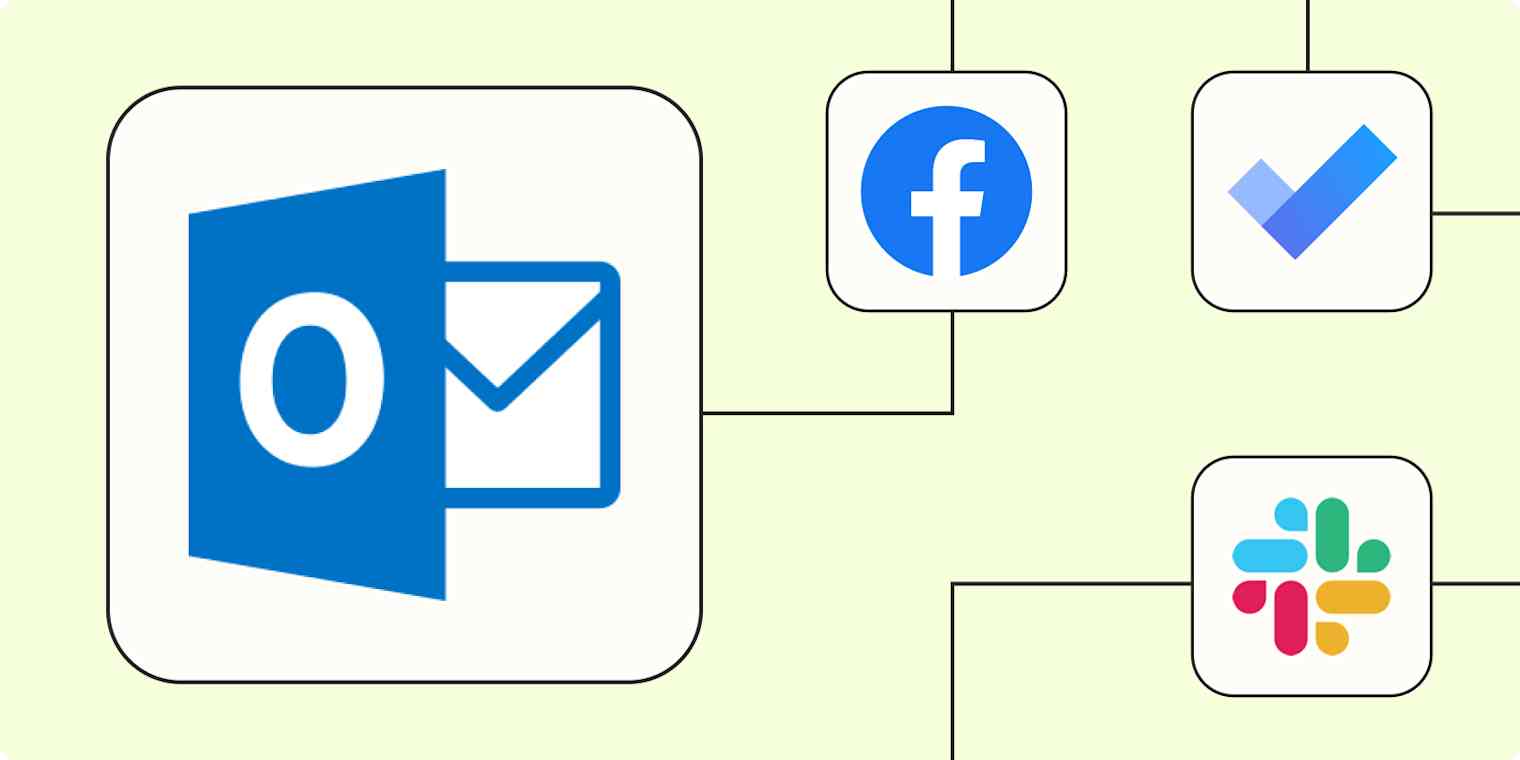If your company uses Microsoft Outlook to manage both your email and calendar applications, then you probably spend a decent chunk of time in the Microsoft ecosystem. That's a given. But what about the rest of your tech stack?
Whatever apps you use, you'll want a reliable way to connect them to Outlook, so that you can automate business-critical tasks to free up your time and get more priority work done. With just a few Zaps—what we call our automated workflows—you can reach inbox zero and stay ahead of your schedule. Here's how.
New to Zapier? It's workflow automation software that lets you focus on what matters. Combine user interfaces, data tables, and logic with thousands of apps to build and automate anything you can imagine. Sign up for free.
Table of contents:
To get started with a Zap template—what we call our pre-made workflows—just click on the button. It only takes a few minutes to set up. You can read more about setting up Zaps here.
Automate your Microsoft Outlook email
Staying on top of your Microsoft Outlook email can feel impossible. We get it. The stakes are high. Minimizing redundant tasks within your inbox and speeding up your communications is key for scaling your business.
Automating some of these tedious tasks can help you streamline your inbox so your team stays updated, your projects keep moving forward, and your new leads get a fast (and personalized) response—all from the same place. Here are a few ideas to do just that.
Create to-do lists from email requests
Often worried about what action items are slipping through the cracks of your inbox? Me, too. Fortunately, you can turn your Microsoft Outlook into a streamlined list of tasks by creating a Zap that sends emails to your task manager of choice.
With an organized list of tasks, you never need to worry about missing bills, project action items, customer requests, or whatever else comes into your inbox. Instead, you can let the automation do the administrative work and focus on getting things done.
Create tasks in Microsoft To-Do from new Microsoft Outlook emails
Create Trello cards from new Microsoft Outlook emails
Add rows to Google Sheets with new Microsoft Outlook emails
Create tasks in Todoist from new emails in Microsoft Outlook
Send emails to leads automatically
No matter how tired or busy you are, following up with new leads as soon as possible is non-negotiable. The sooner you can build a relationship with them, the sooner you can make a sale. But keeping on top of all the emails you need to send is time-consuming.
Save time by setting up a few workflows that automatically send personalized email messages to new leads. This allows you to follow up promptly and cuts down on the number of emails you have to write.
Send Microsoft Outlook emails for new Typeform entries
Dispatch emails in Microsoft Outlook with new leads in Facebook Lead Ads
Send Microsoft Outlook emails for new Webflow form submissions
Don't have the scope or resources to write custom messages at scale? Use AI instead. Whether you're emailing a lead back after they've reached out or a specific opportunity changes in your CRM, these Zaps will fill in the gaps for you.
Create email copy with ChatGPT from new Microsoft Outlook emails and save as drafts
Draft Microsoft Outlook emails from Salesforce and OpenAI
Send team notifications for business activity
We all know the phrase "time is money." When your team is informed and on the same page, everyone can get what they're working on done faster, adding up to big savings over time.
If you have multiple coworkers checking mail or getting notifications in the same inbox, it can become a logistical nightmare. By setting up automatic workflows, you can save time and energy while keeping your team in the loop on company info, customer activity, sales reports, and more.
Send Microsoft Outlook email when new contact activity occurs in ClickFunnels
Send Slack messages from new Microsoft Outlook emails
Send emails in Microsoft Outlook for new customers in Stripe
Send Microsoft Outlook emails with newly-updated rows in Google Sheets
Automate your Microsoft Outlook calendar
A fully organized calendar is key to getting stuff done. From managing meetings, setting up reminders, and following up after important events, automation can turn your calendar into an organized and efficient super machine.
Here are a few ideas to create a smoother schedule for you and your team:
Cross-post between calendars
Depending on your role, you may have to manage multiple calendars. Perhaps you have different calendars for each team you manage or you're managing a client calendar on top of your own.
These Zaps will cross-post new events to your calendar of choice, so you don't have to worry about juggling multiple schedules or posting to the wrong calendar.
Update Microsoft Outlook calendar events whenever new or updated events occur in Google Calendar
And, if events get canceled or updated, these Zaps will automatically update or remove them across all calendars, so that everything stays synchronized without you needing to manually adjust each one.
Delete Google Calendar events when Microsoft Outlook events are cancelled
Update Google Calendar events when Microsoft Outlook events are canceled
Learn more about connecting Google Calendar and Microsoft Outlook.
Do you find it helpful to track where you're spending your time? Using time-tracking tools can help you better manage your workload. And with these Zaps, Zapier will create a new Microsoft Outlook event for every new time entry so you (or even your manager) can track your progress and prioritize tasks.
Create Clockify time entries from new calendar event starts in Microsoft Outlook
Start new Microsoft Outlook events when new time entries are started in Toggl Track
Prep for future meetings and events
If you're like me, being over prepared is how you manage stress. But weekly schedules get busy, and it can feel nearly impossible to prepare for every single meeting.
Fortunately, you can set up Zaps that automatically create agenda docs or to-do lists in any app for new calendar events, so you and your team can pitch in on the move.
That way, you'll be reminded to put in some time on meeting prep alongside the rest of your daily to-do list, instead of being surprised by your calendar.
Add new Microsoft Outlook calendar events to Notion databases
Create a meeting agenda in OneNote for new Microsoft Outlook events
Create a meeting agenda in Google Docs for new Microsoft Outlook events
Add new Microsoft Outlook events to Todoist as tasks
Collaborate with your team
Keeping your team as informed and prepared as you are is vital for company success. But that can be easier said than done. From aligning on project updates to sending meeting reminders, it's easy for things to get lost in the shuffle.
To take some of the manual burdens off your plate, you can automatically send messages in your chat app of choice for upcoming, updated, or canceled events so everyone can prep in time. As for project updates, any time a new task gets added to your system, Zapier will create an event in your calendar for you. Here's to staying on the same page—automatically.
Get messages in Microsoft Teams for upcoming Microsoft Outlook calendar events
Get a Slackbot message for upcoming Microsoft Outlook calendar events
Send Slack messages when Outlook events are canceled
Create events in Microsoft Outlook from new Trello cards
Streamline the way you use Microsoft Outlook
With Zapier, you can easily manage Outlook and power the way you work with automation. You'll go from spending hours organizing your emails and meetings—to hours of time back in your day to focus on the work that matters.
This is just the start of all that you can do with Outlook and Zapier. Zapier supports thousands of apps, so you can automate almost any task at work. Start building your Zap now and see what you can create!
Related reading:
This article was originally published in April 2021, written by Ellie Huizenga. It was most recently updated in October 2024 by Elena Alston.