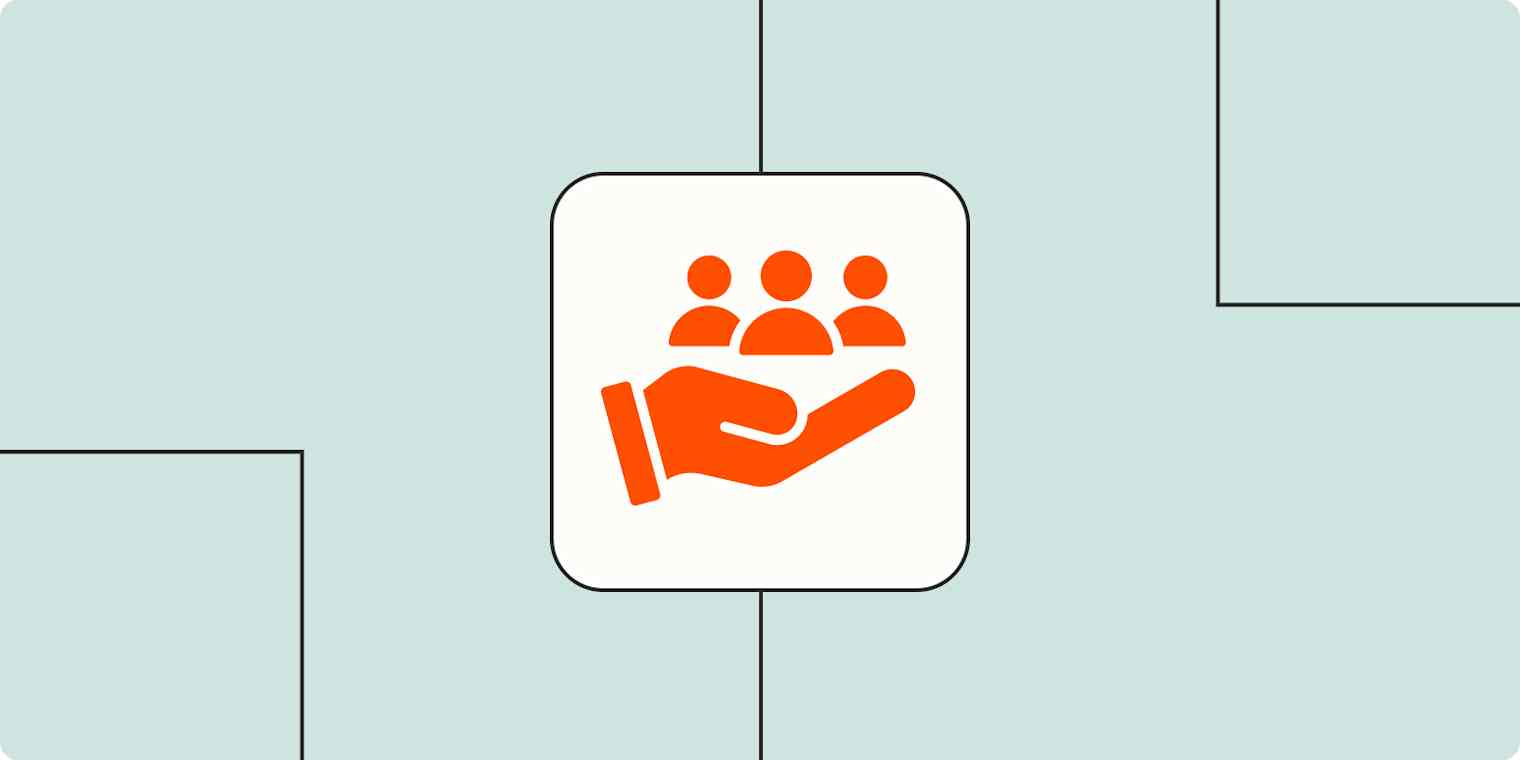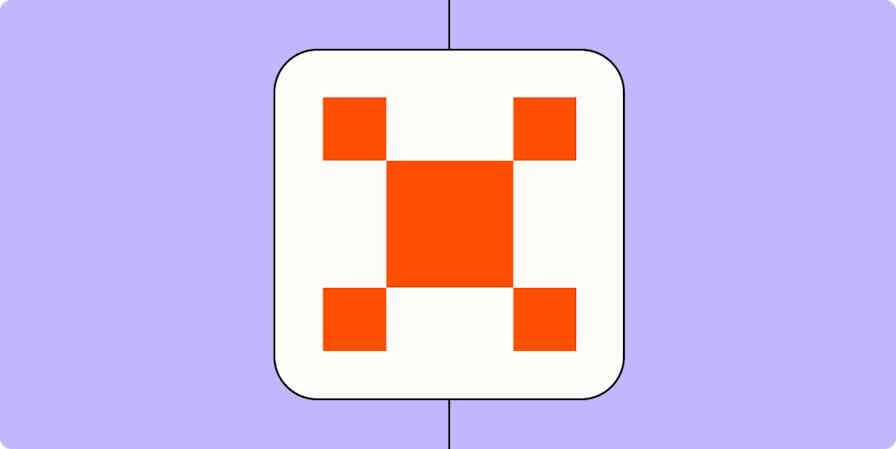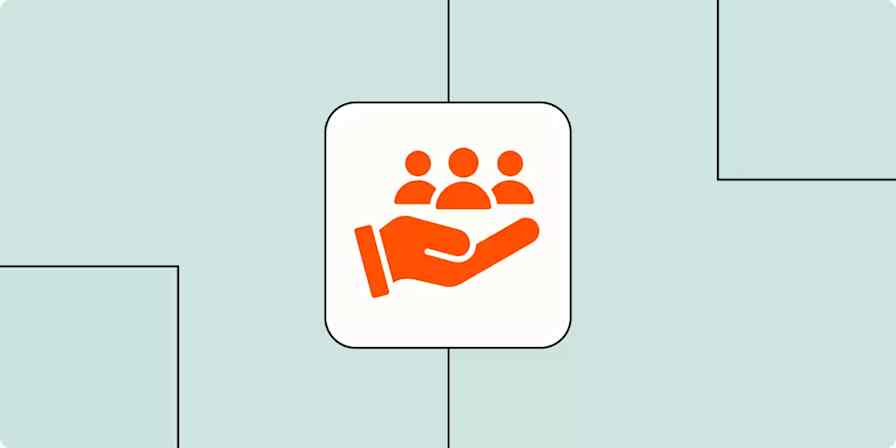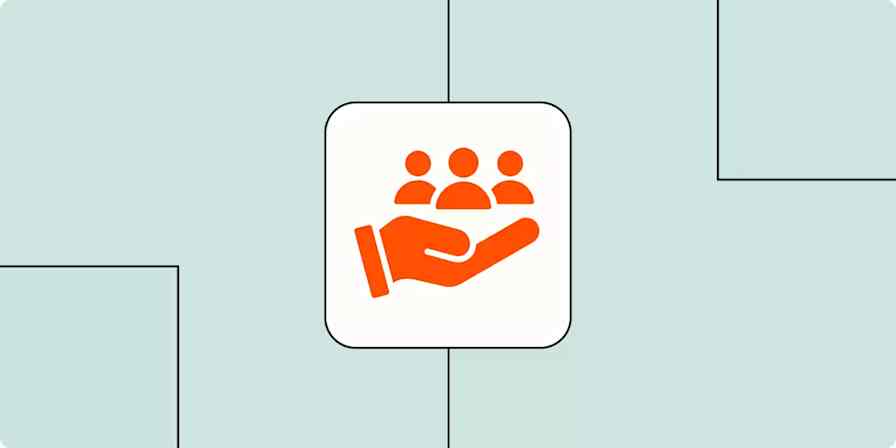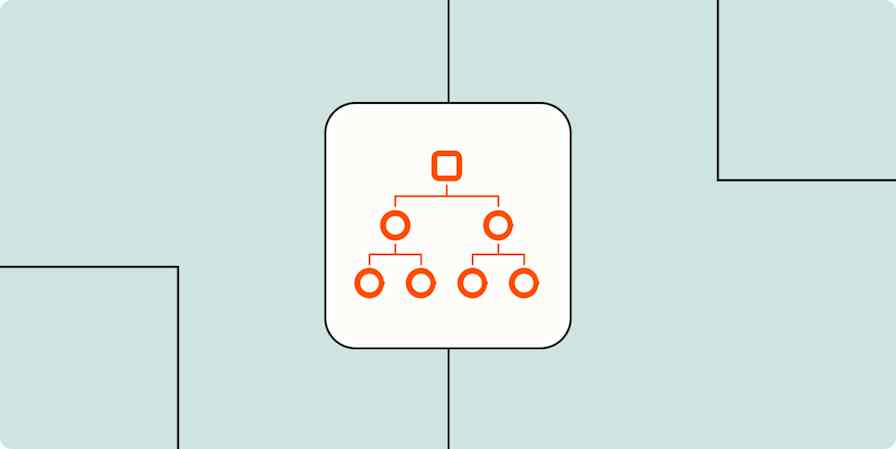HR automation is the process of using technology to handle human resources tasks with less manual work. Instead of manually tracking applicants, onboarding new hires, or managing time-off requests, you can set up automations that move data between tools and keep employee records up to date—saving time and reducing admin headaches.
Hiring the right people and setting them up for success is one of the most rewarding parts of HR—but it can also feel like playing a (highly regulated) game of whack-a-mole. You're reviewing resumes, scheduling interviews, sending offer letters, and setting up onboarding tasks, all while trying to keep the human side of HR front and center.
When those day-to-day tasks pile up, it's easy for details to slip through the cracks or for the work to start feeling reactive instead of strategic.
By automating HR with Zapier, you can connect the tools you already use to handle the busywork for you—automatically parsing resumes, sharing job openings, updating spreadsheets, and more. Here are some of the best Zaps (what we call automated workflows) to help streamline your HR processes and get back to focusing on people instead of paperwork.
Zapier is the most connected AI orchestration platform—integrating with thousands of apps from partners like Google, Salesforce, and Microsoft. Use interfaces, data tables, and logic to build secure, automated, AI-powered systems for your business-critical workflows across your organization's technology stack. Learn more.
Table of contents
What is HR automation?
HR automation is just what it sounds like: using technology to take care of the repetitive tasks in your HR workflows, so your team can focus on the human part of human resources.
Things like sending out offer letters, scheduling interviews, onboarding new hires, reminding folks about missing paperwork, updating employee records, and chasing down approvals all add up fast. HR workflow automation steps in to handle those repetitive processes for you—usually with the help of tools like Zapier, your human resources information system (HRIS), and other apps you're already using.
For example, instead of manually copying candidate info from your applicant tracking system (ATS) into an onboarding spreadsheet, you can build a simple automation that does it instantly every time a candidate is marked as "hired." Or instead of sending a Slack reminder to hiring managers at the end of every week, let an automation ping them automatically if feedback is overdue.
By automating repetitive tasks, HR professionals get more time to focus on strategy, culture, and the people behind the processes.
Benefits of HR automation
For every one person you hire, your recruiters likely talk to (or otherwise interact with) hundreds more. The sheer numbers involved in the recruiting process makes it hard to scale with manual processes only. Just take it from Zapier customer Edward Tull of JBGoodwin REALTORS:
"We hire over 300 people a year, but we talk to several thousand. It used to take a lot of manual work: emails, phone calls, handwritten notes. Recruiters were spending 25% of their time just entering data."
Instead, HR workflow automation let JBGoodwin streamline processes and grow their business without supersizing their HR team. Here are a few of the biggest benefits you'll see when you start automating.
Time savings
Let's start with the obvious one: automation gives your team back hours. No more chasing signatures, copy-pasting data, or sending the same email 20 times. You build the workflow once, and it just runs.
JBGoodwin, for instance, saw a 20–25% reduction in manual workload for recruiters after implementing a few simple automated workflows.
Fewer errors
Humans are great at a lot of things, but double-entering names into five different systems without a typo isn't one of them. Automations reduce the risk of manual errors, which is especially helpful when you're dealing with sensitive employee data or compliance requirements.
Faster processes = better experience
Efficient onboarding, timely paperwork, and fast response to candidates all leave a good impression. Automation keeps things moving, so employees and applicants aren't left waiting around.
More time for high-impact work
When the busywork is handled, HR teams can shift their energy toward the strategic stuff: improving retention, building great culture, and helping the business grow. That's where humans shine.
Scales with your team
As your company grows, HR tasks grow with it—and fast. Automation helps you keep up without hiring a small army to manage it all.
The same workflow that works for five hires a month can usually handle 50 with no problem. For example, after automating lead enrichment workflows at JBGoodwin, the agency saw a 37% increase in recruiting.
Challenges of HR automation
Like anything worth doing, automating HR processes comes with its own set of challenges—especially at the beginning. Here are a few of the most common.
Automating a broken process
If your current HR workflow is messy or unclear, automating it won't fix the problem—it'll just make the mess faster. Before you start building, it's worth stepping back to clean up or rethink the process itself.
Over-automation
Not everything should be automated—especially when it comes to people. Some tasks need a human touch (think: difficult conversations, nuanced feedback, or anything emotional). Automation should support your team, not replace its humanity.
Data privacy and compliance
HR data is sensitive. If you're automating how it moves around, you need to make sure you're doing it securely and in line with any privacy laws or compliance requirements. The good news is that Zapier and other reputable tools take this seriously—but it's still something to stay on top of.
HR process automation use cases
There's no shortage of moving parts in HR—recruiting, onboarding, employee management, compliance, you name it. The good news is that if it's repetitive, predictable, and follows a clear pattern, it's probably automatable.
Here are some of the most common (and helpful) ways HR teams use Zapier to save time, reduce errors, and create a smoother experience for candidates and employees alike.
To get started with a Zap template—what we call our pre-made workflows—just click on the button. It only takes a few minutes to set up. You can read more about setting up Zaps here.
Share job openings across platforms
Recruitment, especially at a growing company, involves a lot of juggling schedules and back-and-forth communication with candidates. But first, you have to make sure you spread the word about new job openings.
If you're a growing company, sharing those openings across various platforms can take up a good portion of your day. Instead, set up a Zap that shares that job posting on LinkedIn, Facebook Pages, or wherever your professional network lives whenever you share a job posting on your company's job board.
Update companies on LinkedIn with new jobs in Jobtoolz
Want to give your job post extra polish before it goes live everywhere? Add a formatter step to clean up or reformat your job description, like trimming character limits for LinkedIn or stripping out internal notes. You can even add an AI by Zapier step to auto-generate a catchy summary or custom caption for each platform (like "We're hiring a Marketing Manager in Chicago—come join us!").
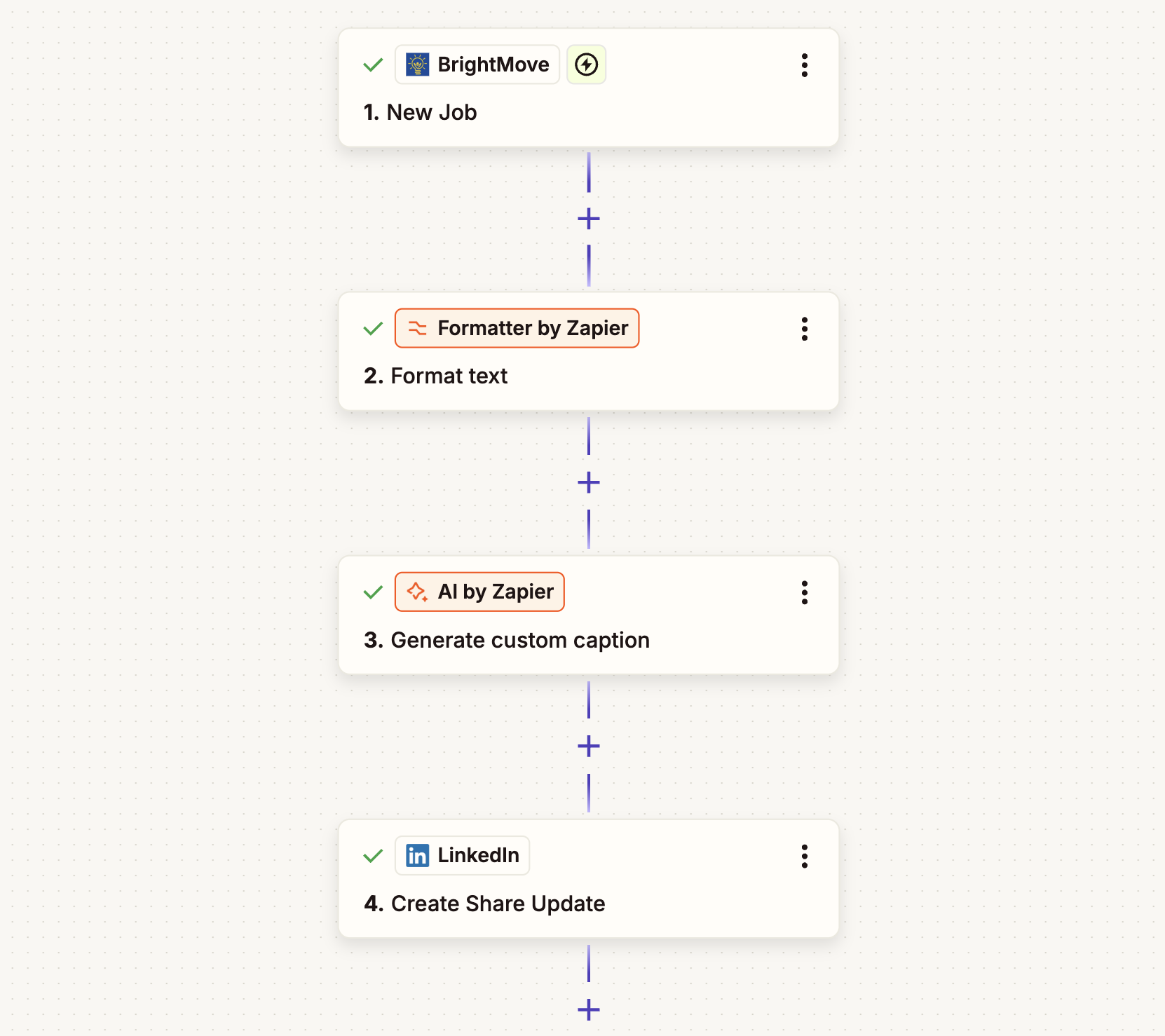
Of course, before you can even share a job opening, you might be spending hours at a time writing job descriptions and creating interview materials. Instead, speed up the process (and avoid the headache of misaligned expectations and rushed documents) with this AI-powered hiring material template.
Make kicking off hiring a breeze with AI-generated job descriptions, application questions, and interview guides.
Get notifications for new applications
Once you post a job, you're likely to start seeing those applications roll in. But don't waste time and resources double-checking those sites every five minutes. Instead, you can use these Zaps to get notified in your team chat app every time a new application is submitted.
That way, you and your employees can tag team the review process efficiently and leave no stone unturned in your search for the right person.
Send new candidate applications in Recruitee to Slack
Get Slack notifications for new Workable job applicants
Create a digest of Workable candidates in a designated stage and post to Slack weekly
Parse and save resumes and other links
You can set up an automated workflow to move email attachments, like resumes, to an organized folder in your cloud storage instead of keeping them in your email inbox, where they could get lost or accidentally deleted.
You can also automatically parse resumes with an AI tool like Hirize to convert resume data from PDFs, texts, and images into structured, accessible formats.
Parse new Google Drive files with Hirize's resume parser
Add Google Sheets rows for new CandidateZip-parsed resume attachments in Gmail
Alternatively, you might want to easily save other important candidate information in a safe place, like a portfolio, LinkedIn profile, or elsewhere. In that case, you can use this Zap to do exactly that:
Add candidates to your HR tool
Now, let's say you've found the perfect candidate, and they've accepted a job offer.
Before you can even begin onboarding them, you'll need to set their profiles up in your HR management tool, along with important employee information. That way, they'll be able to manage vacation time, access payroll information, and so on down the line.
With these Zaps, whenever a new candidate is submitted via a form or database, they'll be added automatically to your HR tool.
Create Workable candidates from a Google Sheets spreadsheet
Create Recruitee candidates from new Facebook Lead Ads leads
Create Recruitee candidates from new Perspective leads via funnel
Create Breezy HR candidates with new entries in Typeform
Create Zoho Recruit candidates from new Gravity Forms submissions
Add new hires in BambooHR from new rows in a Google Sheet
Pro tip: A multi-step Zap can turn a simple automation into a dynamic automated workflow. Once you've added a candidate to your HR app, use Zapier's built-in delay tool to add some breathing room before continuing the workflow—like sending a follow-up email or internal checklist. Or, use a path step to branch your workflow depending on the role, location, or department. For example, if the new hire is remote, automatically trigger an IT checklist for equipment shipping; if they're in the office, notify the office manager to prep a desk. These kinds of smart workflows lead to smoother onboarding.
Onboard and train your employees
Effective, streamlined onboarding can shape the way your employees experience their first few weeks at a new company.
With automation, you can make sure they receive the right training materials at the right time throughout the entire process—with nothing falling through the cracks. You could even set up Zaps that automatically invite them to a new Slack channel once they've completed certain onboarding steps.
"add new YouTestMe users for training from new Google Sheets rows"
Assign new BambooHR employees a Seismic Learning lesson
Create GoTo Training registrants from new employees in BambooHR
Invite users to a Slack channel when new Seismic Learning paths are assigned
And while you're onboarding, you can even create an automated workflow that helps new hires create personalized "Read Me" documents that clearly communicate their work styles and make it easier to integrate into a new team. Or, give them access to an employee onboarding chatbot that can answer FAQs and make new hires feel supported without stretching your HR team too thin.
Automate team ReadMes to strengthen team relationships and streamline onboarding.
Empower your HR team with an OpenAI-powered chatbot for a seamless onboarding experience.
Manage time off and birthdays
It can be pretty difficult to keep track of everybody's OOO time, especially if you're part of a big team.
While managers typically stay on top of their employees, you can make their lives easier by automatically posting summaries of those absent in your team chat app. You could even set up an automated workflow that sends them well-wishes on their birthday.
Get a BambooHR summary of who's out in a private Slack channel message everyday
Get a BambooHR summary of who's out in a private Slack channel message weekly
Send team members birthday wishes on Slack via Zoho People
You can also use an agent like this one that scans your Google Sheets roster for birthdays and anniversaries, then sends a personalized Slack message to employees on your behalf.
Streamline your HR processes with automation
A successful human resources department plays a key role in a positive work environment with happy, productive teams. You use your judgment to find quality candidates, your creativity to build engaging and effective onboarding processes, and your insight to support employees and help them navigate difficult situations.
By adding automation into the mix, you can spend more time focusing on the human side of HR and leave the admin to the bots. Edward Tull of JBGoodwin says it best:
Zapier is constantly ahead of me. With other platforms, I wait for features. With Zapier, I build them myself.
Edward Tull, VP of Technology
Related reading:
This article was originally published in March 2017, with previous contributions from Elena Alston. It was most recently updated in November 2025 by Nicole Replogle.