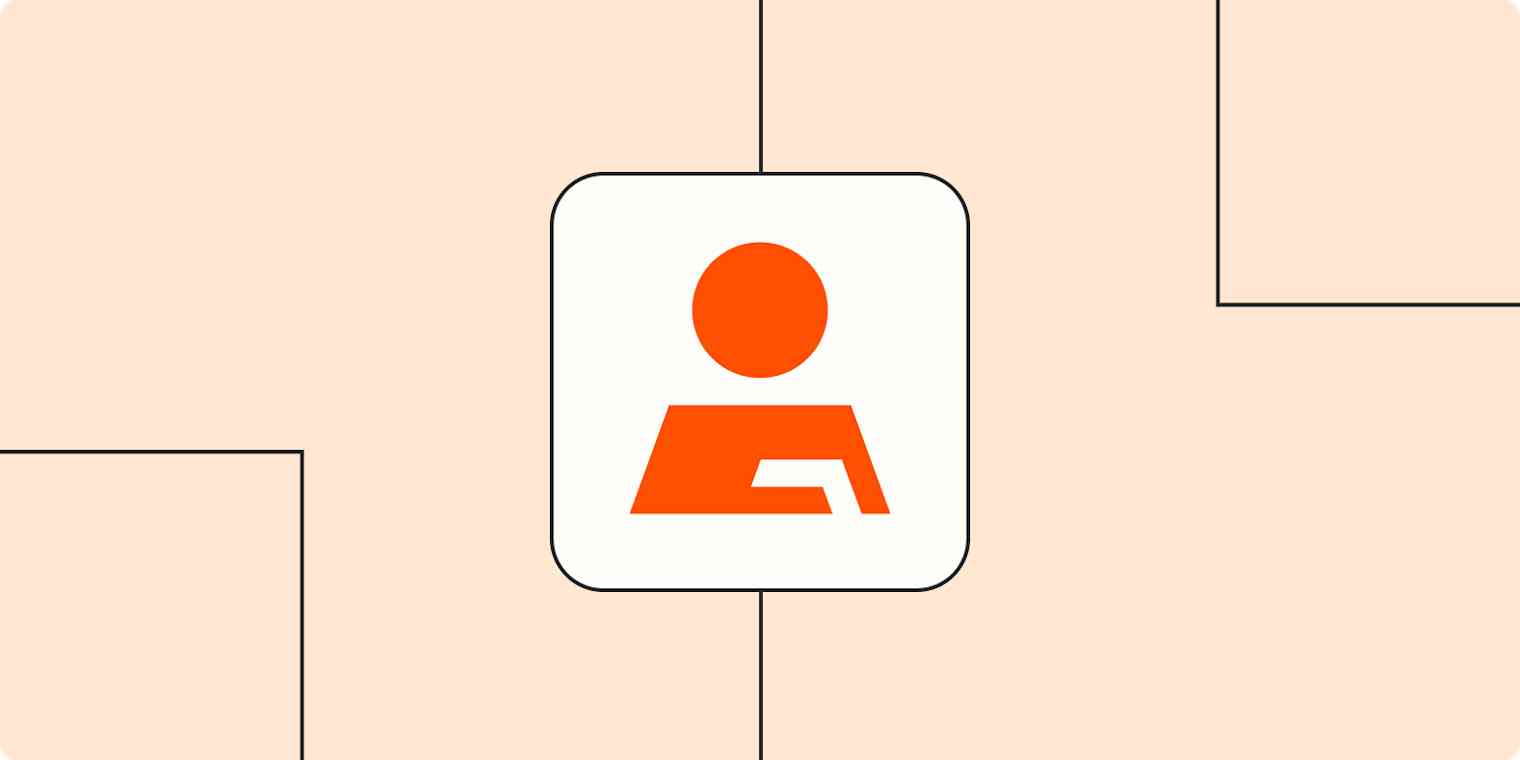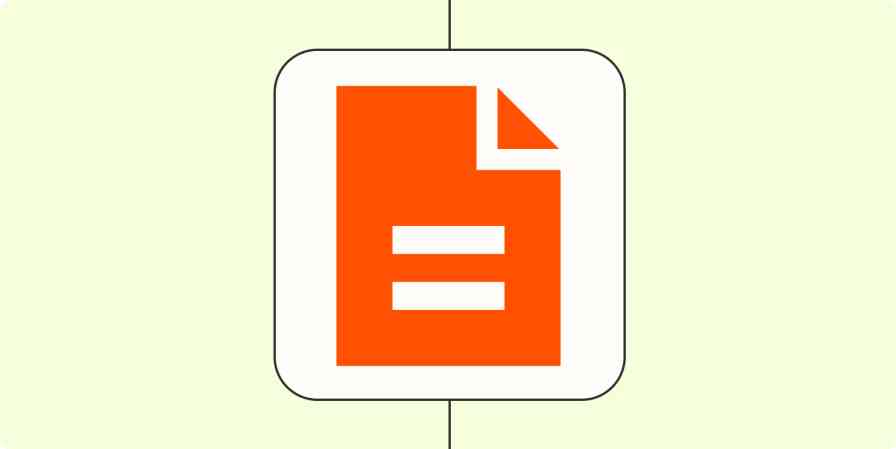My first full-time job was at a very, very small company—we're talking one room, five people kind of small. I got my paychecks handed to me physically at my desk every other week—and that was the extent of our HR management.
When I went to work at a company that used an HR management platform, I was totally blown away. Paycheck records, time-off tracking, performance reviews, and FSA reimbursements, all in one platform? And it came with a perks program? What was, I realize now, a pretty standard HR platform felt like the height of luxury to me.
Now I would be miserable if I went to work at a company that didn't use an HRIS, or human resources information system. Not only does an HRIS make it easier for the HR department to manage all of the company's employee data, but it also makes individual employees' lives easier by introducing convenience to what can otherwise be pretty frustrating processes.
To explain how an HRIS can benefit your business, I'll cover the different types of HRIS tools, their features, and how to pick the right one.
Table of contents:
What is an HRIS?
A human resources information system (HRIS) is computer software used to store and track employee data ranging from attendance and payroll to manager evaluations and incident records. A good HRIS will automate all of the tasks that aren't necessary to do by hand—things like calculating and withholding taxes, tracking time-off balances, and notifying employees and managers of updates and necessary actions.
Bringing these tools into one system gives HR teams a top-down view and allows them to turn data into actionable insights.
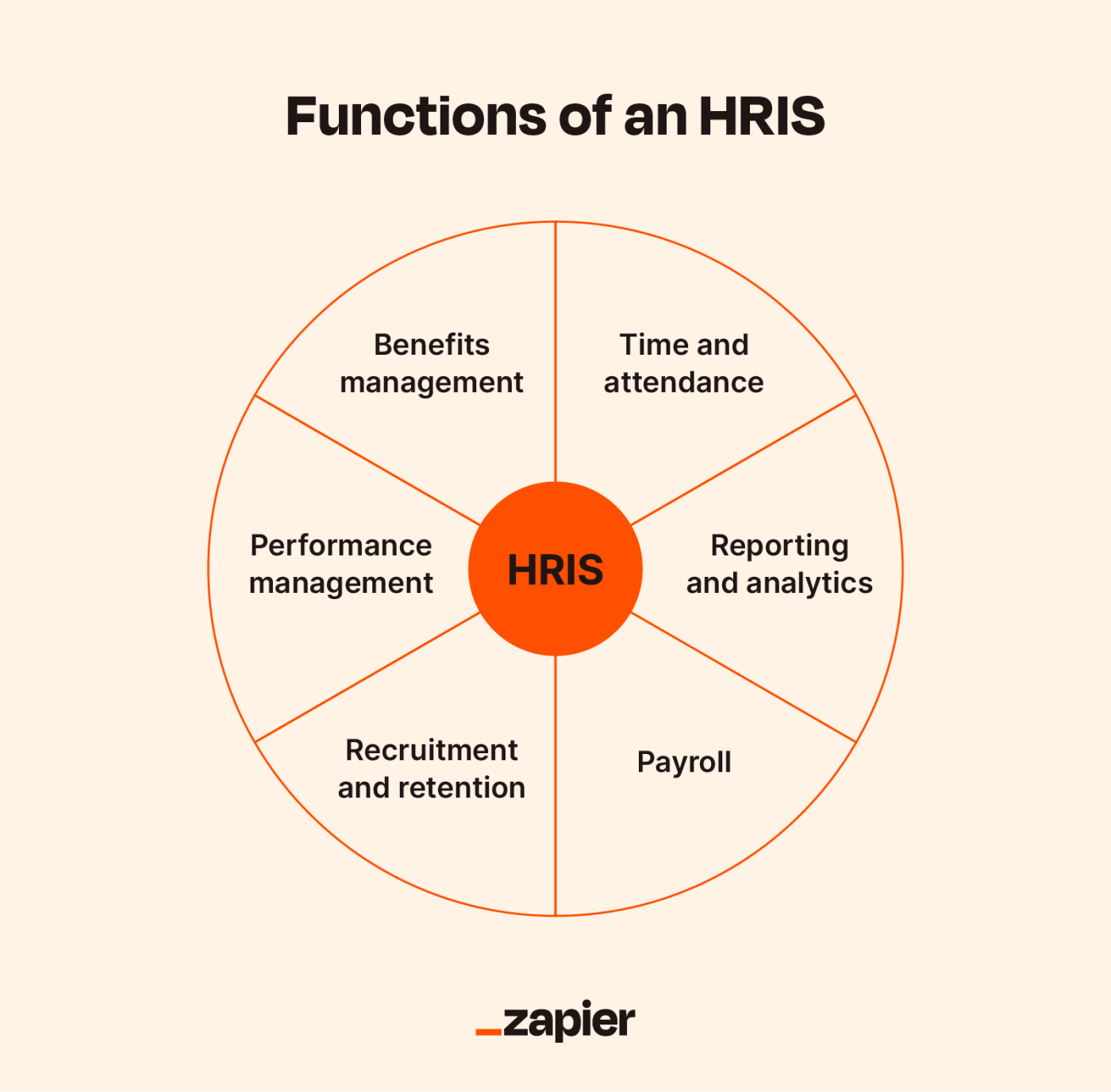
HRIS vs. HRMS vs. HCM
HRIS is often confused with two similar terms: HRMS (human resources management system) and HCM (human capital management). While HRIS, HRMS, and HCM systems all have similar features, they are slightly different. Specifically:
An HRIS focuses on storing and managing employee data.
An HRMS focuses on managing the recruitment process.
An HCM system focuses on managing the entire employee life cycle from recruitment to retirement.
What does an HRIS platform do?
HRIS platforms improve HR management processes (possibly one of the most boring phrases ever written, but bear with me) by collecting employee data, organizing that data, and using that data to make HR processes more efficient through automation and accessible interfaces. They help organizations on two levels: the organizational level and the employee level.
At the organizational level, HRIS tools help HR teams review an organization's structure at a bird's-eye level by turning abstract processes into sortable elements like roles, tasks, and data points. From there, it allows users to map processes, analyze data sets, track performance, and apply automation to streamline HR operations. This gives admins convenient repositories of information to manage organization-wide HR processes.
On the employee side, individual users get convenient dashboards for accessing modules for things like time logging, time-off requests, benefits review, and pay stub requests.
The most fundamental feature of an HRIS platform is its ability to store and organize employee information. This helps HR teams mobilize HR processes by keeping essential employee data consolidated, updated, and accessible at all times. It also helps HR teams apply actionable values to employee performance, identify training paths, and monitor employee growth to help organizations improve employee performance.
Key features of HRIS platforms
Each HRIS has different features, but most have some key tools in common. A good HR information system will have a suite of essential tools for users at all levels across an organization, from admins to employees, including:
An employee contact manager: One of the foundational elements of an HRIS is employee data. This includes a centralized digital Rolodex of employee profiles, including their contact information, hire dates, contract statuses, and other essential information.
Payroll processing: An HRIS can automate payroll processes like payment processing, pay grade changes, and direct deposit onboarding.
Time-off tracking: Employees can use an HRIS to request, approve, and log time-off requests. Admins can also set up holiday calendars to ensure everyone in the organization gets the same scheduled time off, and some platforms also include general time tracking for day-to-day operations and reporting as well.
Benefits management: At a baseline, most HRISes log benefits information for employees and give them an interface for accessing their benefits. Some also allow users to pick and manage their own benefits, like health insurance, optional life insurance, and FSA/HSA enrollment or deferment.
Employee performance management: Using stored employee data, managers can use an HRIS to monitor employee performance, execute performance reviews, and even schedule training modules.
Legal compliance management: An HRIS securely stores any employee data related to compliance, including certification timelines, behavior tracking, tax information, citizenship status, and identification.
Recruitment and onboarding tools: Hiring teams can use an HRIS to oversee all phases of recruitment, from application tracking to applicant pooling to hiring and onboarding.
Tax reporting: On the admin side, an HRIS can help companies maintain proper tax reporting. Meanwhile, on the employee side, it can log individual users' tax statuses and give them access to pay stubs and tax forms when it comes time to file their own taxes.
Some HRIS platforms also offer extras like automatic charitable deductions, built-in savings tools, and discount programs. Since not all HRIS products offer the same suites of features or package them the same way into tiered pricing plans, it's important to know which HR features you're looking for when it comes time to shop around.
Types of HRIS platforms
While all HRIS tools are built to improve HR processes, different systems focus on different functions. And since not every organization shares the same HR processes and goals, you can break HRIS platforms into five main types designed to approach differing objectives related to human resources and human capital at large:
Operational HRIS tools (predictably) are designed for improving human capital management at the operational level. HR managers deploy these tools to store and consolidate employee data for standardized HR processes like personnel management, hiring, compensation, benefits, transfers, and promotions.
Strategic HRIS tools (also predictably) are used to make strategic decisions about human resources and human capital. HR managers use these tools to analyze performance data, set goals, plan for efficient staffing levels, and design roadmaps for hiring and training.
Tactical HRIS platforms help organizations keep their HR processes nimble and efficient. These tools can aggregate both internal and external financial and performance data to help managers and stakeholders see how their processes stack up against the industry as a whole, so they can make decisions that improve bottom lines, retain talent, and keep up with the competition.
Limited-function HRIS platforms offer custom or pre-set features from the previous three types. For example, they may offer payroll operational functions and benefits administration tactical tools. While limited-function tools have fewer features, they still organize employee and business data.
Comprehensive HRIS tools store all your HR data and provide cross-functional features in an all-in-one platform. Because they store different types of data in a central place, they can help with operational, strategic, and tactical processes. They can even combine different types of data for more comprehensive insights.
Benefits of a human resources information system
Anyone who's ever tried to do anything related to insurance or taxes by hand should understand the benefits that an HRIS offers to both employees and administrators. The #1 benefit, frankly, is that it keeps employees happy. But besides that, HRISes also offer:
Improved efficiency: Since an HRIS automates so many HR admin tasks, it frees up a huge amount of time and gets what would be very annoying and tedious tasks done in the easiest way possible.
Improved accuracy: As in any situation, automation prevents mistakes by eliminating the possibility for human error.
Increased transparency: HRIS systems can make it easier for employees to access their own records and see what information is being stored about them.
Enhanced security: Keeping all employee data in one central location minimizes the opportunities for a security breach and keeps personal information safe.
Refined HR strategy: HRIS platforms track analytics on employee performance and business trends. HR teams can use this data to shape their strategies and gauge their success.
Improved scalability: As you hire employees, break into new teams, and handle more data, an HRIS grows with you. One good system beats replacing your tech stack every few years.
Compliance assistance: Keeping up with compliance changes usually takes careful research and monitoring. HRIS platforms can inform you of security risks and new policies to prevent compliance issues.
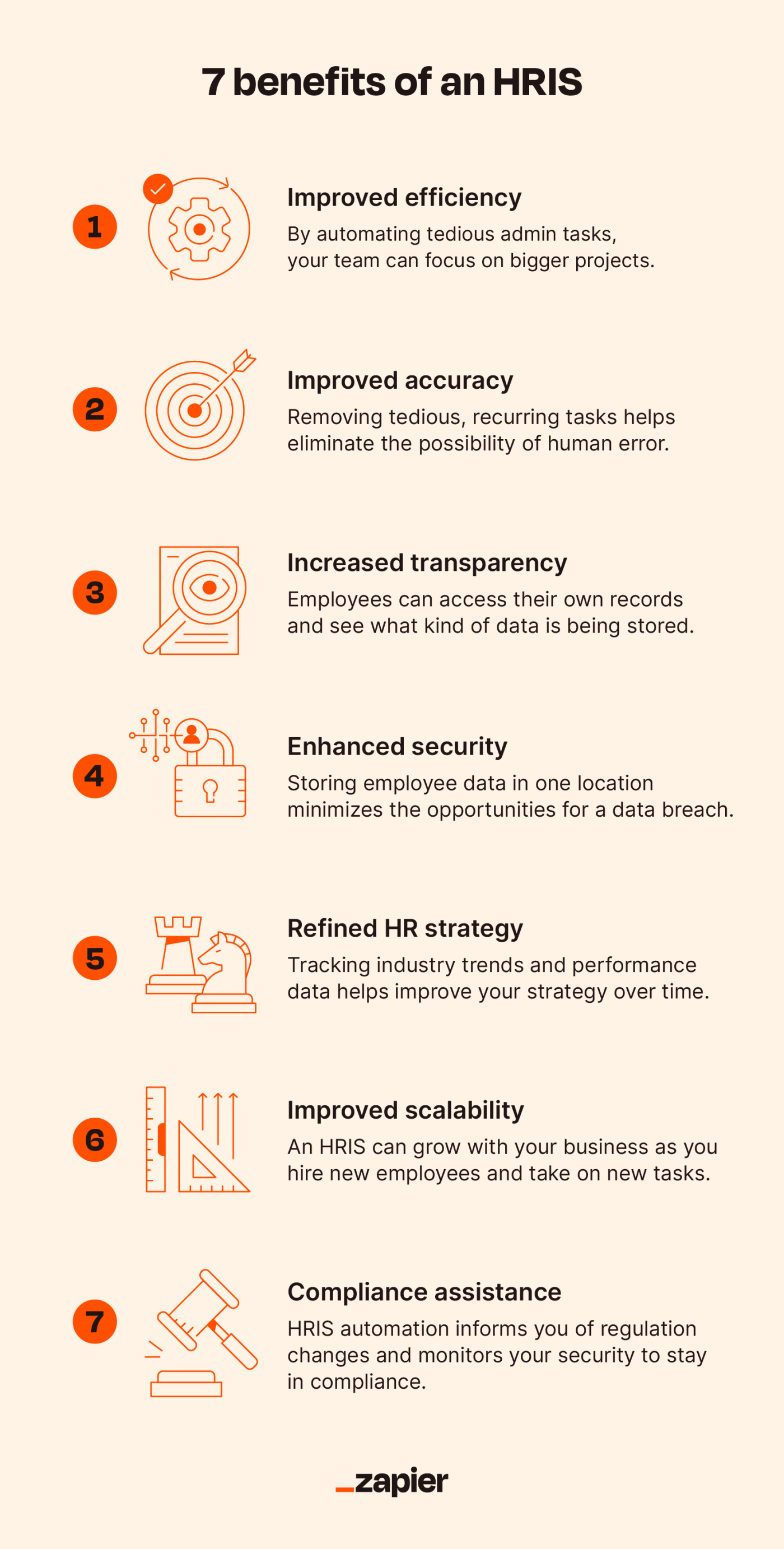
HRIS challenges
HRIS platforms are complex tools with plenty of internal and regulatory considerations and challenges:
Balancing accessibility and security: Since they deal with employees' financial, performance, personal, and legal information, HRISes could be gold mines for bad actors, so they have to be as secure as possible. However, they also need to be accessible enough that employees don't have any issues using them. That means these platforms need to strike a balance between user-friendly convenience and effective safeguarding.
Keeping up with regulatory changes: Your HRIS data security has to meet regulatory standards. Compliance laws require that companies prioritize risk prevention, even when that complicates ease of use (looking at you, 2FA). So, make sure your tools avoid non-compliance penalties by keeping up with software updates, best practices, and patches.
Aligning with business goals: Making the most of an HRIS means aligning it with your business goals. You can do that by automating rote tasks, considering how HR changes affect your overall strategy, and tracking your most important KPIs in the system.
Employee adoption: HRIS platforms can be big, complex interfaces offering very different user experiences. Implementing an HRIS or switching to a new one can come with a learning curve, especially when it has a corresponding shift in benefits. Make sure your employees know what to expect of their HRIS and their benefits, and onboard them with training and demonstrations to put them at ease about their new system.
Compatibility: Your HRIS will be just one of many software tools your employees depend on, so it's helpful if it can play nice with your CRM, separate time tracking software, or ERP. Check for available integrations to see if an HRIS has native capabilities to connect with your existing applications. And even if it doesn't, there's a good chance it's one of the thousands of apps Zapier can connect to offer no-code automation that makes HR processes even more efficient.
Examples of HRIS software
There are a number of HRIS software options available on the market. Some of the most popular are:
BambooHR: A popular, versatile HRIS for everything from hiring to payroll to employee experience
ADP Workforce Now: An HR and payroll platform with scalable packages for businesses of any size
Gusto: A small-business-oriented payroll platform with modules for attendance, benefits, HR, and more
Access People HR: An international SMB-oriented HRIS with modular packaging for accounting, HR, and payroll
Zenefits: A sleek HRIS with accessible pricing and a wide range of HR-oriented tools
Workday: One of the most popular HRISes to come on the scene in recent years, it's got a wide range of features for HR, financial planning, and supplementing an existing ERP
These are just a handful of HRIS software examples for generally smaller businesses, but there are many more out there to choose from. Some of the biggest software players you're probably already familiar with, like SAP and Oracle, also have their own HRIS products, so it's worth exploring your options.
How to choose the right HRIS
Finding HRIS software options is the easy part of the process—the hard part is picking the best one for your organization. In a perfect world, the right software would be pre-packaged with your company's name on it and appear at your door like an Edible Arrangement. Since this isn't a perfect world, you can't eat an entire basket of beautifully arranged chocolates in one sitting without consequences, and you'll have to do some homework to pick your HRIS.
Here's what you can do to make the decision-making process a little easier.
Identify your business objectives: Lay out your HR goals in clear terms. You can research the issues your organization faces or look into how an HRIS will improve specific processes and outcomes.
Assess resources and needs: Ask how an HRIS works with your existing tools to meet business needs. You can start by looking at an HRIS's capabilities. Larger organizations should consider more comprehensive systems that tie processes together. Small businesses can use limited-function tools to fix more specific problems.
Write a feature requirements list: Have your HR managers write a list of desired features based on your goals, current resources, and needs. You can rank the features by priority and use this list to narrow your system options. You don't have to worry about the cost yet—that'll definitely come later. For now, assume they're all the same price (again, not a perfect world) and just pick the one that ticks all your boxes.
Evaluate vendors: If a system looks good, research the vendor and reach out to speak with them. Ask their sales team to explain the product in detail. You can also use this chance to look at support options and ask your team for specific questions about the product.
Schedule demos and trials: Take the time to see a system in action before making a decision. Details like the system's interface and ease of use won't be clear until you try it for yourself.
How to automate HR with Zapier
Whether you use an entirely self-contained HRIS or you link your HR platform to another payroll, performance management, or benefits administration system, automation workflows are a major benefit of an HRIS.
The software itself will automate a lot of your processes, like delivering employee paperwork, generating payroll reports, and scheduling deadline and event reminders. Then, an automation tool like Zapier can handle the essential task of being sure that the information in your HRIS is synced with all the other apps your business uses. Learn more about human resources automation, so you can focus on the human side of the equation.
Here are some examples of HR automation to get you started, but Zapier can help you connect your apps, no matter what your tech stack looks like.
Send a Confirmation Email to New Workable Applicants
Request Dropbox Sign signatures with new Google Sheets rows
Zapier is the leader in workflow automation—integrating with thousands of apps from partners like Google, Salesforce, and Microsoft. Use interfaces, data tables, and logic to build secure, automated systems for your business-critical workflows across your organization's technology stack. Learn more.
HRIS FAQ
How does an HRIS help recruitment?
An HRIS streamlines every stage of the recruitment process. You can feed the HRIS data about your ideal candidate, and with this information, it can help post job openings and screen resumes. After resumes come in, your automated tools perform an assessment that points out the best candidates.
After onboarding, HRIS tools can track the new hire's performance. This way, the system can determine whether its criteria brought in the best candidate. With every application cycle, the tool gets better at vetting talent.
Do HRISes include payroll?
HRIS platforms can automatically calculate payroll expenses. The system deducts benefits and taxes from each paycheck with an employee's information. Just remember to include key details about the employees, like:
Full-time, part-time, or contract status
State of employment
Number of allowances
How long does it take to implement an HRIS?
Implementing an HRIS can take a few weeks to about six months. Small companies with a system in mind can get the HRIS running in a couple of weeks, while corporations with hundreds of employees may take several months to research and implement their systems.
Remember, investing in an HRIS is a marathon, not a sprint. Even if it takes a year to find the right tool, the amount you save long-term more than makes up for it.
Related reading:
This article was originally published in August 2022. The most recent update, with contributions from Bryce Emley, was in November 2023.