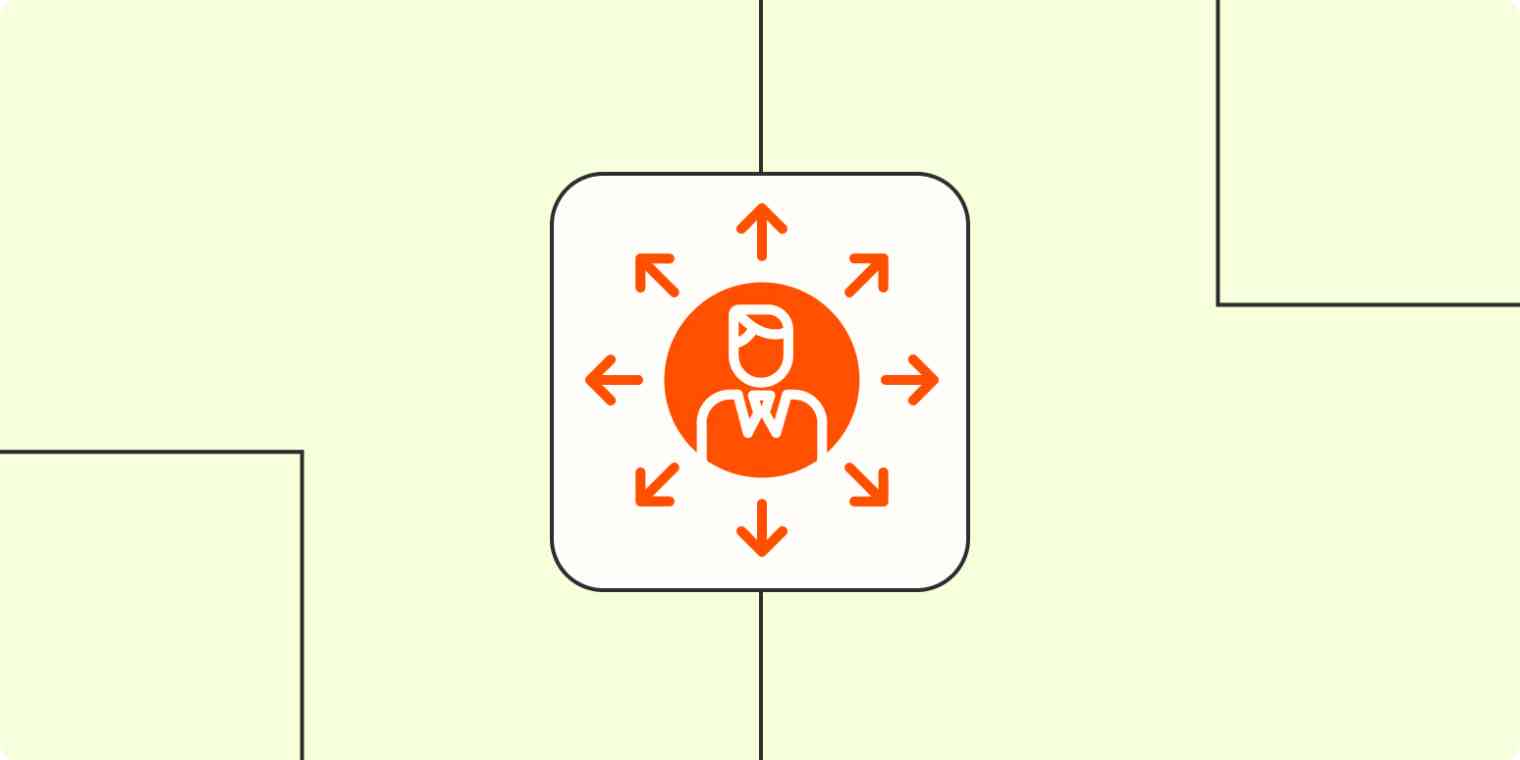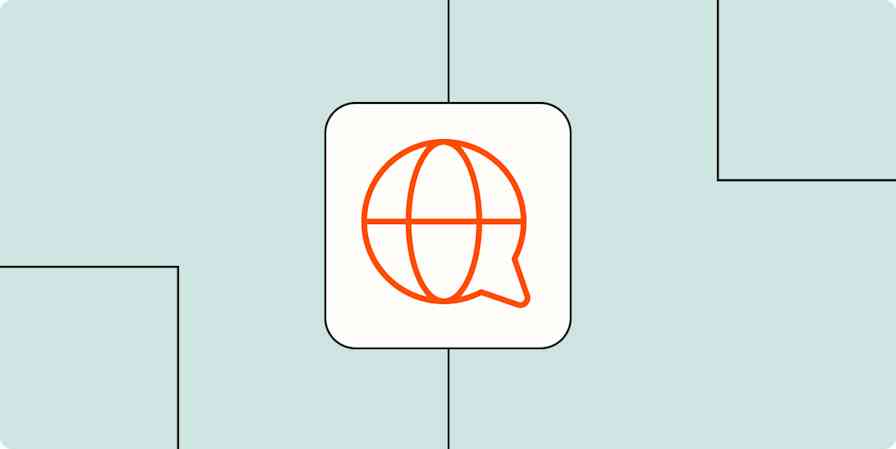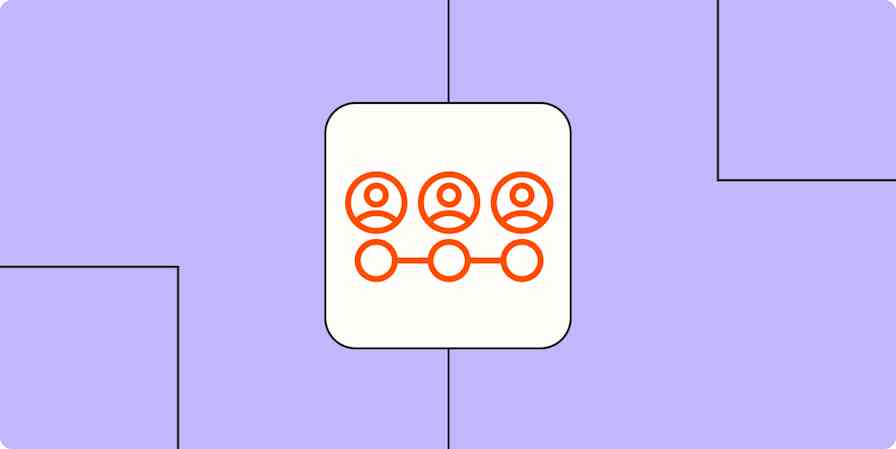I'll admit it—"information systems" might be one of the vaguest terms I've ever heard. What first came to mind was huge quantities of data, and after doing some research, I found that my guess wasn't too far off. Like many vague terms in the business world, it encompasses a lot of mechanisms that contribute to organizational success.
So what is information systems? In this guide, I'll unpack what goes into this essential set of tools and walk through how to build your own information system strategy.
Zapier is the leader in workflow automation—integrating with 6,000+ apps from partners like Google, Salesforce, and Microsoft. Use interfaces, data tables, and logic to build secure, automated systems for your business-critical workflows across your organization's technology stack. Learn more.
Table of contents:
What is information systems?
Information systems encompasses the tools that organizations use to collect, manage, and analyze data. This data guides decision-making to improve efficiency and profitability.
Every decision an organization makes should be data-driven, so the uses of information systems are practically limitless—human resource management, financial account management, customer outreach and advertising, competitive landscape analysis, you name it.
Information systems examples
Information systems can improve nearly any business operation, but here are a few valuable ways you can put them to work.
Expert systems: AI is becoming more advanced every day, and it's leveraged in information systems to simulate human problem-solving (think Siri!). Expert systems use knowledge that would otherwise need to be provided by a subject matter expert to tackle problems and make decisions. In a business context, it can solve accounting problems or identify malware.
Office automation systems: Automation saves countless hours that would otherwise be spent doing simple tasks. Office automation systems combine computer and communication technology with human resources to enact more efficient procedures. For example, a COO may schedule monthly company-wide email updates that include AI-generated reports on the company's status.
Process control systems: If you're looking for a way to apply information systems to product manufacturing, process control systems are your solution. They rely on inputs from sensors to generate specific outputs and are frequently used to ensure a product meets specific criteria. A simple example is a thermostat—when the temperature dips below a certain level, the heat turns on. If you produce a physical product that's regularly criticized by customers, you may want to tweak your process controls.
5 components of information systems
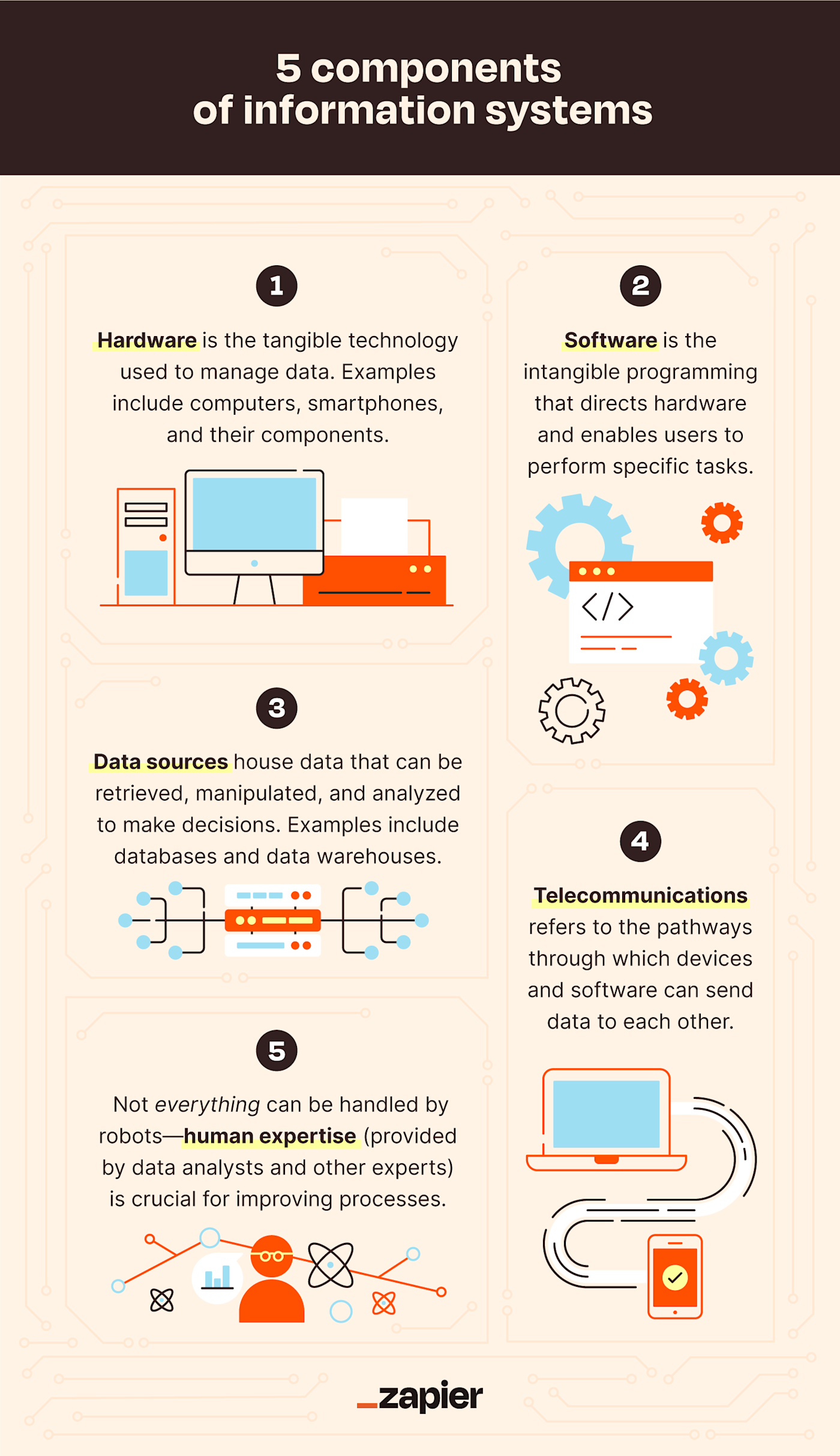
So what goes into information systems? Nearly everything you need for a functional modern office: hardware, software, data, communication, and people. Virtually every information system includes these components in some capacity.
Hardware
Computers are the physical hardware that make up information systems. Nowadays, this doesn't just mean your cubicle's desktop or laptop computer—we have computers at our fingertips much of the time we aren't typing away at our keyboards. Smartphones, tablets, and even smart watches all have the power to collect, store, access, and manage huge amounts of data.
You can break hardware down by its components as well: hard drives for storage, microprocessors for processing power, graphics cards for generating graphics, monitors for displaying them, and so on.
Software
Computers are just shiny black mirrors without the programs running behind the scenes telling the hardware what to do. Software can be broken down into two types:
System software, which allows you to manage the computer's files and overall interface (think operating systems like Windows 10).
Application software, the programs that take care of specific tasks (think Google Sheets and Microsoft Outlook). System software creates a starting point from which application software can build.
Software can either be open-source or closed-source. Open-source software invites collaboration—users can modify its code to change how it operates. Closed-source software is proprietary, meaning the owner restricts the user's ability to modify it.
Data sources
Data puts the "information" in information systems. Databases and data warehouses store the qualitative and quantitative information (data) that users and software then retrieve, analyze, and manipulate.
Databases hold the information that the user regularly retrieves to complete essential operations, like saving a file's contents and accessing them. Data warehouses, on the other hand, store data collected from multiple sources over time to be analyzed and used to inform decisions. For example, a data warehouse could include customer data consolidated from your point-of-sale system, mailing list, and cookies.
Telecommunications
Telecommunications is how computers share information with each other. The first thing that may come to mind is the internet, and you're correct. But telecommunications can be broken down further.
Some connections are physical: coaxial and fiber-optic cables are physical wires used by telephone, internet, and cable providers to carry data. Others are wireless: think networks like local area networks (LANs) and wide area networks (WANs). Microwaves and radio waves are also invisible channels that transmit data across devices.
Telecommunications makes it possible to access data via the cloud—without these systems in place, all data would have to be stored on one device.
Human resources
Automation is replacing a lot of tedious tasks with robots, but we haven't quite reached a Westworld-esque android takeover. Human experts capable of understanding and manipulating data are essential to any information systems strategy.
For example, business analysts use data to develop strategies for improving a business's operations—think efficiency and resource allocation. Likewise, information security analysts look out for security vulnerabilities to reduce the likelihood of cyberattacks.
Of course, analysts don't have to do all of this work by hand—they can rely on other technologies like business intelligence to assist with the process of using data to make concrete strategic decisions.
How to build an information system strategy
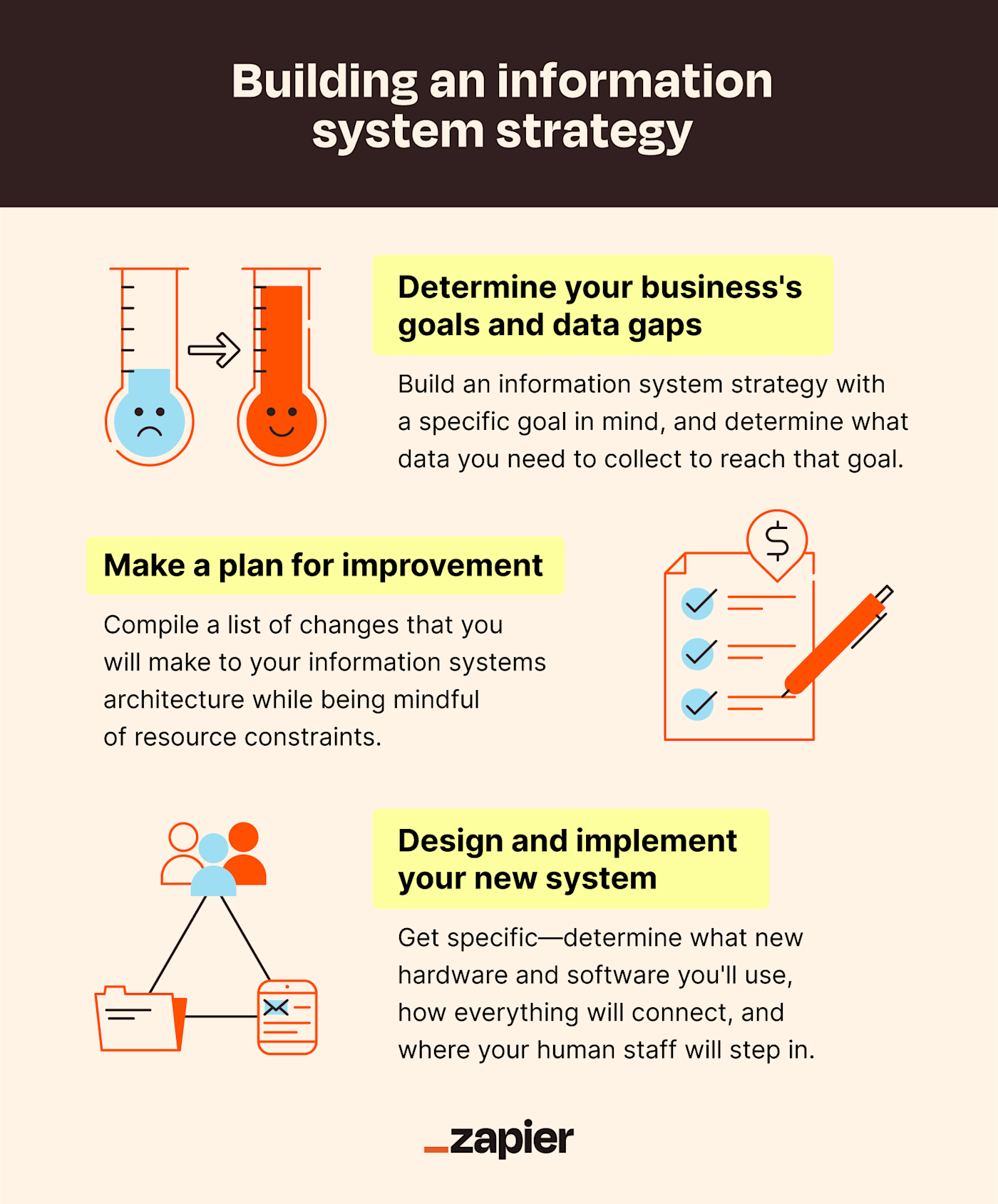
Curating a cohesive information system strategy can't be done with the click of a mouse—it takes time and effort.
1. Determine your business's objectives and information needs
You should build your strategy around your goals. When in doubt, turn to your KPIs. Which benchmarks are you failing to hit? For example, maybe you actively market yourself as a customer-friendly solution, but a survey shows customer satisfaction falling 20% below your benchmark.
Once you identify an objective like this, evaluate what information you need. Have you been collecting customer data in a database or data warehouse? If so, do you have enough to develop a customer retention and satisfaction strategy? If not, it's time to start from scratch and begin actively collecting customer data.
2. Plan how you'll improve your existing system
There's a good chance you already have some information systems infrastructure in place—you just need to refine it. For example, you may have plenty of customer data in a data warehouse but lack customer relationship management (CRM) software.
This presents an opportunity to select and customize CRM software based on existing data. When deciding how to improve your system, remember to always keep budget and other resources in mind. Not all plans are affordable.
3. Design and implement your new system
During this phase, you'll create a list of specifications and requirements that your system will have to meet, which will vary depending on your company's needs. For example, you may consider the following questions:
How will you collect, consolidate, and access data?
What software do you need, and how will you customize it?
Should hardware be updated to accommodate new software?
How will your applications integrate?
What parts of your system will be automated vs. managed by human resources?
Who will head your information systems? The CIO, CTO, or another role?
Your team should then build the functions that will bring your system to life. Once you've designed everything, it's time to purchase and install your new mechanisms. This process can be expensive and time-consuming—after all, you're supplanting your entire organization's status quo. Be sure to test that the system is functioning as planned before rolling it out across your organization.
As you implement your updated system, remember to document every change and keep these records secure. Your developers should also spend plenty of time learning about the needs of the users who will be using the system most. Otherwise, their time may be wasted creating functions that aren't helpful.
Why your organization needs information systems
Information systems is the backbone of data-driven decision-making. It allows organizations to make sense of huge quantities of data and use that information to identify and correct procedural issues. Without it, your organization would remain trapped in the same old inefficiencies that hold it back.
For example, by improving its information systems strategy, an organization can centralize its information resources, minimizing confusion and turning a scattered office into a well-oiled machine. This makes both your employees and your customers happier.
Related reading: