If you're still managing and analyzing your data by hand…stop. The robots are smart enough to do that for you now, and you have better things to do with your time, like using AI-generated insights from your data to make big, bottom line-impacting decisions.
Business intelligence (BI) software uses APIs, automation, AI, and other tools to simplify the process of data compilation, organization, analysis, and visualization. It takes data and basically does everything except the actual decision-making for you.
There are hundreds of platforms out there that market themselves as BI or BI-adjacent tools, but not all of them help you draw actionable insights from your data while remaining accessible to businesses of all sizes. I spent several weeks testing dozens of BI tools, and based on my research and time testing the platforms, these eight stood out among the rest.
The 8 best business intelligence tools
datapine for all-in-one functionality
Zoho Analytics for solopreneurs
Domo for easy and flexible data management
Microsoft Power BI for Microsoft users
SAS Viya for automated data visualization
IBM Cognos Analytics for AI functionality
Tableau for team collaboration
Metabase for ease of use
What makes a great business intelligence tool?
How we evaluate and test apps
Our best apps roundups are written by humans who've spent much of their careers using, testing, and writing about software. Unless explicitly stated, we spend dozens of hours researching and testing apps, using each app as it's intended to be used and evaluating it against the criteria we set for the category. We're never paid for placement in our articles from any app or for links to any site—we value the trust readers put in us to offer authentic evaluations of the categories and apps we review. For more details on our process, read the full rundown of how we select apps to feature on the Zapier blog.
To test these business intelligence tools, I created an account with each platform, importing sample data and testing critical features like data source linking, dataset linking, visualization and dashboard building, and AI-generated insights.
Here are the qualities I used as my criteria when evaluating each BI tool:
Ease of use: SQL who? Tech-savvy people with a working knowledge of every coding language known to humankind shouldn't be the only ones who can confidently configure metrics and draw insights from data. The best BI software for small businesses can process natural language and provide setup assistance, so anyone on your team can use it. If you have a team of SQL-trained data analysts behind you, you might consider household names in BI that didn't make this list, like Google's BigQuery or Looker. This post will focus on tools that are more accessible to everyone.
Automation capabilities: If there's one thing great BI software has down pat, it's automated insights. All the apps on this list integrate automation to some degree, whether that be auto-generated natural language insights or visual report creation with the click of a button.
Built-in AI: Data analysis gets lonely, and sometimes I want to chat with a robot friend for some assistance. Software that offers interactive, conversational AI tools certainly earned some brownie points for doing so. Those that offer AI-powered forecasting also boosted their ranking in this list—after all, the goal is to look to the past (data) to determine the best path for the future.
Data management: This one encompasses a lot—data warehousing capabilities (can it handle your trillions of data points without slowing down?), data modeling and connectivity, visualization options, and more. Every platform on this list does these things well, but some deserve gold medals for excellence in niche areas of data management.
Integrations: How many data sources does your BI tool integrate with, and are they the ones you need? Is the platform part of a bigger ecosystem of apps that seamlessly integrate with it, improving organization-wide workflows? Does it integrate with Zapier? It doesn't matter how much data you have if it lives in a silo, so integrations matter.
With the help of the above criteria, some extensive research into these apps, and my insights from testing them, here are my picks for the eight best business intelligence software solutions.
The best business intelligence software at a glance
| Best for | Standout feature | Pricing |
|---|---|---|---|
All-in-one functionality | Categorized Smart Insights for data analysis | From $249/month for one user | |
Solopreneurs | Zia for AI-powered analysis | Offers a free on-premise plan; from $24/user/month | |
| Easy and flexible data management | Vast library of data connectors (440+) | Custom |
Microsoft users | Integrates with Microsoft tools, including Power Automate | From $10/user/month | |
Automated data visualization | Automatically generates data visualizations and natural language insights | Custom | |
AI functionality | Cognos Analytics Assistant for AI-powered help | From $10/user/month | |
Team collaboration | Share and collaborate with 25+ colleagues | From $15/user/month | |
User-friendliness | Intelligent dashboard generation (x-rays) | Offers a free on-premise open-source version; from $85/month |
Best business intelligence software for all-in-one functionality
datapine (Web, iOS, Android)
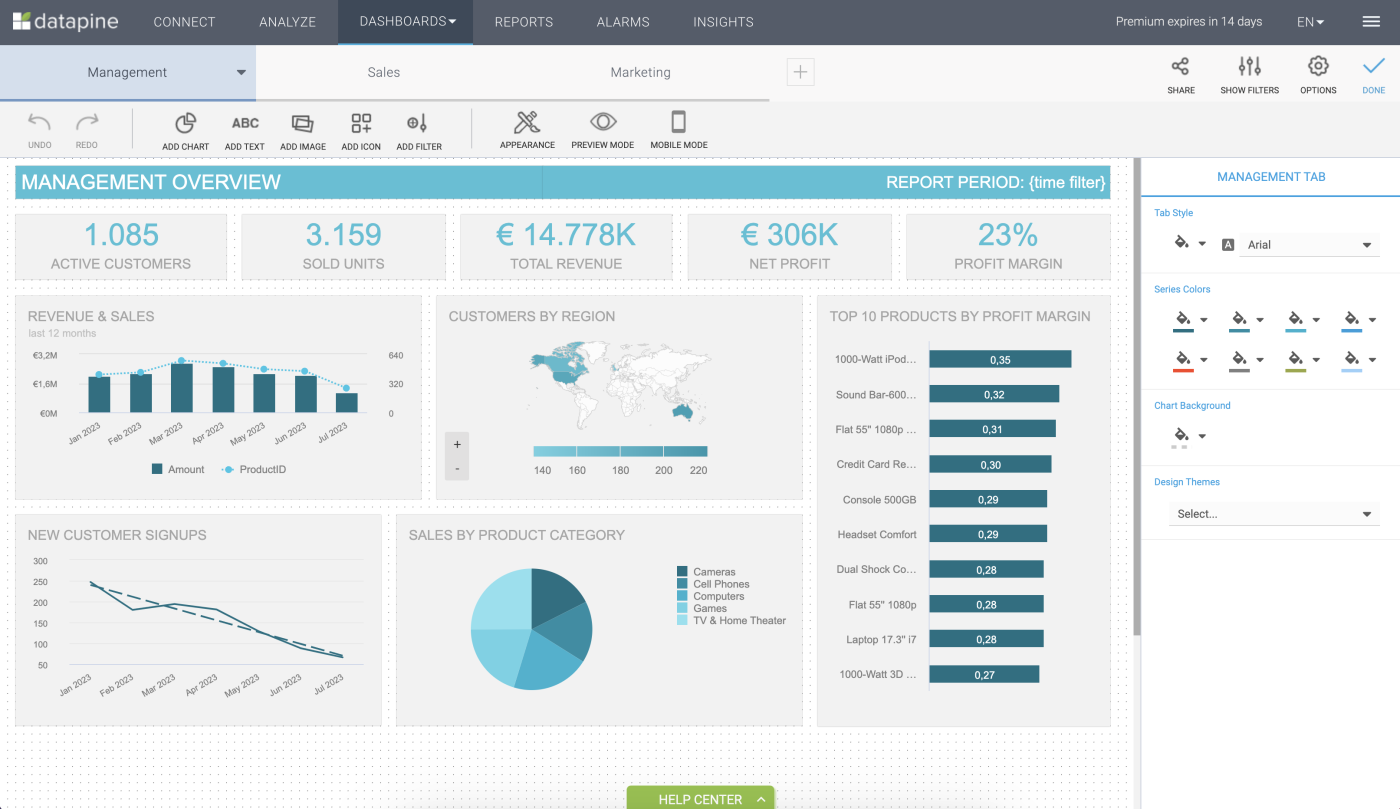
datapine pros:
Great balance of usability, customization, and intelligent insights
Quick load times
datapine cons:
Expensive
datapine's ratings alone were enough for me to suspect that it'd earn a place on this list, and testing it only confirmed my hypothesis.
I was particularly impressed with the platform's Smart Insights tab. You're greeted by a series of written takeaways about your data alongside annotated charts that speak to those insights. They're broken down by category, with tabs for growth and forecast, value drivers, key segments, outliers, correlations, and even interactive what-if scenarios that allow you to see how results would be impacted if certain factors were to change.
I also found the app's dashboards to be highly flexible (and almost…fun?). You can drag charts anywhere in a dashboard, and they're highly customizable. Customize fonts, colors, gradients, drop shadows, titles, and subtitles, and even mark up your dashboard with hundreds of fun icons. Certain visualizations, including maps, offer interactivity, allowing you to zoom into specific areas to get a closer look at your data.
When creating a new data visualization, you can implement various conditional formatting options. For example, you can assign meaning to colors, gradients, and more so they reflect a quality, like values or fixed limits.
The app also integrates AI and intelligent forecasting. You can enable alerts that recognize anomalies in data and how you're tracking toward your KPIs, notifying you of any changes. You can even customize charts to predict how your data will trend over time.
There are more awesome features, including dashboard sharing with colleagues, automating reports to be sent on a specific schedule, and more—but you get the picture. datapine is a premium BI app that will almost certainly cover all your bases.
Granted, as a pretty comprehensive premium option, datapine comes at a really high price point compared to many other BI software options. Confirm you need all of its features before dropping the cash.
datapine pricing: From $249/month for the Basic plan (limited to one user)
Best business intelligence software for solopreneurs
Zoho Analytics (Web, iOS, Android)
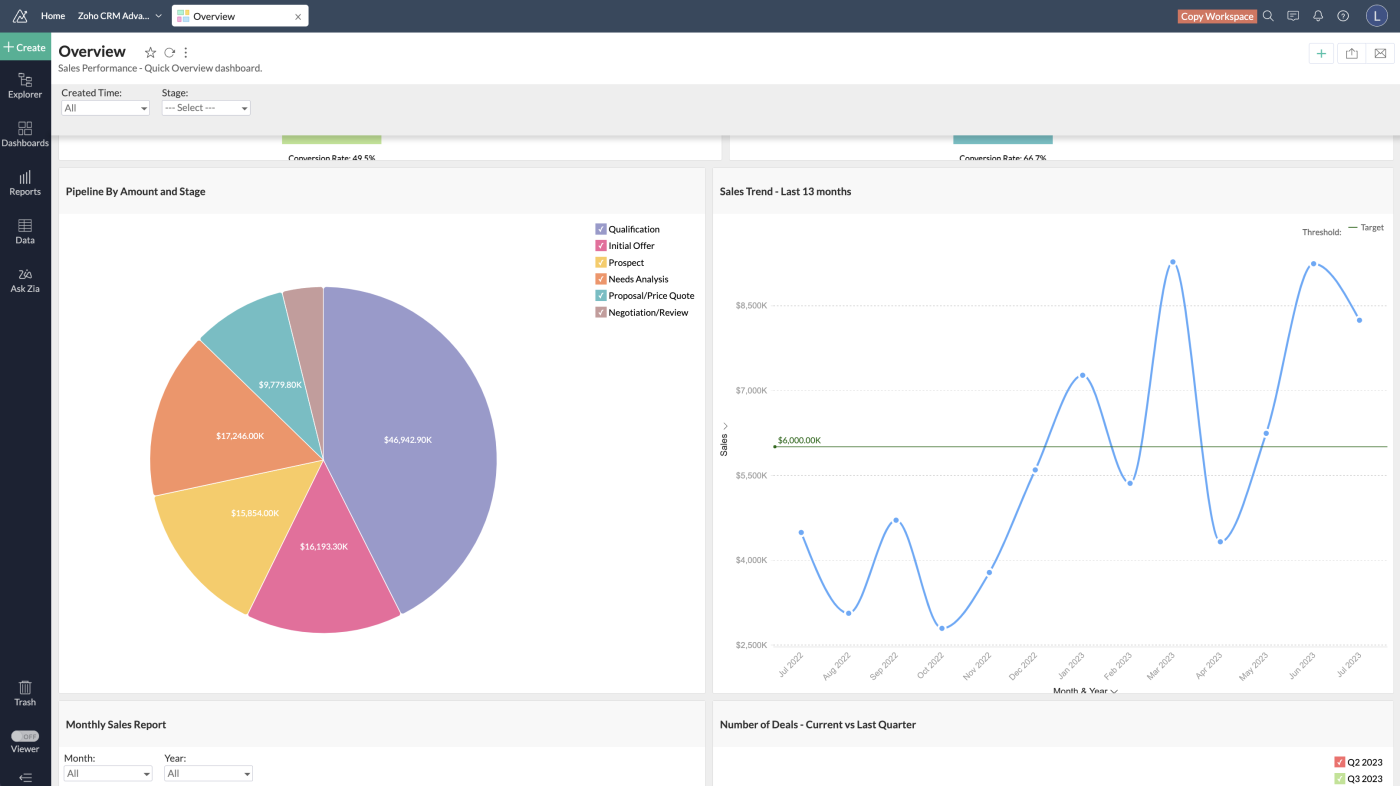
Zoho Analytics pros:
Offers a free on-premise plan
Equipped with built-in AI tools and third-party integrations
Relatively easy to navigate and learn
Zoho Analytics cons:
Pretty outdated interface
If you're a solopreneur looking for a free BI tool to help you manage and analyze your data, Zoho Analytics has you covered. With its Personal plan, you can download the platform to your local server for free and access some powerful features many BI tools would charge for—conversational AI, unlimited reports, predictive analytics, and more.
Not everyone can (or wants to be) an expert in BI. For the novices in the crowd, Zoho Analytics is also among the easiest options to pick up. It offers simple walk-throughs and demo videos to help you get up and running, and the interface is simple enough to navigate without much of a learning curve.
I've used Zoho's AI assistant Zia via the other apps in its suite of tools, but it was still the most impressive part of the app to me. Not only did Zia generate a formula to manipulate my data exactly how I needed it to, but it was also able to perform predictive analytics based on natural language. I asked it what my revenue would be at a certain point in time, and it generated a written and graphic breakdown of its prediction.
Zoho products are pretty notorious for having a relatively outdated-feeling interface, but in the case of BI software, it doesn't really matter. Most platforms in this category haven't quite nailed down the chic, modern interface of the mid-2020s, so Zoho fits right in.
While it integrates seamlessly with other Zoho apps, if you can't find the integration you need in the Zoho suite, Zoho Analytics integrates with Zapier, opening the door to tons of automations. Funnel leads from your ad tool directly into Zoho, or connect it to your favorite spreadsheet app, so your newly inputted data gets automatically imported.
Zoho Analytics pricing: Offers a free on-premise plan; from $24/user/month, billed annually, for the Basic plan
Add rows on Zoho Analytics for new Google Ads leads
Add new rows to Zoho Analytics when new spreadsheet rows are created in Google Sheets
Best business intelligence software for easy and flexible data management
Domo (Web, iOS, Android)
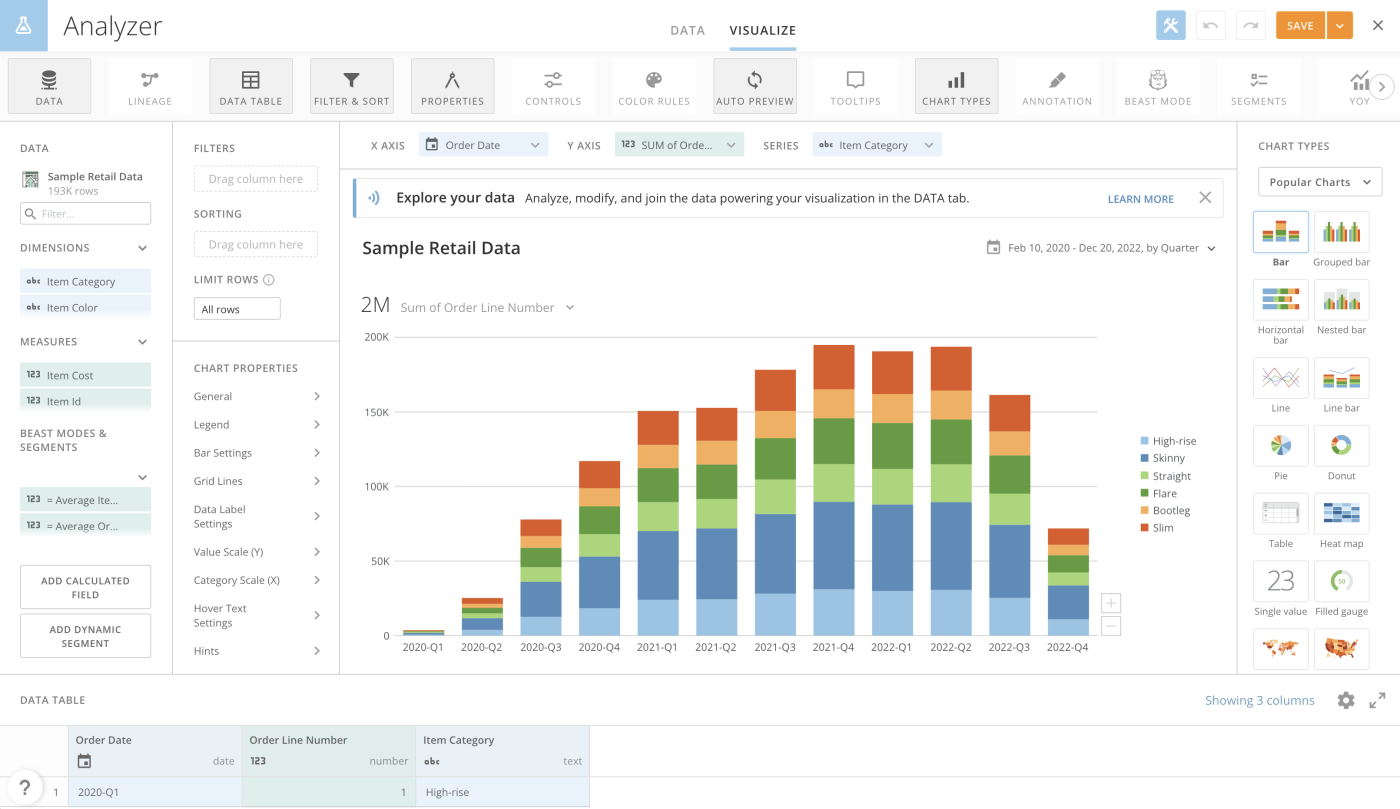
Domo pros:
Huge library of data connectors and other integrations
Offers features for adding calculations to data and building workflows
Very fast load speeds
Domo cons:
Slightly cluttered and older-looking interface
Domo shines all around as a great BI tool, to the point that it was hard to decide which superlative it deserved most. Overall, I found it to be an incredibly solid option for all your data management needs.
For one, it supports more data connectors than any other platform I tested, at over 440. And with its very own app store, you'll almost certainly find the APIs you need to get the job done.
Once you have your data connected to the platform, managing it is just as easy. Its Magic ETL tool features a drag-and-drop interface and allows you to prepare your data for analysis, establishing relationships in your data and automating data filtering without any SQL knowledge. With the help of the app's Beast Mode feature, you can also perform calculations with your data.
Apart from these whimsically named data management and manipulation features, I was amazed by how quickly the app loaded. Whether I was opening a sample dataset to look at the raw data or generating a new dashboard with custom insights, it took a couple seconds max to load.
Domo pricing: Custom
Best business intelligence software for Microsoft users
Microsoft Power BI (Web, iOS, Android)
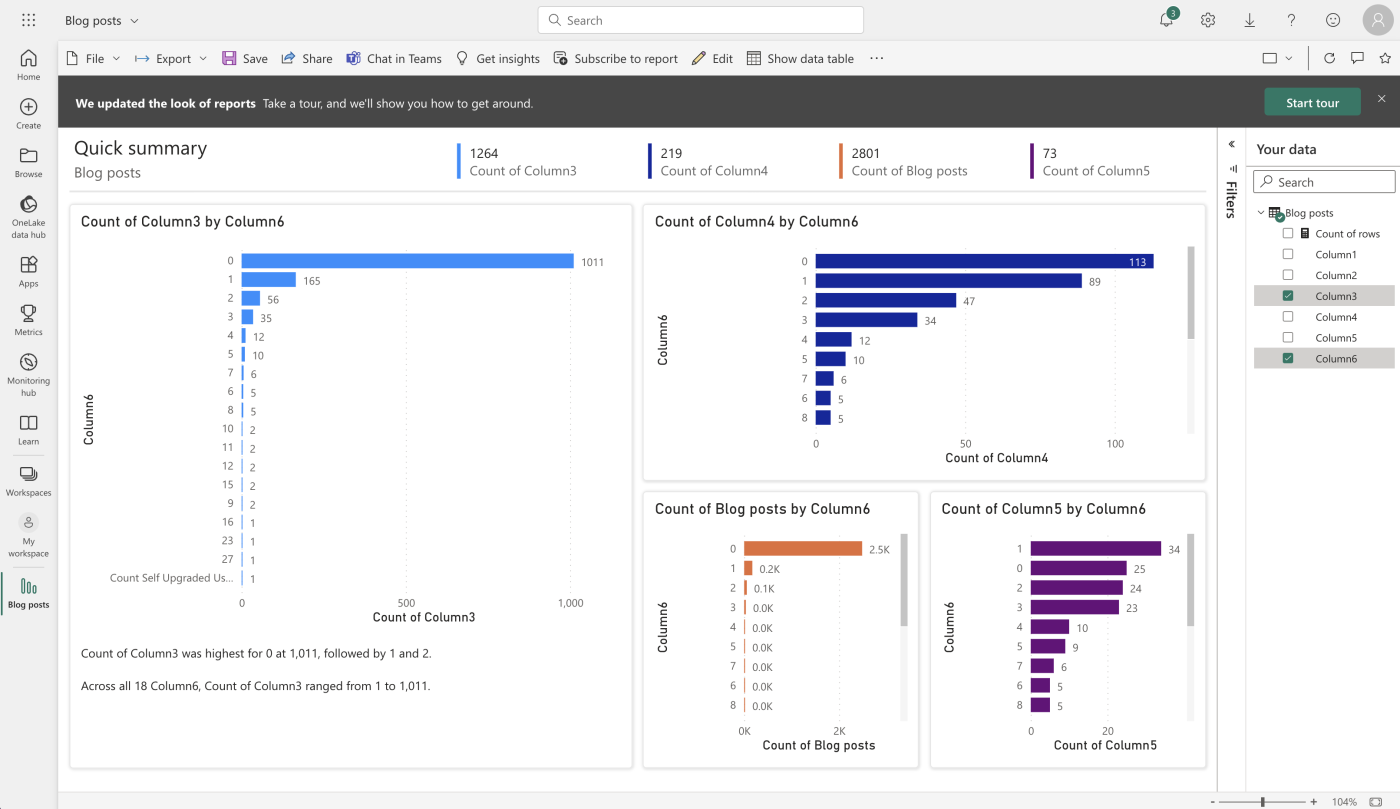
Microsoft Power BI pros:
Seamless integration with other Microsoft products
Tracks historical changes to data
Microsoft Power BI cons:
Relatively slow to load
As someone who has used Microsoft Word and Excel for over a decade, Microsoft Power BI felt eerily familiar. The interface is laid out very similarly to other Microsoft products—similar icons, menu placement, and everything in between. I found this very helpful when using the app, since BI software generally has a notoriously steep learning curve.
It's not just the layout that makes this app great for those experienced with Microsoft's suite of tools. Integrations with Microsoft Excel, PowerPoint, and Teams are all just a click or two away on the top menu bar. This allows you to import data from Excel spreadsheets into Power BI, export data visualizations from Power BI into PowerPoint, and more.
Plus, the app natively integrates with Power Automate, Microsoft's platform for connecting and automating hundreds of software (including virtually all of Microsoft's apps). Like many other Microsoft apps, the platform offers both desktop and web-based versions.
Apart from all these Microsoft integration-related wins, I found the app to be really intuitive. Without doing any manual data modeling or connection drawing, the platform automatically recognized that two of my datasets were connected. After establishing that connection, a change to one automatically impacted the other.
I also appreciated the app's Query Editor, which keeps track of all historical changes to data. If I were to mess up and delete some important rows in my dataset, Power BI would whip out the time machine and bring us back to the good ol' days.
Microsoft Power BI pricing: From $10/user/month for Power BI Pro
Best business intelligence software for automated data visualization
SAS Viya (Web)
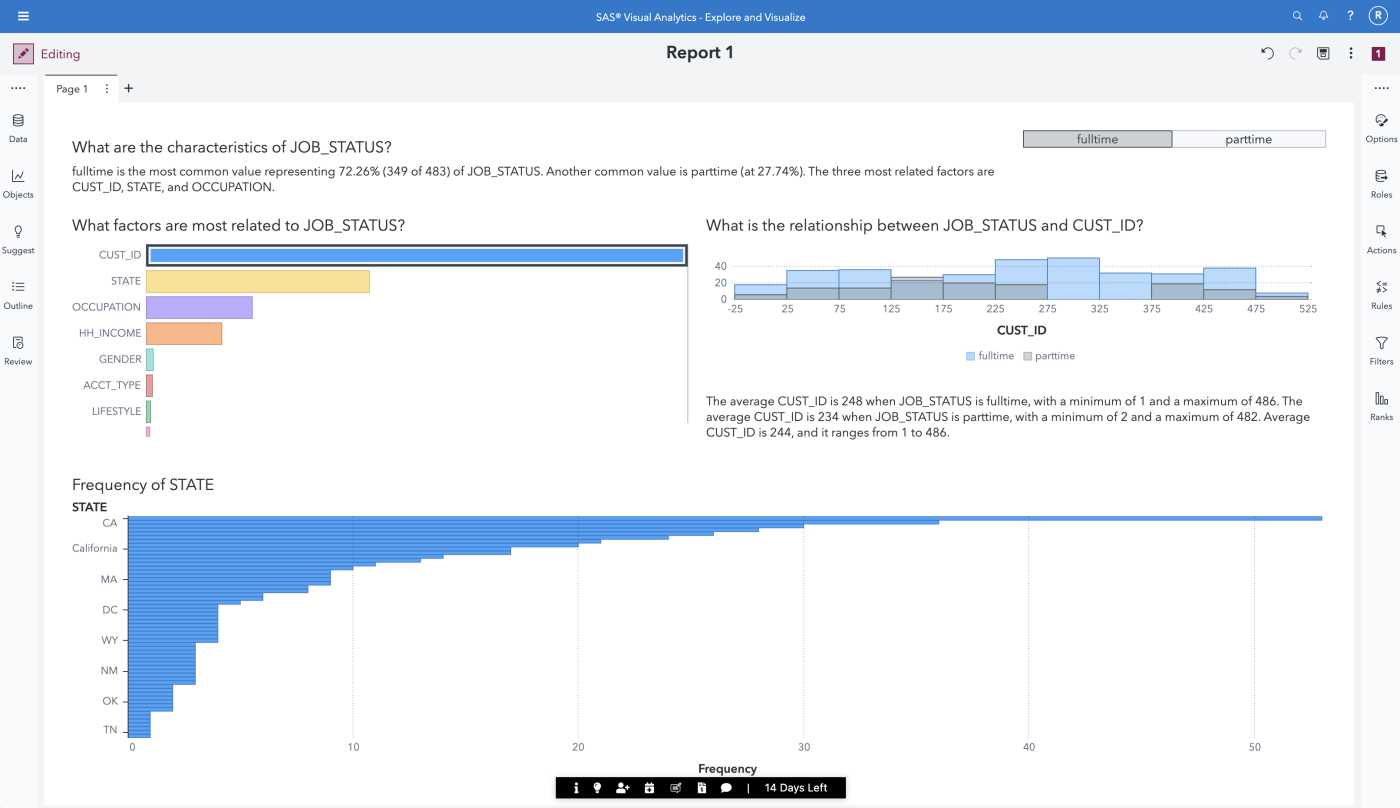
SAS Viya pros:
Tons of automation opportunities that simplify insights and dashboard building
Very flexible and customizable dashboards
SAS Viya cons:
Pretty outdated interface and relatively slow load times
High learning curve—the app has a lot of features to explore
SAS Viya was among the most robust and feature-rich apps I tested, which makes sense, considering SAS has been around since the '70s. While its interface isn't the sleekest, I found it to be a highly intelligent and intuitive app that delivers valuable insights quickly and easily.
For example, after creating a report and tapping into a dataset, the Suggest button loaded options for types of data visualizations that would best present the specific data I wanted to analyze. In fact, the app is equipped with a pretty vast library of visualizations divided into nine different categories.
Not only does the platform auto-generate the visualizations themselves, but it also generates insights from the data in natural language, which you can then add to your dashboards.
You might expect an app that was originally created in the '70s to be relatively rigid, but nope—it was one of the most flexible and customizable apps I tested, especially when building reports. It uses a drag-and-drop format, and you can either start on the data level or the visualization level. For example, I could drag an empty bar chart without any configured data into my report, then configure it on the spot, or vice versa.
Plus, if you have a specific look and feel in mind, you can customize axis labels, chart and background colors, and even the transparency of your visualizations. It felt like I was using a graphic design tool (though a very outdated and simple one) to build my reports.
SAS Viya pricing: Custom
Best business intelligence software for AI functionality
IBM Cognos Analytics (Web, iOS, Android)
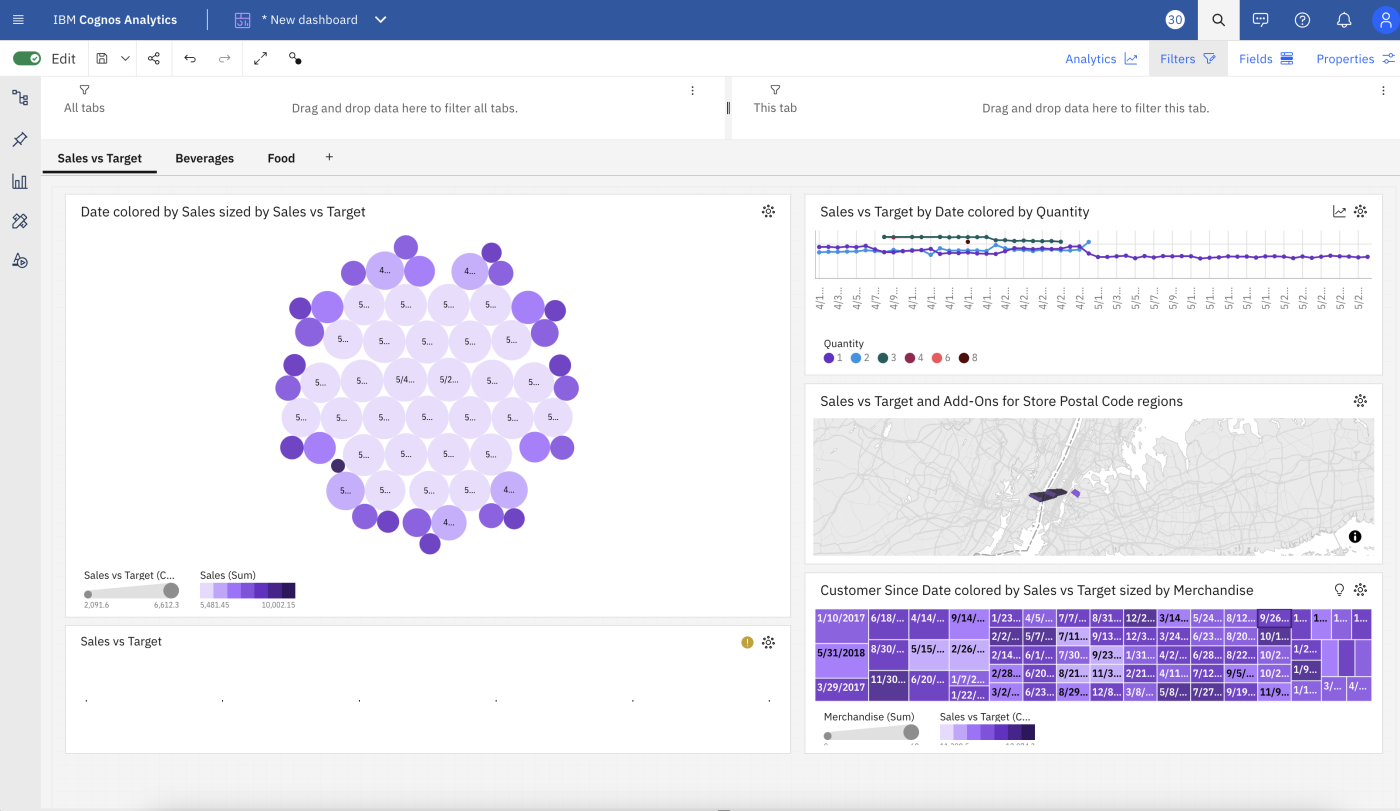
IBM Cognos Analytics pros:
Powerful AI assistant
Collaboration capabilities through Microsoft Teams integration
IBM Cognos Analytics cons:
High learning curve
Like SAS Viya, IBM Cognos Analytics is an excellent tool for automatically generating powerful and digestible data visualizations. But where it stood out to me most was in its AI-powered functionality. And yes, I know—there are other tools that also do AI really well, like Zoho Analytics, but IBM wins the medal due to its more advanced BI-specific AI functionalities.
No matter what section of the app you're on, the AI-powered Cognos Analytics Assistant is ready to help with nearly anything, replying to natural language with natural language.
Need a new chart? Just describe what data you want it to present, and the assistant will give you options. Want to make a dashboard with existing data? Just ask the assistant to create one, and it'll be done in a matter of seconds.
And if you're curious how your data might trend in the coming months or years, the assistant can even perform predictive analysis. The assistant doesn't just make a guess based on past data, but instead evaluates multiple algorithms and even considers seasonality when generating forecasts.
Some other features I found noteworthy about IBM include some unique data visualization options (like spiral charts), integration with Microsoft Teams for easy dashboard collaboration and sharing, report annotation capabilities, and report distribution automation.
Granted, IBM is a relatively complex software with a significant learning curve, but that's the nature of a lot of BI software. Thankfully, it offers plenty of solid resources to help users get started, including video tutorials walking through how to use it.
IBM Cognos Analytics pricing: From $10/user/month for the Standard (Cloud On-Demand) plan
Best business intelligence software for team collaboration
Tableau (Web)
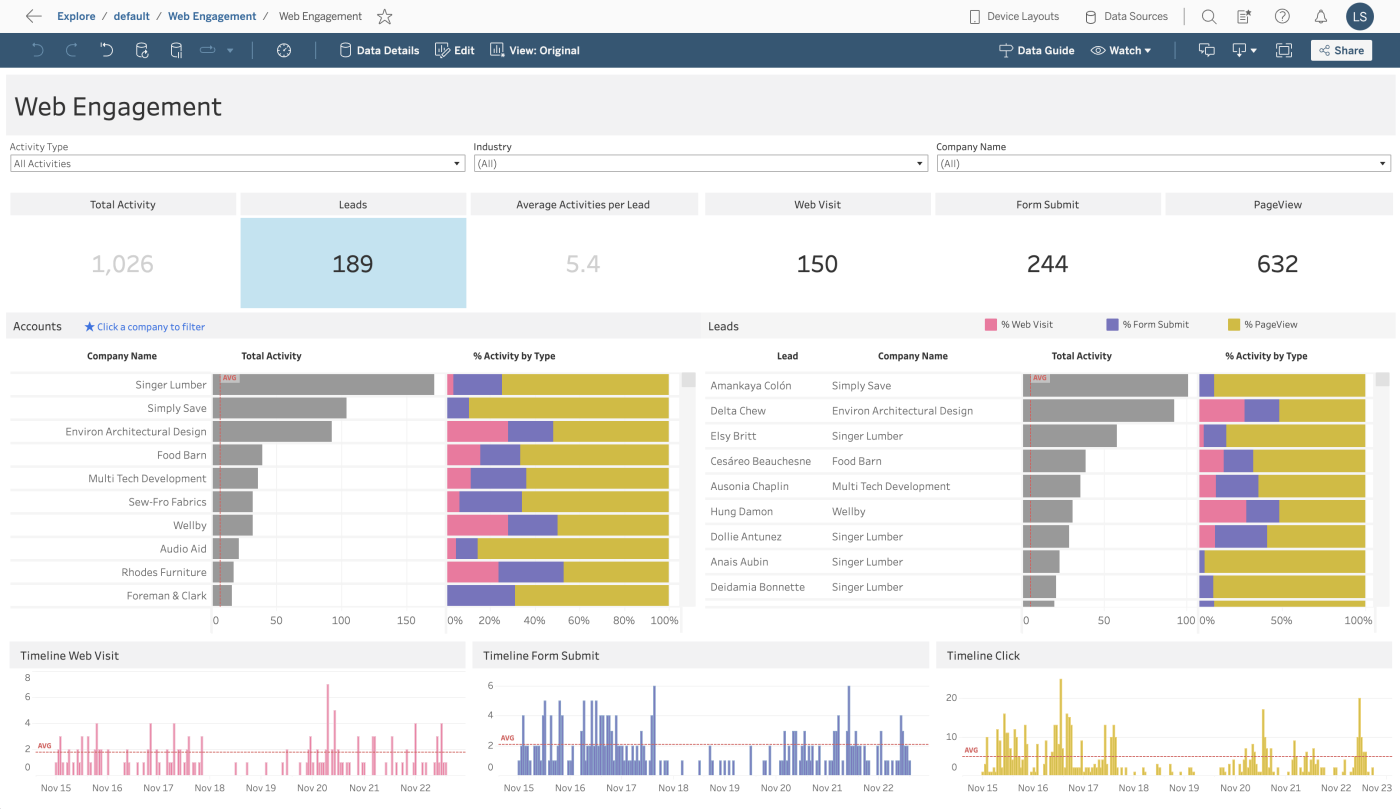
Tableau pros:
Extensive sharing options for collaboration
Dynamic visualization builder via workbooks
Tableau cons:
Fewer automated/immediate insight features (natural language insights, data visualization generators, etc.) than other tools
When exploring reviews of the top-rated BI software, I noticed Tableau was widely praised for its data visualization features. While I agree its visualization builder is pretty awesome—more dynamic and intuitive than many others I tested—I felt it stood out most in its collaboration capabilities.
You can share workbooks and dashboards with up to 25 colleagues to collaborate on data analysis, leaving comments on views. And the app offers varying levels of access, called Creator, Explorer, and Viewer, so you can specify which stakeholders have access to which permissions.
In addition to its stellar visualization builder and collaboration features, Tableau offers a set of Accelerators, or pre-built workbooks, designed for various tools you might be using for your data—including Salesforce, Marketo, and ServiceNow ITSM.
While the app is empowering in a lot of ways, I did struggle to find features that would automatically generate visualizations or provide natural language data analyses. Many other tools kept these features front and center and accessible, whereas Tableau seems to take more of a "here are the raw tools, now make what you want of them" approach.
That said, the app does have a Recommendations tab. While nothing populated in the few days I spent playing around with the app, this is where it supposedly integrates AI and automation, pointing out insights based on your data and tables relevant to your analysis.
Tableau pricing: From $15/user/month for Viewer plan
Best business intelligence software for user-friendliness
Metabase (Web, iOS, Android)
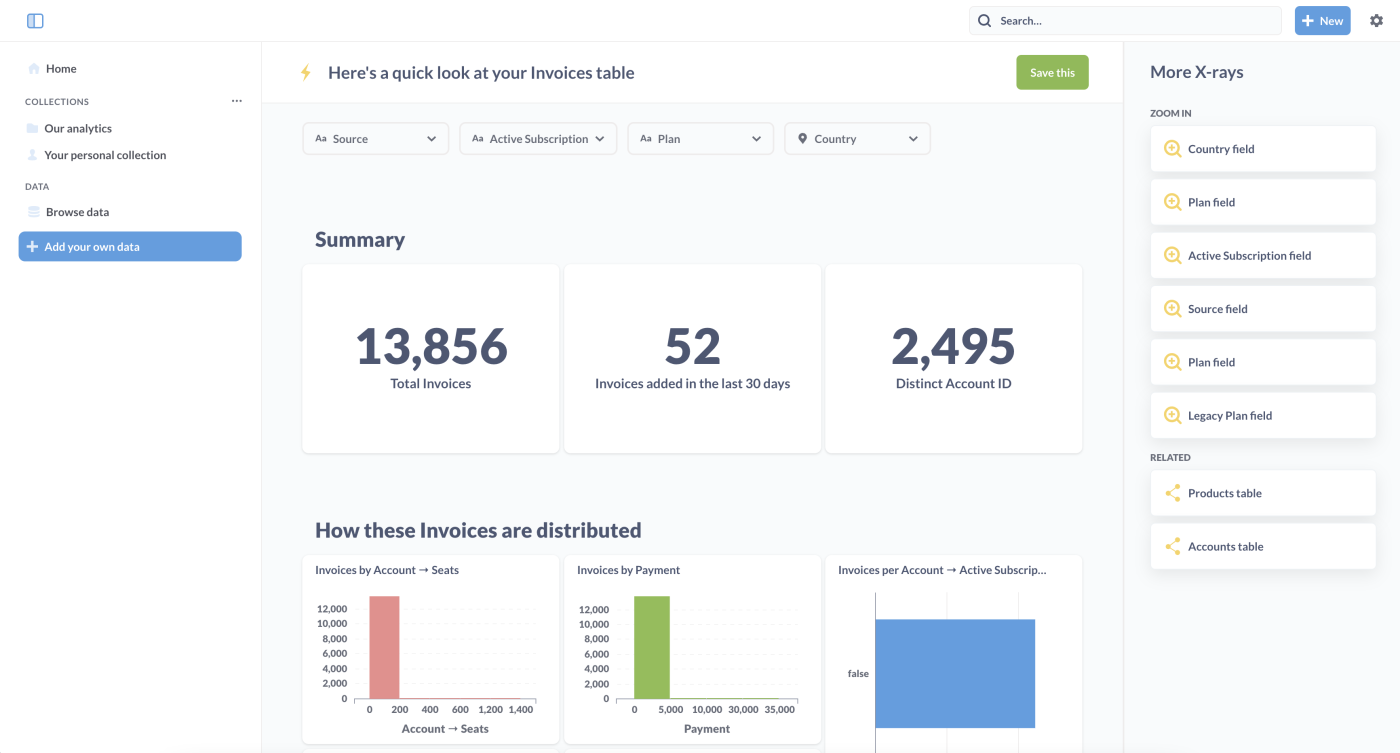
Metabase pros:
Simple, user-friendly interface
Automatically generated dashboards to view data
Metabase cons:
Relatively limited functionality and customization
I was starting to lose hope that any BI software could be visually appealing, user-friendly, and perform well…until I encountered Metabase. I was greeted by a strikingly modern and clean interface, with jokes and conversational phrasing guiding me through setup.
Even the micro-interactions on loading screens were fun, saying things like "Doing science" when loading data. After sitting through long load times with dull loading screens when navigating anywhere on other BI tools, this was refreshing.
The tone of the app isn't the only thing that makes it user-friendly. When I first landed on the homepage, I was greeted by a series of x-rays, which are essentially auto-generated dashboards that summarize data via visualizations. And when I opened one x-ray, the right-side menu offered the option to zoom into any data on a more granular level or explore related x-rays. Exploring my data almost felt too easy.
There were just a couple things that bugged me a bit about Metabase. First, much like other BI tools that market themselves as zero-SQL-needed simple solutions, it lacks some advanced features and flexibility that other software offer. I also wasn't too pleased with the fact that I had to enter credit card information to start a free trial of the software's Cloud service—something most other apps didn't require.
Overall, I felt that the app's user experience pros far outweighed its cons.
Metabase pricing: Offers a free on-premise open-source version; from $85/month for the Cloud Starter Plan (includes five users)
Let BI software do the heavy data lifting
Every platform on this list will take your data and turn it into something visually engaging that's far easier to digest and analyze than a spreadsheet. Your choice comes down to your organization's size and budget, what features are must-haves vs. mere nice-to-haves, and how much experience your team already has with data analysis.
Once you've made your choice, take your business intelligence platform's insights and put them into action, making the decisions that help you meet your business objectives.
Related reading:






