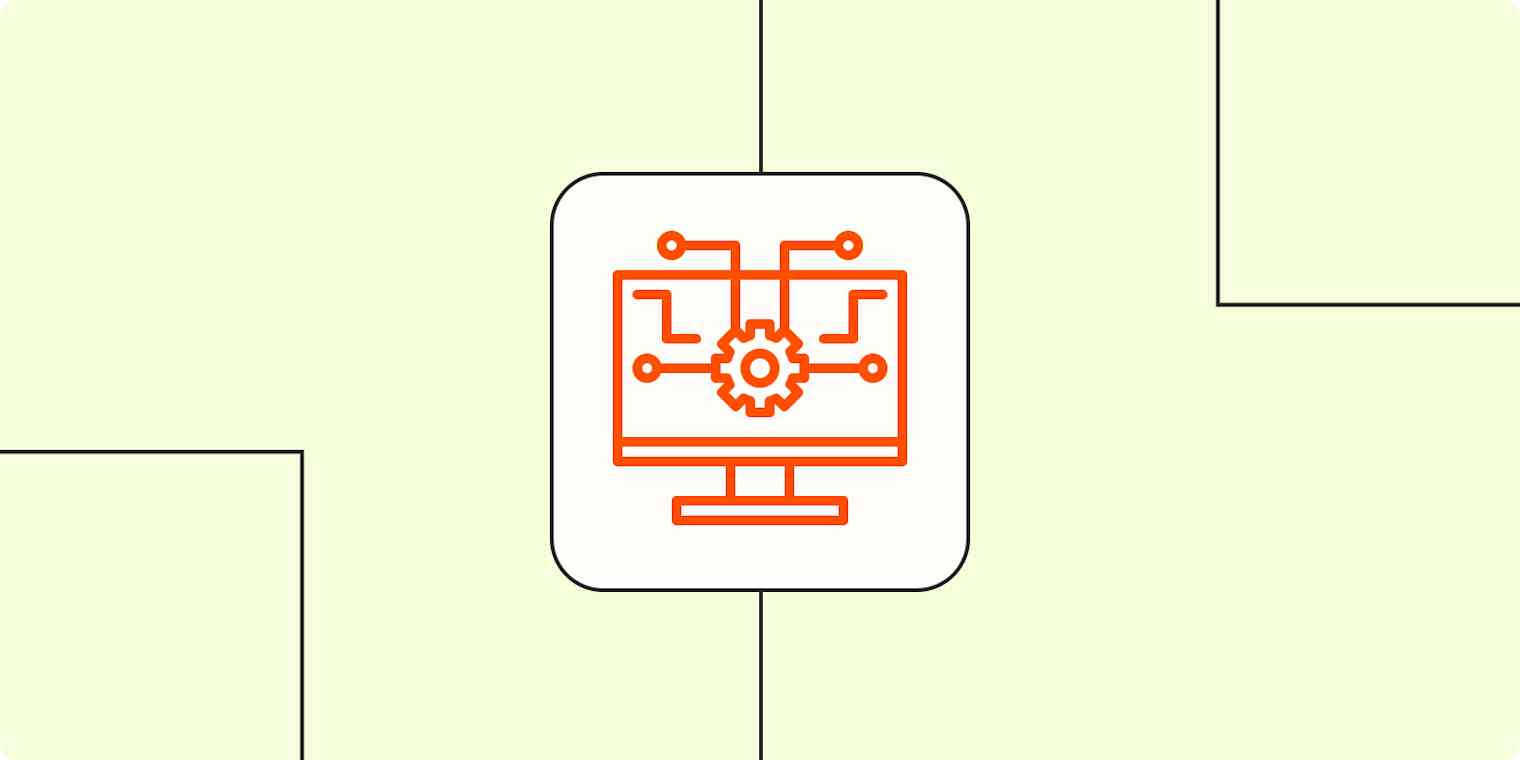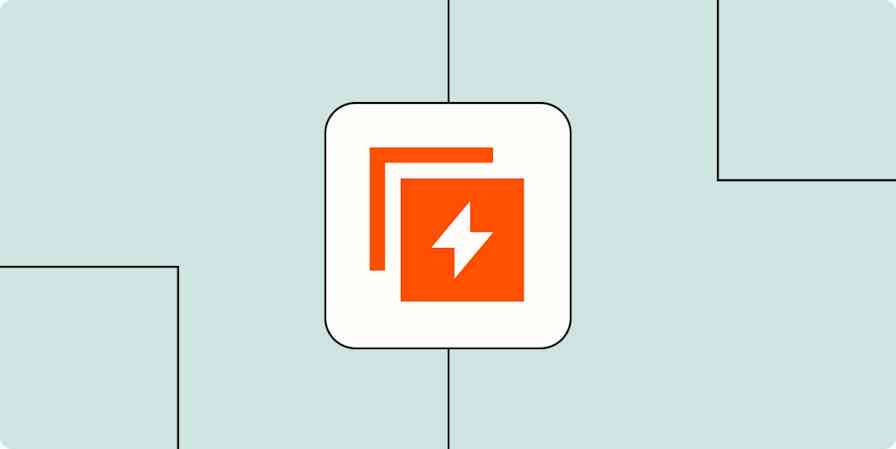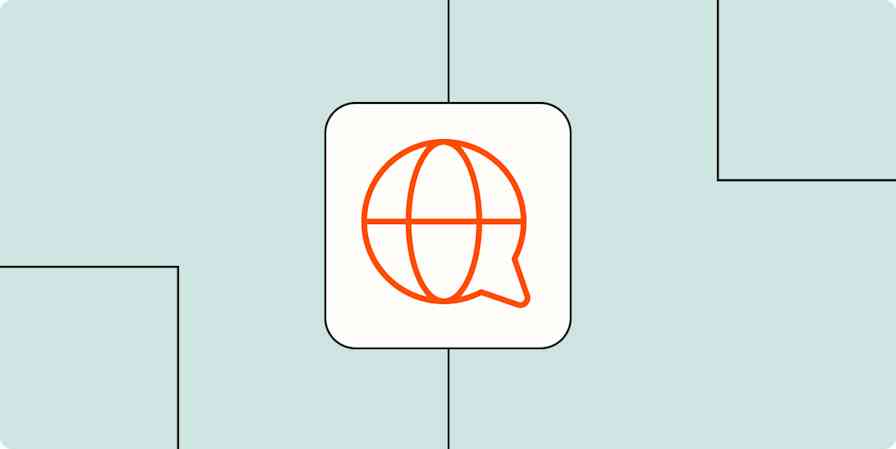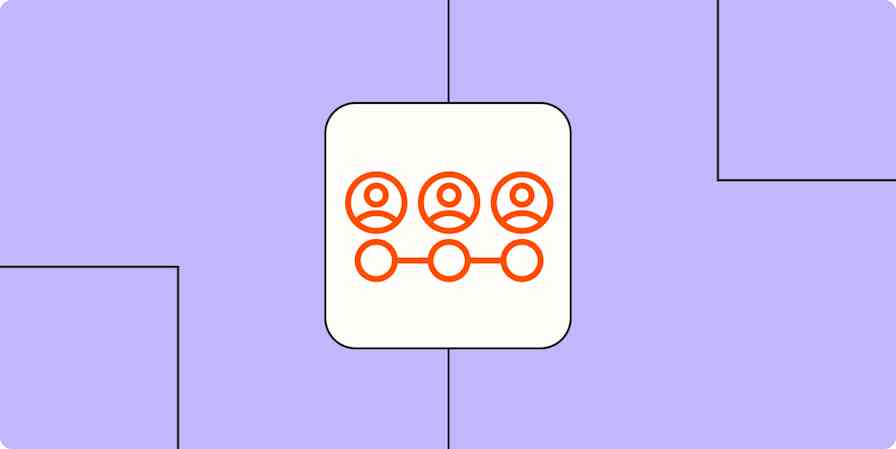The more TikToks I watch of robots that look and sound a little too human, the more amazed—and slightly terrified—I am. There's a lot that goes into robots like these (and the ones we interact with online, like ChatGPT): automation, artificial intelligence, and machine learning, to name a few.
In case all the artificial intelligence buzzwords floating around weren't hurting your brain enough, I have another one for you: intelligent automation—the merging of artificial intelligence and automation.
Here, I'll demystify this term and explain how and why you should use it to make your life (and the lives of everyone in your organization) easier—and maybe slightly terrifying.
Table of contents:
What is intelligent automation (IA)?
Intelligent automation (IA) combines robotic process automation (RPA) with artificial intelligence (AI) and other technologies to create workflows that don't just function automatically, but also think, learn, and improve without human intervention.
Essentially, IA takes automation and gives it superpowers with the help of AI and other advanced cognitive technologies. It's all about making the robots smarter, so they can do the thinking for you and get things done quickly.
Here's an example: Cody, a Zapier teammate, manages a lot of complex projects. He had previously used Zapier to automatically send links to tasks that he received through Slack straight to his to-do list. But he realized that with the help of GPT, he could use AI alongside Zapier to read the Slack message, determine the sender's intent, and fill in his to-do list with details like titles, descriptions, and deadlines.
That's a lot of power.
Benefits of intelligent automation

You're probably already envisioning all the ways IA could make your life easier. Here are some key reasons to implement it.
Saves employee time and energy: Automation alone is enough to turn an otherwise seven-hour manual task into a five-minute one. But an automation tool that can also collect new data, learn from it, and handle complex decision-making? That can expedite processes exponentially, allowing your employees to prioritize higher-value tasks that are more deserving of their energy and attention.
Reduces the likelihood of errors: When programmed correctly, robots can be far more accurate than humans (sorry, humans). People don't follow structured algorithms to the T quite like automated tools, and AI enables IA to analyze huge amounts of data to inform decisions.
Identifies opportunities: IA can quickly identify and surface opportunities for your business. Lean on AI tools like ChatGPT and Notion AI to brainstorm innovative ideas, and even integrate your AI tools into your existing workflows with the help of Zapier's AI integrations.
Improves customer satisfaction: The more streamlined and intelligent your process of delivering your products or services, the happier your customers will be. Plus, imagine chatbots actually understanding your customers' needs, surfacing relevant answers and resources, and knowing when it's time to connect them to a human representative. A dream come true.
Helps identify and patch security vulnerabilities: When allocated enough processing power, IA is a speedy process. It can scan your software, surface potential security risks, and even correct those vulnerabilities far faster and more accurately than a human could.
Technological components of IA
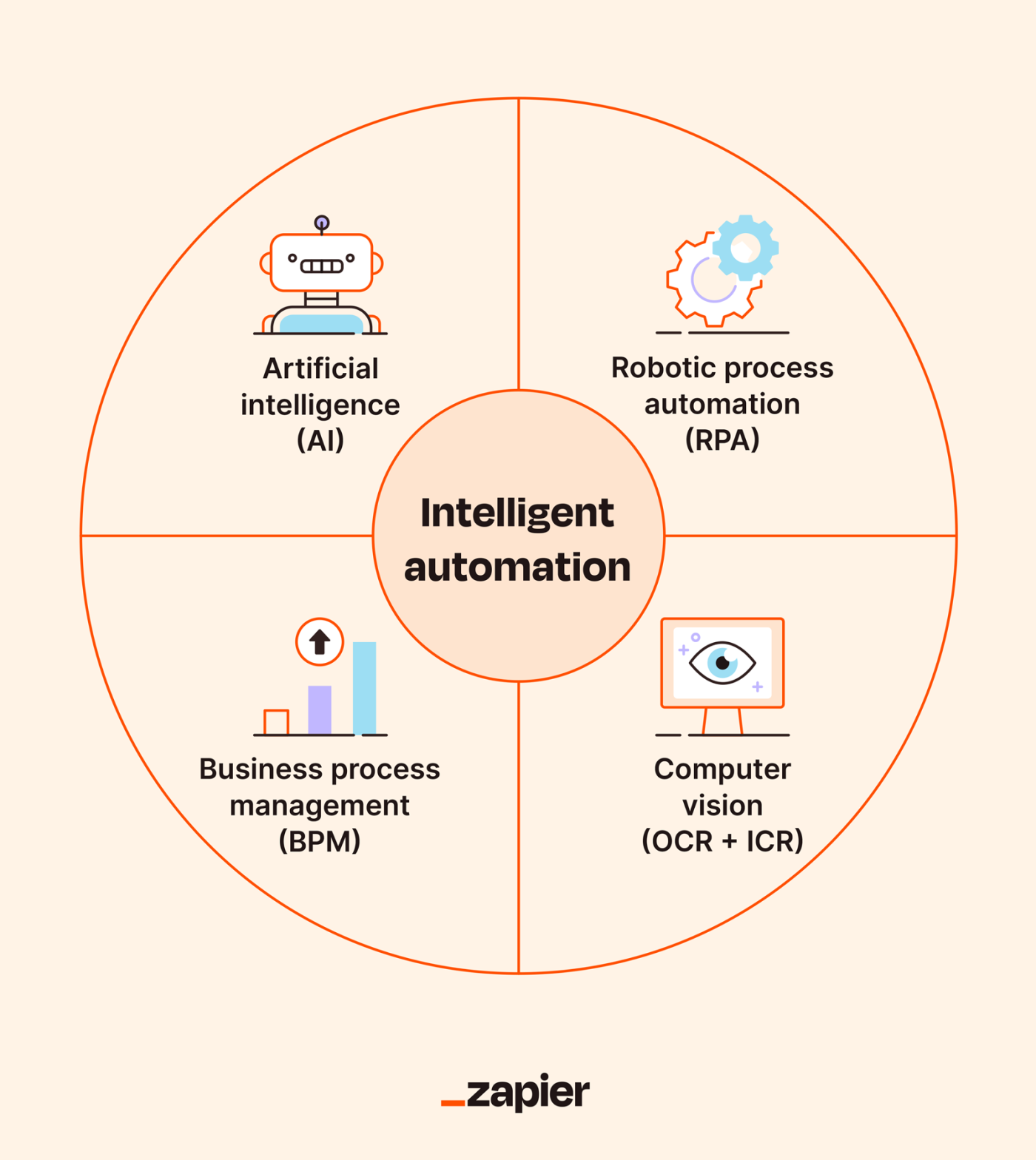
IA combines RPA with technologies like AI, optical character recognition (OCR), and intelligent character recognition (ICR). Here's a brief overview of the technologies that go into IA.
Robotic process automation: RPA bots can quickly accomplish repetitive, routine tasks, such as data extraction and transfers, to save you time.
Artificial intelligence: AI is software that mimics human thinking, and it's been getting pretty good at it in recent years. It can learn from previous choices, quickly analyze data to make accurate predictions, and make quick decisions.
Computer vision: OCR and ICR tools can "read" images or scanned documents, converting them into text.
Business process management (BPM): BPM streamlines workflows to improve company efficiency. IA employs BPM strategies through process mining, which involves diagnosing broken or inefficient business processes and improving them.
Applications: IA technology examples
I've thrown a lot of technical jargon at you—I'll make up for it now by talking (without jargon this time!) about how to practically apply it in a business setting.
Write emails: By connecting Zapier with tools like OpenAI, you can automate email writing. For example, you could set up a Zap to have AI generate a few email responses to a customer, and then save those responses as a draft. Say goodbye to spending 20 minutes brainstorming how to phrase a simple email.
Analyze leads: Likewise, you can use Zapier and AI to analyze and score leads. Just teach GPT to identify high- vs. low-priority leads by providing it with some examples, then link it to your lead management tools to let it do the lead analysis and scoring work for you.
Adjust production: IA can use data on supply and demand to reconfigure manufacturing equipment, programming it to produce more or less product, minimizing the likelihood of surpluses or shortages. Essentially, the smarter robots tell the automation robots what to do and when to do it.
A/B test: IA can compare side-by-side versions of assets, whether it be product prototypes or CTAs, and provide insight into which is more effective in a matter of seconds. It's the type of tedious process IA was made to replace.
What's the difference between IA and RPA?
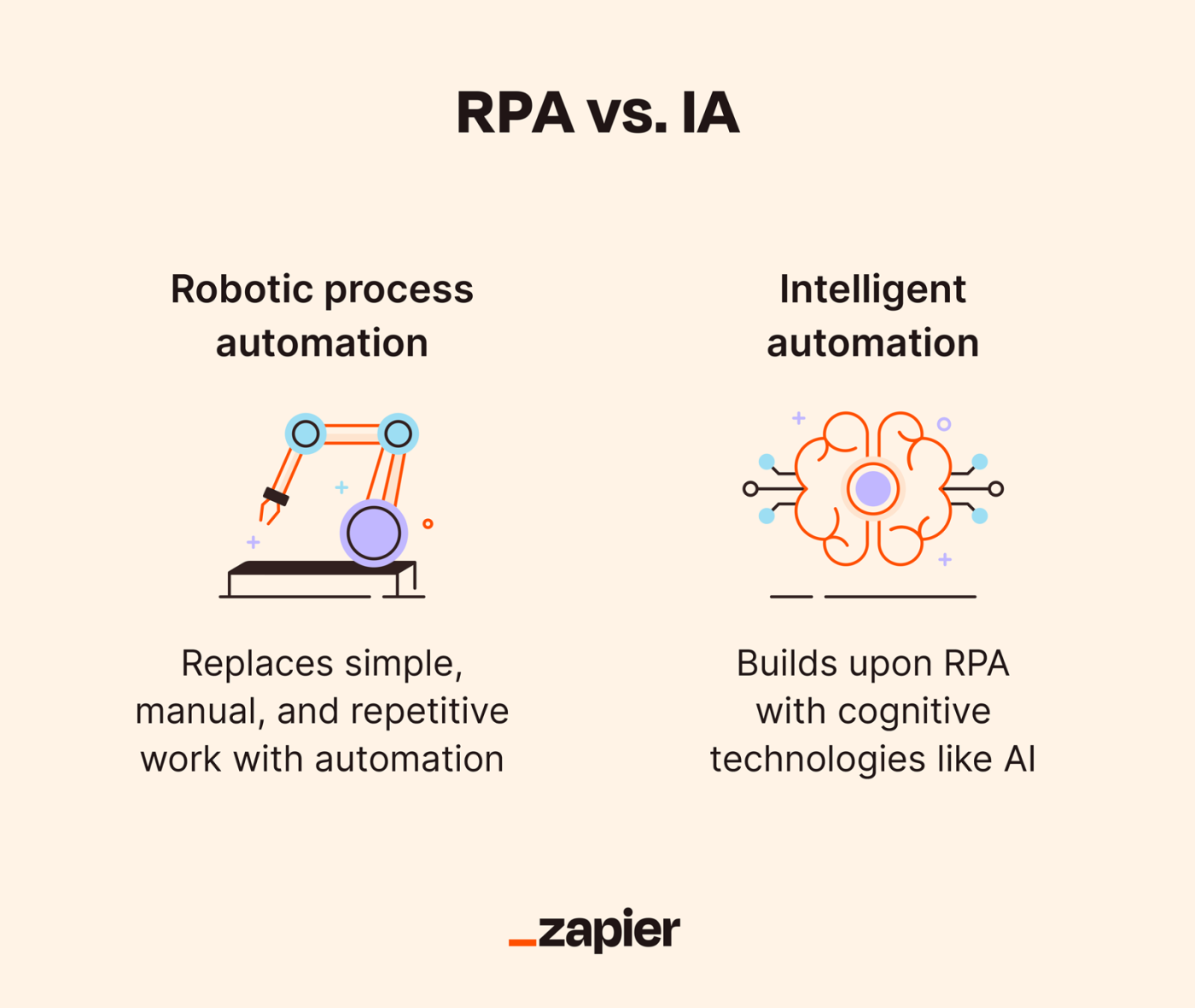
Simply put, RPA is a less intelligent IA. RPA replaces manual and repetitive work using automation tools like bots. IA introduces cognitive technologies like AI and computer vision into the mix to automate processes that formerly required human thought.
For example, a bot that automatically categorizes users in a CRM based on how they subscribed to a newsletter is a form of RPA. IA might involve using subscriber interaction data (clicks, bounce rate, etc.) to add suggestions to a company's CRM, informing future newsletter content.
How to kickstart your IA strategy
Intelligent automation can completely revolutionize your organization's processes, so it's important to be strategic when implementing it. Don't pull the rug out from under your employees without developing a game plan.
Get buy-in from top management: Don't just bullet out the generic ways IA is helpful—explain how your organization can uniquely apply it to improve efficiency and see tangible ROI.
Start slow: Once implementation becomes viable, don't throw IA at everything all at once—take baby steps. Prioritize automating the most time-consuming tasks at your organization before moving into the "it would be nice…" category.
Develop an automation-first mindset: Before assigning a person to a specific task or project, ask if it can be completed (and especially if it can be completed better) by IA. As AI continues to advance with every passing day, you'll likely find that there are more and more ways IA can make your life easier and your organization more profitable.
Implement learnings: There's a chance that IA implementation won't go as planned at times. That's fine, but try to avoid making the same mistakes twice by documenting your learnings and applying them.
As you brainstorm ways to facilitate the robot takeover of your business (kidding...mostly), you can lean on Zapier to bring your IA initiatives to life. Wondering where to start? Try using Zapier's ChatGPT plugin to connect thousands of apps and perform automations from within ChatGPT's interface. Manage your databases, send messages, and more without ever leaving ChatGPT.
Related reading: