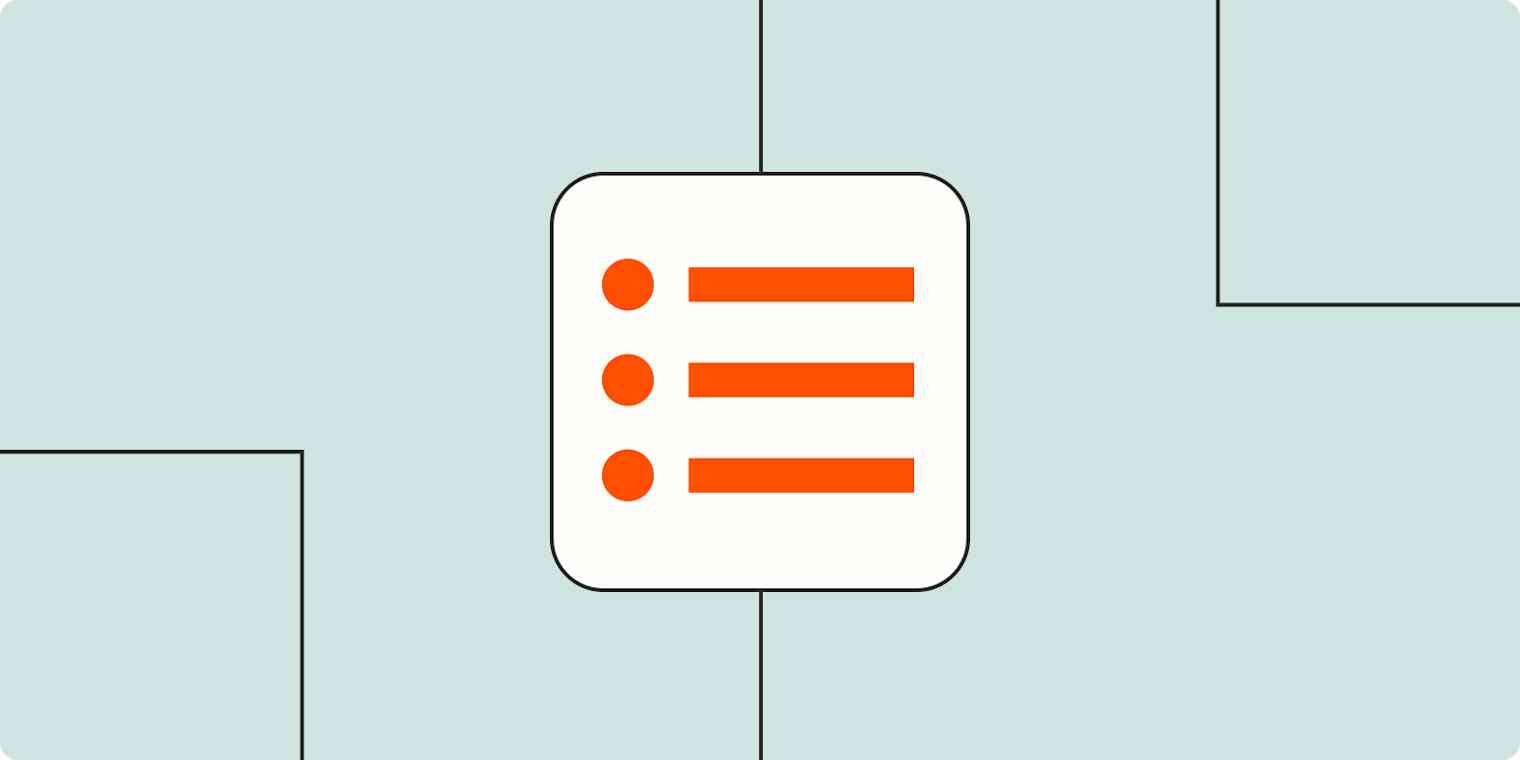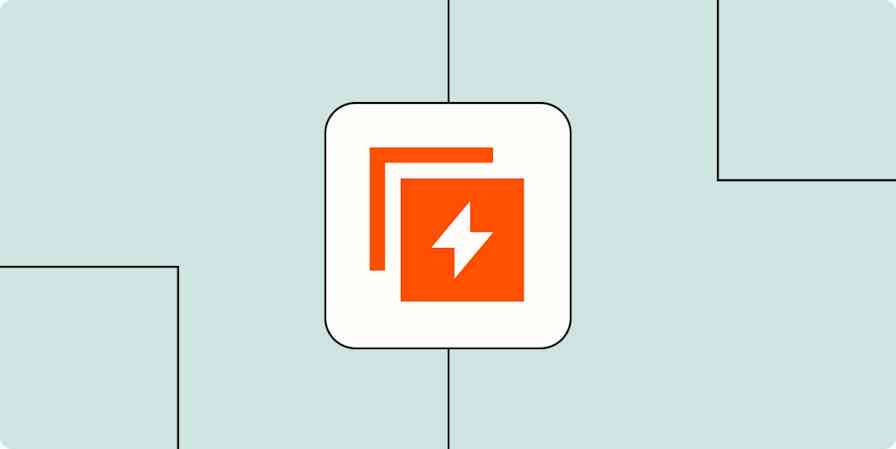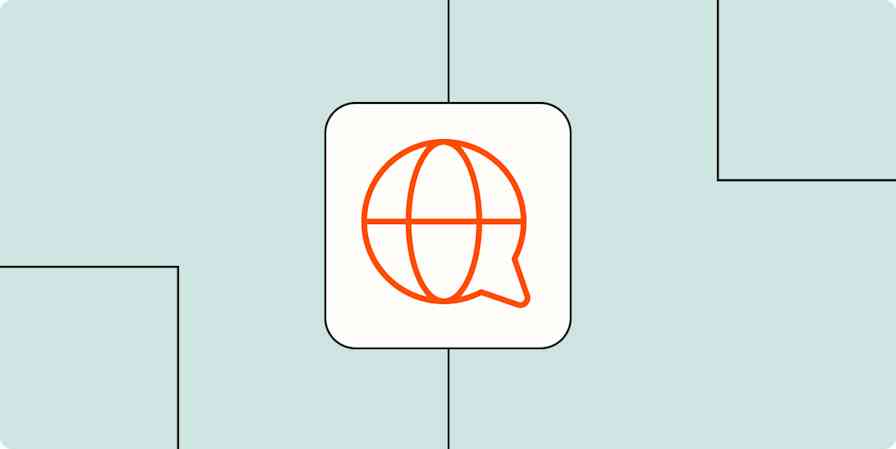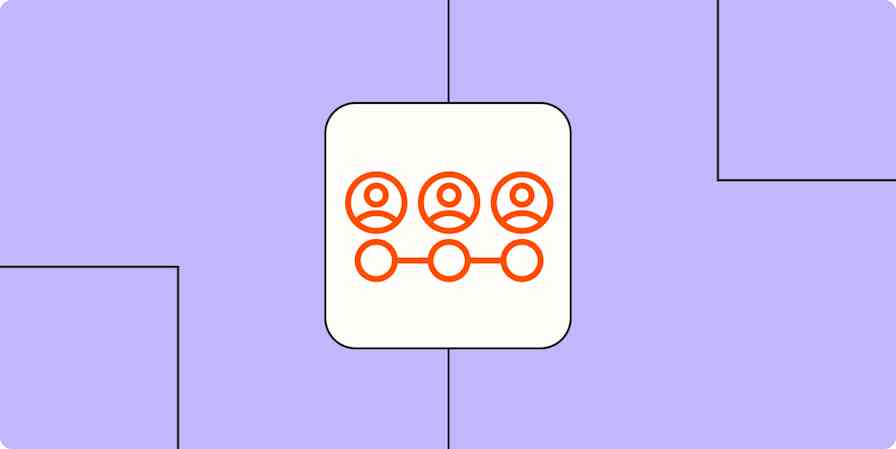When you onboard your employees to your tech, missing even one task can mean massive inefficiencies, or even security issues, down the road. Enter: a reliable onboarding checklist.
I consulted Derek Tietze from Endsight and Matthew Stibbe from Articulate Marketing and GeekBoss about their onboarding processes, and I used what I learned to develop an IT onboarding checklist for new employees. Make a copy, and start using it.
Onboarding checklist
Open the new hire checklist template, and make a copy. If you need it in a different format, you can save it as a PDF or Word document, or you can copy the tasks into any other app you use.
How to customize your onboarding checklist for new hires
Every business has a unique tech setup, so your employee onboarding checklist will be one-of-a-kind, too. You almost definitely won't have all the same apps, processes, and forms on this list. So think of it as a template or starting point to inspire your own list. Add the software, hardware, processes, papers, and training that apply to your organization.
Employee name and date of hire
Put your employee's name and their hire date at the top. Add any other important details, like employee number, if it helps you stay organized.
Tip: Standardize the document names as [Employee name] onboarding checklist, so you can find it easily among your files.
Legal
Your employee should sign any contracts related to your tech and data before approaching anything mentioned in the rest of this template. Since the later sections involve your hardware and data, you'll need to clear your employee to use them first.
At Articulate Marketing, Matthew's team members sign a contract as one of the very first steps of their onboarding process. Then, they can get into specialized parts of onboarding like IT.
Hardware
Record any hardware you provide to employees, or confirm that your employee has their own hardware to use under a bring your own device (BYOD) policy. Depending on if you assign devices and how many you assign, you may need to tweak this section description.
Derek prioritizes hardware on his IT onboarding checklist, and he suggests establishing a company standard for your hardware distribution process because supply chain delays or shortages can make the lead-time on new devices quite long.
Plus, hardware malfunctions take a while to fix. "If a new employee's laptop has a hard drive failure, it can take time and troubleshooting to determine the issue, and even then longer to fix as the part or a new PC may not be in inventory. This is even more true of remote work, since the employee is away from most company resources," Derek says.
Software
This section is dedicated to software with native desktop apps that you need to install on a device—think antivirus software and enterprise office apps. While in-browser apps eliminate the need for a lot of installed software, there are still some that work better in native desktop format.
Derek suggests using mobile device management (MDM) software to automate most of the process. This technology can deploy apps to the devices in its network and modify system settings to prep them for new users. As a bonus, MDM apps often come with security and access management features for your hardware.
Accounts
This section should cover all the accounts your employee needs. (Installed apps like Zoom require you to create an account, so there might be a little overlap with the software section here.)
Include subtasks for important information or settings employees need to set up for their accounts. Think: a signature for an email account or tax info for a payroll account. The Google Docs format lets you link to any relevant tutorials or templates right from the checklist.
Derek recommends prioritizing accounts for communication-related services (such as email and Slack). That way, if an employee has an issue with another aspect of IT, they'll at least have a way to communicate with the rest of the team about it.
Security
Get your employee set up with the cybersecurity protocols your business requires, including strong passwords. I started you off with a few on your checklist to consider, but talk to an IT pro you trust to get relevant advice for your business.
Training
Derek also highlights the importance of including training in your IT onboarding checklist. Businesses have programs, tasks, and IT systems that new team members will at least need instructions for. Include documents to review, and prioritize any training sessions that you'll need to schedule with a dedicated trainer.
If you have self-serve training resources and videos, link to them directly in your checklist. Need to make some? Use your favorite screen recording software.
Personal touches
Community and culture matter during onboarding. While IT is a technical area, you can still add personal touches.
These additions will depend on your company's culture and resources, but think of ways you can use your tech to help your new team member feel included. Maybe you like to send fun customized peripherals or set up tech in a personal way.
Two of the items that Matthew prioritizes for Articulate Marketing's onboarding checklist are "adding the employee's birthday to Turbine (our HR app, also connected via Zapier) so that we get reminders to send birthday cards and gifts" and "inviting them to write their biography on our intranet and share it with colleagues as an introduction." These tasks help the new employee feel welcome from the beginning and set up processes to keep that feeling going.
Bonus tip: Replace the instances of "employee" in this checklist (e.g., "Employee installed the following software") with the employee's first name to make it more personal. Google Docs' find and replace feature will help.
Tips for using your IT onboarding checklist
Matthew and Derek offer the following tips for managing your onboarding checklist effectively:
Reduce friction: Integrate your checklist into the systems and apps you already have. Use your IT team's ticketing system to create in-ticket checklists to follow on their end. The easier you make it to use your checklist, the more likely you are to use it.
Simplify where you can: Keep the onboarding process as simple as possible, and look for opportunities to automate your onboarding process.
Review and revise: Schedule regular reviews of your checklist with everyone involved in onboarding, and revise accordingly.
Promote accountability: Matthew keeps people accountable through visibility. "Each task has an owner, and the task list is visible to the employee and other stakeholders, so there's visibility about whether each person has done their actions," he said.
Organize your checklists: Keep your IT onboarding checklist as a separate checklist or sublist of your main onboarding checklist. Articulate Marketing has distinct lists based on the team that oversees them, such as HR and finance.
Take your new employee checklist to an app
The new hire onboarding template I provided comes in a Google Doc, but feel free to add those items to a project management app for better organization, communication, and accountability. If your organization already uses one of these apps, you can organize your onboarding lists alongside your other daily tasks. Plus, when you keep your checklist in an app, you can automate even more of the process.