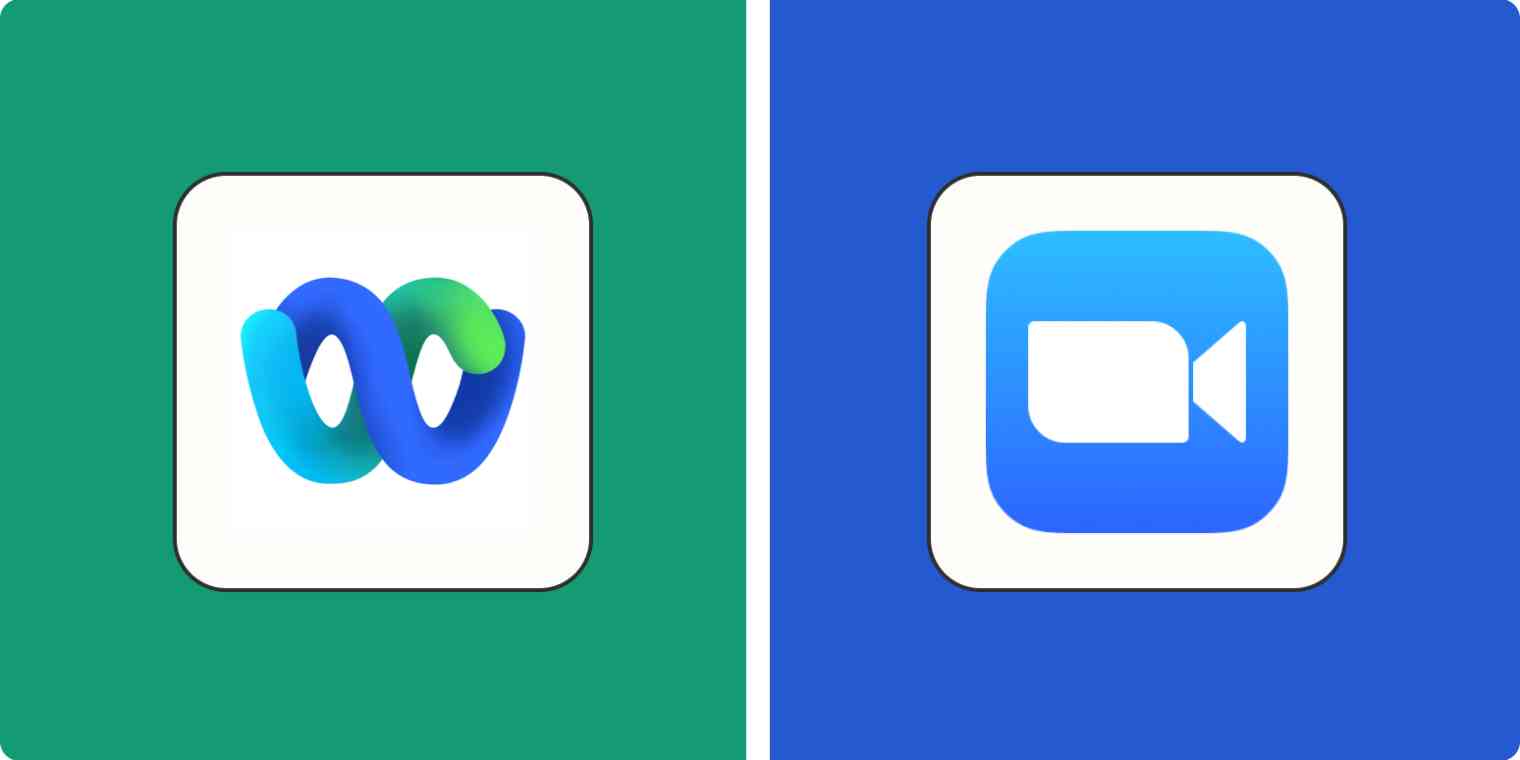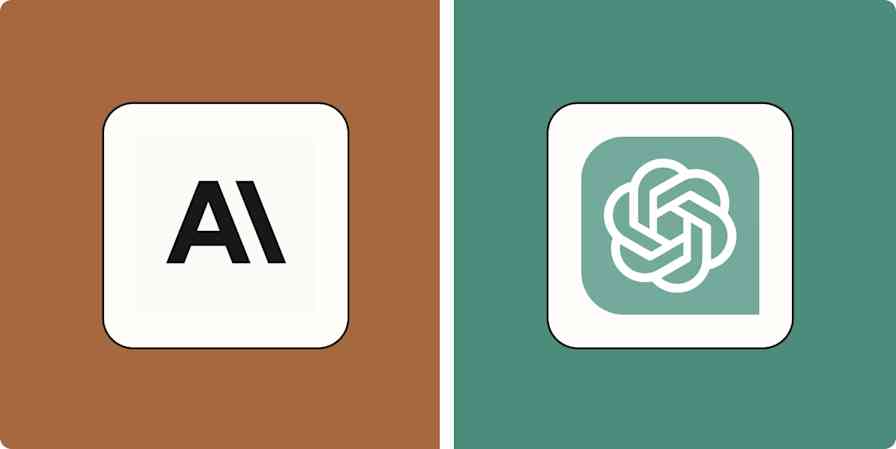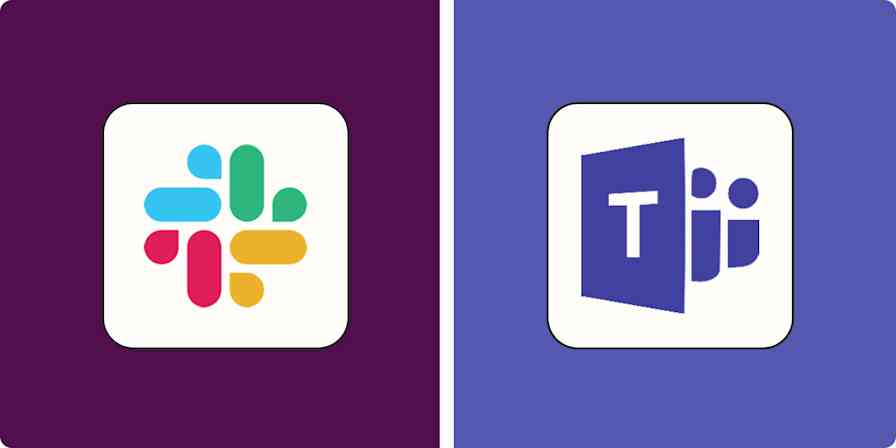I don't think I'm alone in saying that I haven't seen a coworker IRL since Harry and Meghan were royals. Video conferencing interfaces are now about as common a fixture in the workplace as pasta sauce-splattered microwaves were pre-2020.
While it might seem like all video conferencing software does basically the same thing, the truth is that...they basically do. But some just do a few of those things better than others. Webex and Zoom are two of the big names, so I spent a bunch of time on both platforms to see how they stacked up.
Here's my take on Webex vs. Zoom.
Webex vs. Zoom at a glance
It's true that Webex and Zoom do essentially the same thing, but depending on your needs, there are a few key differences that could be deal-breakers for some users.
Both have robust free plans that should be enough for many users with basic video conferencing needs.
You could pay anywhere from slightly to significantly more for Zoom, especially if you want to include phone service.
Zoom is easier to roll out and integrate into existing workspaces.
| Webex | Zoom |
|---|---|---|
Pricing | ⭐⭐⭐⭐⭐ Has a strong free plan; both paid plans offer notable value for a fair price with a slightly cheaper base tier: Meet ($14.50 per license per month) and Suite ($25 per license per month); Enterprise pricing by request. | ⭐⭐⭐⭐ Also has a great free plan; can be more expensive for similar features: Pro ($15.99 per user per month), Business ($21.99 per user per month); Enterprise pricing by request. |
Meeting length | ⭐⭐⭐⭐⭐ The free plan maxes out at 40 minutes; all paid plans increase meeting maximums to 24 hours. | ⭐⭐⭐⭐⭐ The free plan maxes out at 40 minutes; all paid plans increase meeting maximums to 30 hours. |
Meeting capacity | ⭐⭐⭐⭐⭐ The free plan maxes out at 100 attendees, both middle-tier plans allow up to 200 attendees, and the Enterprise plan allows up to 1,000 attendees. | ⭐⭐⭐⭐ The free plan and Pro plan max out at 100 attendees, both Business plans allow up to 300 attendees, and the Enterprise plan increases capacity to 1,000. |
Cloud storage | ⭐⭐⭐⭐⭐ The free plan offers local storage only, both middle-tier plans offer up to 10GB of cloud storage, and the Enterprise plan offers unlimited cloud storage. | ⭐⭐⭐⭐ The free plan offers local storage only, the Pro and Business plans offer up to 5GB of cloud storage, the Enterprise plan offers unlimited cloud storage. |
User experience | ⭐⭐⭐⭐ Overall user experience is almost identical to Zoom and, in some cases, cleaner, but may cause some complications when installing. | ⭐⭐⭐⭐⭐ Overall user experience is very similar to Webex, but installing and integrating into workflows should be simpler. |
Video quality | ⭐⭐⭐⭐ Webex has comparable (and sometimes better) video quality to Zoom, but there may be roadblocks to increasing from 720p to 1080p. | ⭐⭐⭐⭐⭐ 1080p video quality comes with standard access out of the box. |
Security | ⭐⭐⭐⭐⭐ Webex is known to be a more secure option even though it has very similar security specs to Zoom, though it may benefit from being less popular and thus less of a target for bad actors. | ⭐⭐⭐⭐ Zoom has taken strides to meet similar security specs to Webex, but it remains a major target for bad actors because of how popular it is for businesses. |
AI | ⭐⭐⭐⭐⭐ Has lots of integrated AI features at the lowest pricing tier, including summaries, message generation, and chat assistant. | ⭐⭐⭐⭐⭐ Has nearly identical AI features to Webex, which are also well integrated and available at its lowest premium tier. |
Integrations | ⭐⭐⭐⭐ The Webex integrations hub has over 370 options, including many major applications, but it notably misses many new AI meeting assistant apps. It also integrates with Zapier. | ⭐⭐⭐⭐⭐ The Zoom app marketplace has over 2,500 integrations, including many recent AI meeting assistants. It also integrates with Zapier. |
Pricing may seem similar, but Webex ultimately gives you more for your money
On first glance, the pricing plans look pretty similar. Webex's two premium tiers are $14.50 and $25 per month, while Zoom's are $15.99 and $21.99 (just round up, folks) per month. But on closer inspection, you'll notice that Webex is fully featured with unlimited whiteboards, chat, captions, calendar synching, screen sharing, and virtual backgrounds at the $14.50 plan (many of which are available for free as well), with the $25 plan mostly just adding phone services (which you can also get from a third-party VoIP provider).
With Zoom, you'll have to bump up to the $21.99 plan to add perks Webex makes available for free, like scheduling and unlimited whiteboard functionality. The only bonuses of note for Zoom at those levels are meeting length hours (30 vs. 24) and max participants (300 vs. 200). However, you'll max out at 5GB of cloud storage, as opposed to Webex's 10GB.
And if you want to add phone, you'll get it unlimited at $25 with Webex. Zoom, on the other hand, only includes it as an add-on for an extra $10 per month for metered calling, or $15 per month for unlimited. All told, you could be paying $36.99 per month vs. $25 per month for Zoom for essentially comparable features.
How Webex Free and Zoom Basic are different
Webex's and Zoom's free plans are really similar for freelancers or small teams that mostly just need a tool to help with essential things like hosting short meetings and sharing GIFs (hard "g" for me), but there are a handful of notable differences:
Webex Free offers unlimited whiteboards for team collaboration, while Zoom Basic limits users to three.
Zoom Basic lets you create five two-minute clips with native functionality, while Webex Free offers unlimited short video clip sharing via Vidcast.
Zoom has video filters and 3D avatars available at all tiers; Webex doesn't offer them at any tier. Not that this is likely to be a deal-breaker (unless your company institutes mandatory Foxy Friday).
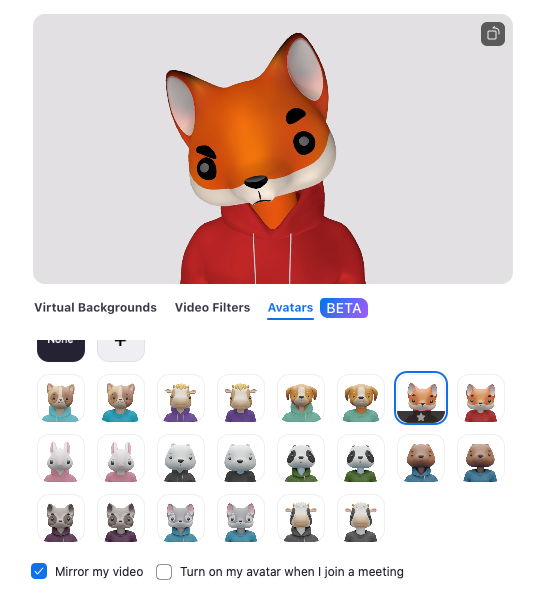
Webex vs. Zoom user experience
All that said, video conferencing software isn't exactly the most complicated type of software to learn. Webex's user experience is similar enough to Zoom's that the learning curve shouldn't really be much of a deterrent.
First off, like Zoom, Webex can open in a browser. That means non-Webex users don't need to download the software if they've been invited to a Webex-hosted meeting.
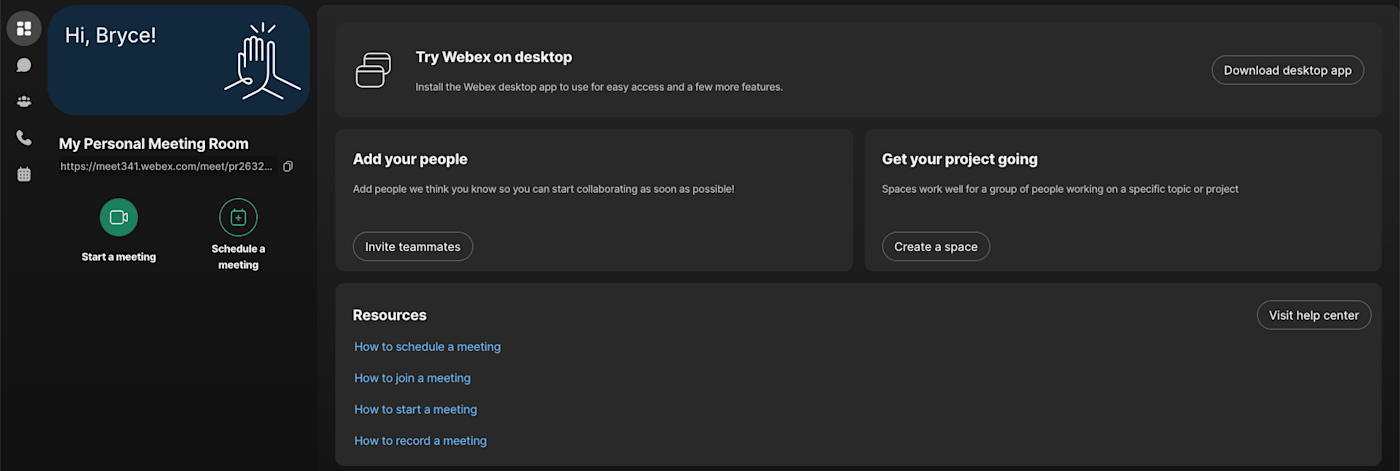
Maybe it's the default dark mode and the illustrated high-five, but I actually prefer Webex's browser dashboard as a kind of meeting hub. It looks more like a workspace than Zoom's, which does nothing wrong but just doesn't have the same level of polish or as clean a layout.
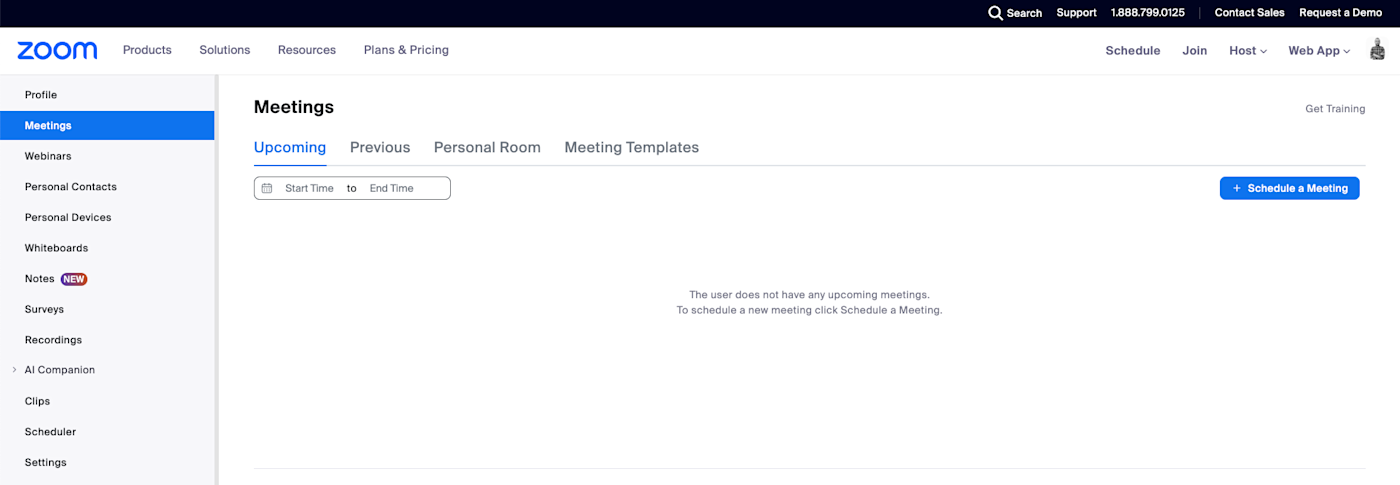
As a caveat, I had to run my Webex test meeting from my browser, as I couldn't get the desktop application to run. (It seemed to get caught in an authentication loop and kept freezing while trying to open my browser.) I'll give Webex the benefit of the doubt that this isn't a common issue.
Webex vs. Zoom meeting interfaces
As a typical Zoom user, Webex's meeting interface feels extremely familiar to me.
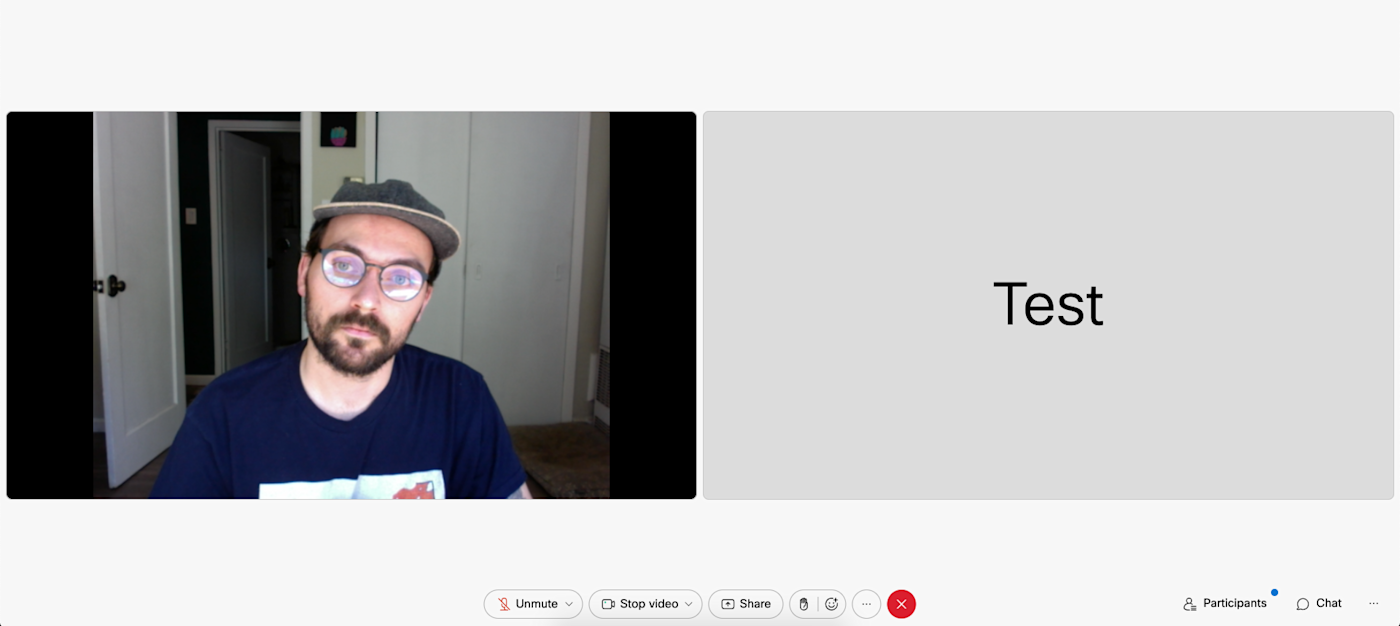
There's really only so much variance one video conferencing app can have over another, so the layouts for Webex and Zoom are more or less the same.
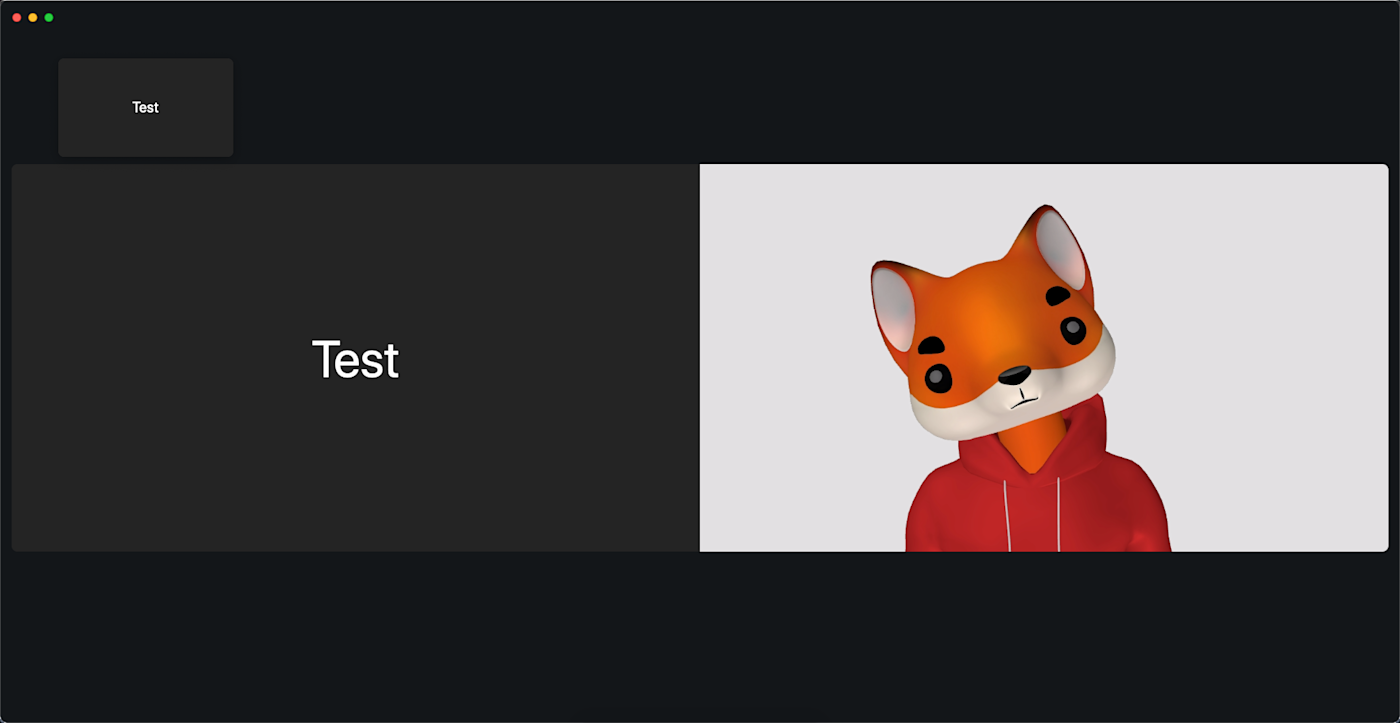
Screen-sharing initialization: I thought the screen sharing was a little more intuitive in Webex, providing a list of options along with a preview as you scroll through them. It's nice that you can also optimize your screen share for either text and images or motion and video—it doesn't make a massive difference, but like I said, it's nice.
Screen-sharing interface: I preferred how Zoom keeps a floating menu available at all times while sharing a screen—it reassured me that I was indeed still sharing my screen and could easily end that at any time while keeping options for chat, mute, and camera handy.
Menu accessibility: It's always bugged me that when you open up the chat or participant list in Zoom, the bottom menu shifts all the buttons to the left, so when you want to close the menu, you have to move your cursor to click the icon again. Webex keeps the icons in the same spot with a fixed menu location. This is some real granular obsessive compulsion, but it's a tiny point for Webex.
The chat functions in Zoom and Webex are pretty standard in terms of functionality, but Zoom easily wins on two fronts. First, it has way more emojis. Second, and what's really compelling, is that in-meeting chats now get logged in dedicated meeting channels. That means users can continue and refer back to chats from individual meetings within one central location. Webex saves chats into the meeting logs, which is basically the same thing but just adds a few steps to chat retrieval—something I personally like because it keeps my chat feed cleaner, but others may not appreciate it.
The whiteboard function in Webex is simple, intuitive, and very accessible. Like the chat, however, Zoom does it better by building a convenient whiteboard hub into its main dashboard where you can pre-create whiteboards, use templates, access previously shared whiteboards, and create projects to organize them. Users can then access them during meetings or create new ones on the fly. It's a little easier to get started on a new one during a meeting in Webex, but for overall whiteboard features, right now, it can't compete with Zoom.
Overall, I thought the controls in Webex were a little more attractive and a little easier to use, but to be honest, it doesn't really matter. The placement of the chat box, the movement tools on the bottom menu, and the position of the screen-sharing icon aren't going to be deal-breakers for anyone.
The point is that the actual user experience for each is essentially the same and shouldn't sway anyone's decision one way or the other.
Both have the same video quality specs, but Webex makes you work for high-res
With standard 720p and 1080p options, both products should have the same video quality from a technical spec standpoint. Reading other reviews, it's clear that Webex has a reputation for higher video quality, but in reality, Zoom should be just as sharp.
Real usage cases can differ, however. As you can see in my screenshots in the previous section, the Webex call looks noticeably lower quality than the Zoom call. That's because I was only allowed to max the quality at 720p in Webex. Digging into Webex's support pages, I found that you have to have an admin request 1080p access before you can activate it.
Meanwhile, Zoom permits 1080p/HD video quality with no need for admin changes. So even though both options have 1080p capabilities, it's a knock for Webex that users may have to jump through hoops to get what Zoom offers right out of the box.
Webex has a better reputation for security, but it may not be notably safer
If Webex has one calling card, it's security. And if Zoom is known for one weakness, it's also security. It's hard to shake Zoom's reputation, especially when its CEO admitted he "messed up" the app's security at one point. The number of High- and Critical-severity vulnerabilities listed on the Zoom Security Bulletins don't inspire much confidence, either.
The impression I get from reading other reviews of these products is that people seem to think Webex is more secure. But I'm not so sure. Both platforms have:
Moderate-level FedRAMP authorization for governmental and defense agencies
HIPAA/BAA compliance
TLS 1.2 signaling
AES-256 encryption
End-to-end meeting encryption
Locking lobbies and password protection
Zoom's security issues may stem mostly from growing too quickly during the COVID-19 lockdown, when virtually every office across the world was forced suddenly into video conferencing. Four years, lots of bad publicity, numerous patches, even more security breaches, and one class-action lawsuit later, Zoom has made strides in updating its security measures to match many (if not all) of Webex's while meeting various compliance standards.
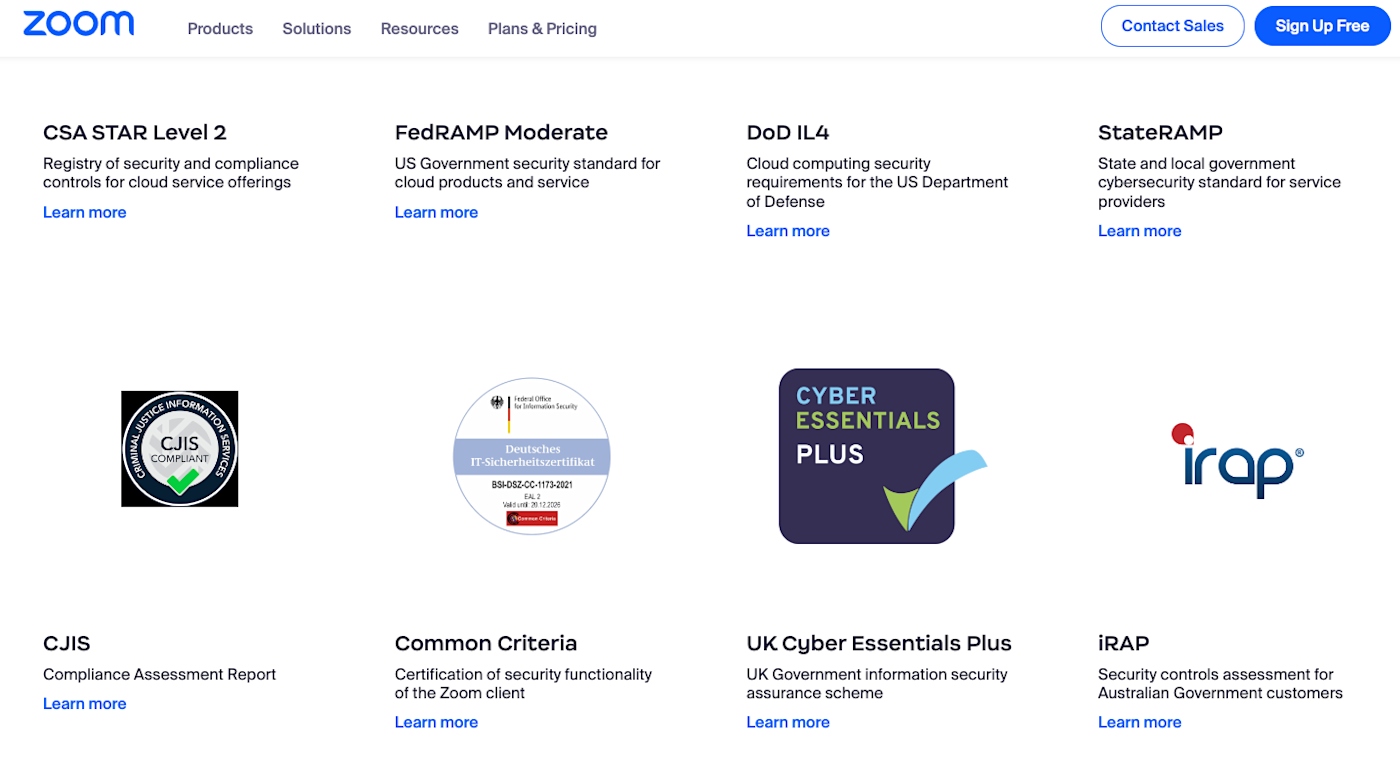
Ultimately, each product's security should primarily come down to network implementation and how careful internal teams and users are about security best practices and software updates. However, Zoom could be more of a target for bad actors than Webex simply because it's more popular with large corporations.
Both have similarly helpful AI
Both apps make their full suite of AI features available at the first pricing tier, and truth be told, they're kind of the same thing. Both do things like catch you up on what you missed when you're late to a meeting, summarize past meetings, provide meeting transcripts, recap chats, and write/rewrite/translate messages via embedded prompts and natural-language chatbot companions.
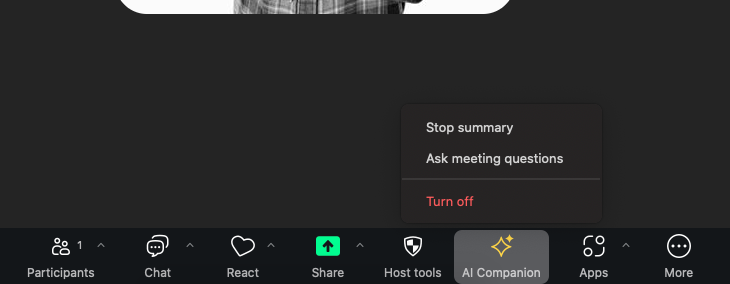
It's definitely worth noting that AI is still in a state of relative infancy for both of these tools, and they're continuing to roll out new features. By the time you read this, one may have released a truly novel AI feature, but for now, they're pretty similar. I'm calling this one a tie.
And if you find you need just a little extra bump in smartness for your meetings than either of these can offer, you can always just use an AI meeting assistant.
Both are pushing all-in-one workspace models
It's also becoming clear that both Webex and Zoom are taking steps toward becoming one-stop collaborative workspaces. Where these started off as video meeting and webinar software, they're doing their best to make sure you don't need any other third-party apps to supplement them.
Both have been racing to integrate chat throughout their offering suites, for example. Webex and Zoom have each made big strides to incorporate team-wide chats that integrate with native meetings, which feels now like a no-brainer, along with both native and synched third-party calendars, inboxes, brainstorming tools, and content hubs for building out and storing internal knowledge bases.
Zoom may be the winner here by virtue of being more popular—it's just easier to make chat, meetings, and schedules ubiquitous with a single app when so many people already use that app. Webex is meeting Zoom feature-for-feature, but it's still got a long way to go to match its popularity.
Webex vs. Zoom: Which is best for you?
I'm all for underdogs, so I enjoy seeing new players like Zoom hit the market and overcome long-time industry giants like Cisco. But that doesn't mean I think all people should choose Zoom, which has ironically now made an underdog out of Webex.
For all intents and purposes, Webex and Zoom do the same things in very similar ways. I've seen a fair number of IT people complaining in Reddit forums about implementing Webex on the back end, and I can also personally attest that just downloading it as an end user was extremely frustrating. (I still can't launch the desktop app, and the last time I tried, it made entirely unrelated programs forget how to work.)
My final verdict is that you should decide based on these general criteria:
If you strongly prefer the user experience of one over the other, go with that one.
If meeting capacity is the most important feature, Webex may have cheaper plans, but Zoom may allow a higher capacity.
If meeting length above 24 hours is important, you may need Zoom.
If you just want to go with the one everyone on your team already uses, pick Zoom.
If you want the cheapest possible plan (especially with phone service), go with Webex.
If you're still unsure, test the free versions of both. Whichever one you choose, both Webex and Zoom are among the thousands of apps that integrate with Zapier, so you can bring no-code automation to your remote collaboration workflows. Learn more about how to automate Zoom, or get started with one of these pre-made Webex or Zoom workflows.
Send a Slack reminders for new Cisco Webex Meetings
Zapier is the leader in workflow automation—integrating with 6,000+ apps from partners like Google, Salesforce, and Microsoft. Use interfaces, data tables, and logic to build secure, automated systems for your business-critical workflows across your organization's technology stack. Learn more.
Related reading:
This article was originally published in August 2023. The most recent update was in July 2024.