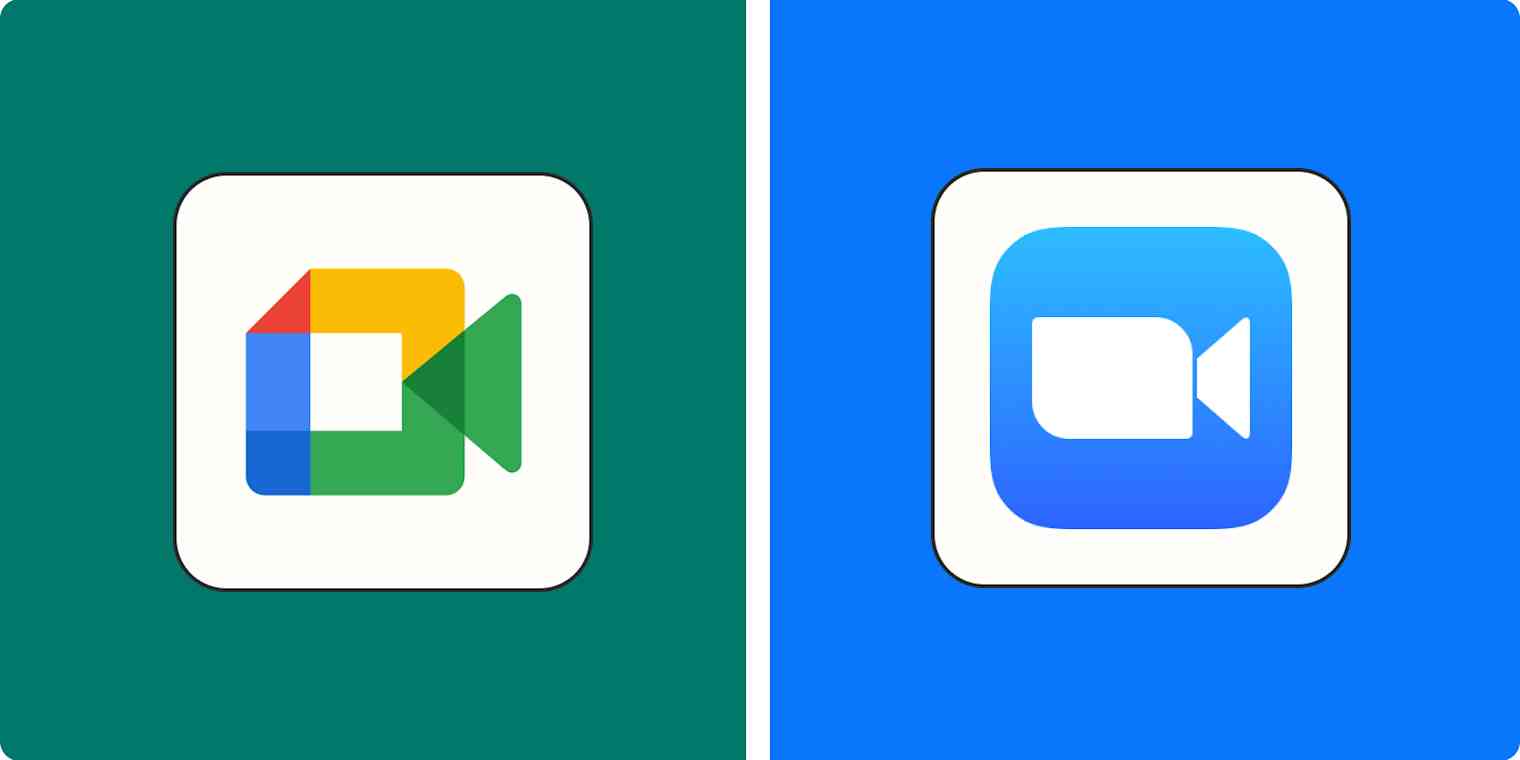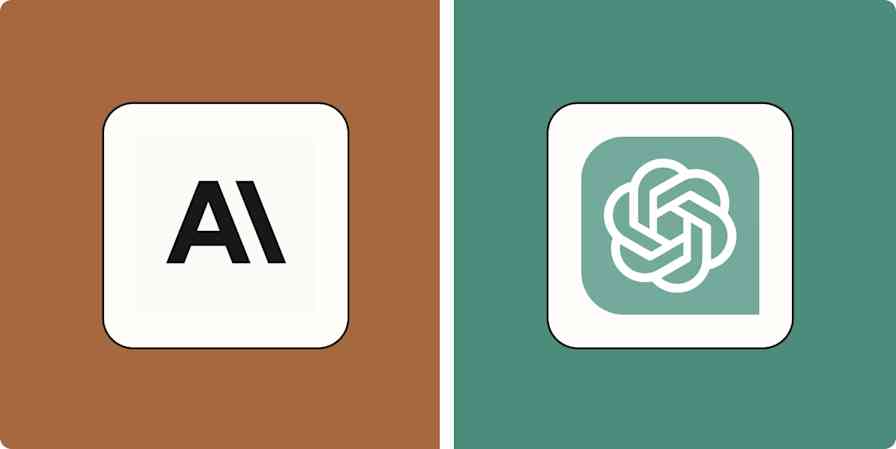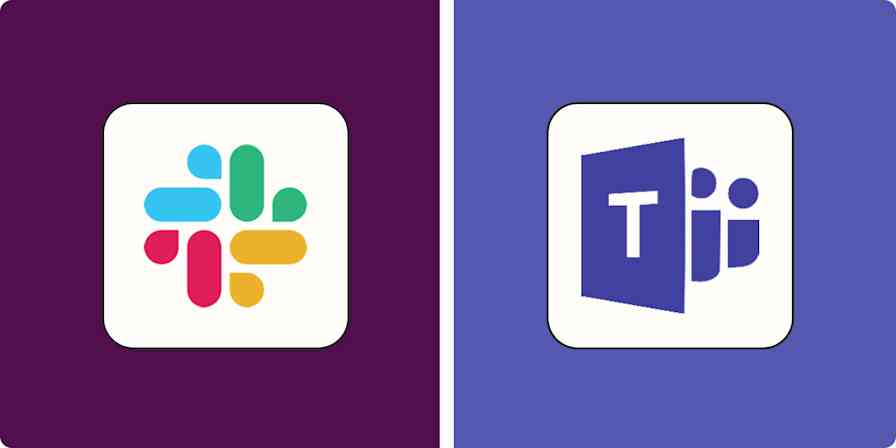While Zoom has largely taken over the video conferencing space, Google Meet (formerly Google Hangouts) offers some practical Google-specific features that make it an excellent video conferencing platform and Zoom alternative. Plus, Google is Google—we all know it isn't going anywhere.
So which of these video conferencing platforms is right for you? Based on my experience using both—including lots of new time spent with all the advanced features—I'll share each app's strengths and weaknesses. Read on for my breakdown of Google Meet vs. Zoom.
Google Meet vs. Zoom at a glance
Generally speaking:
Google Meet is best for small organizations and individuals who want a user-friendly video conferencing solution that's already integrated with Google Workspace.
Zoom is preferable for larger organizations with stricter security expectations that need to accommodate more people and provide hosts with advanced controls.
| Google Meet | Zoom |
|---|---|---|
Price | ⭐⭐⭐⭐⭐ Free plan available for individuals; paid Google Workspace plans available for organizations Starter: $6/user/month Standard: $12/user/month Plus: $18/user/month Enterprise: Custom | ⭐⭐⭐⭐ Free plan available for individuals; paid plans available for organizations Pro: $15.99/user/month Business: $21.99/user/month Business Plus: $26.99/user/month Enterprise: Custom |
User-friendliness | ⭐⭐⭐⭐ Anticipates user needs; minimalistic settings interface; only web-based | ⭐⭐⭐⭐ Slightly more complex interface with a variety of advanced settings; includes a desktop app |
Allotted group meeting time | 1 hour with free plan; 24 hours with paid plans | 40 minutes with free plan; 30 hours with paid plans |
Participants allowed | 1,000 | 1,000 |
Video and background settings | ⭐⭐⭐⭐ Slightly fewer options than Zoom; can be customized both before and during calls | ⭐⭐⭐⭐⭐ Several unique options that can be customized both before and during calls |
Chat | ⭐⭐⭐⭐ Saves the conversation logs of recorded meetings | ⭐⭐⭐⭐ Can send private messages; emojis are built into chat natively |
Breakout rooms | ⭐⭐⭐⭐⭐ Included; can set a time limit for breakout rooms and automatically shuffle them | ⭐⭐⭐⭐⭐ Included; can broadcast a message to all breakout rooms and allow participants to choose their own room |
Whiteboard | ⭐⭐⭐⭐⭐ Includes a built-in whiteboard feature; integrates with Miro for advanced whiteboard | ⭐⭐⭐⭐⭐ Includes a built-in whiteboard feature; integrates with Miro for advanced whiteboard |
Polls | Included | Included |
Screen sharing | ⭐⭐⭐⭐ Standard screen sharing (options for windows and tabs) | ⭐⭐⭐⭐⭐ Advanced screen sharing (options for second cameras, other apps, whiteboards, and more) |
Recording | Included; recordings saved to Google Drive | Included; recordings saved to local file on device |
Closed captioning | ⭐⭐⭐⭐⭐ Closed captioning and live transcription available and easily accessible | ⭐⭐⭐⭐ Closed captioning and live transcription available; live transcription not yet supported on ChromeOS |
Security | ⭐⭐⭐⭐ Encryption, two-factor authentication, and some host management features | ⭐⭐⭐⭐⭐ Encryption, two-factor authentication, and advanced host management features |
Integrations | ⭐⭐⭐⭐ 200+ integrations, including Zapier | ⭐⭐⭐⭐⭐ 1,500+ integrations, including Zapier |
Mobile experience | ⭐⭐⭐⭐⭐ User-friendly mobile app included; can launch polls and Q&A | ⭐⭐⭐⭐⭐ User-friendly mobile app included; can view whiteboards |
AI features | ⭐⭐⭐ Duet AI for generating background images, translating captions, and sending recaps; $30/month add-on | ⭐⭐⭐⭐ AI Companion for answering questions about meetings, sending recaps, and meeting catch-up for latecomers; included in paid plans |
What's not different between Google Meet and Zoom
Google Meet and Zoom are more similar than they are different. Both platforms offer:
Both paid and free plans
Chat, breakout room, poll, and whiteboard features
Several background and video features and settings
Screen sharing and recording capabilities
Closed captioning
User-friendly interfaces
A ton of app integrations
Advanced security measures
Google Meet is slightly more user-friendly than Zoom at the expense of some advanced features
As is Google's specialty, Google Meet aims to make the user's experience as pleasant as possible. As a Gmail user, starting a meeting was easy since there's an option to navigate to Google Meet on Gmail's Google Workspace toolbar.
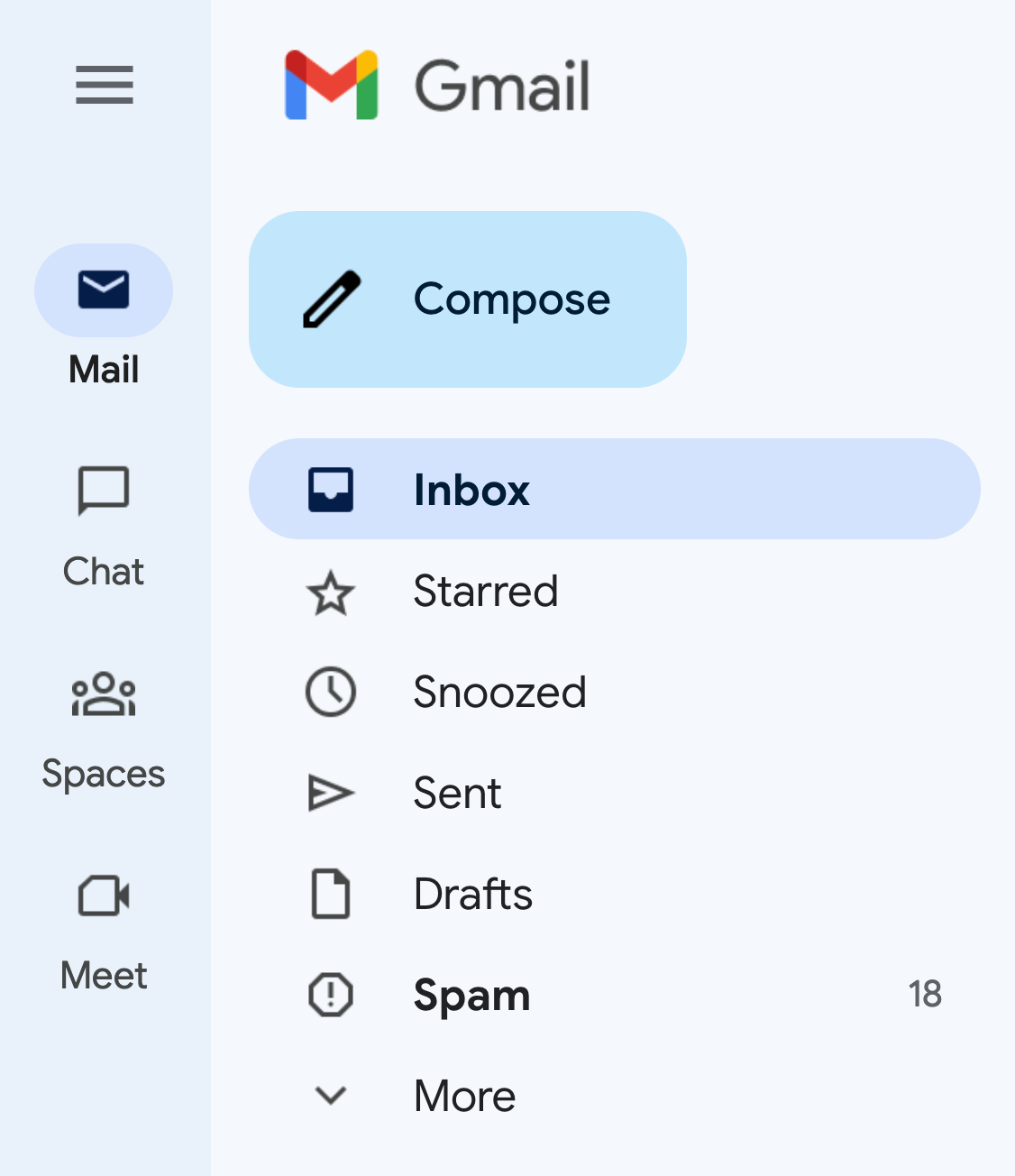
When I started a meeting, the platform recognized that my surroundings were relatively dark and offered to brighten my video before I entered the call. It also prompted me to test my audio and video in advance, capturing and playing back a quick video to ensure I liked the way I sounded and looked—and reminding me to put some product in my hair.
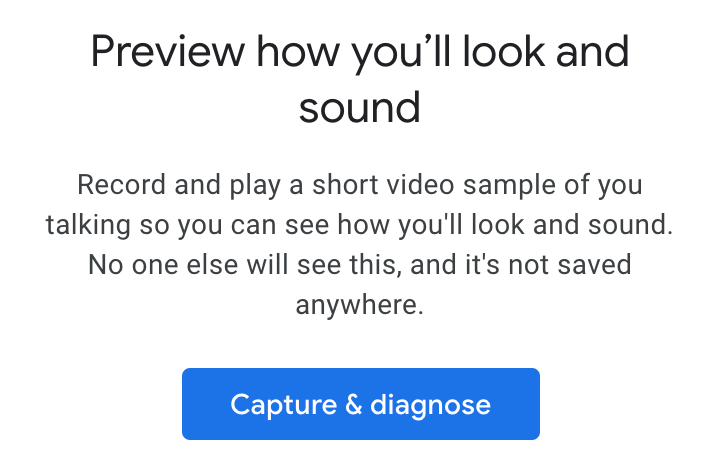
With Zoom, I usually start a separate meeting to confirm I look presentable before joining the real one, so I found this pre-meeting checkup to be pretty handy. The win goes to Google for anticipating users' important (though sometimes petty) needs.
While both platforms enable closed captioning and live transcription, Google Meet makes this feature easily accessible—you can turn it off and on with the click of a button on your main control panel. I tested it out and found it to be very accurate, even using commas appropriately based on my tone and pacing.
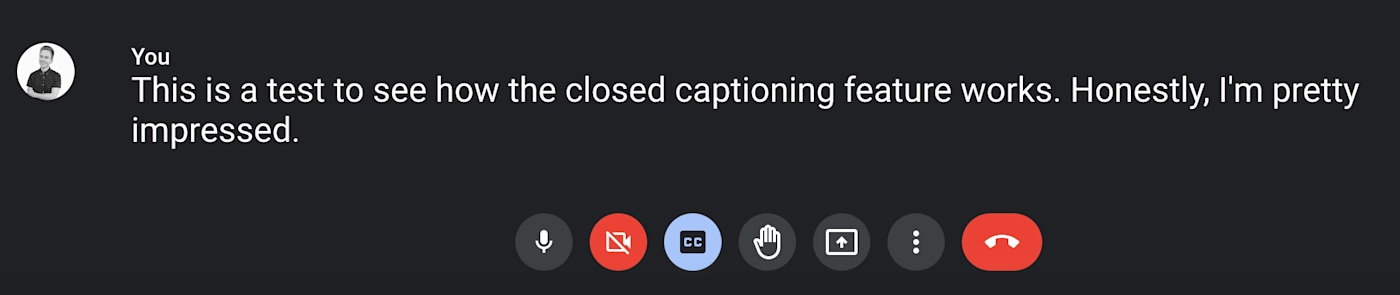
I also found Google Meet's settings interface to be simpler than Zoom's. I was greeted with a few simple categories and options, compared to Zoom's dense menu of options. Here's Google Meet's general settings interface:
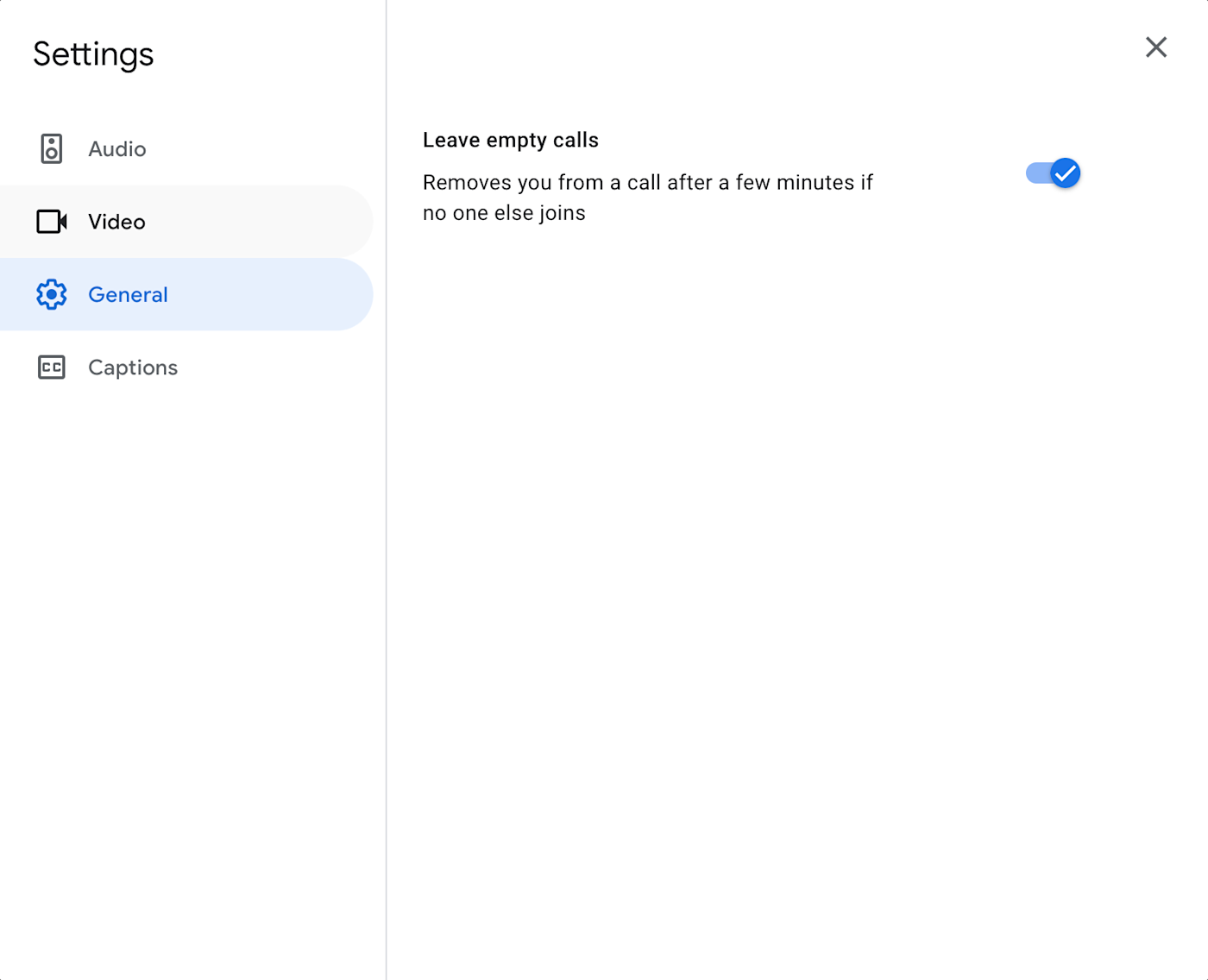
And here's Zoom's:

While they may feel overwhelming and complex at first, Zoom's numerous settings are appropriate considering the platform's advanced features. For example, Zoom allows you to connect an additional camera to your meeting and even share that camera's view when you share your screen. You can also share a mobile device's screen, a portion of your screen, or content from another application.
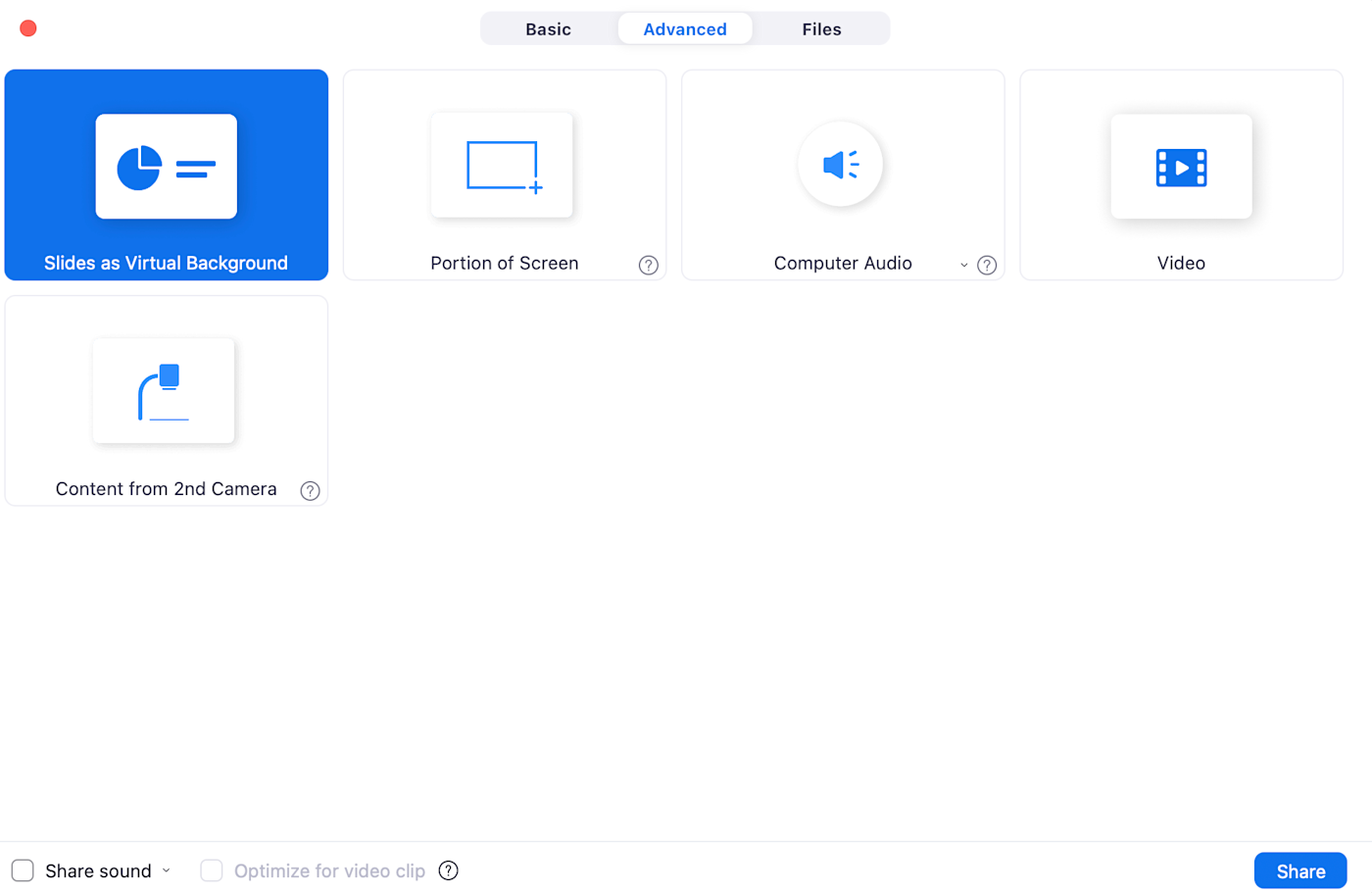
Google Meet, on the other hand, only allows you to share your full screen, a browser window, or a browser tab.
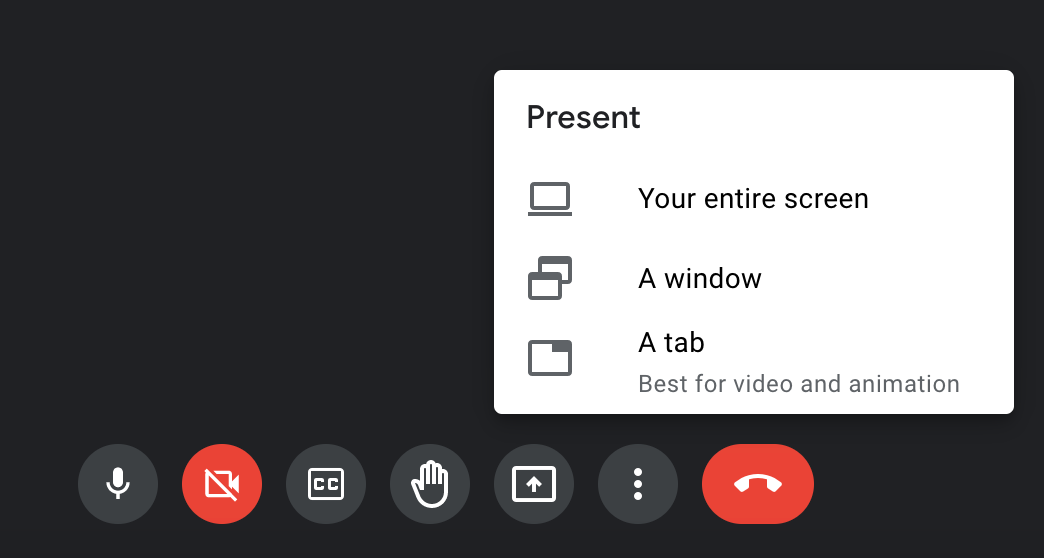
Zoom raises the bar when it comes to its annotation feature, outshining Google Meet. Allowing participants to interactively contribute and highlight key points in real time, this tool is especially beneficial for teams that require enhanced engagement or clarity during presentations (or anyone wanting to channel their inner John Madden).
On the flip side, Google Meet lacks a native annotation tool. Users looking for similar functionality would have to install a Chrome extension to their browser. It's an extra step that feels a bit like a workaround and doesn't quite mesh with the seamless, intuitive experience we've come to expect from in-built advanced features like those in Zoom.
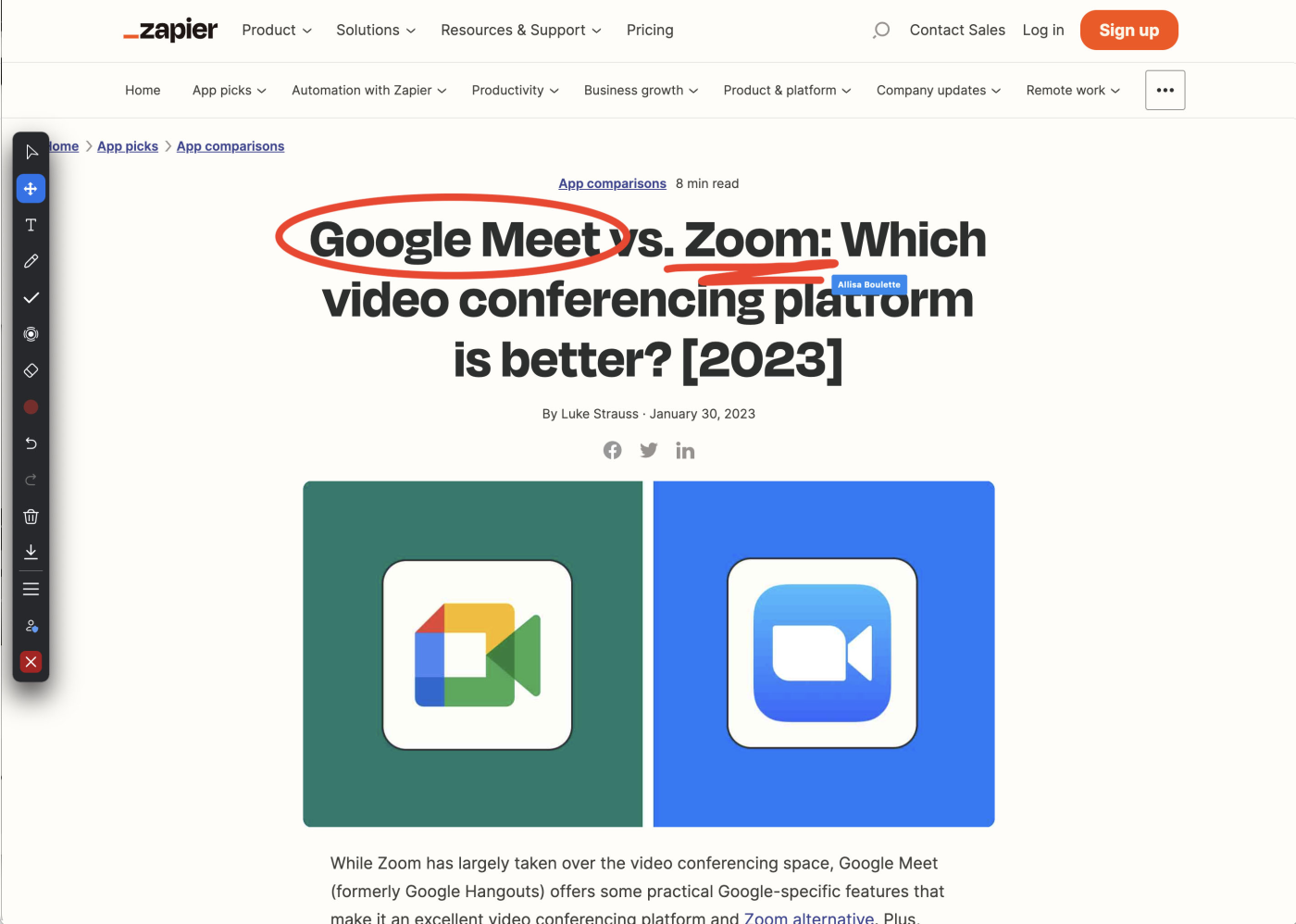
Zoom also offers some fun and unique features, such as emoji reactions, far more keyboard shortcuts, and even an option for you to "touch up" your appearance for days when you roll out of bed and into a meeting. Plus, with over 1,500 integrations, it'd be hard to find something that Zoom can't do with a little support from a third party.
Google Meet and Zoom both have solid chat features, yet they miss out on opportunities
While Google Meet and Zoom obviously specialize in video conferencing, they also offer chat functionality. That said, both platforms fail to meet some popular user wants and needs with their chat features.
One of Zoom's chat selling points is the ability to send private messages to individuals during meetings. With Google Meet, you can only send messages that everyone in the call can see—no secrets or gossiping allowed. While both apps offer a complete emoji library, Zoom allows users to upload their own custom emojis—a feature that's only available with Google Meet extensions.
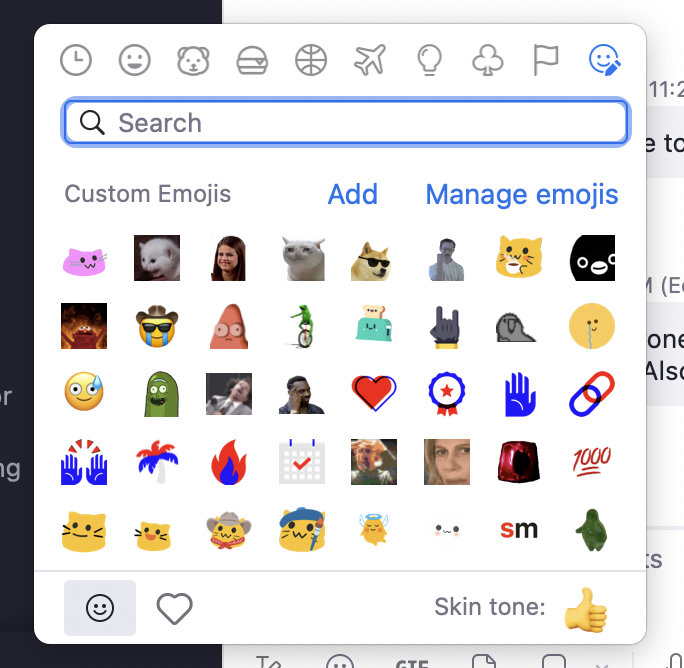
Another Zoom feature that's spicing up the virtual meeting game is the ability to add GIFs to Zoom Team Chat through its native GIPHY integration. However, each search result only displays eight GIF options, limiting the variety and potentially leading to some repetitive moments during your virtual water cooler chats.
Both apps allow you to save the conversation logs of recorded meetings. This means if you miss a meeting and want to watch the recording later, you'll also have the chat logs to follow along with.
On the more practical side, when a new user joins a Zoom or Google Meet call, they can't see any of the chats that were sent before they joined. Likewise, if a user leaves then rejoins the call, any messages that were sent before they left disappear. I couldn't tell you how many times I've been in a meeting where a host has had to resend links for users who joined late.
Both apps introduced AI assistants, but Zoom's has more practical features
In a move that surprises absolutely no one, Zoom and Google launched AI meeting assistants in 2023. Both Zoom's AI Companion and Duet AI for Google Workspace have the ability to email auto-generated meeting recaps to invitees. And because both apps take notes in real time, they offer latecomers a quick catch-up on what they've missed when they join a meeting.
Google advertises Duet AI's ability to create AI-generated background images from user prompts. It's a feature that, while innovative, comes across as a bit gimmicky—something users might play around with once for a bit of fun but not a staple in their daily virtual meeting routine.
But Duet AI also brings some practical tools to the table, like the ability to step in for you in meetings you're not able to attend. It can deliver your message on your behalf and send a recap afterward, ensuring you're always in the loop. Adding to its utility, Duet AI offers real-time translated captions in 18 languages, breaking down language barriers in a way that feels like magic. This feature fosters inclusivity and global collaboration, making it a potentially indispensable tool for international teams.
Google's choice to bury the lede and instead focus on a novelty feature is an interesting one. Regardless, it's important to note that not all of Duet AI's features are available yet. And, with a standalone price tag of $30 per month, it's a bit like opting for a premium service.
Compared to Duet AI, Zoom's AI Companion feels more like a savvy meeting assistant. It lets participants ask preset or custom questions about the meeting's content. Imagine stepping away for coffee or disassociating for a minute and returning to ask, "Was my name mentioned?" or "What are the action items?" Its Smart Recording feature turns recordings into neatly organized chapters with highlighted summaries, a game-changer for anyone who doesn't have the time or desire to watch hours of footage. Available on all paid plans, Zoom's AI Companion integrates smoothly into its existing ecosystem, adding value without extra cost.
Both Zoom and Google Meet have solid integrations
Both Zoom and Google Meet excel in their integration capabilities. Zoom, known for its expansive ecosystem, supports many integrations directly within its platform, perfect for accessing various functionalities without leaving your meeting.
On the other hand, Google Meet shines with its seamless integration into other Google Workspace apps. It allows easy transitions between Calendar, Drive, and Gmail, making it a natural choice for those already embedded in Google's orbit.
With Zapier, you can integrate either solution with your other favorite apps, allowing every platform you use to communicate seamlessly. Learn more about how to automate Google Meet and how to automate Zoom, or get started with one of these pre-made templates.
Send Google Meet video call links to Google Forms respondents
Send new Calendly invitees a Google Meet video link
Zapier is the leader in workflow automation—integrating with 6,000+ apps from partners like Google, Salesforce, and Microsoft. Use interfaces, data tables, and logic to build secure, automated systems for your business-critical workflows across your organization's technology stack. Learn more.
Both platforms are highly secure, but Zoom beats out Google Meet due to advanced host management features
If you remember the early days of the pandemic when strangers were hopping into private conference calls and dropping the F-bomb (or worse), you understand the need for video conferencing security.
Both Google Meet and Zoom do a great job here, offering real-time encryption and two-factor authentication. Google Meet also encrypts recorded meetings stored in its users' Drive accounts. After "Zoombombing" became a newsworthy problem, Zoom also began offering all of its users end-to-end encryption (E2EE)—a feature it had previously been caught lying about offering.
Additionally, Zoom landed in hot water after updating its terms of service to allow AI training using customer data. That didn't sit well with a lot of folks, so Zoom walked back that decision.
Despite these controversies, Zoom provides hosts with advanced meeting management features that take its commitment to security seriously. For example, Zoom hosts can password protect, set up authentication profile restrictions, and add waiting rooms to their calls. With waiting rooms, the host has to accept each user before they're allowed into the call.
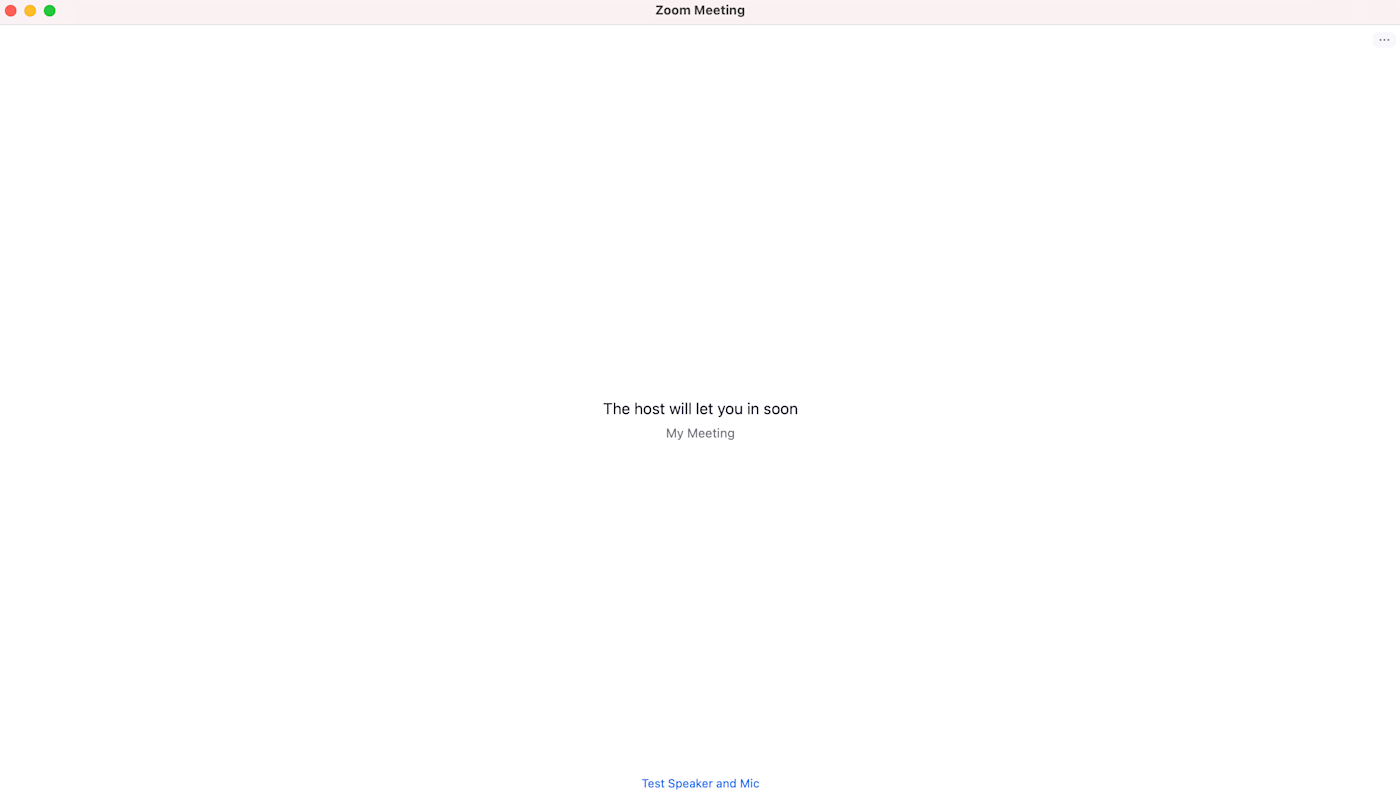
Plus, Zoom gives hosts a lot of in-meeting capabilities, like muting the audio or disabling the video of individual participants. It even has a feature called "Suspend Participant Activities," which turns off all video, audio, chat, screen sharing, recording, and more. It's the emergency shutdown you need when things really get out of hand (hopefully not too often).
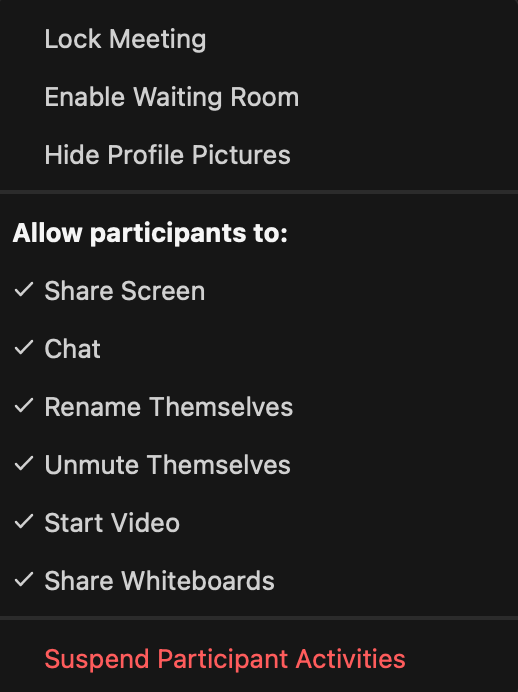
These added security features make sense for Zoom since, like Google Meet, it accommodates up to 1,000 participants per call—there's a lot more room for things to go south when dealing with a huge number of people.
Zoom offers desktop apps, while Google Meet is entirely web-based
Much like Google's other set of web-based tools, Google Meet sessions open as browser windows—there's no desktop app interface. Meanwhile, Zoom offers desktop apps for Windows, macOS, and Linux that users can use to launch and join meetings.
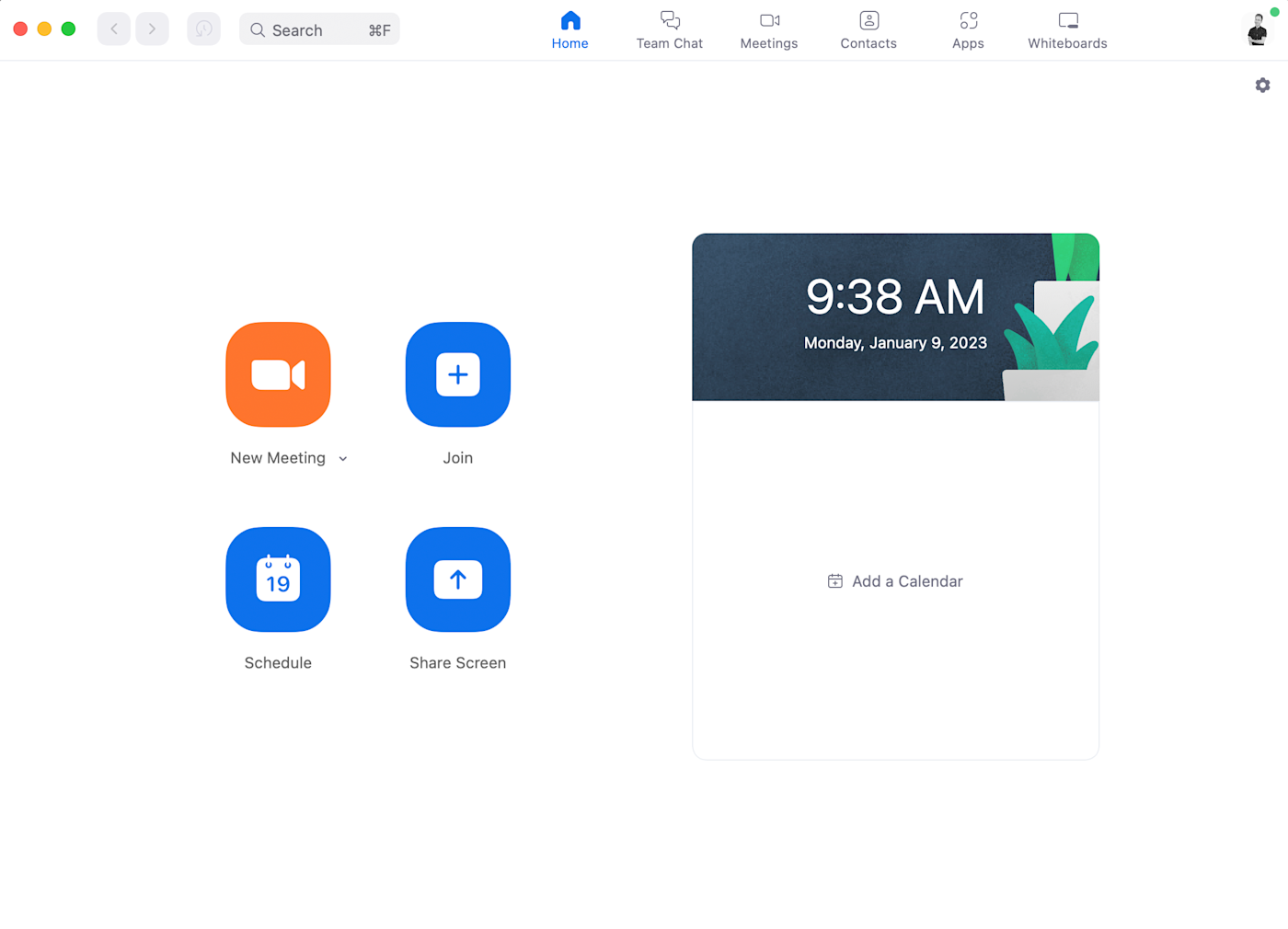
Whether you want your video conferencing solution to come with its own app is up to you. Personally, I'm a big fan of Zoom's app interface. When I have a million browser tabs open, the last thing I need is my video call getting lost among them.
Plus, I found a pretty amusing glitch when sharing my screen on Google Meet: the infinity mirror. Whenever I clicked on the tab I was using to run my meeting, the screen sharing feature would capture an infinite tunnel of browsers and share it with my meeting guests.
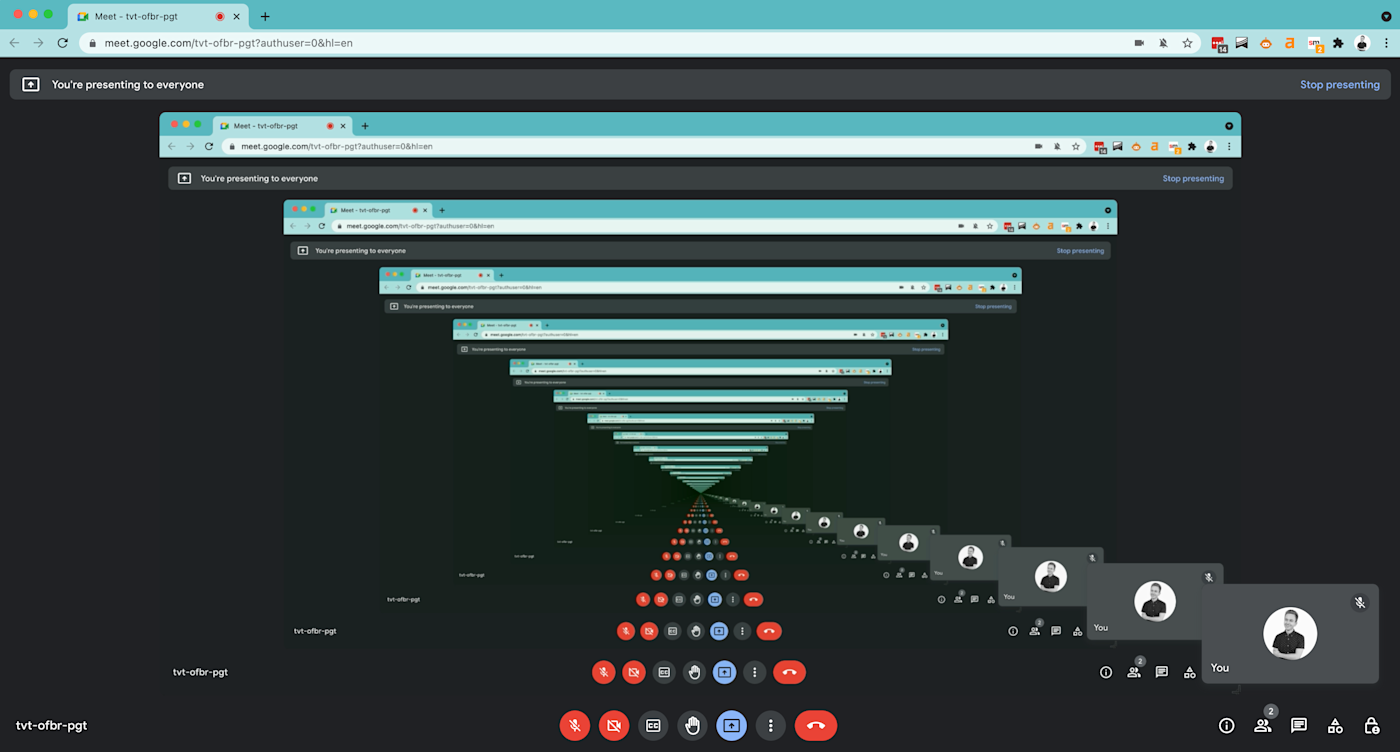
To avoid feeling like I was trapped in an old sci-fi movie, I'd have to avoid clicking on the tab I was using to host my meeting. With Zoom's desktop app, this isn't an issue because the app minimizes and removes Zoom features from other users' views when screen sharing (though, depending on the placement, it can create a little gray bar over your screen share).
Google Meet vs. Zoom FAQ
Google Meet and Zoom function very similarly, but in which contexts does each stand out?
Is Zoom or Google Meet better for students?
Zoom meetings can host significantly more people than Google Meet meetings. Plus, Zoom offers a suite of tools that make remote learning easier for educational institutions under its Zoom for Education plans. For this reason, Zoom is typically preferred over Google Meet for students and teachers.
Which software is better for team meetings and 1:1s?
Either option works great, but your choice between Zoom and Google Meet may depend on the other tools that your organization uses. If you use Google Workspace tools religiously, then Google Meet's seamless integration with these tools might be a nice draw.
Is Google Meet or Zoom better for interviews?
Both Google Meet and Zoom are frequently used for interviews. Google Meet is arguably a bit more user-friendly, but Zoom's expansive host management options (like its waiting room feature) do a great job of keeping unwanted parties out mid-interview. This feature especially comes in handy when you use the same meeting link for back-to-back interviews.
Google Meet vs. Zoom: Which is best for you?
It isn't easy to declare a winner in the Google Meet vs. Zoom face-off—there aren't all that many striking differences between them. Generally speaking, Zoom is best for larger organizations and educational institutions due to its high participant capacity, advanced sharing and presentation features, and host management tools. Google Meet works for anyone, but is preferable if you need a simple, user-friendly, and accessible conferencing solution for smaller groups.
Related reading:
This article was originally published in January 2023 by Luke Strauss and was most recently updated in January 2024 with contributions from Allisa Boulette.