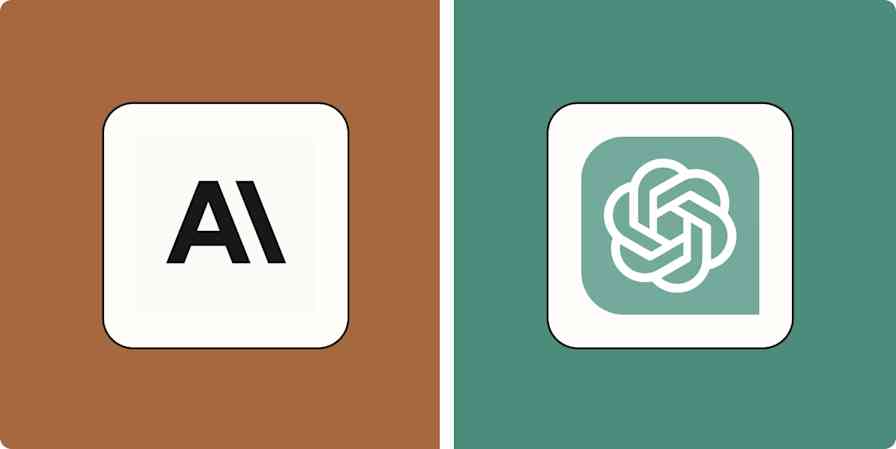As anyone who's ever tried to air up a 2012 Subaru Outback tire with a bicycle-grade hand pump will tell you: sometimes you need a bicycle-grade hand pump, and sometimes you need an electric air compressor.
What I'm getting at with this oddly specific hypothetical analogy is that a tool that's overkill for one job may be perfect for another, while a tool that's way out of its depth in one situation may be exactly what's needed in another. Jira and ServiceNow are kind of like that.
I spent time testing both of these apps in depth to see how they stack up. So if you're looking for just the right ITSM product to help your IT, service, or dev teams work smarter, here's how Jira and ServiceNow compare in terms of their utility, ease of implementation, features, user-friendliness, and scale.
Jira vs. ServiceNow at a glance
Here's what you can expect from these two ITSM products in broad strokes:
Jira is a little more versatile than ServiceNow.
ServiceNow is a little richer in service functionality than Jira, but it's also more complex to implement.
Either option should have the features most IT and service teams need, but ServiceNow has more utility for developers.
Speaking of broad strokes, I should note that ServiceNow only offers trials on Developer instances, so I could only test tools available within that module. That means I can't give a very nuanced firsthand review of ServiceNow's full user experience, but I can give a general feature comparison based on the Developer instance trial along with my other research, including demos and third-party video guides and reviews.
| Jira | ServiceNow |
|---|---|---|
Scalability | ⭐⭐⭐⭐ Jira has a nimble suite of products and third-party applications that can easily be tailored over time, but it may be outgrown by bigger operations. | ⭐⭐⭐ While ServiceNow offers custom pricing across multiple packages, its complexity and cost make it harder to scale. |
Features | ⭐⭐⭐⭐ Though Jira is a very capable product with a wide range of tools and features, ServiceNow outperforms it in most instances. | ⭐⭐⭐⭐⭐ ServiceNow is the ITSM gold standard in terms of available features, software quality, and utility. |
Implementation | ⭐⭐⭐⭐⭐ Jira's software has a low-cost, relatively short implementation timeline and low barrier to entry for new users. | ⭐⭐ Implementing ServiceNow will likely take considerable resources and planning and comes with a notoriously long rollout phase. |
App building | ⭐⭐⭐ Jira's app-building interface is useful for IT and dev teams but somewhat complicated and not viable for users with no coding experience. | ⭐⭐⭐⭐⭐ ServiceNow's low-code, widget-based app builder is easy to learn and use, even for users with no coding experience. |
Automation | ⭐⭐⭐⭐ Jira's no-code automation capabilities are a plus, but not as feature-rich as ServiceNow's; Jira also integrates with Zapier | ⭐⭐⭐⭐ Low-code automation building is somewhat complicated, but ServiceNow has a wider range of automation capabilities; ServiceNow also integrates with Zapier |
AI | ⭐⭐⭐⭐ AI isn't available yet, but generative AI integrations should be available soon. | ⭐⭐⭐⭐⭐ Proprietary generative AI technology brings a lot of possibilities to virtually all workflows. |
Value | ⭐⭐⭐⭐⭐ Jira comes at a significantly lower price point, with spend as low as $7.75 per user per month (Standard plan). | ⭐⭐⭐⭐ ServiceNow is a premium enterprise product with no low-level price tier for small businesses, but it's well worth its higher price tag. |
ServiceNow has better pure IT and dev tools, but Jira is more nimble
I'll boil down the differences between ServiceNow and Jira into one observation: ServiceNow is an enterprise ITSM and developer product, while Jira is an agile ITSM product that can scale up to the enterprise level.
ServiceNow is feature-rich, deep, and complex by design, while Jira is simpler but can gain complexity at scale. Both approaches have their value, depending on what you're looking for.
On its website, ServiceNow makes the bold claim that its product can't be outgrown.
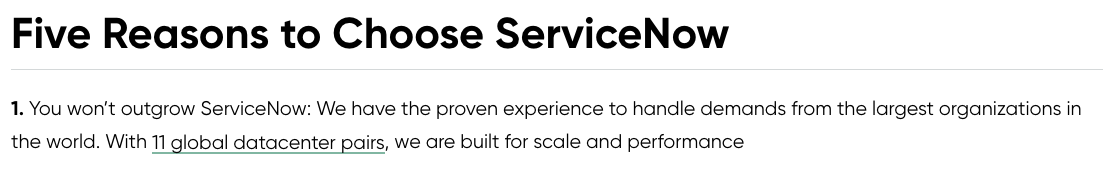
I'm inclined to believe it. ServiceNow offers users a silo-free cloud-based platform with a unified code base that can connect and service virtually all teams across an organization. It's a one-stop platform that puts actionable tools into the hands of developers and IT personnel so they can build out workflows, preempt potential issues before they become tickets, and build out solutions that help their teams work efficiently.
Here's just a fraction of the native ITSM tools and capabilities ServiceNow offers:
Dedicated employee portal
ESG solutions for streamlining reporting and compliance
Process optimization mapping and root cause analysis
Predictive analytics
Change management solutions
Predictive AIOps
Configuration management database
Integrated app building
Hardware and software asset management
Incident management
Supplier lifecycle operations
Field service, asset, and cost management
Et cetera, ad nauseam. ServiceNow is more of an all-inclusive solution with enough functionality built into its core ITSM solution that there's no need for additional products. To add features that aren't already included in the packages, users can build apps in the highly intuitive Developer module (more on that later), implement open source apps created by other users, or search the ServiceNow store for third-party apps.
That doesn't mean Jira doesn't have many of the same capabilities, but one of the benefits of ServiceNow is that its scalable packages are tailored to fit your organizational need. (Information on the details of its Standard, Professional, and Enterprise packages isn't available, but you can request a custom quote.) Jira can also be tailored to need, but its offerings are a little more patchwork.
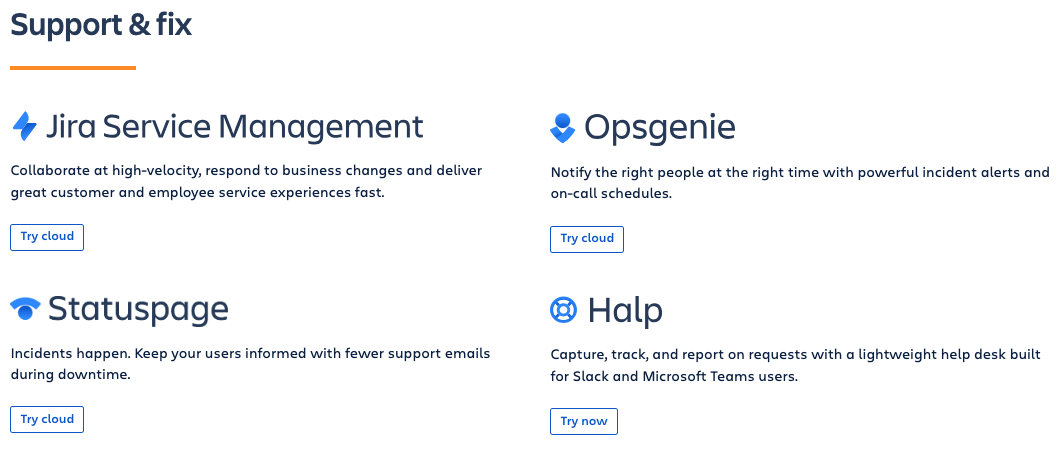
Jira's tools are broken up into a fairly segmented product suite, starting with its base platform, Jira Software. Users can also explore Jira Work Management for advanced cross-team collaboration, Jira Product Discovery for roadmapping, Jira Service Management for customer and employee service operations, Bitbucket for coding collaboration, Compass for managing network architecture, also et cetera, also ad nauseam. Building out Jira functionality will also likely require filling in any gaps with third-party apps from Atlassian Marketplace, which could run up additional per-user costs.
Jira is generally much quicker to implement
While implementation times will obviously vary from team to team, Jira claims it's the only one of the two products with a sub-six-month average to get the software up and running—another claim I'm inclined to believe. The cost of ServiceNow's depth of native functionality is its implementation complexity. Meanwhile, the benefit of Jira's more segmented suite of tools and applications makes it quicker to get up and running.
ServiceNow, to put it bluntly, is kind of a beast. This software will require top-down collaboration and planning across organizational teams to implement. It requires careful planning, well-designed workflows, a very thorough understanding of present and future ITSM needs, technical training, and onboarding, not to mention the time it could take to secure buy-in from upper management.
ServiceNow is not an application to be taken lightly, which is reflected in its projected rollout timeline, which is over six months—not to mention its price tag (according to forms, a realistic annual cost of service could easily be in the six figures). Granted, if you're just looking for core ITSM functionality alone, it's definitely possible to beat the six-month setup average. (It is an average, after all, and not a minimum.) But most users will be looking for more complexity than that.
I've done a fair amount of Reddit digging to see how long other organizations have taken to implement Jira, and generally, teams can have the software running smoothly way ahead of that six-month mark. From my personal experience, I can say the software is pretty intuitive even for a novice user. And since much of the supplemental utility comes packaged in separate products within the Jira suite or as applications from Atlassian Marketplace, initial technical implementation is fairly simple compared to the more all-inclusive ServiceNow platform.
For teams with basic ticketing needs, Jira should be more than sufficient
For the reasons noted above, Jira is also better suited for small- to medium-sized businesses or for limited use cases like basic ticketing. Even relatively large operations may not want to dish out the resources and commitment needed to implement ServiceNow if they're mainly interested in core IT service software to handle ticketing and customer service. It would be like importing a professional-grade Yanagiba sushi knife from Japan to slice bananas for your kid's breakfast.
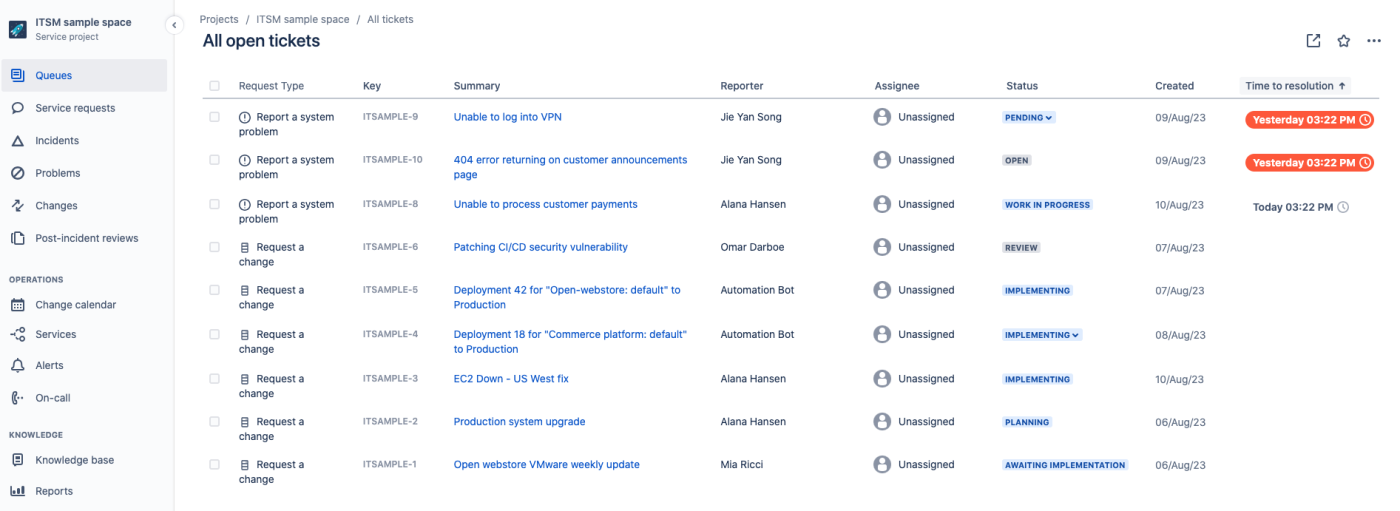
Jira was designed to handle this level of utility, and it does it pretty well. Plus, its nimbleness makes it ideal for teams with moderate ITSM needs. Organizations can start small with Jira, implement it quickly, and scale it up over time. While ServiceNow is also scalable, it's a heavier organizational lift (not to mention heftier price tag) to add utility over time.
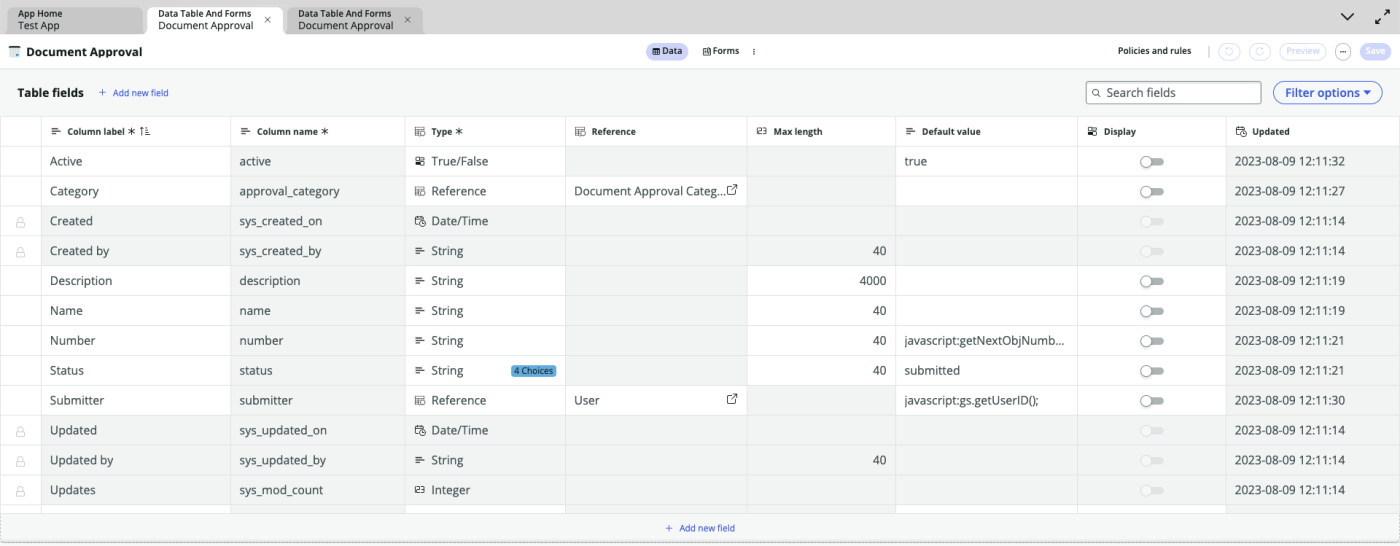
When it comes to core IT functionality—like ticket assignment, assigning roles, managing agile workflows, issue resolution, reporting, form creation, managing data tables, etc.—both will do the job. ServiceNow is the self-proclaimed gold standard ITSM, and it seems to be more functional for all the above and more, but Jira is a perfectly capable option at this level.
You can build apps on both platforms, but it's easier on ServiceNow
Jira and ServiceNow both allow users to build custom apps on the fly with dedicated development platforms. But, predictably, ServiceNow's offering is more compelling. (Note: while ServiceNow only offers a free trial of a Developer instance, app development is one of the few features Jira doesn't allow trial users to access, so my claims about Forge are also based on secondhand research.)
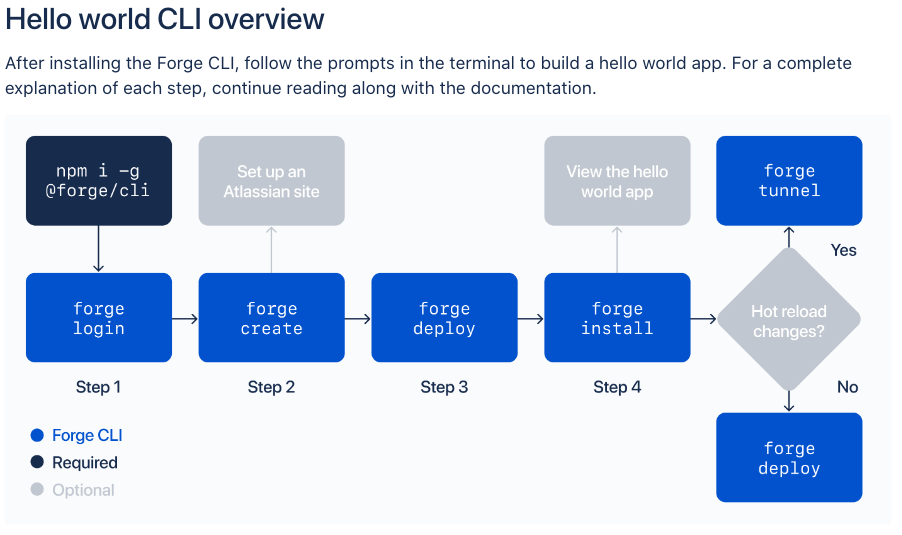
Jira's app-building product is called Forge. To access it, users have to install the Forge CLI and then make an Atlassian cloud developer site. Through Forge, developers can craft applications within Atlassian's cloud infrastructure via JavaScript, HTML, CSS, etc. These apps can be deployed across Confluence, Jira, and Jira Service Management, and can even be open-sourced or added to Atlassian Marketplace so they can be monetized. While all this might sound great to a professional coder, to coding noobs like me, it sounds like a lot of work.
ServiceNow's App Engine Studio, on the other hand, is a low-code tool that allows non-IT folks to collaborate or even create apps without extensive coding experience.
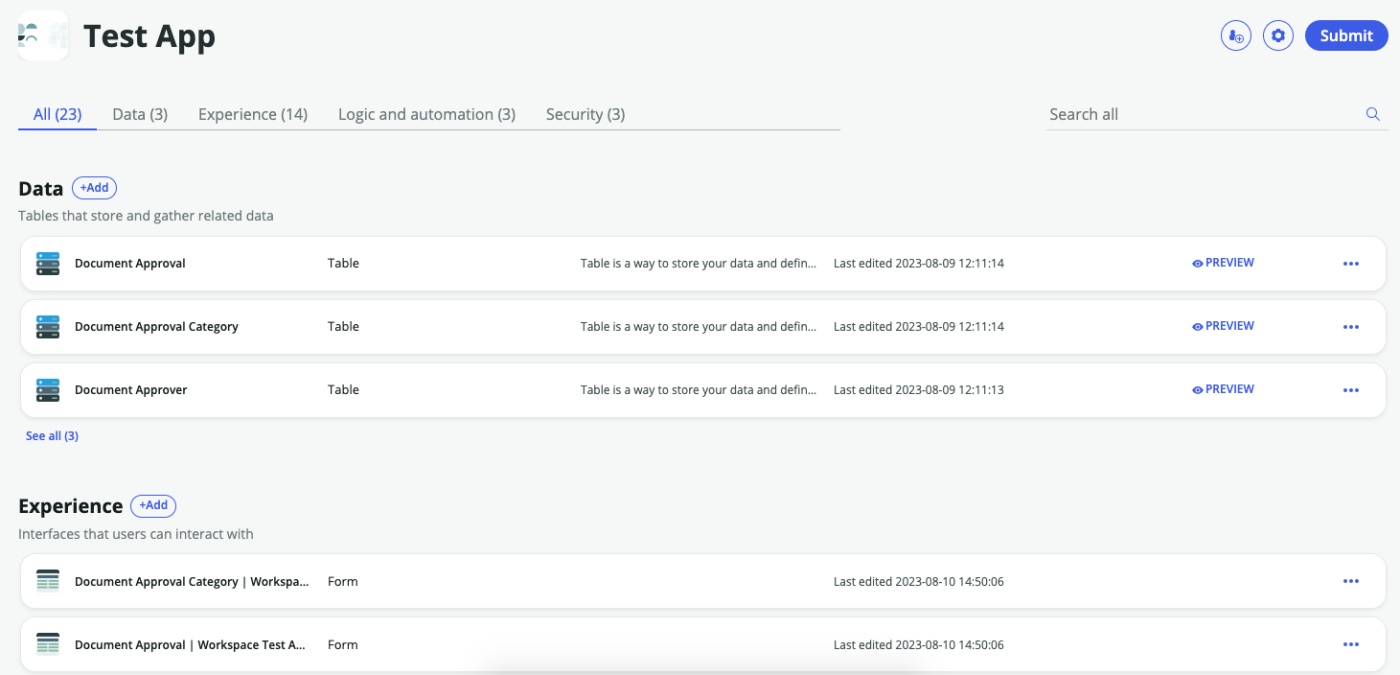
ServiceNow's UI framework is widget-based rather than code-based and even features useful prebuilt interfaces and templates to help "citizen developers" like me get fresh apps off the ground with minimal (or even zero) IT oversight. Once created, these apps can be deployed across the ServiceNow ecosystem and can be woven into workflows, added to BPA processes, and integrated with external systems (more on that in the next section).
Jira has strong automation features, but ServiceNow's are richer
Automation features are basically a given for an ITSM product, and to be honest, there isn't always a huge difference between offerings on that front. In the case of Jira vs. ServiceNow, developers and IT teams will likely find that ServiceNow has more potential.
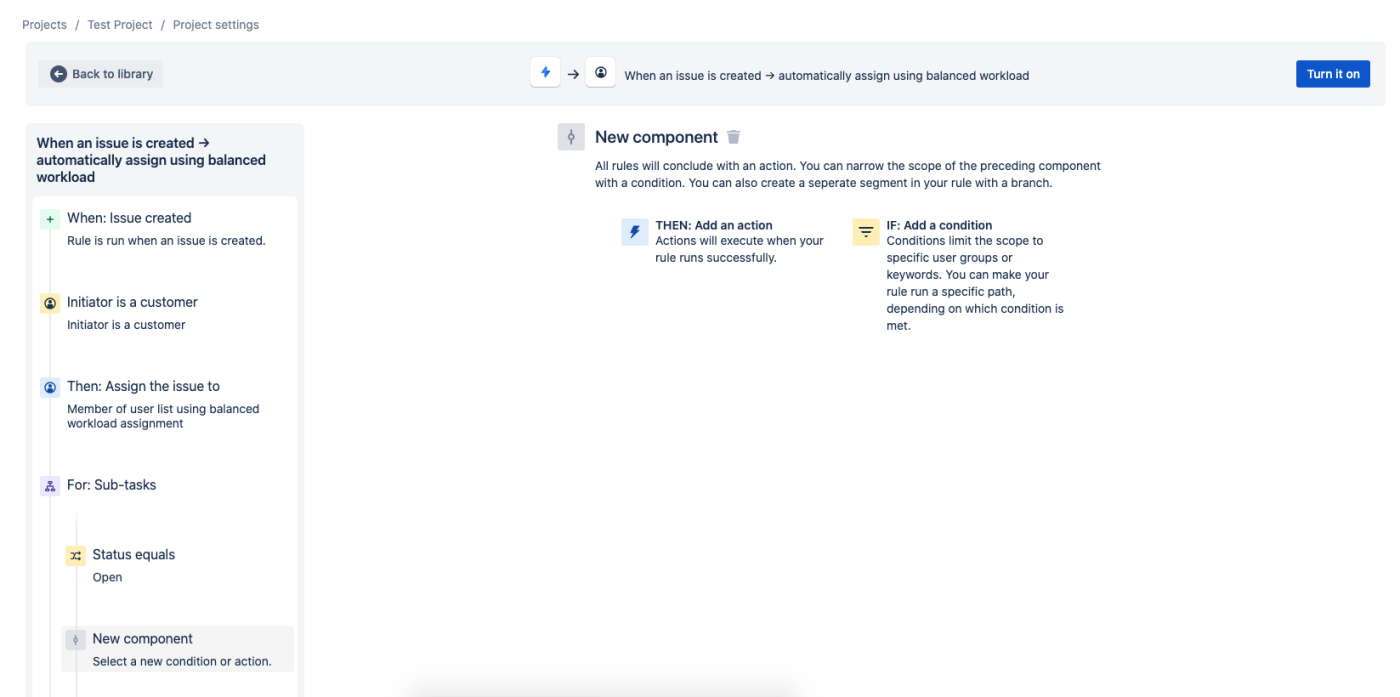
In keeping with the theme of this review, Jira boasts no-code automation that's easy even for beginners to use from day one. I'm not actually big on the dropdown style automation sequencing (as opposed to the tree visualization style), but Jira's is really intuitive. You can start with one of the many templates from Jira's preset library, explore hundreds more in the "Automation Playground" sandbox, or build your own from scratch. Dev teams can even integrate them with Bitbucket, GitHub, and GitLab to set up automated triggers, rules, JQL conditions, notifications, and myriad actions.
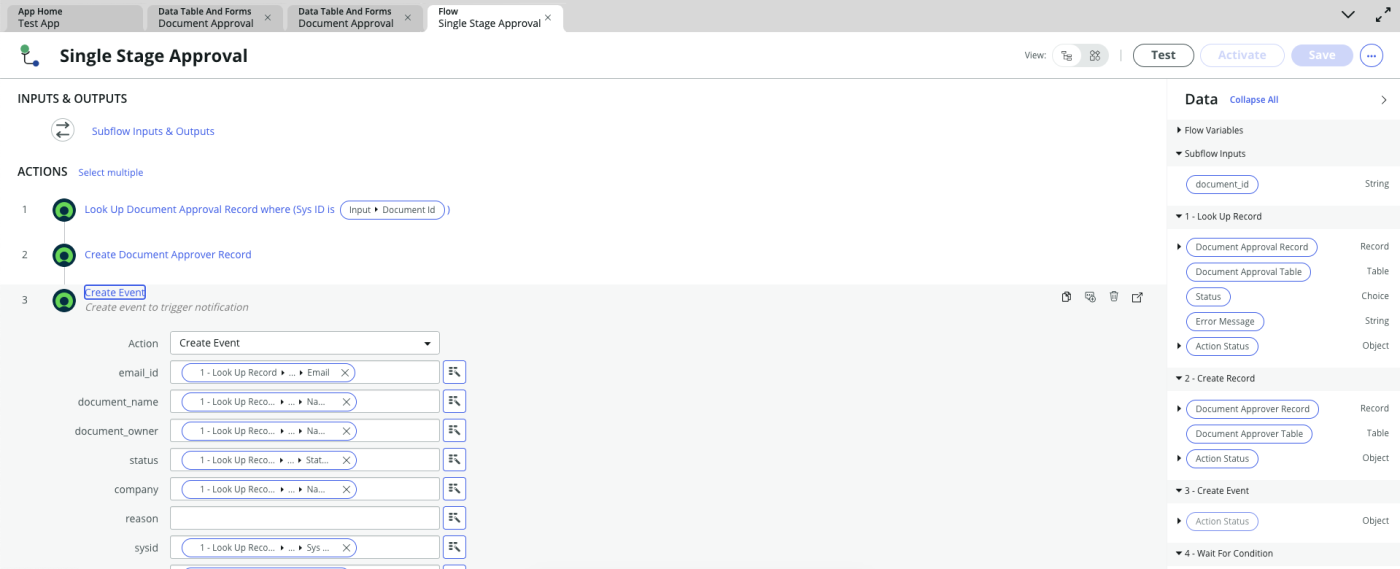
Predictably, ServiceNow's automation hub is a little more complex, but it's still pretty user-friendly while being far more robust. Its low-code platform is a little more complicated for a non-IT person like me to figure out, but it goes much deeper than Jira's. For example, unlike Jira, which has to integrate with third-party tools to enable robotic process automation, ServiceNow builds RPA right into its automation module, so users can integrate automation for tasks like data mining, form completion, and record updating right into their existing workflows.
Another plus for ServiceNow's automation is that it can sync a user's ServiceNow instance with virtually any system (even Jira) via IntegrationHub, a reasonably simple low-code import interface.
The good news: both apps integrate with Zapier, so you can connect them to thousands of other apps.
Automate Jira
When you connect Jira Service Management with Zapier, you can fill in some of those workflow integration gaps by enabling it to automate across thousands of other popular apps, code-free. Learn more about how to automate Jira, or start with one of these examples.
Create Jira Service Management requests from new Typeform entries
Create Jira Service Management requests from new Webhook POSTs
Post Slack messages for new Jira Service Management requests
Automate ServiceNow
You can connect ServiceNow to Zapier, too, increasing ServiceNow's automation capabilities. Here are a few pre-made workflows, but you can connect ServiceNow to nearly any app with Zapier.
Add ServiceNow records from new Salesforce objects
Post Slack channel messages for new high-priority ServiceNow incidents
Create ServiceNow incidents from a Google Chrome extension
ServiceNow has strong AI features—but Jira soon will, too
ServiceNow joined forces with NVIDIA and Accenture to, according to a July 2023 press release, kick-start "AI Lighthouse, a first‑of‑its‑kind program designed to fast‑track the development and adoption of enterprise generative AI capabilities." The result is very promising generative AI functionality via Now Assist.
ServiceNow's AI goes beyond just chatbots, allowing users to take advantage of natural language processing to do things like summarize documents, gain real-time issue insights, automate agent responses, create original content, source existing knowledge, suggest content, and convert text to code. ServiceNow isn't the first platform to integrate generative AI into its service offering, but the AI Lighthouse endeavor leads me to conjecture that ServiceNow will stay at the forefront of the ITSM/CRM AI space for years to come.
I can't speak to whether ServiceNow's current AI offering is any better or worse than Jira's, as its Atlassian Intelligence integration is still in development (as of this writing, users can get on a waitlist to test it). But Jira parent company Atlassian's documentation suggests it'll have pretty much the same use cases as ServiceNow's AI offering.
It's likely that Atlassian Intelligence will do virtually all the same things ServiceNow's does; it'll just be limited to the degree that Jira's utility isn't as robust as ServiceNow's. The main difference: Atlassian Intelligence is built on OpenAI, whereas ServiceNow's AI is a joint venture with NVIDIA and Accenture.
Jira vs. ServiceNow: Which is best for you?
At this point, I think this decision should be pretty clear for most potential users. I'll summarize pithily:
Jira is a flexible option for core IT needs and smaller teams that want to implement their ITSM quickly.
ServiceNow is a rich, powerful ITSM that will likely cost more and take longer to roll out.
ServiceNow remains a titan of the ITSM space and outperforms Jira in terms of pure functionality on most fronts, but it's also likely to be a pretty massive commitment that could be tough for stakeholders to get buy-in for. Jira should be easier to integrate, onboard, and scale over time, but bigger operations could outgrow it.
Related reading: