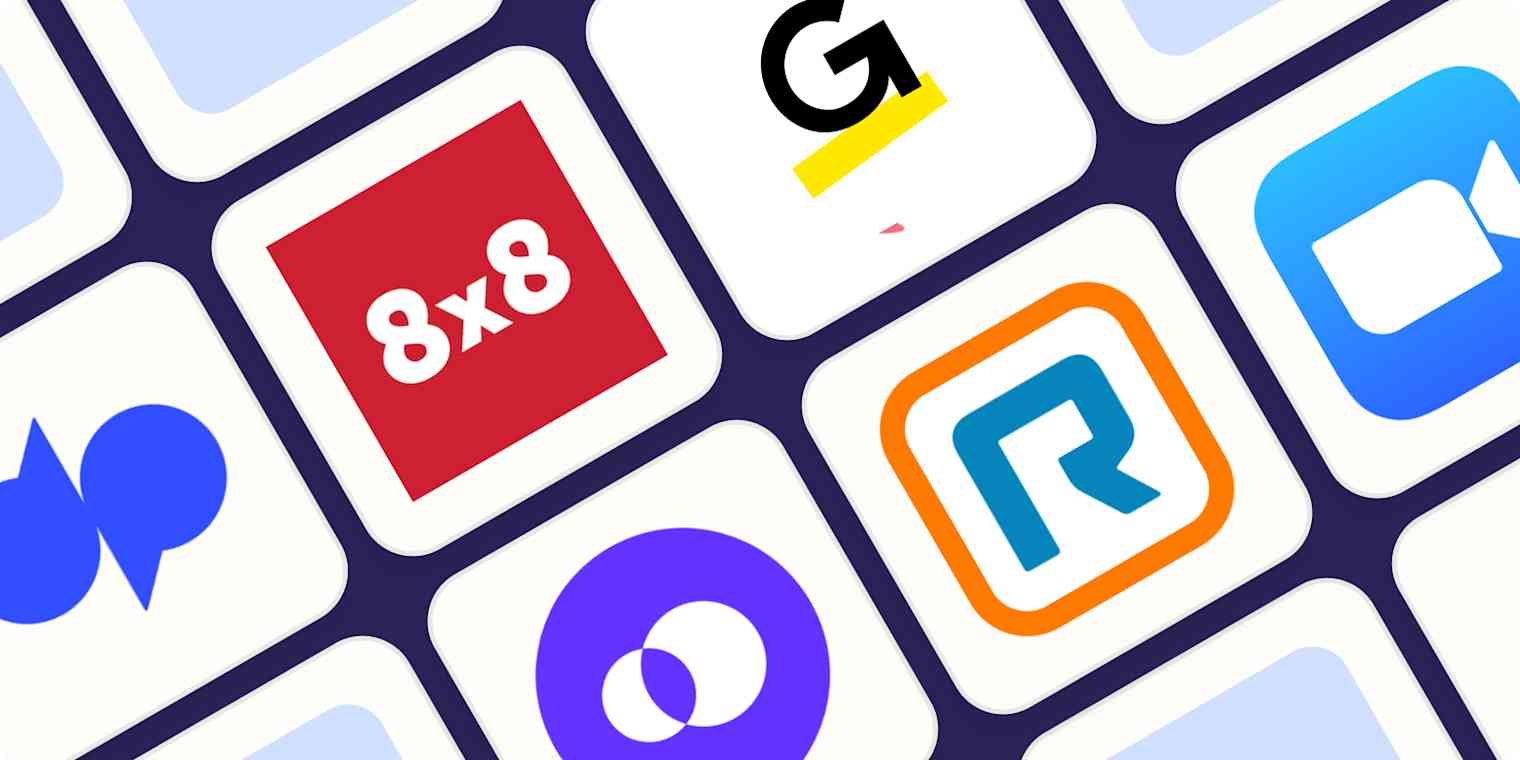Reports of the landline phone's demise are only slightly exaggerated. No, this apparatus isn't gone yet, but it will likely join the fax, floppy disk, and Rolodex in the small business graveyard within the next decade.
Today you can make calls using FaceTime, Messenger, WhatsApp, or dozens of other call apps, and virtual phone systems do the same for your office number. Virtual phone systems, also known as VoIP (voice over internet protocol) and cloud phones, are simply better options than a landline: they're less expensive, more flexible, and work on the devices you use most—mobile phones, desktops, and laptops. Instead of deploying yards of copper wires spooled out to attached office phones to make and receive calls, virtual calls are made using a broadband internet connection.
And with so much work being performed at home or in combination with an office, the need for clunky desk-hogging wired phones just seems impractical. Virtual phones allow you to be untethered and free to make and take business calls from wherever you are as long as you have an internet connection.
The 8 best VoIP services
Dialpad for transcribing conversations
GoTo Connect for scaling business operations
Aircall for support and sales teams
8x8 for an unlimited all-in-one communication system
OpenPhone for an inexpensive phone system for small teams and startups
Google Voice for a free VoIP plan
RingEX by RingCentral for enterprise businesses
Zoom Phone for remote teams
What is VoIP?
VoIP is a technology that allows you to make voice calls using an internet connection instead of a regular landline or cellular network. The audio gets converted into digital packets and transmitted online, then reconverted on the other end so you can communicate just like a normal phone call.
Getting started with VoIP is super simple. Here's how it works:
Choose a service and provide a credit card to either pay monthly or for the entire year.
Select your phone number(s).
Download an app to start making calls from a desktop, laptop, and mobile phone in a matter of minutes.
No long-term contracts. No hardware or waiting on a technician to install additional cables.
Most services offer a choice of numbers: local, toll-free, and sometimes vanity listings such as 1-504-FAT-CATS or other combinations of your choosing if they're available. If you want to use an existing business number(s), you'll need to transfer those numbers away from your current service (e.g., AT&T).
Benefits of a VoIP phone service
With VoIP virtual phones, you still have to rely on power to access the internet to make and receive calls, but with a charged mobile phone, you have options. Use the phone provider's mobile app to receive and make calls using your business number, or forward work calls to your mobile phone number.
The total cost to operate a landline phone system alone will make it a non-starter for many small businesses. We're talking about:
PBX hardware: $1,000 or more depending on the number of lines
Handsets: $50-$500 per phone
Monthly fee: $60 per line
Installation/maintenance: Varies depending on your office/building
Contrast these costs with VoIP systems, where all you need to start making calls is a device and a monthly payment—as low as $10/person/month.
Importantly, if your team is working from the same office, make sure your internet connection can accommodate the number of lines and phone usage you anticipate, as it will affect the quality of your calls. This article is a good starting point to test your connection speed and see how that may affect VoIP calling.
What makes a great VoIP system?
As someone who has spent many hours exploring various VoIP systems, I can attest that these are complex tools with a lot of capabilities, and it can take years of hands-on experience to truly understand their nuances. That's why, in addition to my own research, I've relied heavily on the expertise of seasoned VoIP users, product demos, industry professionals, and reputable third-party reviews to paint a complete picture.
That said, here are the key attributes that I believe standout VoIP solutions tend to nail:
Ease of setup: A good VoIP system should be simple to get up and running without needing an IT degree. Plug-and-play hardware, intuitive software portals, and helpful onboarding are all big pluses.
Productivity tools: Tools such as call recording, call distribution, voicemail to text, internal messaging, and the like can help employees be more productive and help better support customers.
Integrations: Integrations with CRMs, messaging, live chat, help desk, and other software can provide a deeper understanding of the customer and increase employee productivity.
Customer support: I examined various online review sites to verify each vendor received overall positive customer support ratings. I combined this with my own experience during research and testing.
Affordability: Each platform should be relatively affordable based on a combination of all of these factors.
All of the platforms reviewed include unlimited U.S. calling, mobile apps, auto-attendants (IVR), texting, and the ability to port existing numbers. Also, each one had clear, reliable calling with quick connections whether making outbound calls, receiving inbound calls, or texting.
The best VoIP providers at a glance
Best for | Price | Platforms | |
|---|---|---|---|
Transcribing conversations | $15/month/user | Android, iOS, Windows, Mac | |
Scaling business communications | By request | Android, iOS, Windows, Mac, web | |
Support and sales teams | From $30/month/user | Android, iOS, Windows, Mac | |
An unlimited all-in-one communication system | From $12/month/user | Android, iOS, Windows, Mac | |
An inexpensive phone system for small teams and startups | From $10/month/user | Android, iOS, Windows, Mac, web | |
A free option | Free | Android, iOS, Windows, Mac, web | |
Enterprise businesses | From $20/month/user | Android, iOS, Windows, Mac, web | |
Remote teams | From $10/month/user | Android, iOS, Windows, Mac, web |
The best VoIP for transcribing conversations
Dialpad (Android, iOS, Windows, Mac, web)
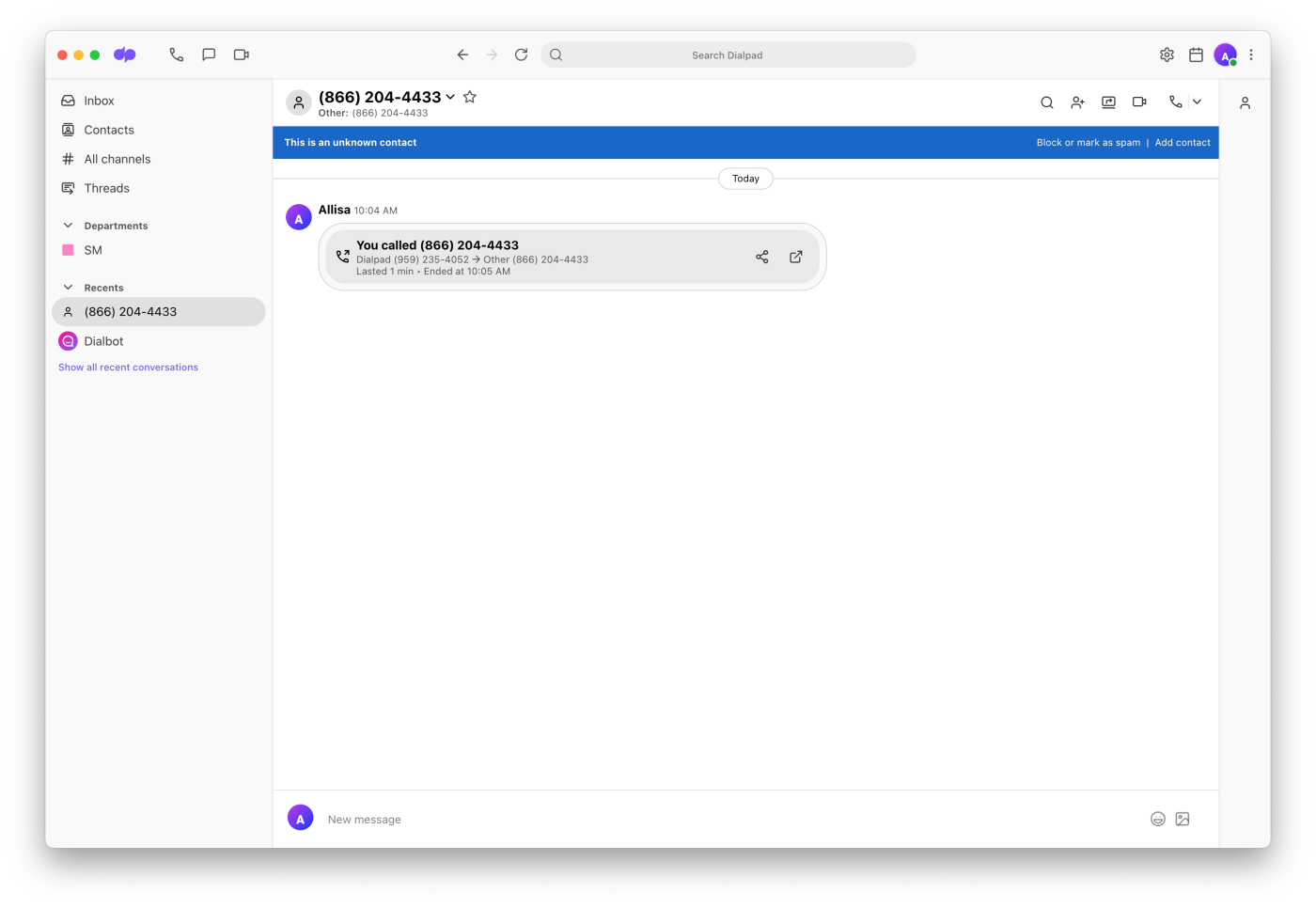
Dialpad pros:
AI-powered call summaries and analytics
User-friendly, intuitive interface
Unlimited calling under all plans
Dialpad cons:
Some features may be overkill for small businesses
Limited native video conferencing
Dialpad has a lot going for it, with features that many types of businesses will find enticing. One in particular is their Voice Intelligence, which automatically transcribes your phone conversations to text in real time.
Everything you need in Dialpad is accessed from the central app, including the dialer, which launches with a click. The intelligently arranged call inbox shows categories across the top for missed calls, voicemails, recordings, and other types of calls, making it easy to see what may be on your plate.
If you receive lots of incoming calls for sales and/or support, call routing can handle this intelligently. Routing options include longest idle agent, fixed order, round robin, and all agents rung at once. And Fallback Options set what happens when all agents are busy—it can send calls to another department, directly to voicemail, or to a custom message. For text messages, you can send automated messages when in "do not disturb" mode and when received after normal business hours.
The Voice Intelligence feature, when activated (turn it off from the call screen at any time), takes a real-time transcript of your calls and highlights key sections, eliminating the need to take notes. You can also add words, such as brand names, acronyms, and industry jargon to the Company Dictionary to help teach the system to recognize these words.
When a call is complete, the transcript populates the screen. Sentiment Analysis provides further context by pinpointing specific words, like a customer saying they're "frustrated." If a call gets particularly negative, the system can alert a manager, who has the option of listening or joining the call to assist. Want to know if your reps are mentioning the company's latest promotion in a call? Go to All Calls, click Keyword, and type in your query. These intelligence features can help managers and business owners train reps on support and sales calls and can be used to help improve their performance.
When it comes to security, Dialpad boasts Enterprise-level encryption. Joel Wolfe, president and founder of HiredSupport, told me that he appreciates how in-transit web requests and network communications are encrypted via TLS. All data is secured on the Google Cloud Platform, adding another layer of security.
To increase Dialpad's functionality, connect it with Zapier to do things like create tickets in your support system or activities in your CRM whenever there are new calls in Dialpad. Here are some examples.
Create new Freshdesk tickets for new calls to your Dialpad Call Centre
Log new Dialpad calls as activity in your Copper account
Dialpad price: From $15/month/user for the Standard plan that includes unlimited calls, texts, and internal chat. Plans include one local number, so if you're looking for a toll-free number, you'll have to pay an extra $15/month plus $.02/minute.
Best VoIP for scaling business communications
GoTo Connect (Android, iOS, Windows, Mac, web)
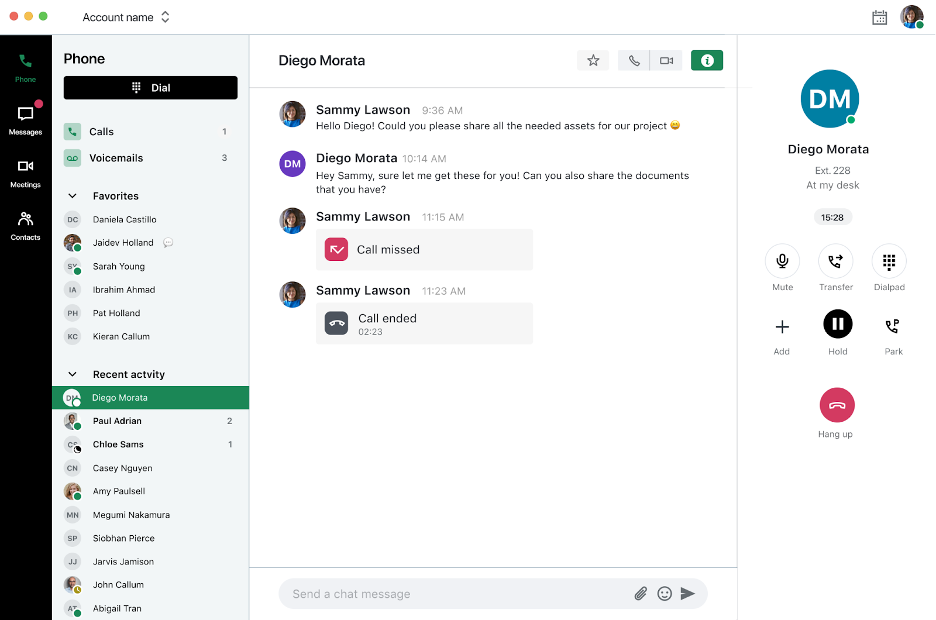
GoTo Connect pros:
Unlimited international calling
Every plan offers HD Video meetings for up to 250 participants
Negotiable pricing
GoTo Connect cons:
Fewer integrations than other VoIPs
Customer support has mixed feedback
GoTo Connect will be familiar to those who have used sister platform GoTo Meeting or any of the brands under SaaS company parent GoTo.
The platform's Dial Plan Editor, with its drag-and-drop interface and customizable call rules, makes it easy to set up ring groups, auto attendants, and schedule-based call forwarding. You can also record an unlimited number of automated greetings and IVR menu options for those who want to give telemarketers a warmer, more personalized rejection. Speaking of which, call filtering lets you create lists to block spammers and lists for VIP clients who will be directed straight to your line without going through the auto-attendant.
The Find Me/Follow Me feature lets you route calls based on a sequence. Let's say you've got a busy day in and out of the office but don't want to miss any sales calls. You can set a sequence for incoming calls: 1) Go to a coworker's extension first (ring for 10 seconds), then 2) Ring your mobile number (ring for five seconds), then 3) Ring your manager's extension. Steps can be varied as can the ring times.
GoTo Connect's call monitoring capabilities are top-notch, with four different modes: spy mode, call barge, call whisper, and presence monitoring. These allow managers to listen in on calls, provide immediate assistance, coach agents, and get a bird's-eye view of call center activity in real time.
Basic internal chat and video conferencing round out the channels, and both are accessed from the app. Slack, Salesforce, Zendesk, Zoho, Microsoft, and about 80 other apps make up the robust integration options, or you can connect GoTo Connect to thousands of other apps using Zapier. Here are some examples.
Log new GoTo Connect calls in any direction in Google Sheets rows
Change Luxafor colors when all direction calls end in GoTo Connect
GoToConnect price: Contact for pricing
Best VoIP for support and sales teams
Aircall (Android, iOS, Windows, Mac, web)
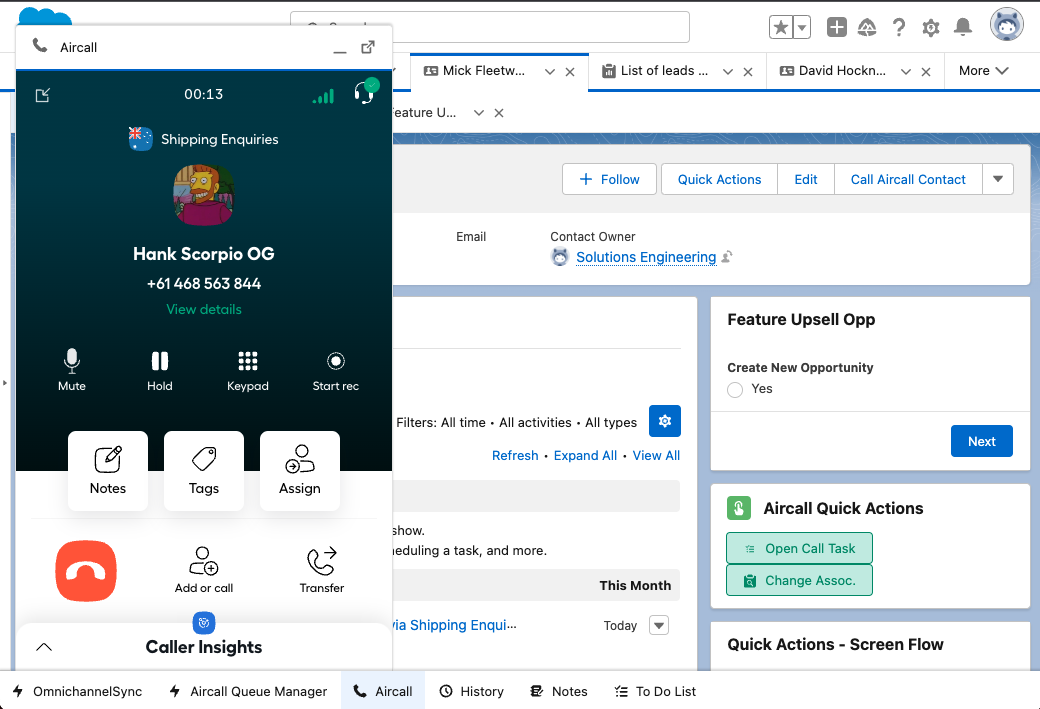
Aircall pros:
Excellent call monitoring features
Global availability and international number options
Strong focus on call centers and sales teams
Aircall cons:
AI-generated call summaries and transcripts cost extra
One of the priciest solutions
At $30 a month per user with a minimum of three users for their Essentials plan, Aircall is the most expensive upfront system on this list. However, they also have features—specific to sales and service teams—that others don't. If these departments spend a lot of time on the phone and need features to keep them productive, Aircall is worth the free trial.
Users have reported that it takes less than five minutes to select a number, test it, and add greetings for incoming calls, which include an after-hours message, on-hold music, and voicemail message. Each of these can be customized with your own audio file or, in the case of messages, text-to-voice options using pre-recorded voices in accented British, Australian, or American English. This section is laid out like a decision tree, with easy-to-follow, clickable links for each action, making it all intuitive for the first-time user.
The productivity features will help sales and service teams efficiently handle calls, whether it's automating the routing process or improving team collaboration. For example, parallel calling lets you pause a current call and start another conversation on a separate number (to gather additional info), switching back and forth as needed. With call routing, you can set who receives the next incoming call by availability and by skills, such as technical ability.
When a call ends, you'll have the option to add as a contact, create notes, and assign. So if you took a call from a prospect your colleague had previously talked to, you could add a note about the conversation, click assign, and pick their name from your list of teammates.
The Live Feed provides real-time metrics for call answer times, calls waiting, average waiting time, and user availability. From here, you can also monitor live calls for coaching purposes. The agent will be notified that their manager is listening to the call and will be able to hear both the customer and their manager. The customer, of course, will only hear the agent.
Over 100 integrations with CRMs, help desk, eCommerce, chat, and other apps further expand Aircall's connection to your business.
Aircall price: From $30/month/user with a minimum of 3 users
Best VoIP for an unlimited all-in-one communication system
8x8 (Android, iOS, Windows, Mac, web)
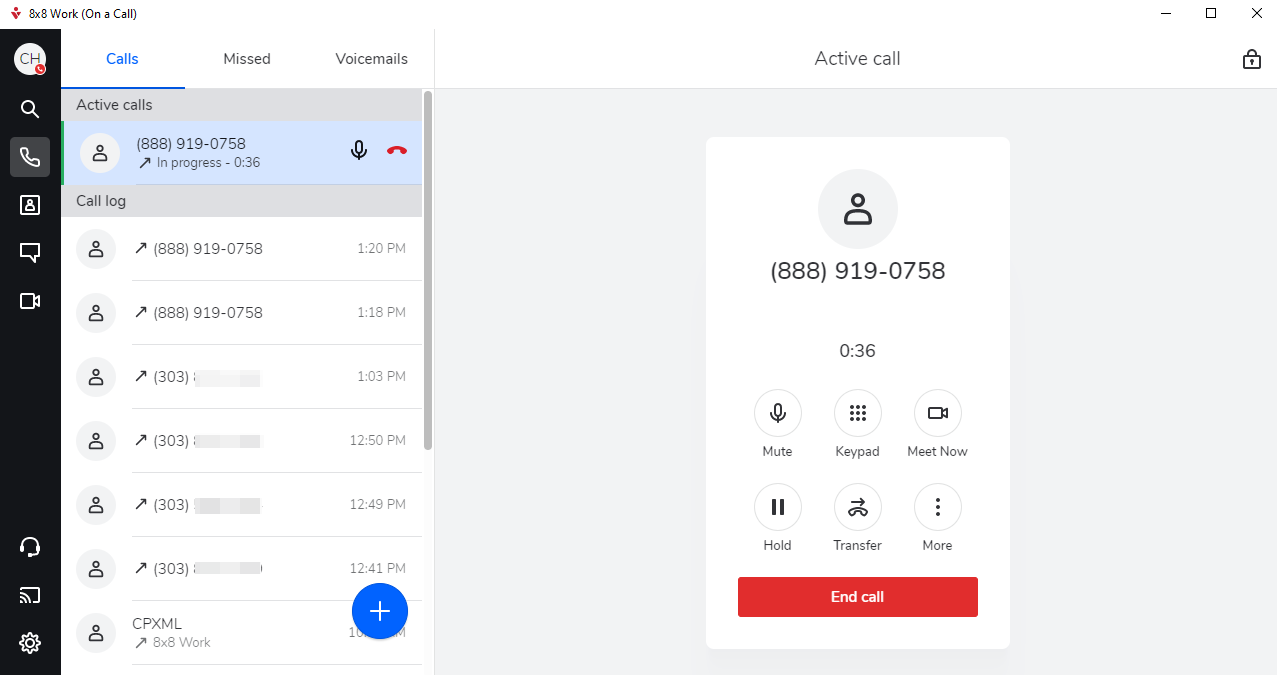
8x8 pros:
Video meetings included every plan
Comprehensive analytics and reporting tools
Strong focus on call security
8x8 cons:
Pricing can feel opaque with various add-ons
Some complaints about customer support knowledge
Landing on 8x8's site, your first thought might be "enterprise"—as in, this service is designed for big companies with multiple locations and thousands of employees. The site is expansive, their resources section vast, and they seem to offer phone solutions for any type of organization, from the federal government to financial services. While they no longer list their prices publicly, 8x8 historically offered competitive rates that include unlimited calls, videos, and chat. So despite its corporate leanings, 8x8 remains an attractive option for smaller businesses in search of a robust, all-in-one communication system.
For teams that rely on collaboration, 8x8 has you covered. The platform includes video conferencing without any extra costs or installations. You can also take advantage of call recording, real-time call monitoring, and agent whisper functionality to provide direct support to your team, like an offensive coordinator calling plays to the quarterback.
During a call, you can send a text or initiate a video call with one click. Some of the video features include screen sharing, closed captioning, chat, and recording. Video analytics capture data for participants, duration, user feedback, and more. The internal chat system is fairly basic, but you can create chat rooms, hold multiple chats, and attach files, which is probably enough for most small teams.
One of the most impressive aspects of 8x8 is its flexibility. Users can hand off calls from one device to another without any interruption or noticeable difference to the person on the other end. This means you can start a call on your desktop and easily switch to your mobile device if needed.
Sync your calendar (Google, Outlook, iCloud, and others) to easily schedule calls and video meetings, and for CRM integrations, you'll find native integrations with platforms such as Salesforce, HubSpot, Zoho, Pipedrive, and Sugar.
While 8x8 offers a wide range of features and benefits, it's important to note that some users have reported issues with call quality and customer support. But that's small potatoes compared to the overall value that 8x8 has been known to provide.
With Zapier, you can connect 8x8 to thousands of other apps, allowing you to do things like send 8x8 SMS messages for new leads or get 8x8 SMS messages in Slack. Here are some other examples.
Send 8x8 SMS messages with new Facebook Lead Ads leads
Post 8x8 SMS messages with new form responses in Linkedin Lead Gen Forms
8x8 price: Contact for pricing
Best VoIP for an inexpensive solution for small teams and startups
OpenPhone (Android, iOS, Web, Windows, Mac, web)
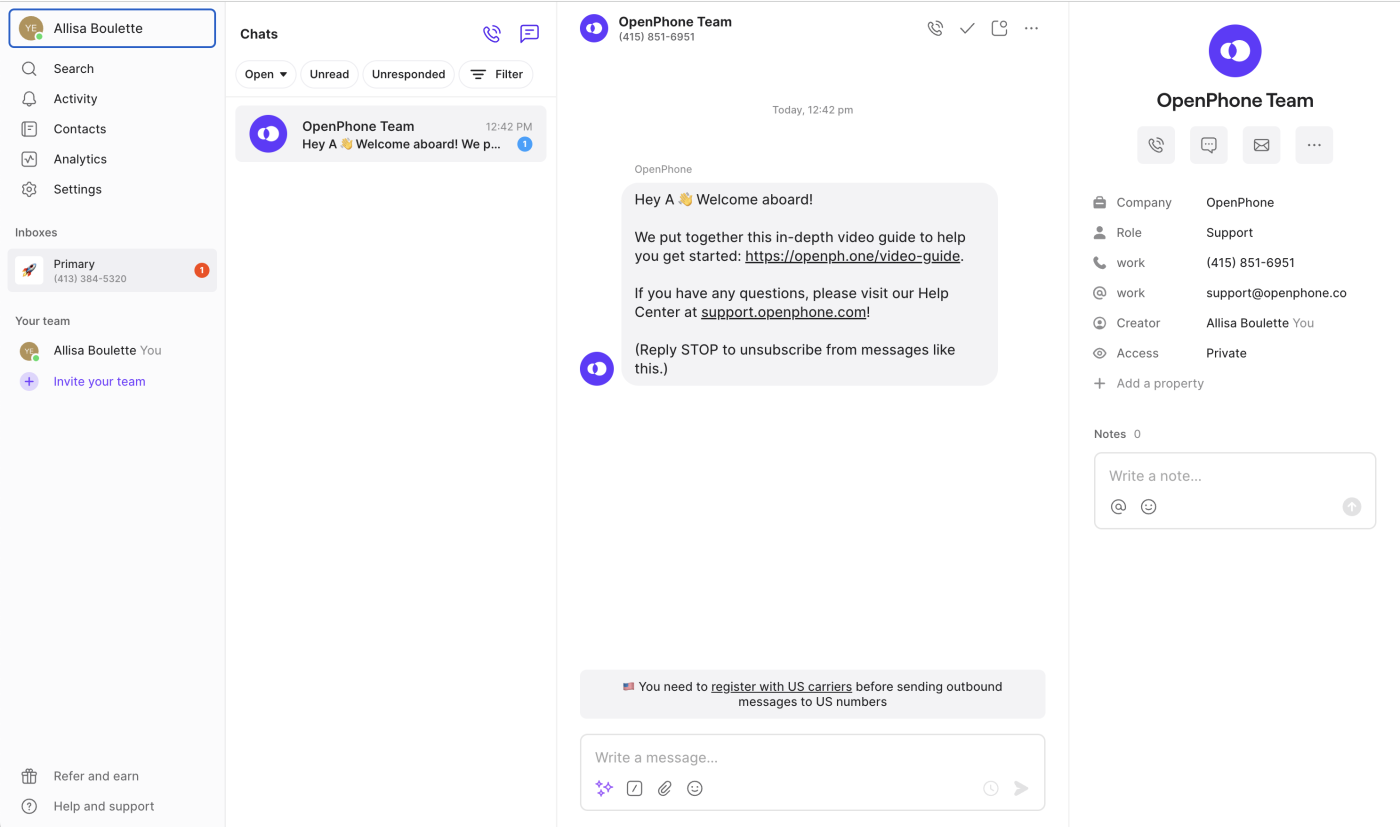
OpenPhone pros:
Easy-to-navigate interface
Group messaging feature
Extremely affordable for individuals and small teams
OpenPhone cons:
No landline support
Slow phone number porting
If you're solo or running a small team and need an inexpensive, no-frills phone system, OpenPhone is an excellent choice. It's easy to set up and use, and has some handy automated features for staying in touch with callers.
Setting up OpenPhone is a breeze. Choose a local or toll-free number, or port your existing one. If you're in a small office or shop, you can provide teammates with access to the number via the shared inbox. They'll be able to make calls, see messages, and receive incoming calls. Another handy feature is the ability to set up automated texts for calls missed during and after business hours. So, if you're going to be in a meeting but want to respond immediately to let callers know, a custom automated text can be sent: "Thanks for calling. I'll be in a meeting that should have been an email until 3 p.m. EST. How can I help?" Other features include call forwarding and a list for blocking spam callers.
While there are a few drawbacks, such as no landline phone support and slow-to-respond customer support, the pros far outweigh the cons. OpenPhone's features could go toe-to-toe with those of big-name VoIP services at a fraction of the cost. Automatic call recording, customizable voicemail, and group messaging support are just a few highlights. Additionally, the app's user interface is top-notch, making it a pleasure to use.
Once you add your OpenPhone number to HubSpot's CRM, you can make calls from a contact's record and create HubSpot contacts with one click from OpenPhone. Other integrations include Slack, Google Contacts, and Zapier, so you can do things like log new incoming text messages in Google Sheets or send SMS messages whenever there's a new Calendly event. Get started with one of these pre-made workflows.
Send messages in OpenPhone with new or updated spreadsheet rows in Google Sheets
Create or update OpenPhone contacts for new Jobber clients
OpenPhone price: From $15/month for unlimited calls and texts in the U.S. and Canada; $5/month for additional phone numbers.
Best free VoIP service
Google Voice (Android, iOS, Windows, Mac, web)
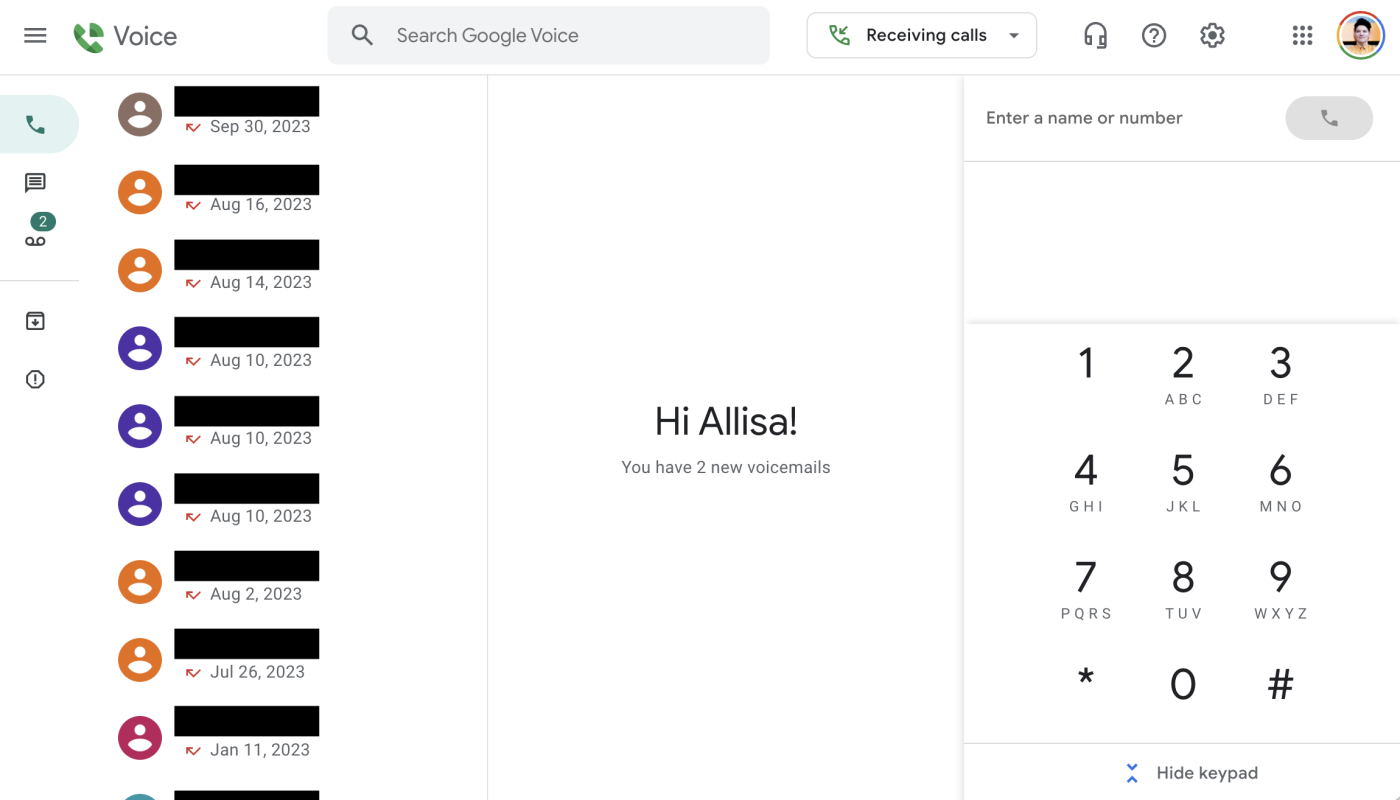
Google Voice pros:
Spam filtering and call transcription features
Very quick setup
Familiar Google interface
Google Voice cons:
Free plan has very limited features
Might lack advanced functionality needed by larger teams
I use Google Voice for my freelance work because it's perfect for someone like me who'd rather show you all the selfies I've accidentally taken with my front-facing camera than make an actual phone call. It's free, it works, and that's all I need. Why overcomplicate things?
Google Voice's appeal starts with how dead simple it is to set up (assuming you've managed to navigate the labyrinth that is any Google settings menu). Head to voice.google.com, log in to your Google account, and after answering a few quick questions, you've got a new phone number to add to your burner collection. The interface is classic Google minimalism—clean, intuitive, and doesn't try to be more than a basic call/text manager.
One of my favorite features is the voicemail transcription. It's like having a personal assistant who's slightly hard of hearing. Sometimes, the transcriptions make sense. Other times, it's like reading a Rorschach test. Either way, it's entertaining and occasionally helpful.
It's important to note that the free plan is primarily designed for personal use. If you need more business-oriented features, you'll want to consider Google Voice's paid plans, which start at an affordable $10/month. These introduce features like:
Auto-attendant and desk phone support
Ring groups for call routing across different employees
Detailed reporting
Multiple phone numbers
Integrations with other Google apps
Even on the paid tiers, Google Voice isn't perfect. Its integrations are limited to the Google ecosystem, and if you're dreaming of global domination, the lack of international numbers might be a setback. There's also the occasional concern about Google's history of killing off services without much notice.
If you're a solopreneur on a tight budget or want to experiment with VoIP before investing, Google Voice is a solid starting point. The free plan already gives you a phone number and lets you make unlimited calls and send texts within the U.S. and Canada. There are limitations, and the experience isn't as polished as paid options. However, if "free and functional" is what you need, Google Voice gets the job done.
Google Voice price: Free; paid plans start at $10/month/user
Best VoIP for enterprise businesses
RingEX by RingCentral (Android, iOS, Windows, Mac, web)
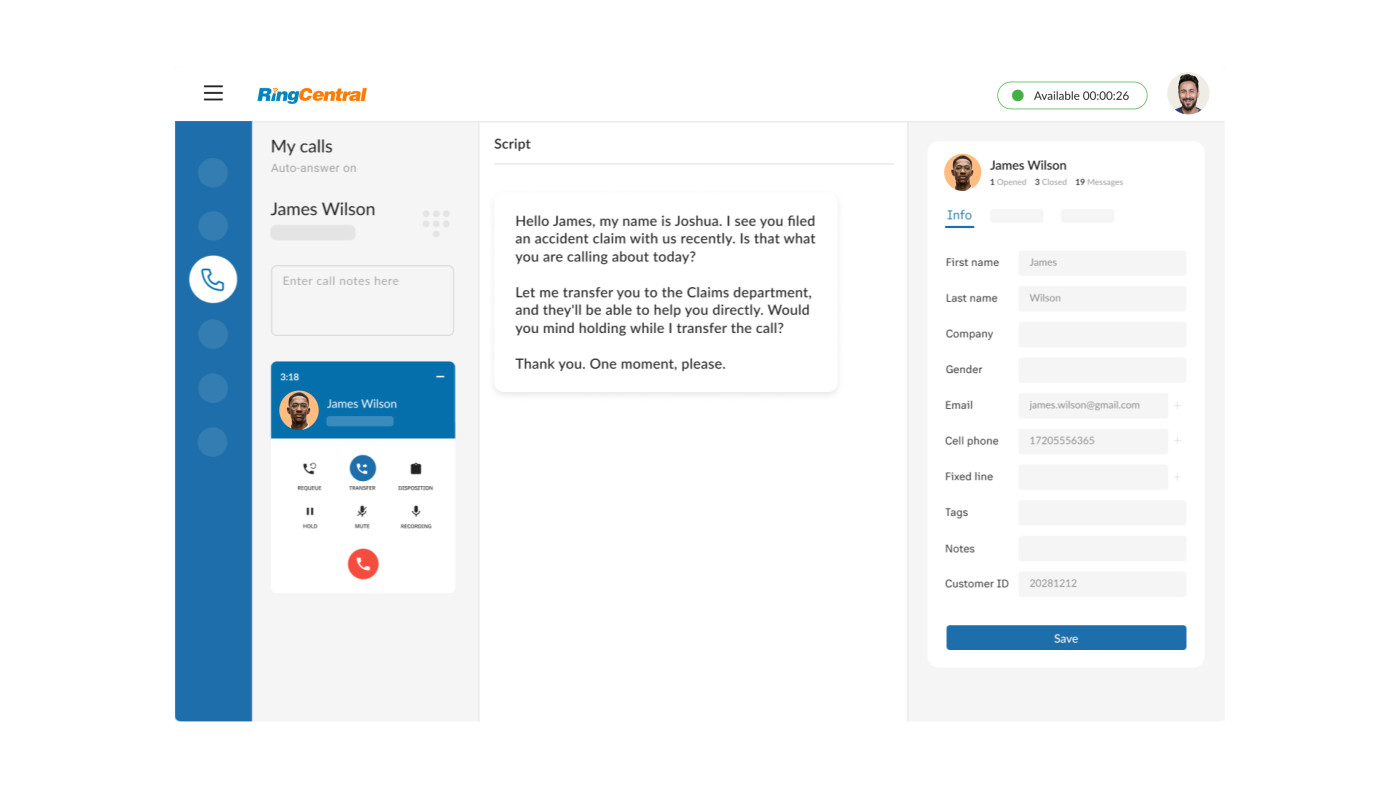
RingEX pros:
API access
Advanced call routing
300+ integrations
RingEX cons:
Feature set may be overwhelming for newbies
Can be expensive, especially with a larger number of users
When it comes to VoIP providers, RingCentral's RingEX is the equivalent of a fully loaded Cadillac Escalade. It's big, it's beefy, it's got just about every feature imaginable, and, well, it's expensive.
Right off the bat, RingEX impresses with its stacked feature set:
Crystal clear voice and video calling
Team messaging and file sharing
Unlimited calling and texting in the U.S. and Canada
Skills-based call routing
Call recording
Real-time transcription
Call monitoring
Drag-and-drop IVR editor
AI-driven analytics and insights
RingEX's big selling point is its unparalleled third-party integrations. The platform integrates with over 300 different apps and services right out of the box, including Microsoft 365, Google Workspace, Salesforce, and Zapier. It's like the folks at RingCentral went apocalyptically overboard to ensure their VoIP solution could talk to anything and everything.
While he's a fan of RingEX's video conferencing and team messaging features, Javier Muniz, CTO at LLC Attorney, told me the platform's main advantage is its reliability. Uptime is excellent thanks to RingCentral's global network of data centers. The platform is also HIPAA, SOX, PCI, and GDPR compliant for organizations handling sensitive data.
No service is without its quirks. The sheer volume of features might leave you feeling like you need a pilot's license to get the most out RingEX, and while its customer support is available 24/7, it isn't known for being lightning-fast. However, the wealth of features and rock-solid reliability often justify the price.
RingEX is VoIP's premium answer for teams that want it all and have the budget to back it up. Is it the most practical or cost-effective option out there? Absotively not. Is it total overkill for small businesses? Probably. But sometimes you just have to treat yourself to life's little luxuries—even if that luxury happens to be industrial-strength telepresence capabilities you'll never use.
To get more out of RingEX, connect RingCentral to Zapier, so you can send information across all the apps you use. Here are some workflows to get you started.
Save new RingCentral call recordings to Google Drive
Send RingCentral SMS messages for new missed calls
RingEX price: From $20/month/user for the Core plan
Best VoIP for remote teams
Zoom Phone (Android, iOS, Windows, Mac, web)
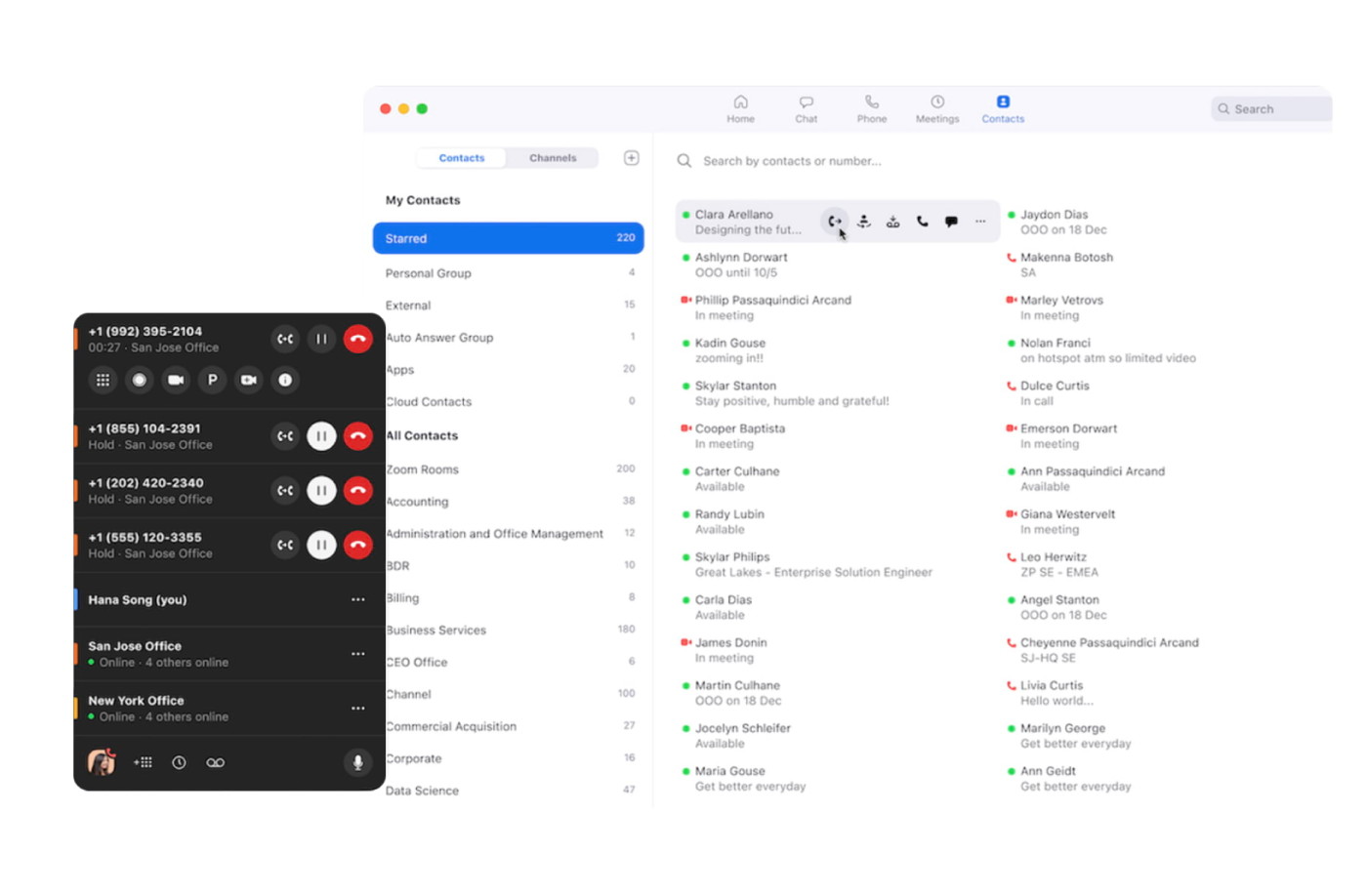
Zoom Phone pros:
Intuitive interface familiar to Zoom users
Excellent call quality and reliability
Call hand-off between devices
Zoom Phone cons:
Inconsistent tier-one customer support
Some features tied to Zoom Meeting plans
No tool has become more ubiquitous in the era of remote work than Zoom. But did you know Zoom also offers a fully-featured VoIP phone system? I found Zoom Phone particularly well suited for remote teams because it's built into the existing Zoom platform you likely already use. It offers a streamlined approach to business communications, particularly if you're often in video meetings anyway.
Your team members can easily switch between video meetings, phone calls, and team chats—all within a single app. They can even elevate a chat to a voice call with one click. Meetings are automatically synced and logged to user contacts.
Zoom Phone uses the same rock-solid cloud infrastructure as Zoom's video platform, delivering crystal clear HD audio on every call. No choppy connections, frustrating delays, or annoying echo—just reliably great sound. It's like the person is in the room with you (but not in a creepy way).
For larger organizations, Zoom introduced a BYOC (Bring Your Own Carrier) option in addition to its standard BYOP (Bring Your Own Provider) model. This allows enterprises to port over existing PSTN trunks and contracts, providing more flexibility and potential cost savings.
Some nice-to-haves that are missing include built-in faxing, call recording, and analytics (available as an add-on). The platform also doesn't have quite as many integrations as some competitors.
But if your team lives in Zoom and needs a phone system that integrates tightly with video, Zoom Phone is a fantastic option, especially considering bundled Zoom Workplace plans offer additional savings for teams already using Zoom Meetings and Zoom Chat. Even if you're not already a Zoom user, Zoom Phone is still a full-featured and affordable VoIP solution worth considering.
Plus, you can connect Zoom to all the other apps you use with its Zapier integration. Learn more about how to automate Zoom, or get started with one of these pre-made templates.
Zoom Phone price: From $10/user/month for metered calling. Upgrade to unlimited for $15/month/user
What phone system is best for your team?
With so many options out there, it can be tough to decide which VoIP is the perfect fit for your business. Here are a few questions to ask yourself to help narrow it down:
Do you need sales and service team productivity features? If driving revenue and delighting customers are top priorities, look for a VoIP system with CRM integration, power dialing, and agent collaboration tools. Aircall is a great option in this category.
Do you need a low-cost solution? Not every business needs or can afford all the bells and whistles. For solopreneurs, startups, and small teams on a budget, OpenPhone and Google Voice offer affordable, no-frills options to get started with VoIP.
Do you need calling, video, and internal chat all rolled into one service? For maximum productivity and minimal IT headaches, an integrated unified communications platform could be the way to go. RingCentral and 8x8 are two leaders in this space.
Do you want to have your calls transcribed? If you spend a lot of time on the phone and want to focus on the conversation instead of taking notes, Dialpad's real-time transcription and voice intelligence is the best choice for this.
Do you want to bundle your VoIP with other business solutions? Some providers offer discounts for bundling VoIP with other tools like video conferencing, contact centers, or office productivity suites. 8x8, RingCentral, and Zoom all have compelling package deals worth considering.
At the end of the day, the "best" VoIP system is the one that best aligns with your team's particular needs and budget. Once you've identified the right solution for your business, the next step is to integrate it with your other apps and workflows.
And with Zapier, you can connect your VoIP system to thousands of tools to automate tasks and boost efficiency. Automatically log calls in your CRM, send follow-up emails after a call, or get missed call notifications in chat—without lifting a finger.
Related reading:
This article was originally published in July 2017 by Andrew Kunesh, and has also had contributions from Chris Hawkins. The most recent update was in May 2024.