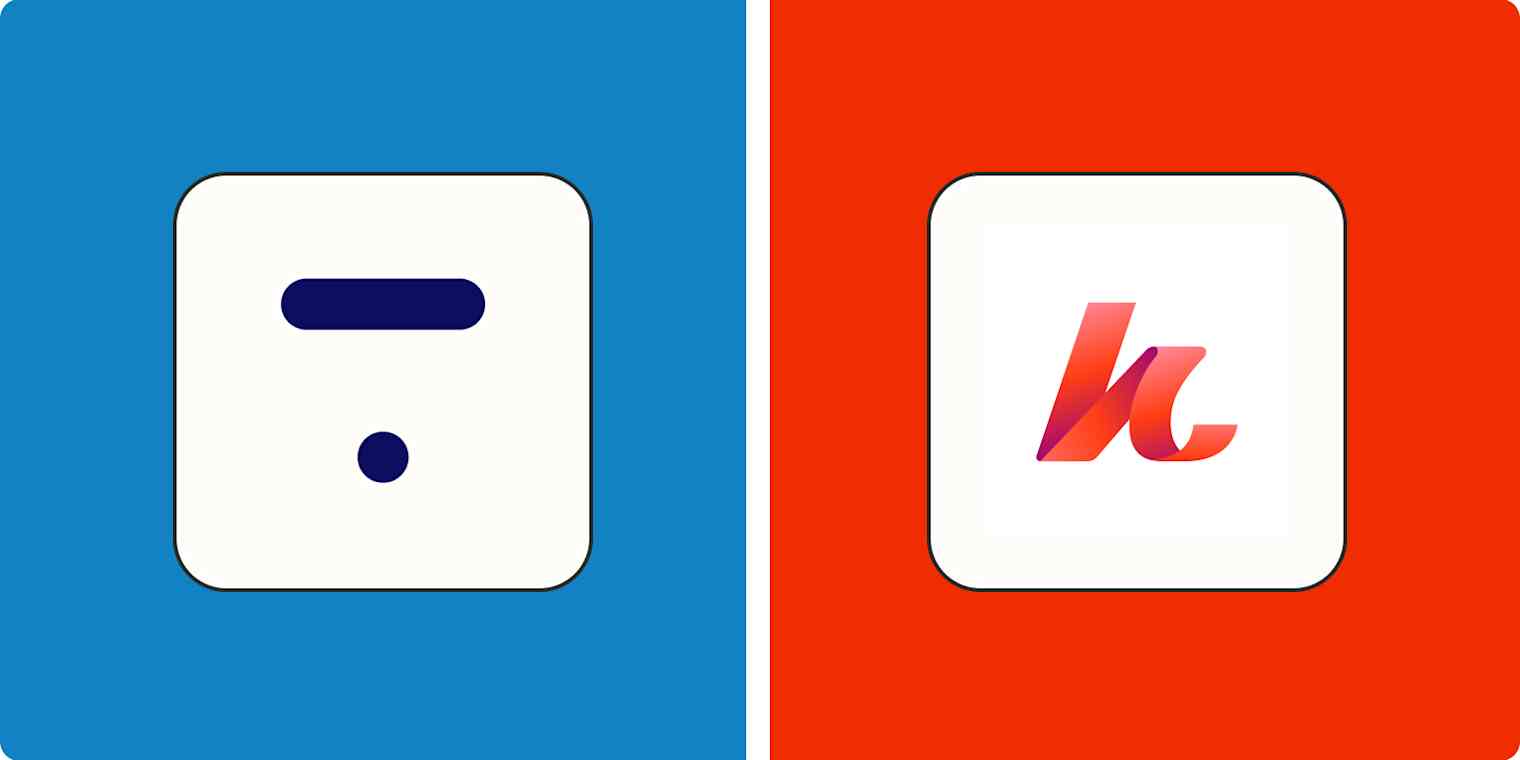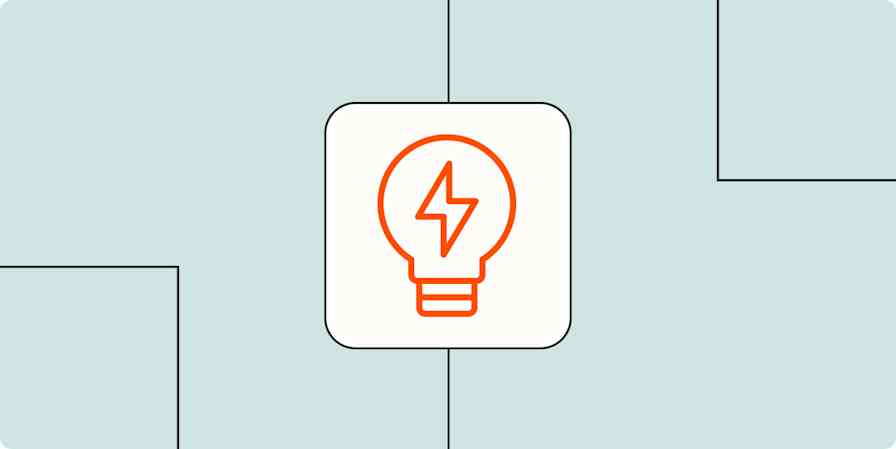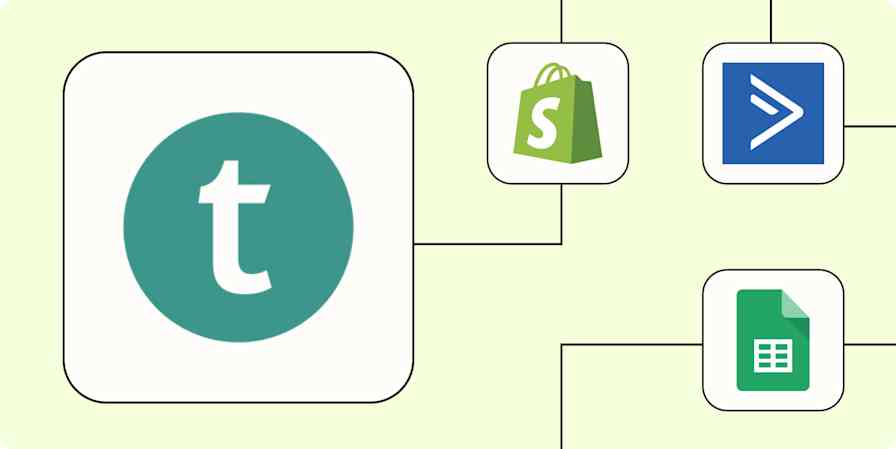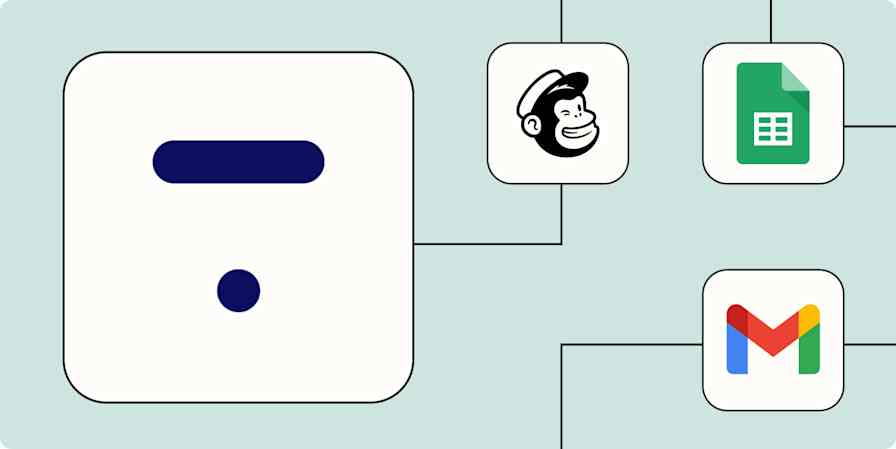Thinkific and Kajabi are two of the biggest names in online course creation, and both platforms help creators and entrepreneurs run successful knowledge-based businesses. But they have different value propositions.
Kajabi brands itself as an all-in-one platform to build, market, and sell your online course, without any third-party software. Meanwhile, Thinkific is laser-focused on course creation and delivery and isn't as concerned with the marketing side of things.
I've been using and writing about marketing tools for years—plus, I've been updating this article for the past few years. For this update, I spent even more time in each app, carrying out in-depth testing on Thinkific and Kajabi to compare them head to head. Here's how they stack up, so you can decide which one to use for your online courses.
Table of contents:
Kajabi and Thinkific both use AI to make course creation easy
Both excel at building courses, but Kajabi provides a better learning experience
Kajabi gives you more features for email marketing specifically
Thinkific is much more affordable, but Kajabi offers more value for your money
Thinkific has more integrations, but both connect with Zapier
Thinkific vs. Kajabi at a glance
Here's a quick rundown of how Kajabi and Thinkific compare, but keep reading for more details about each app and my experiences using them.
Thinkific | Kajabi | |
|---|---|---|
Course creation | ⭐⭐⭐⭐⭐ Intuitive platform with clear onboarding; easy and powerful drag-and-drop course builder | ⭐⭐⭐⭐⭐ Intuitive platform with training materials and straightforward instructions within the app; easy and powerful drag-and-drop course builder |
Learning experience | ⭐⭐⭐⭐ Offers tools like quizzes, certificates, content dripping, and locking, but doesn't intrinsically support live streaming or coaching | ⭐⭐⭐⭐⭐ In addition to features offered by Thinkific, it allows you to hold coaching and live video sessions to improve the learning experience for students |
Student assessment | ⭐⭐⭐⭐⭐ More options for assessing students; also integrates with Brillium, a professional exam solution, to enable you to add more question types and advanced assessment features to your courses | ⭐⭐⭐ Only supports quizzes and assignments within a course |
Communities | ⭐⭐⭐ Offers community-building but with limited engagement tools | ⭐⭐⭐⭐⭐ Excellent community-building tools, including access groups, live streaming, and group challenges to keep your students engaged |
Memberships | ⭐⭐⭐⭐⭐ Allows you to generate recurring revenue by selling your course and community as membership packages | ⭐⭐⭐⭐⭐ Allows you to generate recurring revenue by selling your course and community as membership packages |
Marketing and sales | ⭐⭐⭐ Allows you to build websites and landing pages and add coupons to your courses, but has only basic email marketing and funnel building tools | ⭐⭐⭐⭐⭐ In addition to Thinkific's features, it includes sales and marketing tools like fully automated funnels for different use cases, an email marketing suite, and opt-in forms |
Integration | ⭐⭐⭐⭐⭐ Integrates with lots of third-party tools plus Zapier | ⭐⭐⭐⭐⭐ Integrates with lots of third-party tools plus Zapier |
Pricing | ⭐⭐⭐⭐⭐ Flexible and affordable pricing for smaller businesses: Basic: $49/month Start: $99/month Grow: $199/month | ⭐⭐ Expensive but gives you more features to run your business: Basic: $179/month Growth: $249/month Pro: $499/month |
Kajabi and Thinkific both use AI to make course creation easy
Both tools provide AI assistants to support your course creation process. When you click to create a course or any other product on Kajabi or Thinkific, you'll see the option to generate an outline or landing page using AI, based on a description you provide. Here's how it looks: Thinkific is on the left, Kajabi is on the right.
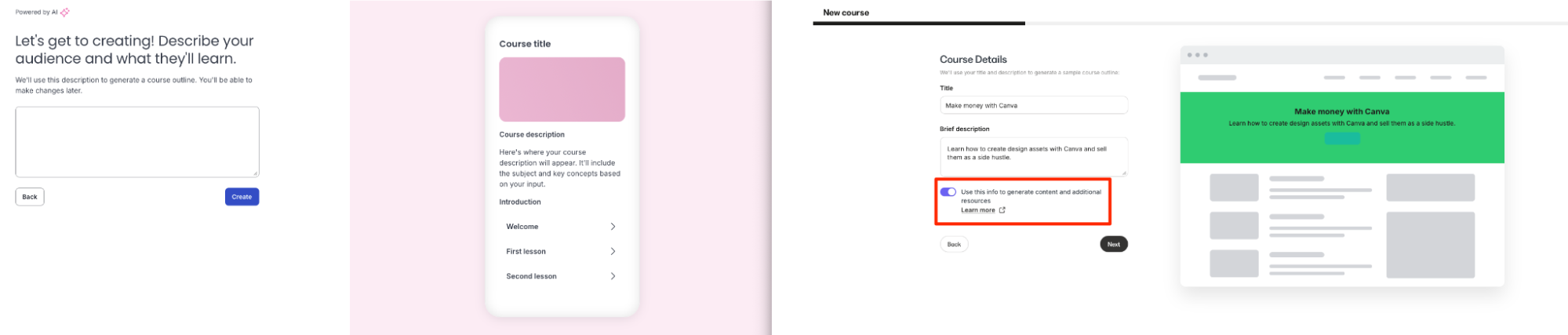
Kajabi has a feature called Creator Studio, an AI content repurposing tool that helps you turn course videos into any kind of marketing content, ranging from social posts to email newsletters, community announcements, and blogs.
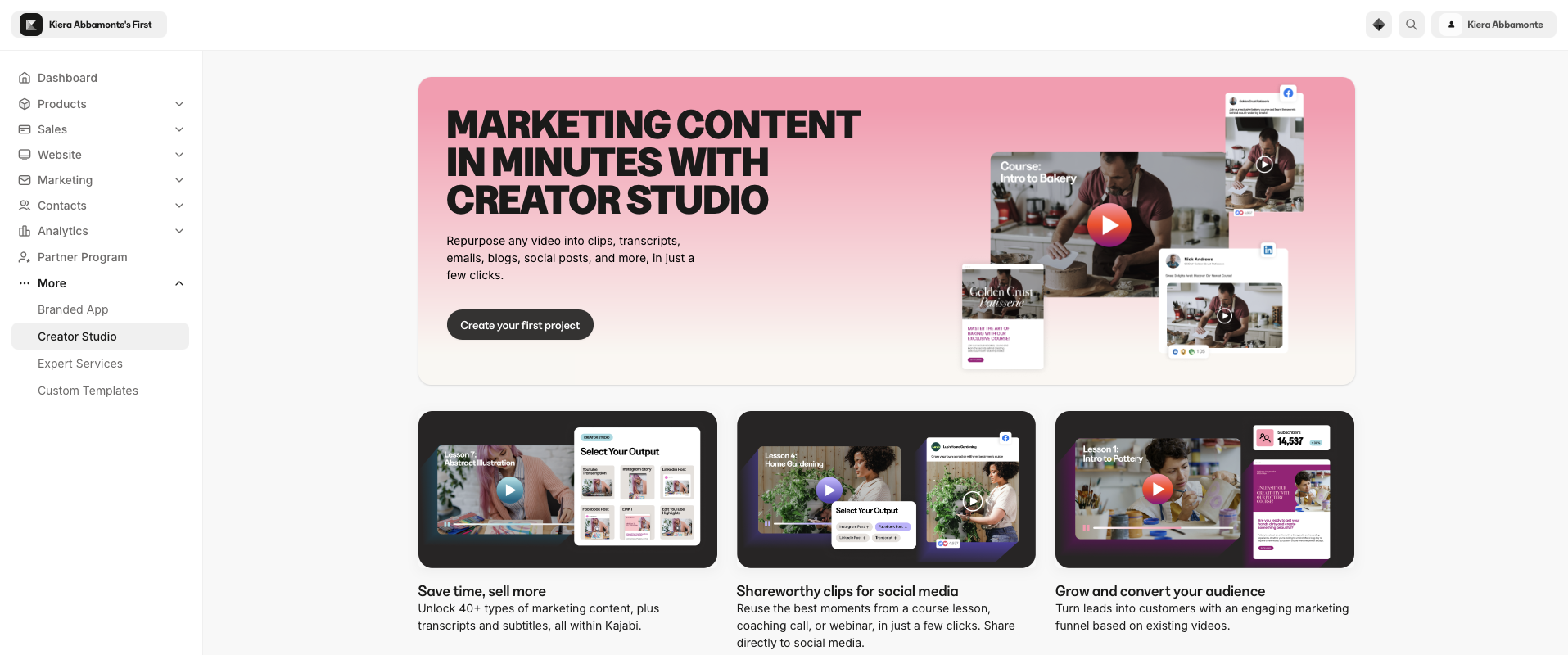
After adding videos to the different modules in your course, you might use Creator Studio to, for example, create weeks worth of Facebook posts or newsletters for marketing your digital product. You can also upload videos from your device and repurpose them using Creator Studio.
Kajabi also has a new AI chatbot called "Cofounder," but I didn't find it terribly useful over and above the other built-in AI features.
Thinkific includes some impressive extra AI tools, like its AI quiz generator, which can create quizzes for your students based on content in your course. It also has an AI captioning tool for adding closed captions to videos in the language of the speaker.
Kajabi and Thinkific are both excellent for building courses, but Kajabi provides a better learning experience for students
Course creation and content delivery are the primary focus of Thinkific and Kajabi. So it makes sense that they give creators efficient ways to package and monetize their knowledge. Both platforms offer:
A drag-and-drop course builder that supports multiple content types natively (e.g., text, audio, video, PDFs, and embeds)
An easy way to add modules and lessons to your course
Unlimited content uploads (including videos) and bulk upload options
The ability to drip courses and lock/restrict content access based on student progress
The option to build a fully-branded mobile app for your students
Built-in assessments to gauge students' participation and progress and send feedback
Customized completion certificates to motivate students and give your course more credibility
All in all, it's a very straightforward process to create a course in either app, and there's an excellent content delivery system in both tools.
But when it comes down to engaging your students, Kajabi has a few features that give it the edge.
Let's start with live sessions. Live video sessions are great for holding interactive classes and improving the learning experience for your students. Both Kajabi and Thinkific allow you to include live sessions as a lesson type within your course. But Thinkific doesn't have live streaming capabilities, so you can only schedule live sessions via Zoom or some other video conferencing or webinar tool. Students can join the live meeting or webinar from within Thinkific, but the session will open outside the course player in a new tab.
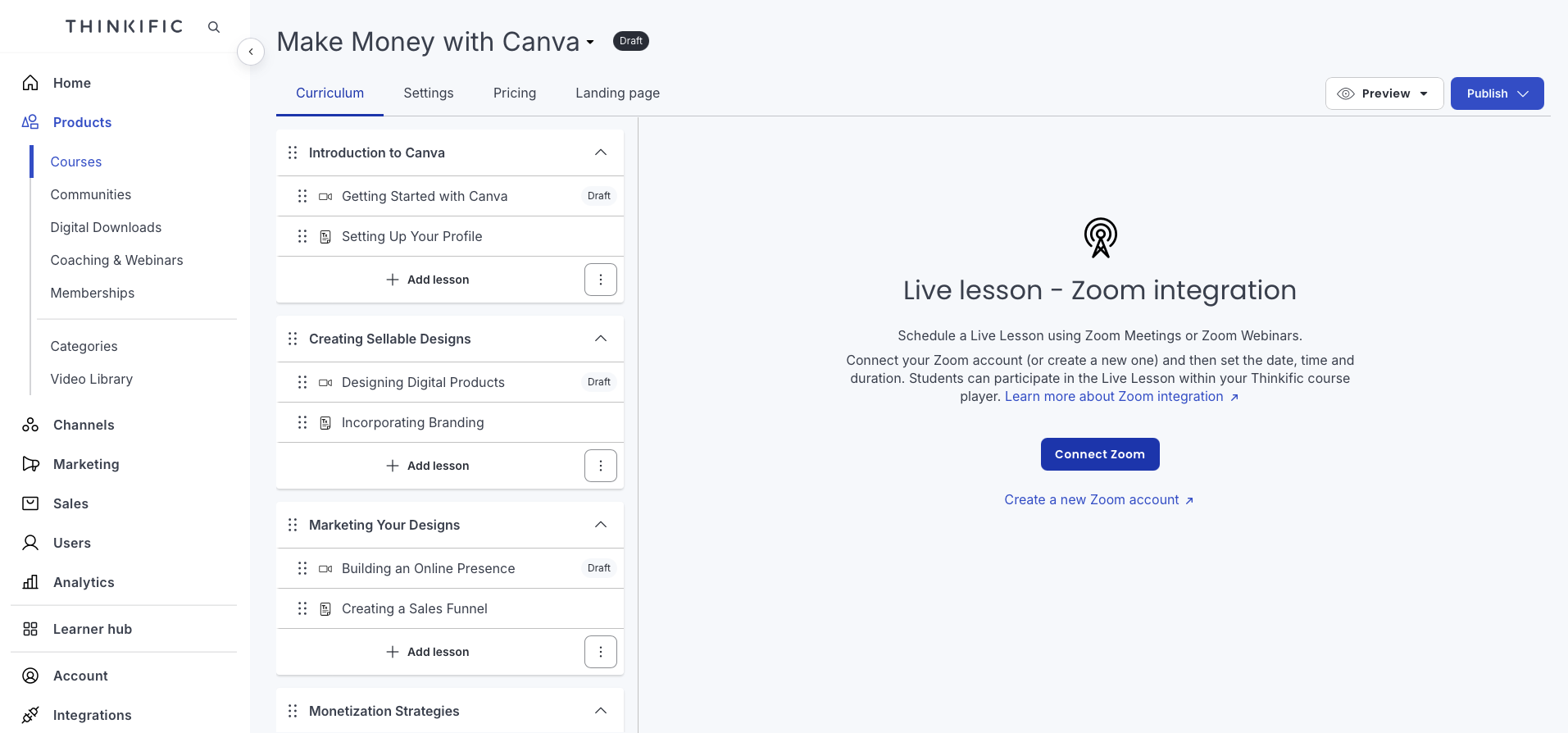
Meanwhile, in Kajabi, you can hold video sessions directly on the platform, and students can join without third-party tools. Each live session can hold up to 200 participants, and Kajabi can automatically record and upload the session as a lesson.
When starting a live session, Kajabi can even send email notifications to your customers to remind them to join.

With Thinkific, there's no way to notify students about a live session, other than taking care of it manually or with a third-party app.
Kajabi also allows you to offer one-on-one or group coaching programs. You can include coaching as a bonus/upsell to your course or sell the program as a standalone product. The platform has a built-in scheduler for booking appointments, and you can connect it to your calendars like Gmail or Outlook.
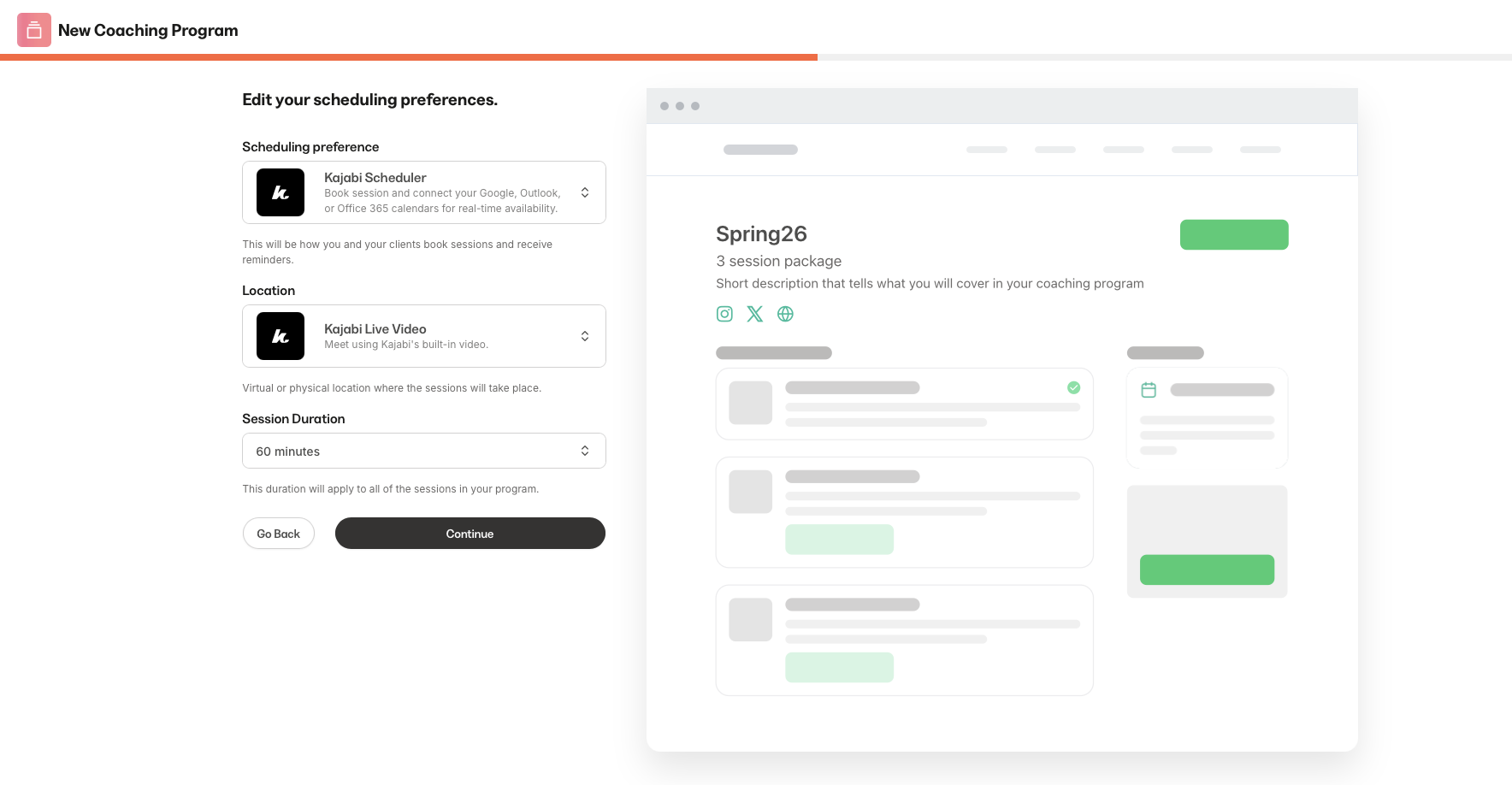
Thanks to its live video feature, sessions can be face-to-face interactions right within Kajabi. You can set up individual sessions with agenda items, notes, and resources straight from your dashboard.
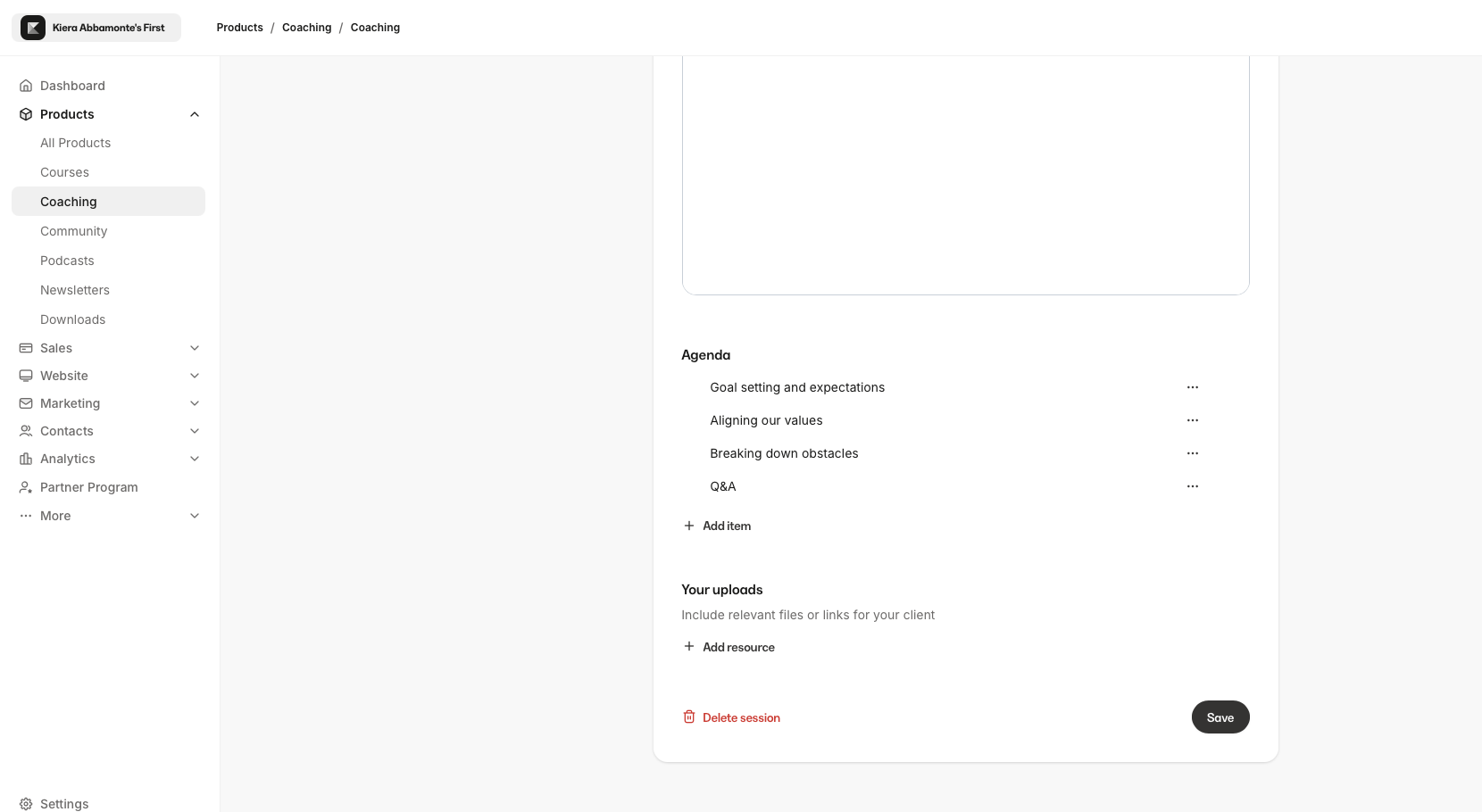
It's possible to offer coaching and even webinars on Thinkific, too, but you can't set them up within the platform. Instead, you'll need to block out time on separate scheduling software and then add the booking link to your course as a text lesson, so students can book time. Another option is to check out the Thinkific App Store for third-party apps like Appointo that allow you to set a scheduling calendar inside Thinkific. But the meetings will still happen outside Thinkific as the platform doesn't have live video features.
Continuing with learner engagement, Thinkific and Kajabi both allow you to create communities where students can connect, learn, and collaborate meaningfully. Both platforms provide ways to organize your community and engage with students, but Thinkific's community engagement tools are fairly limited compared to Kajabi's. Here's what I mean.
In Thinkific, you can organize your community with spaces (they work like Slack channels) and use them to discuss specific topics. Members can read and comment on posts in a space, ask questions, and even create posts. Posts can be either text, images, or videos, and members can use the @ function to mention others.
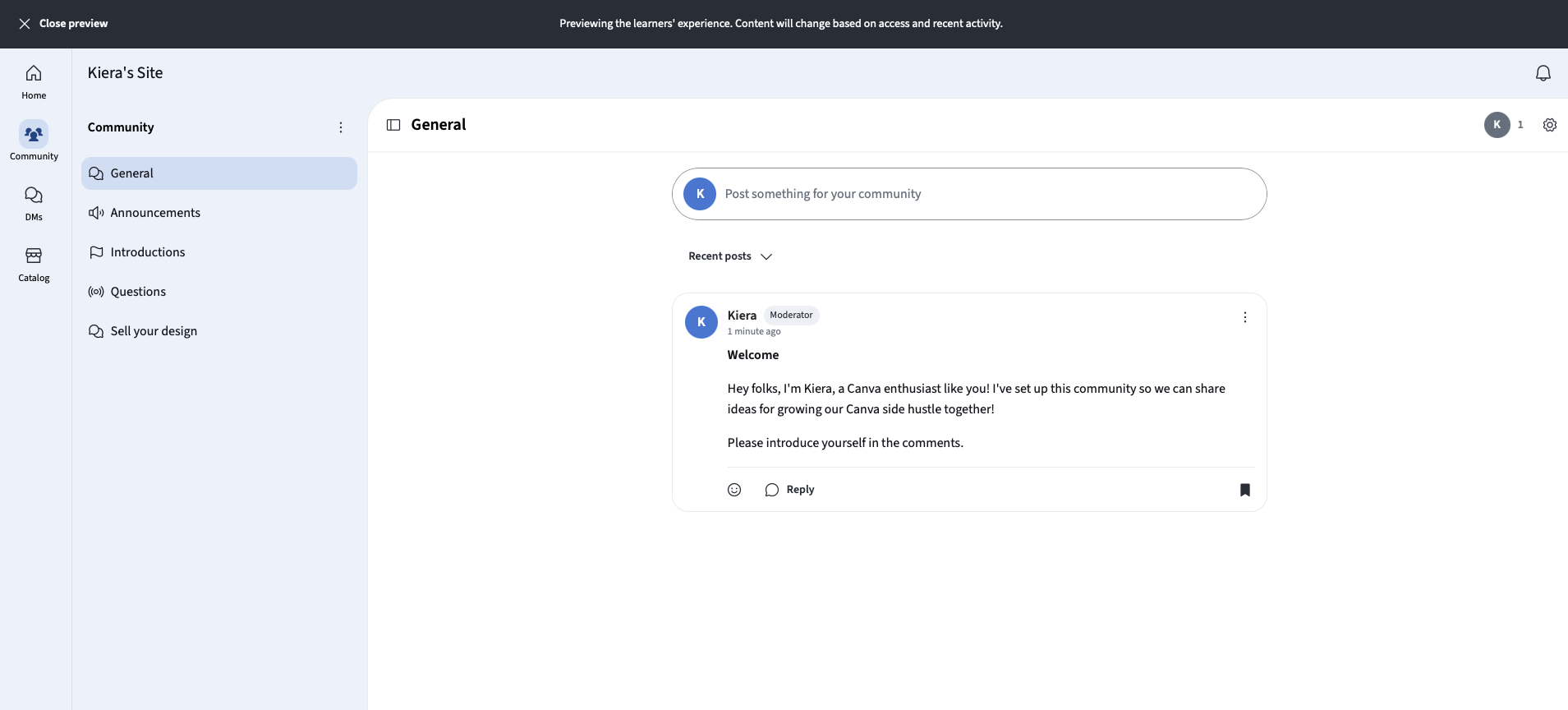
Additionally, you can create and schedule live events in your community for Q&A sessions, meet and greets, and anything else, but once again, you'll need to connect a third-party video conferencing software. Beyond that, there are no engagement tools—for example, there are no leaderboards or challenges to motivate students.
In Kajabi, the situation is quite different. Kajabi communities have access groups for organizing members and discussions. Members can share audio, video, image, or PDF posts in those groups and use direct messaging to chat and network. You can organize online and offline meetups and host live events directly within the community using the Kajabi built-in video.
Inside your Kajabi community, you can organize one-off or recurring challenges to enhance engagements. Kajabi will provide challenge templates for different use cases, and you can add rewards to each challenge to inspire members to participate.
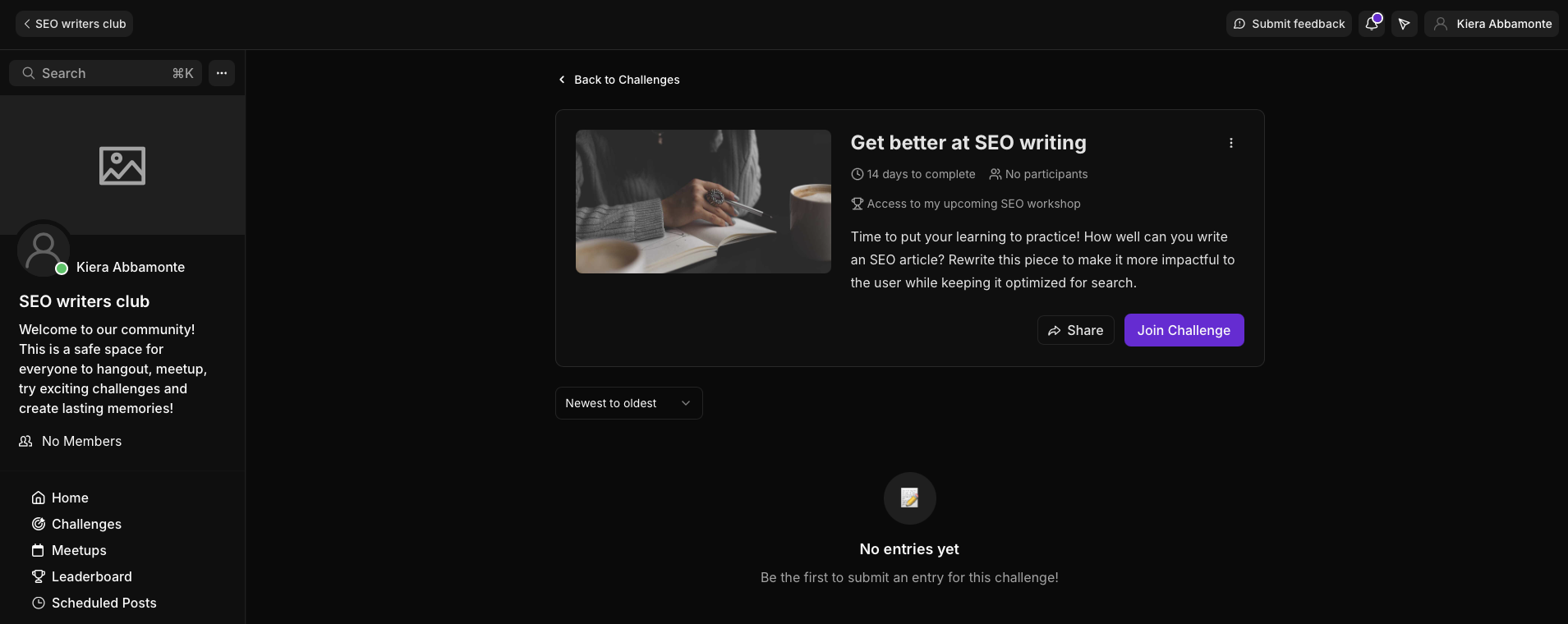
Kajabi also provides accountability tools and gamification. For example, as community members stay active and compete in challenges, they can earn points and badges and rank highly in the community leaderboard.
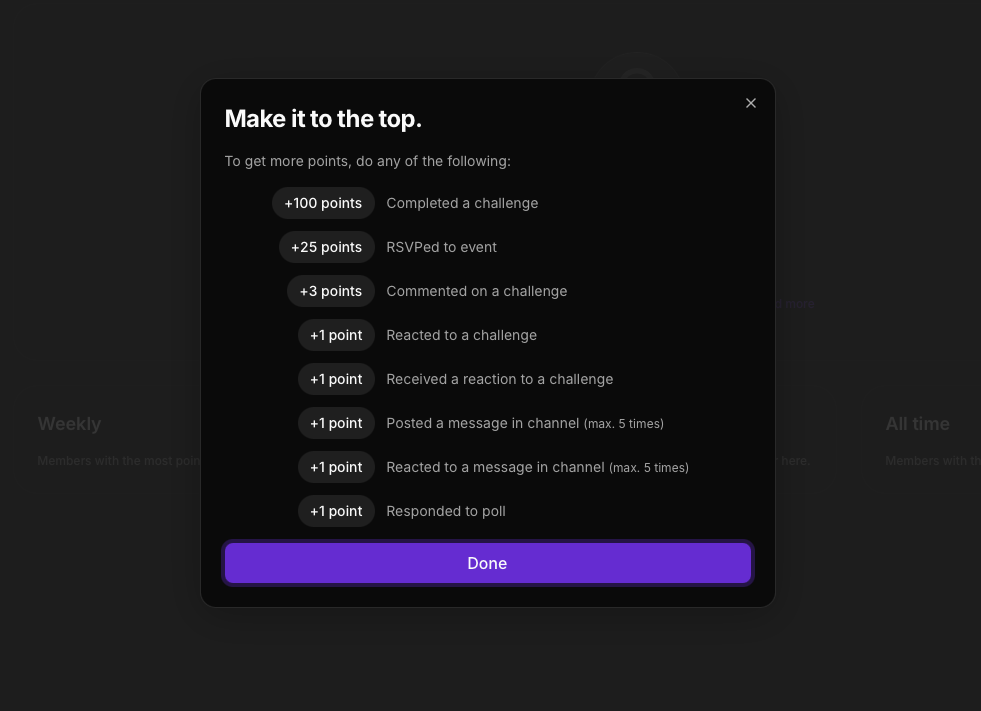
Bottom line: if student engagement and interactivity are a major concern for you, Kajabi is your best bet.
Having said that, both platforms do allow you to turn your community into a recurring revenue stream by selling it as a membership program (with your course or as a standalone product).
Thinkific has more features for assessing students
Adding assessments to courses allows you to track students' understanding of your lessons and even measure the quality of your teaching. Both platforms provide assessment tools inside courses, but Kajabi only offers quizzes, while Thinkific has four options: quiz, exam, survey, and assignment.
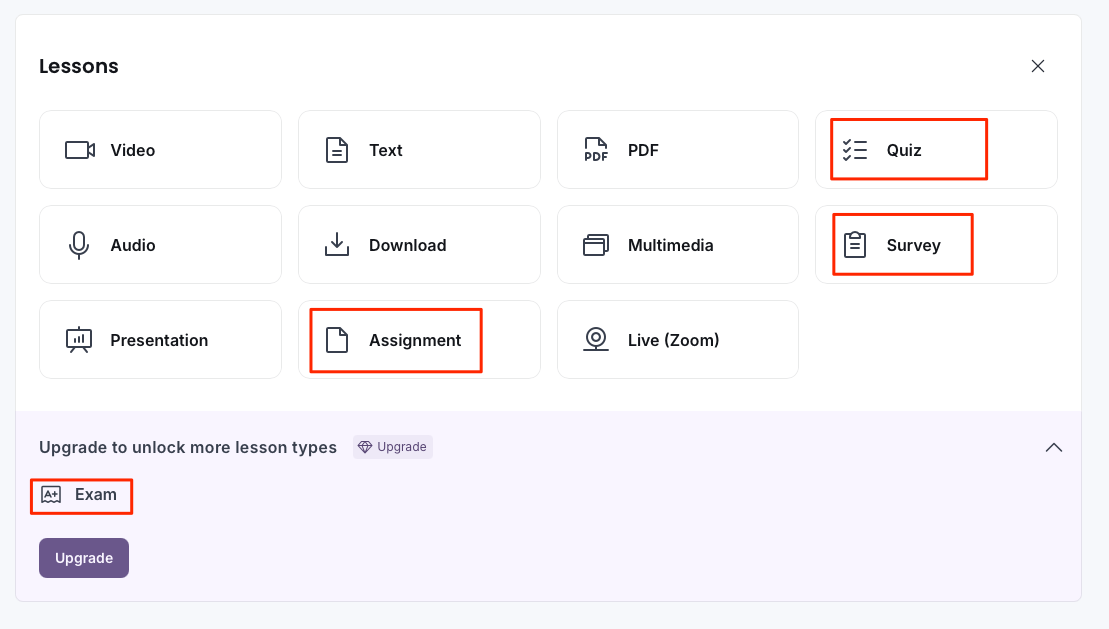
Quizzing is somewhat similar in Kajabi and Thinkific. In both apps, you can set multiple-choice questions, require a passing grade, and make the quiz a prerequisite for advancing in the course. You can also add answer explanations and attach images to answers.
Beyond that, Thinkific stands out.
Let's start with its bulk import capability. You can import questions from Excel files and create a randomized question bank to serve students a unique set of questions every time they take your quiz. (The only drawback is that the randomized question bank is locked behind higher tier plans starting at $199/month.)
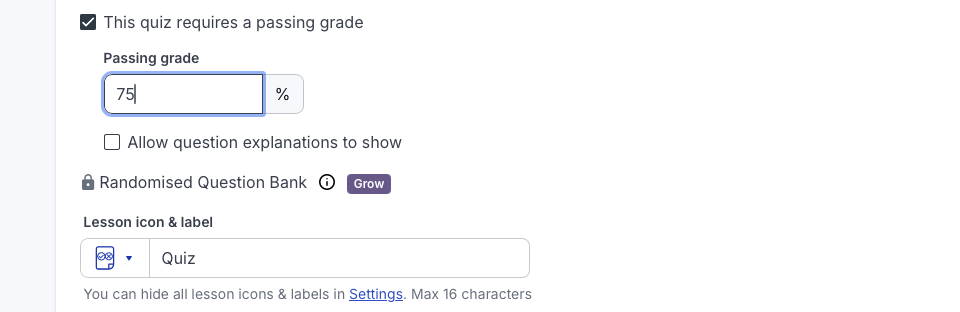
Thinkific AI can also generate questions and answers from PDFs, text, and video lessons from specific course chapters.

Thinkific also allows you to assess students with surveys, homework, and exams. It integrates with Brillium, a professional exam solution. It requires a paid Brillium account, and the Thinkific-Brillium integration isn't available on lower-priced plans, but it definitely ups the assessment game in Thinkific.
Kajabi is better for sales and marketing
After creating your course, the next step is marketing and selling it. Kajabi and Thinkific both have features like website and landing page builders, sales coupons, bundles, and upsell offers for promoting your product and encouraging sales. But since Kajabi is designed for marketing, it offers a much better suite of marketing tools overall.
The first is the page builder. Kajabi comes with lots of modern landing page templates to choose from. Its drag-and-drop page builder feels sophisticated, with extensive customization options.
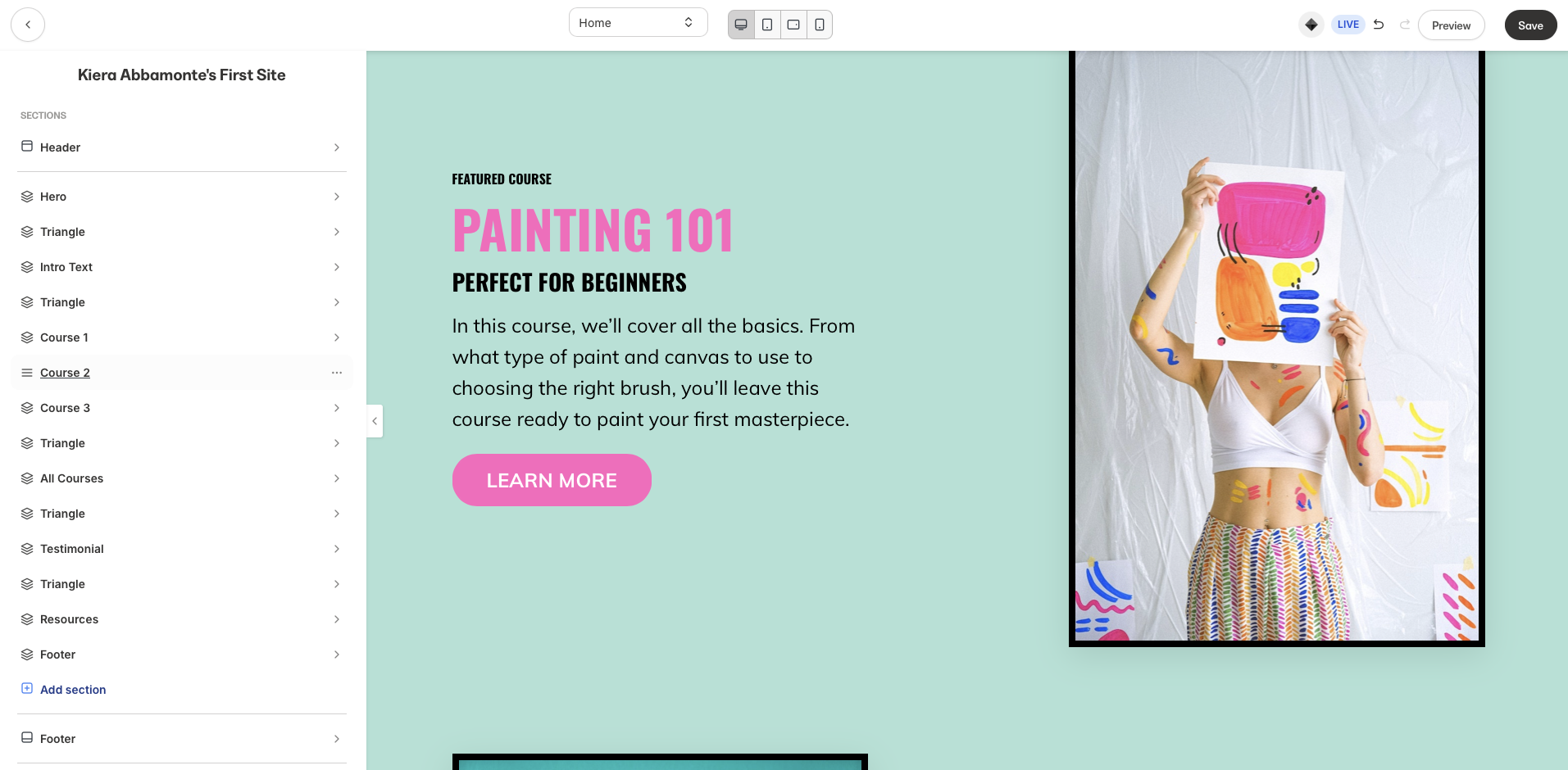
Every element inside a Kajabi template is customizable. You can reorganize sections, add animations, modify layout settings for mobile and desktop, and completely reimagine a template to suit your brand.
In Thinkific, you'll get a nice selection of themes and an easy-to-use page builder, but it's pretty basic compared to Kajabi. You can only upload media, change text style, and adjust alignment for text and images. You can't even alter the color scheme of a template, reorder elements within it, or add animations. And you can only customize sections for desktop and mobile device types (Kajabi lets you design for desktop, mobile, and tablet).

Kajabi takes things even further with its fully automated sales funnels, which help you launch end-to-end marketing campaigns for your courses. The sales funnels include automated landing pages and emails that direct the customer journey from opt-in to checkout. Kajabi gives you funnel templates for coaching campaigns, product launches, webinars, and all sorts of other marketing campaigns. Once you select a funnel, it'll automatically create the steps needed to move visitors from leads to customers.
For example, to promote digital downloads—an eBook, for example—you can select the free book funnel, and Kajabi will set up an email opt-in page, a checkout page, and 10 email nurture sequences with pre-written copy. That's a lot of effort saved on your end.

Every step in a Kajabi funnel is customizable. You can redesign the landing pages, add more steps (pages), and modify the email sequences. Once you set everything up with your information, Kajabi will move customers through the steps with automation.
Another neat feature in Kajabi's funnels is the ability to add more automation, so you can customize the customer's journey based on how they interact with your funnel. For example, you can set automations to add tags to customers when people download your eBook, register contacts for an event when they purchase an offer, or send them a single-use coupon when they join your list.
In Thinkific, you only get two types of funnels: free lesson and sales page funnels—and they're bare-bones compared to Kajabi. While the funnel builder is beginner-friendly, it lacks customization options: there's no way to modify funnel steps, edit the email capture form, or even change the page designs. Thinkific only allows for switching the text and media on the page. You can't add email verifiers or use automation to streamline your funnel flows.

To top it off, Kajabi allows you to add a blog to your website. You can easily create and publish posts, categorize them, add email opt-in forms, and configure SEO settings. It's a full suite of marketing tools to help you promote your online business.
Kajabi gives you more features for email marketing
Another clear indication that Thinkific isn't built for marketing is its very basic email marketing capabilities. Both platforms allow you to build an email list and send broadcast and automated email sequences, but Thinkific is pretty limited compared to Kajabi.
If you're looking to nurture subscribers with automated email sequences, Kajabi will give you templates for different scenarios like announcing events, showcasing products, or even making referrals. Thinkific, on the other hand, currently offers only two types of email sequences: sales flow and abandoned cart emails.
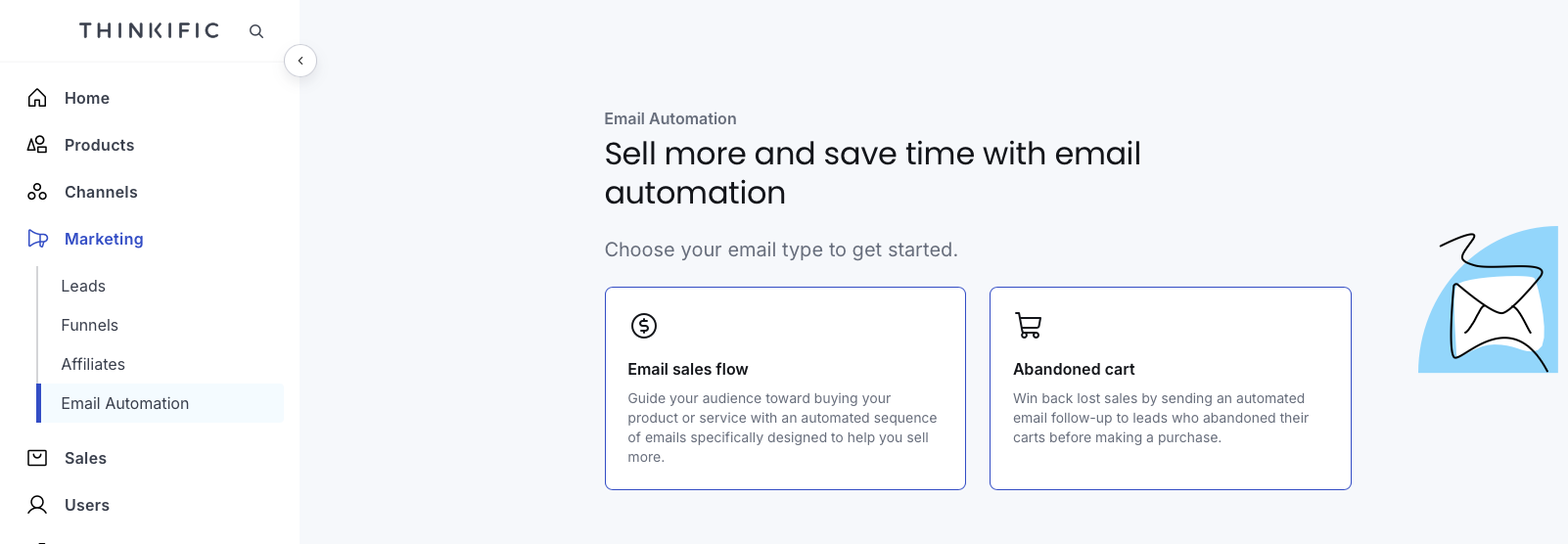
Inside the sequence, Kajabi allows you to customize and add as many emails as you want to the flow. You can specify the time between sent emails and initiate the email flow with a diverse range of triggers, such as when a "tag is added or removed," "form is completed," and "email broadcast is opened."
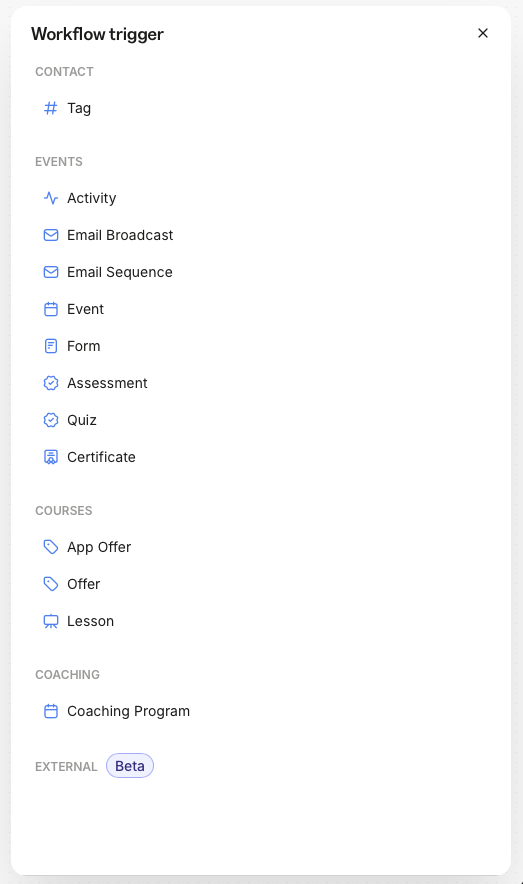
With Thinkific, it's not possible to change the timing between emails or add more emails to the sales or abandoned cart email flow. Plus, Thinkific only has two triggers, and they can't be modified.

Both platforms let you collect leads via opt-in forms or digital downloads, but after collecting those leads, Kajabi gives you a robust tagging system for segmenting them. You can use tags in Kajabi to filter contacts and design email sequences for different subscriber segments or to do more powerful things, like sending email broadcasts to only subscribers outside a particular sequence or sending special offers to subscribers who checked out your product but didn't purchase.
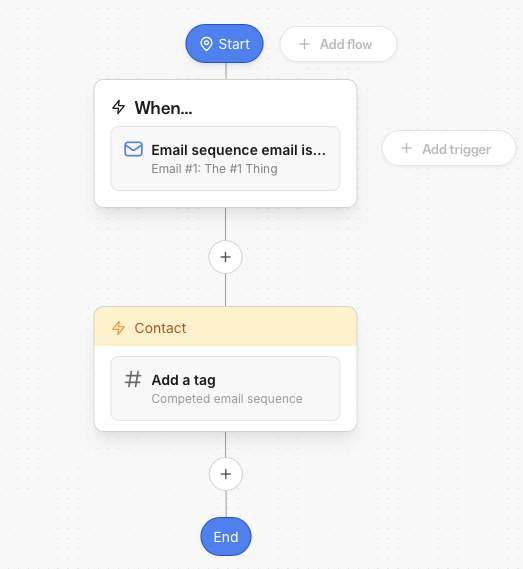
This tagging system is notably missing in Thinkific's email automation, making it a good idea to integrate a dedicated email service provider like Mailchimp or ActiveCampaign if you plan to use Thinkific for email marketing. But with Kajabi's automated emails and tags, you can easily create efficient and successful email marketing campaigns without third-party tools.
Thinkific is much more affordable, but Kajabi gives you more value for your money
Thinkific has four plans, starting from $49/month. The $49/month plan doesn't include essential features like assessments, memberships, certificates, or analytics, among other things. Even the Start plan ($99/month) excludes the Brillium exam integration, randomized quiz question bank for assessments, and reporting. The pricing gets steep as you add more features.
Plus, you may also have to pay for additional tools like a video conferencing app, webinar software, and an email marketing platform to cobble together all the features that come standard with Kajabi.
After a pricing overhaul in late 2025, Kajabi now starts with a much more expensive price tag: $179/month. But that price nets you an all-in-one platform with access to all essential features, including email marketing, memberships, live classes, and certificates. The only real limitation is advanced automation and the number of products, funnels, customers, and contacts you can have.
Thinkific definitely offers more flexibility in pricing and makes more sense for creators on a budget, but Kajabi could be cost-effective and convenient for experienced entrepreneurs looking for a one-stop solution for selling digital products.
Thinkific has more integrations, but both connect with Zapier
Both platforms allow you to extend their capabilities with third-party integrations. Thinkific's app store is more robust (which makes sense, since it has less built-in functionality). But both Thinkific and Kajabi integrate with Zapier, which means you can connect them to thousands of other apps, so you can do things like automatically subscribe new students to your email marketing system or create new contacts from orders. You'll be able to build a fully automated system for your online courses.
Learn more about how to automate Kajabi with Zapier and how to automate Thinkific with Zapier, or get started with one of these pre-made workflows.
Create Kajabi form submissions from new Interact leads
Add new Kajabi form submissions to Google Sheets rows
Create or update HubSpot contacts for new users in Thinkific
Zapier is the most connected AI orchestration platform—integrating with thousands of apps from partners like Google, Salesforce, and Microsoft. Use forms, data tables, and logic to build secure, automated, AI-powered systems for your business-critical workflows across your organization's technology stack. Learn more.
Kajabi vs. Thinkific: which course creation platform should you use?
Choose Thinkific if you're looking for a simple and effective platform for creating and delivering online courses. It has a powerful content delivery system, and its flexible pricing makes it an excellent option for creators on a budget.
Choose Kajabi if you need a robust platform with tools to create courses, then market and sell them. It's expensive, but you'll get all you need to run a sustainable business.
Related reading:
This article was originally published in February 2024. The most recent update, with contributions from Kiera Abbamonte, was in February 2026.