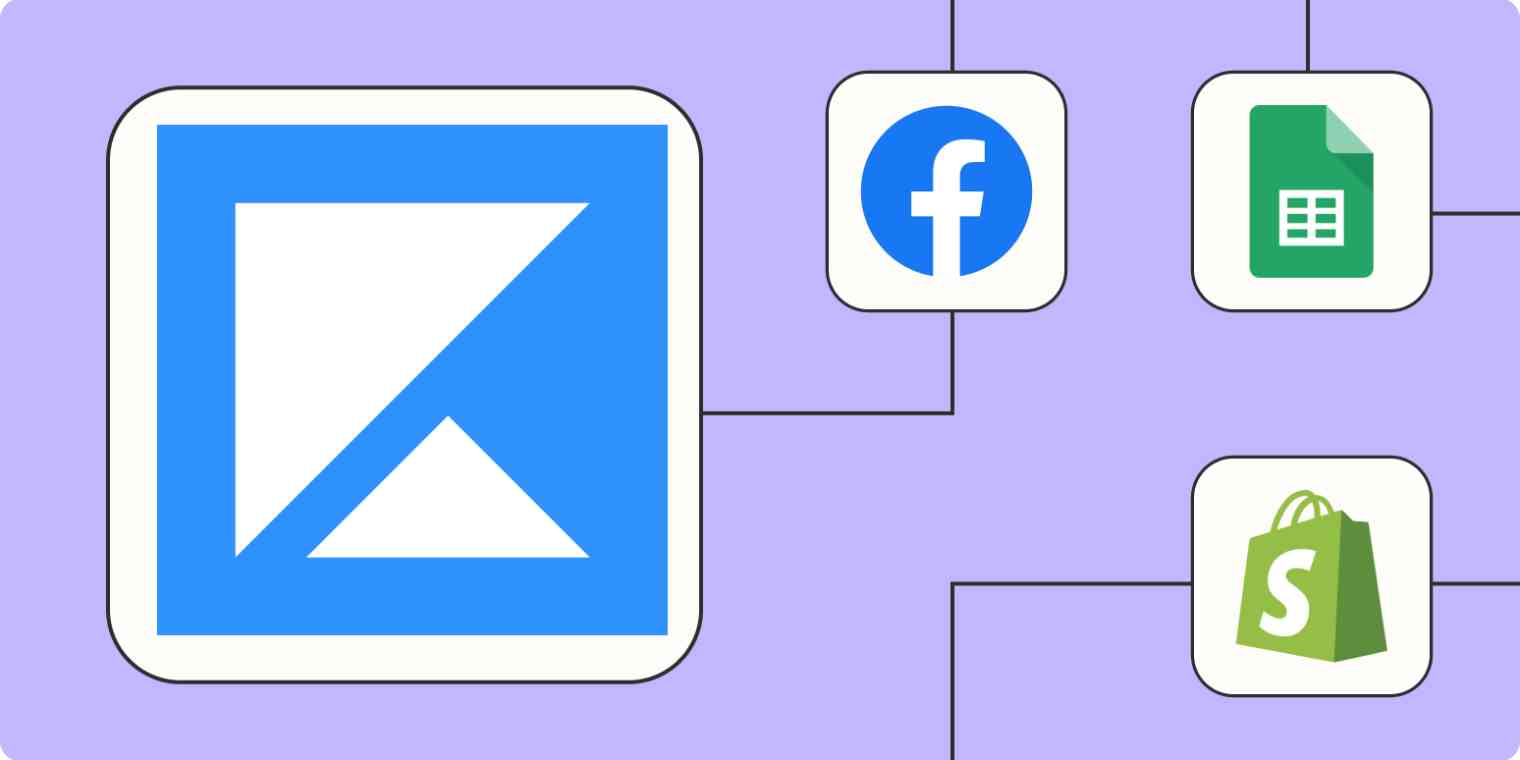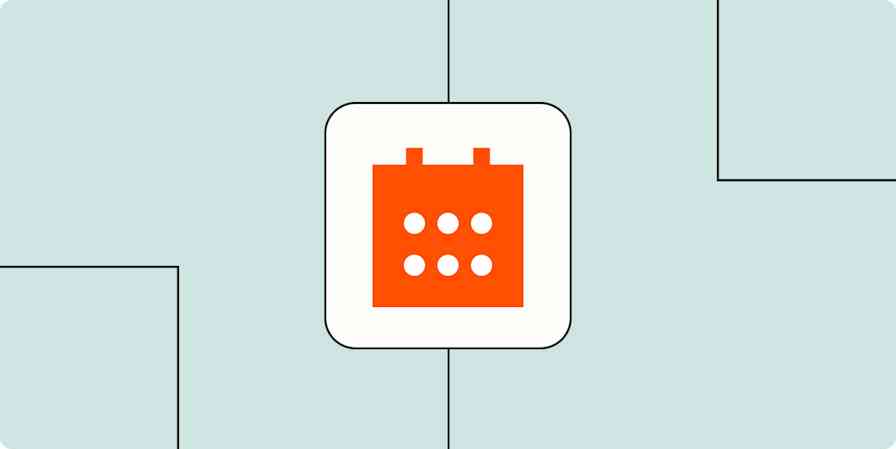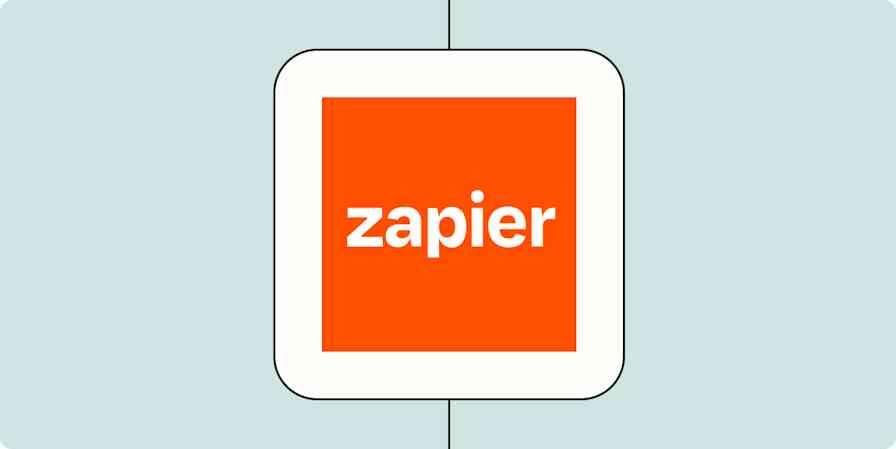Kajabi is an innovative platform for creating, marketing, and selling online courses. It boasts a whole suite of easy-to-use tools for designing course materials, building your own website, and starting that first email campaign.
But when business starts booming, you'll want as simple and efficient a workflow as possible so you can focus on creating and delivering high-quality courses to your customers.
Automating your routine is the best way to free up time and ensure your business processes run smoothly. Zapier's automated workflows—called Zaps—make it simple to connect with, engage, and retain your customers using Kajabi. When automating the information flow within your tech stack, you're free to concentrate on sharing your skills and knowledge with the world.
New to Zapier? It's workflow automation software that lets you focus on what matters. Combine user interfaces, data tables, and logic with 6,000+ apps to build and automate anything you can imagine. Sign up for free to use this app, and thousands more, with Zapier.
Table of contents
To get started with a Zap template—what we call our pre-made workflows—just click on the button. It only takes a few minutes to set up. You can read more about setting up Zaps here.
Add users to email marketing lists
Whether someone is a returning user or a new customer interested in expanding their knowledge, automated workflows make it easy to capture their information and ensure they're up to date on your content and promotions.
From leads
New learners can be found everywhere. Maybe you use a quiz builder like Interact to engage with potential customers. Or perhaps you rely on social media ads or custom landing pages to capture new leads.
Diversifying your lead sources is a great idea—but manually creating a form submission in Kajabi for each lead can be a hassle.
Instead of copying and pasting form submissions from each lead generation platform you use, these Zaps let you automatically create form submissions in Kajabi each time a new lead is captured. From there, you can add each new lead to a marketing funnel.
Submit Kajabi forms for new Facebook Lead Ads leads
Create Kajabi form submissions from new Interact leads
Turn new Leadpages form submissions into Kajabi form submissions
From invites and events
When your coaching makes a splash, you have to be ready for a lot more interest. It should be as easy as possible for customers to schedule your services—while still ensuring each new invitee's information is added to your Kajabi database for further follow-ups.
But not everyone can afford to hire a personal assistant to do thorough intakes for each registrant or invitee. These Zaps make scheduling your meetings or events effortless and accessible while still collecting the information you need to market effectively.
Create Kajabi form submissions for invitee scheduled events in Calendly
Create form submissions in Kajabi when new appointments are set in Acuity Scheduling
Turn new Demio webinar registrations into Kajabi form submissions
From other places
No matter where you find new leads, there's a way to transfer their information to your Kajabi email lists automatically.
Your audience might submit a form on your Squarespace site or purchase a product on ThriveCart. Or maybe you keep a database of potential leads in Google Sheets. Whatever your setup looks like, there's likely a Zap for you. Use the templates below to transfer customer information from a variety of different apps.
Create Kajabi form submissions for new or updated rows in a Google Sheet
Create form submissions in Kajabi when there are new form submissions from Squarespace
Create form submissions in Kajabi for new purchases of ThriveCart products
Add or update contacts
Wrangling long lists of email addresses can be a nightmare—especially when new leads are showing interest and your current customers' contact information is always changing. The best way to ensure you always have the right contact information on hand is to automate the updating process.
The Zaps below create or update contacts whenever they make a new purchase or add a tag in Kajabi.
Create Flodesk subscribers from new Kajabi purchases
Add tags to subscribers in ConvertKit for new Kajabi purchases
Create or update contacts in ActiveCampaign with new tags to Kajabi contacts
Send offers after product purchases
Your best next customer is the one who's already purchased from you. Promo codes and discounts are great ways to encourage customer loyalty—but remembering to send them to every eligible customer after a purchase is impossible.
Automation is the key to making sure no customer is left behind. With these Zaps, you can instantly grant access to an offer in Kajabi whenever a new purchase is made in your eCommerce app.
Grant access to Kajabi offers when new Shopify orders are created
Grant access to Kajabi offers for new Square appointments
Grant access to Kajabi offers for new ThriveCart product purchases
Grant offer access in Kajabi from new successful ClickFunnels purchases
Track or backup purchases
Kajabi is a powerful tool for marketing and selling courses, but for flexibility and simplicity, you may want to track your business data in another app or spreadsheet. A spreadsheet is a great single source of truth for your sales data since it gives you endless options for reporting and data analysis.
But manually copying and pasting purchase data from Kajabi into Google Sheets quickly becomes tedious. What if you forget to record a sale or make a small (but substantial) typo?
Instead of relying on manual processes for tracking or backing up sales data, use this Zap to create a new spreadsheet row anytime a new purchase is made in Kajabi. This way, you can be confident that your business spreadsheets are up-to-date and accurate.
Create Google Sheets rows for new Kajabi purchases
Add rows in Microsoft Excel for new purchases in Kajabi
Create Airtable records from new purchases in Kajabi
Trigger further actions with new form submissions
It's exciting to see your marketing efforts start to pay off—but the key to effective marketing is what you do after a lead has taken that first action and submitted a form.
What does your workflow look like after a form is submitted in Kajabi? Maybe you use Deadline Funnel to give your customers access to limited-time special offers and discounts. Perhaps you add them to a new marketing campaign instead. Or maybe it would just be helpful to funnel new customer actions into a spreadsheet or your email inbox so you can keep track of important sales and marketing data.
No matter your unique process, the best way to ensure you follow up on every lead is to automate the next step. Even if you're new to project management, these Zaps make it easy to kickstart your workflow anytime a new form is submitted in Kajabi.
Start deadlines in Deadline Funnel for new Kajabi form submissions
Add new Kajabi form submissions to Google Sheets rows
Share your knowledge with the help of automation
Kajabi has a host of powerful features designed to start and sustain a business based on your skills and knowledge. But every business needs help, and you may not have the time to do everything yourself (or the resources to hire extra staff).
By automating processes with Zapier, your customers can get the care and attention they deserve—and you can focus on providing the best content possible.
Related reading: