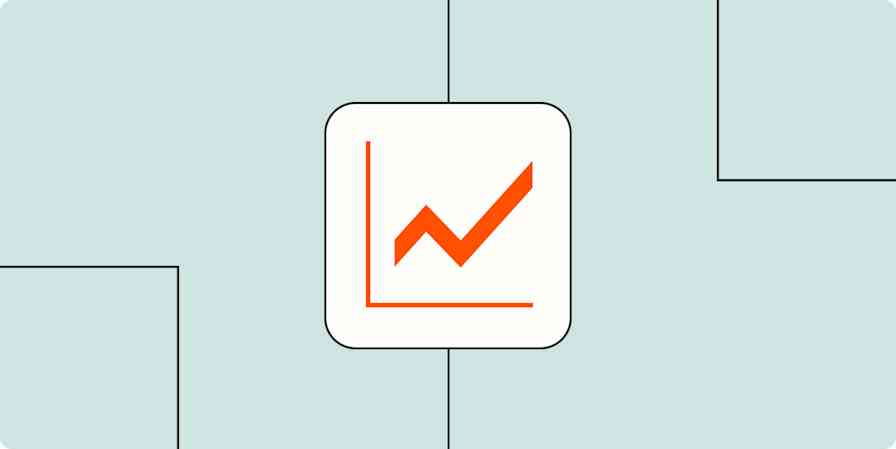eCommerce infrastructure can be broken up into three pillars: creating your digital presence, enabling purchases, and getting items to your customers. The first two pillars are well established, with companies like Shopify making it easy for anyone to build an online store and Stripe simplifying the way businesses accept payments. Until recently, the third pillar—local deliveries—lacked this same level of innovation.
As a result, small online businesses have had to manually manage the logistics required to fulfill orders, like finding drivers, dispatching orders, coordinating deliveries, and gathering feedback. Or, they would use a commission-based marketplace app to help manage this workflow, but could end up losing money on each sale. Today, eCommerce companies can leverage a variety of apps and software to automate the last mile, saving time and money. This new technology—including automation with Zapier—helps you offer a superior customer experience thanks to reliable, on-time deliveries.
The evolution of local deliveries
At its core, the last mile experience is founded on the principles of speed and convenience. The "how" has evolved over time, from runners, homing pigeons, and men on horseback delivering important messages across kingdoms to the Pony Express introducing a faster, more efficient delivery system in 1860. Fast-forward 100 years and local deliveries were still fairly uncommon and reserved for niche industries, like lawyers needing to send documents to clients.
The internet changed everything, paving the way for the eCommerce boom we're experiencing today. Customers' expectations for speed and convenience took on new meaning—they needed the ability to get what they want when they want it. And they almost always want "it" immediately.
What does this all mean? Fast, reliable deliveries are top of mind for everyone buying and selling items online.
Who should automate local deliveries?
While most online businesses would benefit from some degree of automation in the last mile, the biggest companies have already solved most of this problem. They have the resources to build their own delivery system from scratch and the budget to hire their own fleet of drivers or to negotiate directly with national carriers to secure deliveries.
Small businesses can feel pressured to hire their own drivers or use local services just to catch up. Enter the power of automation.
Last-mile delivery apps and software allow small businesses to compete with the heavy hitters. They widen access to easy and cost-efficient deliveries, helping smaller companies offer the same level of ease, convenience, flexibility to their customers.
Five ways to automate the last mile
Using automation in the last mile is easy to do using Zapier. You can choose to automate most of the delivery experience with apps like Shipday, Onfleet, and WorkWave Route Manager. These allow you to automatically dispatch orders, identify the most optimal delivery route, and track deliveries in real-time. You can also continue with your current order and delivery management system while adding automation in other ways, like streamlining internal communication with ClickSend SMS and SimpleTexting, and soliciting customer feedback with Ovation, Zonka, or GatherUp.
If you're interested in getting started with any of the recommended workflows below, click the button and you'll be taken to your Zapier account and walked through the setup process.
Zapier is workflow automation software that empowers anyone to create complete, customized, automated solutions. Combine user interfaces, data tables, and logic with 6,000+ apps to build and automate anything you can imagine. Check out this page to learn how Zapier works.
1. For an easy, low-lift way to accept eCommerce deliveries and fulfill deliveries
If you're just starting your business or want to experiment with local delivery software in a low pressure environment, look for workflows that connect Google Forms or Typeform entries to a delivery app. For example, each time a customer places an order via your Typeform, that entry would automatically create an order in Shipday to fulfill the delivery.
Add a new order to Shipday dispatch for new Typeform entries
Add a new order in Shipday dispatch when a new row is added to Google Sheets
2. For established eCommerce businesses that want an end-to-end system
A more robust, automated workflow for deliveries would be to connect your eCommerce platform, like Shopify, Squarespace, or WooCommerce, directly to a delivery app. Anytime a customer places an order on your store, a new order will be created in the delivery software.
Create a Shipday dispatch for local delivery when a new Shopify order is added
Create Shipday delivery orders from Squarespace submissions
Create WorkWave Route Manager orders for new WooCommerce orders
3. For businesses that invoice customers for large orders
If you sell big-ticket items, you may have a different sales process. Rather than asking customers to order and pay for an item on your eCommerce platform, you may ask them to contact you or your sales team for a quote and then send them an invoice once the order is complete. In that case, your billing system should also integrate with your delivery software.
For example, one Shipday customer runs a building supplier business for construction sites. They invoice customers via QuickBooks for these large orders. Each time an invoice is created, it triggers a new entry in Shipday.
Create delivery orders in Shipday from new QuickBooks invoices
Create Onfleet tasks for new QuickBooks sales receipts
4. To streamline internal communication
Let's say you already have a system in place to manage your orders and deliveries. It may not be fully automated, but it works for your business. If you are interested in automating a smaller part of that system, streamlining internal communication would be a good place to start.
Rather than manually texting your drivers directly from your phone and having to manage the cluttered, jumbled mess in your messaging app, these workflows allow you to trigger messages based on certain criteria. For example, you send text reminders for a delivery based on upcoming Google Calendar events.
Get reminders for upcoming Google Calendar events via ClickSend SMS
Send SMS messages via SimpleTexting for new Google Form submissions
5. For businesses that want to take action on customer feedback
Your work doesn't end once you successfully fulfill an order. Deliveries should be a two-way street, where you prioritize customer feedback to make the experience better. You should ideally be able to collect feedback in real time so drivers can take action immediately and after the delivery is made.
If you have a restaurant delivery service, Ovation is a great option. Otherwise, these workflows can help solicit and organize feedback regardless of which industry you're in.
Send feedback requests from GatherUp when new rows are added in Google Sheets
Add Zonka Feedback survey responses to Google Sheets rows
Leveling the playing field for small businesses
Pairing automation with last-mile delivery apps lets small businesses operate more competitively and offer a better customer experience. With access to the same technology infrastructure that larger, on-demand delivery companies use at a fraction of the cost, small businesses are finally able to compete at a much larger scale—offering personalized, instant delivery experiences to all their customers.
Related reading:
This was a guest post from Annelyse Gast, a Partnerships Lead at Shipday. Shipday's mobile apps and dashboard make it simple for online businesses to automatically dispatch on-demand or scheduled orders, identify the best delivery route, and track drivers in real time. You can use your own delivery drivers or leverage a third-party delivery service like DoorDash and Uber—all from one unified platform.
Want to see your work on the Zapier blog? Check out our guidelines and get in touch.