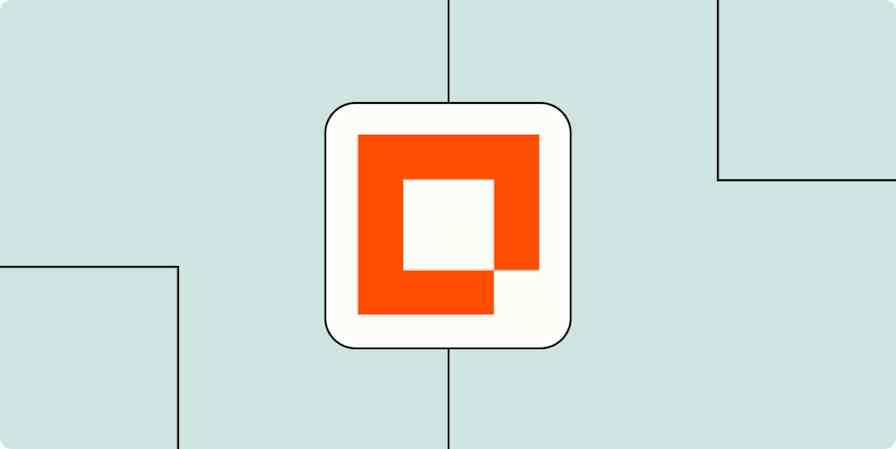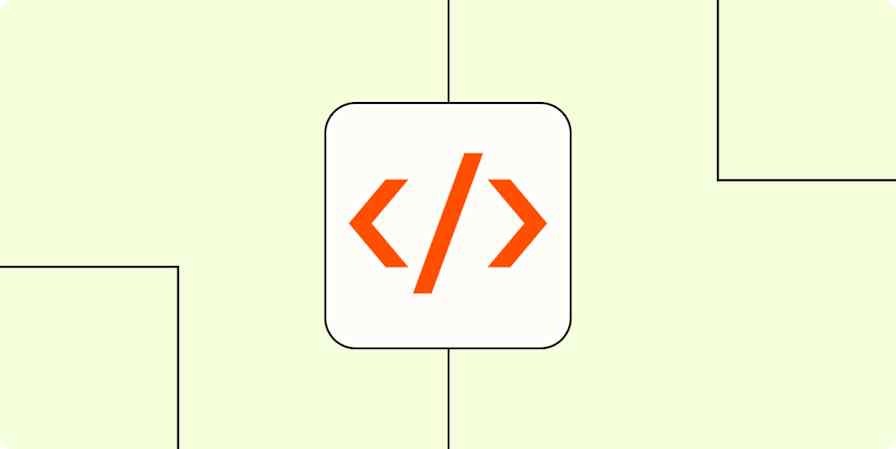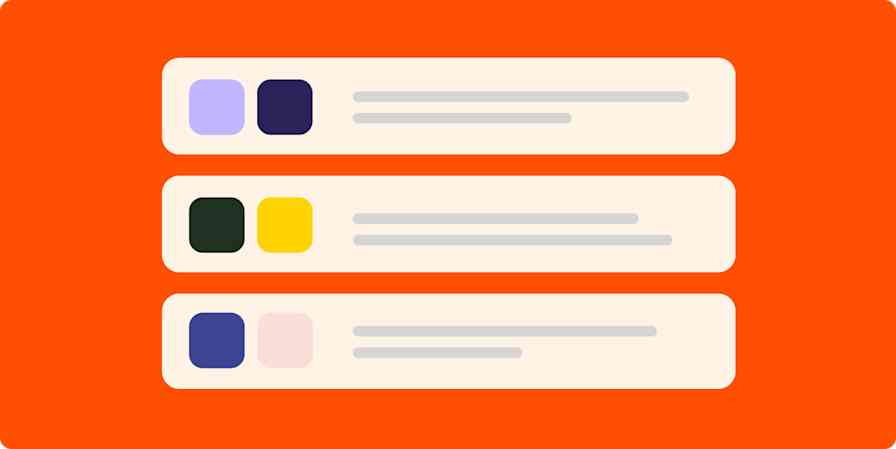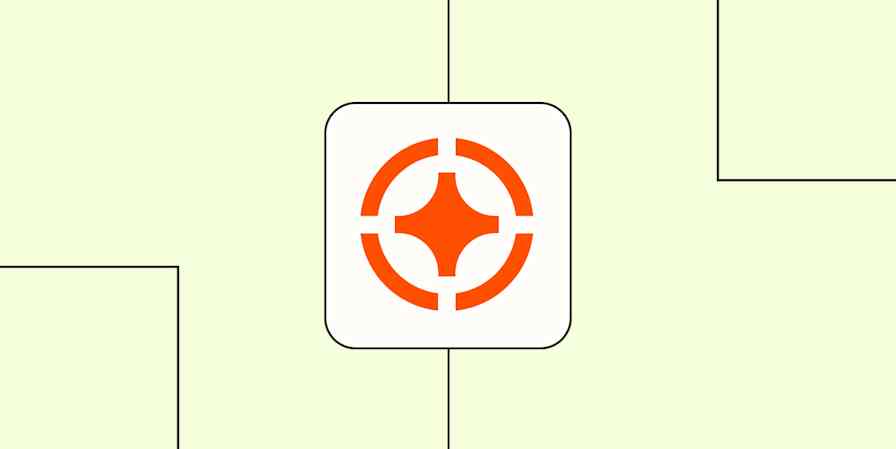When scaling across teams, small process breakdowns, like delayed lead alerts or clunky handoffs, add up quickly and can slow everyone down. For Uma Maheswari and Brian Maehl at Muck Rack, those breakdowns weren’t just annoying, they were growth blockers.
Muck Rack, a fully distributed company, is the leading provider of AI-powered PR software. Their platform helps communications teams share their news, monitor media, and measure impact, all powered by accurate, journalist-verified data. With nearly 400 employees and 6,000 customers worldwide, the team must move fast and stay aligned.
"Pushing the right information to the right people, without waiting on someone to remember, has been essential to how we scale," says Brian, Senior Director of Product. A longtime believer in automation, Brian jokes, "I built my career on Zapier."
For Uma, Marketing Operations Manager, Zapier became a foundational tool early on. "Zapier lets me design workflows exactly how our teams need them to run, especially when native integrations fall short," she said.
One of the first Zaps she built automated more than 16,000 tasks, saving the equivalent of 30 full workdays in just a week. What began as a small optimization grew into the infrastructure behind Muck Rack’s GTM engine. Today, Uma manages more than 170 Zaps across tools like HubSpot, Intercom, Salesforce, and Marketo, driving faster lead routing, cleaner data, and workflows that keep pace with the business.
"With Zapier, I’ve gone from being a support function to a real-time GTM activator."
Uma Maheswari, Marketing Operations at Muck Rack
For Brian and Uma, Zapier started as a simple time-saver, but it has now become a core part of Muck Rack's infrastructure.
Muck Rack’s results, by the numbers
170+ Zaps maintained across GTM, Product, People Ops, and Enablement
One hour of meetings eliminated per month thanks to real-time updates
Automated onboarding, alerts, and updates cut lead time and reduce confusion across functions
Hundreds of hours saved by auto-parsing, routing, and triaging product issues
Normalizing lead data with AI to prevent sync errors
Before automation, something as basic as a country name could quietly break important systems. In Muck Rack’s lead database, "USA," "United States," and "United States of America" were all entered inconsistently in free-text fields. These tiny differences caused sync failures between Marketo and Salesforce and made reporting nearly impossible.
"We couldn’t even run a reliable report on how many U.S. leads we had," Uma says. "It was slowing us down in places we didn’t expect."
Uma built an AI-powered Zap to normalize these fields. Here's how it works:
A Webhook triggers the Zap when the country or state field is updated in Marketo.
Zapier pulls a standardized list of country and state values from Google Sheets.
AI by Zapier runs two steps:
One matches the submitted country name against the standard list.
The second one checks for the ISO code.
A Filter by Zapier step checks if the normalized country or state differs from what’s stored in Marketo.
If different, Zapier updates the record in Marketo with the corrected ISO code and country/state name.
Zapier runs another AI by Zapier step to verify that the state is valid within the country (e.g., CA for the United States).
If there’s a mismatch, Zapier clears the invalid value to prevent sync failure. If it is a match, the record is updated in Marketo.
"It used to take multiple steps or custom code to handle this. Now, one AI step normalizes everything cleanly," said Uma.
Automating new hire setup with Zapier Tables
As Muck Rack’s GTM team grew, so did the complexity of onboarding. The onboarding process was full of small but necessary steps like creating Slack channels and logging key user data. But each of those steps relied on someone remembering to do them manually. It worked when the team was small, but as Muck Rack grew, the gaps started to show. "Sometimes we’d forget to make the channel, or someone wouldn’t get added to the right system," Uma said. "It wasn’t scalable."
Uma built a Zap using Zapier Tables to automate the onboarding process. Here’s how it works:
Trigger: A new user is added to the Slack workspace.
Step 1: A Filter by Zapier step checks to exclude bots and non-CSM users.
Step 2: If the new user meets the condition, Zapier creates a new row in Google Sheets logging their name, email, and Slack ID.
Step 3: Zapier then creates a record in Zapier Tables, populating fields such as Slack ID, real name, and email.
The table is referenced by multiple workflows to create private Slack channels, personalize onboarding messages, and tag the right CSM in future alerts. With everything centralized in one place, Uma has better control and avoids stale or duplicated records. "Zapier Tables gives me full visibility into who owns what and lets me avoid stale Google Sheet issues."
A lightweight CRM and outreach flow for educator programs
The "Muck Rack for Educators" program lets professors request access to the platform for classroom use. It’s not a high-volume or revenue-driving initiative, but it’s deeply tied to the company’s mission to ensure that future communicators can get the hands-on training and experience they need using PR technology. For Uma Maheswari, that made it worth solving.
The problem? There was no existing system to manage or follow up on requests, and spinning up a new tool just for a handful of leads didn’t make sense. So Uma asked," What if we automated it end-to-end with tools we already have?"
She calls this multi-Zap setup her proudest workflow, and it all lives in a centralized Zapier Project.
Zap 1: Form intake and Slack notification
Trigger: A professor submits a form via a Google Form embedded on the Educators page.
Step 1: Zapier logs the response in Google Sheets.
Step 2: Formatter by Zapier formats the data and posts a message in a dedicated Slack channel notifying the Events Manager.
Step 3: The Events Manager reacts to the Slack message with an emoji (✅ to approve or ❌ to reject).
Zap 2: Emailing approved contacts and follow-up logic
Step 4: If approved, Delay by Zapier holds the workflow for five minutes to allow for accidental reactions to be corrected.
Step 5: Zapier pulls the original message using the Slack timestamp, and a Filter by Zapier step checks for emoji presence and validates approval.
Step 6: Formatter by Zapier formats the form data, finds the matching row in Google Sheets, and sends a personalized "Muck Rack for Educators: Next Steps" email from the Events Manager’s Gmail account.
Step 7: Zapier then updates the sheet and sends a confirmation back to Slack. A follow-up sequence begins:
Delay by Zapier holds for 2.1 days.
The current day is evaluated. If it's Saturday or Sunday, the delay is adjusted.
Zapier checks if the recipient replied.
If not, a reminder email is sent and logged in Google Sheets.
Zap 3: Handling rejections
When the initial Slack message gets an reaction (❌) is added to the message, the Formatter by Zapier step extracts the relevant message and email details.
Zapier looks up the corresponding row in Google Sheets.
Google Sheets is updated to reflect that the request was rejected.
This fully integrated, conditional flow acts as a lightweight CRM, outreach sequence, and tracking system, all managed through Zapier. "It’s a clean system that replaced what would’ve required a whole new platform. And it’s one of the workflows I’m most proud of," said Uma.
Prioritizing strategic signups from Intercom
Not all signups at Muck Rack are created equal. Some come from users at target accounts that the sales team really wants to know about. But identifying those leads used to mean manually filtering through all new Intercom signups, until Uma automated it.
This is now one of the most-used Zaps at Muck Rack, helping the sales and SDR teams prioritize strategic outreach in real time.
Here’s how it works:
When a new user signs up, it triggers Intercom to start the workflow.
Then, Delay by Zapier holds the new user sign-up for two hours to allow plan-level details to populate.
The Zap checks for an email address and confirms the user is a free PR professional (not a journalist) in Intercom.
Filter by Zapier extracts the user's domain and information, and Formatter by Zapier makes it readable for the next step.
Zapier sends the info to Salesforce to see if it matches a strategic account.
If the account is strategic and not already a customer, the Zap creates a lead in Marketo.
The lead is enriched with name and email, then added to a campaign list in Marketo for targeted follow-up.
Keeping GTM teams aligned on shifting product timelines
Product timelines at Muck Rack move fast, and when they shift, the ripple effects can throw off entire teams. Marketing, Enablement, Sales, they all depend on product milestones to plan their own work. But for a while, those groups were left guessing. "We used to have weekly meetings with 20 people just to update timelines," says Brian.
Those meetings weren’t sustainable. So Brian built a Slack-integrated Zap to take on the status syncing himself, automating real-time updates for key milestones. Here’s how it works:
A Webhook triggers when a Shortcut card changes state.
Filter by Zapier runs multiple filters to confirm the update is relevant and triggered by a product manager.
If conditions are met, a Formatter by Zapier step adjusts the messaging format.
Zapier sends a Slack message to the GTM or technical management channel.
The message clearly summarizes which card moved and to what stage.
This automated update eliminates ambiguity, builds team trust, and replaces recurring cross-functional sync meetings.
"Zapier lets us close feedback loops instantly. People see progress in real time, and that momentum matters," said Brian.
Routing urgent product issues to the right eyes—instantly
In a remote-first company like Muck Rack, triaging product issues quickly is essential. When customers encounter blockers, the product ops team needs to be alerted fast, with no room for things to fall through the cracks.
To solve this, Brian built a Slack-first urgent issue, Zap. Here’s how it works:
Webhook is triggered when a Shortcut ticket is labeled as "urgent."
Filter by Zapier confirms that the issue meets urgent criteria.
Formatter by Zapier step cleans up the alert message.
Zapier posts the formatted alert to a dedicated Slack channel.
This ensures the right team members see the issue immediately, with zero delay, meaning triage meetings are no longer required. "We don’t use email internally. So getting high-priority info directly into Slack, where people actually work, was key to response speed," said Brian.
Automating cross-functional updates across teams
Every time Muck Rack ships a new feature, a dozen other teams need to know: What is it? When is it coming? What should we say about it? That coordination used to be a scramble. GTM, Enablement, and Product stakeholders relied on standups, Slack pings, or retroactive updates. And with the pace of launches picking up, that manual approach just wasn’t cutting it.
So Brian built a 42-step Zap, the biggest in Muck Rack’s workspace, that keeps everyone aligned on every launch. Here’s how it works:
A Webhook is triggered when a specific date is assigned to a product card.
Multiple Filter by Zapier steps confirm the update is valid and relevant.
Paths by Zapier determines the correct Asana project template to use, based on the card type and timeline.
A new project is created from the appropriate template in Asana via Zapier.
Zapier assigns project owners, and the external release date is updated using a Webhook.
Then, Zapier sends Slack messages to GTM, Enablement, and Product channels with the project summary.
"It’s the difference between being surprised by a delay, or knowing three weeks in advance. It keeps everyone aligned and builds trust," mentioned Brian. This end-to-end automation keeps launches moving smoothly across departments: no meetings, no manual follow-up required. And the impact adds up fast: the workflow alone eliminates over an hour of monthly status meetings, freeing up time for 14 senior leaders and giving teams clearer, faster visibility than ever.
Building infrastructure that scales
For both Brian and Uma, Zapier is more than a no-code automation tool. It’s the invisible infrastructure behind a high-functioning org.
"Zapier lets us prototype, launch, and adapt without waiting on dev cycles," Uma says. "It gives me control over how data flows, so we can move fast, but without breaking things."
Whether it’s surfacing a hot lead in Slack, updating a launch timeline, or customizing onboarding flows, Zapier helps Muck Rack stay aligned, agile, and ready for what’s next.
About Muck Rack
Location: Remote
Industry: Media
Company size: 400+ employees