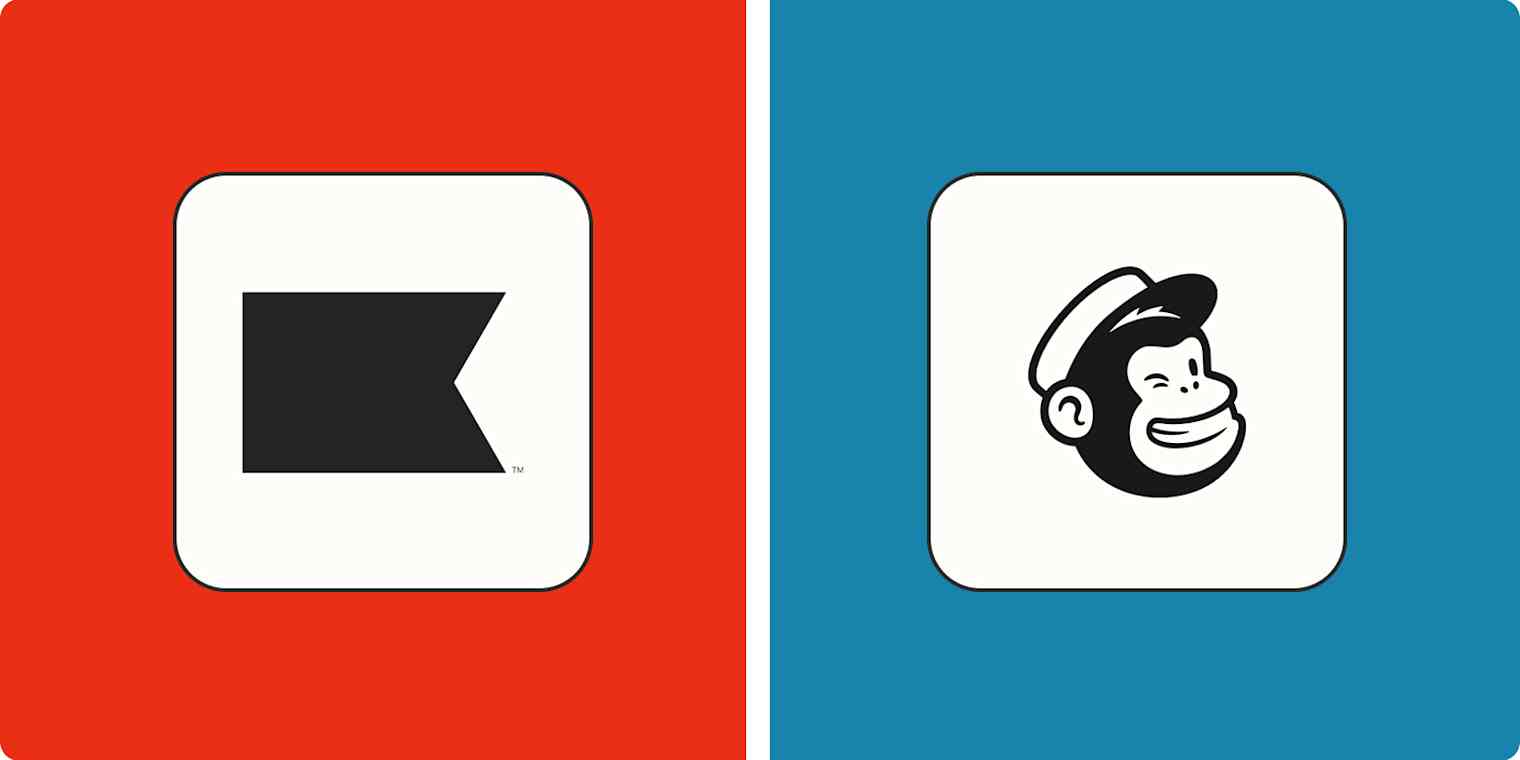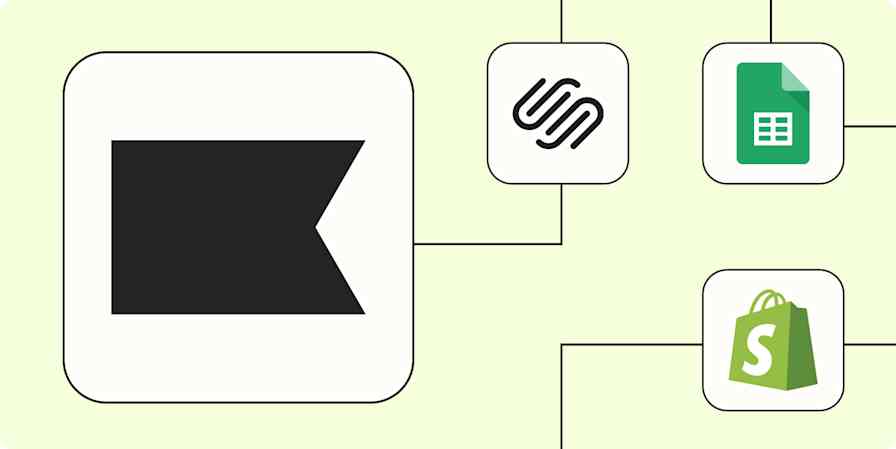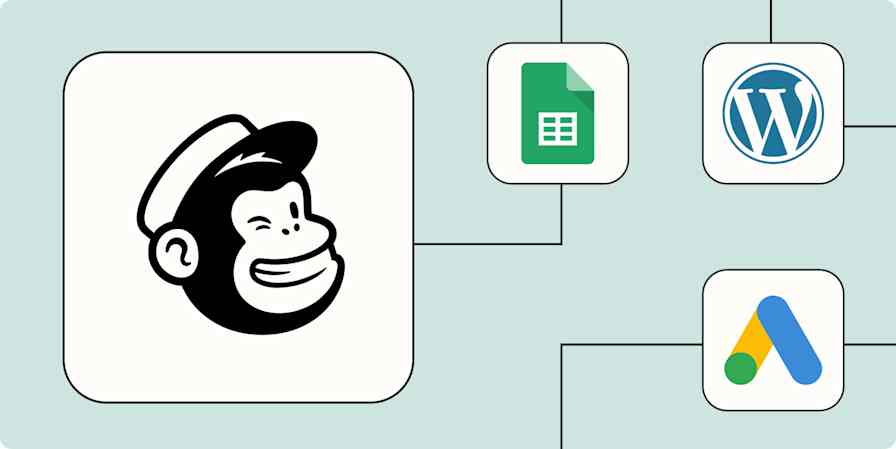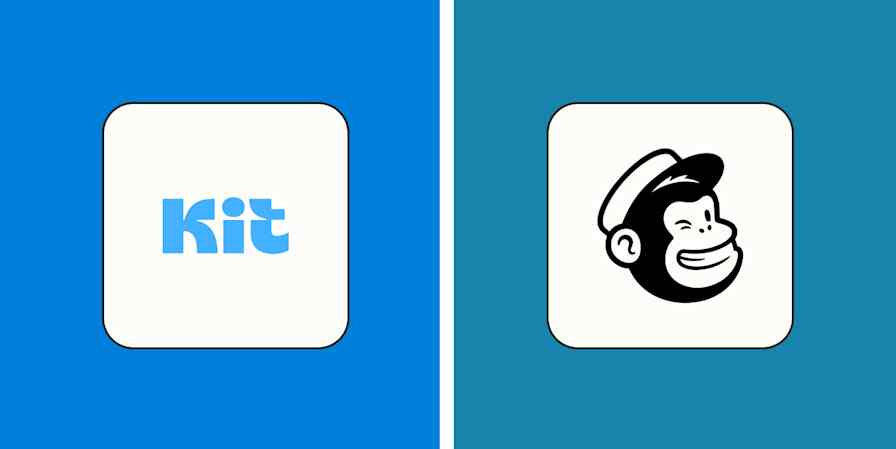If you take a digital stroll through the websites of Klaviyo and Mailchimp, you'll notice something right away: each brand targets a vastly different audience. (Mailchimp's omnipresent monkey logo is one giveaway.) Klaviyo's website is jet black and talks about uniform data and omnichannel promotions; Mailchimp's homepage talks about clicks, sales, and customer loyalty.
Simple enough to choose between them, right? Kind of. Under the veneer of its accessible branding, Mailchimp has become surprisingly powerful. And while Klaviyo looks and feels like an enterprise tool, it caters to eCommerce brands of all sizes.
I've tested both Klaviyo and Mailchimp in the past to compare them against other products. To prepare for this head-to-head, I created campaigns in both apps to gauge their ease of use, analytics, eCommerce and automation capabilities, and AI features. In this article, I'll share my findings so you can decide which platform makes sense for you.
Table of contents:
Mailchimp is easier to use, while Klaviyo offers more in-depth features
Klaviyo has a better free plan; Mailchimp's paid plans are more affordable
Klaviyo vs. Mailchimp at a glance
If you're looking for a quick answer, here's what you need to know:
Mailchimp is best for beginners and small businesses looking for an all-in-one marketing tool. It offers a huge set of marketing features—from websites to ads to social media—while delivering surprisingly advanced AI and automation features.
Klaviyo is best for eCommerce brands looking for a world-class marketing automation solution. Its advanced personalization, workflows, analytics, and AI features make it ideal for getting more ROI from your eCommerce efforts.
| Klaviyo | Mailchimp |
|---|---|---|
Ease of use | ⭐️⭐️⭐️⭐️ Klaviyo's interface is intuitive, but the complexity of some of its features means that there's a decent learning curve. | ⭐️⭐️⭐️⭐️⭐️ Designed for a general audience, particularly small business owners. Easy for beginners to pick up right away. |
Pricing | ⭐️⭐️⭐️ Competitive at $20/month for 500 contacts, but nearly double Mailchimp's cost if you have a big list. Klaviyo includes 150 SMS/month for free on every paid plan and offers a full-featured free plan if you have under 250 contacts. | ⭐️⭐️⭐️⭐️ $19/month for 500 contacts, and cheaper than Klaviyo at high volumes; all plans include landing pages and social posting. Solid free plan for up to 500 contacts. |
eCommerce | ⭐⭐⭐⭐⭐ Klaviyo's workflows, automation, personalization, customer data platform, and AI features make it a superior eCommerce option. | ⭐⭐⭐ Fewer features but good for smaller shops looking for an all-in-one eCommerce and marketing solution, including email, SMS, websites, landing pages, popups, ads, social posts, and surveys. |
Marketing automation | ⭐⭐⭐⭐⭐ World-class automation features (though it'd be nice to have more templates). Segments AI and Flows AI speed up the personalization and automation process. | ⭐⭐⭐⭐ 100+ automation templates, though not as advanced as Klaviyo. (And there's no automation on the Free plan.) |
AI features | ⭐⭐⭐⭐ AI powers Klaviyo's predictive analytics. It shows up throughout the product, too: you can use Klaviyo AI to generate a workflow, send individualized campaigns, boost deliverability, and automate A/B testing. | ⭐⭐⭐⭐ With Mailchimp, you can use AI to automate personalized campaigns, write content, and quickly generate on-brand designs. |
Analytics | ⭐⭐⭐⭐⭐ Klaviyo has dozens of prebuilt reporting options covering anything you might need. | ⭐⭐⭐⭐ Mailchimp's analytics are powerful and easy to understand, with eCommerce stats, engaging visualizations, built-in click maps, and more. |
Integrations | ⭐⭐⭐⭐⭐ 350+ native integrations; also integrates with Zapier. | ⭐⭐⭐⭐⭐ 330+ native integrations; also integrates with Zapier. |
Mailchimp is easier to use, while Klaviyo offers more in-depth features
Mailchimp prioritizes simplicity and ease of use, while Klaviyo is for (primarily eCommerce) brands that are serious about ramping up their marketing game.
Both Mailchimp and Klaviyo offer similar user interfaces, with a left-hand menu displaying tabs for campaigns, audience, content creation, and analytics. But Mailchimp finds a way to get you what you need without overloading you with options.
Just look at the process for organizing new contacts in Mailchimp using its delightfully simple tagging system. You'll see automatic suggestions for popular tags like Customer, as well as the option to add your own custom tag right there, making it quick to organize your contacts in bulk.

In Klaviyo, just figuring out how to add contacts presents a challenge: after clicking around for a few minutes, I realized you can't import contacts until you choose the list you want to add them to. Tagging exists in Klaviyo, too, but you can only tag lists and segments (not contacts).
It all makes sense eventually, but it isn't nearly as intuitive as Mailchimp's foolproof system:
Add contacts
Tag your contacts
Create segments
Segmentation is another area where Mailchimp manages to include powerful features while making them easy to use. Users are funneled by default toward Mailchimp's prebuilt segments, with options ranging from Disengaged subscribers to High-value customers.

At the same time, you can easily access more complex segmentation features by clicking Create segment.

Klaviyo generally offers the same capabilities, and its advanced segmentation features are more powerful. But the prebuilt segments are more focused on contact behavior—like Engaged in the last 60 days—instead of actionable segments like Mailchimp's First-time customers.

While Mailchimp tends to be simpler than Klaviyo across the board, new AI features are starting to make Klaviyo more intuitive. For example, you can now use Klaviyo AI to create custom segments using natural language. (I'll talk about each app's AI features more in a bit.)

Mailchimp offers more digital marketing channels
If you're looking for a marketing tool that lets you reach your audience on several digital channels at once, Mailchimp is your app. It lets you create and manage emails, SMS messages, landing pages, ads, popup forms, social posts, and surveys—all from within the platform.
Email is just one of many options you're presented with when you click Create.

Until recently, the one content channel Mailchimp didn't have (that Klaviyo did) was an SMS messaging feature. But in 2023, Mailchimp introduced SMS as a paid add-on, with credits starting at $20 for 1,000 messages. SMS is now fully integrated into the Mailchimp experience: for example, you can create automations that trigger both emails and SMS messages at different touchpoints.
While Mailchimp can't beat Klaviyo in an email and SMS marketing face-off, it's your best option if you're looking for an all-in-one marketing tool. Klaviyo can't help you manage your social media or run ads; Mailchimp does both from a single platform. And if you input your website URL, Mailchimp's Creative Assistant will even import your logo and brand colors and build a brand kit and design library. This feature lets you hit the ground running with consistent designs across your emails and social posts.

Mailchimp even manages to make website building one of its core features. New businesses can use Mailchimp as an all-in-one studio for building a website, selling products, and booking appointments. While you shouldn't expect the kind of flexibility you'd get on a purpose-built website platform like WordPress or Webflow, Mailchimp makes it easy to get a website up and running—and, crucially, to integrate it with your list-building and marketing efforts.

Klaviyo offers more for eCommerce brands
While Mailchimp is more suited to small businesses and solo content creators, Klaviyo is ideal for eCommerce brands. From the moment you set up your account, Klaviyo is fully focused on eCommerce; one of your first tasks is to link it to one of 15 available eCommerce platforms (including Shopify, WooCommerce, and Wix).
Because it integrates tightly with a sizable selection of eCommerce-focused apps, you can use Klaviyo to deliver enterprise-level eCommerce service. (Unilever, Glossier, and Mattel all use Klaviyo, as do many prominent Shopify-hosted D2C brands.)
For example, Klaviyo integrates with an app called AfterShip, which handles post-purchase activities like shipping, tracking, and returns. By connecting these two apps, you can:
Notify customers by email and SMS with real-time delivery updates.
Reach out with personalized messages to customers whose orders have been delayed.
Request product reviews a certain number of days after the shipment is marked as delivered.
While eCommerce automations can be overwhelming to set up—especially when you're starting from scratch—Klaviyo strikes a nice balance between features and accessibility. It's easy to start from an automation template and then adjust triggers, timing, and actions after.

My main gripe with Klaviyo is that its default selection of automation templates is surprisingly shabby: it only offers around a dozen templates. You'll see more options after you integrate eCommerce platforms like Shopify and WooCommerce, but the lack of emphasis on templates is surprising given how helpful they are when creating automations.

Mailchimp beats Klaviyo handily in the templates department by offering 100+ prebuilt automation flows, from Reward VIP customers to Thank repeat customers with SMS.

Klaviyo's eCommerce analytics are superior to Mailchimp's, with features like review sentiment analysis, predictive analytics, and revenue-driven recommendations. You can even compare your brand's performance with other organizations in your niche using Klaviyo's benchmarks report. The more email and SMS campaigns you send, the more insights and comparisons to your assigned "peer group" are available in Klaviyo's analytics dashboard.

One of Klaviyo's newest eCommerce features is Customer Hub, a one-stop shop that allows your shoppers to track orders, access customer service chat (if you offer it), manage subscriptions, apply coupons, and discover new products.

Both have impressive AI features
Mailchimp and Klaviyo have both incorporated thoughtful AI features that go beyond basic generative text. Each app has different strengths: Mailchimp's best artificial intelligence features focus on speeding up the design process, while Klaviyo's AI tools are more about data insights and streamlining workflows.
Creating on-brand email campaigns in Mailchimp is much faster than it used to be, thanks to Mailchimp's Creative Assistant, which—in addition to generating a brand kit—can also design emails for you. With a single click, Creative Assistant created 20 branded email templates for me.

While Mailchimp's reporting tools are solid, Klaviyo is in a league of its own thanks to its AI-driven data insights. With Klaviyo's predictive analytics feature, you can get a sense for when customers will likely order again and what their churn risk is. For example, you can identify customers who aren't predicted to order again, add them to a segment, and then craft a winback campaign designed to boost sales.

Klaviyo also has a Flows AI tool, which—like Segments AI—is a major time-saver, and helps make up for Klaviyo's relative lack of prebuilt automation templates.

Klaviyo has a more robust free plan, while Mailchimp's paid plans are more affordable
Klaviyo and Mailchimp seem to keep their entry-level pricing at parity: for 500 contacts, you'll pay around $20/month for comparable email marketing plans on both platforms. If you're looking at free plans or high-volume plans, though, you'll find bigger differences.
If you're starting from scratch or only have a handful of contacts, both apps offer solid free plans. Klaviyo offers a fuller free experience: you get access to the entire platform for free as long as you have 250 contacts or under, including flows, multi-step automations, A/B testing, and other advanced features that Mailchimp restricts to its paid plans. While Mailchimp's free plan is more limited, you can use it until you have 500 contacts.
But Klaviyo gets much pricier than Mailchimp if you have a big email list. At 15,000 contacts, you'll pay $350/month for Klaviyo and $200/month for Mailchimp. And for 30,000 contacts, Klaviyo is $500/month, while Mailchimp is $310/month.
Mailchimp also lets you scale up more gradually from the free plan. Mailchimp's Essentials plan, at $13/month for 500 contacts and $25/month for 1,500 contacts, is a great choice for small businesses who have outgrown the free plan but still aren't ready to pay big bucks for more analytics and eCommerce automations than they need.
Both platforms integrate with hundreds of apps—and thousands more with Zapier
Any tool is more powerful when you can connect it with the rest of your tech stack. Both Mailchimp and Klaviyo offer hundreds of native integrations with eCommerce apps, CRM tools, and more—and because they both integrate with Zapier, you have the option to connect them with thousands of other tools as well.
This means you can orchestrate all your email marketing workflows, pulling in the power of AI to personalize your communications and get time back to focus on the human side of marketing.
Learn more about how to automate Klaviyo or Mailchimp, or get started with one of these pre-made workflows.
Add contacts to a Google Ads customer list for new events on Klaviyo
Add Klaviyo subscribers for new submissions in Jotform
Add new Mailchimp subscribers to Google Ads customer lists
Add subscribers to Mailchimp for new Google Sheets rows
Zapier is the most connected AI orchestration platform—integrating with thousands of apps from partners like Google, Salesforce, and Microsoft. Use forms, data tables, and logic to build secure, automated, AI-powered systems for your business-critical workflows across your organization's technology stack. Learn more.
Mailchimp vs. Klaviyo: Which one is best for you?
If you're not quite sure which app makes sense for you, here's the bottom line.
Choose Mailchimp if you're looking for an all-in-one small business marketing tool. You can get a long way by relying on Mailchimp as your website builder, CRM, and all-purpose digital marketing suite—and while it's easy to learn, its AI and automation features are surprisingly advanced.
Choose Klaviyo if you're looking to grow your eCommerce business with state-of-the-art automations and in-depth analytics. While Klaviyo takes time to learn, there's no better tool if your goal is to drive engagement, boost sales, and get more out of your eCommerce marketing efforts.
Thinking about other Mailchimp alternatives? Here are our comparisons of Constant Contact vs. Mailchimp, HubSpot vs. Mailchimp, Kit vs. Mailchimp, Brevo vs. Mailchimp, SendGrid vs. Mailchimp, Flodesk vs. Mailchimp, MailerLite vs. Mailchimp, and ActiveCampaign vs. Mailchimp.
This article was originally published in December 2022 by Nicole Replogle. The most recent update was in June 2025.