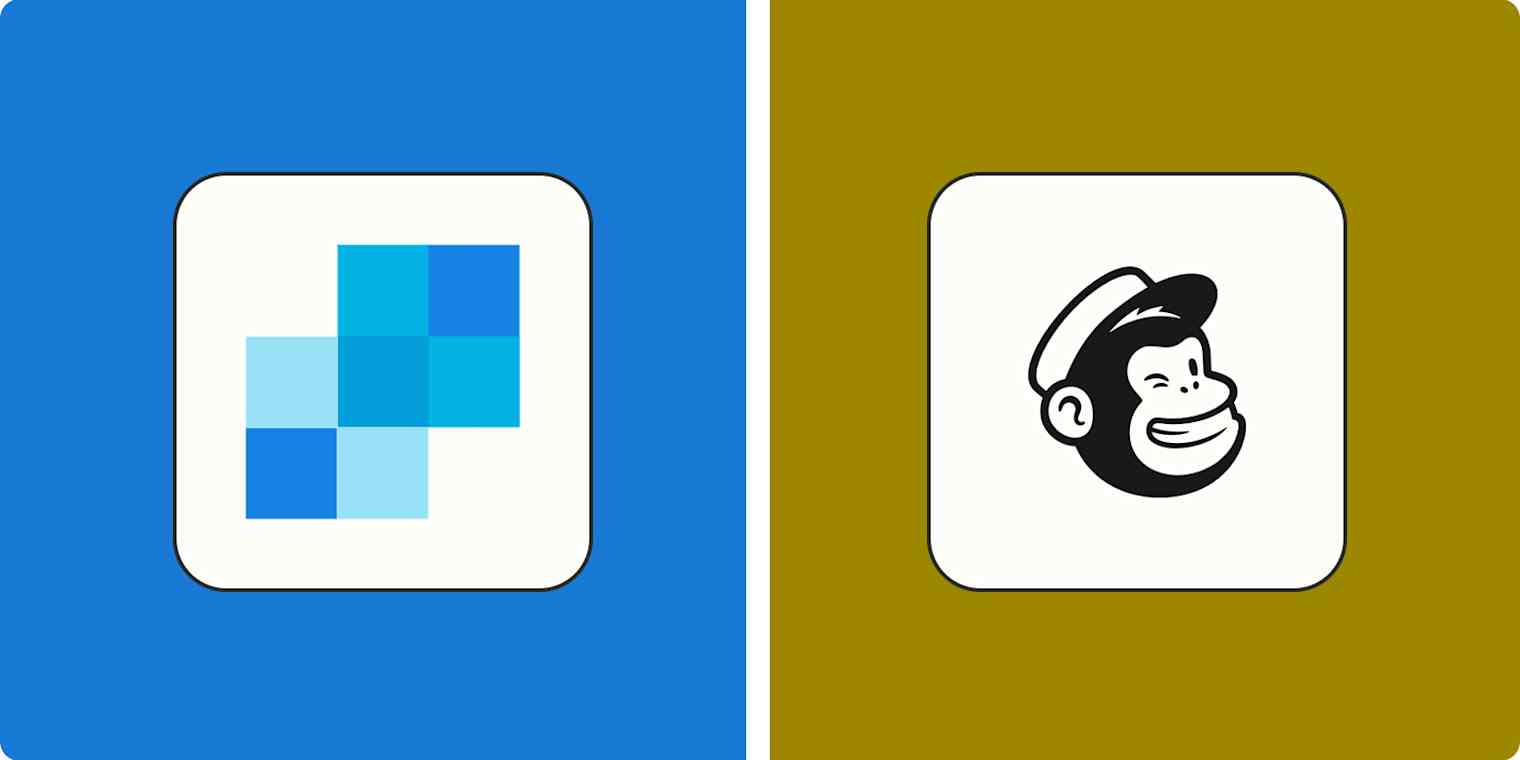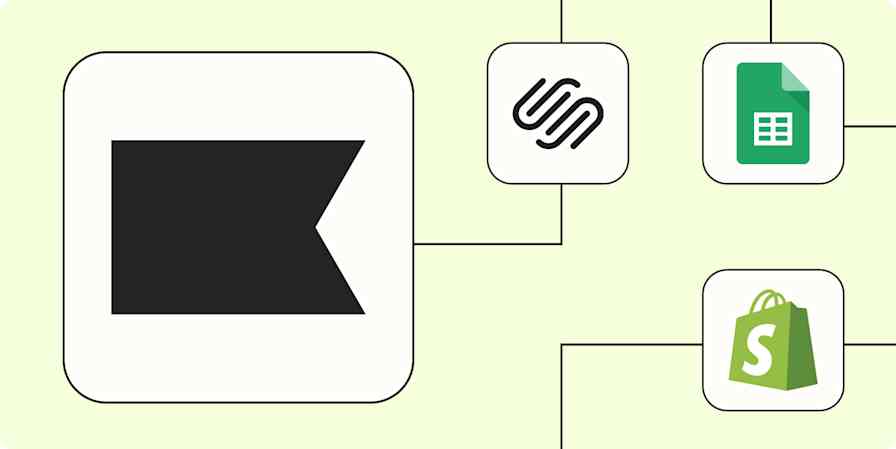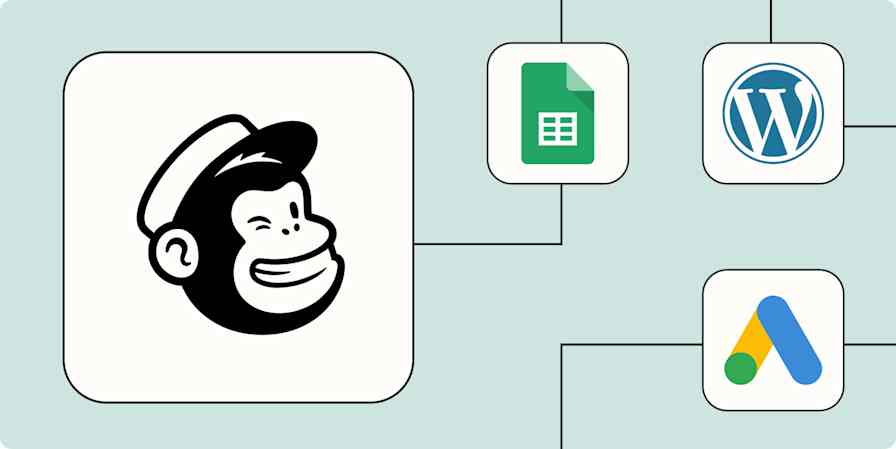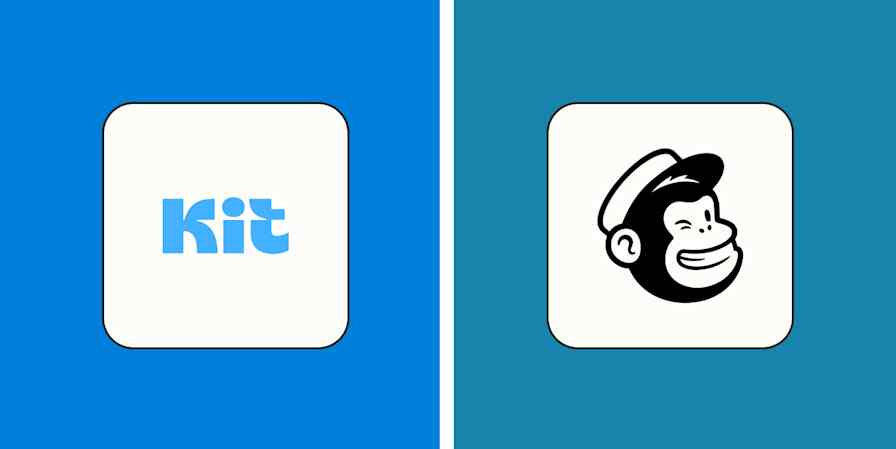aThe inbox is still the most personal place to meet a lead or customer, and Mailchimp and SendGrid are both great platforms to get the job done.
I've used Mailchimp since before it ditched the camel case, and I've been using SendGrid for a while now—mostly for transactional email. I switched on my testing mindset to dig deeper into each app and help you figure out which is the best one for you. So here's the showdown between SendGrid and Mailchimp.
Table of contents:
SendGrid specializes in high-volume sends and improving email deliverability
Mailchimp has a powerful set of AI and personalization tools
Mailchimp vs. SendGrid at a glance
Here's the short version:
Mailchimp is a popular, easy-to-use email marketing tool with a suite of other digital marketing features.
SendGrid focuses more on high-volume sending (especially transactional sends) and email deliverability for the tech-forward crowd.
| SendGrid | Mailchimp |
|---|---|---|
Ease of use | ⭐⭐⭐ User interface comes with a learning curve; requires tech comfort to leverage everything on offer | ⭐⭐⭐⭐⭐ Remarkable user experience with great design; plenty of help scattered through every part of the app |
Affordability | ⭐⭐⭐⭐ Good free plan for marketing campaigns; competitive pricing | ⭐⭐⭐ A bit pricey when compared with others on the market; limited free plan |
Email campaigns | ⭐⭐⭐ Great responsive email templates, but setting up a campaign takes some time | ⭐⭐⭐⭐ Good variety of email templates; setting up a campaign is easy |
Deliverability | ⭐⭐⭐⭐⭐ Exceptional deliverability, especially when you work with the Expert Team and get a dedicated IP | ⭐⭐⭐⭐ Better than average deliverability |
Reports and analytics | ⭐⭐⭐⭐⭐ Deep reporting options, focusing on deliverability metrics | ⭐⭐⭐⭐⭐ Accessible reports and analytics; not as deep, but much easier to grasp |
AI | N/A | ⭐⭐⭐⭐ Goes beyond generative AI, using AI for segmentation and analysis |
Mailchimp for everyone, SendGrid for developers
It's not an accident that Mailchimp is one of the most popular email marketing platforms out there. The vibrant yellow and the cute graphics make the interface pop, and you'll find quirky details that'll put a smile on your face. But I know you're not going to choose a platform because it looks good and makes you laugh.

If you're just getting started with email marketing, Mailchimp offers plenty of help to set you on the right track, lots of tips and tricks on each screen, and personalized recommendations to help you improve. It's intuitive, and I haven't been hanging out a lot in the help section, which speaks to how much the platform teaches itself as you use it. You'll use the visual builders to customize email templates, set up campaigns, and configure automation. It even integrates with Canva to simplify your image editing workflow. You can get everything done without ever needing a line of code.
This doesn't mean that Mailchimp is condescending to power users—quite the opposite. If you speak HTML and CSS, you can edit email templates just the way you want them, and you can set up complex automations to save time and nurture your lists. It's an easy-going platform that delivers serious results, with a set of features that help you connect with your audience, meet your engagement targets, and push up that stubborn bottom line.
SendGrid plays to a different niche. It likes hanging out with the devs at the IT department. If you're a novice, you'll find scary words like inbound parse or IP access management in the main menu, and the navigation won't make a lot of sense until you spend a half hour exploring what you can do.
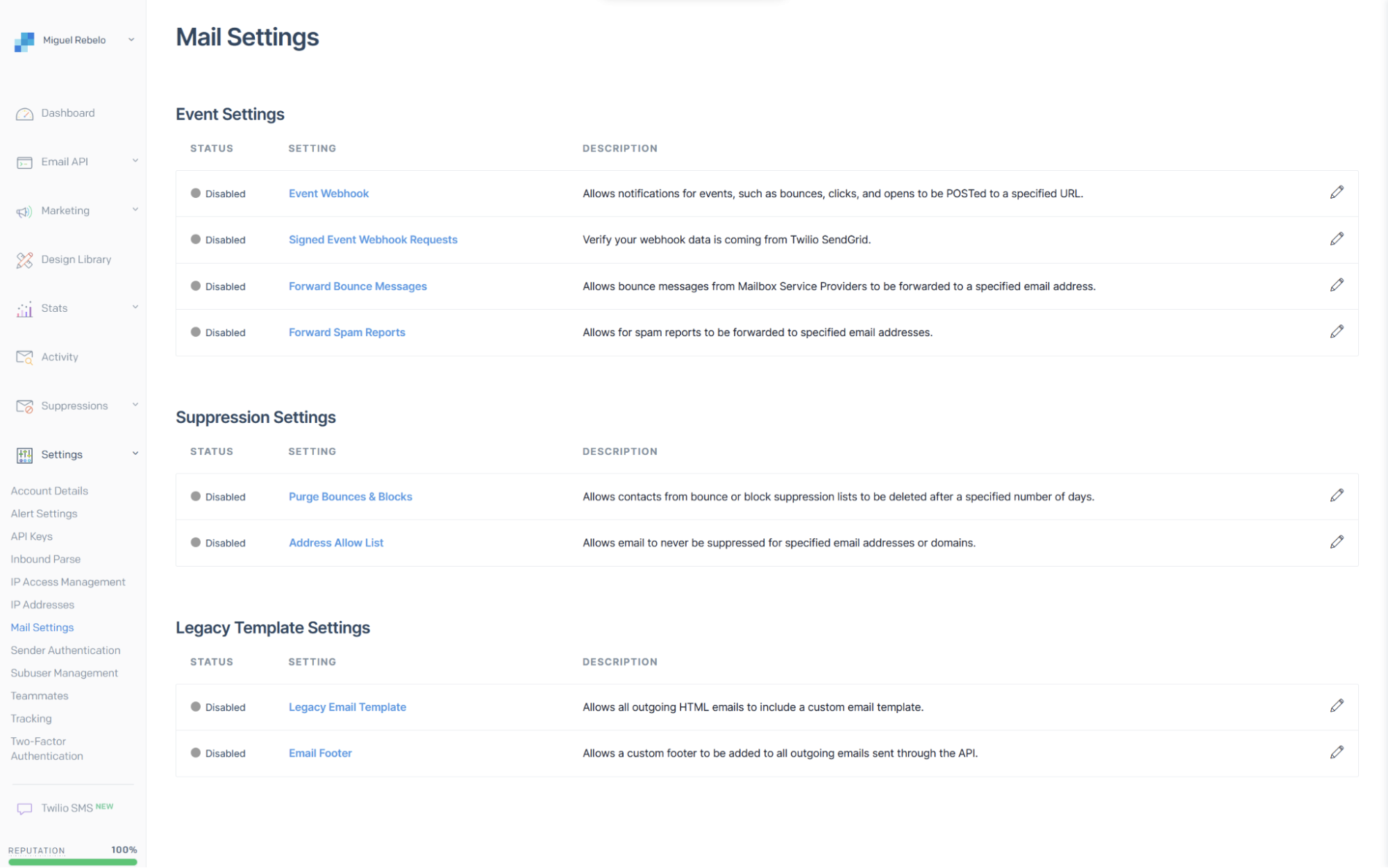
Despite being more technical, SendGrid doesn't demand that you write code or that you have extreme in-depth knowledge about everything email to use it. There are visual builders to edit the responsive email templates, and sending out a campaign is easy enough—if you find the section to send them out, that is (labeled Single Sends).
SendGrid's documentation is deep, and if you're savvy, you'll be able to configure your sending settings perfectly. This will help your campaigns and transactional email break through the noise, ensuring that more people read what you have to say.
Taking the first steps in email marketing? Mailchimp is the best choice. If you've been around for longer, and low deliverability is one of the key challenges you're facing, then SendGrid is a much more powerful tool.
Mailchimp offers a suite of useful marketing features
Email marketing is just the start. Mailchimp is adding more and more features that are turning it into the all-in-one marketing king of the treetops. Let's break them down.
With Customer Journeys, you can set up automations that help you welcome new subscribers to your audience, nurture the ones that have joined earlier, and nudge the distracted ones to complete their purchases. If the emails aren't working, you can use SMS as an extra reminder. It's simple to set up, with a library of useful templates that you can set up in a few clicks.

The Content Studio helps you keep all your images and assets in one place, so you can reuse and repurpose them later. Need to resize an image? You can do it on the platform without downloading and re-uploading it.
You can build and manage a website on Mailchimp, too. And if posting on social media every day feels like a chore, you can schedule posts on the platform and gain insights into what's getting more likes. Manage everything from one place, improve consistency across channels, and find out what makes your audience tick.

With so much to offer, it makes sense that Mailchimp isn't the most economical option on the block. The free plan has been shrinking in value too—you only get 500 contacts for free. Still, the fact that it brings so many useful marketing features together makes it a great investment.
SendGrid specializes in high-volume sends and improving email deliverability
If you need to send a million emails like, right now, SendGrid won't even break a sweat. It delivered over 65 billion emails during Cyber Week. Another million won't be an issue.
While SendGrid started as an email API service—a platform that can connect to your website or app to enable email features—it's added other email marketing features over time, so you can edit templates and run campaigns directly from the platform. You can go no-code, low-code, or full-code, depending on how much control you want to have.
Volume is important, but it's meaningless if those emails bounce back, land in spam, or aren't opened. This is where SendGrid really shines: by helping you improve deliverability.
It partners with providers like Gmail to understand what they value or punish as far as emails are concerned.
It offers dedicated IP addresses. You can leave the public ones behind, so your sending reputation isn't tainted by unethical marketers trying to make a quick buck through the same IP.
It has a team of delivery experts that help you configure your account settings to maximize deliveries and reduce complaints.
It checks whether the emails on your list are valid, active, and belong to actual people—not bots or spam trap services.
It has a set of analytics and reports that focus on deliverability, which helps you dig down into technical and content difficulties that are driving people away.
It offers a set of handy technical features for devs like feedback loops, SPF records, automated queue handling, throttle threat detection, and delivery troubleshooting. And that's the last jargon-heavy phrase of this article, I promise.
It keeps track of your sender reputation, always visible on the menu, giving you an overview of your sending behavior.
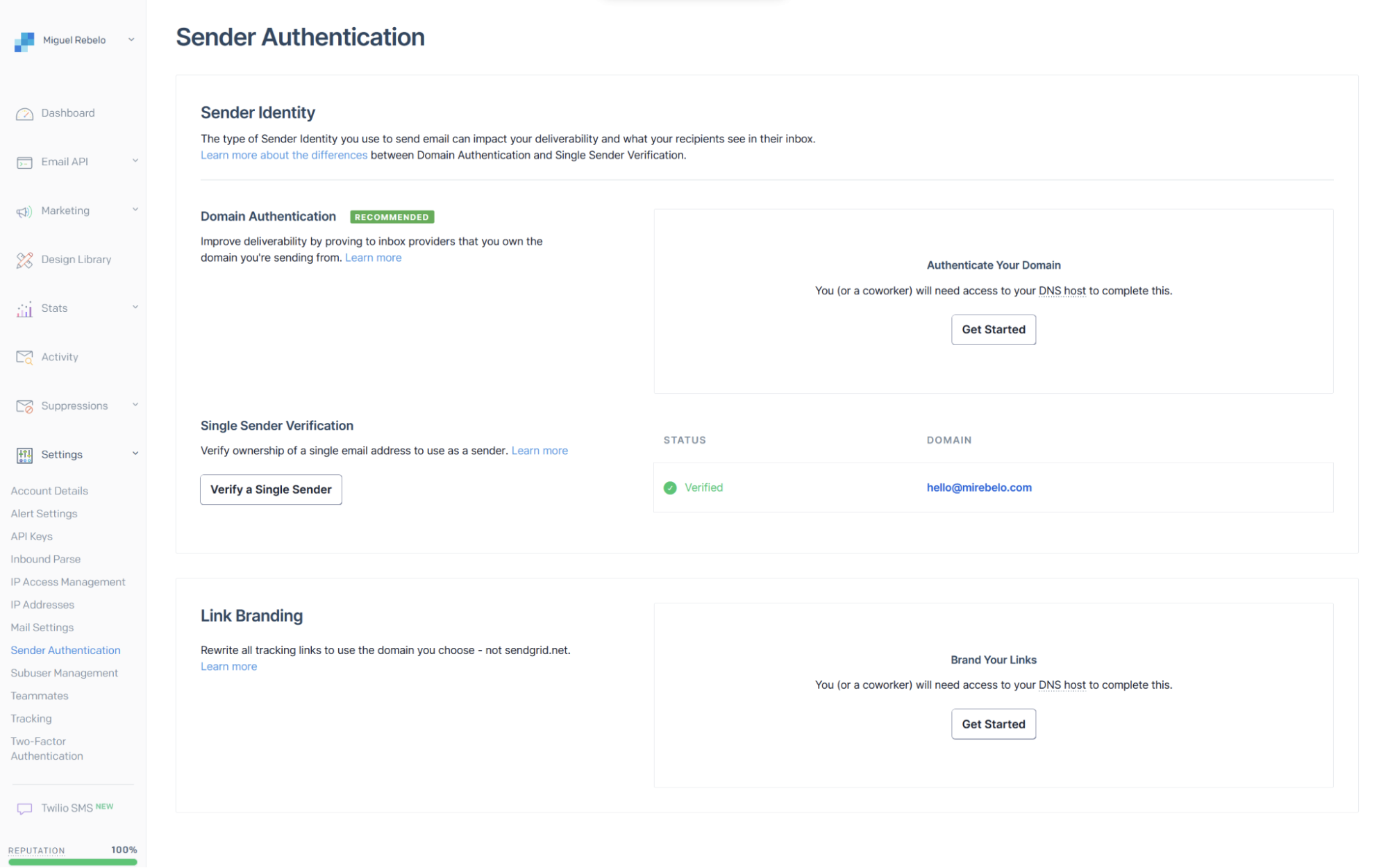
SendGrid lets you tour these features on a decent Marketing Campaigns free plan, offering 2,000 contacts and 6,000 emails per month, with A/B testing, automation, and basic deliverability features in the mix. Just want transactional emails? You can send up to 100 each day for free, forever. The paid plans are competitive, but leveraging all the features above requires add-ons and paying consulting fees that may be a bit discouraging depending on your cash flow.
When you're handling a small list and only send a few thousand emails per month, SendGrid may not be the right choice. After all, optimizing deliveries for such a small pool of people might not have noticeable results (and Mailchimp offers transactional email too). But when you're dealing with millions, optimizing just one percent could have a serious impact, making these features especially valuable for organizations with huge mailing lists.
Mailchimp's analytics are more accessible; SendGrid's are deeper and focus on optimizing email delivery
The idea that Mailchimp is easier on your eyes and brain applies to analytics as well. You can get general statistics about campaign opens and clicks and a chart that you can fill with metrics you want to track, and you'll also find a list with key stats for each individual campaign. In the Reports section, you can dig deep into each campaign, showing you the top links clicked, most engaged subscribers, and geolocation data, to name a few of all the available stats.

If you connect your eShop to Mailchimp, you'll be able to see campaign revenue and ROI in both these sections too.
SendGrid's analytics aren't as appealing or easy to digest, but that doesn't mean that they lack depth: in addition to everything Mailchimp shows you, SendGrid has detailed deliverability reports, and if you pay for the Expert add-on, you'll get a really deep report like the one you see below. It'll let you drill down on email subject analysis, the outlook of your email funnel, and complaint stats, among many other metrics.

Another unique feature that SendGrid offers is email categories. When you divide your emails into categories, you can see engagement stats for each category. That means you can separate your winter sale campaign from your 60-day new account nurturing sequence, letting you optimize each section of your email marketing strategy with much more clarity and depth.
Again, if you're not dealing with high-volume sends and don't care too much about the technicalities of delivery, Mailchimp has everything you need to support your growth while being easy on your frontal lobe. SendGrid is more geared toward data-hungry people hunting for efficiency, so if you're not afraid of looking at charts and graphs to find that 0.5% increase, you won't mind the lack of polish at all.
Mailchimp has a powerful set of AI and personalization tools
Intuit Assist is Mailchimp's AI engine. You can use it to write your newsletters, choosing the industry, objective, and whether you want subheadings or body copy. With the power of billions of parameters, the text flows into the visual email editor, ready for the final tweaks before sending. It's not incredible, but it's easier than copying and pasting from ChatGPT.

But where other marketing platforms would add this kind of generative AI and claim their spot in the AI marketing trend, Mailchimp goes further. It's building AI-powered tools that help you drive more insights from your data, save time, and make better decisions.
On your campaign reports, you'll notice that Mailchimp scores your campaign on a set of metrics. This Content Optimizer tool uses AI to give suggestions on how to improve your email. It lets you pick an objective for the message, from advertising to promoting a giveaway signup, then tracks if you've met all the best practices regarding skimmability, balance between text and visuals, number of links, and CTAs and typography. And it gives actionable advice on how to improve: reduce copy length, shorten sentences, or break up the structure with more images.
But even with campaign content on point, you can still optimize conversion by personalizing each email at scale. Mailchimp makes this possible with dynamic content, where you can transform parts of each email based on the information you have for each user. This can mean personalized discounts, targeted copy, or more relevant product images.
Mailchimp is building revenue intelligence features that help you segment your audience and act on those most likely to convert. The first option is segmenting your audience with prompts: write "which customers would are more likely to buy a course?" and you'll get a segment based on your accounts data. You'll also have access to filtered audiences based on who's ready to buy, helping you understand who to reach out to first to get quick wins.
And if you don't like numbers and dashboards, Mailchimp is preparing a reporting feature laid out in text. You'll get a set of insights on how your email marketing is performing, along with a set of recommendations on what to do to improve your results. Most of these features are still in beta, so expect changes and adjustments as the development continues.
Looking at the competition, SendGrid has nothing to show here. Since it focuses on transactional email, the bulk of the development effort is focused on deliverability, not so much on content generation or AI-powered insights.
Both tools integrate with Zapier
Both SendGrid and Mailchimp integrate with Zapier, which means you can connect either one to the rest of your tech stack to automate your business-critical workflows. Automatically add new leads to your email list, surface ads to new subscribers, and create personalized follow-ups.
Here are some examples of how to automate Mailchimp and how to automate SendGrid, but you can connect them to almost any app you use. Get started with one of these pre-made templates.
Add new Mailchimp subscribers to Google Ads customer lists
Add subscribers to Mailchimp for new Google Sheets rows
Send emails through SendGrid for new Typeform entries
Zapier is the most connected AI orchestration platform—integrating with thousands of apps from partners like Google, Salesforce, and Microsoft. Use forms, data tables, and logic to build secure, automated, AI-powered systems for your business-critical workflows across your organization's technology stack. Learn more.
SendGrid vs. Mailchimp: Which should you choose?
They're both powerful email tools, but SendGrid leans transactional and Mailchimp leans marketing. You should go with SendGrid if you're using a lot of transactional email and deliverability is essential. You should go with Mailchimp if marketing features are more important or you're looking for something really easy to use.
Related reading:
This article was originally published in January 2023. The most recent update was in February 2025.