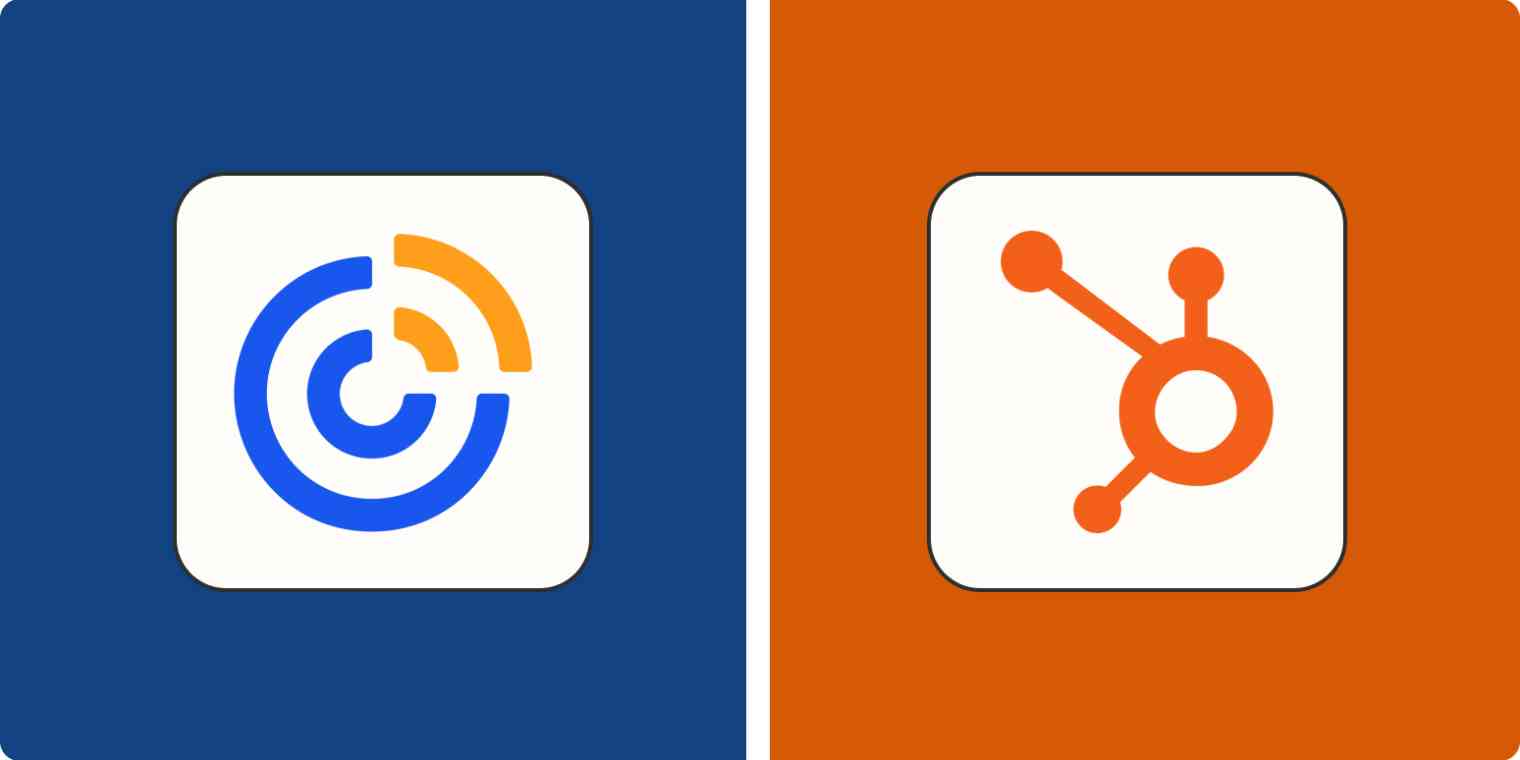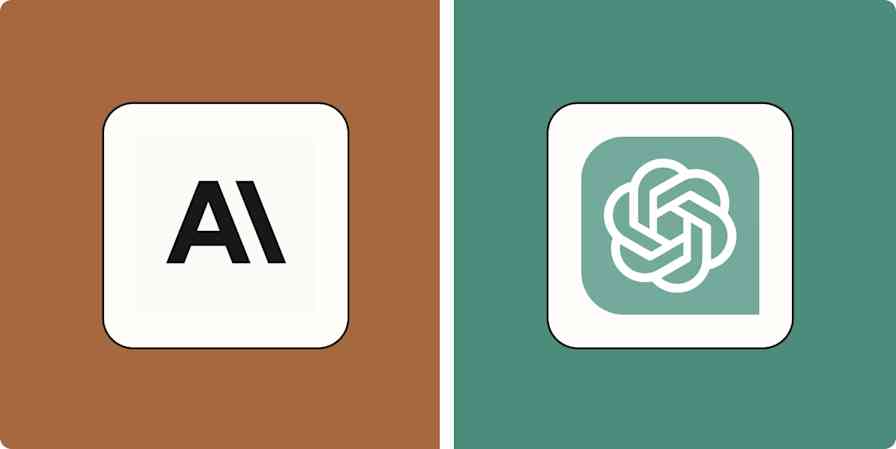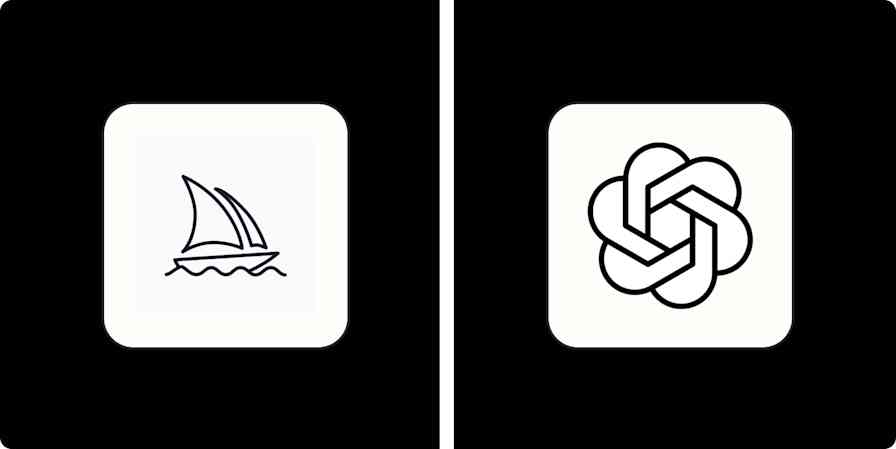The first email marketing tool I ever used in my business was HubSpot. Since then, I've tried various email marketing platforms, but until recently, I'd never dug into Constant Contact.
While both tools have great email marketing features, HubSpot positions itself as an all-in-one marketing solution, while Constant Contact is a dedicated email marketing platform for small businesses. So for this article, I spent time in both apps, testing their features to understand how they stack up when it comes to email marketing and beyond.
Here's what I discovered—I hope it helps you choose the best email marketing tool for your business.
Constant Contact vs. HubSpot at a glance
Comparing HubSpot to Constant Contact is like contrasting a Swiss army knife with a chef's knife: HubSpot does way more than Constant Contact, but it can get a little complicated. If you use all of HubSpot's Hubs and features, you'll get tools for marketing, sales, operations, content management, and customer service. Meanwhile, Constant Contact focuses almost exclusively on email marketing.
In order to compare apples to apples, I'll focus mostly on the features of HubSpot that overlap with Constant Contact. This means using HubSpot's Marketing Hub, and homing in on its email marketing platform, sign-up forms, CRM, landing page builder, and automation features.
Here's a quick rundown of their comparable features, but keep reading for more details about each app and my experience using them.
| Constant Contact | HubSpot |
|---|---|---|
Ease of use | ⭐⭐⭐⭐⭐ Very easy to use and set up for beginners | ⭐⭐⭐ Quite complex and confusing due to its many Hubs and features |
Email templates and design | ⭐⭐⭐⭐ Hundreds of professionally-designed templates that are easily customizable | ⭐⭐⭐⭐⭐ Greater range of professional templates and offers more styling options in the email builder |
Contact segmentation | ⭐⭐⭐⭐ Contact segmentation based on basic attributes like demographics, interest, and engagement data | ⭐⭐⭐⭐⭐ Advanced segmentation powered by a robust CRM that allows you to segment contacts by lifestyle stages and other custom filters |
AI features | ⭐️⭐️⭐️ Includes an AI writer that can generate full emails from scratch | ⭐️⭐️⭐️⭐️ In addition to generating new emails, its AI writer can improve existing copy |
Landing page builder | ⭐⭐⭐ Limited number of landing page templates with limited customization options | ⭐⭐⭐⭐⭐ Broad selection of templates with lots of customization and styling options |
Automation | ⭐⭐⭐⭐ User-friendly automation builder that allows you to build simple personalized journeys; also comes with lots of automation templates you can quickly customize | ⭐⭐⭐⭐⭐ Advanced automation builder for creating complex multi-step user journeys; comes with a broader range of automation templates and plenty of trigger, action, and condition options |
Pricing | ⭐⭐⭐⭐⭐ More affordable for small businesses, from $12/month to $80/month | ⭐⭐⭐⭐ Very expensive but offers more tools for managing your business, from $20/month to $3,600/month |
Integration | ⭐⭐⭐⭐⭐ Integrates with hundreds of other tools, plus Zapier | ⭐⭐⭐⭐⭐ Integrates with thousands of other tools, plus Zapier |
Constant Contact is easier to use and set up
HubSpot and Constant Contact both offer a smooth user experience, but Constant Contact is easier to use and more suitable for people looking to jump right in. It makes sense, since it has fewer features to figure out, plus it has a really streamlined interface. Once you click Create, you'll find all the tools you need to start your campaign.
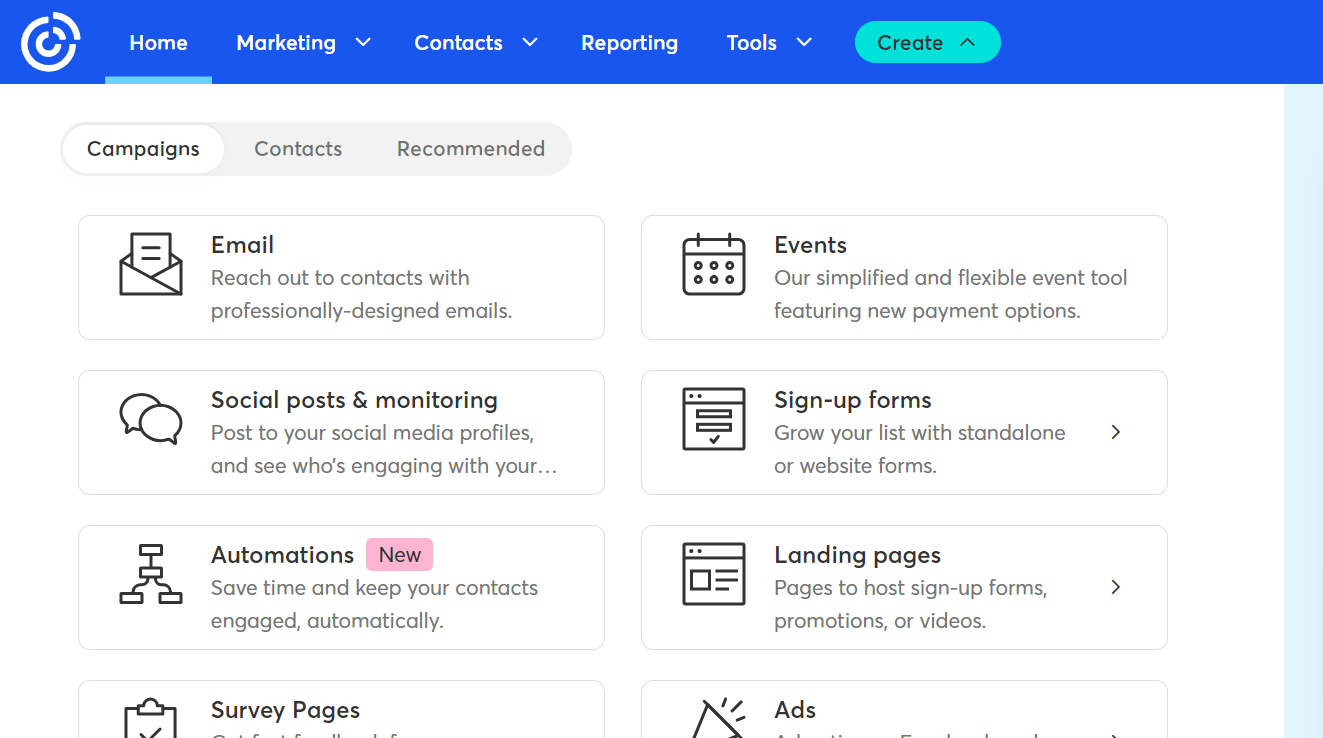
From there, it's a straightforward system for adding and managing contacts, building automations, and setting up emails.
In HubSpot, on the other hand, everything is in a different area of the app—sometimes across Hubs. Contacts are in one place, automation in another, and so on. Navigating the Hubs and getting to the things you need can be confusing, even with the neatly organized dropdown menus.
A great example of the contrast in ease of setup is the process for importing contacts. In Constant Contact, your spreadsheet can include basic fields, like email address, contact name, company, and birthday. Once you upload the spreadsheet, you can start sending emails right away. In HubSpot, because the email marketing tool is built on top of a powerful CRM system, it requires more in-depth information on every contact. For every contact record, you have the option to bring in a vast amount of data, like deals, products, and even activities, to give your sales and marketing teams all the information they need about each contact in your funnel.
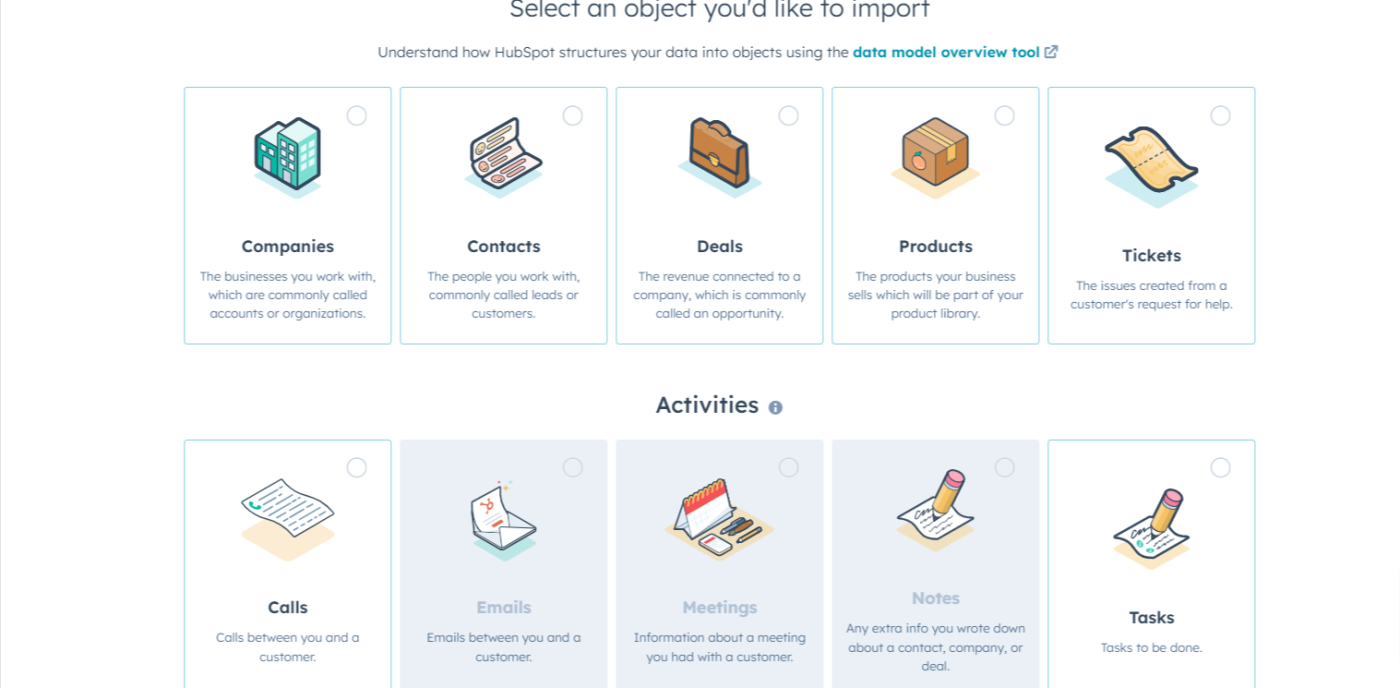
While advanced marketers may appreciate this level of detail, it can be confusing for less experienced users. And I found that setting up the spreadsheet for import into HubSpot took a considerable amount of time more than in Constant Contact.
If simplicity and ease of use are your priorities, Constant Contact will serve you well.
Both platforms offer solid email building features
Once your contacts are all set up and you're ready to start building campaigns, Constant Contact and HubSpot both give you hundreds of responsive and good-looking templates for different use cases. They both use a visual drag-and-drop editor that allows you to customize every part of the template. You can easily change the layouts, text style, or colors to reflect your brand. You can also add images, buttons, dividers, and other graphic elements for extra polish.
Here's a look at Constant Contact's email builder:
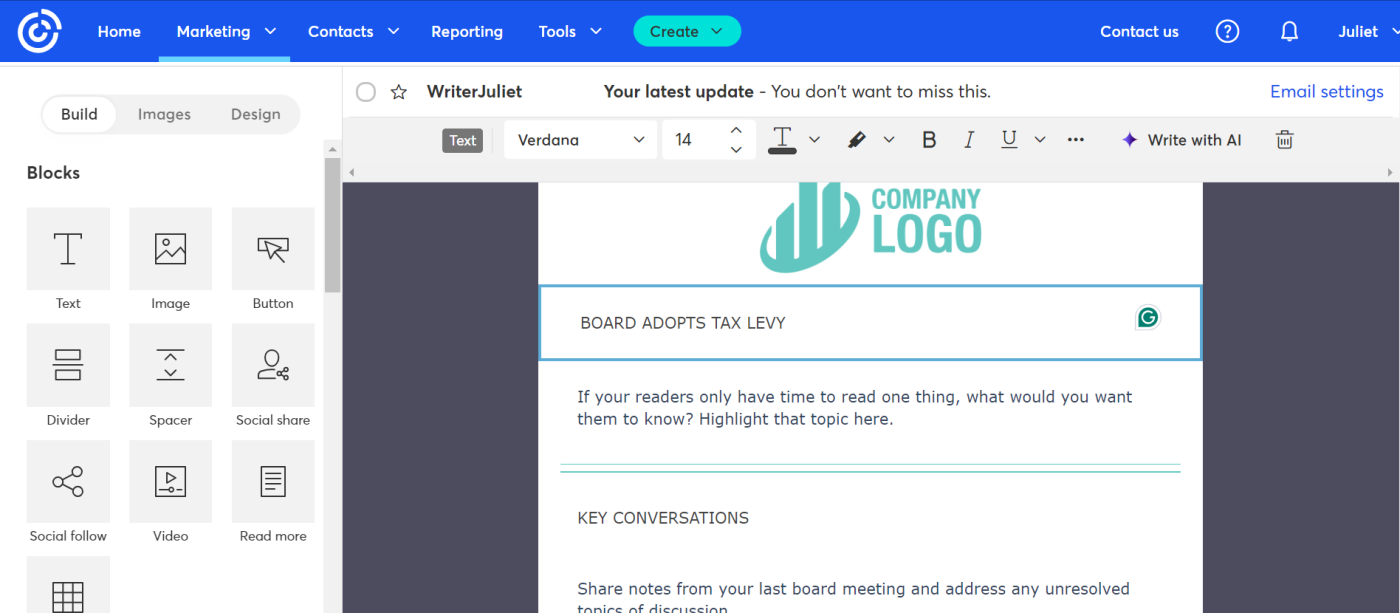
And here's HubSpot's:
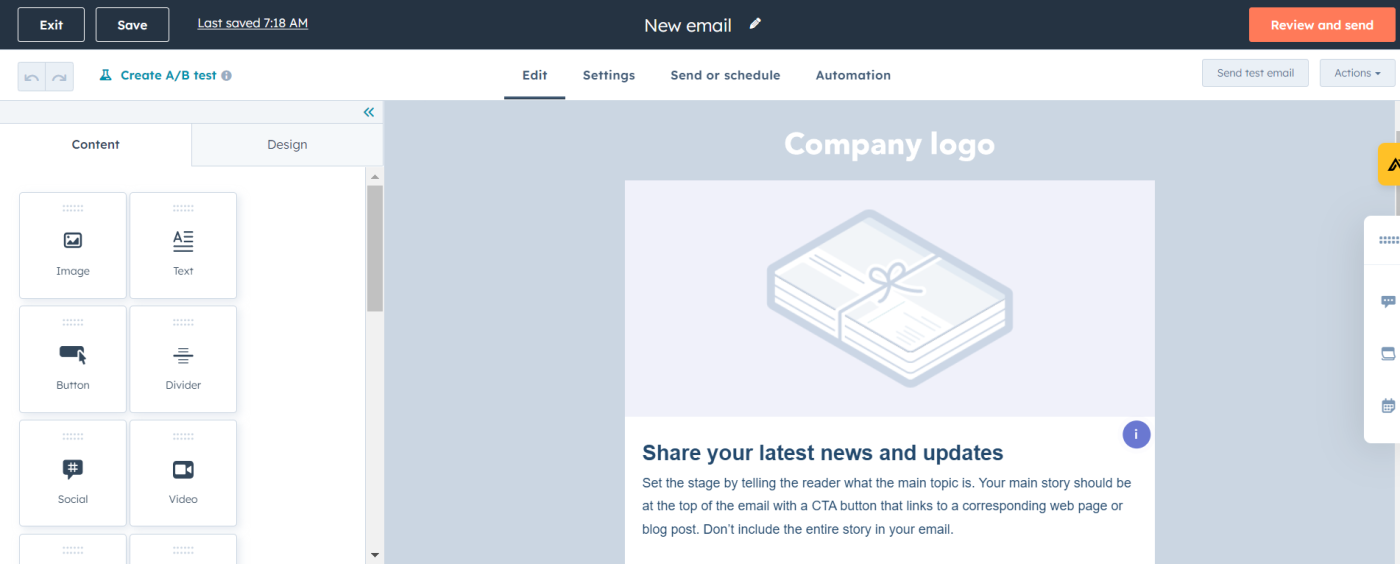
Not too different, and if you've ever used an email builder, you'll feel right at home in either. Plus, if you have coding and design chops, both platforms allow you to build your emails from scratch and use custom HTML code to customize them.
HubSpot and Constant Contact also both provide AI writing assistance in their email builders, and they have similar approaches. In Constant Contact, you describe your content in a sentence or two, choose your tone of voice and length, and the AI writer will generate a full email for you.
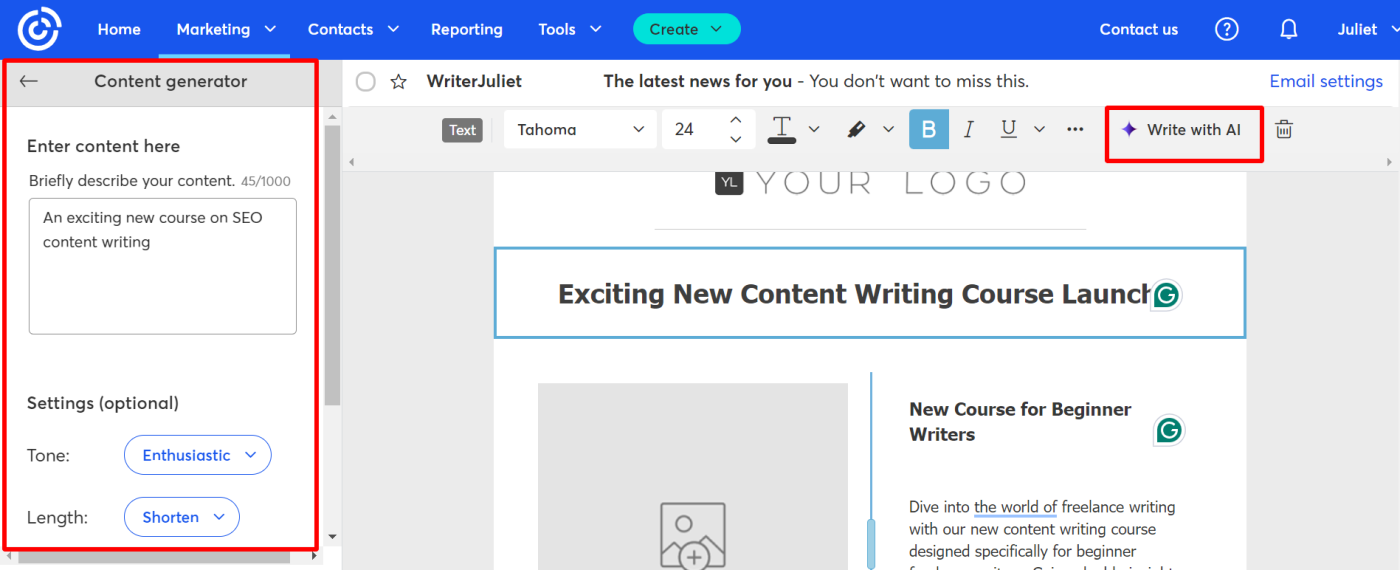
HubSpot works the same, but it can also rewrite, expand, and shorten your text, or change the tone to be more in tune with your brand. Just highlight any written content in the email builder and click the lightning bolt icon to edit it. This isn't anything you couldn't do in ChatGPT or another AI writing generator and paste over, but it's nice to have it built in.
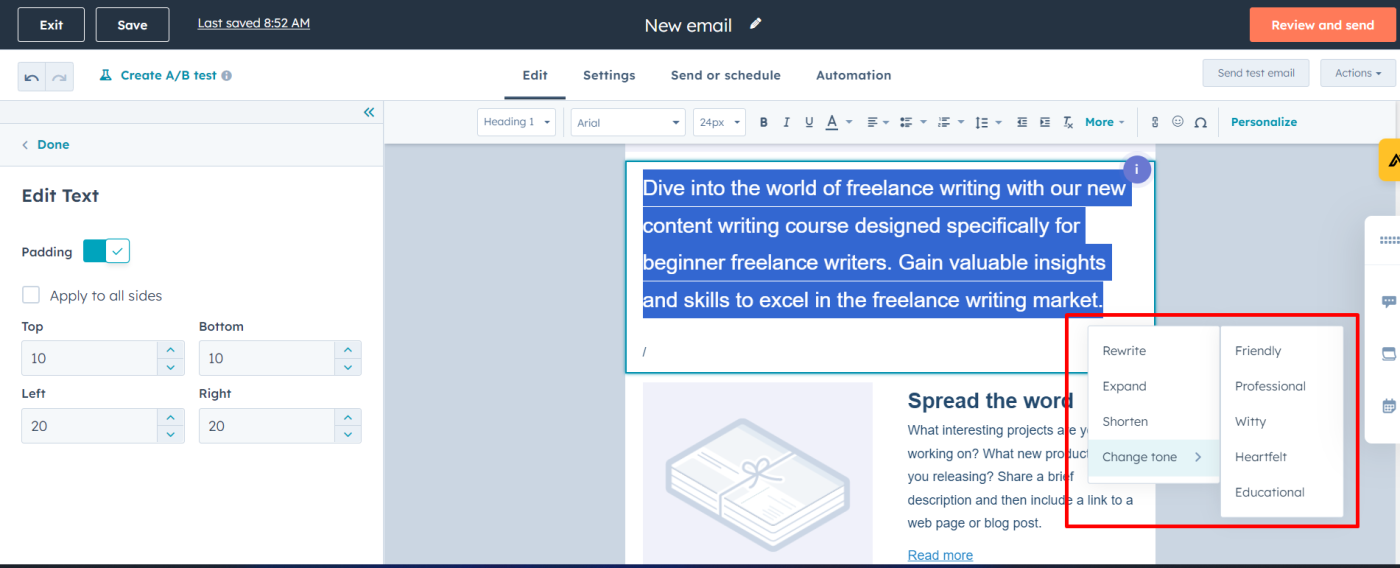
The only big difference between Constant Contact and HubSpot here is that HubSpot offers more styling flexibility and so has a slightly higher learning curve, while Constant Contact is remarkably easy to use. But you'll get all you need to build professional emails in either tool.
HubSpot's landing page builder is more sophisticated
Both HubSpot and Constant Contact offer landing page builders for lead capture, but you'll get more value out of HubSpot's.
For starters, HubSpot offers a broader selection of templates, designed for practical scenarios like scheduling consultations, asset downloads, and event registration.
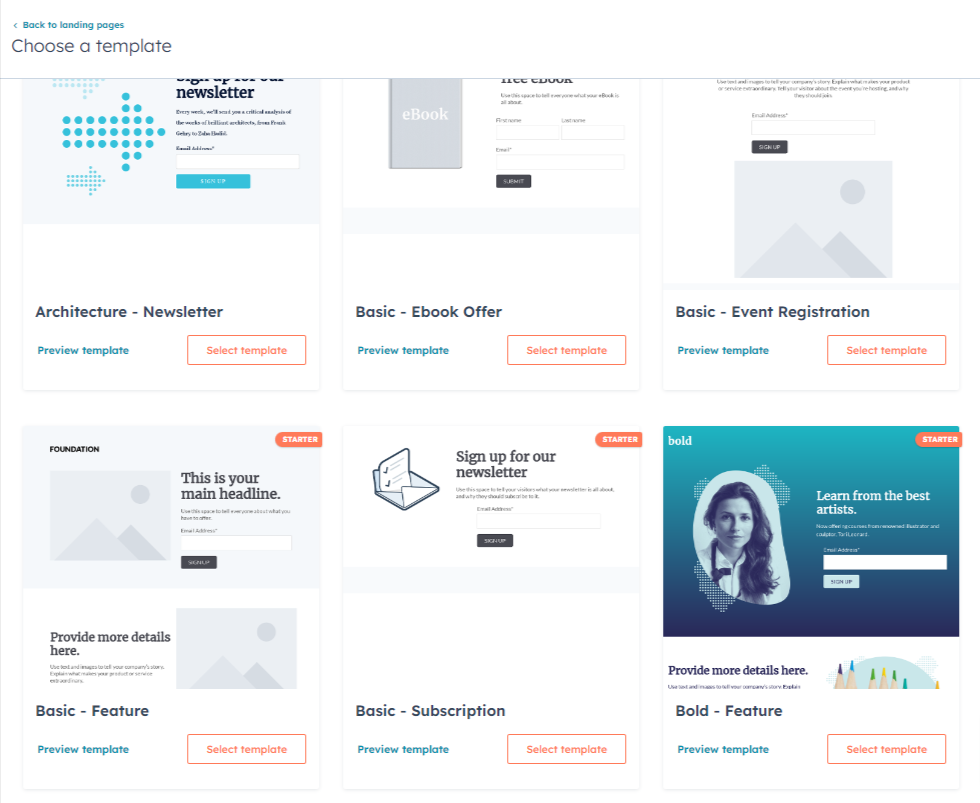
Inside each template, HubSpot delivers a premier page editing experience with its powerful drag-and-drop editor. You can add new layouts, modules, or sections to any template. Every page element is highly customizable, from background color to buttons, text, icons, and images. You can also adjust padding, borders, and visibility of different elements to suit different browsers and device sizes. And you can create dynamic landing pages that show unique content based on who views them and the information stored in your CRM.
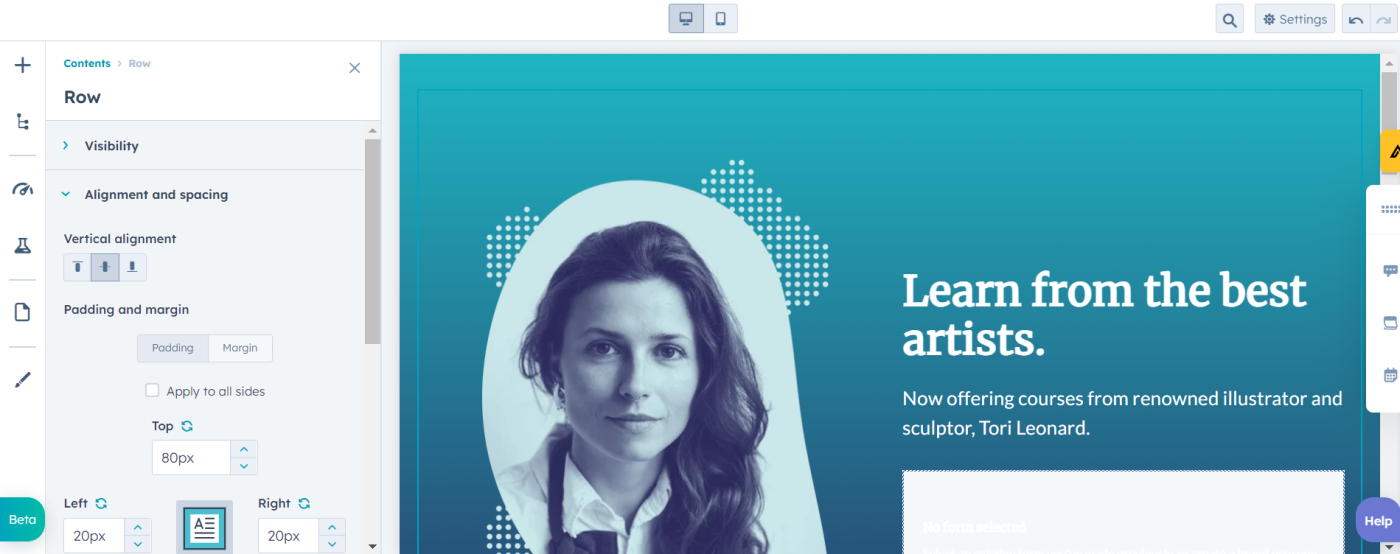
Besides these design elements, HubSpot allows you to optimize different parts of your landing page in the builder. As you build your page and add content, the tool will analyze your headers, images, links, and mobile-friendliness and make recommendations for search engine optimization (SEO). Not surprising for a company that coined the term "inbound marketing."
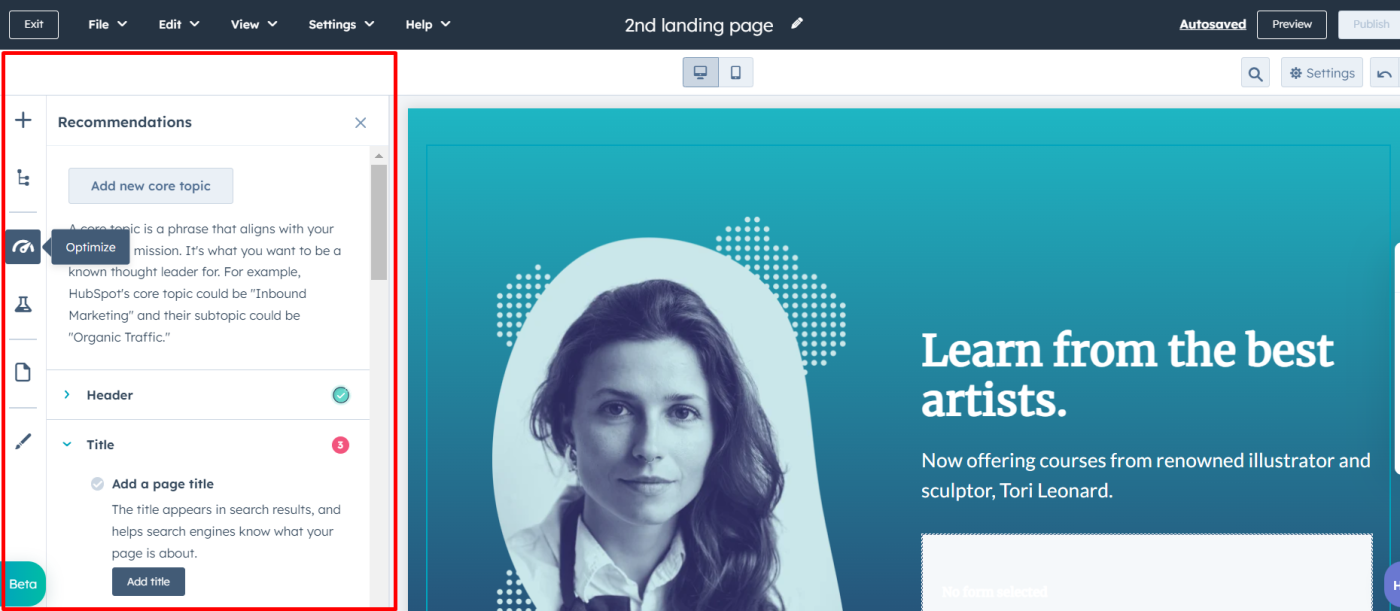
In addition to these SEO features, HubSpot allows you to run in-depth A/B tests from the page editor to check the effectiveness of your landing page. You can test the CTA, copy, media content, and layout and use the insights to improve your page's performance.
Constant Contact's landing page builder is very basic in comparison, as the tool is built for simplicity. Its template options are highly limited, and the page builder isn't as customizable. While you can do basic things like change colors, adjust alignment, and add event blocks, you can't do things like optimize or create dynamic pages.
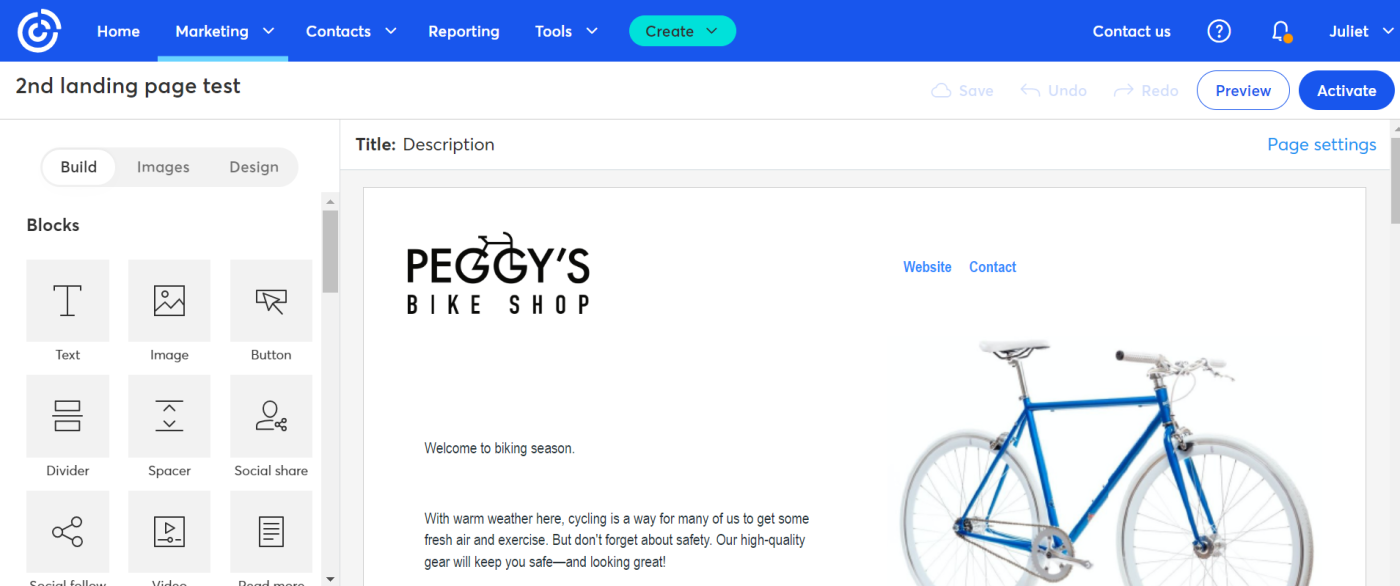
If landing pages are secondary, and you're focused mostly on email marketing, Constant Contact will get the job done. But if you want to make landing pages a big part of your strategy, HubSpot is the better choice.
HubSpot's automation is more powerful
Email automation is another area that shows just how different Constant Contact is from HubSpot. While Constant Contact allows you to build simple yet effective automated email journeys, HubSpot delivers complex, multi-step journeys for automating contacts through longer buyer lifecycles. Here's what I mean.
In Constant Contact, you'll get pre-built automated templates that are easily customizable. You can use these templates to set up automated email sequences to welcome new subscribers, win back inactive customers, or celebrate subscribers on their birthdays. You can also use the drag-and-drop automation builder to build custom automations that trigger when new contacts are added, links are clicked, or contacts are tagged and segmented. But it's pretty basic, with very few trigger and action options.
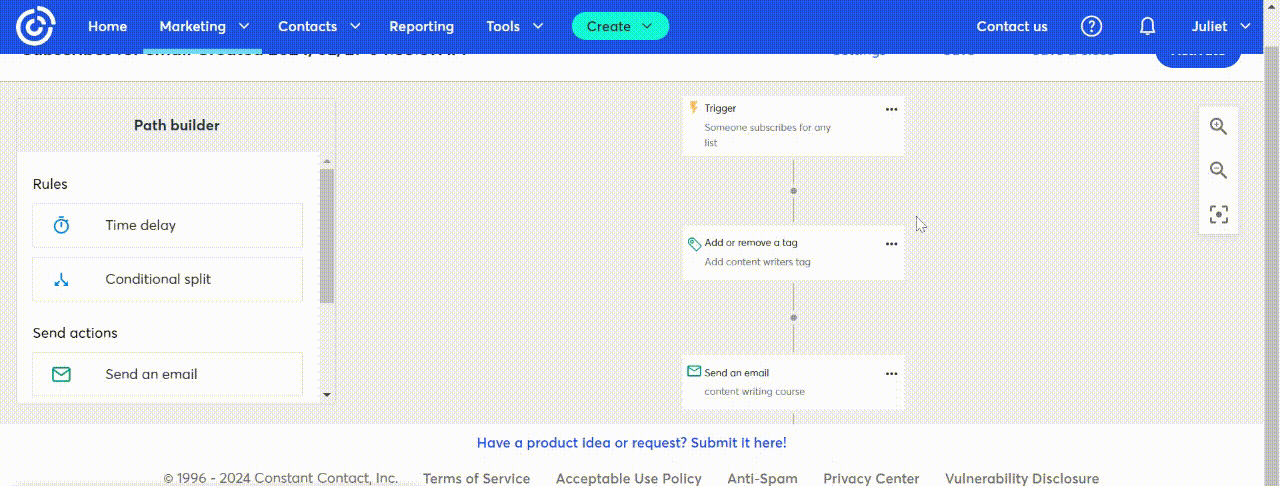
With HubSpot, the pre-built automated workflow templates go well beyond welcome series, anniversaries, and cart abandonment. For instance, HubSpot offers workflow templates to create and assign tasks when a new deal is made, collect customer insights with a survey, or update contact properties based on defined criteria. Alternatively, you can build custom automation based on contacts, companies, deals, and conversations in your CRM—there are lots of options.
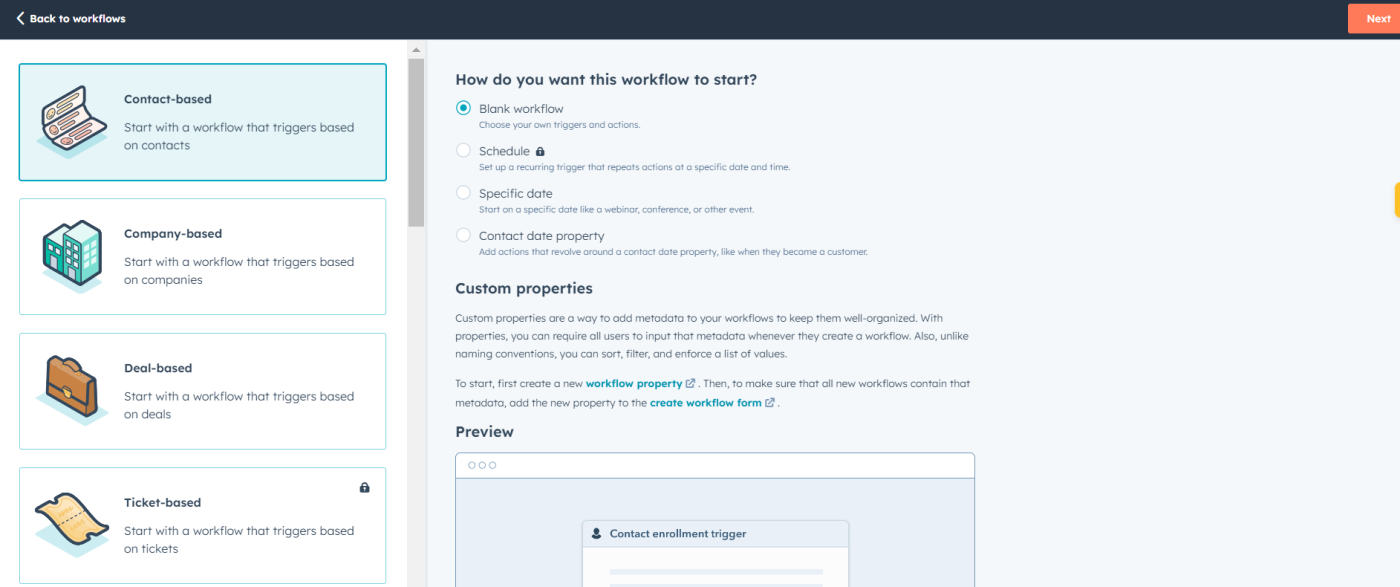
Inside the automation builder, you'll get a wide variety of trigger and action options. You can get very granular and set filters for your triggers so that the workflow only starts when certain conditions are met; for example, only if the contact's lifecycle is set to lead (if it's a contact-based workflow).
HubSpot offers if/then branching to send contacts on different paths based on a variety of specific criteria. For workflows with multiple if/then branches, you can connect them using a "go to" action, and you can enroll contacts from one workflow into another without repeating the entire automation steps. With HubSpot, your automation can be as simple or complex as your business needs, and it can cover all of your marketing and sales funnels.
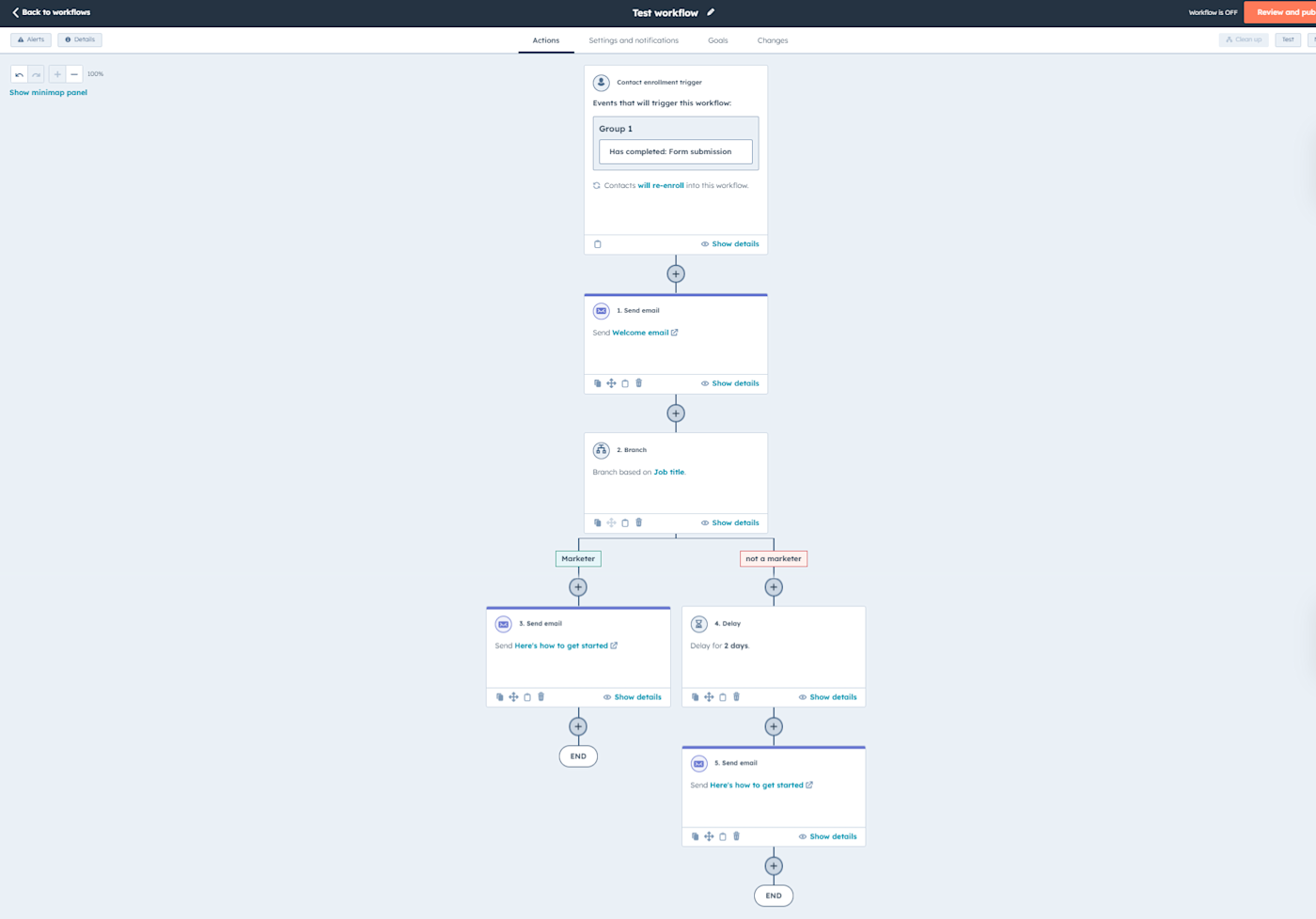
The only downside—and it's a big one—is that advanced automation is locked behind higher-tier plans like Marketing Professional and Enterprise—it's going to put you back hundreds and hundreds of dollars a month, minimum. On the Starter plan, you can only access ten automated actions, which are not so sophisticated.
The bottom line: if you want advanced automation, HubSpot is the better option, but it comes with a hefty price tag.
Contact segmentation is better in HubSpot
Both HubSpot and Constant Contact offer contact segmentation—but to different extents. In Constant Contact, you can segment your contacts based on common criteria, like engagement level, the email lists they're subscribed to, the personal information you've collected, or the tags added to their contact.
But thanks to HubSpot's CRM, which holds in-depth data on every contact, you'll get more advanced segmentation options in HubSpot. That means segmenting based on persona, lifecycle stage, industry, interests, engagement level, and even economic value. For dynamic marketing lists, the platform will automatically sort your contacts and group subscribers accordingly when they meet your pre-set criteria, like contact property, list membership, or interaction with marketing assets.
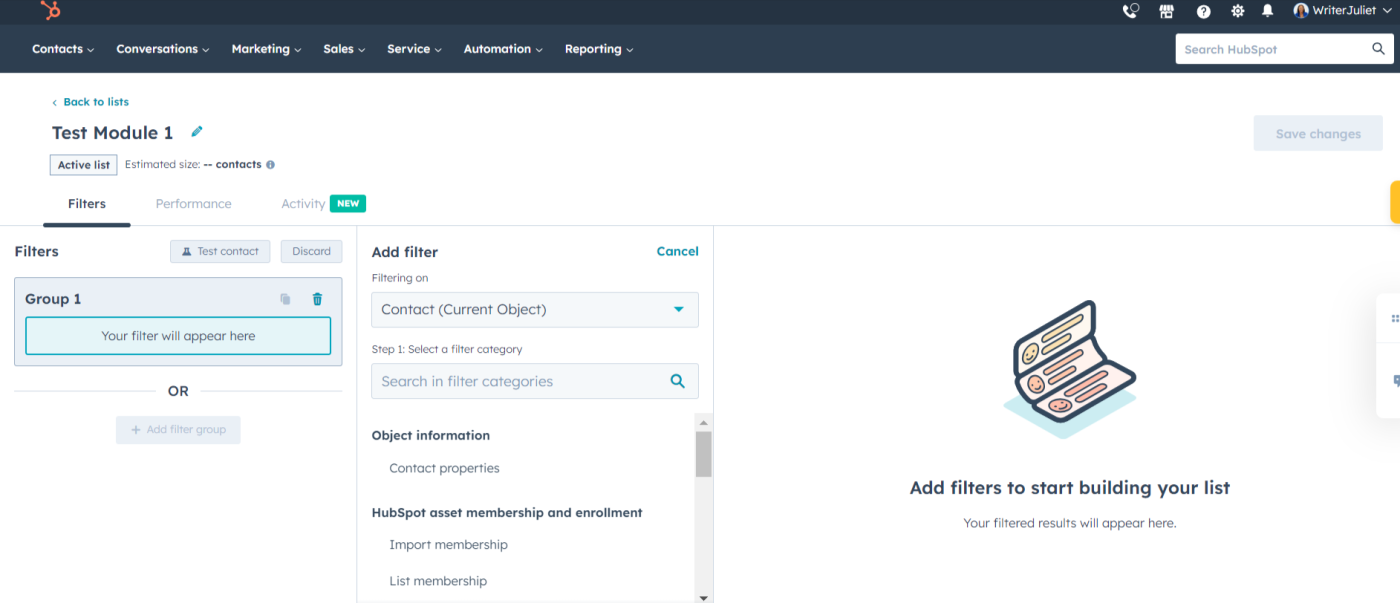
It's an advanced segmentation system that will start paying dividends as your list grows.
HubSpot has a free plan, but Constant Contact is more affordable for small businesses
HubSpot has a free email plan that lets you send up to 2,000 emails every month (without many of the advanced features). Constant Contact, on the other hand, doesn't have a free plan—just a 14-day free trial.
After the free introductions, Constant Contact is easily the cheaper option. It has a simple pricing structure, with three-tiered plans that start at $12/month for up to 500 contacts. The pricing goes up incrementally depending on the size of your contact list, and lower-tiered plans—Lite and Standard—exclude advanced features like custom automation paths and engagement heat maps.
HubSpot's Marketing Hub also has three price tiers, starting at $20/month for 1,000 marketing contacts but with limited functionality. The price shoots up to $890/month if you want to access advanced features like workflows, A/B testing, custom reporting, and social media integration. And then there's the enterprise plan, which costs $3,600/month. Even though HubSpot offers options to build a customized plan based on your business needs, it still works out to be very expensive for small businesses.
Both platforms integrate with other tools and connect with Zapier
Constant Contact and HubSpot both have great integration options, so you can keep your email marketing platform connected to the rest of your tech stack.
HubSpot has way more native integrations, but both HubSpot and Constant Contact integrate with Zapier, which means you can connect them to thousands of other apps and do things like automatically sync contacts across different apps, register contacts for events, or move contact details in and out of your lists. Learn more about how to automate HubSpot with Zapier, or get started with any of these pre-made workflows.
Create Constant Contact contacts from new Squarespace form submissions
Create contacts in Constant Contact from new Square customers
Zapier is a no-code automation tool that lets you connect your apps into automated workflows, so that every person and every business can move forward at growth speed. Learn more about how it works.
HubSpot vs. Constant Contact: Which should you choose?
HubSpot and Constant Contact are very different tools. HubSpot is better for growing and large companies looking for a one-stop marketing platform. Its vast range of features covers all sorts of business functions and may be too much for users looking for a dedicated email tool. Constant Contact, on the other hand, is more suited for small businesses and solopreneurs looking for an affordable, streamlined, and focused email marketing solution.
Related reading: