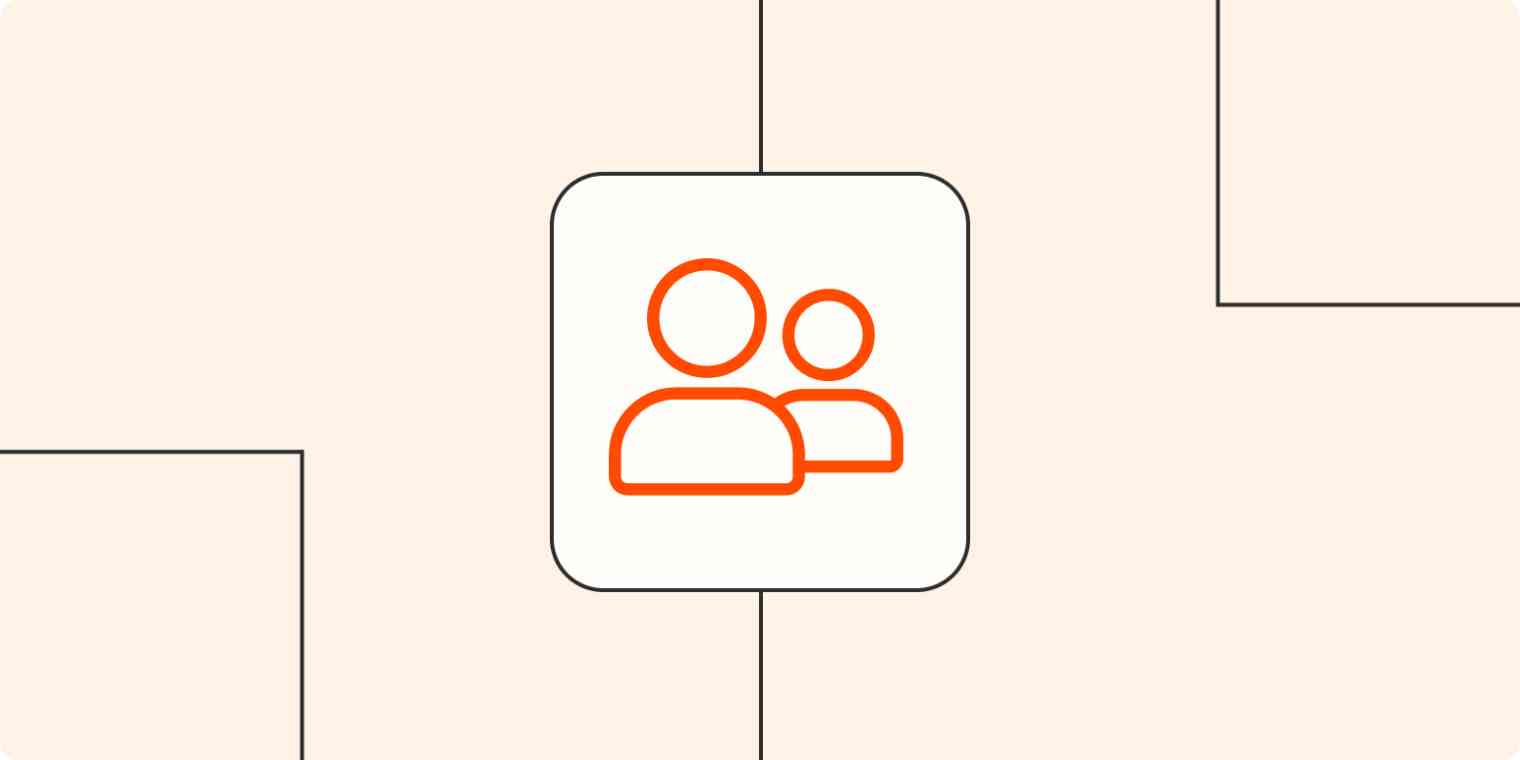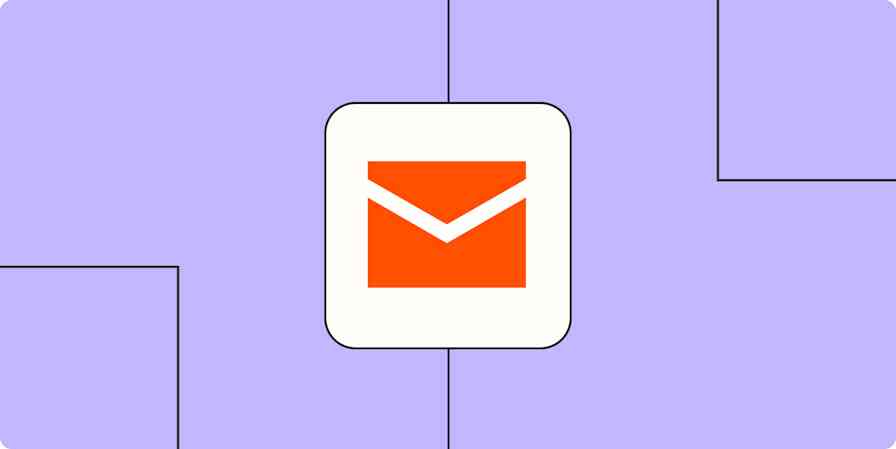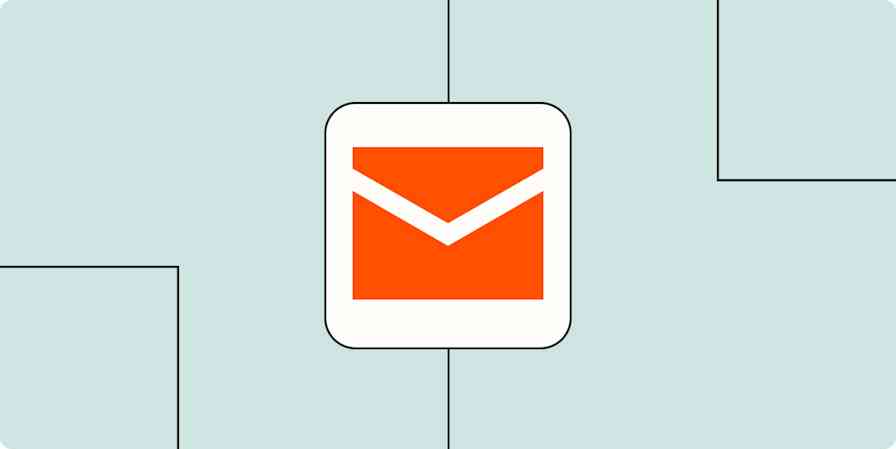Every buyer's journey is different, but at HubSpot, we've identified eight "lifecycle stages" that can help you understand where your contact is in their customer journey. These stages will help you track each of your leads throughout your marketing and sales processes and develop an effective lead management strategy. They've worked for me in my time as a marketer, and now that I teach lead management courses, I've seen them work for other marketing teams too.
Defining your lead lifecycle stages
Here are the default lead lifecycle stages in HubSpot:
Subscriber
Lead
Marketing qualified lead (MQL)
Sales qualified lead (SQL)
Opportunity
Customer
Evangelist
Other
If you use HubSpot's CRM, these lifecycle stages are built into the tool as a property for each lead: it designates where your contact is in their journey with your organization. But it's up to you to fill in the blanks and identify which qualities or behaviors to attribute to each lifecycle stage.
It's especially important to have these definitions clear because marketing and sales teams often have different ideas of what it means to be a marketing qualified lead versus a sales qualified lead. To help you start defining your lead lifecycle stages, I'll walk you through each stage and how you can identify what each one means for your company.
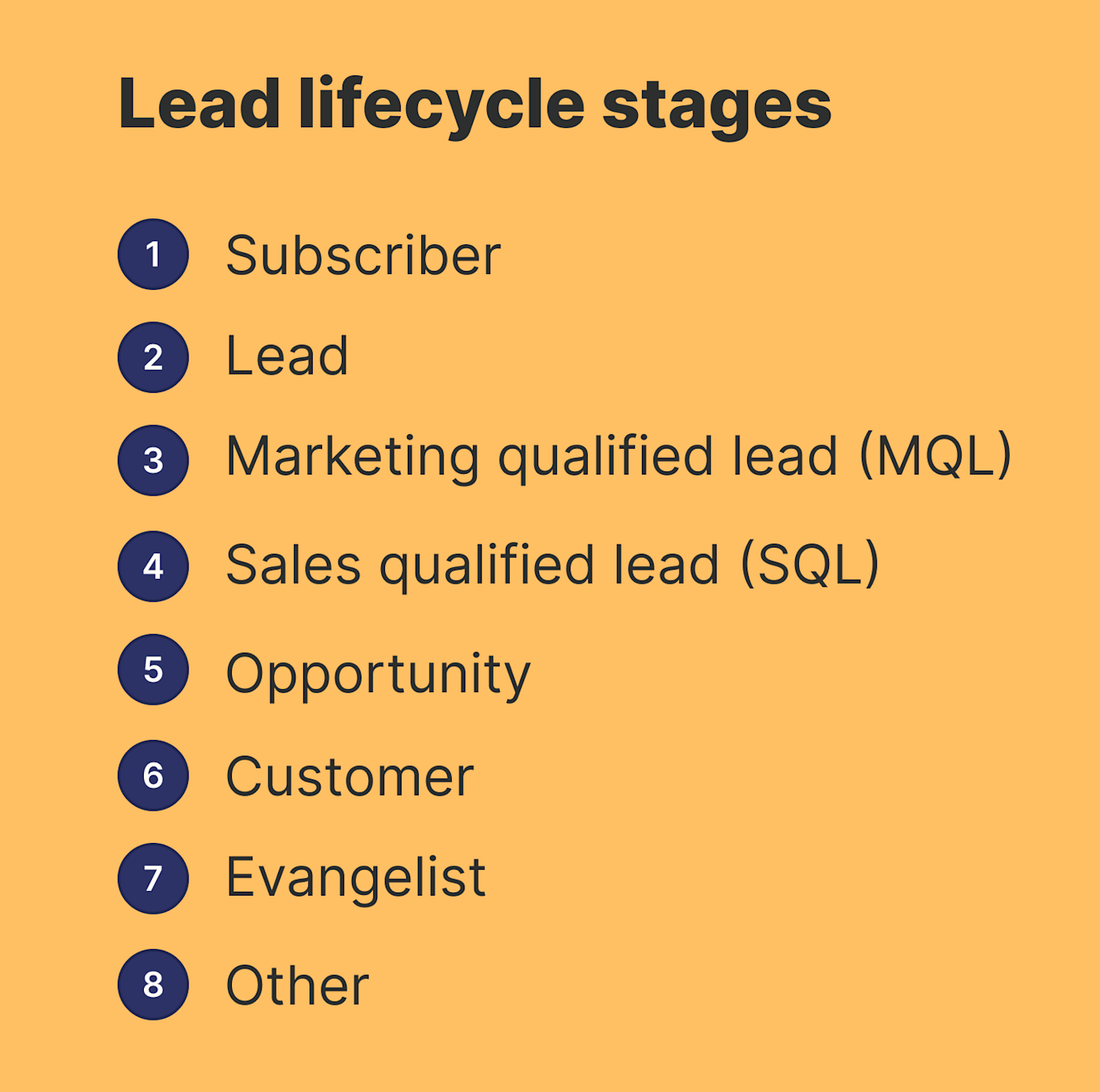
1. Subscriber
A subscriber is a contact who's signed up for your blog or newsletter, effectively opting in to hear more from you. This stage is ripe for automation—in fact, in HubSpot, the property is automatically set when a contact converts on a blog subscription form, is created through a conversation, or is manually created in the contact's index page.
If your company doesn't have a blog or newsletter, think about the early indications or actions that categorize a contact in the first stage of their lifecycle.
2. Lead
A contact in the lead lifecycle stage has converted on your website or through some other interaction with your organization—beyond a subscription signup. For example, in HubSpot, this is automatically set when a contact converts on a lead form, is synced to HubSpot from Salesforce, or is created from a contact profile in Gmail or Outlook. If you have multiple conversion points on your website, you should identify which conversion points—such as forms, pop-ups, or chatbots—define a new contact as a lead.
Make sure you're very clear on how leads differ from subscribers. One way to think about it is by identifying what qualities or actions bring a contact closer to a purchase than a subscriber might be. For example, if a subscriber is someone who opted in to receive your email newsletters, a lead could be someone who has subscribed to your newsletter and has visited your product or service pages at least five times.
3. Marketing qualified lead
A marketing qualified lead, or MQL, is a contact that your marketing team has qualified as ready for the sales team.
HubSpot hasn't set certain activities to automatically qualify a contact as an MQL because some companies define it differently. For example, some organizations consider someone an MQL when they've engaged with your marketing assets but still aren't ready to receive a sales call. So for this lifecycle stage, it's important for your team to define what makes a contact an MQL in the context of your organization.
What types of interactions or behaviors would make a contact more likely to purchase than someone you've designated as a lead? Going back to the previous example, if a subscriber is someone who has opted in to receive your email newsletters, and a lead is someone who has subscribed to your newsletters and has visited your product or service pages, an MQL might be someone who has registered for and attended one of your webinars.
4. Sales qualified lead
A sales qualified lead, or SQL, is a contact that your sales team has qualified as a potential customer.
This property also isn't set by HubSpot, again because the definition will differ from company to company. Because your sales team is on the front lines, talking directly with potential customers, they likely have a strong idea of what qualities or behaviors make a contact an SQL. Some examples might be a visitor who filled out a form to receive a demo of your product or service, or someone who's opened and clicked through all of your marketing emails and visited your product or service pages.
Whatever that behavior may look like for your company, an SQL should be someone that is more likely to make a purchase than a subscriber, lead, or MQL.
5. Opportunity
An opportunity in HubSpot is a contact who has demonstrated real sales potential and is associated with a deal. (If you've selected to sync your lifecycle stages in your HubSpot settings, this property is automatically set when a contact or company is associated with an open deal).
Your sales team may have more insight into what qualities or behaviors identify a contact as an opportunity for your team. For example, if an SQL is someone who requests a demo of your product or service, an opportunity could be someone who completed your demo and has given a verbal confirmation that the price of your product or service is within their range.
6. Customer
A customer is a contact who has purchased at least one product or service from your company. Some customers can become clients: customers that stick around because you've developed a long-term relationship with them. (If you've selected to sync lifecycle stages in your settings, this property is automatically set by HubSpot when at least one deal associated with the contact or company is set to "closed won.")
Where things may get complicated is if you offer free products or services. If that's the case, talk with your marketing and sales teams to understand whether you would consider these types of contacts as customers in your CRM.
7. Evangelist
An evangelist is a customer who has advocated for your organization and whose networks may be leveraged for further leads. This might be someone who left a review about your product or even shared your brand on their social media platforms. By determining which customers in your system are evangelists, you can run targeted campaigns for them as a way to generate new leads.
Last lifecycle stage: Other
The main reason to have an "Other" stage—someone who doesn't fit any of the above categories—is to be able to suppress certain email communications. A few contacts that you can consider categorizing in this stage include internal staff, partners, or job applicants submitting their applications through your website.
Marketing vs. Sales: Who is responsible for each lifecycle stage?
By identifying and organizing each of your leads based on their readiness to buy, you'll be able to develop a lead management strategy that helps your leads progress through their buyer's journey. But it doesn't stop there—once you've defined each of your lifecycle stages, you need to determine which teams are responsible for each type of lead.
Typically, Marketing is responsible for subscribers, leads, and MQLs, while Sales is responsible for SQLs and opportunities. No matter how it looks for your company, confirming who's responsible for which type of lead will help you be sure no one slips through the cracks.
The best way to make sure there's alignment between Marketing and Sales is to develop a service level agreement, or SLA, between the two teams. A Sales and Marketing SLA is a two-way agreement: Marketing promises to deliver a certain number of leads for Sales, and Sales promises to follow up with those leads within a certain timeframe. Here are a couple examples:
Every month, Marketing will deliver 1,000 qualified leads to Sales, and Sales will contact each of those leads within 24 hours of receiving them.
Every month, Marketing will deliver $100,000 in lead value to Sales, and Sales will contact every marketing qualified lead within 24 hours of receiving them.
If you're struggling to quantify your goals, check HubSpot's Marketing and Sales Lead Goal Calculator and SLA Template.