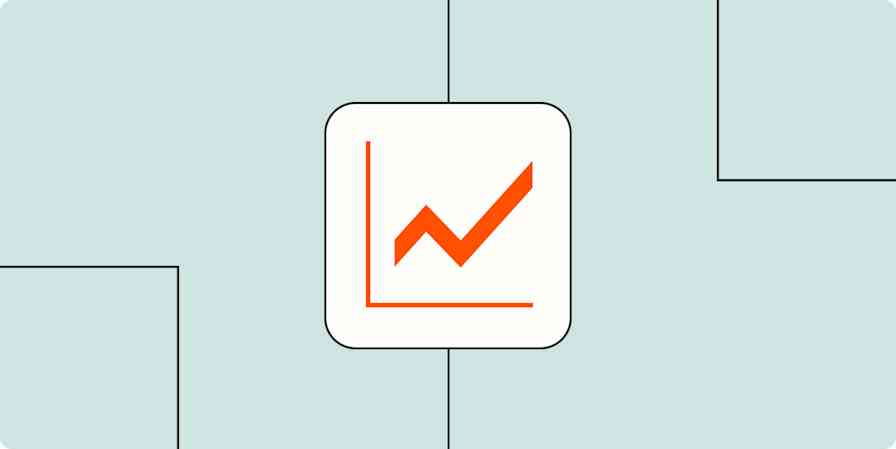Journalists are busy. That's never not been true, but it's particularly true now. Staff sizes are shrinking, leaving individual reporters managing beats that previously had 10 or 20 dedicated staff.
It's...a lot. You've got to get the most out of every day so that you can give your community the coverage it needs, but there's so much to do every day. We can't take away your to-do list, but we can help you automate a lot of the mundane stuff. The hope is this gives you more time to focus on the work that matters. Here are a few humble suggestions we have.
Curate ideas and automatically send them to one place
Being a journalist is more about research than writing, and it can be hard to keep track of everything you've read. It helps to put all of the potential article ideas you come across in one place— call it an idea bucket. Where your bucket lives doesn't matter: note-taking applications like Evernote and OneNote work quite well, but so does a spreadsheet, a Trello board, or a to-do list app. The point is to collect article prompts all in one place, so you can find them when it's time to write.
In the journalist's guide to automating curation I show you how to send information from Twitter, email, Slack, RSS readers, and your web browser over to your idea bucket. Stop losing track of information that could make for a good article later.
Track Google Alerts outside your inbox
A journalist's inbox is a nightmare, immune to inbox zero in no small part because of marketers desperate for attention (sorry.) So it's kind of terrible that Google Alerts, which are a great way to stay up-to-date about a particular subject, are sent to your inbox by default.
Happily, there is an alternative: an RSS feed. That's great if you check an RSS reader regularly, but what if you're not? We outlined how to track Google Alerts in Slack, Trello, or almost any app. In that article, we explain how to find this RSS feed and how to use it to send Google Alerts somewhere besides your inbox. Because honestly, there's enough stuff in there (again, sorry about that).
Keep track of social media mentions
In ancient times, long since past, readers could only respond to your articles by calling you on the phone or sending a letter to the editor. Not anymore. There are so many different social media networks for people to politely express disagreement, and you can't be expected to check all of them regularly. At least, not while you're also trying to meet several dozen deadlines.
Happily, you don't have to: you can bring all of the notifications to one place. In the journalist's guide to tracking social media mentions on Slack we show you how to send mentions from every social media network over to one channel on Slack. This allows your journalists to keep up with social mentions without having to login to each individual website. It also allows your team to collaborate on a response if one is necessary. (It probably isn't.)
We also outlined how to find out when your website is linked to on Reddit, which is another way to keep up with conversations about your work.
Keep up with local subreddits
Speaking of Reddit: if you do local journalism, there's probably a subreddit in your city or county. There are all kinds of local conversations happening there, some of which probably warrant a story on your part. You could check Reddit regularly to stay on top of that, but it's going to be a huge time sink.
This is why I suggest you have the top-rated posts from your local Reddit sent somewhere else, like Slack or Trello. I outlined how to do this in our guide for how journalists can keep track of local subreddits, if you want to read more.
Keep track of your published articles, so you can invoice for them
I worked as a freelance journalist and blogger for almost a decade before joining Zapier. And if there's one thing I don't miss, it's invoicing. You need to keep track of every article you've written so that you remember to invoice for them at the end of the month. It's so important, but also very annoying.
So I suggest you automate the process instead. I outlined how to keep track of your articles in a spreadsheet or note taking app, and I suggest you check it out if this is a recurring problem for you. It will save you from manually finding and entering your articles at the end of the month, which is honestly a relief.
If you're a staff writer and don't need to track articles for invoicing, this is a great strategy to keep track of what you write so you can organize clips or evaluate what you've been covering.
This is just the beginning
There is no end to the mundane tasks journalists have to do on a regular basis. We believe journalists should build a robot to do those tasks, so they can have more time for research and writing.
The above are just a few examples; you can use Zapier to create all kinds of time-saving automations, without the need to learn any programming. Let us know if you build anything interesting so we can share it with other journalists.
Ready to explore? Head over to our App Directory and search for the apps you use the most.