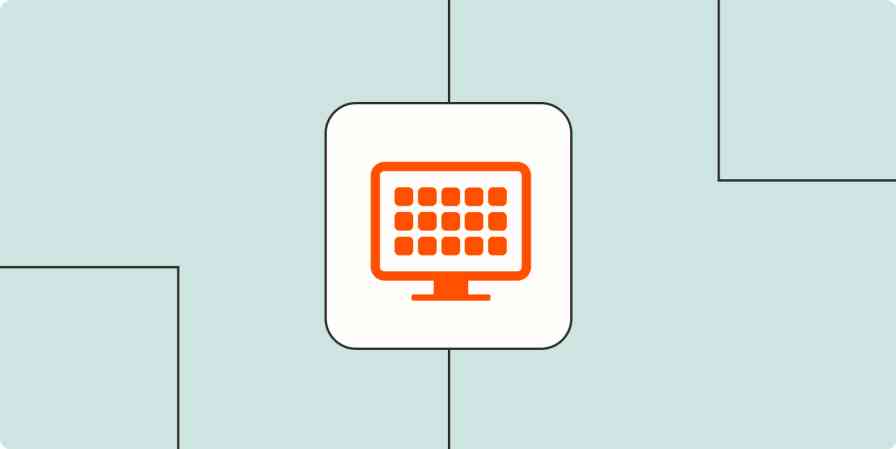When a former manager suggested I use a flowchart for brainstorming, I laughed in his face. Wasn't that like drafting War and Peace in Excel? How can haunted memories of geometry help me plan a social media campaign?
But then I saw it: the misshapen rectangle on my page was an overarching theme. And the blobby circle below that was a good post idea. I could draw another idea, and another…
Whether you call it a flowchart, diagram, or mindmap, these are the best diagramming tools to get your creative juices (or boring organizational charts) flowing.
The 12 best flowchart software and diagram tools
Lucidchart for advanced functionality
Microsoft Visio for Microsoft 365 and Windows users
Textografo for text-to-flowchart
draw.io for the best free diagram and flowchart app
SmartDraw for the fastest diagramming
Zapier Canvas for diagramming business processes
Whimsical for AI chart generation
FlowMapp for web designers and agencies
Venngage for all business templates
Creately for two-way data synchronization
FigJam for remote team management
Mural for the best templates
What makes the best flowchart and diagramming software?
How we evaluate and test apps
Our best apps roundups are written by humans who've spent much of their careers using, testing, and writing about software. Unless explicitly stated, we spend dozens of hours researching and testing apps, using each app as it's intended to be used and evaluating it against the criteria we set for the category. We're never paid for placement in our articles from any app or for links to any site—we value the trust readers put in us to offer authentic evaluations of the categories and apps we review. For more details on our process, read the full rundown of how we select apps to feature on the Zapier blog.
Working in marketing agencies for over ten years means I've seen my fair share of flowcharts, wireframes, diagrams, and mind maps in everything from website or campaign planning to brainstorming and creative ideation. Even now as a freelancer, I love visually organizing my thoughts when beginning a project.
To test these flowchart apps, I signed up for either a free account or trial of each and started one or more projects the way I normally would in my workflow. I tested the basic functionality of these flowchart apps, as well as advanced features like collaboration (using another account), AI prompts, data syncing, and more.
In my opinion, these are the five most important features a good diagramming tool must have:
Easy to use: Whether you're creating simple org charts or complex network diagrams with self-updating connected databases, a flowchart or diagram app should be easy to get started with right away.
Templates: Having a large library of templates saves time and allows everyone to make aesthetically pleasing, professional flowcharts.
Team collaboration: Real-time team collaboration is a must in today's remote work landscape, and for sharing projects with clients.
AI and/or advanced features: Not all of these apps have specific artificial intelligence (AI) features, but they each offer something unique to a specific set of users that other apps don't. Depending on your needs, that could be a deciding factor for you.
Value for price: Cheapest isn't always best. These flowchart and diagram apps range widely in price, though all present a good value for their specialty.
Alright, let's get these nodes on the road. After weeks of extensive testing, these are the 12 best flowchart software and diagram apps.
The best flowchart and diagram software at a glance
Best for | Standout features | Pricing | |
|---|---|---|---|
Advanced functionality | Cross-platform compatibility, Google Sheets data syncing | Free for up to 3 documents; paid plans from $7.95/month | |
Microsoft 365 and Windows users | Deep integration with Microsoft Office 365 and Teams, accessibility features | From $5/user/month for the web version | |
Text-to-flowchart | Create diagrams and charts by typing | From $5/month for up to 5 projects | |
A free option | Useful AI features | Free | |
Fast diagramming | Extensive template library, one-click node creation | $9.95/month | |
Diagramming business processes | AI-powered workflow suggestions | Free while in alpha | |
AI chart generation | AI-generated action plans, project management, document creation | Free for up to 3 boards and 100 AI prompts; paid plans from $10/user/month | |
Web designers and agencies | UX and web design flowchart templates, wireframing | Free for 1 project; paid plans from $8.80/month | |
All business templates | AI-powered design capabilities | Free for 5 projects; paid plans from $10/month | |
Two-way data synchronization | Auto-updating business reports | Free for 3 projects; paid plans from. $5/user/month | |
Remote team management | Live whiteboarding, interactive team polls | Free up to 3 projects; paid plans from $5/user/month | |
The best templates | Modern and professional templates, group video calls | Free for 3 projects; paid plans from $12/user/month |
Best diagram software for advanced functionality
Lucidchart (Windows, MacOS, Linux, iPadOS, iOS, Android, Web)
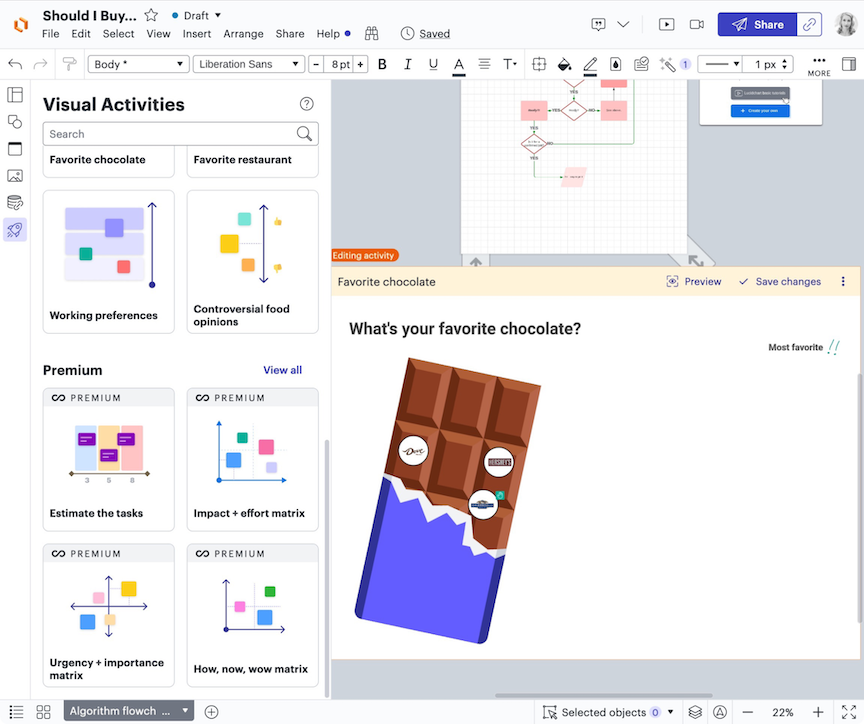
Lucidchart is widely seen as the "industry standard" flowchart/diagram software, and 96% of the Fortune 500 use it. I can see why. The feature set is impressive, but the interface never feels overwhelming as a new user. Everything is organized and works as you'd expect: click and drag shapes and tools into your canvas, and access tooltips and help sections from anywhere.
This Microsoft Visio alternative makes it easy to switch from Visio because of its familiar Windows-inspired toolbar and menus. You can even import and export Visio format files for max compatibility, or to replace Visio entirely.
If you're a Windows user who only makes occasional diagrams, Lucidchart's Visio compatibility and free plan for up to three projects may be all you need. Plus, if you collaborate with coworkers or clients who use Macs, Lucidchart's cross-platform compatibility is a must-have.
Speaking of collaboration, real-time editing works as expected. You can invite anyone to collaborate in the web version via email, and multiple editors can live-edit in the same document. Combined with advanced data syncing from Google Sheets, CSV, and other sources and their per-user pricing structure, Lucidchart is equally suitable for small or large companies wanting the best mix of compatibility and pro features that won't break the bank.
You can expand Lucidchart's functionality even more with Zapier integrations to connect it to thousands of apps. Automate customer service tasks, keep data synced, and much more. Here are some examples to get you started.
Add new HubSpot form responses to Lucidchart data sets
Lucidchart pricing: Free for up to 3 documents. Premium plans start at $7.95/month for individuals and $9/user/month for teams.
Best diagram software for Microsoft 365 and Windows users
Microsoft Visio (Windows, Web)
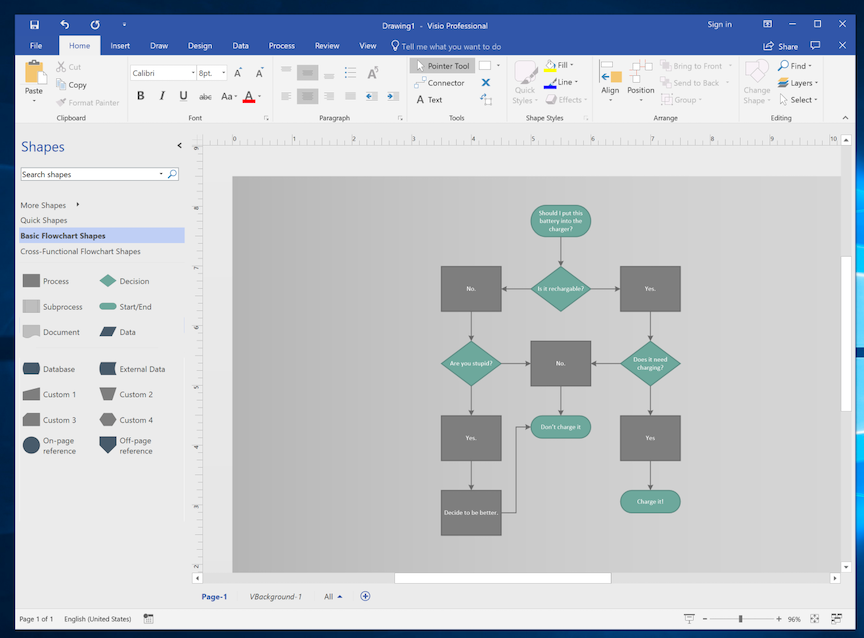
Full stop, if you and everyone who needs to edit or access your diagrams uses Windows computers and/or Microsoft 365, Visio is your best flowchart software choice.
Deep integration with Microsoft Office 365 and Teams means you can work inside Visio on a video call, including non-Windows users in the web app version. Keep in mind, though, that all editors must have their own Visio subscription to edit files. Non-Visio users can leave feedback and notes, though this isn't ideal for many remote teams.
Another limitation for non-Windows users is you can't link data sources in the web version. If creating synced or data-powered diagrams or charts is important to you, it's best to stick to a multi-platform solution like Lucidchart.
Because of the ease of sharing across other Microsoft programs, including using OneDrive for cloud storage, Visio easily becomes embedded into your business management tech stack instead of being "just a flowchart app." For the right Microsoft 365-focused organization, this seamless integration is an overlooked benefit. For everyone else… well, you wish Visio would move out of Mama Windows' basement already.
One area Microsoft Visio does exceptionally well is accessibility. Visio offers text-to-speech reading out loud as well as high contrast support for visually impaired people. If those features make work easier or faster for you, Visio is worth it for those alone.
Visio pricing: $5/user/month for web or $15/user/month for web and native apps. Also included with Microsoft Office 365 Commercial.
Best diagram software for text-to-flowchart
Textografo (Web)

Now for something a bit different: creating diagrams and charts by typing. Yep, this one is for my fellow writers and word-thinkers who prefer note-taking to clicking and dragging.
Using Textografo's command language, you type, it charts. Amazing. As a writer, this is my kind of diagram app, though it's primarily targeted to software and web developers. The "lingo" can be tricky to learn. It reminded me of learning Markdown for text formatting—at first, it's a giant pain in the asterisk, but it pays off in time savings once you know it.
To make a simple flowchart, you type a list of items, indenting each subsequent line to build the hierarchy of your chart. But then I wanted to have a few items side-by-side, on the same level in my chart, and that's where things took a turn. I couldn't figure out how. With click-and-drag editors, I could do this in a second. With Textografo, I had to dig into the help files to find the correct syntax, copy and paste it (wrongly), and then try until I got it. Total time? Like 20 minutes. I would've preferred if Textografo allowed a combination of text input and click and drag to make those little adjustments faster.
As for sharing, it's very Google Drive-like: share a link for others to view, comment, or edit. Since Textografo is a web-only app, anyone on any platform can seamlessly collaborate in real-time. The chart actually updates instantly if someone makes a change, so it's true real-time collaboration across any browser.
All in all, Textografo is an interesting choice if you prefer to think in words and/or you are an escaped AI chatbot trying to go undetected within human society.
Textografo pricing: $5/month for up to 5 projects, or $19/month for unlimited projects and premium features.
Best free diagram software
draw.io (Windows, MacOS, Linux, Web)
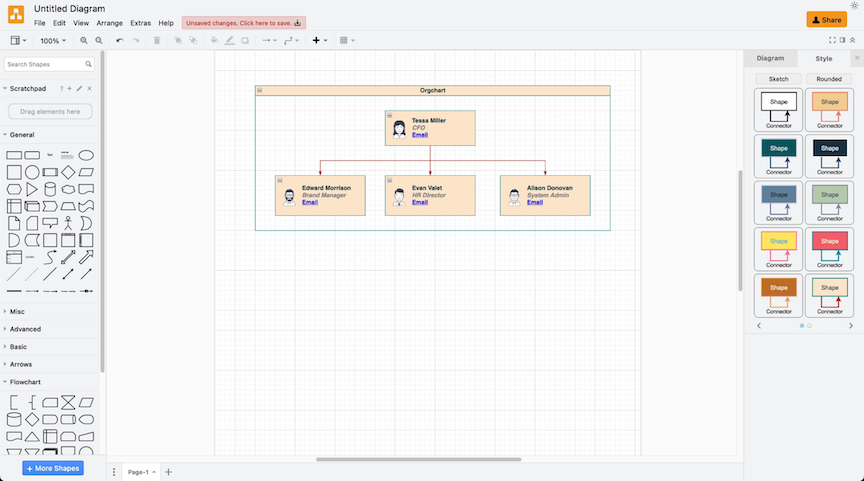
It's free. What more do I need to say? draw.io (which has also been called Diagrams.net a bit over the years) has more going for it than that, though, and it's equally well-suited to newbies as it is to power users and teams. It's the most robust free option I could find, and one of the most robust, period.
The native apps are missing a few important features, like templates and cloud storage, so if you don't mind sticking to the web version for those, draw.io is a compelling option.
In the web version, you have drag and drop, great shape and template libraries, an intuitive layout, easy one-click branding/color customization, real-time collaboration and sharing, the option to hand draw your own shapes, create charts from text input (like Textografo!), show/hide layers—and that's just a sampling.
Did I mention you can upload a CSV file or enter a URL and turn it into a chart? Take a list of all your employees, and with a few bits of nerdy code, you get an automatically generated, nice-looking org chart? Now that's some actually useful AI.
draw.io pricing: Free
Best diagram software for the fastest diagramming
SmartDraw (Windows, MacOS, Web)
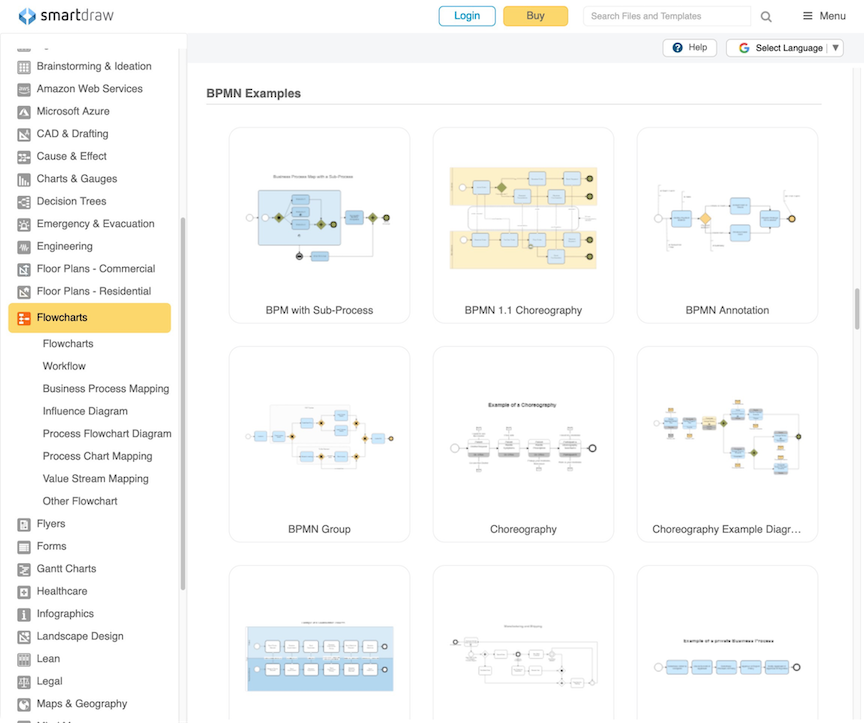
Behold, the power of templates. SmartDraw claims they have the most templates out of any flowchart software out there. While I can't 100% verify that claim, I can say… yeah, they've got something for literally every chart-able scenario. And then some.
All these templates means it's lightning fast to make great looking flowcharts and diagrams. But SmartDraw has another key feature for speed demons: one-click node creation.
For non-nerds out there, a "node" is a flowcharty word for a shape on a chart. Unlike other apps, where you need to drag a new shape over and connect it to the rest of your chart, SmartDraw allows you to click an open side of an existing shape to create a new, automatically-created node. It doesn't sound like a big deal, but in actually using the app, it became my favorite thing and something I missed when testing other apps. It's by far the fastest way to make a chart. I wish every diagram app worked this way.
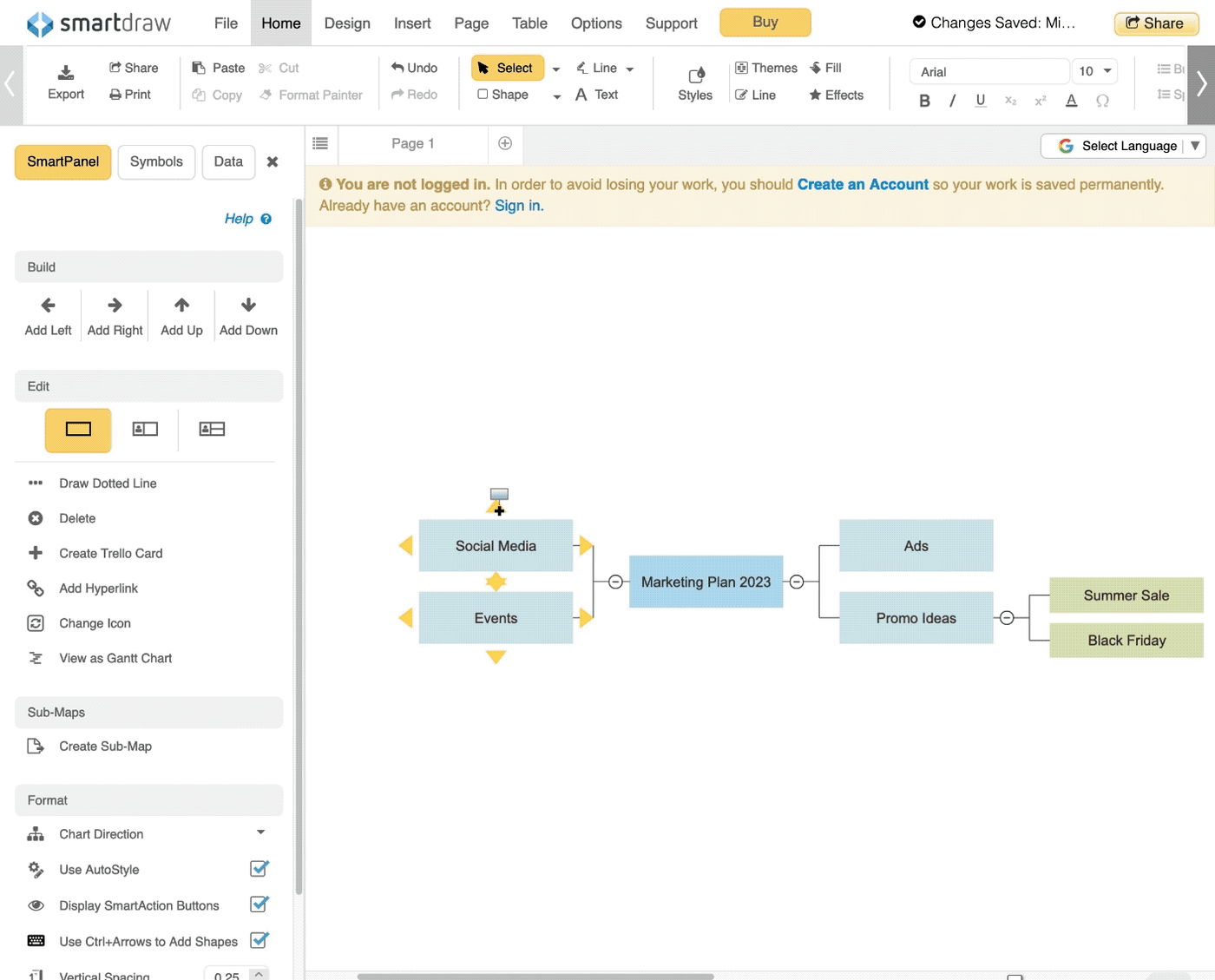
Besides an impressive template library and lightning-fast chart tools, SmartDraw also opens Lucidchart and Microsoft Visio files, integrates with Trello, Microsoft Teams, Jira, and many more, and can print out at scale, which is important for floor plans or engineering projects.
SmartDraw is a great fit for almost any type of user, especially Trello users with their excellent integration, technical users who need 1:1 scale printing, and plain ol' nerds who want the fastest diagram making experience.
SmartDraw pricing: $9.95/month
Best flowchart software for diagramming business processes
Zapier Canvas
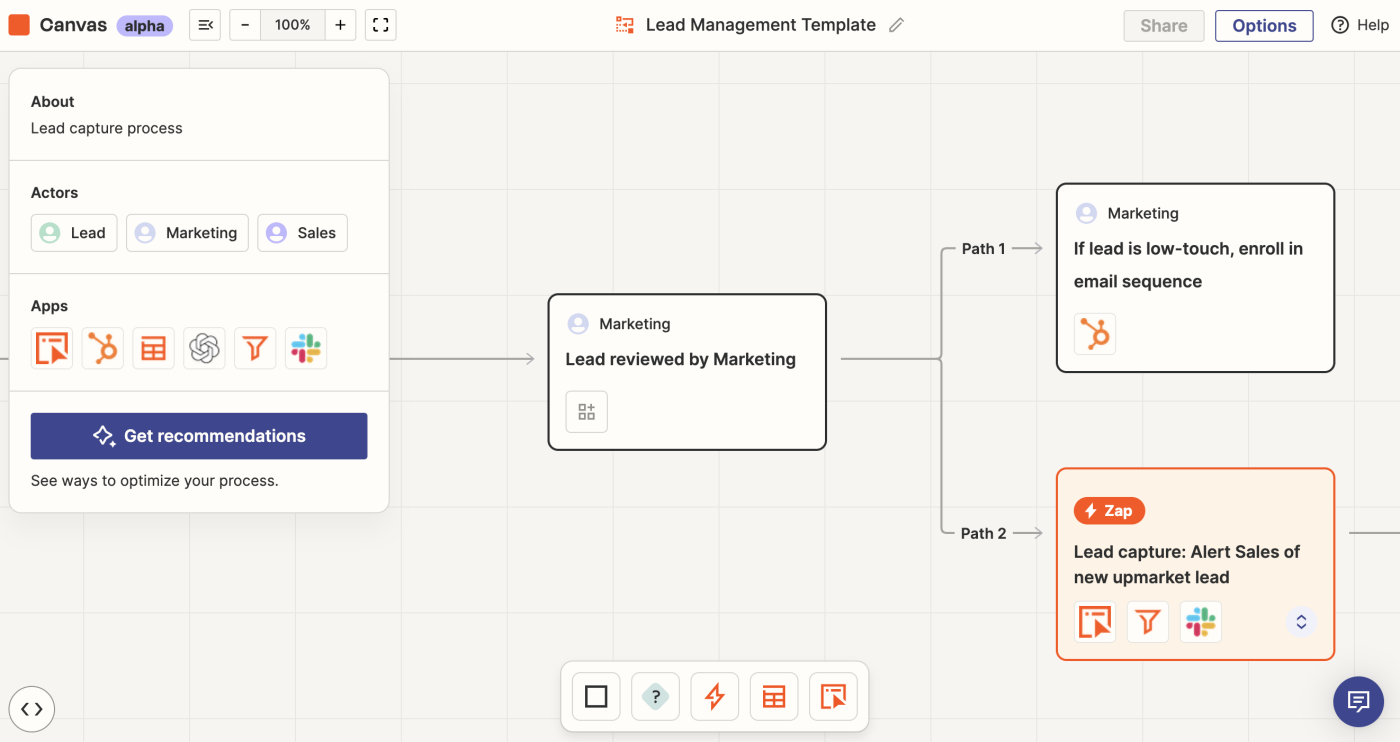
Canvas is a Zapier product, and you're on the Zapier blog right now, so I appreciate any skepticism. But Zapier Canvas is the app you're looking for if you're having trouble mapping out your business workflows.
It's a diagramming tool that lets you visualize, plan, and create automated processes—all in one tool. That last part is key: once you've mapped out your processes, including which apps you'll use to make them work, you can automate them right on the same platform.
Zapier has also added a healthy dose of AI into the mix. With built-in AI, Canvas helps you discover more automation opportunities and quickly transform ideas and plans into actual processes.
You'll map out your ideas with Zapier's available tools and integrations, share plans with stakeholders (who can leave feedback), and refine your workflow before you begin building. When you're ready to start automating, you can use AI to draft a Zap (Zapier's term for an automated workflow) that's the most efficient route to your destination.
If you still need a pinch of salt to believe me, request early access here, and try it for yourself.
Zapier Canvas price: Free while in alpha for anyone who's granted early access.
Best diagram software for AI chart generation
Whimsical (Web)
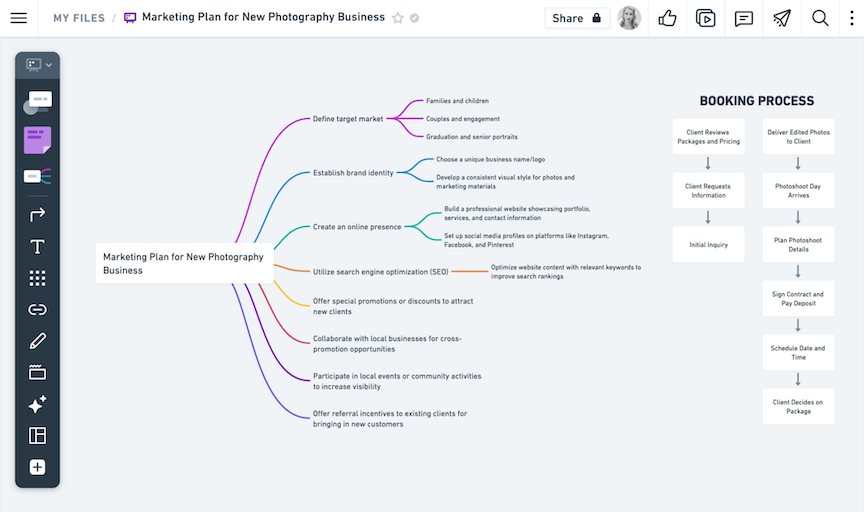
Are you always searching for ways to max out performance and productivity with AI tools? Many apps seem to advertise AI features as almost a gimmick. I find they don't add that much true functionality. Not so in Whimsical. I tested it out with a simple prompt: make me a marketing plan for a new photography business.
What came out wasn't a Google Search regurgitation—it was a logically laid out, step-by-step action plan that was actually pretty decent. Of course, it's not the final product. But if I were making a new marketing plan, the result would be a great place to start from and expand upon. And it took about one second to make. Wild.
Whimsical is more of an "all-in-one" project management, remote team management, and document creation app versus only a chart or diagram software. Its separate Docs component means it could even replace Google Workspace or Microsoft Office 365, depending on your team's needs. The flexibility to manage internal wiki docs, create client-ready shareable diagrams and documents, and collaborate seamlessly combined with AI-powered tools is, in my opinion, worth the more premium price compared to the competition.
Whimsical pricing: Free up to 3 boards and 100 AI prompts. Premium plans for unlimited boards start at $10/user/month for 2,000 AI prompts, or $20/user/month for 4,000 AI prompts.
Best diagram software for web designers and agencies
FlowMapp (Web)
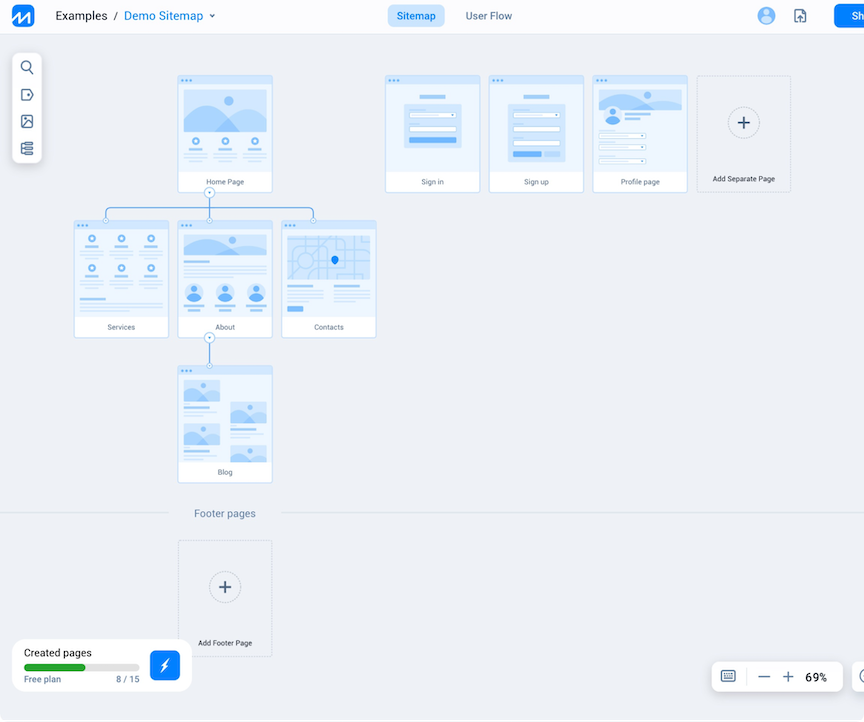
Web agencies, look no further. FlowMapp has the dedicated UX and web design flowchart templates and functions you need, plus the ability to make any other type of chart or diagram. The interface is easy to use, and it has a great template library to get you started right away.
FlowMapp's marketing focus is perfect for planning web projects and customer journey mapping. My favorite feature is being able to wireframe and write out copy for each page. Clicking on a page's icon reveals a detail page you can put the actual web copy into, plus project notes. This is ideal for creative teams and massively speeds up collaboration between the design and copy departments. (Trust me, as a former agency copywriter and project manager, I wish I had this back then.)
FlowMapp can make all the regular sorts of charts you'd want and offers must-have features like real-time collaboration, sharing, and a competitive price. But I'd say it's still a niche pick for web designers, developers, and marketers looking for that perfect UX-optimized diagram software.
FlowMapp pricing: Free for 1 project. Premium plans are $8.80/month for 5 projects for individuals, $27.50/month for unlimited projects and up to 5 users, and $99/month for unlimited projects and users.
Best diagram software for all business templates
Venngage (Web)
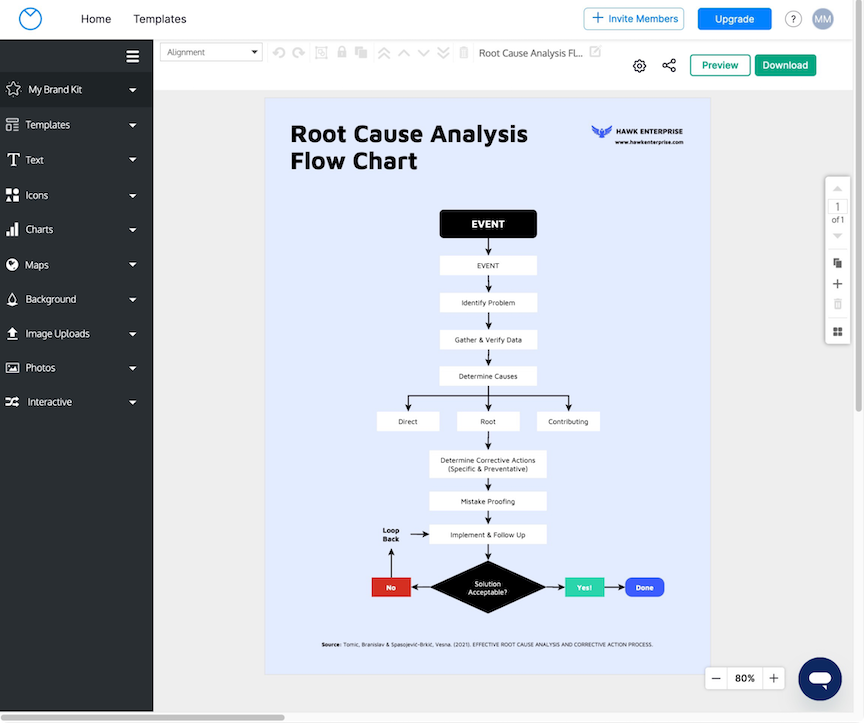
If you create diagrams and also reports, social media graphics, infographics, signage, or email graphics, Venngage replaces both your current flowchart software and your graphics editing app. Team plans with a central template library—including your custom templates and brand kit—make it easy for your entire organization to create the diagrams and graphics they need, on-brand.
Of note, collaboration and full exporting is only available on paid plans. Other diagram-only focused apps on this list may be a better fit price-wise if you only need to create charts. However, Venngage's subscription price is easy to justify if it will replace several other graphics editing and content creation apps for you, too.
It's nice to see Venngage's commitment to accessibility and inclusion as well, with thousands of illustrations available in a wide range of skin tones, and a dedicated section for accessible templates, featuring high contrast for people with low vision and other accommodations. Besides the fact that making your content more accessible is always a good idea, these templates also help keep you compliant with laws like the Americans with Disabilities Act (ADA).
Another unique feature for Venngage is DesignAI, currently available for presentations and other graphics, though not diagrams as of yet. You can paste in your presentation text, and Venngage will automatically design a PowerPoint-style presentation with graphics and everything to fit your content. Amazing. Hopefully it's only a matter of time before DesignAI makes its way to flowcharts and diagrams, too.
Venngage's exclusive library of millions of stock photos and illustrations and AI-powered design capabilities, combined with the ability to make any kind of business visual you can think of, make it a compelling choice for teams seeking an all-in-one graphics solution.
Venngage pricing: Free for 5 projects. $10/month for unlimited projects and export options, or $24/user/month for up to 10 users, collaboration, team templates, and more.
Best diagram software for two-way data synchronization
Creately (Web)
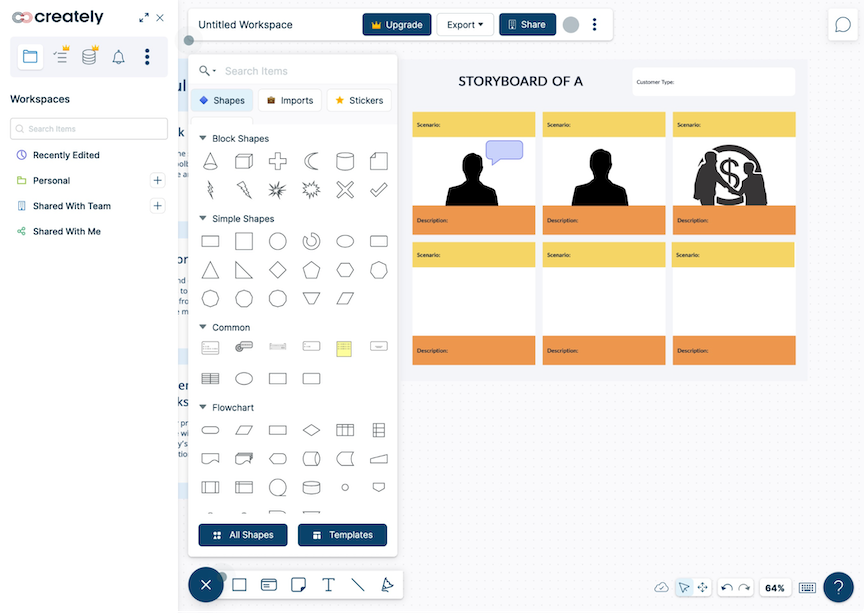
Creately is another interesting "all-in-one" option, similar to Venngage, although focusing on business management tasks instead of graphics. Yep, there are diagrams and flowcharts, but with two-way data synchronization, you can also create auto-updating business profitability or sales reports, or any other data-driven metric report.
Creately offers a clean UI with drag-and-drop chart creation and plenty of templates. With built-in project management features, team communication, client portals, and business reporting tools, Creately can replace a lot of other apps for you.
Oh, and it's $89 a month for your entire company.
The value plus potential of things it can replace for you make it attractive, though it does suffer from a bit of the "jack of all trades, master of none" curse. It isn't the market leader in any of the things I mentioned above, though it does have all the features for diagram creation, project management, and more that most users will need. I particularly liked the notes feature. Clicking any element brings up a panel where you can put notes to your team or client.
The advanced reporting functionality makes Creately unique and is reason enough to switch for enterprise companies who want up-to-the-minute, quick reports that pull together multiple data points. With Microsoft Teams, Slack, GitHub, Confluence, and many other integrations, Creately can either replace a lot of your tech stack or work well within it.
Creately pricing: Free for 3 projects. $5/user/month for unlimited projects, templates, integrations, export options besides image, and collaboration, or $89/month for unlimited users.
Best diagram software for remote team management
FigJam (Windows, Mac, iPadOS, iOS, Android)
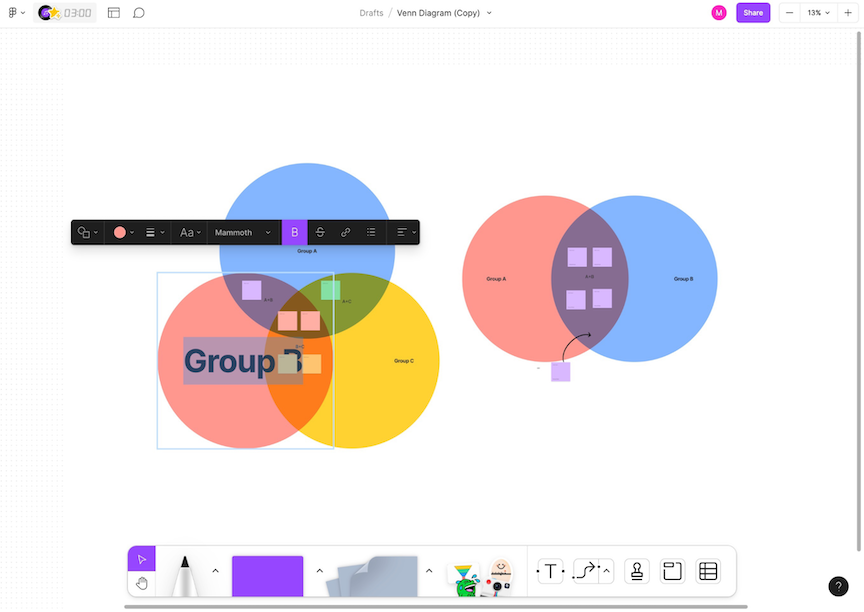
Figma is well-known for UX and interface design, but its little bro FigJam doesn't get the recognition it deserves. While it can be used as part of a Figma workflow, FigJam stands on its own as a diagram and chart maker, as well as a robust management, collaboration, and meeting tool for remote teams.
Honestly, FigJam is fun. It has all the familiar drag-and-drop controls you know, but it also finds little ways to surprise and delight you as you work. For example, as you adjust the text size in a diagram, FigJam translates the numerical font size you entered into words like "Mammoth," "Ginormous," "Towering" and so on. Is that a quantifiable feature that saves you time or money? No. But if you're a creative weirdo like me, these touches do a lot to inspire a quirky and productive day.
Besides endless fun, FigJam shines for collaboration. It goes beyond real-time editing within the same document to also offer live whiteboarding sessions and meetings right inside the app.
Like FlowMapp, Figma is meant for UX designers, web/product designers, and agencies. If you fall into that category, using the full version of Figma alongside FigJam's collaboration tools is your best bet. For those needing simple diagrams, wireframes, or charts, FigJam is a much more cost-effective option to get what you need, along with easy collaboration capabilities and unexpected fun, including project management task tracking, interactive team polls, and more.
Bonus: FigJam also supports the Apple Pencil on iPad and of the ones I tested, definitely has the most seamless Pencil experience. If you spend a lot of time diagramming on iPad, don't look back: just get FigJam.
FigJam pricing: Free up to 3 projects. $15/user/month for Figma Pro, or $5/user/month for FigJam only.
Best diagram software for templates
Mural (Windows, Mac, iOS, Android)
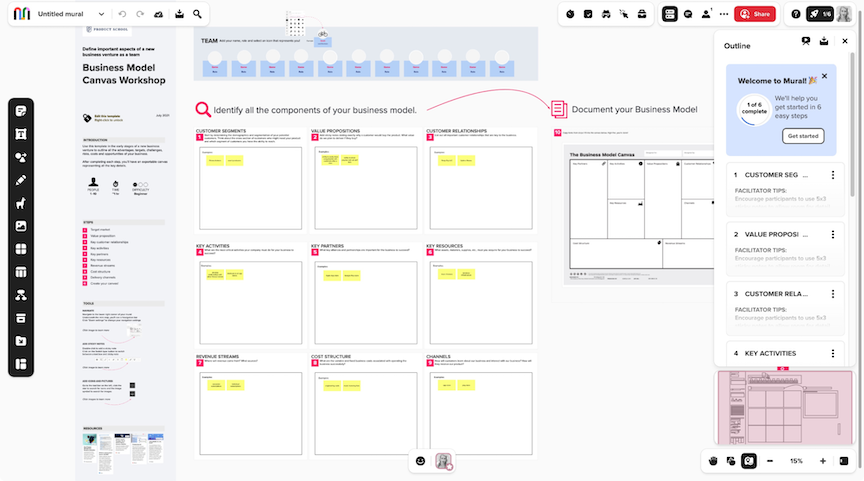
While SmartDraw claims to have the most templates, I think Mural has the best templates. Seriously, they blew me away. Beyond functionality, Mural's templates are really, really ridiculously good-looking. Other apps have templates, sure, but none come close to matching Mural's modern, minimal, and highly professional looks.
Mural isn't only a pretty face. It's designed as a teamwork-focused diagramming app and includes the option to host live group video calls, or any user can call another one-on-one to work together from anywhere.
It also features templates for running effective planning meetings, complete with polling, outlines, hiding/revealing content, and other must-have tools to allow you to run webinars or polished presentations. The group text chat is unique among apps in this category, too. It's like if you smushed Zoom and Lucidchart together in an aesthetically pleasing way.
With Mural, you could move all project communication—video, chat, one-on-one collabs—inside the app and eliminate the need for Slack, Zoom, and even email. It's perfect for both real-time and asynchronous communication.
Besides Mural's built-in integrations with Microsoft Teams, Adobe, and more, you can connect to thousands of other apps with popular Zapier integrations, like these.
Create Mural stickies from new Slack messages in a specific channel
Mural pricing: Free for 3 projects; $12/user/month for unlimited projects or $17.99/user/month for advanced sharing capabilities and higher security.
Honorable mentions
These apps came close to making the list, so I wanted to be sure to give them a shout-out here.
Cacoo. This one has the least intimidating UI combined with Apple Pencil support, collaboration tools, and useful templates.
Gliffy Online. They say they're the tool with "zero learning curve," and that's pretty accurate. It's easy to start creating right away.
Zen Flowchart: Do you hate features? Then you probably didn't read this far, but Zen Flowchart is for you. Purpose-built for simplicity, this app is just for making nice diagrams and charts. No other funny business.
Which diagram and flowchart app is best for you?
Is there ever a perfect app in any category? Usually not, though I believe these are the best diagram and flowchart software options for most types of people.
To decide, make a list of your must-have features first and eliminate anything that doesn't provide those. That way you're only left with good options: an enviable place to be.
End of article.
↓
Go make a diagram.
↓
Now.
↓
Reader exit.
Related reading:
This article was originally published in December 2018 by Justin Pot and has also had contributions from Maria Bell. The most recent update was in September 2023.