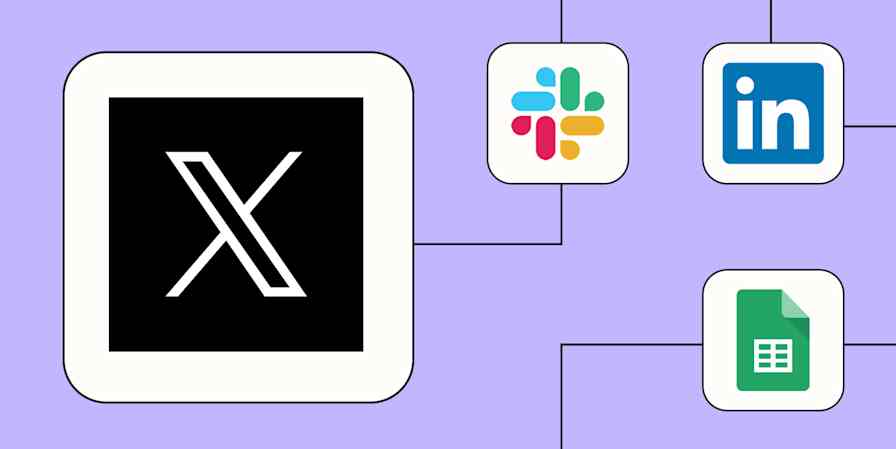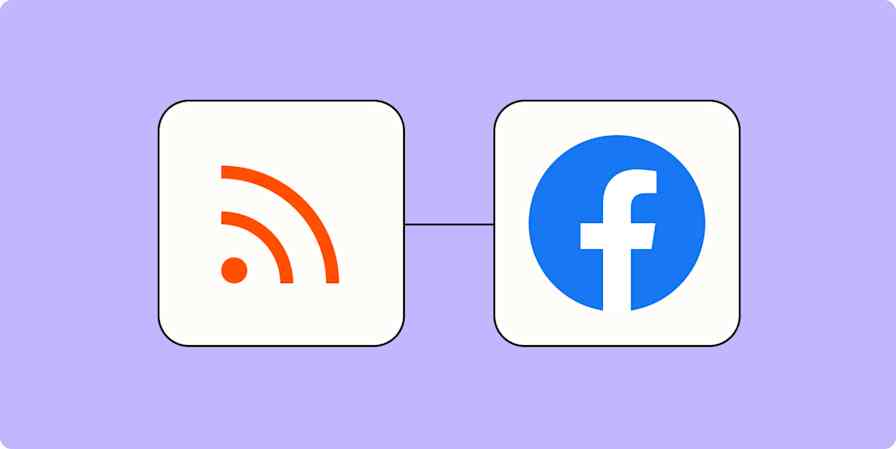We independently review every app we recommend in our best apps lists. When you click some of the links on this page, we may earn a commission. Learn more.
Instagram is one of the most popular social media sites in the world, but because it's so visual, it has its own culture that's not quite like any other social media app. It's not another all-purpose social media site like Facebook or a text-based social media app like X-formerly-Twitter—it's its own thing. TikTok is its closest sibling, but even it has an entirely different vibe.
While you can use almost any social media management app to schedule posts and Stories for your Instagram accounts, if you aren't interested in also cross-posting your content to all the other social networks, a full-service tool won't always offer the best experience or bang for your buck. Those apps have to make compromises—and charge the big bucks—to fully accommodate everything from LinkedIn to Pinterest. If you care more about Instagram than anywhere else, what you need is a dedicated Instagram scheduling app.
I've been using Instagram since well before Facebook acquired it—which is kind of scary to admit—and it's by far my favorite social media site. I've also been writing about managing social media for years, and keeping Zapier's list of the best social media managers up to date. For this list, I considered close to 40 different Instagram schedulers to find the best ones.
The best Instagram schedulers
Buffer for the best free Instagram scheduling app
Iconosquare for the best professional Instagram scheduling app
Hootsuite for the best full social media manager for Instagram scheduling
Tailwind for scheduling great looking Instagram posts
Publer for managing multiple Instagram accounts
What makes the best Instagram scheduling app?
Life would be a lot easier for social media managers if all the different social media sites were more interchangeable. Sure, sometimes a post that does well on Facebook or X will work on Instagram, but just as often, it won't. (How do you repost an X thread except as a series of screenshots?!) If you're only really serious about Instagram, it's worth using a dedicated app to schedule Instagram posts, especially if you have multiple accounts.
One big thing to understand: there are dozens of social media management apps available, all with pretty much the same features. Instagram provides the same API to every app, so it's not as if one tool gets special access to your social media feeds. Instead, where apps are able to stand out is how nice they are to use, the value they offer for your money, and the other features they're able to build on top of the basics like scheduling.
This can make it challenging to select apps for these lists. Almost every social media management app will get the job done, but at the same time, why use a tool that just does the bare minimum when you could use one that offers a lot more? For this list of the best Instagram scheduling apps, I was looking for tools that allow you to:
Schedule Grid Posts, Reels, and Stories to automatically post. And it all has to happen from one easy-to-use interface that includes a good preview of what your update will look like when it's live. In every app, you'll need an Instagram Business account to use all the scheduling features, though some have workarounds for Instagram creator accounts and even personal Instagram accounts.
See a nice big content calendar so you can line up a few days or weeks worth of posts in one sitting. Sure, it takes the spontaneity out of things—but it's a way better use of your time, especially if you're running a business.
Offer good value for money for the features they provide. Since all social media management apps are limited by the same APIs, how they package things has a huge effect on how much you'll pay each month. For example, some social media management tools limit you to "sets" of accounts, where each set can have one Facebook account, one Instagram account, one TikTok account, and so on, but not three Instagram accounts. In general, this means that they're really expensive if you want to manage multiple Instagram accounts. Those kinds of apps were unlikely to make the list.
Have an Instagram-first experience. Some tools are clearly tailored towards creating text posts and maybe adding a photo; that doesn't really fit with Instagram's vibe, where photos and videos are the important bit, not secondary. If you're going to pay for an app to schedule Instagram posts, you should get one that gives the platform the respect it deserves.
Are really nice to use. This is perhaps the most important requirement. There's no reason to use a bad app when you have so many good ones to choose from. Plus, I really believe an Instagram feed can be beautiful, so you shouldn't be stuck with ugly and ineffective tools when you're scheduling one.
On top of all this, most tools offer features like analytics, reports, link in bio services, AI caption generation, AI post suggestions, hashtag monitoring, and lots more (depending on the price you're prepared to pay and the plan you sign up for).
While these were all welcome additions, it was more important that an app nail the basics and be nice to use than have a long list of extra features—especially if they were awkwardly implemented. In general, the more you pay, the more features you'll get, so unless you're looking for meeting-ready graphics and deep analytics on hashtag engagement, you don't need to pay extra for a tool that includes them.
To test these apps, I signed up with my Instagram accounts, scheduled a few posts and Stories, and tried any features that took my fancy. Because I was looking for Instagram-focused apps, it was often pretty clear when other social media sites were more of a priority. With all that in mind, here are the best Instagram scheduling apps.
The best Instagram scheduling apps at a glance
Best for | Standout feature | Pricing | |
|---|---|---|---|
A free Instagram scheduler | Intuitive buffer for scheduling | Free for up to 3 channels; from $6/month/channel | |
A professional Instagram scheduler | Extensive analytics and monitoring | From $39/month for 5 social media accounts and 1 user | |
A full social media manager for Instagram scheduling | Comprehensive social media management across platforms | From $140/month for up to 5 accounts, unlimited scheduling, analytics, and more | |
Scheduling great looking Instagram posts | Focus on visuals | Free for 1 account and 5 posts; from $24.99/month for 1 account and 200 post designs | |
Managing multiple Instagram accounts | A la carte pricing | Free for 3 accounts and 10 scheduled posts per account; from $5/month per account for unlimited scheduled posts |
Best free Instagram scheduler
Buffer

Buffer pros:
Really nice to use
Great free plan
Buffer cons:
Paid plan can get expensive if you manage lots of accounts
Buffer is on this list because it's one of the nicest social media scheduling apps to use—and it has a generous free plan. Without paying, you can connect up to three Instagram Business accounts and schedule up to 10 Posts, Reels, or Stories per channel. While that might not cut it if you're trying to schedule lots of long multi-part Stories, it's more than enough if you run a handful of accounts that only post a few times per week. Buffer also supports personal accounts as a channel, though it just enables you to create posts in advance—you still have to publish them yourself when you get a notification from the mobile app.
On top of all that, Buffer uses an intuitive buffer, so you don't have to individually schedule each post. Instead, if you add it to your queue, it will go out at the next pre-scheduled time slot (though you can of course change them up). If you aren't always lining your social media up with blog posts going live or products dropping, it's just one less thing to do.
Best of all, Buffer doesn't make you feel like you're using a stripped-down version of its app or push you too hard to upgrade to a paid plan. Sure, if you click into the Analytics or Engagement sections, it'll remind you that these features aren't supported on the free plan, but otherwise, you can freely use the app to schedule all your Instagram activity without being bugged.
If you do upgrade, Buffer adds unlimited scheduled posts, analytics, team features, and other nice-to-haves. But at least when you're starting out, none of these are necessary. Even on the free plan, Buffer integrates with Zapier, so you can do things like schedule new posts based on activity in any of thousands of other apps. Learn more about how to automate Buffer, or get started with one of these pre-made workflows.
Buffer pricing: Free for up to 3 channels; from $6/month/channel for the Essentials plan, with features like analytics.
Best professional Instagram scheduling app
Iconosquare

Iconosquare pros:
Analytics for all of your post types and reports on every possible metric
All the features you can imagine in an Instagram scheduling app
Iconosquare cons:
Expensive if you don't want analytics and monitoring or if you run multiple accounts
Iconosquare is somewhat unusual: it's essentially a full-featured social media manager, but it's mostly focused on Instagram. It also supports Facebook, X, LinkedIn, Pinterest, and TikTok, but they don't have anywhere close to the same features available.
In addition to being able to schedule all the posts, Stories, and Reels you could want, Iconosquare packs in a lot of extra Instagram features. It has analytics for your accounts, posts, Stories, Reels, promoted posts, marketing campaigns, tags, and mentions. You can create reports on your competitors or specific hashtags, and even monitor customized feeds, comments on your posts, and anywhere your account is tagged. It's essentially the full range of features a major brand or international corporation needs to run their Instagram accounts.
Despite all that, Iconosquare can be surprisingly good value for professional Instagram users. For $39/month, you get standard analytics and scheduling for up to five Instagram accounts. For $83/month, you can add up to 3 users, so you can collaborate on running your accounts, and you get all those advanced analytics. You can also add as many social media accounts as you want, though that obviously adds to the bill. It's absolutely a tool for professional Instagram users, but it's one of the best Instagram scheduling apps there is.
And Iconosquare integrates with Zapier, so you can do things like automatically creating calendar events or letting your teammates know when your posts are due to go live. Here are a few templates to get you started.
Create Google Calendar events for new posts scheduled on Iconosquare
Send Slack channel messages for newly approved Iconosquare posts
Send Slack channel messages for newly scheduled Iconosquare posts
Iconosquare pricing: Launch plan from $39/month for 5 social media accounts and 1 user.
Later is another solid professional Instagram scheduling app (it used to be on this list), though at $25/month for a single social set, it's typically a lot more expensive. If you're only managing a single account, it's worth checking out.
Best full social media manager for Instagram scheduling
Hootsuite

Hootsuite pros:
One of the best social media management apps available
Allows you to connect multiple Instagram accounts
Hootsuite cons:
Very expensive
Hootsuite is one of my favorite full-featured social media managers. It can schedule posts to all the major social networks, monitor your various inboxes, run boosted post advertising campaigns, and even integrate well with X. If a social media site allows a third-party platform to offer a feature, you can be sure Hootsuite has it. So why is it on this list of Instagram schedulers?
Well, if you really want a fully-featured social media management platform with all the analytics you can dream of, but you mostly run Instagram accounts, Hootsuite is still worth a look. Unlike a lot of big social media management tools, it doesn't limit you to "sets" of accounts where you can have one Instagram account, one Facebook account, and one TikTok account, but not three Instagram accounts. Instead, on the $140/month Professional plan, you can connect up to 5 social accounts—which can be four Instagram accounts and one Facebook account, if you want. (It used to be ten accounts, which made the value proposition a bit better, but Hootsuite offers a significant annual discount.)
Hootsuite is still wildly expensive, so if Instagram isn't a key source of revenue, it probably isn't worth it. But there's a reason Hootsuite is one of the most popular enterprise social media scheduling tools available. It's got a level of polish that few other social media tools come close to. Even if you just exclusively use Instagram, as long as you have a few big accounts, it might work for you.
Hootsuite also integrates with Zapier, so you can automatically schedule items from other places and connect Hootsuite to all the other apps in your tech stack. Here are some example workflows to get you started, or you can learn more about how to automate Hootsuite.
Create new items on monday.com from new outbound messages in Hootsuite
Post new Youtube videos to your social networks with Hootsuite
Hootsuite pricing: From $140/month for the Standard plan, with up to 5 accounts, unlimited scheduling, analytics, and more.
If you want a similarly full-featured social media management app for a lot less, both SocialPilot and Sendible offer good bang for your buck—though they aren't quite as nice as Hootsuite. You can also take a look at our picks for the best Hootsuite alternatives.
Best Instagram scheduling app for great looking posts
Tailwind

Tailwind pros:
Create and schedule posts from the one app
Tailwind cons:
A bit expensive if you don't also use Pinterest
Tailwind is a visual-focused social media scheduling app. The only social networks it supports are Pinterest, Facebook, and Instagram, where good graphics can shine.
While Tailwind has a lot of features that focus on Pinterest marketing, it's still a standout for Instagram—especially if you want to create and schedule posts in the same app. Tailwind's "Create" features allow you to design Instagram Posts and Stories that looks great and have maximum impact. It can also automatically pull images and content from a URL, which is handy if you want to create content based on blog posts or other articles.
On top of that, its Ghostwriter AI is a solid way to generate captions and other text for your Instagram, its analytics are functional if basic, and there's a link in bio service.
If you also use Pinterest, Tailwind is probably the best Instagram scheduler for you. Otherwise, it's a solid option if you want to generate great looking social graphics.
Tailwind pricing: Free for 1 account and 5 posts/month; Pro from $24.99/month for 1 account and 200 post designs.
Best Instagram scheduling app for managing multiple Instagram accounts on a budget
Publer

Publer pros:
Nice, modern user interface with all the features you need to schedule Instagram posts, Stories, and Reels
A la carte pricing makes it an affordable option in a lot of circumstances
Publer cons:
Full analytics are only available on more expensive plans
Over the past few years, Publer has quietly gone from a plucky upstart with over-the-top superhero branding to one of the best social media scheduling apps. By dialing back some of the comic book stylings, it's become a polished and capable tool.
Publer stands out for two reasons. One, it nails the basics really well. Despite being a full social media scheduler, it still manages to make Instagram feel like a priority. You can schedule posts, Stories, and Reels, get analytics, find trending content, and see what your competitors are up to. The AI assistant is also well integrated and useful.
Second, Publer has a la carte pricing. The Professional plan starts at $5/month for one account and additional accounts cost approximately $4. You can also add extra users for approximately $2/user. If you're managing multiple Instagram accounts or have a team you want to collaborate with, Publer can offer great value as you can dial in your billing to meet your needs. There's also a free plan, so you can check it out before you commit.
Publer doesn't integrate with Zapier yet, but it's on the roadmap. Given how much Publer has improved since I've been testing it, I wouldn't be surprised if the feature rolls out on time.
Publer pricing: Free for 3 accounts and 10 scheduled posts per account; Professional plan from $5/month per account with unlimited scheduled posts.
Instagram scheduling FAQs
I'll wrap up with a couple quick FAQs to help you out as you're picking your Instagram scheduling app.
Can you schedule Instagram posts?
Yes, you can schedule Instagram posts, but things work differently depending on the kind of Instagram account you have (you can change your account type in the Instagram settings).
You can't schedule and automatically post anything to personal Instagram accounts. But some apps, like Buffer, have a workaround, where they send you a push notification with your post ready to go, so you can add it to Instagram yourself with a couple of clicks.
With a business Instagram account, you can schedule grid posts, Carousels with up to ten images, Stories, and Reels (between 5 and 90 seconds long). You can even schedule some posts using the Instagram app, though third-party tools give you more control.
With a creator Instagram account, you can schedule grid posts, Carousels with up to 10 images, and Reels—but not Stories without the notifications workaround.
No matter what kind of account you have, some features aren't available with auto-posting. For example, you can't add a link to an auto-posting Story. To get around this, some third-party tools can send you a notification when it's time for your Story to go live, so you can add the link manually.
What is the best time to post on Instagram?
I know this isn't the answer you want, but the best time to post to Instagram depends on your audience. I'll give you some help, though: in general, Monday, Tuesday, Wednesday, and Thursday between 9:00 a.m. and 1:00 p.m. in the time zone where most of your audience lives are pretty good for engagement. Of all days, Sunday is the worst for posting to Instagram (posts on Sundays get the lowest engagement).
Related reading:
This article was originally published in February 2024. The most recent update was in May 2025.