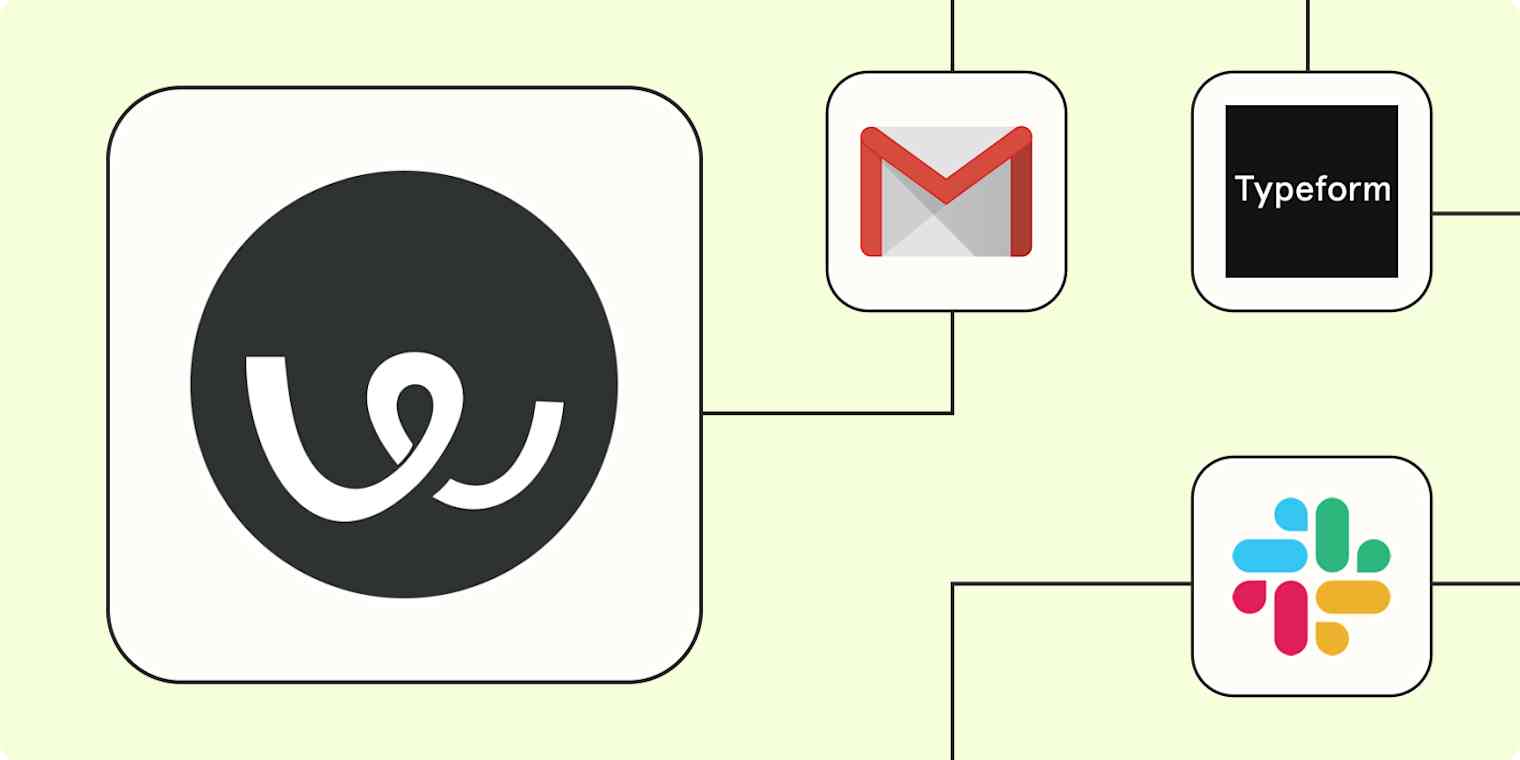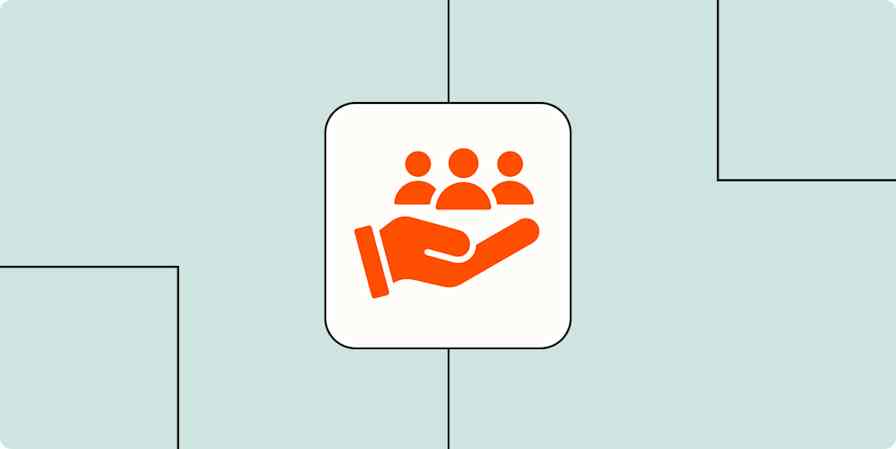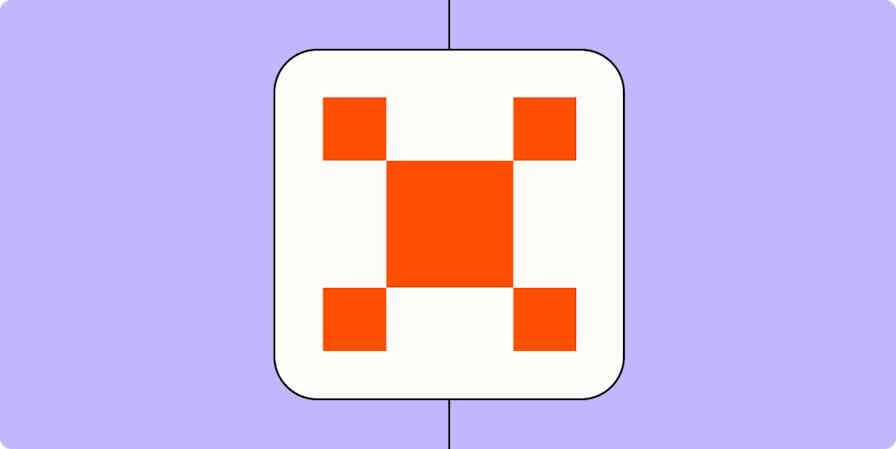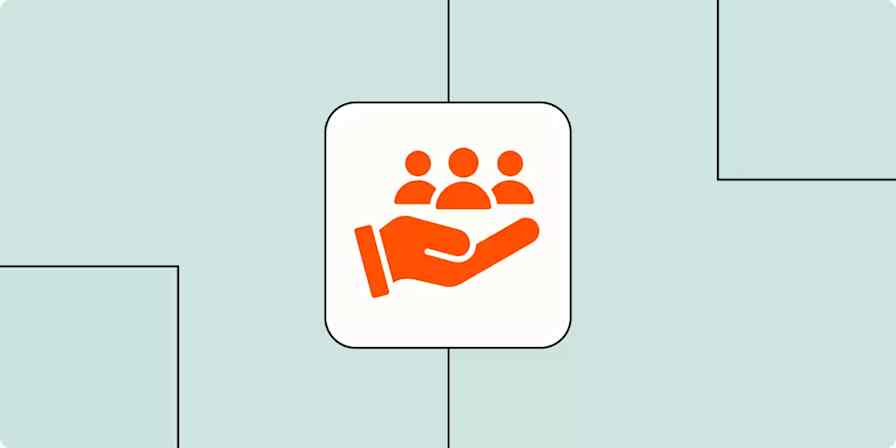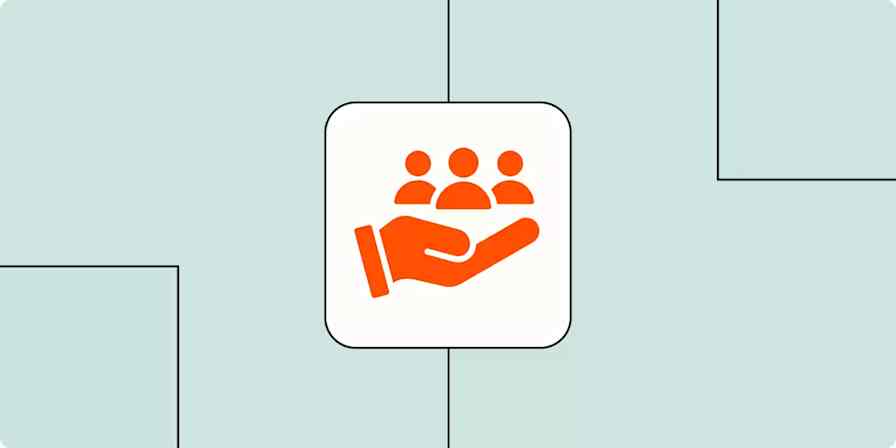The right teammates make all the difference. They're what turn a good business into a great business. But, the hiring process can be slower than you'd like.
Recruiting software Workable helps you more easily find and hire the right people. With features that source new talent, help with scheduling, and streamline the offer process, you can hire the perfect candidates faster.
When you pair Workable with Zapier, finding and hiring the right teammates becomes even easier. We've rounded up the most popular workflows, so you can build your dream team more quickly.
Zapier is the most connected AI orchestration platform—integrating with thousands of apps from partners like Google, Salesforce, and Microsoft. Use forms, data tables, and logic to build secure, automated, AI-powered systems for your business-critical workflows across your organization's technology stack. Learn more.
Table of contents
Throughout this post, you'll see Zap templates—what we call our pre-made workflows. Just click on the button, and we'll guide you through customizing it. It only takes a few minutes. You can read more about setting up Zaps here.
Promptly communicate with candidates
Providing a smooth interview and hiring experience for candidates can be the difference between a job acceptance—or a denial. And prompt communication is a critical part of that experience. But when you're balancing a whole slew of other tasks, a quick message often falls by the wayside.
Use Zapier to send new candidates informational emails and other messages throughout their interviews. That way, you can seamlessly move them forward in the hiring pipeline—without overwhelming your to-do list.
Send a Confirmation Email to New Workable Applicants
Send an email when an applicant stage is updated in Workable
Send an email when an applicant stage is updated in Workable
Add or update a subscriber in Mailchimp based on their Workable status
Focus on your job candidates with these tips from a Zapier recruiter.
Instantly add new candidates to Workable
You've promoted your open job roles in a few different places, and those new applicants are flowing it. That's great! But now you have to spend time manually adding that new applicant information into Workable. With automation, you can save time by instantly adding new applicants to Workable, making it easier to review more candidates in a shorter amount of time.
Create a Zap that sends new entries from all of the apps in your tech stack to Workable. That way, all your candidates are accounted for—and you gain time back in your day!
Create Workable Candidates from a Typeform Job Application Form
Use Google Docs/Form to Create Candidates in Workable
Create Job Candidates in Workable from a Gravity Forms form
Create job candidates in Workable from Wufoo forms
Send (and get) candidate info to the right places
To keep your hiring process moving efficiently (and quickly), it's critical that the right team members know what to do next. Keep everyone on your team notified about new candidates by sending notifications in the place where you'll actually see them—like your email or team chat app.
Get an Email Alert for New Job Candidates for Workable
Get Slack notifications for new Workable job applicants
Create a digest of Workable candidates in a designated stage and post to Slack weekly
You can also instantly add items about applicants to your task management tool. That way, your team knows what their next steps are to keep the candidates moving through the pipeline.
Pro-tip: Build a multi-step Zap (available on any of our paid plans) that sends both an alert and creates a to-do list item for new applicants.
Seamless systems for you and applicants
With automation, you can make sure all applicants get added to Workable and get the right messages—without the headaches. Use Zapier to build seamless systems that benefit both you and your applicants.
This is just the start of what you can do with Workable and Zapier. Search in our App Directory for what you can do next.
You hired that dream applicant. Yay! Now, it's time to onboard them. Discover how to automate employee onboarding and offboarding.