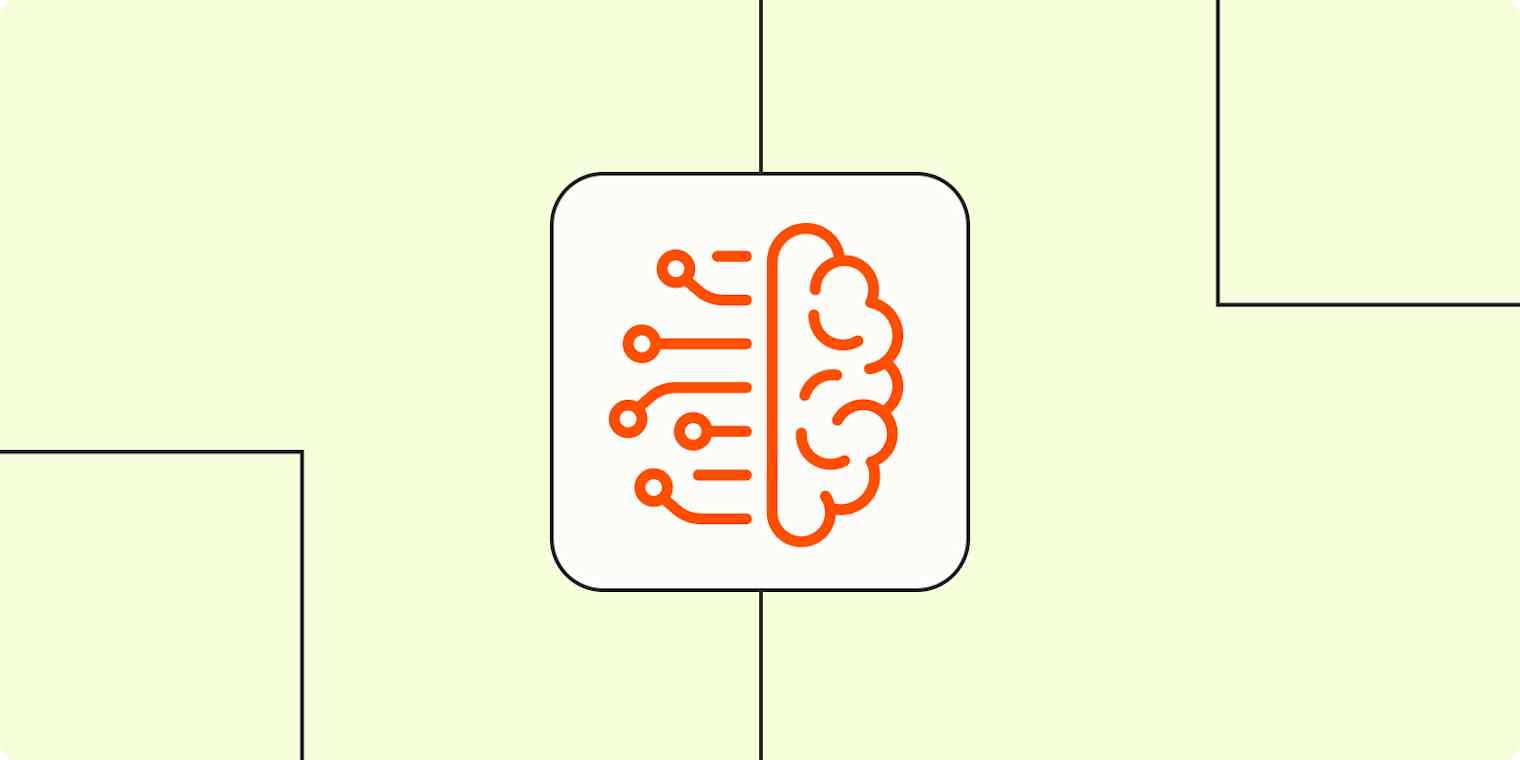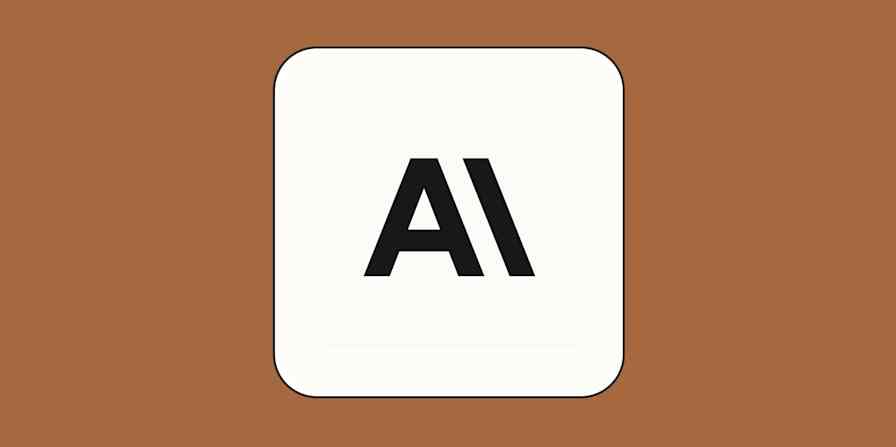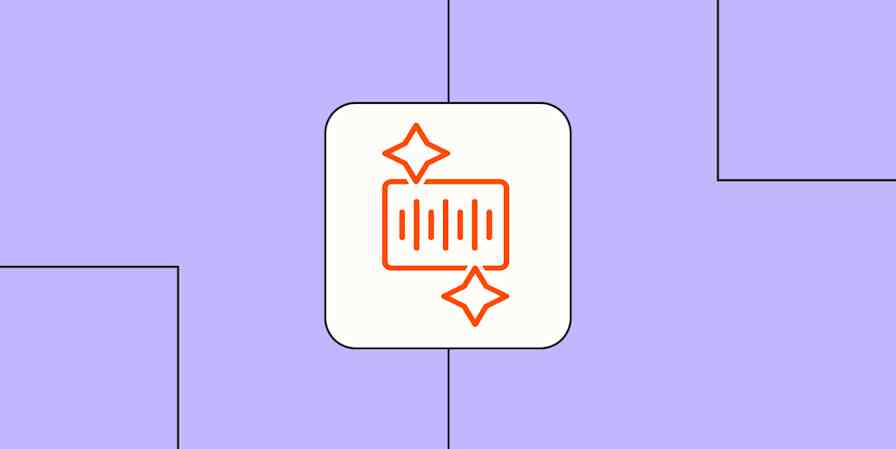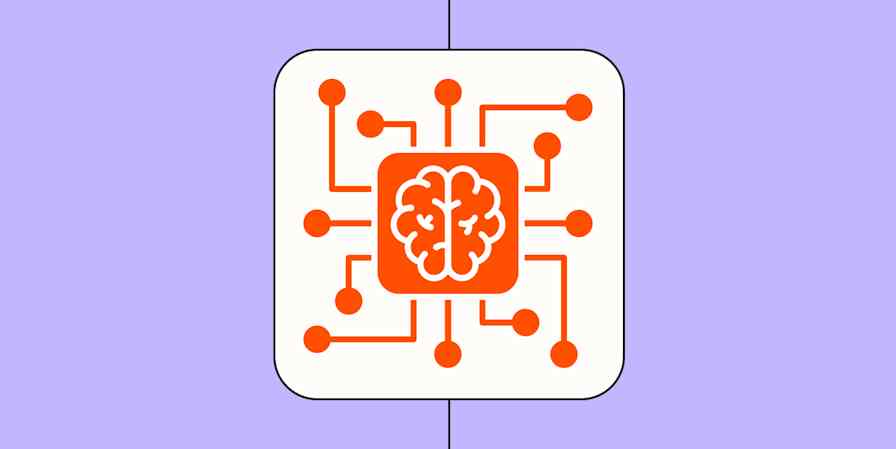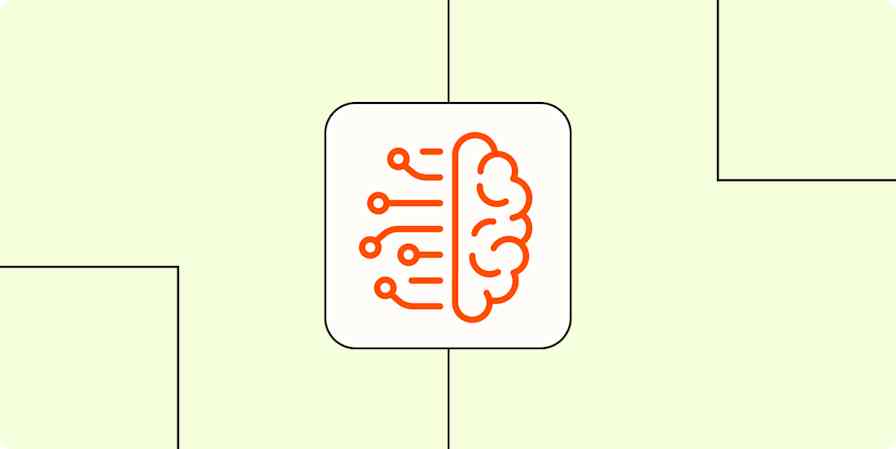Most teams don't struggle to implement AI in their daily workflows because they're resistant to change—they struggle because they haven't been given the structure to learn how to use it effectively.
Employees who receive formal AI training are far more likely to see it as a boost to their productivity and efficiency. Yet only about 50% of workers using AI today say their organization has offered any training at all.
That's the gap. Teams are eager to embrace AI, but without shared guidance or standards, progress stalls and valuable opportunities slip by.
At Zapier, we believe the future of work is AI-powered—and that future is already here. That's why we're revamping everything from hiring to learning and development with AI at the core. Here, I'll share a step-by-step approach to building an AI training program that empowers employees to experiment safely, work more efficiently, and scale their impact across the organization.
Table of contents:
Why AI training for employees matters
AI training isn't about turning every employee into a prompt engineer. It's about giving people the context, confidence, and guardrails to use AI responsibly and effectively. Here are more key reasons why providing structured AI training for employees matters.
It accelerates AI adoption. When employees see practical, role-specific examples of how AI can help them, they're far more likely to embrace it. Training turns abstract concepts into actionable habits—so AI becomes part of daily workflows, not an occasional experiment.
It improves productivity. When employees understand how to effectively use AI to automate routine work—like drafting content, analyzing feedback, or summarizing meeting notes—they can free up time to focus on higher-impact tasks. Training helps them recognize where AI adds the most value instead of using it for novelty's sake.
It unlocks new opportunities. Anyone can use ChatGPT to write a haiku about the office dog. But structured training helps employees go deeper—spotting ways to integrate AI into complex workflows, connect tools across systems, and rethink how their roles can evolve with AI.
It drives measurable ROI. AI investments only pay off when people know how to apply them effectively. Well-trained teams can identify high-impact use cases, automate processes at scale, and measure performance gains—transforming AI from a cost center into a competitive advantage.
It builds confidence. Untrained teams often hesitate to use AI because they're unsure what's allowed or worry about doing it "wrong." Formal training removes that uncertainty. It empowers employees to experiment, make informed decisions, and use AI to solve real problems.
It reduces risk. Without clear guidelines, people tend to use AI in the shadows—copying data into unsecured platforms or generating content without quality checks. Training sets boundaries. It ensures employees understand what's safe to share, which tools are approved, and how to use AI without compromising compliance or security.
How to implement AI training for employees
You don't need a corporate bootcamp or a six-month curriculum to build AI fluency across your organization. What you do need is a clear, structured approach that helps employees build confidence through context, practice, and real-world application.
We've taken this approach at Zapier—integrating AI training into how we hire, onboard, and upskill our teams. Based on what's worked for us, here's a practical, step-by-step guide to help you do the same.
1. Assess your starting point
Before you start designing an AI training program, understand how your teams are using AI today and where better training could unlock safer, more efficient use cases.
Here are a few ways to do that:
Run an internal survey. Ask employees how often they use AI, what tools they rely on, and what challenges they face. At Zapier, we ask questions around AI usage at least twice a year in our engagement survey.
Identify shadow AI. Chances are, teams are already experimenting with tools that IT doesn't know about. Map those out. It's your best clue to where curiosity lives.
Spot opportunity areas. Ask departmental managers and employees about high-volume tasks that could be reimagined with AI.
Once you've gathered that information, take a step back and see where your organization really stands. Use that as your baseline before deciding what kind of training or support will have the biggest impact.
Take Zapier's AI readiness quiz to see how your company stacks up and uncover areas where structured AI training could make the biggest impact.
2. Build an AI learning framework that scales
Not every employee needs to become an AI expert, but everyone should understand how to use it effectively in their role. The key is to meet people where they are.
Here's one way to structure your AI learning framework:
Foundational training. Cover AI basics: what it is, what it's good (and bad) at, and how your organization expects employees to use it.
Role-based training. Focus on relevant use cases for each department. You can make the session a high-level overview of different ways your department can implement AI. Or you can do like Zapier's People team does and run hands-on workshops so everyone can learn and build together.
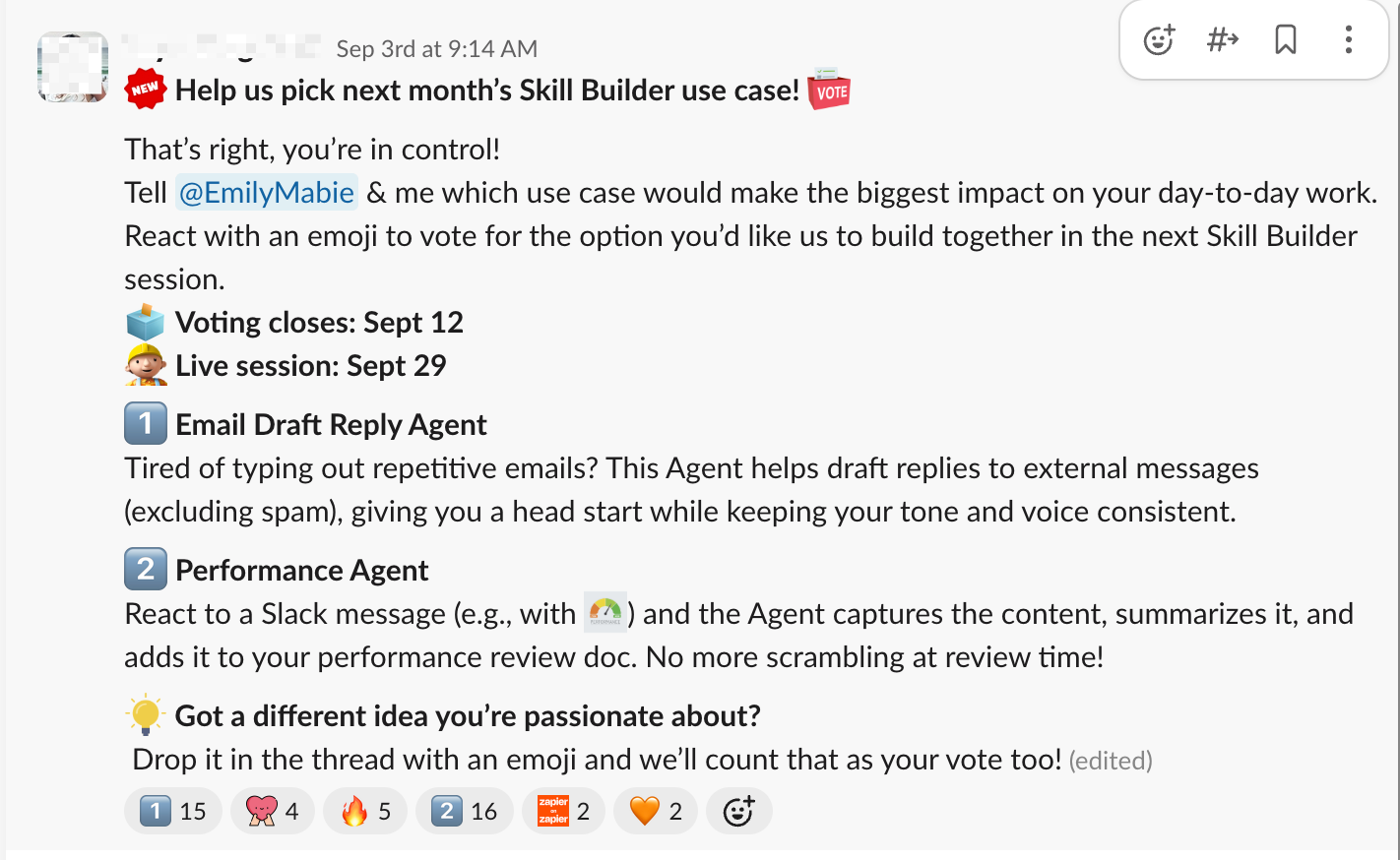
Advanced enablement: Help your power users—often those working in IT, RevOps, or data teams—learn how to design and govern AI-powered workflows at scale.
Regardless of the training routes you decide to take, be sure to keep modules short, practical, and connected to real work.
3. Adopt the right AI tools
Before asking employees to experiment with AI, make sure they have the right foundation to do it safely and confidently. The goal isn't to hand everyone a dozen disconnected tools—it's to give them a shared platform that makes AI approachable, secure, and scalable from day one.
Zapier acts as your organization's AI orchestration layer: it empowers teams to use AI in a structured, compliant way while helping IT maintain visibility and control. Here's why it's so effective in AI adoption:
Centralizes AI use. As the leading AI orchestration platform, Zapier offers built-in AI tools—like Chatbots, Copilot, and Agents. It also connects with thousands of apps, including popular AI tools like ChatGPT, Claude, and Gemini so you can securely create, test, and deploy intelligent workflows across Zapier's entire ecosystem of 8,000+ apps.
Gives IT oversight without bottlenecks. Zapier's enterprise-grade admin controls let IT teams set permissions, enforce policies, and monitor usage across departments—all while giving employees freedom to build. That balance keeps experimentation visible and compliant, so you can move fast without breaking governance.
Turns learning into real workflows. Once teams learn how to leverage AI, they can use Zapier to operationalize what they've learned. For example, a support team could deploy an AI agent that summarizes customer tickets and routes them to the right channel in Slack.
4. Turn training into hands-on experimentation
Once the foundation is in place, the next step is to encourage active experimentation. Give teams structured opportunities to test AI tools and workflows in low-risk environments before they deploy anything live.
Here are a few things we've done at Zapier that you can try:
Hosting internal AI hackathons. Dedicate time for employees to explore AI prompts, test workflows, and solve real business challenges using the tools they already know. At Zapier, we've done this through company-wide AI hackweeks, where cross-functional teams spend a few days building AI-powered solutions—from building an events intelligence system to dynamic account prioritization. Learn more about what Zapier's go-to-market (GTM) org learned from an AI hackweek.
Creating team challenges. Encourage departments to run small-scale experiments—like "find one workflow you can automate with AI this week." Challenges like these turn training into a continuous, practical habit. Some of Zapier's most effective automations have come out of friendly team competitions designed exactly this way.
Encouraging internal knowledge sharing. Build channels—whether it's Slack, internal demos, or all-hands meetings—where employees can showcase what they've built. At Zapier, we have a #fun-ai Slack channel where teammates share workflows, and we regularly host an AI all-hands where folks can demo their latest builds, share learnings, or ask questions, giving others inspiration and practical ideas they can borrow or adapt.
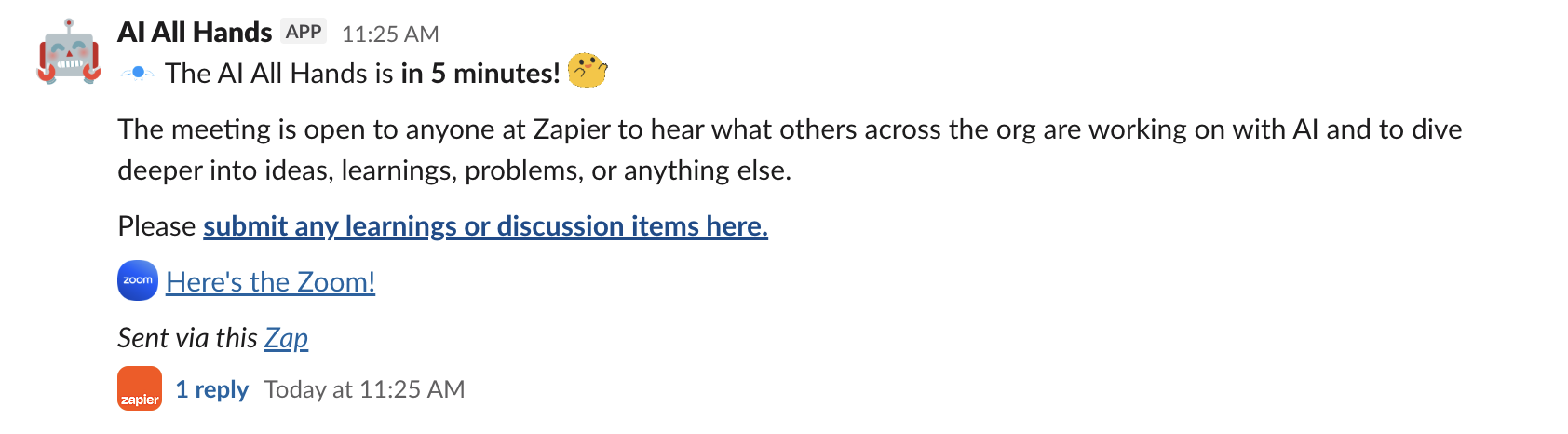
5. Reinforce and evolve
AI training isn't a one-and-done initiative. The tools, models, and use cases evolve faster than most teams can keep up with—which means your training program has to evolve too. Treat it less like a workshop and more like a product: something that's continuously refined, measured, and improved based on how people actually use it.
Here's how to keep the momentum going:
Refresh quarterly. AI moves quickly, and what felt cutting-edge a few months ago can feel outdated today. Build regular refresh cycles into your enablement calendar: update examples, refine best practices, and highlight new workflows that have emerged across teams.
Keep leadership involved. AI adoption sticks when leaders model the behavior. Encourage executives and department heads to use AI in their own work and to share those stories publicly. When leadership treats AI as a standard part of how work gets done, not an experiment, it sets the tone for the entire organization.
Track adoption. Don't just measure attendance in training sessions—measure impact. Look at the number of AI workflows deployed, usage frequency, and the types of problems being solved. With Zapier, you can track this directly through admin dashboards to see how automation is scaling across departments. Those insights will help you identify where additional training or tooling might be needed.
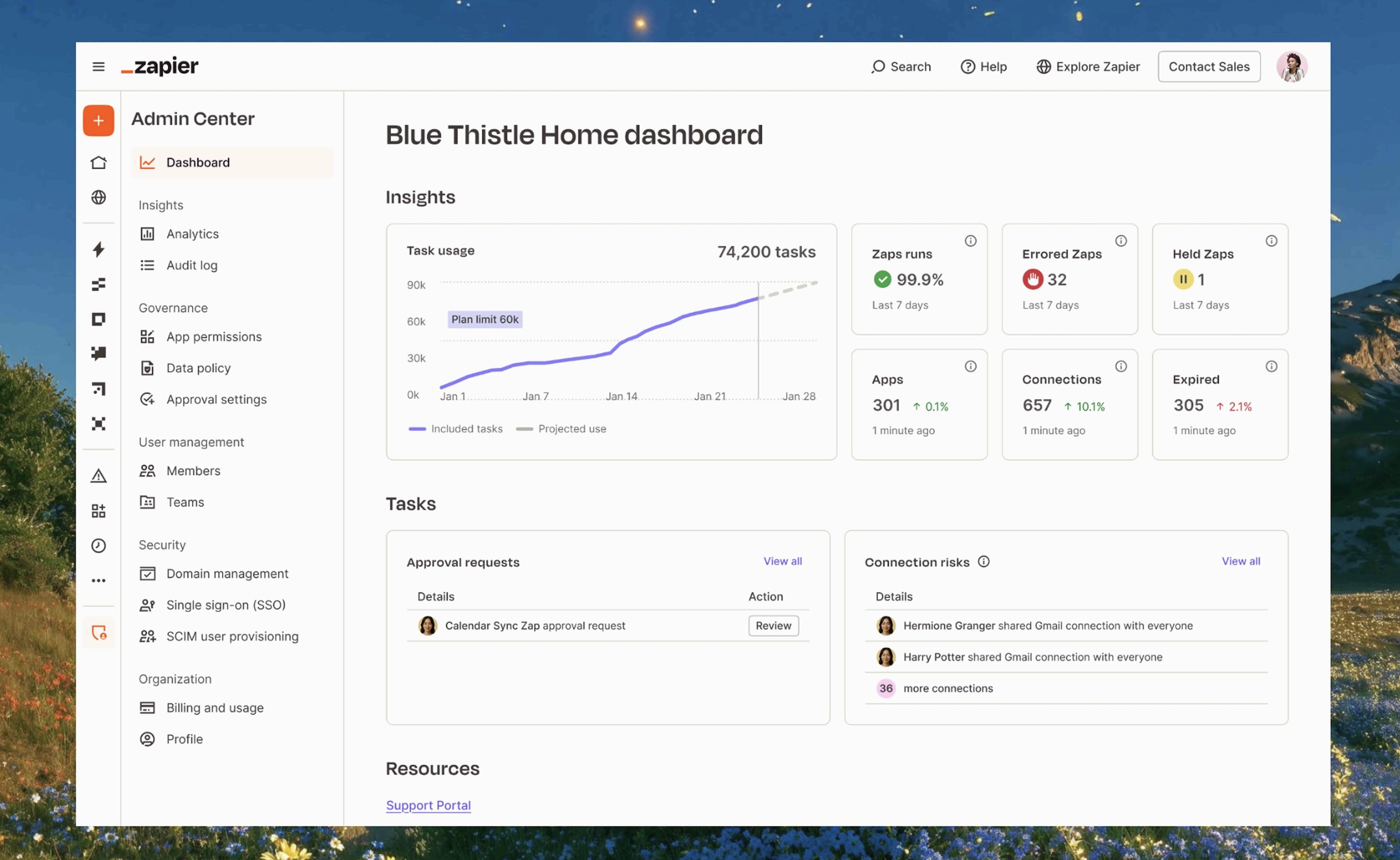
From learning AI to leading with it
At Zapier, we've seen firsthand the power of giving teams structured AI training, the right tools to build with, and space to experiment. 97% percent of our team now uses AI in their day-to-day work—not because we were told to, but because it makes our jobs easier and our impact bigger.
That's the real goal: building a culture where AI feels less like a mandate and more like momentum.
Related reading: