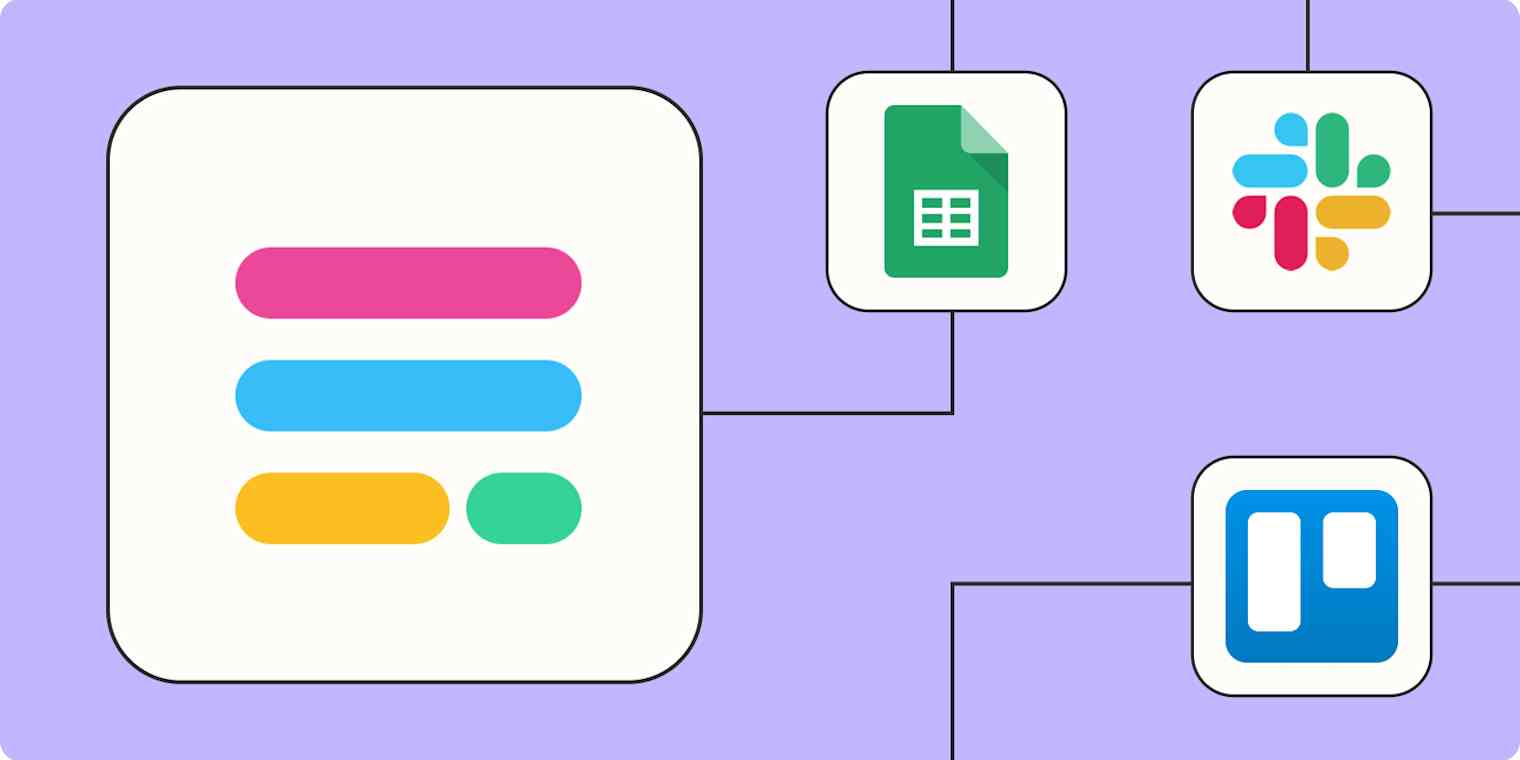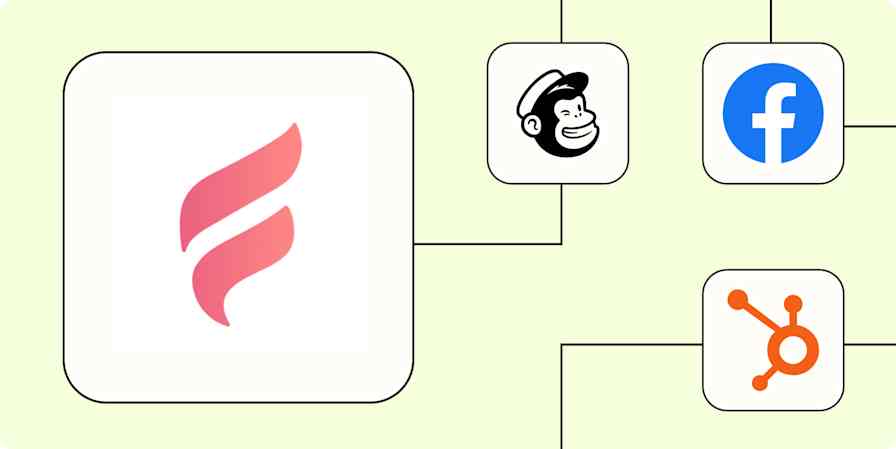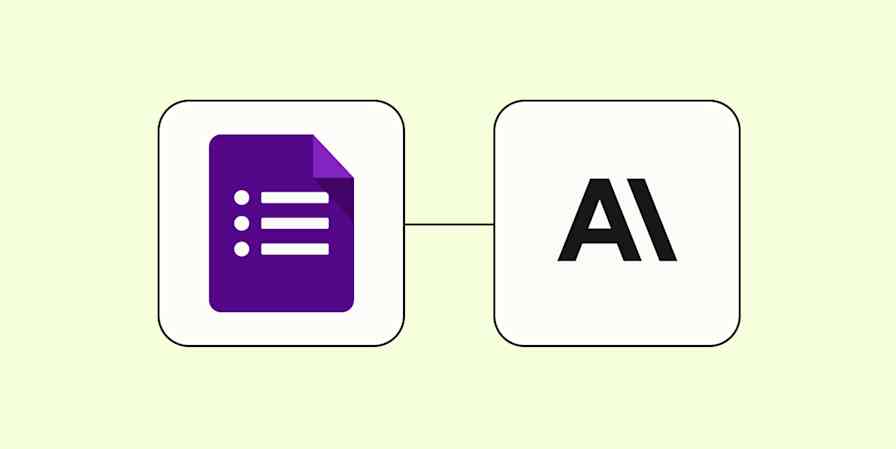If you've used Fillout Forms, you know how easy it is to quickly make a form or survey to collect the information you need from your leads and customers. But you know what isn't so quick and easy? Doing something with all that data.
Collecting information is usually just the first step, whether you're engaging with leads, collecting customer feedback, or logging support requests. Next, you'll likely need to send that information to different team members and tools in your tech stack to keep your processes moving.
With Zapier, you can create automated workflows (called Zaps) that take your form submissions and act on them—no code needed. Here are a few of the most popular ways you can automate Fillout Forms with Zapier.
Great news! You can now use field names in new form submissions in the Fillout Forms integration, making the integration even easier to use.
Table of contents
New to Zapier? It's workflow automation software that lets you focus on what matters. Combine user interfaces, data tables, and logic with thousands of apps to build and automate anything you can imagine. Sign up for free to use this app, and thousands more, with Zapier.
Automatically send notifications when you get a new form response
If you're using Fillout Forms to collect leads, field support requests, or facilitate any other kind of customer interaction, you know how important it is to respond quickly. But if you're receiving a high volume of submissions, noticing (and responding to) each and every one can feel impossible.
Instead, consider creating a Zap to automatically notify you of new Fillout Forms submissions—whether you prefer to receive notifications in your email inbox or via text. Alternatively, you could use a Zap to automatically send a response to the customer right away, letting them know you received their submission and are working on it.
Send emails in Gmail for new submissions in Fillout Forms
Send WhatsApp Notifications messages for new Fillout Forms submissions
Send outbound emails for new Fillout Forms submissions with Email by Zapier
You can also use a Zap to notify your team about new form submissions in a chat app like Slack or Discord. This kind of workflow is a great option if you're trying to stay on top of time-sensitive form responses like appointment requests.
Get Slack notifications for new Fillout Forms form submissions
Send new Fillout Forms submissions as Discord messages
Seamlessly add new form responses to a spreadsheet
When you're dealing with a huge influx of form responses, it can be easy to get lost in the weeds and miss larger trends. That's where a spreadsheet of all your form submissions can be a huge help. It lets you easily organize and analyze all that data, so you can spot important trends—like an uptick in support tickets related to one particular issue.
Instead of manually exporting or copy-pasting your Fillout Forms data into a spreadsheet, you can create an automated workflow to do it for you. These Zaps simply watch Fillout Forms for new responses—then adds each one to your sheet as a new row.
Add new Fillout Forms responses to Google Sheets rows
Create new records in Airtable from new submissions in Fillout Forms
Create records in Zapier Tables for each new submission in Fillout Forms
If keeping your data tidy is a priority, you can also use a Zap to update existing spreadsheet rows based on new form submissions, instead of just adding new rows.
Update Airtable records every time new Fillout Forms submissions roll in
Quickly turn form submissions into tasks
Whatever you're using Fillout Forms to capture, turning those form submissions into actionable tasks can feel like busywork—even if you have a dedicated project management team.
Instead of shouldering the burden of project managing each and every new form response, you can use a Zap to automatically add those responses to your project management app. That way, you can spend more time actually responding—not just planning to respond.
Create new tasks in ClickUp for every new submission in Fillout Forms
Create new Notion database items from new Fillout Forms submissions
Handle new Fillout Forms submissions by creating tasks in Asana
Connect Fillout Forms to your entire tech stack
We've looked at a few of the most popular ways to automate Fillout Forms with Zapier. But Zapier connects with thousands of apps—so the possibilities are almost endless.
For example, if you use Fillout Forms to capture demo or appointment bookings, you can use a Zap to automatically create and share Google Calendar events with the client.
Create detailed Google Calendar events from new Fillout Forms submissions
Or, if you collect documents through a form—like sales agreements or invoices—you can create a workflow that uploads those files to Google Drive automatically.
Upload new Fillout Forms submissions to Google Drive as files
Similarly, Zapier can also create new documents based on form responses.
Create new Documint documents from new Fillout Forms submissions
Finally, if you need more flexibility with your Fillout Forms workflows, you can always use Zapier to send out a new webhook to the app of your choice.
Post new Fillout Forms submissions to Webhooks by Zapier
Supercharge your forms with automation
FIllout Forms is a powerful tool for connecting with customers, generating sales pipeline, and so much more. By connecting it to your other apps using Zapier, you can make sure your form data is accessible and actionable—automatically.
And this is just the start of what you can do with Fillout Forms and Zapier. What will you automate first?