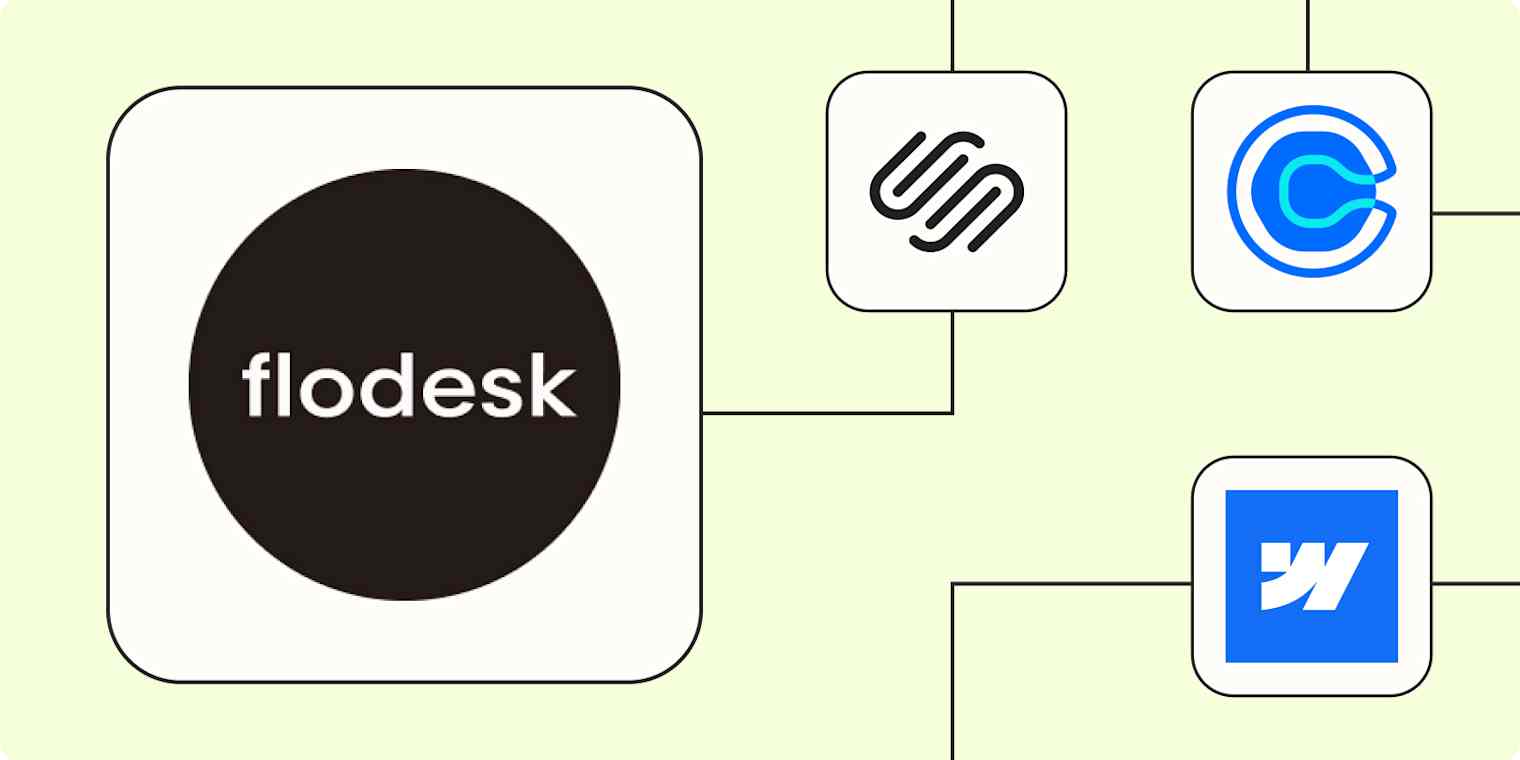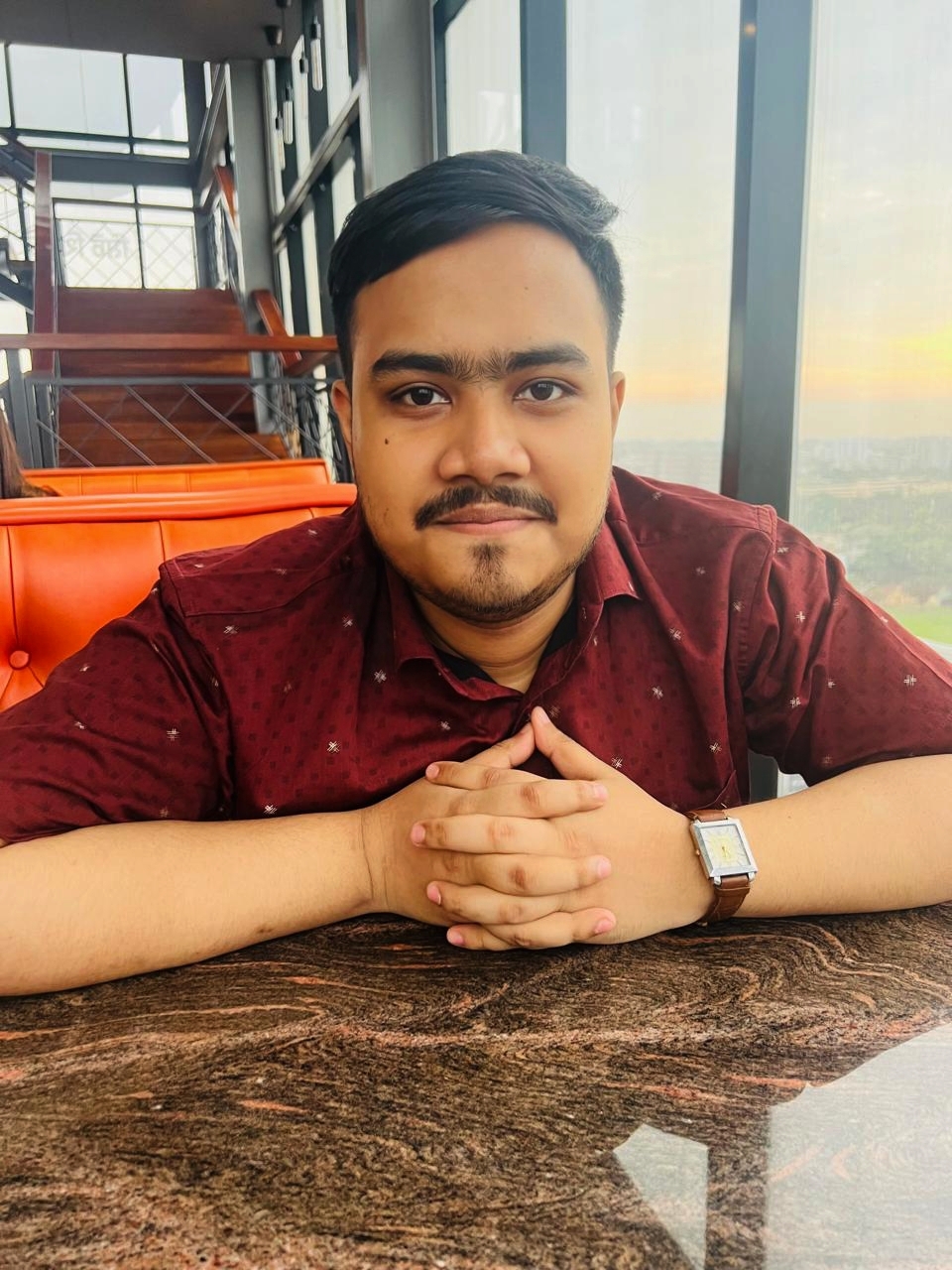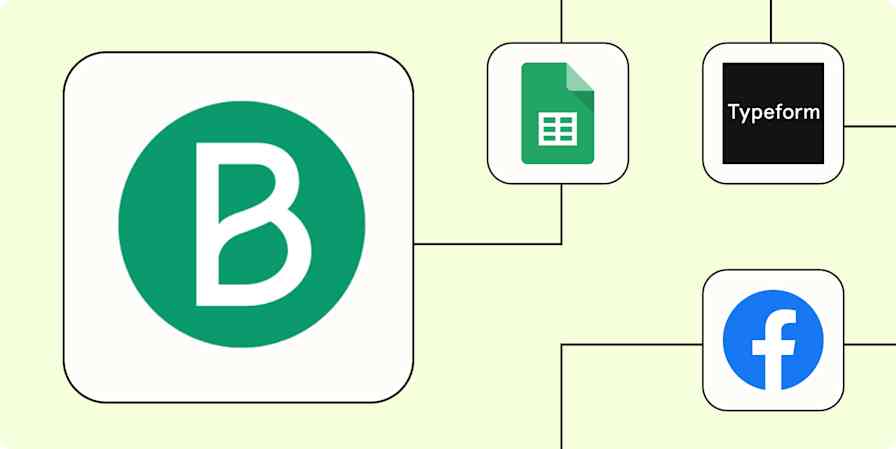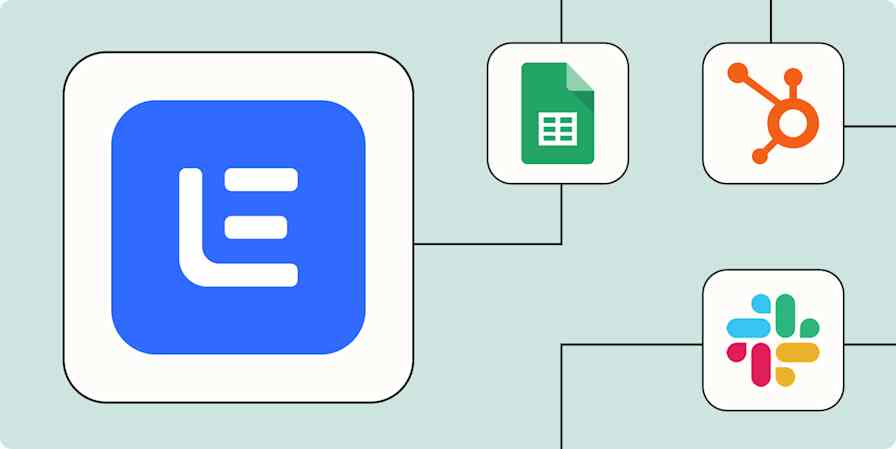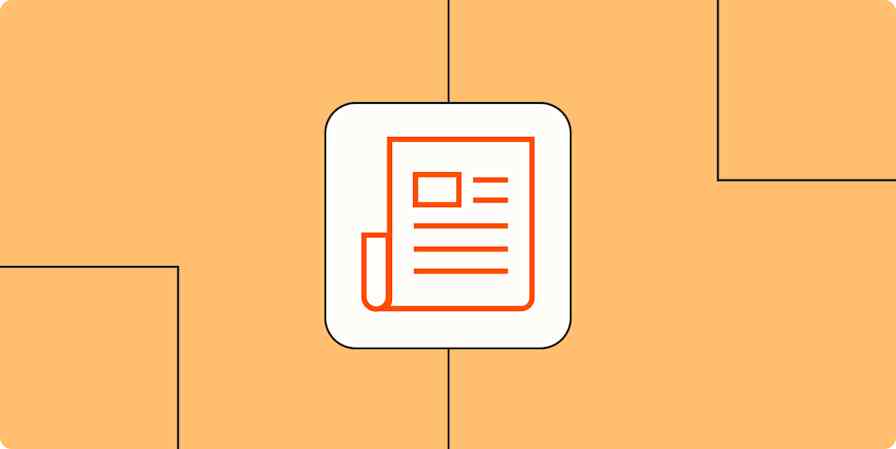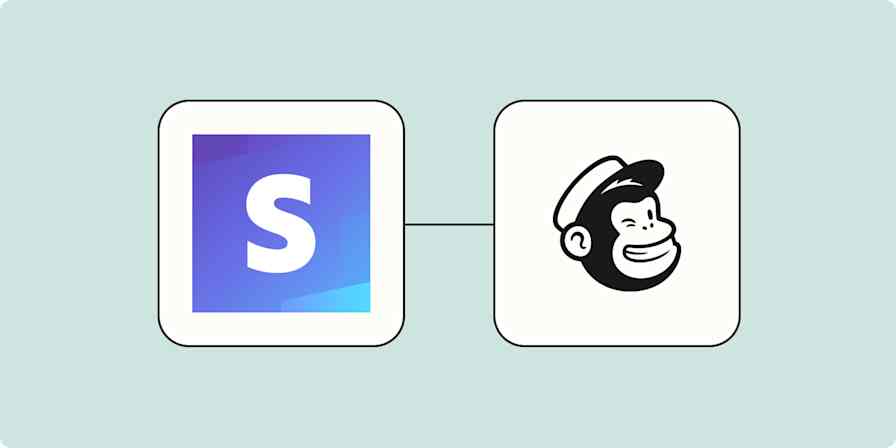Aesthetics in email marketing matter. Particularly to creative businesses that need on-brand emails to resonate with their audience. For that, there's Flodesk. Simple and intuitive, Flodesk is a great platform for building gorgeous emails, forms, and landing pages.
Of course, there's more to email marketing than pretty presentation. To keep business humming, you've got to stay on top of your subscriber list. And with Zapier, you can create automated workflows (called Zaps) to wrap that work up for you. Intrigued? Keep reading for six powerful ways to automate Flodesk.
New to Zapier? It's workflow automation software that lets you focus on what matters. Combine user interfaces, data tables, and logic with thousands of apps to build and automate anything you can imagine. Contact sales for more info on how to use this app, and thousands more, with Zapier.
Table of contents
To get started with a Zap template—what we call our pre-made workflows—just click on the button. It only takes a few minutes to set up. You can read more about setting up Zaps here.
Add new subscribers to Flodesk from forms
Capturing subscriber info through online forms is a classic email marketing strategy. But if, as form responses trickle in, you're focused on other priorities, there's a chance you might postpone handling that data—potentially costing you sales.
By integrating Flodesk with your form builder, you'll avoid these expensive delays. Each time someone submits a form, these Zaps can instantly add or update their details in your subscriber list, keeping your contact database up to date.
Create Flodesk subscribers from new Squarespace Forms form submissions
Create Flodesk subscribers from new Typeform responses
Create or update subscribers in Flodesk from new Gravity Forms submissions
Create or update Flodesk subscribers from new Jotform submissions
Create or update Flodesk subscribers from new Google Forms responses
Automatically transfer purchase info to Flodesk
Refining your marketing strategy to engage potential customers is already a big job. But a prime opportunity pops up after somebody makes their first purchase. That's when you can continue the conversation with them through targeted campaigns. And staying connected to those customers doesn't need to demand hours and hours from you.
Just use automation to add subscribers from your various sales platforms to Flodesk. For example, when a customer purchases a product on ThriveCart, automation can take care of updating their details in Flodesk right away.
Create or update Flodesk subscribers with new ThriveCart purchases
Create or update Flodesk subscribers for new customers in Stan
Create Flodesk subscribers from new Kajabi purchases
Update contacts in Flodesk from new WooCommerce orders
This workflow can be applied across various sales scenarios, too. ThriveCart's "Bump Purchase" feature can automatically transfer purchase info to Flodesk, letting you tailor emails based on specific buyer interests.
Create or update Flodesk subscribers for new bump purchases in ThriveCart
Forward newly booked client info to Flodesk
Is your first touchpoint with clients a call or an appointment? If it is, delegate the task of subscriber management to Zapier. As soon as someone books through your scheduling tool, it can automatically jump in to update that client's info in Flodesk.
For coaching businesses, this presents a wonderful opportunity to enhance your client experience. You could enroll booked clients in a specific email sequence—then share prep materials before the meeting, and after it, snazzy follow-up resources.
Create Flodesk subscribers from new Calendly appointments
Create subscribers in Flodesk from new appointments in Acuity Scheduling
Add new leads to your subscriber list
There's a risk in manually typing in lead names, emails, and phone numbers. Enter one wrong letter or digit, and you can disrupt your whole email sequence. All your valuable welcome emails, lead nurturing sequences, and exclusive offers won't do much good if they don't actually reach your audience.
Dodging typos is easy: Just get your email marketing tool and your lead tracking software to talk to each other on autopilot. By snagging these powerful workflows, you can get every newly captured lead to trigger an immediate, accurate update to your subscriber list.
Create Flodesk subscribers from new HoneyBook inquiries
Add new Facebook Lead Ad leads as Flodesk subscribers
Add New HubSpot Form Submissions to Flodesk as Subscribers
Create Flodesk subscribers from new Webflow form submissions
Add new Flodesk subscribers from spreadsheets
While spreadsheets are invaluable for data management, who wants to spend all day tabbing in and out of a spreadsheet? Copying info to Flodesk by hand is repetitive, slow, and easy to mess up. Fortunately, Zapier makes it easy to bridge the gap and automate the flow of information.
And these Zaps are an excellent asset to your content marketing approach. Just collected leads after a webinar in Google Sheets? Automatically copy each new or updated row to Flodesk and then move on to your next task.
Create Flodesk subscribers from new spreadsheet rows in Google Sheets
Add subscribers to Flodesk from new Google Sheets spreadsheet rows
Create Flodesk subscribers from new Airtable records.
Create or update Flodesk subscribers from new rows in Microsoft Excel
Create custom workflows with webhooks
With thousands of apps to connect to, there are so many ways to automate subscriber management. But did you know you don't even have to change your tech stack? Or tap a developer for extra support? If you want to connect Flodesk to an app without a Zapier integration, just use Webhooks by Zapier.
Webhooks empower you to instantly add or update subscribers from a custom event—like a submission to a bespoke form on your website, sales from a unique platform, or event registrations.
Create or update new subscribers in Flodesk with newly-caught webhooks
Reclaim your creative "flo" with Zapier and Flodesk
When chaotic workflows clutter your day, your creative spigot doesn't flow—it sputters. It's tough to serve up innovative products or services when you're bombarded with work. But when you connect Flodesk with Zapier, you can gain back the headspace you need to deliver value to your customers.
And that's just the beginning of what's possible with Flodesk and Zapier. What will you automate first?
Related reading:
This article was originally published in August 2023, written by Daniel Kenitz. It was most recently updated in January 2025 by Mehedi Hasan Shoab.