App subscriptions are here to stay. As services like Netflix and Spotify have made the idea of subscribing to something forever palatable to people, app developers have realized that they can also solve their big headache: turning one-off app purchases and upgrades into a reliable, steady stream of revenue.
But, like with all things, there are good ways and bad ways for app developers to do subscriptions. The worst way is to try to trick people into signing up for a subscription for a useless app. The best way? It's something like Setapp.
What is Setapp?
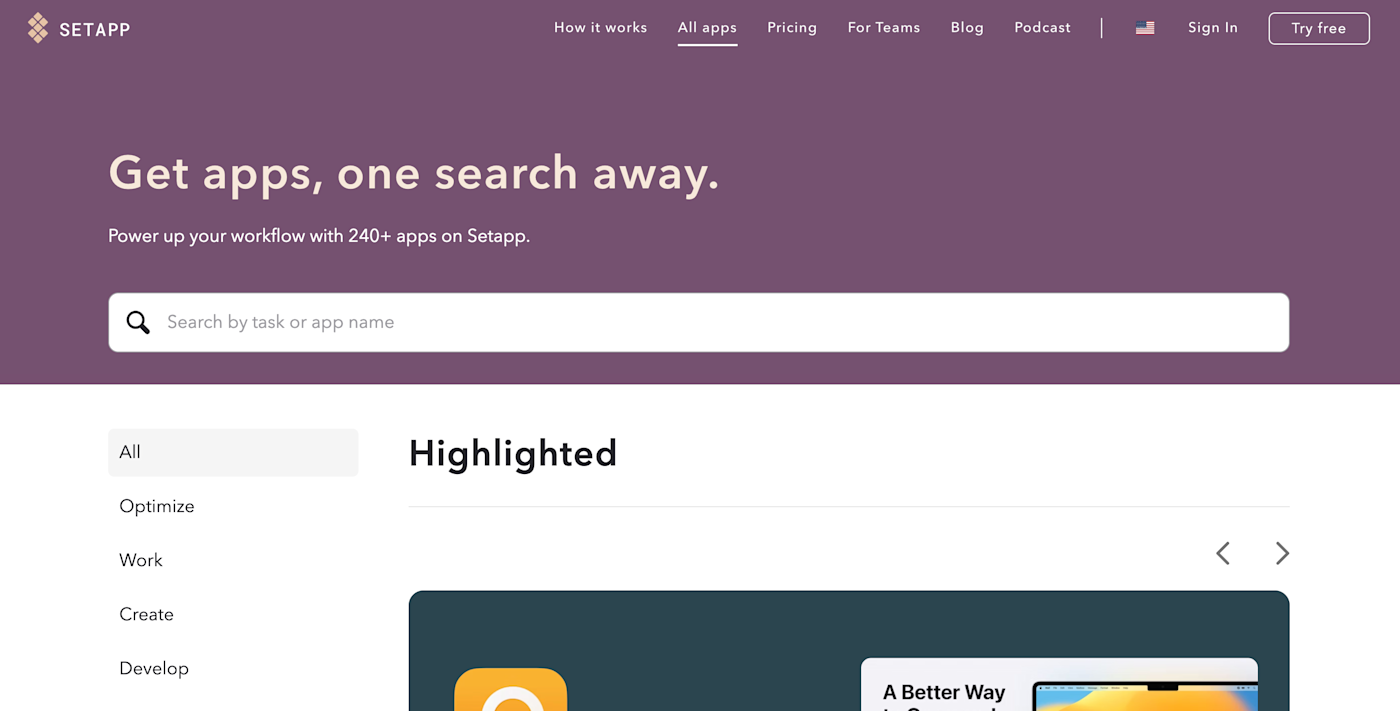
Setapp is a subscription service that offers more than 240 Mac apps for $9.99/month. It's got its own App Store-like app that allows you to download and use any of the apps in the catalog whenever you want. You also get ongoing updates to the latest versions of the apps included.
In addition to the Mac apps, there are a few other options. For $12.49/month, you get 40 iOS apps included; for $14.99/month, you can install all the apps on multiple Macs; and there's even Family and Team pricing.
All this would be pretty moot if the apps available through Setapp were bad, but it's quite the opposite. Setapp includes loads of my favorite apps. Two of the best Mac to-do list apps are there, one of the best Mac calendars, one of the best Mac email apps, the absolute best Pomodoro timer, and even one of the best AI photo editors. Scroll through any of Zapier's lists of the best Mac apps, and you're sure to find an option that's included with Setapp.
The best Setapp apps
With so many apps available on Setapp, pulling out a few of the best ones is hard. The apps I use all the time won't necessarily be the apps that you use all the time. But here, I'll share some of my favorite and most used Setapp apps.
Ulysses
Ulysses is, in my opinion, the best Markdown writing app on Mac. It makes it simple to plan, write, organize, and publish as much short- and long-form content as you like. So far this year, I've written more than 100,000 words using it (it's what I'm using right now!).
Session
Session is one of the most ridiculous apps I use daily. It's basically the perfect Pomodoro timer. It allows you to customize your Pomodoros, blocks websites and apps while you're working, keeps a detailed log of stats, and integrates amazingly with your Mac and iOS devices. It's another app I'm using to write this very article.
Bartender
I've been using Bartender for years. It's a tiny little utility that allows you to customize your Mac's menubar. It means you can hide some of the countless icons that tend to clutter it up, and keep it only displaying useful information.
BetterTouchTool
If you really want to go all out customizing your Mac, BetterTouchTool allows you to create custom keyboard shortcuts, trackpad gestures, and lots more. In Safari, I've set it so that a three-finger-swipe up opens a new tab, a three-finger-swipe down closes the current tab, and a three-finger-swipe left or right moves to the next tab. As someone who has to browse dozens of websites a day, it saves me so much hassle.
Luminar Neo
Luminar Neo is the original AI image editing app. It's actually a tool for photographers and can even operate as a Photoshop plug-in, so there is a bit of a learning curve. I mention it here more to show the caliber of apps on Setapp, rather than to recommend it to anyone who wants to crop an image.
A few more Setapp apps to consider
In addition to the big apps above, here are some of the other Setapp apps I regularly use:
ForkLift: An FTP app and finder replacement
Soulver: A cross between a notes app and a calculator
CleanMyMac X: A non-scammy app for clearing disk space on your Mac
MindNode: A lovely mind-mapping app
Craft: A powerful note-taking app
ToothFairy: Connect or disconnect from Bluetooth devices from your menubar
CleanShot X: A better screenshotting tool
And that's just a tiny fraction of the apps available on Setapp.
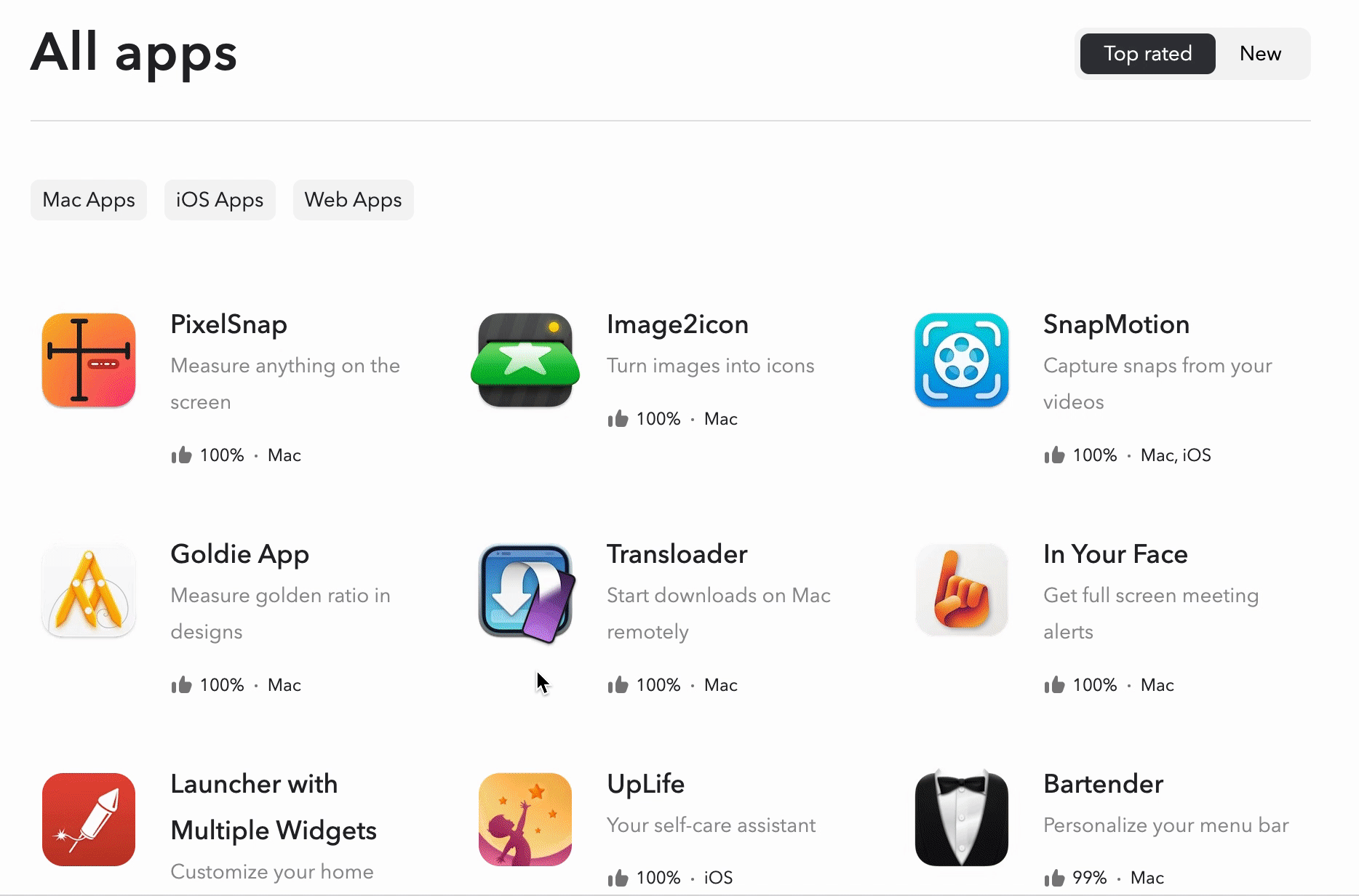
Is Setapp worth it?
So, is Setapp worth the money? Unfortunately, the answer is a big "it depends"—but it can be.
Setapp isn't cheap. $9.99/month (or $12.49/month if you add the iOS apps) is a hefty price to pay, and it adds up. Even with an annual plan, you're paying at least $108/year before tax.
But apps are generally getting more expensive and subscription-dependent. A lot of the apps included with Setapp have their own standalone subscriptions or cost a decent amount. Let's look at what the top five apps I listed above cost:
Bartender: $16 one-time
Ulysses: $5.99/month or $39.99/year
BetterTouchTool: $10 for a two-year license
Session: $4.99/month or $39.99/year
Luminar Neo: $14.95/month or $179/year
A monthly subscription to Ulysses and Session—two apps I rely on daily to do my job—costs almost as much as a monthly subscription to Setapp that includes both of them. Throw in Luminar Neo, another app I had before I signed up to Setapp, and I come out wildly ahead—and that's before we look at any of the other apps I use from the collection.
But I'm aware that I'm not necessarily an average Mac user. Using and writing about the kind of tools included in Setapp is literally my job, so of course it works out for me. But is it worth it for you?
If you subscribe to any app like Ulysses or Luminar Neo that has a hefty subscription price tag of its own, it's well worth checking out. Even if you end up paying a few dollars more per month, you'll almost certainly get the value from one of the other apps—or by not having to pay for an upgrade license the next time an update for something like Bartender or BetterTouchTool comes out.
But if you don't already use any of the apps included in Setapp, then it might not be worth it for you. $108 buys you a lot of apps, and there are almost always free and open source tools that can do the job.
Either way, Setapp offers a seven-day free trial. If you're interested in even a few of the included apps, it's worth downloading and checking out. That way you'll be able to make your own decision.
Related reading:




