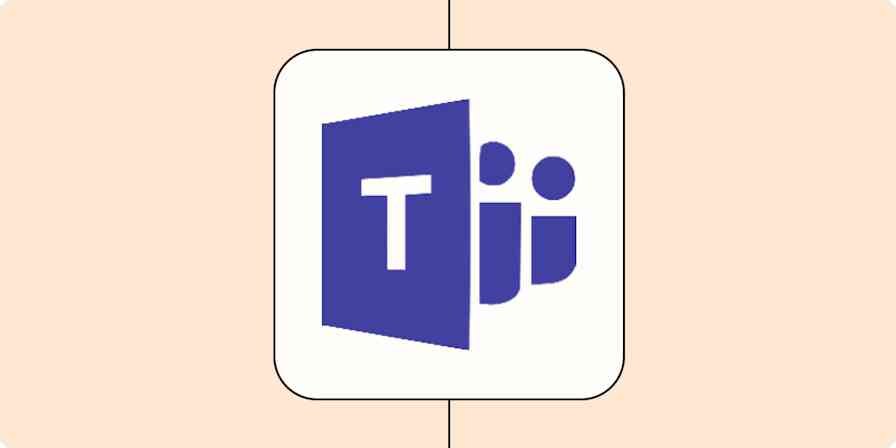When I started building out my email list a couple years ago, I made an eBook as a lead magnet to convince people to sign up. But I quickly learned that pop-ups and in-line forms weren't going to get me the results I wanted. So after some research, I decided to set up a landing page to promote the eBook.
I tried a bunch of different landing page builders, and I ended up going with Unbounce, mostly because it had every feature I could possibly want. Here are the ones that stand out to me—take a look, and see if you might be able to use these Unbounce landing page features to boost your traffic and conversions.
1. Landing page templates (for quickly designing landing pages)
If you don't have extensive experience creating landing pages—or you just want to save time on the creation process—Unbounce offers over 100 standard landing page templates that are specifically designed to increase your conversions.
Before you start creating your page, you have the option to choose between using Unbounce's Classic Builder or the Smart Builder. If you have some experience creating landing pages and you know exactly what you want on your page, choose the Classic Builder. If not, the Smart Builder will make the process a lot easier for you.
If you choose the Classic Builder, you'll have access to pre-designed landing page templates that you can filter based on campaign type, industry, or use case.
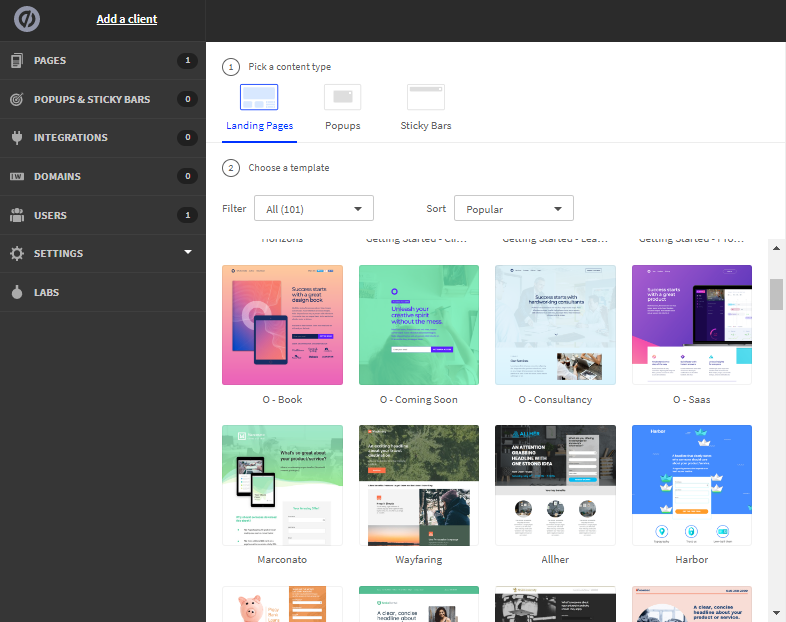
All you have to do is choose a template you love and start customizing it with Unbounce's drag-and-drop landing page editor.
If you choose the Smart Builder, you'll answer some questions about the kind of page you want to create, the purpose of the page (e.g., discounts, sales), and whether you'll need a form on the page. The Smart Builder will then curate a template/layout that's reminiscent of the landing page designs that perform well for your niche. The recommended template is usually sparse, but you'll have some copy, images, and a CTA for you to work with.
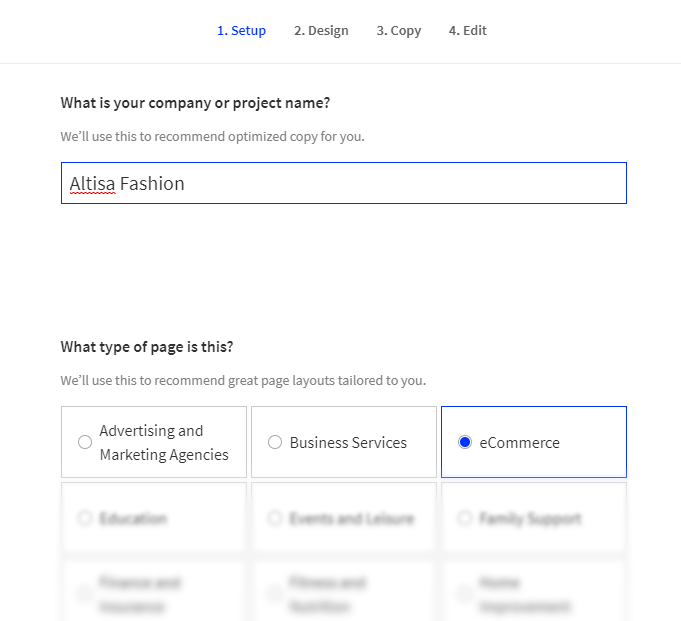
Whichever you choose, you're starting off with a solid structure to build from—way better than starting from scratch.
2. Drag-and-drop builder (for customizing landing page templates)
Most landing page tools have drag-and-drop builders that make it easy to customize landing page templates—but not all drag-and-drop builders are created equal. I've created landing pages with other tools like Leadpages and Instapage, and Unbounce's builder has absolutely been the most lightweight one I've used so far.
It's easy to move elements like text, images, and buttons, but it doesn't skimp on the advanced options, like adding lightboxes, embedding videos, inserting pop-ups and sticky bars, and integrating your social media profiles, subscription forms, and downloadables.
Of course, a lot of this comes down to personal preference, but having tried a bunch of different landing page builders, I definitely think Unbounce's is one of the most pleasant to use.
3. Smart Copy (for generating landing page copy)
After recommending a landing page template to you, Unbounce gives you the option to let its AI-powered copy assistant, Smart Copy, generate landing page copy for you. You'll need to enter a description of your company, brand style descriptors, target audience, and product benefit(s) to help it generate appropriate copy based on what works in your industry.
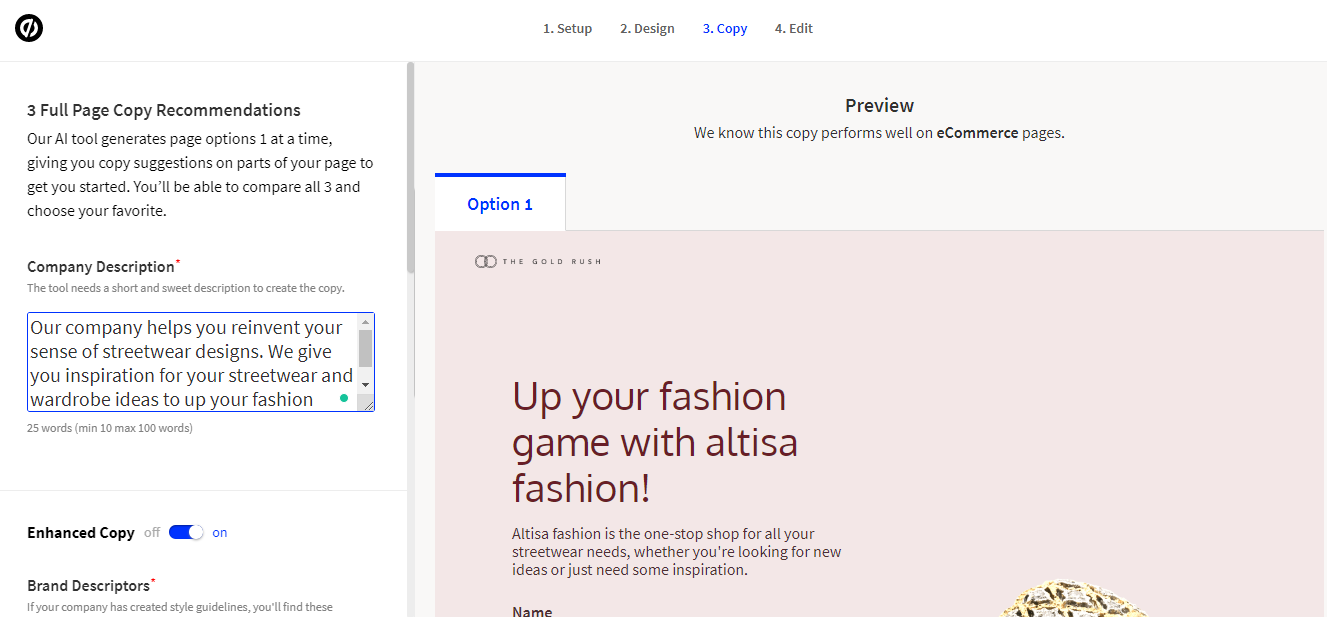
Smart Copy also helps you create content for your website and blog. You just have to provide some initial information (business type, campaign goals, and target audience) so that the AI tool will understand the context of the copy you need. There's also a Chrome extension to help you create copy for documents and emails.
I don't recommend letting the robots steal my job, but this kind of AI tool can help you brainstorm ideas and come up with new ways of framing your messaging. Especially if you're a one-person show whose strength isn't copywriting, it's a huge help.
4. Pop-ups and sticky bars (for generating leads)
Apart from landing pages, Unbounce also offers pop-ups and sticky bars that you can use to promote your product or services, build your email list, and generate leads. Just like with the landing pages, there are plenty of templates, so you don't have to start from scratch, and a robust drag-and-drop builder that you can use to customize the templates.
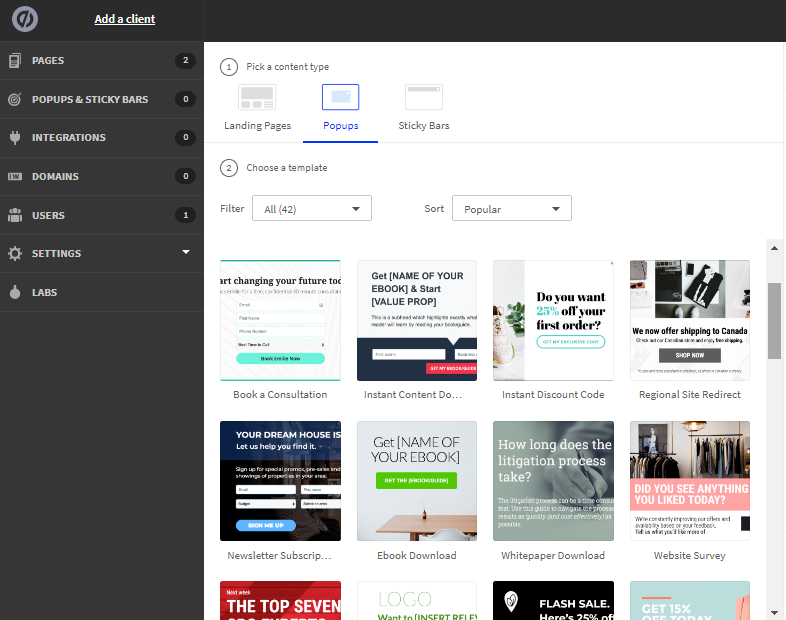
Pop-ups and sticky bars come with targeting and triggers, so you can choose who sees them and when they appear. There's also the option of scheduling, so your campaigns run automatically, and you can show your most relevant offers or promotions based on your visitors' browser history.
I've personally found the most success using exit-intent pop-ups for desktop visitors and bottom-page sticky bars for mobile visitors (since they don't interrupt scrolling).
5. Smart Traffic (for increasing targeted traffic)
Smart Traffic is an AI-powered conversion tool that analyzes each visitor's attributes and automatically directs them to the version of your landing page that's most likely to convert them to paying customers.
It's basically a way to optimize your campaigns fast and save time on A/B testing. You can create as many landing page variants as you want, and it will test all of them simultaneously. After a couple of dozen visits to your page variants, Smart Traffic will have enough information about your visitors, including their locations, devices, operating systems, and browsers. It will use this information to determine conversion patterns and then route visitors to the page variants where they're most likely to convert.
6. AMP landing pages (for increasing mobile page speed)
Most people are going to view your landing pages from their phones, so you know that you should optimize your landing pages for mobile devices—but you shouldn't stop there.
To maximize your conversions, you'll need to create a mobile-optimized landing page that loads quickly. Faster load times lead to better conversions, and page speed plays a role in how well you rank on the SERPs.
Accelerated Mobile Pages, or AMP, is an open source HTML framework that was designed to reduce the loading times of mobile-optimized landing pages to an average of one second. It can be a bit challenging to build an AMP landing page if you've never done it before, but like with its standard landing pages, Unbounce provides more than 15 pre-built AMP templates that you can easily customize to your business type, target audience, and goal. And even after your page goes live, Unbounce will keep the code up-to-date with the latest AMP standards.
7. Dynamic text replacement (for personalizing landing pages)
It's impossible to manually create page variants that cater to all your visitors at all times. Unbounce offers a workaround: dynamic text replacement.
This feature allows marketers to match the copy of their landing pages to the specific keywords that people typed to get to the search results and ads that brought them to your landing page. When you combine dynamic text replacement with dynamic keyword insertion as this company did, you can create paid search campaigns that match search intent every single time.
Read more: How SMBs can advertise like the Fortune 500
8. A/B testing (for conducting experiments on landing page variants)
Unbounce offers a robust A/B testing feature on all of its plans that allows you to split test and optimize your standard landing pages, AMP landing pages, pop-ups, and sticky bars for maximum performance.
You can set up A/B tests in just a few clicks to test small page variations (such as differences in headlines, body copy, CTAs, or forms), entirely different landing pages, and more. The results of your split tests pour into Unbounce's analytics dashboard, and you're able to see which versions work best for your audience.
9. Third-party integrations (for guiding leads down your sales funnel)
If you're creating landing pages, your goal is to generate leads that you plan to nurture into loyal customers. This means your landing pages alone aren't enough: you need other tools—your CRM, your email marketing tool, you name it—to help guide your leads down your sales funnel.
Unbounce natively integrates with tons of marketing tools and CRMs, including HubSpot, Keap (Infusionsoft), Salesforce, Campaign Monitor, and Speak2Leads. But it also integrates with Zapier, which gives you access to thousands of other tools that Unbounce doesn't directly integrate with.
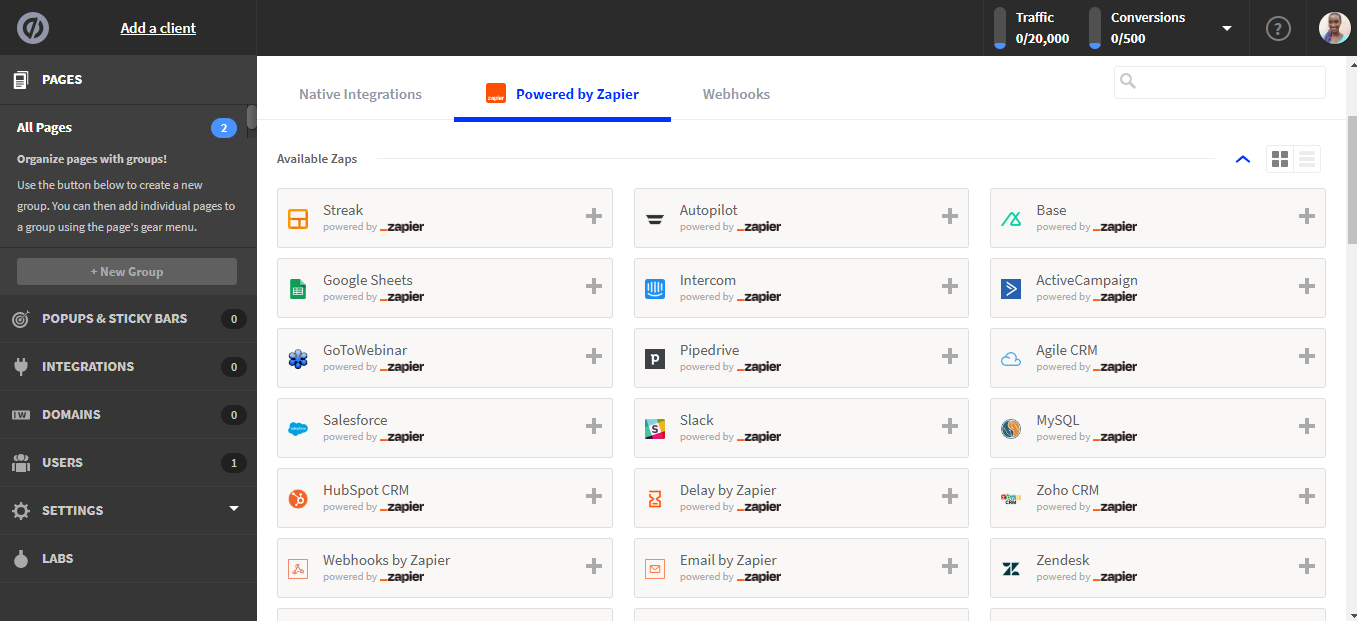
To get some ideas of how powerful these automations can be, take a look at 5 ways to automate Unbounce with Zapier, so you can do things like back up your form data, automatically follow up with leads, and keep your team in the loop without lifting a finger.
Make the most of Unbounce
Unbounce isn't an all-perfect tool—and it's pricier than many other landing page solutions—but it packs a lot of useful features to make it very worth your while. It works hard to understand your visitors, so you can create the most stunning, relevant, and compelling landing pages that drive high-quality traffic and generate conversions.
Related reading: