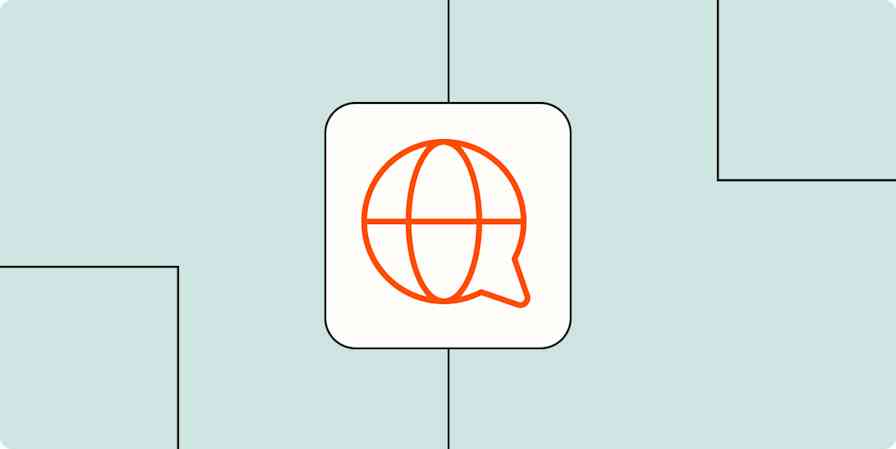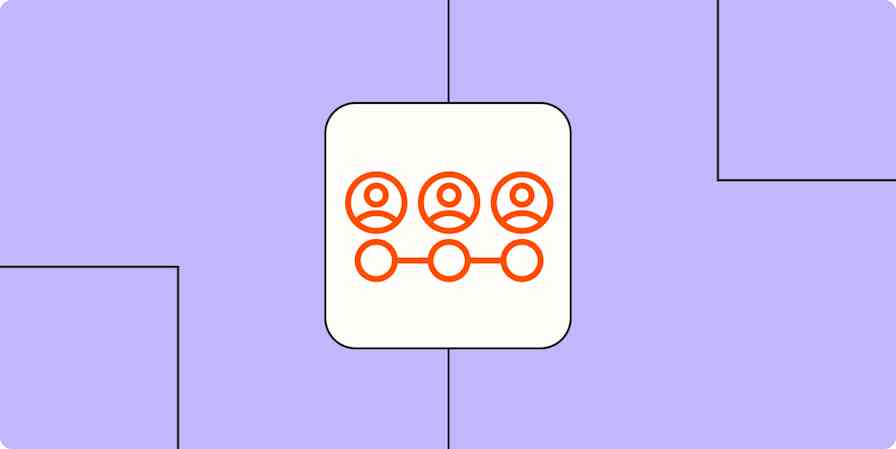At The Ways To Wealth, we produce long-form content about all things related to money management. We take the quality of our content seriously, so our team spends about 15 hours producing each article. Creating this type of well-researched, in-depth content isn't something that can be done in 10-minute increments. It requires long stretches of uninterrupted time.
And uninterrupted time is hard to come by at work. Workplace communication usually takes the form of the path of least resistance for the sender. Whatever is easiest for the person sending the message—whether that's email, text, Slack, Trello, or a phone call—gets used. This is regardless of the productivity (not to mention mental health) cost to the person on the receiving end.
Teams need to communicate. Goals and directions need to be set. Work needs to be passed from one person to the next. Questions need answering. Feedback needs to be given. So how can you do this without suffering from a surplus of communication and interruption?
The benefits of getting this question right are immense. And as a founder and CEO, it's a question that I've thought deeply about.
What worked for me was choosing one tool and managing and streamlining all communication through it. So here's how I run an entire business on Trello.
Using Trello for project management and communication
There are a lot of great project management apps on the market. And before my organization had a team of writers, editors, and developers, all with projects in various stages of completion, I managed everything by myself inside of Evernote. But after bringing my first hire on board, we knew we needed something more collaborative—and we quickly found that coordinating via email wasn't working.
We decided to leverage Trello for a couple of reasons. First, we both had experience using the app. But more importantly, we liked the simplicity of the platform. Unlike many of the productivity apps available today, it's not bloated with settings and features that add complexity to your workflow. Still, as with any project management software, there's a garbage in, garbage out aspect to it. And while it was an immediate improvement over email, there was definitely some work to do to improve the quality of our inputs.
To take things up a notch, connect Trello to all the other tools you use.
Specifically, we needed to develop some structure to our communication. This seemed unnecessary at first with just two people, but as the team has grown, it's helped our projects to move through the development process at a more efficient pace.
If you're not familiar with Trello, here's a quick overview. With that in mind, here are the four principles we follow inside the app.
Priorities are always clear. We use Trello lists, and we sort cards from top to bottom based on priority. This way, team members never have to ask what to work on first. Plus, if someone encounters a delay or a bottleneck on one project, they can simply move down the list to the next card without having to wait for directions.
Every card has a deadline. While we're not especially strict about deadlines, setting these dates helps us keep a balanced schedule that keeps projects moving at a steady and sustainable pace.
Checklists serve as status updates. Each item inside the checklist is assigned to a specific person. This helps everyone know exactly where a project is at any given time.
We leave room for deep work. We understand that team members need to do their creative work, and by only communicating through Trello, we don't bombard everyone with notifications on every app possible.
Our workflow
Here's what this looks like when producing content. Every business will have a different workflow, but Trello's simplicity helps keep you within an equally simple system. Our goal is simply to move content from the left side of the board to the right.
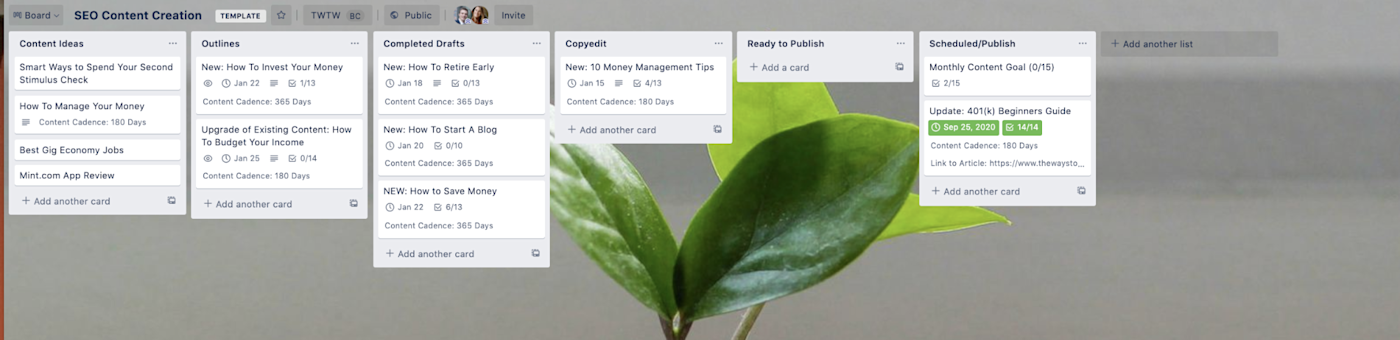
Step 1: Sort content ideas by priority
We start with our first list, on the far left side of our board, where we have an inventory of content ideas based on priority.
Priority for the content we create is based on a number of things. On the analytical side, we look at factors such as keyword demand and keyword volume for search engine optimization (SEO). Of course, there's also some creative thinking that needs to go into any content calendar. Factors such as current events, trends, and whether a member of our team has first-hand experience with a topic also come into play.
The objective of our content idea list is for the managing editor to always know what content is next in line, and thus be able to begin taking the idea from concept to completion with as little back-and-forth as possible.
Step 2: Going from idea to first draft
Once we know what content we want to create, our next step is to research the topic. This is done between myself and the editor of the piece of content. We're looking for a lot of different things here, but mostly we're trying to learn more about the person who wants this information.
Here are some of the questions we're trying to answer at this stage of the game:
What's the main purpose of the article?
Who wants this information?
What do we want readers to take away from the article?
What are the obstacles they're going to have to overcome?
What evidence can I use to back this up?
Can we communicate ideas in a more efficient manner, such as graphics or video?
Since this is an open discussion, it's batched within a weekly scheduled call. That way, we're not sending dozens of messages back-and-forth for every new article in the pipeline.
Step 3: Editing, revising, and final draft
The completed outline gets delivered to our assigned writer. That's when the Trello card for the piece of content moves to one step to the right. As with any piece of content, the writer is given a deadline for the article (also in Trello).
If there are questions, or if revisions are needed once the draft is turned in, it's handled between the editor and the writer. We use Google Docs (because of its collaboration capabilities), so this is one of the few times we're communicating via text outside of Trello. It makes the most sense to have comments about the content on the content itself.
Step 4: Publishing and initial marketing
Once we have a final draft, it kicks off about a dozen smaller tasks. This includes formatting and uploading the article to WordPress, scheduling the publish date, and initial marketing.
All of these tasks are represented by a checklist item on the project's Trello card.

Each item on the checklist is assigned to a specific person, so we all know who's responsible for what. That's not shown in the screenshot above (for privacy reasons), but if you leverage that capability, you'll see the team member's avatar next to the item, along with a specific due date for that task.
Step 5: Long-term marketing and development
Once we get the article out into the world and do some initial marketing of the piece, we decide whether any additional development will be needed, as well as whether the article will need to be updated (and if so, when that should happen).
Inside of Trello, you have the ability to enable both a Snooze feature and a Card Repeater feature. The snooze feature archives the card for a specified period of time. After an article has been published, we'll snooze a card for a few weeks. When it pops back up, it serves as a reminder to check on traffic, see how different headlines have performed on social media, and examine important metrics like bounce rate and time-on-page.
Trello's Card Repeater feature is essentially a more advanced way to snooze. It allows you to create recurring Trello cards that will be automatically added to a location on the board of your choice (e.g., a specific list) at set intervals (e.g., every three months). We use this to help make sure we keep articles up-to-date on a consistent schedule.
This is especially important when we have data inside an article that changes frequently. As an example, we have a lot of different best finance app lists that use reviews from the App Store and Google Play to rank the list items. For an article like this, we'll have Trello repeat a card every 60 days, telling us to update the review count and rankings.
With more individuals working remotely than ever, there's never been a more important time to understand the principles your organization needs to communicate well—and to utilize one of the many powerful workflow management tools that can help you get more work done.
Communicating efficiently can be an organization's superpower, allowing you to get far more done than your competitors.
Read more: How to use Trello as a CRM
This is a guest post by R.J. Weiss, the founder and CEO of The Ways To Wealth, a personal finance blog on all things money management. Want to see your work on the Zapier blog? Read our guidelines, and get in touch.