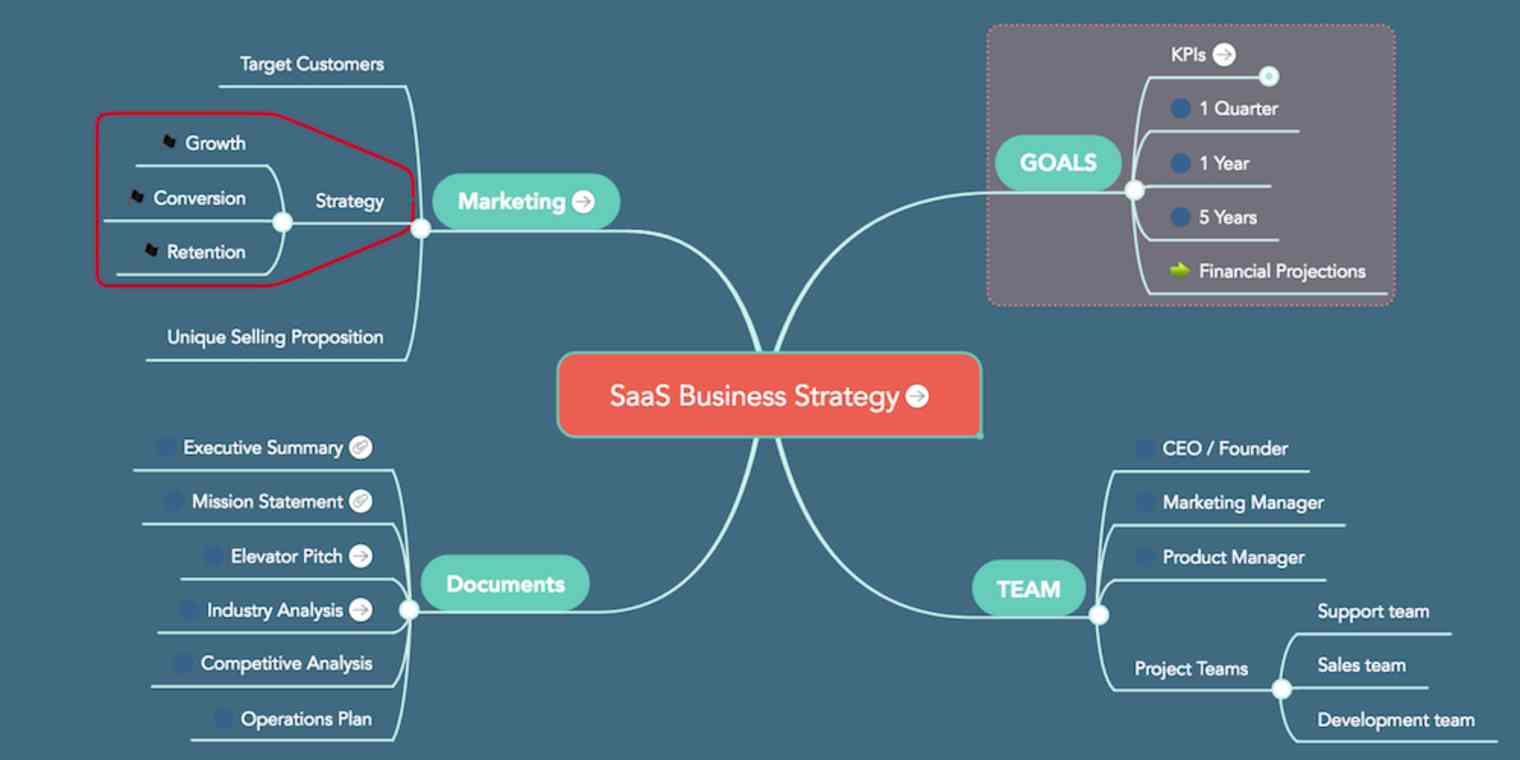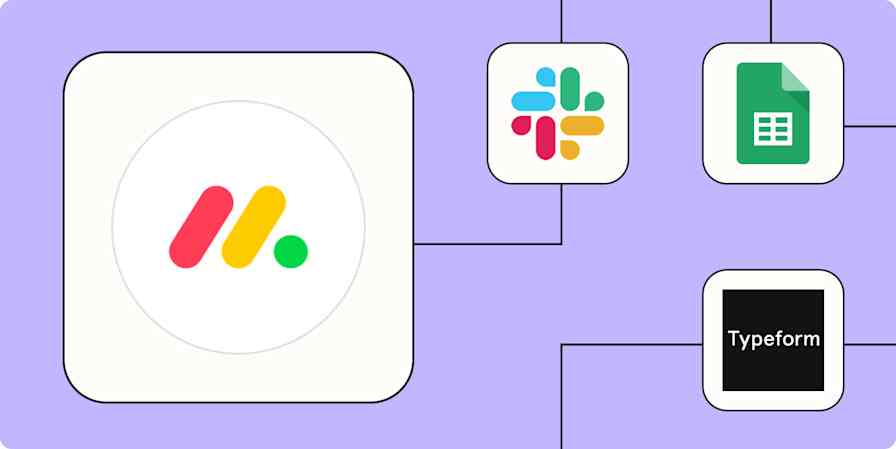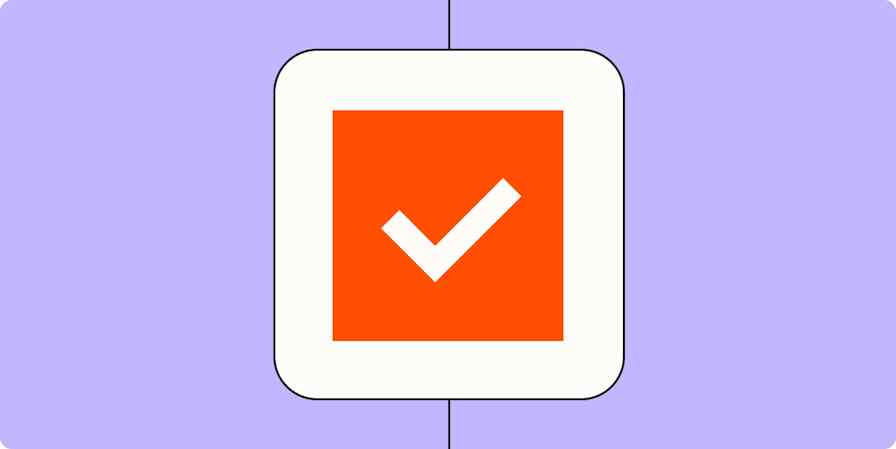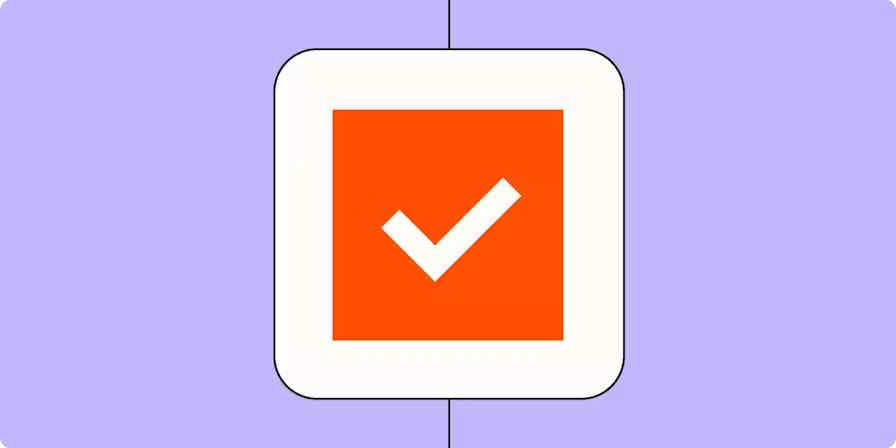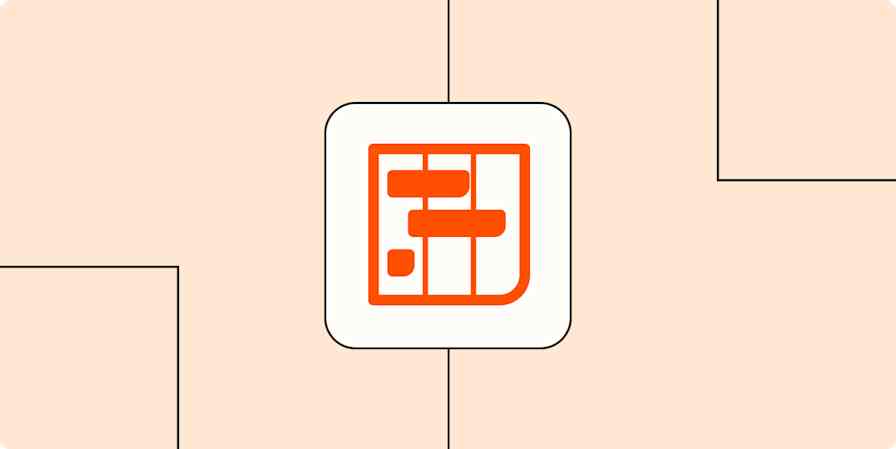Most projects start with a goal: Build a new website, create a roadmap, or write an employee handbook. Goals are easy to define. Figuring out how to reach the goal—that's the hard part.
Mind maps make it easier to break down big goals into actionable tasks. They jumpstart your creativity, help you generate and capture ideas, and let you weigh multiple options so you can make the best possible decisions. And with the right setup, you can take the ideas captured in your mind map and turn them into tasks and project plans in your project management system.
Using Mind Maps for Better Brainstorming
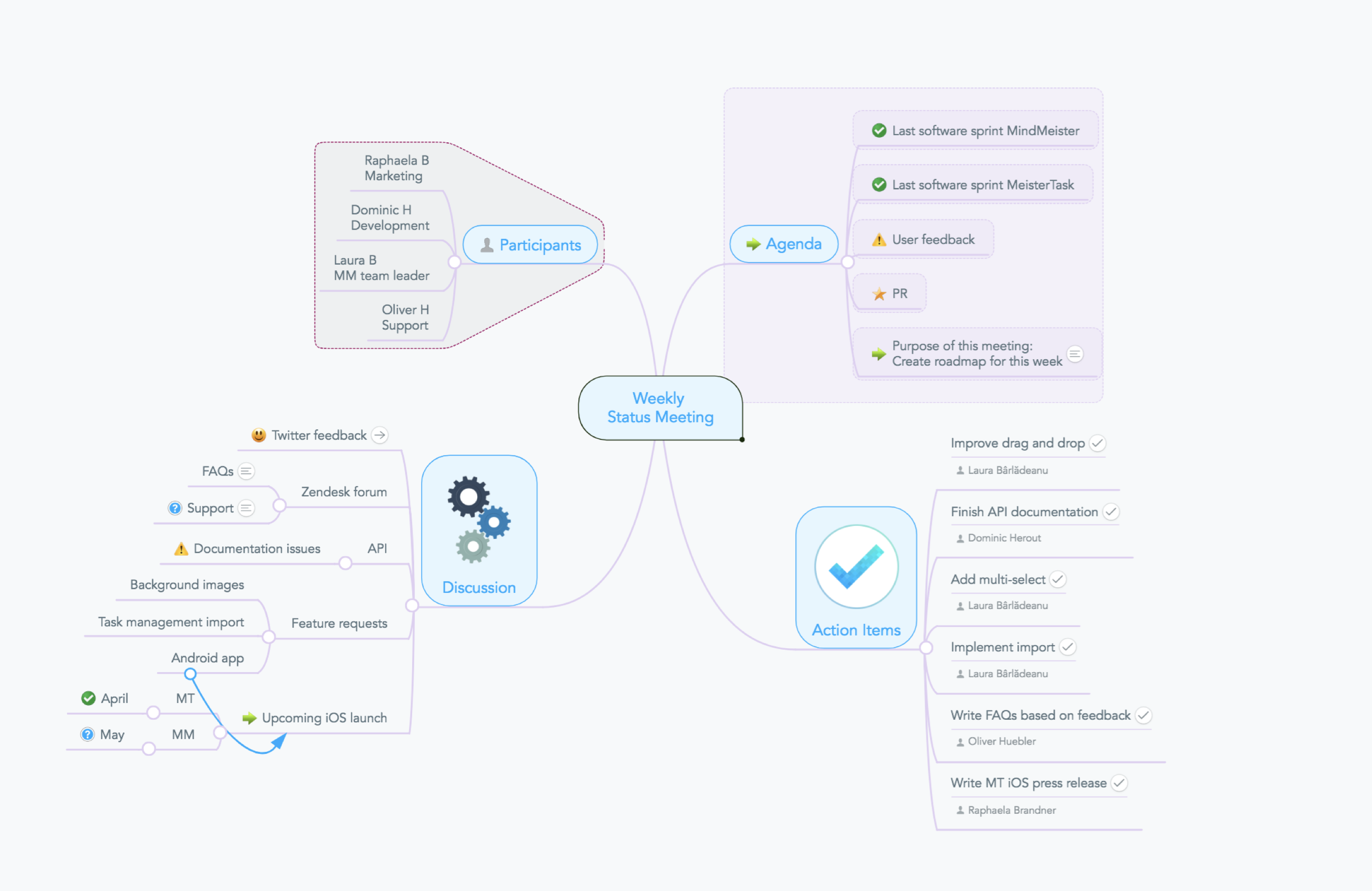
Has anyone ever asked you the question "What made you think of that?" It's a hard question to answer. How we arrive at a thought is usually a long tale of random associations, spanning a lifetime of thoughts and memories, each connected by our minds in a quick sequence:
I want a glass of milk.
There was a kid in middle school who used to chug his milk every day.
That kid moved to Florida in 8th grade.
I bought my daughter a unicorn globe in Florida last year.
There are unicorn monsters in Diablo III.
"Do you remember Whimsydale?"
By using associations, our minds create a path between two wholly unrelated ideas, like a glass of milk and a video game map.
Mind mapping is a brainstorming technique that mimics this natural inclination to create associations. You start with a central concept and let your mind wander where it wants to. Along the way, you collect each new idea in an unstructured diagram—that diagram is the mind map.
Mind mapping is an effective brainstorming technique because ideas are reproductive. Associations lead to more associations, each eliciting new ideas, questions, problems, and potential solutions to capture and consider. During a mind mapping session, you're free to capture every idea that comes to mind. Ideas aren't judged at this point—everything gets documented—allowing you to capture ideas you might otherwise dismiss.
By collecting all of these ideas and associations in a mind map—brainstorming at a high-level instead of focusing on granular details, and reserving judgment to encourage fearless sharing—it's easier to transform your biggest projects and goals into actionable plans.
How to Create a Mind Map
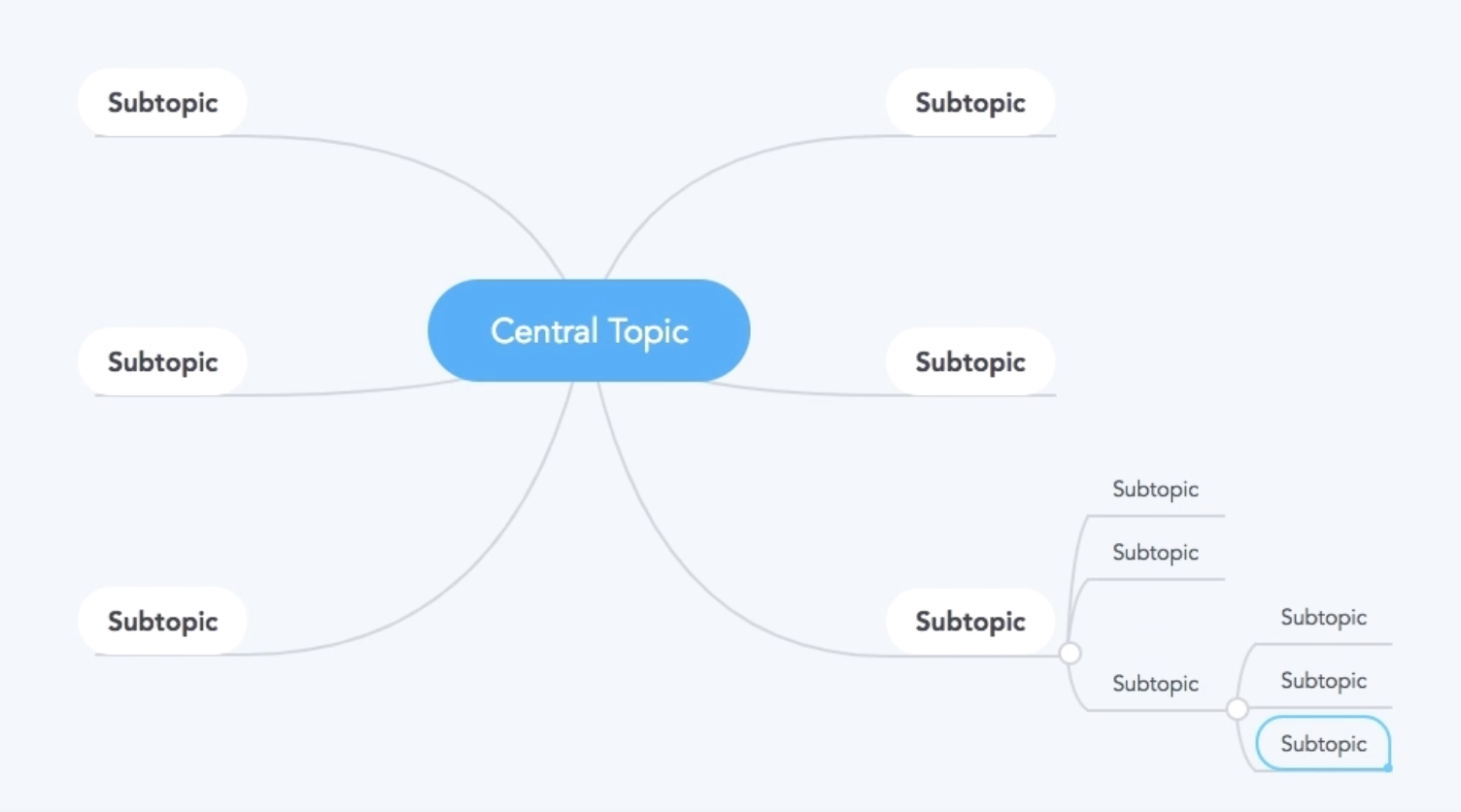
Creating a mind map is pretty simple: Just start with a circle and a central topic, then branch out from the center with any ideas that come to mind. Include as many subtopics, branches, and connections as you need.
While you can capture your mind map on paper or a whiteboard, those mediums aren't perfect. They're limited by size, and it's impossible to move things around late in the exercise to connect related ideas. If you try a mind map on paper, you're likely to end up with a scribbled, squished monster that you inevitably have to redraw.
A tool like MindMeister makes mind mapping simpler:
It doesn't have size limitations, so you're free to capture as many ideas as you come up with.
It lets you drag and drop bubbles and sections onto different areas of the map—or drop them onto other topics—making it easy to connect related ideas at any point during the exercise.
It lets you attach files and link out to other sources to provide more context when needed.
It works on all major platforms: Windows, Mac, Linux, Android, and iOS.
And while MindMeister is a great tool for creating mind maps on your own, it's even more useful when you want to brainstorm with others:
Invite as many participants as you want.
Collaborate on mind maps whether you're working in the same room or halfway around the world.
Make updates that display to all collaborators in real time.
Vote on ideas, add comments, and communicate via in-tool chat.
And when you're finished, just click a couple buttons to share your mind map with your team, client, boss—anyone you want—as an image, PDF, or presentation.
MindMeister Pricing: Free for the Basic plan, which includes up to three mind maps and real-time collaboration. From $4.99/month for the Personal plan, which includes unlimited mind maps, file attachments, and PDF exports.
What Types of Projects Benefit from Mind Maps?
Almost all projects, both personal and professional, benefit from mind mapping in their early stages. But the exercise is especially useful when you have a goal but no plan for how to achieve it—or when you need to collaborate and collect ideas from multiple people.
While there are advantages to having everyone brainstorm together, it's not absolutely required. A tool like MindMeister lets you collect ideas synchronously or asynchronously. If you need to brainstorm separately, have each person capture their ideas individually, and then share the mind map with the next person in the line. Repeat until everyone gets an opportunity to contribute, or—even better—send the completed mind map out again for a second round of ideation.
If you want to create mind maps with a team, here's how to do it:
Put one person in charge of documenting ideas, comments, questions, and resources in the mind map during the brainstorming session.
Start with a central idea—a goal, problem, topic, or project name—in a bubble in the center of the map.
Ask your team for ideas and feedback. Document each idea in its own bubble, and use connecting lines to create couplings and associations. Sub-ideas of a main idea are always connected, but main ideas can also be connected if they're related.
Feel free to drag and drop ideas onto different areas of the map—or onto new topics—as things shift.
After finishing the mind mapping session, there are a number of ways to evaluate and use the ideas you collected:
Have your team, clients, leaders, or project sponsors vote on or prioritize ideas.
Expand on collected ideas with comments, attachments, or links.
Publish your mind map as an image or presentation to share it with others.
Use the ideas to create a project plan or tasks in your project management system.
Reference the original mind map later when looking for new/replacement ideas.
Now that you know how to create mind maps—and why you should—let's take a look at nine example projects that benefit from mind mapping.
Writing ideas on a list is kind of like filing documents into nested folders: You're forced to take a linear approach. But with mind maps, an idea from level 19 can be connected to a main, level-two bubble with a simple connecting line. It's the ability to connect any ideas—regardless of which bubble or bucket they fall into—that makes mind mapping so powerful.
1. Defining project requirements
Perfect for UX designers, business analysts, and development teams
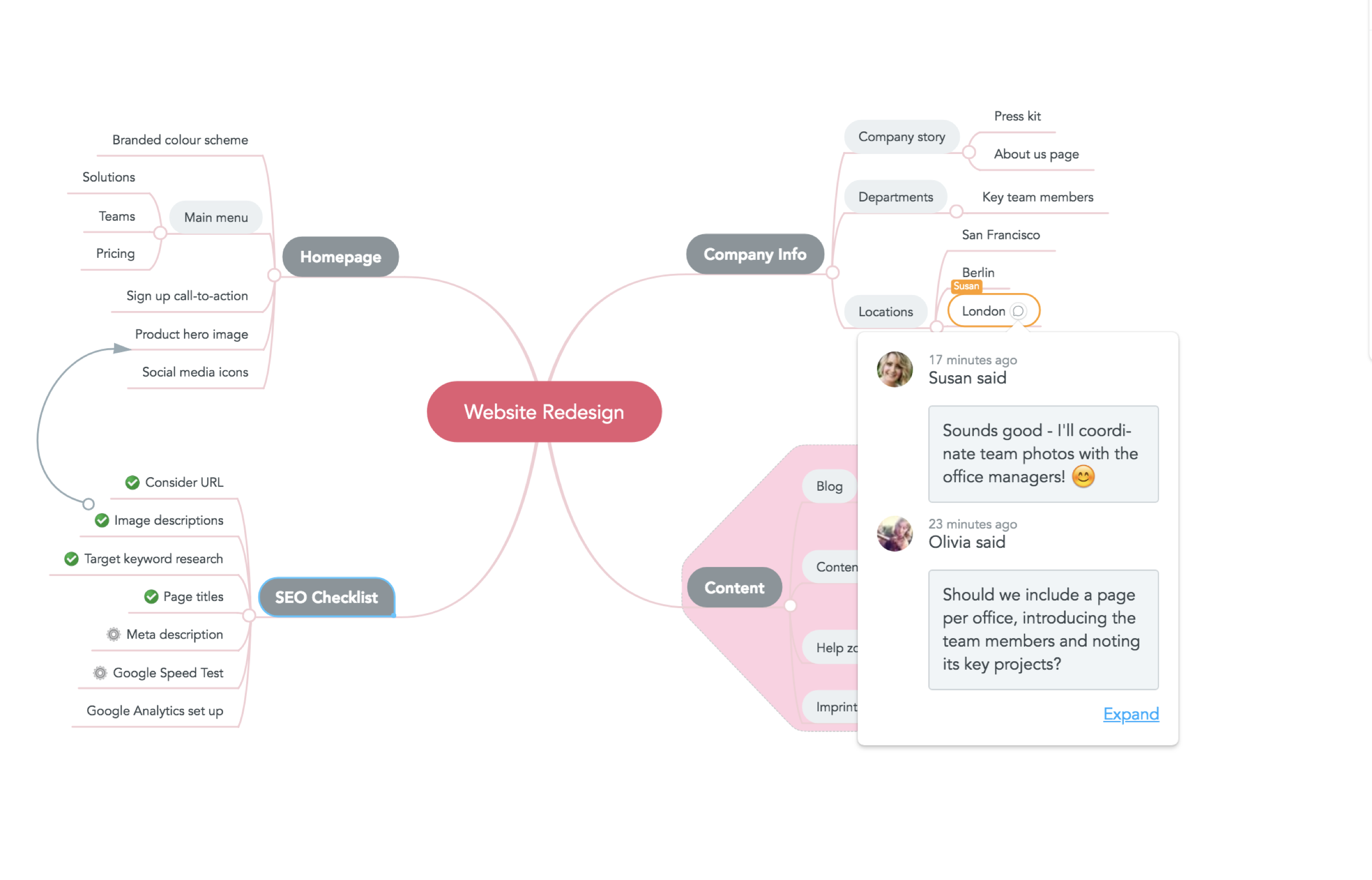
You have a goal. It could be to build a new website, develop a new feature, or refine the user experience to decrease abandonment rates. Now you need to define how to achieve that goal.
Lots of people have ideas for what you need to do. Project sponsors want specific features, designers have ideas for improving the current user experience, and developers want to upgrade to new services.
Mind mapping together lets you capture all of these ideas. It gives everyone a voice in the direction of the project, which may help you form great ideas that sponsors would have never considered on their own. Plus, it elicits questions and concerns early in the project lifecycle, which helps you resolve impediments before they become major issues.
Related: Learn how IT Enterprise uses mind maps to define and document technical project requirements with its clients.
2. Creating a product roadmap
Perfect for product managers
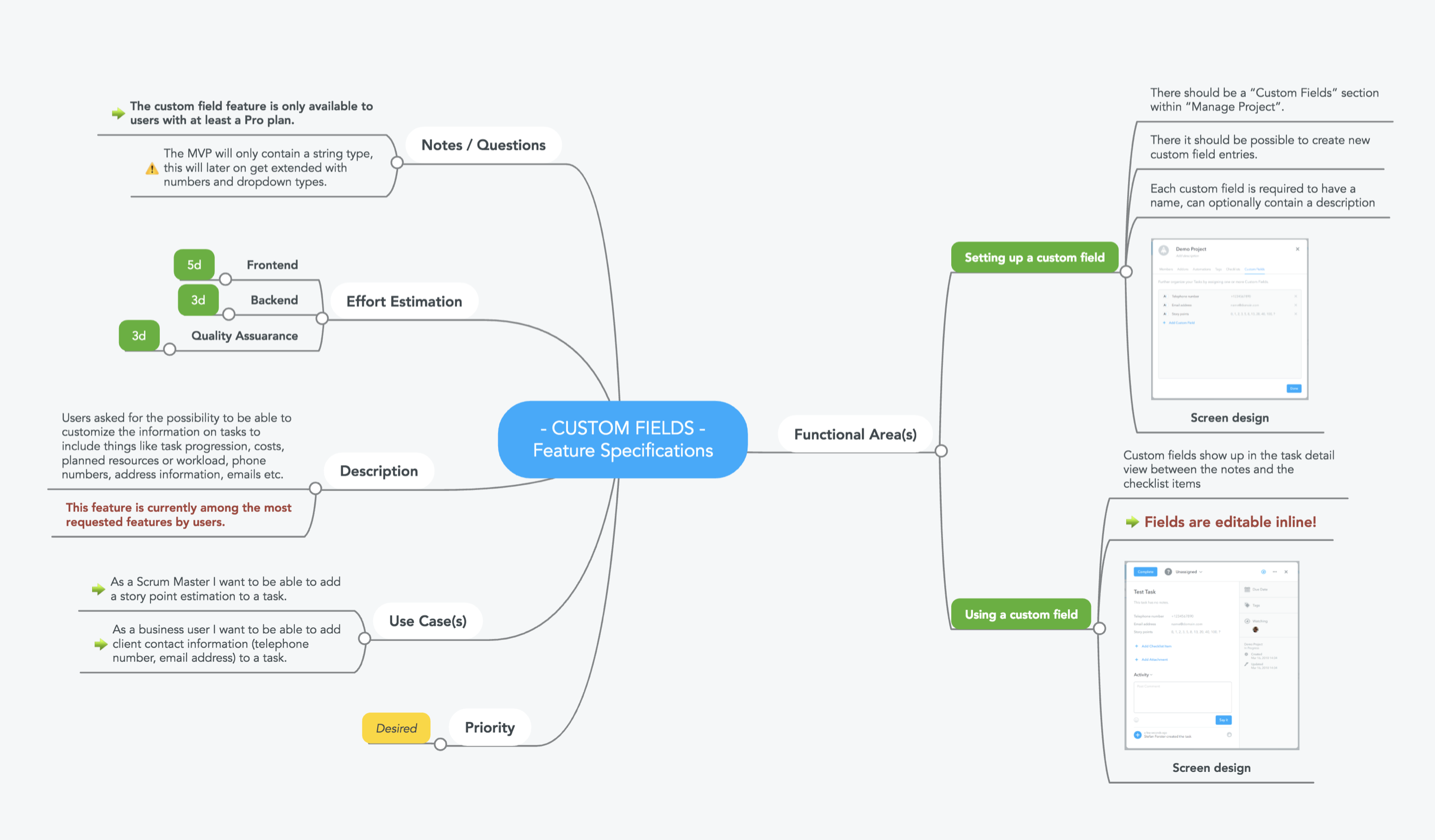
While mind maps can help with specific project requirements, they also work well for high-level product roadmapping.
Product managers may be in charge of creating product roadmaps, but they're by no means the sole source of ideas. Stakeholders, customer service reps, sales reps, and customers also have valuable input on what direction a product should take in the future. Collaborative mind mapping lets you gather input from multiple groups and consider it all when creating a new roadmap.
Plus, someone will certainly come to you later and say: "Why aren't we adding X feature this year?" All you have to do is open the mind map, show all of the possible features you considered, and explain why that one wasn't as high of a priority as the others. Seeing everything in a single visual makes your reasoning clear and your decision difficult to refute.
Related: Learn how LiveBy uses mind maps to document all existing product features and collect new ideas from employees.
3. Developing and refining a marketing strategy
Perfect for CMOs, content marketing managers, and other marketing teams
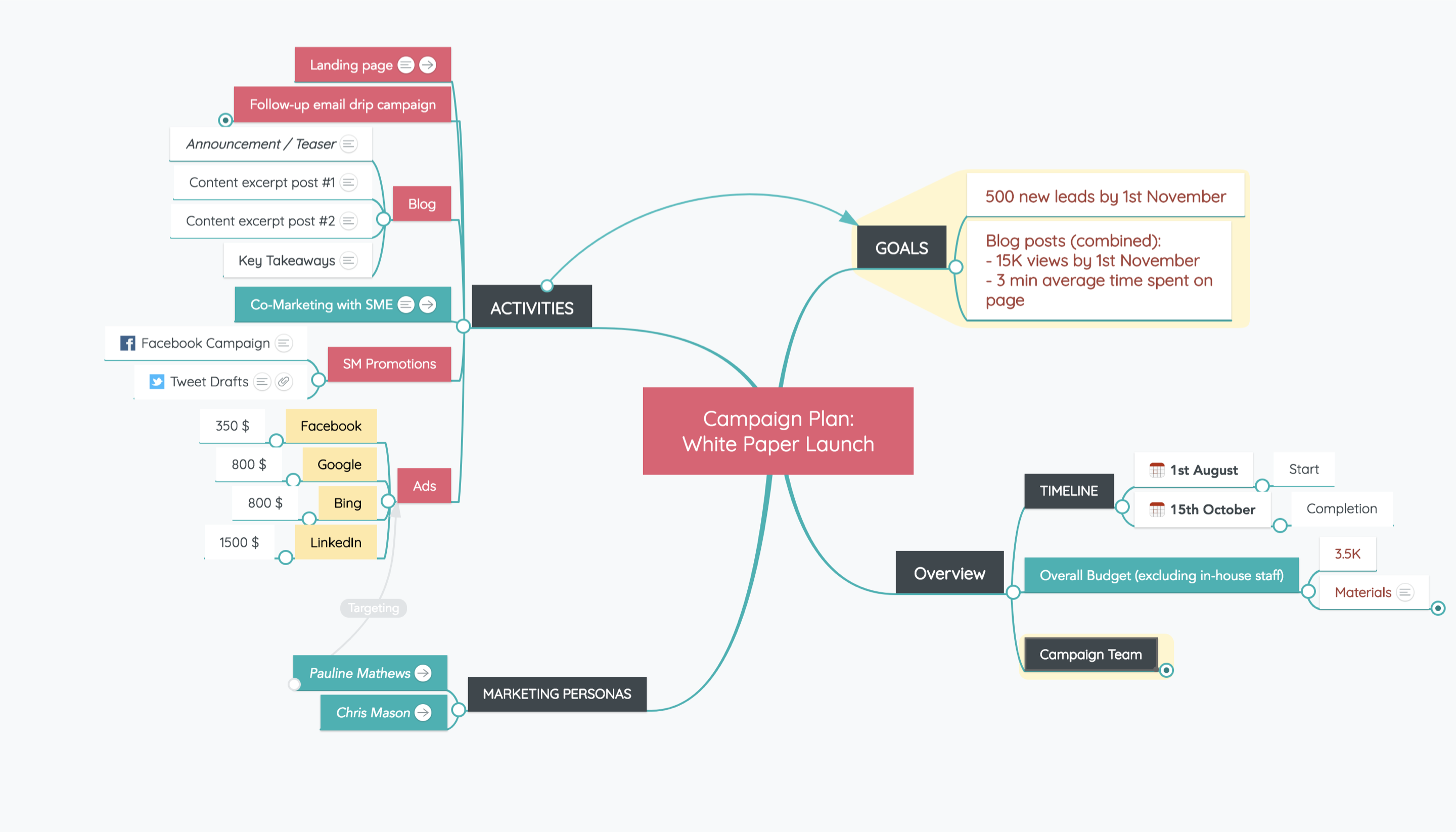
Mind mapping helps teams collect and refine ideas for all types of strategic planning, but it's particularly useful for marketing teams because there are so many possible strategies and tactics to consider. Creating a mind map that considers all options makes putting together a strategy less overwhelming—and seeing all ideas together makes it easier to select the best one.
Mind mapping lets you collect everyone's ideas for major strategies to consider, channels to target, and specific tactics to try. You'll collect more ideas, and you'll also create a list of fallback ideas to consider later if one your selected strategies fails. This helps you shift tactics faster, which is always necessary in marketing.
Related: Learn how BigBangThemes used a mind map to create a clear business strategy for how all of its teams should work together.
4. Defining team goals and priorities
Perfect for managers
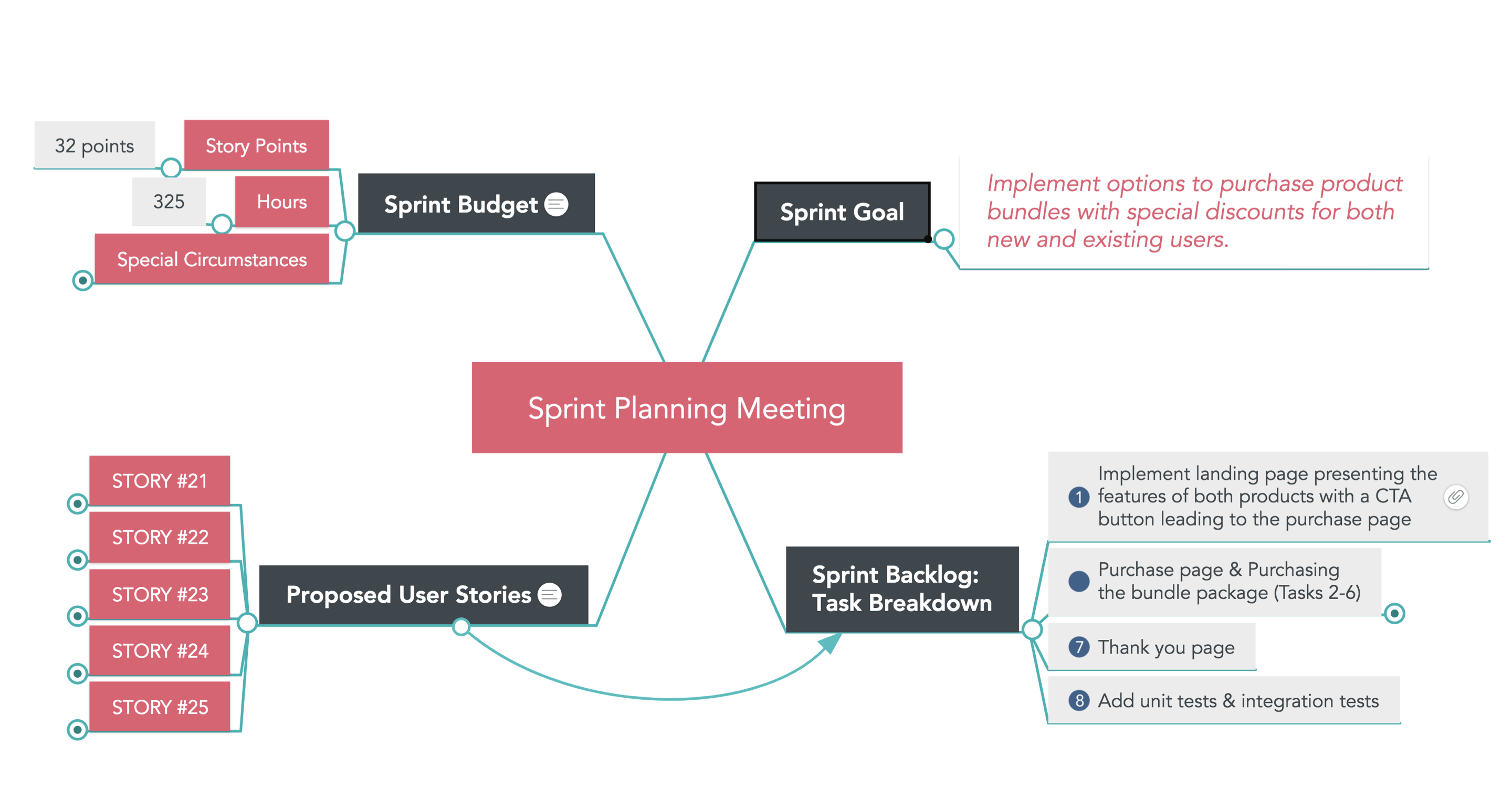
Years ago, I worked for a company where our annual goals rolled down from the top of the organization. We had to take those goals—things like "increase self-servicing by 25 percent"—and determine ways our department could support the organization in meeting those goals. Often, what we came up with was a stretch, but it wasn't an optional exercise.
Mind mapping is a great way to come up with specific individual/department goals. Work together to review organizational goals, or suggest goals you'd like to target as a team. Add any high-level goals to your mind map, then think of specific, SMART ways to meet those goals.
Finally, have your team vote on which goals they find the most compelling. If you're using MindMeister, they can vote on ideas in the mind map itself. This ensures that everyone gets a voice in deciding what goals your team works toward in the coming year.
5. Defining workflows and processes
Perfect for project managers
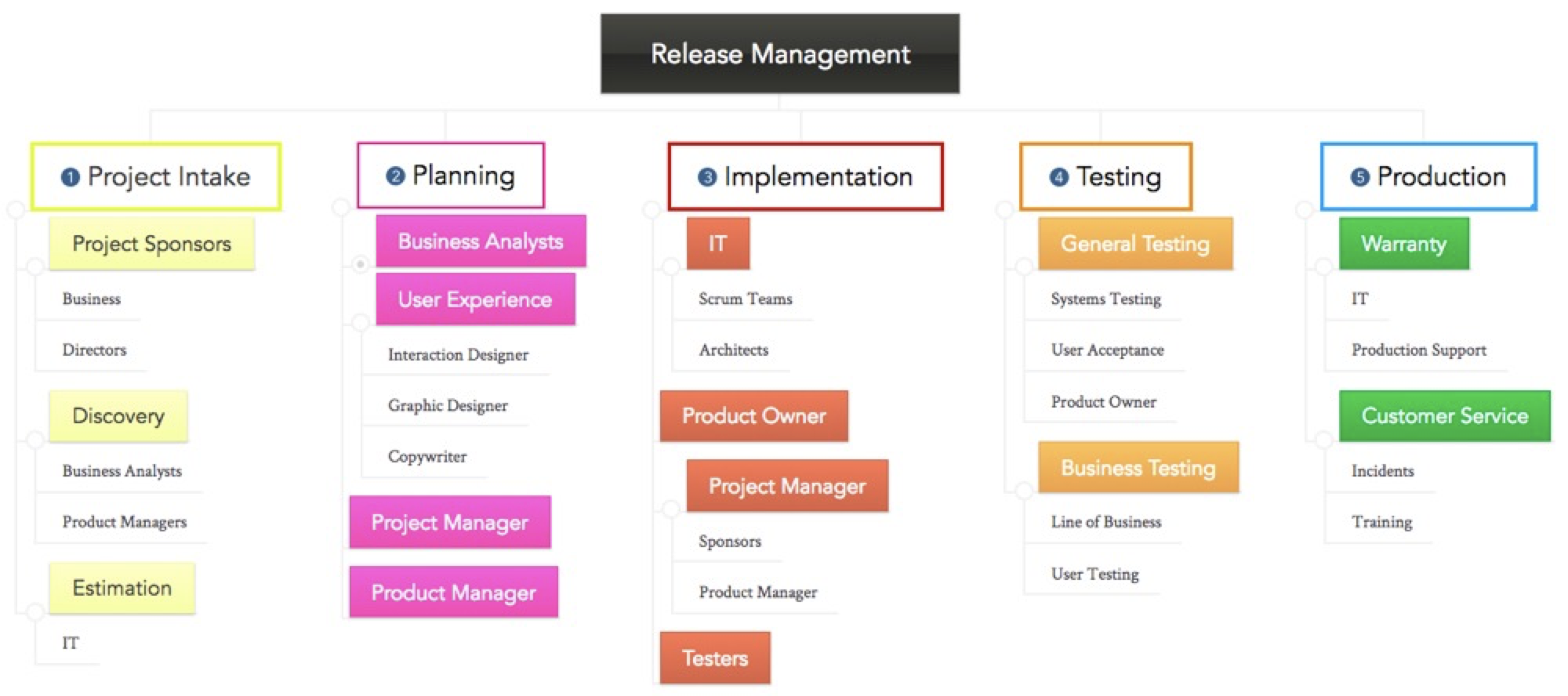
In a small organization, processes are simpler: A writer writes content, and an editor reviews and publishes it; a CEO works directly with a developer to add a new feature to the website. But in large organizations, processes are more complex. A CEO's idea might need to work its way through 30 different teams before a new feature launches to the public.
Documenting those processes and workflows tells the people in charge of shepherding initiatives exactly what steps to take, in what order, and who to involve at different stages to make sure no one's left out of the loop.
Bring together managers and leaders from across the organization for a mind mapping session to solicit input on who needs to be involved—and at what stage to involve them. Once you've collected all of the bubbles, organize the mind map into a detailed, step-by-step flowchart.
6. Onboarding new software
Perfect for IT support
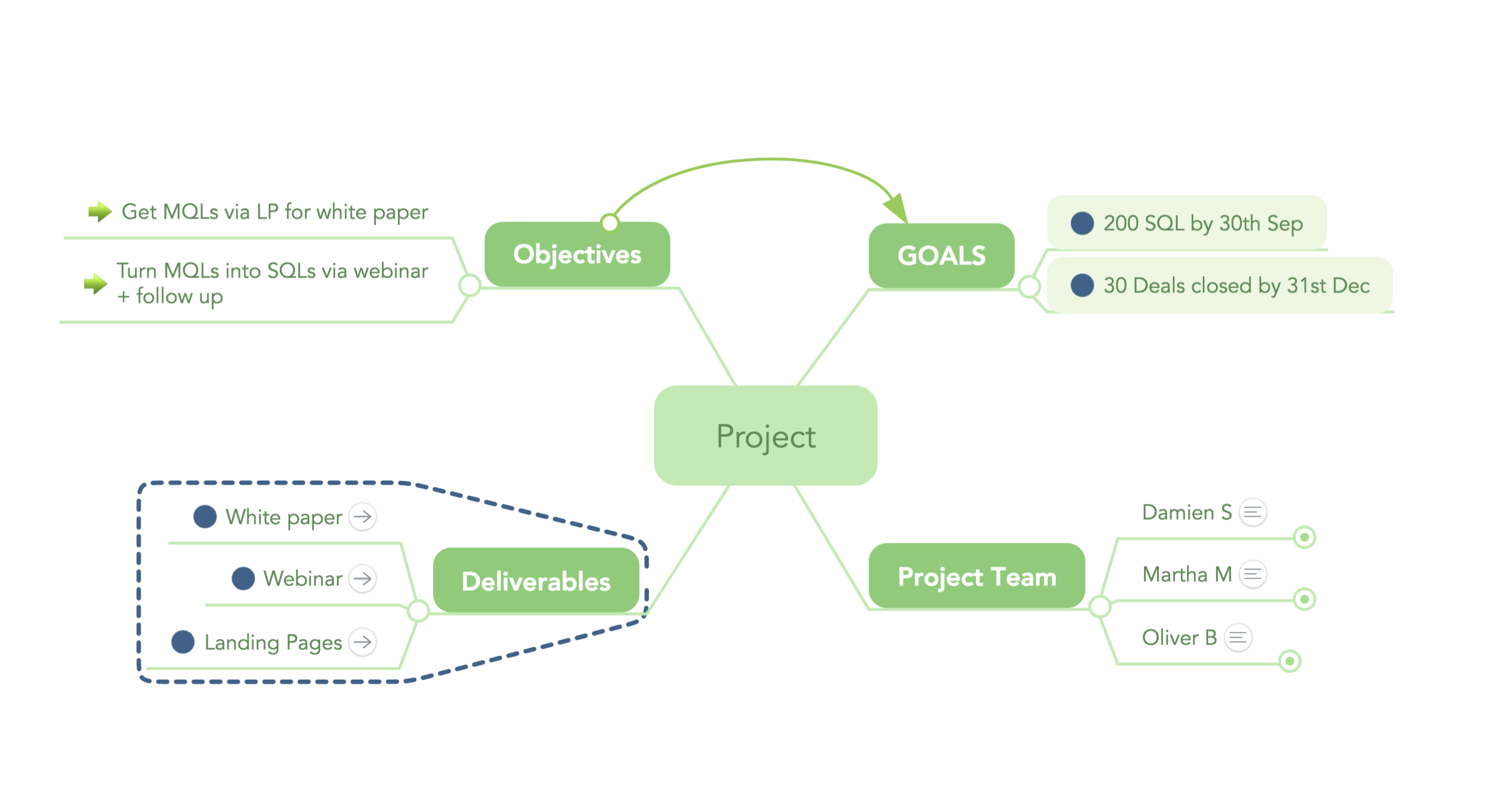
Onboarding new software is no small task. You not only have to install the software and migrate data from any existing systems, but you also have to train users on how to use the software, encourage adoption, and provide support to people struggling with unfamiliar systems.
Mind mapping for software onboarding is an easy way to identify problems you're likely to encounter. Bringing everyone together to discuss their biggest worries is not only cathartic, but it also lets you predict—and find solutions for—all possible issues and impediments before other departments start using unfamiliar programs.
7. Planning an event
Perfect for event planners, marketers, and administrators
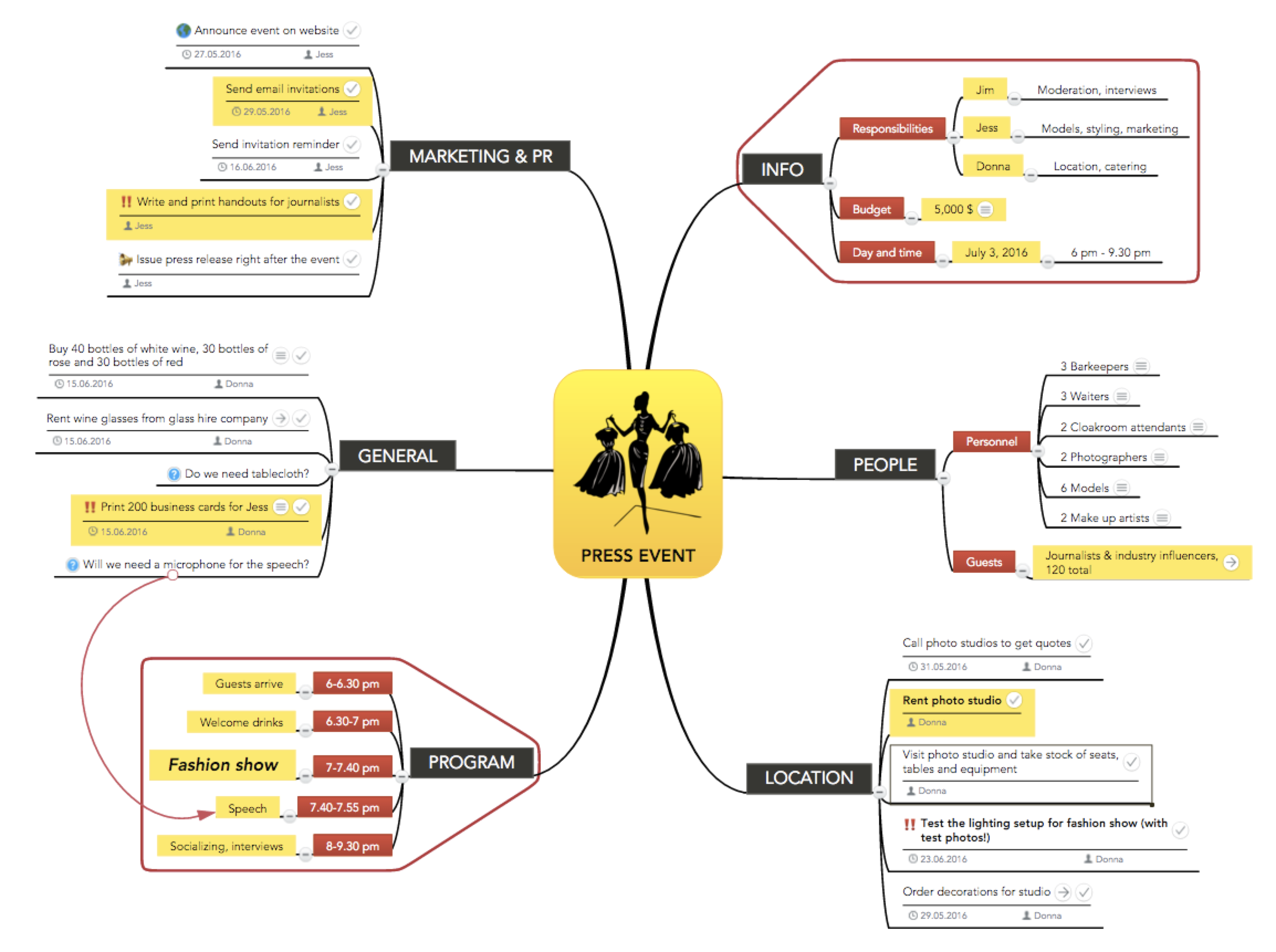
Few things are as complex as trying to plan an event—whether it's an industry conference or a small office holiday party. Not only are there a lot of moving parts, but it's hard to even come up with a list of everything you need to consider. And nothing dampens an event quite like forgetting to rent chairs or neglecting to provide gluten-free food options.
Mind mapping gives you an opportunity to focus many minds on the event at once while still keeping things organized. And the more minds you have focused on thinking through everything, the less likely you'll be to forget something crucial (or remember it at the last possible minute).
Related: Learn how Event Design Collective uses mind maps to define the objectives and scope of events for its clients.
8. Creating an editorial calendar
Perfect for writers, editors, and content managers
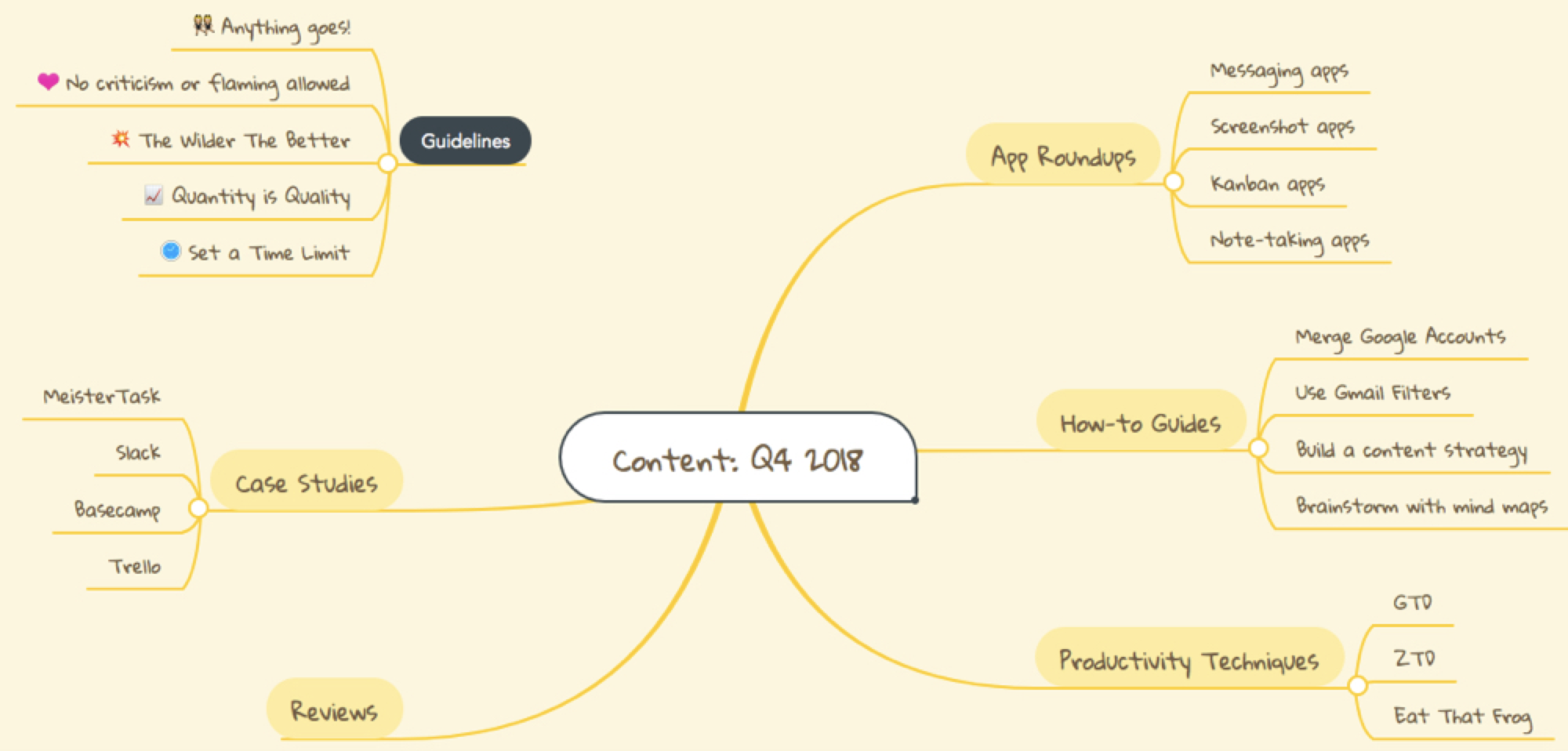
It's almost impossible to generate ideas while staring at a blank screen. But if you're reading things other people have written, ideas pop into your brain with very little effort.
Brainstorming with your content team to put together an editorial calendar is an excellent way to generate ideas. As you discuss ideas, people make associations and generate more ideas. After the exercise, you'll have more ideas than you have space for on your editorial calendar. Work together as a team to select the best ideas, voting from within your mind mapping app. Add them to your editorial calendar to keep your team from suffering in front of a blank page every time they need to write a new post.
Related: Learn how marketing agency founder Jasmine Powers uses mind maps to plan content marketing strategies and editorial calendars.
9. Capturing ideas for personal projects
Perfect for...everyone
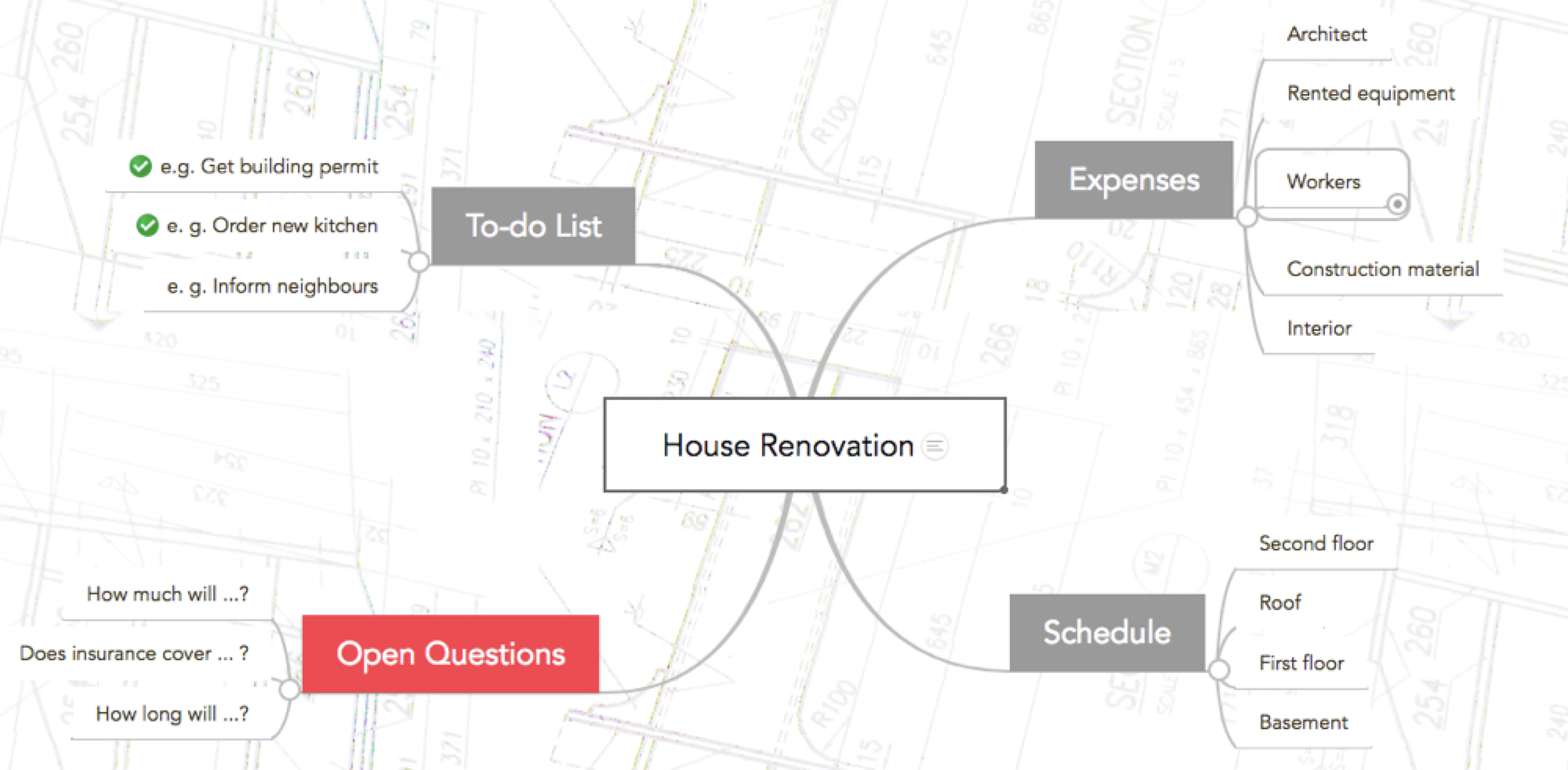
As you can see by now, mind maps helps teams brainstorm and collect ideas for all kinds of work projects. But mind maps are helpful for personal projects as well.
Need to relocate, renovate your house, find a new job, or write a book? Jumpstart the project with a mind map. Just set aside at least 15 minutes for focused thinking about your project, and document your ideas as fast as you can write/type. Don't worry about making it pretty at first, and feel free to invite a friend, child, spouse, or roommate to brainstorm with you.
When you're finished, take time to clean up your notes. Use the completed mind map to come up with a detailed plan for your project, including timelines and due dates.
My husband and I used MindMeister to organize our guest list for the wedding and to keep track of the huge list of related tasks (restaurant, DJ, photographer, etc.). We took advantage of MindMeister's coloring and icon features to have a clear overview of who we'd invited, who had confirmed, and how long they were staying. (Our wedding was three days long and we needed to organize accommodation for everyone attending!) As a result, it was really helpful to have everything in one place: all the links to the external services that we needed, their price, as well as how much we'd already paid and how much we still needed to pay at the end." - Laura Bârlădeanu, Tech Lead of MindMeister
Moving from Ideas to Actions
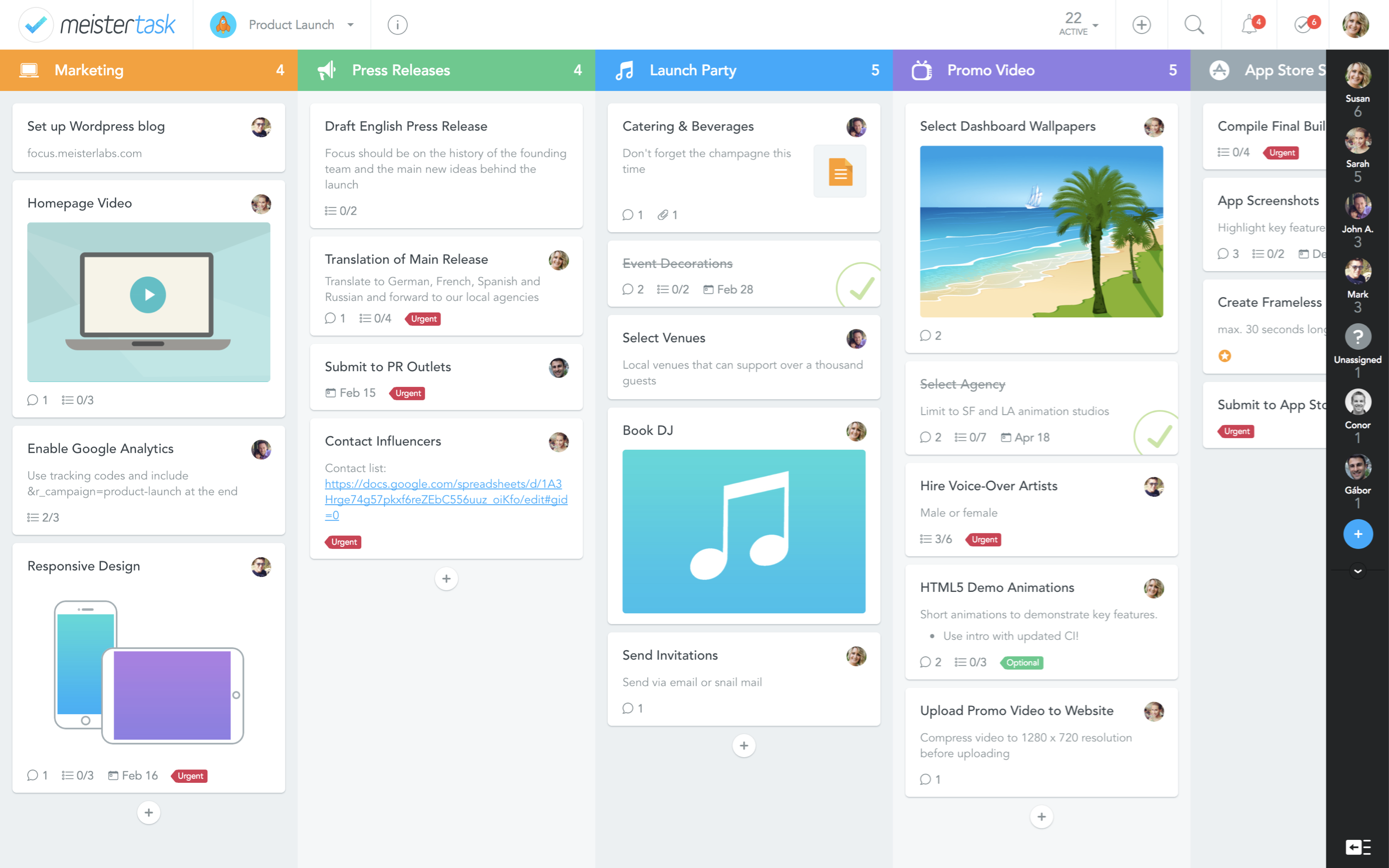
Once you've finished brainstorming, it's time to decide which ideas to move forward with, prioritize those ideas, and form an action plan. You could manually transcribe all ideas and tasks from your mind map to a project management program, but it's much simpler if you use the built-in MindMeister integration with MeisterTask.
MeisterTask is a simple kanban-style task management app that lets you collect and assign tasks, set due dates, track progress to completion, and build and access reports—and it's wholly integrated with MindMeister. Once you've completed your mind map in MindMeister and are ready to start working on your project, just drag and drop a task onto a user in MindMeister to create a task in MeisterTask and assign it to that user:
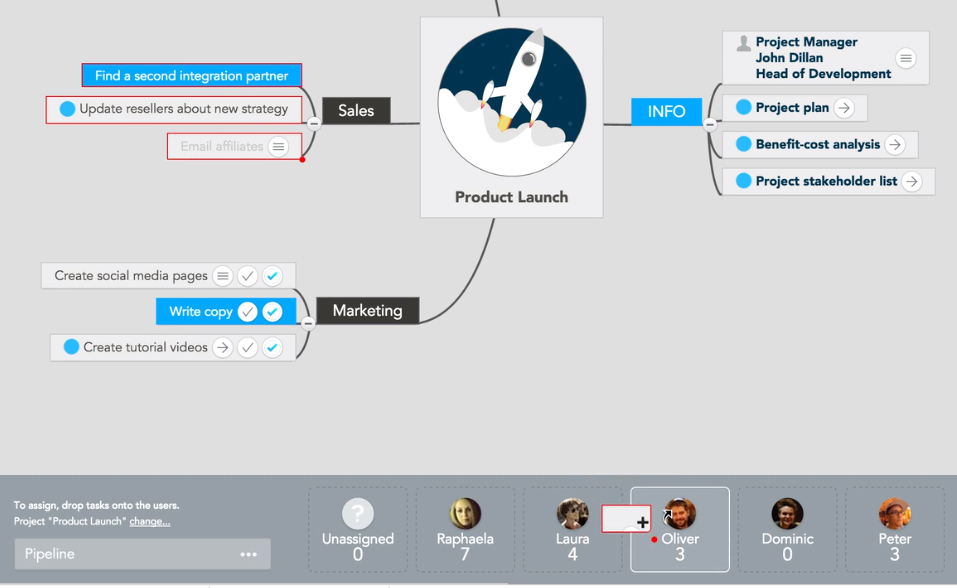
Once you've done that, navigate to MeisterTask to set due dates or add comments. The best part is that both systems sync in real-time, so changes you make in either system reflect in both your mind map and project board.
MeisterTask Pricing: Free for the Basic plan, which includes unlimited boards and unlimited team members. From $8.25/month for the Pro plan, which includes project groups, reporting, and priority support.
Putting Your Plan into Action with MeisterTask and Zapier
You started your project with a mind mapping exercise in MindMeister, used your completed mind map to create project tasks in MeisterTask, and now you're ready to get to work on the project.
Zapier can help you take things one step further by automating the process of tracking progress and consolidating all project discussions and to-dos in a single system.
If your team is used to receiving their to-dos in Slack, use these Zaps to send them Slack messages when you add them to MeisterTask projects or assign them tasks:
Send Slack messages when new people are added to MeisterTask projects
If your team members need to bill their time to specific tasks and projects, use these Zaps to automatically recreate MeisterTask projects and tasks in your time-tracking system:
MeisterTask sends emails to let you know when tasks are completed. But if you don't want to fill your inbox with these notifications, use the following Zaps to get the notices in your preferred messaging program instead:
Send Slack channel messages when new MeisterTask tasks are completed
If you need to create spreadsheets and custom reports for your clients or leadership team, use these Zaps to automatically log completed project tasks to your preferred spreadsheet program:
Add newly-completed MeisterTask tasks to Google Sheets rows
Log new completed tasks from MeisterTask as Airtable records
Related: Looking for more ways to connect MeisterTask with your other project apps? Check out all of our MeisterTask integrations, or read about how five teams use MeisterTask and Zapier to boost productivity.
The hardest part of any project is getting started. Mind maps are an easy way to brainstorm, jumpstart your project, collect ideas, and inspire yourself and others to get to work.
If you know exactly what you want to do with a project—and exactly how you intend to do it—you might not need a formal brainstorming session. But for most big goals and major work projects, brainstorming bridges the gap between hopes and dreams and actionable plans.
Read more: The best brainstorming tools