Transcription is easier (and quicker) than ever with AI transcription services. But if you've used a couple of these tools, you know they're far from perfect. The market is saturated with transcription software, but some are too inaccurate, some too costly, and others don't have the editing features you need.
I spent several weeks evaluating and testing all the top AI transcription apps. These are the ones that impressed me the most.
The best transcription services
Rev for accuracy and features
Descript for editing audio and video using transcripts
Alice for pay-as-you-go affordability
Do you need transcription software?
Before we dig into the qualities that make an excellent transcription service, one thing to remember: you might not actually need a transcription service if it's available as a feature in tools you already use. For example:
Video conferencing apps like Zoom, Google Meet, and Microsoft Teams have a built-in transcription option. They won't have meeting insights, the option to take notes, or the ability to share specific meeting clips—but if you need only transcription, they can get the job done.
If you use apps like Loom and Vidyard for screen recording, these apps can caption/transcribe your videos without you ever leaving the app. This might not even have an added cost, depending on your plan.
If you use VEED, Clideo, or similar video editing apps, they often have auto-transcription options to convert your videos to text.
Adding transcripts to your existing software stack is easier than adding another tool to the mix, so check for a built-in transcription option in your existing apps.
Transcription software vs. AI meeting assistants
AI meeting assistants are tools that help you record, transcribe, summarize, and extract insights from your meetings.
Transcription software, on the other hand, helps you transcribe your existing audio or video into text—it's not focused on meetings (though some apps also have meeting features).
For the purposes of this article, I've tested only transcription software. If your aim is to get a transcription of a meeting, analyze customer sentiment over calls, and communicate with team members over internal discussions, check out Zapier's picks for the best AI meeting assistants instead.
What makes the best transcription software?
I do lots of interviews with subject matter experts. If I had to pause and take notes on what I find interesting every time, I wouldn't be able to focus on the conversation. I also use transcription software on podcasts that I'm using for research. That's all to say, I've spent my share of time with transcription services, and I know what separates the great from the terrible.
Here's what you should look for—and what I was keeping my eye out for while I was testing the apps.
Accuracy: I tested these apps with a four-minute clip of a webinar. The audio contained speakers speaking off the cuff, having some back-and-forth, and including some brand names and industry-specific keywords in the conversation (like "Zapier" and "Rev Ops").
Speed: You don't want to wait three business days to receive a four-minute audio transcript, especially when using AI-powered transcription services—so I considered turnaround time in my reviews.
AI transcription: Transcription is moving in the AI-only direction at whip speed. Every app I tested has automated transcription available—it's fast, easy, and convenient. Human transcription is great as an add-on feature—especially for industries with plenty of technical jargon—but I didn't test human-only transcription services (nor was it something I looked for as a desirable feature).
Value: Pricing varies wildly among these apps, and even the pricing models are different: some are pay-as-you-go (by the minute or hour), some have a monthly subscription fee, and yet others combine the two. Regardless of the exact cost, I was looking for value for the price.
Editing options: It's cumbersome to download a transcript to edit it—especially if you want to collaborate. I looked for apps containing basic editing options within the app—like highlighting, inviting teammates to comment/edit, and adjusting playback speed.
You'll also notice I haven't included apps like Gong, Riverside, or Speak. While these apps offer a transcription option, they're primarily meant for other purposes—like revenue intelligence, online recording, or gathering insights from language data.
With that, here are my picks for the best transcription services.
The best transcription software at a glance
| Best for | Pricing |
|---|---|---|
Accuracy and features | 14-day free trial; $0.25/min (or $29.99/month for 20 hours) | |
Editing audio and video using a transcript | Free for 1 hour/month; from $19/month/user | |
Affordability | Free trial for 1 hour; from $9.99/hour (cheaper if you buy more hours in bulk) |
Best transcription service for accuracy and features
Rev

Rev pros:
Value for price
Quick turnaround time
Mobile app to record interviews
Rev cons:
AI responses can be a bit stuffy
Transcriptions in web app and mobile app don't sync
Rev is one of the most popular transcription apps on the market, and for good reason: its AI transcription is quick and accurate, and the web experience is great. During my testing, it made only two mistakes (one was a person's name)—not bad for its turnaround time (only four minutes). The punctuation in the transcript was also impeccable.
I also love Rev's editing features and overall user experience. You can do all the basics, like highlight text, add inline comments, include notes, and do a read-along tracking. The software highlights "low-confidence" words in the transcript (words Rev isn't 100% sure it has right), which makes editing a breeze.
Rev also introduced a mobile app. It's great to record interviews live and upload them for transcription without the additional "upload audio" step. But the mobile app's transcription didn't sync with the web app for my account. So if I wanted to record on mobile and edit on my desktop for convenience, I couldn't (yet, at least).
The AI summary and responses are also good if you have a long audio and want to ask follow-up questions about the transcription. But it definitely sounds like a robot—it hasn't quite nailed the human-like voice yet.
If you have a recurring transcription need, Rev's subscription service is a great option. You get 20 hours of transcription for about $30/month, with no additional fees (unless you're using human transcription). Some transcription apps (like Sonix) charge a subscription fee and a per-hour fee, so Rev's pricing is more affordable if you want to go the subscription route.
You can even take more work off your to-do list by connecting Rev to Zapier. Want to share your transcripts with teammates? Send new transcripts automatically as channel messages in Slack. Or set up an automation to place an order on Rev whenever you upload a new recording in Dropbox. Learn more about how to automate Rev, or get started with one of these pre-made workflows.
Rev pricing: 14-day free trial; $0.25/min (or $29.99/month for 20 hours of transcription)
Best transcription tool for audio and video editing
Descript

Descript pros:
Seamless podcast and video editing using a transcript
AI Underlord feature does a host of other things (like adding a green screen, improving audio, and repurposing the audio into shareable social media clips)
Descript cons:
Slightly less accurate than other options
Descript is my number one choice for editing your audio clips and videos using a transcript. If you cut a sentence in the transcript, it's automatically cut from your uploaded video or audio too. It makes smooth cuts a breeze, even if you don't have video editing chops (like me).
With its new AI underlord, the editing features don't end there:
Audio not crisp enough? Use the Studio sound feature to remove background noise and any echo, and have your voice sound like it was recorded in a professional studio. I loved how immaculate this feature was when I tested it.
Recorded a podcast but forgot to mention something crucial? The Overdub feature clones your voice so you can enter a sentence or two without re-recording the whole thing. You can't enter entirely new paragraphs without anyone noticing—the change in tone and inflection is a bit too obvious—but if it's a phrase or two that you need to edit, Descript is pretty smooth.
Want to repurpose your podcast into shareable social media clips? Video clip maker will create it for you using just your transcript.
Shot a video with multiple people and need to edit it to show whoever's speaking at the right moment? Automatic Multicam will detect who's speaking (automatically) and put their face on the camera at the right time.
Descript had three mistakes in a four-minute audio. And although its consistency and speaker identification has improved since the last time I tested it, Descript isn't as great as Rev in the punctuation department. It also kept all the filler words like "um"s and "uh"s in the transcript, which other apps seemed to remove automatically. (Descript's AI underlord does have a "Remove filler words" feature, but it feels like just an unnecessary additional step.)
Descript is also costlier than the other apps on this list. But then, it does much more than the traditional transcription software. If you're a creator with a podcast and don't want to spend a lot of time editing and refining your audio and/or video, Descript is the easiest, pocket-friendly option.
You can make Descript even more powerful by connecting it to Zapier. Automatically transcribe your podcast in Descript, create Notion pages for new Descript transcriptions, and more. Learn more about how to automate Descript, or get started with one of these pre-made workflows.
Descript price: Free for 1 hour/month; $19/user/month for 10 hours (and 20 uses of the AI underlord)
Best transcription app for pay-as-you-go affordability
Alice
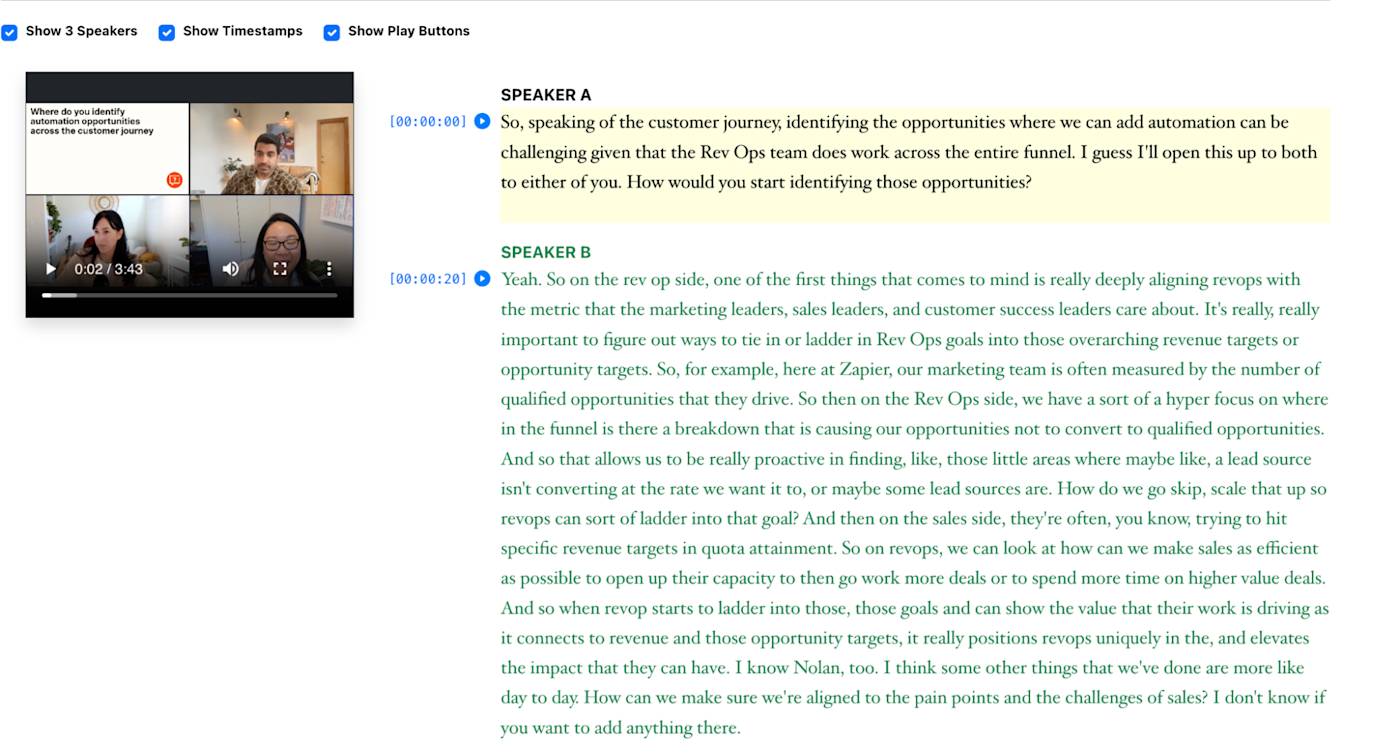
Alice pros:
Supreme accuracy (0 mistakes!)
Affordable pay-as-you-go option at scale
Alice cons:
The editor doesn't have a lot of features
Alice is the perfect choice for folks who don't use transcription consistently but have big transcription projects. It costs just $0.05/minute if you buy 100 hours, $0.08/minute if you buy 20 hours, and $0.17/minute if you buy one hour. Even the cheapest tier is much more affordable than most other pay-as-you-go options.
But Alice's merits don't end on price. It was the most accurate transcription software I tested: it made no mistakes, and the punctuation was flawless. Whether it was brand names or a pause, Alice picked up everything right. And all this was done with a two-minute turnaround.
What Alice could improve is the editing options. Its editor doesn't have the option to add comments, highlight text, or even get a shareable link. It's best for solo users who just need a transcription and maybe don't intend to edit it—like journalists, marketers, or researchers.
If you become a regular user of Alice, I highly recommend using the Alice app (for Mac only). The web app is wonderful, but the user experience on the app miles ahead.
Alice price: Free trial for 1 hour; starts at $0.17/minute (gets cheaper if you buy a lot of hours in bulk)
Other AI transcription services
I tested plenty of transcription apps that didn't make the cut here. Some of them were terrible, but others were perfectly good—they just either didn't have a standout feature or didn't meet some of the criteria (like affordable pricing) I was looking for. If none of the three apps on this list work for you, these are the others I feel good recommending.
Sonix: Sonix is like Rev, but a bit more accurate. It also helps you translate your text in almost 50 languages. Its subscription feature is costlier than Rev, though, and the user experience didn't make up for the price.
HappyScribe: HappyScribe is an excellent transcription tool but not as accurate as Rev, Sonix, or Alice, in my experience. If you have a recurring transcription need, it's a good choice—it doesn't have any pay-as-you-go options.
Reduct: Reduct is a lot like Descript, but the user experience isn't as smooth and it's more expensive. You can't do everything that Descript can with Reduct, but you can edit your audio/videos using the transcript.
And one tool that didn't meet my requirements here but deserves a shoutout is OpenAI's Whisper. It's not a standard app because you need to connect to it through the OpenAI API, but if you just want to build transcription into your existing workflows, it's an awesome and reliable way to do it.
You can get it all done by integrating Whisper with Zapier. Then you can transcribe—and summarize—your audio files automatically whenever you take certain actions in other apps. Here are some examples.
Create transcripts of audio files with OpenAI's Whisper
Create meeting transcripts and summaries with OpenAI from audio files
Which transcription service should you use?
To be honest, most good transcription apps are indistinguishable when it comes to the transcript itself—many of them use the same technologies to get the job done. So my advice is to evaluate these apps on the additional features that might help you. For example, are you looking for a choice that's the most affordable? Or do you want to edit videos using a transcript? Or do you need something that works well for a recurring need?
All of these transcription apps have a limited free trial, so give them all a spin, and see how they stack up for you.
Related reading:
This article was originally published in May 2018 and has had contributions from Melanie Pinola, Ryan Law, and Matthew Guay. The most recent update was in July 2024.





