Phone storage maxed out? Computer hard drive slower than molasses going uphill? Before mindlessly upgrading your iCloud or Google Drive cloud storage because you literally can't even, there are other options.
But there are so many cloud storage apps these days. How do you choose? The best one for you comes down to a lot more than price and gigabytes. It's about features, yeah, but it's not just a data connection, it's a soul connection. The on-the-go creator? The HIPAA-compliant counselor? The 500-photos-a-day-er? The family with 700 devices? The new remote team? The digital hoarder who wants a backup of their backup's backup? (Three cheers for redundancy!)
Whether it's your first time ditching diskettes or you're already accumulating in the cumulus, there's a cloud storage app meant for you right here.
I've been updating this article for a couple years now. This time, I spent weeks testing dozens of cloud storage options, and based on my experiences with them, I'm here to tell you which one is best for you.
The 10 best cloud storage apps
Google Drive for Android and Google Workspace users
iCloud for Apple users
Dropbox for low-maintenance syncing
Box for small businesses seeking a Google Workspace alternative
OneDrive for Windows and Microsoft 365 users
Jottacloud for automatic, unlimited photo storage
Koofr for managing multiple cloud storage providers in one interface
iDrive for effortless backups
Internxt for the highest security
MEGA for the cheapest storage at scale
What makes the best cloud storage app?
How we evaluate and test apps
Our best apps roundups are written by humans who've spent much of their careers using, testing, and writing about software. Unless explicitly stated, we spend dozens of hours researching and testing apps, using each app as it's intended to be used and evaluating it against the criteria we set for the category. We're never paid for placement in our articles from any app or for links to any site—we value the trust readers put in us to offer authentic evaluations of the categories and apps we review. For more details on our process, read the full rundown of how we select apps to feature on the Zapier blog.
Based on decades of digitally storing my work and life stuff, these five features are what I think matter most for good cloud storage software:
Amount of storage. More = better? There's more to it than that, including monthly transfer limits, the types of files you're allowed to store, and how storage buckets are divvied up.
Competitive pricing. Cheap isn't always cheap. It's tempting to go with the app offering the most GBs for the least dollars, but why pay for more storage than you need when you could be getting features that save time instead?
Offline and multi-device access. You have to be able to access your stuff when and where you want it, on all your devices in all locations—from the loo to lost in the woods.
Organization tools. The best cloud storage platforms offer tools that make it easy to sort, filter, search for, and organize your files.
Security and reliability. You have to keep those banking passwords, social security numbers, and crypto wallet codes secure, right? Just kidding: please don't keep those in cloud storage. For most people, security is second only to price, and for good reason: your stuff is your stuff, and you want to keep it that way.
Is there one cloud storage platform to rule them all? No.
As a freelancer, I need secure storage and backup for all my work, and an easy way to pick up where I left off on any device when a new pun strikes. And as a mom and dog owner, I need nearly unlimited storage for the hundreds of daily photos of my little loves.
I've tried my fair share of cloud storage services over the years, and to write this article, I tested dozens more that I'd never heard of before. Besides judging each of them against the five features above, I'm using my decades of experience storing my stuff in everything from chunked FTP uploads to the world's first consumer cloud storage app to evaluate what each of these apps does best.
The best cloud storage apps at a glance
| Best for | Standout feature | Pricing |
|---|---|---|---|
Existing Android and/or Google Workspace users | Sophisticated streaming vs. offline access to save hard drive space | 15GB free, $1.99/month for 100GB, $2.99/month for 200GB, $9.99/month for 2TB | |
Existing Apple device users | Seamlessly built in to Apple devices | 5GB free, ranging from $0.99/month for 50GB to $59.99/month for 12TB | |
Low-maintenance syncing and backup | Easy to use for any device | 2GB for free, $11.99/month for 2TB, $19.99/month for 3TB | |
Small businesses seeking a Google Workspace alternative | Collaborative documents and work tools for remote teams | 10GB for free, ranging from $14/month for 100GB to $60/month for unlimited storage | |
Existing Microsoft 365 and Office users | Integration with Microsoft Office 365, but available for all platforms too | 5GB for free, $1.99/month for 100GB, $6.99 for 1TB, $9.99 for 6TB (shared between 6 users) | |
Automatic, unlimited photo backup and storage | Actually unlimited storage | 5GB for free, €9.90/month for unlimited storage | |
Managing multiple cloud storage providers in one place | Only pay for the storage you need | 10GB for free, ranging from €0.50/month for 10GB to €120/month for 20TB | |
Ease of use | Automatically back up all your devices | 10GB for free, ranging from $9.95/month for 5TB to $99.95/month for 100TB | |
The highest security | Making maximum privacy protection and encryption easy to use | 10GB for free, ranging from $5.49/month for 200GB to $34.99/month 10TB | |
The cheapest storage at high tiers | Easy to use for all with bonus advanced features for power users | 20GB for free, €9.99/month for 2TB, €19.99/month for 8TB, €29.99 for 16TB |
Best cloud storage app for Android and Google Workspace users
Google Drive (Windows, Mac, iOS, Android, Web)

Google Drive pros:
Built in to Android devices, including automatic photo backup
Can keep files in the cloud and access them on any device to save hard drive space
Powers storage of Google Docs, Sheets, Slides, and other Google Workspace files
Google Drive cons:
Forced to use it if you use Google Workspace
Google has been big on the cloud storage scene since the early '00s, at the time competing against soon-to-be-defunct Amazon Drive. I've used Google Drive for almost a decade to store everything, including automatic photo backups with Google Photos, which works on both Apple and Android devices. Plus, if you use Google Docs or other Workspace apps, you need to keep them in Google Drive.
Google makes it easy to optimize hard disk space on your device. You can choose to "stream" or "mirror" your files. Streaming means you need to be online to view them. Mirroring means your files live on both your computer and the cloud, so you can access them anytime, even offline, and they sync when you're online. I mix the two: choosing streaming for large folders I don't need often, and mirroring for things I want to be able to access anytime.
True story: I recently went to work at a coffee shop, and they didn't offer Wi-Fi. But it wasn't a problem, thanks to mirroring my important work files and turning on offline editing in Google Docs. (But still, wow.)
Something I appreciate about Google Drive vs. its main rival iCloud is the ability to connect third-party apps. For example, I back up my physical network-attached storage (NAS) drives to Google Drive using Synology Cloud Sync.
I keep using Google Drive because it's necessary for my work documents, easy to use, and an effortless—though not the most cost-efficient—way to back up my NAS drives. (More on this later.) For most people, Google Drive ticks all the boxes.
For more flexibility, connect Google Drive to thousands of different apps with Zapier. Personally, I manage my tasks with Todoist and store my work in Google Drive. Each client project gets its own folder, and with this Zap (automated workflow), making that folder automatically adds a new task in Todoist for me. Tres efficient.
But you can create Zaps for just about anything to make the most of Google Drive. Learn more about how to automate Google Drive, or get started with these examples.
Google Drive pricing: Get 15GB for free. Drive storage alone: $1.99/month for 100GB, $2.99/month for 200GB, $9.99/month for 2TB. Google Workspace: $6/month for 30GB, $12/month for 2TB, $18/month for 5TB.
Best cloud storage app for Apple users
iCloud (Mac, Windows, iOS, Web)

iCloud pros:
Seamlessly integrates with all Apple devices
Zero maintenance; it just works
iCloud cons:
Photos take up the bulk of your storage space
Not available cross-platform (e.g., Windows computer, Android phone, etc.)
Before you think I'm being too tough on Apple fans, know that I am you. I'm writing this on my MacBook beside my iPad with my iPhone in my pocket.
Besides its competitive pricing, the biggest reason to use iCloud is that it's so seamless with Apple devices. iCloud backs up my phone, iPad, and my son's iPad without me having to do anything. Drop my phone in the ocean? No problem—I've got my stuff, including all those pricey apps I've collected over the years.
Of course, iCloud backup has benefits for Apple, too: it makes it ridiculously easy to upgrade your device. Last year, I upgraded all three of my Apple devices, and each time, iCloud transferred all my apps, files, and settings in less than an hour, so everything was the way I liked it, right away. The convenience factor is highly appealing for users and profitable for Apple.
As a cloud storage solution, iCloud is built in to all Apple devices (no apps to install or update ever!), and it runs quietly in the background, syncing to perfection and never bothering you with a notification of any kind.
It's also one of only a few cloud storage providers that offer larger plans: 6TB and 12TB plans are now available. That's a ton of cloud storage. If you're maxing that out, it's more economical to set up a NAS or other local storage solution. But if ease of use is your top priority and you plan to keep buying Apple devices, iCloud is the one for you.
iCloud pricing: Get 5GB for free. $0.99/month for 50GB, $2.99/month for 200GB, $9.99/month for 2TB, $29.99/month for 6TB, and $59.99/month for 12TB. Family sharing plans for up to 6 users are $3.99/month for 200GB and $12.99/month for 2TB.
Best cloud storage app for low-maintenance syncing
Dropbox (Mac, Windows, iOS, Android, Web)
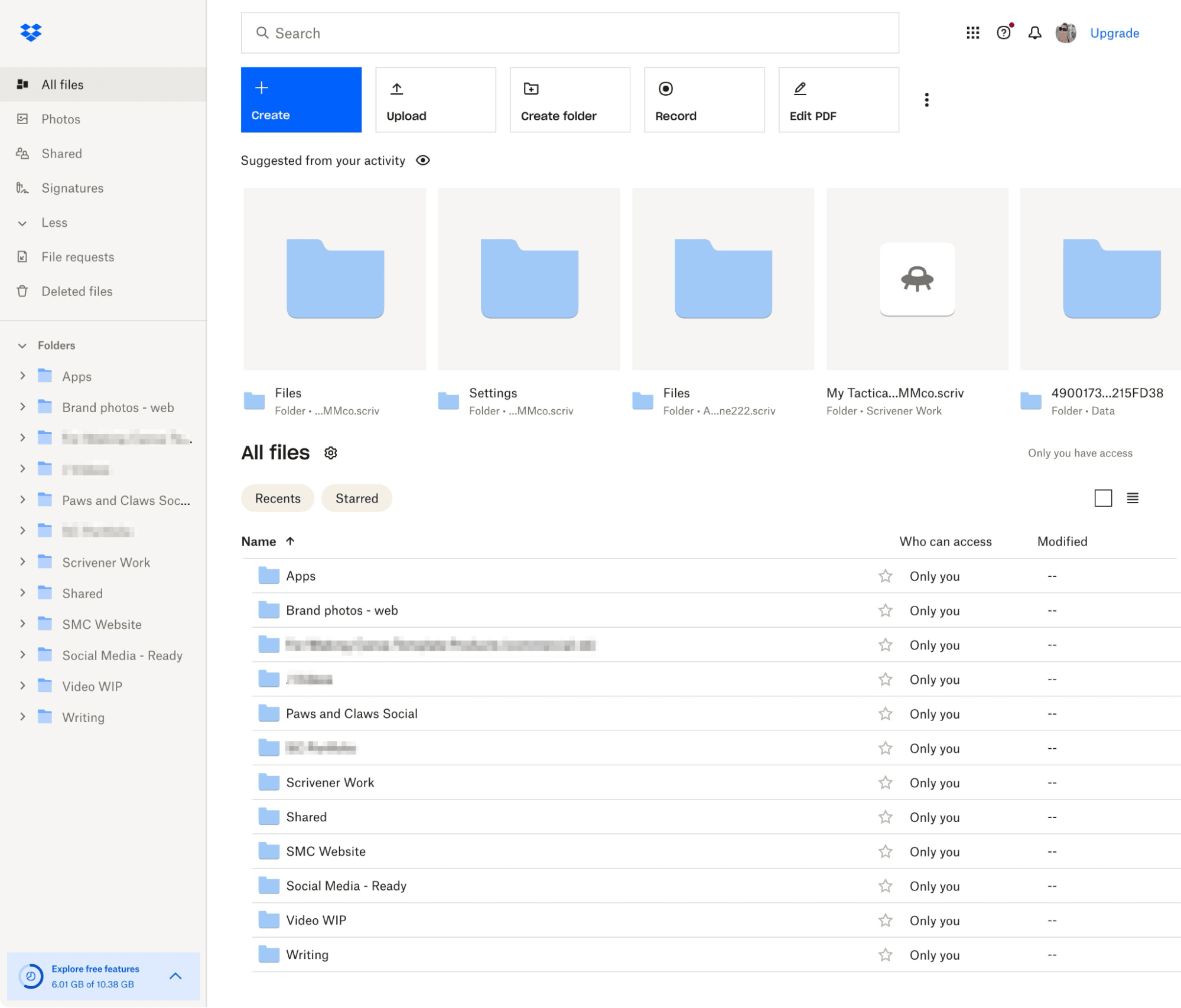
Dropbox pros:
Low-maintenance app that just works
Full cross-platform support
Dropbox cons:
Removed their 2TB shareable family plan in 2024
Not as competitively priced as other options on this list
Dropbox offers many competitive features in its premium plans, including image watermarking, a built-in password manager, and remote data wipe options in case of device theft.
But in my opinion, the biggest reason to use Dropbox is that it just works. Whether you're on Mac or Windows, the unobtrusive app runs automatically in the background. I've used the free plan for almost 10 years and have never run into a syncing or offline file access issue.
I also find Dropbox easier for sharing files with others. While Google Drive and others allow sharing, I sometimes get that syncing—er, sinking—feeling of, "Am I sharing this file...or the entire folder?" Dropbox's folder icons make it easy to tell at a glance what's shared and what isn't.
While its free storage quota is small, it's more than enough for documents or sharing your annual folder of tax crap with your accountant. For writers like me, this is extremely niche, but Dropbox is the only cloud storage service officially supported by popular writing app Scrivener. If you're looking for a simple cloud storage app that's easy to use above all else, or want the best supported sync solution for Scrivener, Dropbox is the one for you.
Dropbox also works with Zapier, so you can automatically save forms and email attachments, update other apps, and much more. My personal favorite Zap is saving Notion database attachments to Dropbox, but there are nearly infinite options. Read more about how to keep your Dropbox organized automatically, or get started with one of these templates.
Send emails via Gmail with new files added to Dropbox
Dropbox pricing: Get 2GB for free. $11.99/month for 3TB. Various business plans start at $54/month for 3 users and 5TB.
Best cloud storage app for small businesses seeking a Google Workspace alternative
Box (Mac, Windows, iOS, Android, Web)
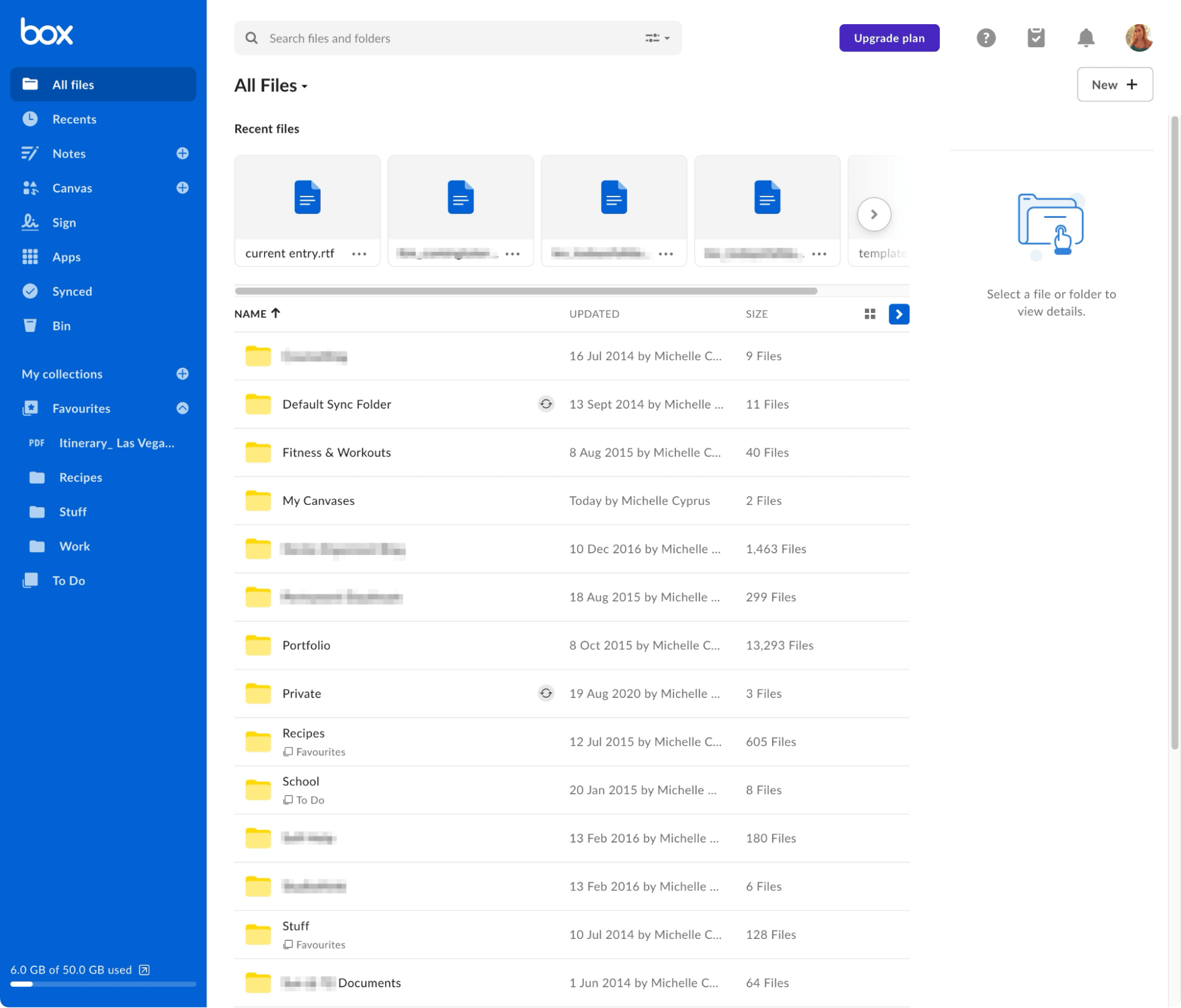
Box pros:
Essentially unlimited storage for $60/month
Bundled with small business tools like document signing, collaborative online documents, and whiteboarding
Box cons:
Unlimited storage is capped at 5GB per file
Pricing only becomes competitive at higher storage tiers
*Gasp* Unlimited? Yes, although unlimited in the way some restaurants say "all you can eat," which is—to re-live an early formative experience—actually quite limited.
And like the day I was informed a 12" chocolate cake wasn't on the unlimited menu, Box's basic unlimited storage plans cap you at 5GB per file. That's enough for most needs, but probably not enough if you plan to backup videos, since iPhones now record 6GB per minute of 4K video. Higher Box tiers allow up to 150GB per file, but there are more cost-effective apps at that price point.
Box has a lot going for it, though. I find its mobile app the easiest to use of all. The Favorites and Collections tabs allow you to quickly access key files or folders on mobile, without interfering with your directory structure anywhere else—great for access on the go.
Editing Box Notes (text documents) on mobile is quick and easy, making it a great on-the-go notes solution that automatically syncs across devices, or a content creation hub for small businesses. File comments are easy to read and reply to, making collaboration a breeze anywhere. Box also offers Canvas, a virtual whiteboard that's great for personal or team brainstorming.
Those features, combined with Box Sign for document signatures, make Box a strong contender for freelancers and small businesses—as long as you don't need to store a lot of video or large, individual files.
Box also integrates with Zapier, allowing you to automate tasks like emailing files directly to your Box storage or keeping your remote team in the loop when you add new resources.
Save Gmail attachments to Box in their original file format [Business Gmail Accounts Only]
Get notified in Slack when a file is added to your Box Folder
Box pricing: Get 10GB for free. Plans range from $14/month for 100GB to $60/month (minimum 3 users at $20/each) for unlimited storage with a Business account.
Best cloud storage app for Windows and Microsoft 365 users
OneDrive (Mac, Windows, iOS, Android, Web)
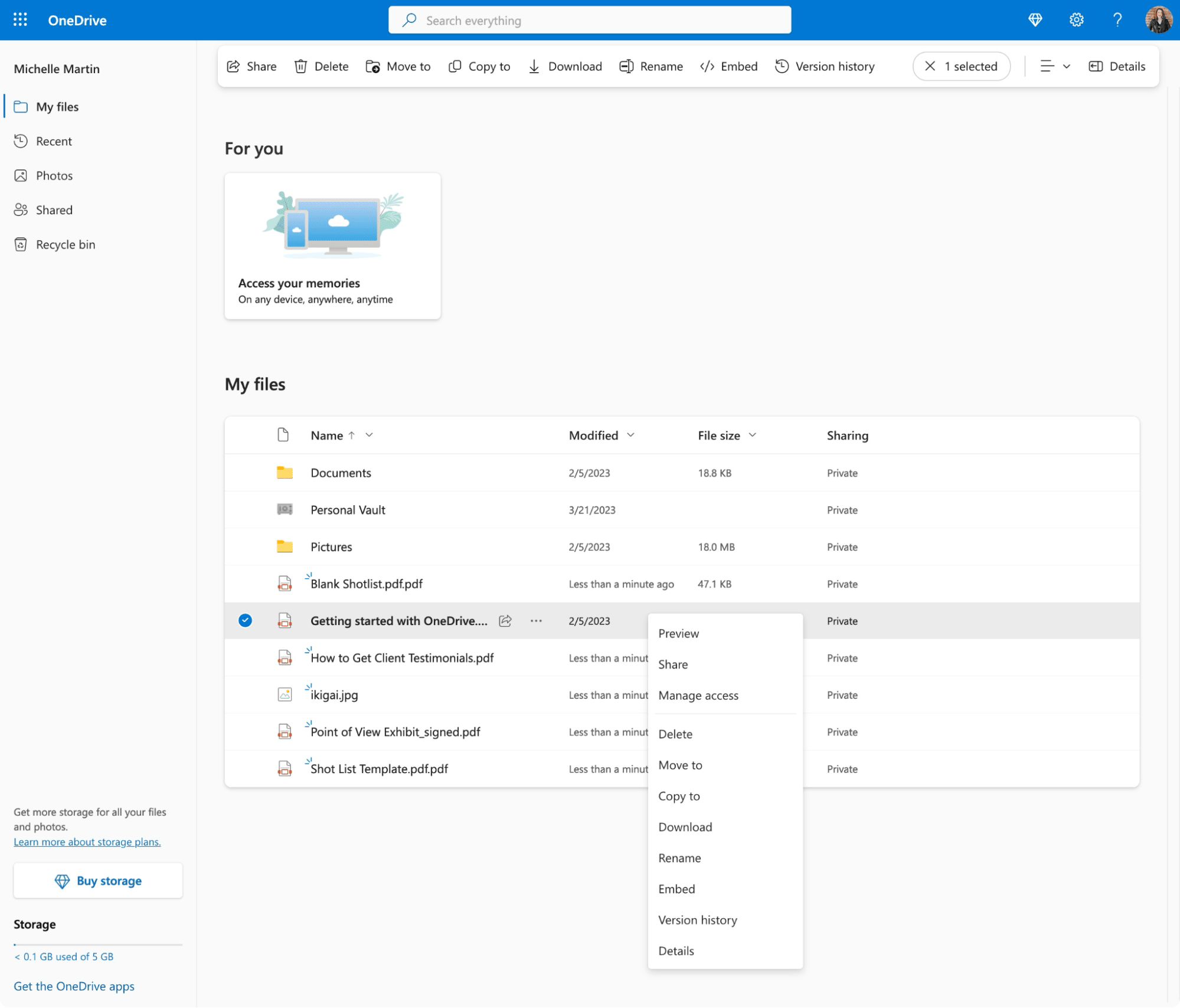
OneDrive pros:
Built in to Microsoft/Windows devices but still cross-platform on macOS and iOS
Organized photos library and galleries
OneDrive cons:
Storage space is quite limited; 1TB max per person on 6TB plan
OneDrive just makes sense for Microsoft Office users to work on your Word, PowerPoint, and other files anywhere. Deep integration with Windows makes it convenient, but it works well on Mac and iOS, too. The desktop, web, and mobile apps are all well-organized. Its pricing is right in line with iCloud too.
Perhaps even more important to some users is its newly redesigned Photos tab, which automatically organizes your photos into categories like screenshots and selfies, and displays everything in an aesthetically pleasing gallery—just like Apple Photos.
So what's exciting about OneDrive? Not much.
Other apps are launching whiteboarding tools and custom branding, and OneDrive is just… storing your stuff. But sometimes, the best apps are the ones that do their one job well. And OneDrive does storage well, with the reputation of Microsoft behind it. For Office and Windows users, it's a no-brainer. For everyone else, it should be a strong contender based on its reliability and ease of use.
Plus, OneDrive connects to Zapier, so you can run automations like the ones I've mentioned before, or use Zapier to improve cross-platform compatibility. Want to use Google Docs but not Google Drive for storage? Store them in OneDrive.
Or connect OneDrive to any of the other apps you use (including other cloud storage apps). Learn more about how to automate OneDrive, or take a look at these workflows for some ideas.
OneDrive pricing: Get 5GB for free. Paid plans are $1.99/month for 100GB, $6.99/month for 1TB, $9.99/month for 6TB (shared with 6 users, split 1TB each).
Best cloud storage app for automatic, unlimited photo storage
Jottacloud (Mac, Windows, iOS, Android, command line tool)
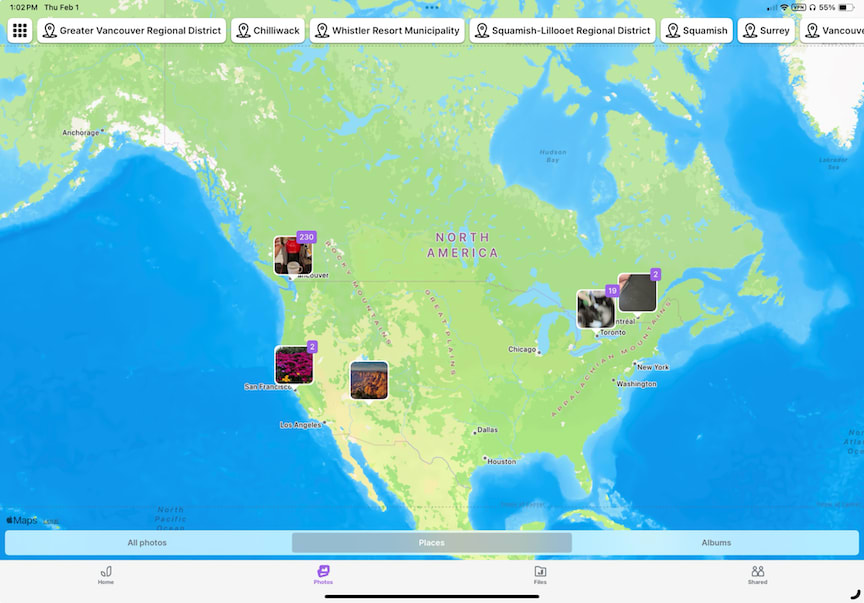
Jottacloud pros:
Truly unlimited storage space
Automatic photo backup on any device
Jottacloud cons:
Desktop app can be a bit buggy and crash sometimes on macOS
You can upload any kind of file to Jottacloud, but media organization is where it shines. Like Apple Photos and Google Photos, the Jottacloud mobile app can automatically back up your phone's photos and videos. You can clear uploaded media with one click, instantly freeing up device storage. The mobile app beautifully displays your memories in galleries, and you can stream media, including RAW files, to Apple TV and Chromecast.
Oh, did I mention unlimited storage is under $10 per month?
I started using Jottacloud last year to back up my NAS files, multiple devices, phone photos, and computer hard drive. It replaced Apple Photos, most of my iCloud and Google Drive storage needs, and my longtime computer backup tool, Backblaze. Jottacloud's affordable unlimited plan saves money by consolidating those needs, and I love the photo organization features.
Jottacloud promises 5TB of fast storage and unlimited storage after that with "reduced upload speeds." As I approached 5TB over the course of a year, I anticipated disappointment at losing my fast backup speeds. To my surprise, nothing's changed. That could be due to my own slow Wi-Fi, but either way, Jottacloud is truly game-changing unlimited storage—including for large media library and hard drive backups.
You can store any type of file and choose what syncs to your device and what stays one-way in the cloud. Jottacloud can automatically back up any device, including external hard drives. You also don't have to worry about privacy as Jottacloud is fully Norwegian-owned and exempt from the U.S. CLOUD Act.
If that isn't enough, you can also extend Jottacloud with Zapier integrations like these.
Personally, I connected a Notion database I use for saving research, so any attached files automatically upload to my Jottacloud sync folder.
Jottacloud pricing: Get 5GB for free. Unlimited storage is €9.90/month for personal use. Family sharing plans (5 users) start at €6.90/month for 1TB and up, and business plans licensed for commercial use range from free (5GB) to €49/month for 1TB storage.
Best cloud storage app for managing multiple cloud storage providers
Koofr (Mac, Windows, Linux, iOS, Android, Huawei AppGallery, WebDAV, Rclone, Web)
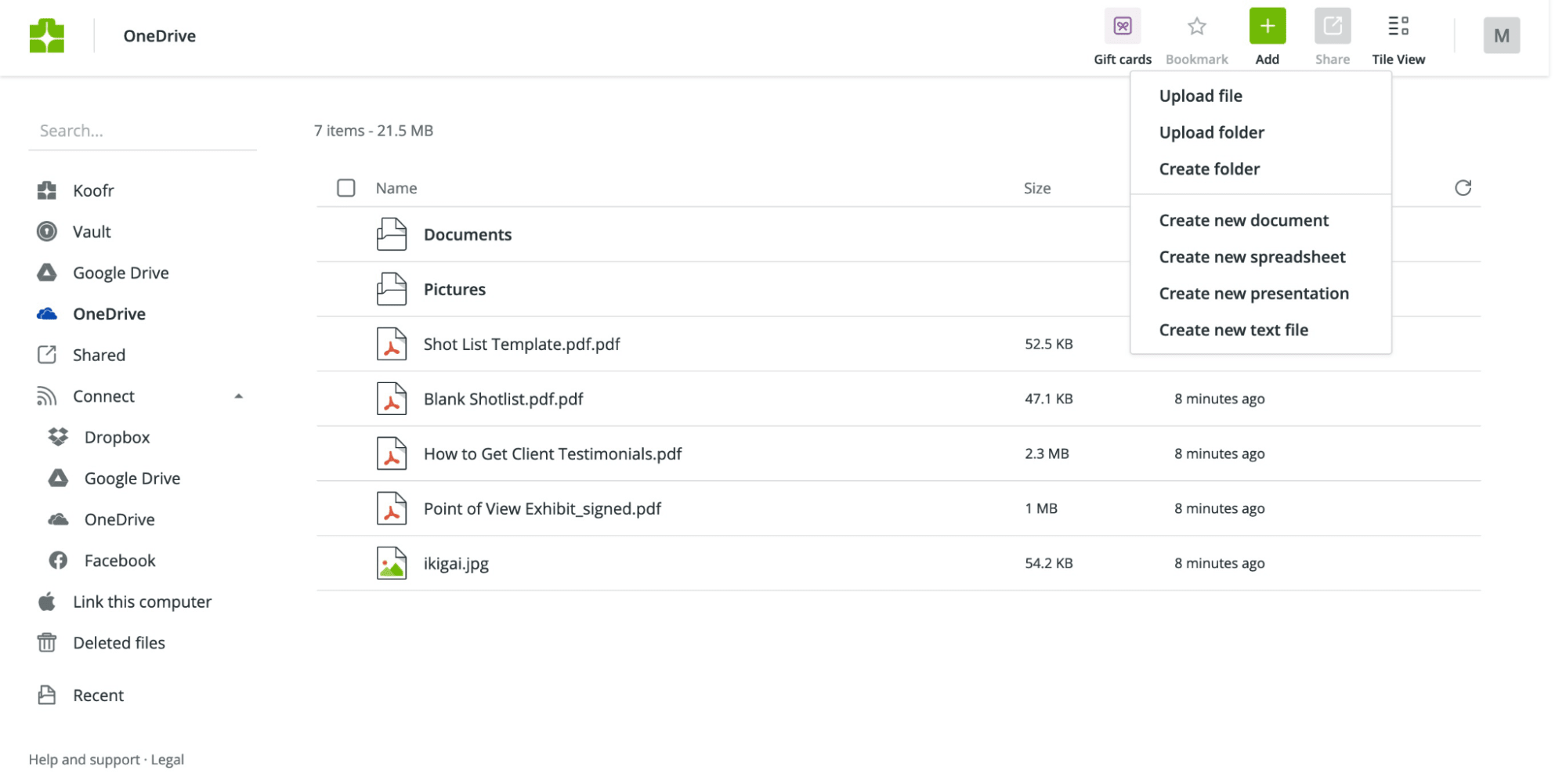
Koofr pros:
Combine multiple free accounts from the same storage provider in one place, as well as multiple providers
Only pay for the storage you need
Koofr cons:
Choosing the right storage add-ons for your needs requires a bit of strategy and management versus a hands-off approach
Straight up: If you want to auto-backup a Huawei phone, Koofr is your app. For the rest of you, Koofr is best used as an overall cloud storage manager.
Koofr is unique in that it offers built-in storage—10GB on the free tier—and you can also connect other cloud storage apps, like Google Drive, Dropbox, or OneDrive. You can then manage files and search across all your cloud storage apps from the Koofr app on any device.
If you're as cheap as me, it's a great way to cobble together free plans from multiple apps into one tidy space. Crucially, you can connect multiple separate accounts for each third-party app. For example, split your work and personal files into two completely separate free Google Drive accounts.
Koofr's flexible, mix-and-match pricing plans allow you to add on "buckets" of different storage amounts and features, which is useful if you need higher transfer limits for one bucket, but not for the rest. Additional perks of paid plans include 30-day file recovery, unlimited file sharing, Microsoft Office online editing, and a PDF/image editor.
I admit: I didn't want to like combining my mish-mash of cloud storage providers in one spot. I thought it would be clunky, but the powerful cross-platform search is an unreal productivity boost.
Koofr pricing: Get 10GB for free. Plans start from €0.50/month for 10GB to €120/month for 20TB, and you can mix and match storage blocks and features to suit your needs.
Best cloud storage app for effortless backups
iDrive (Mac, Windows, Linux, Unix, iOS, Android, Windows Server)
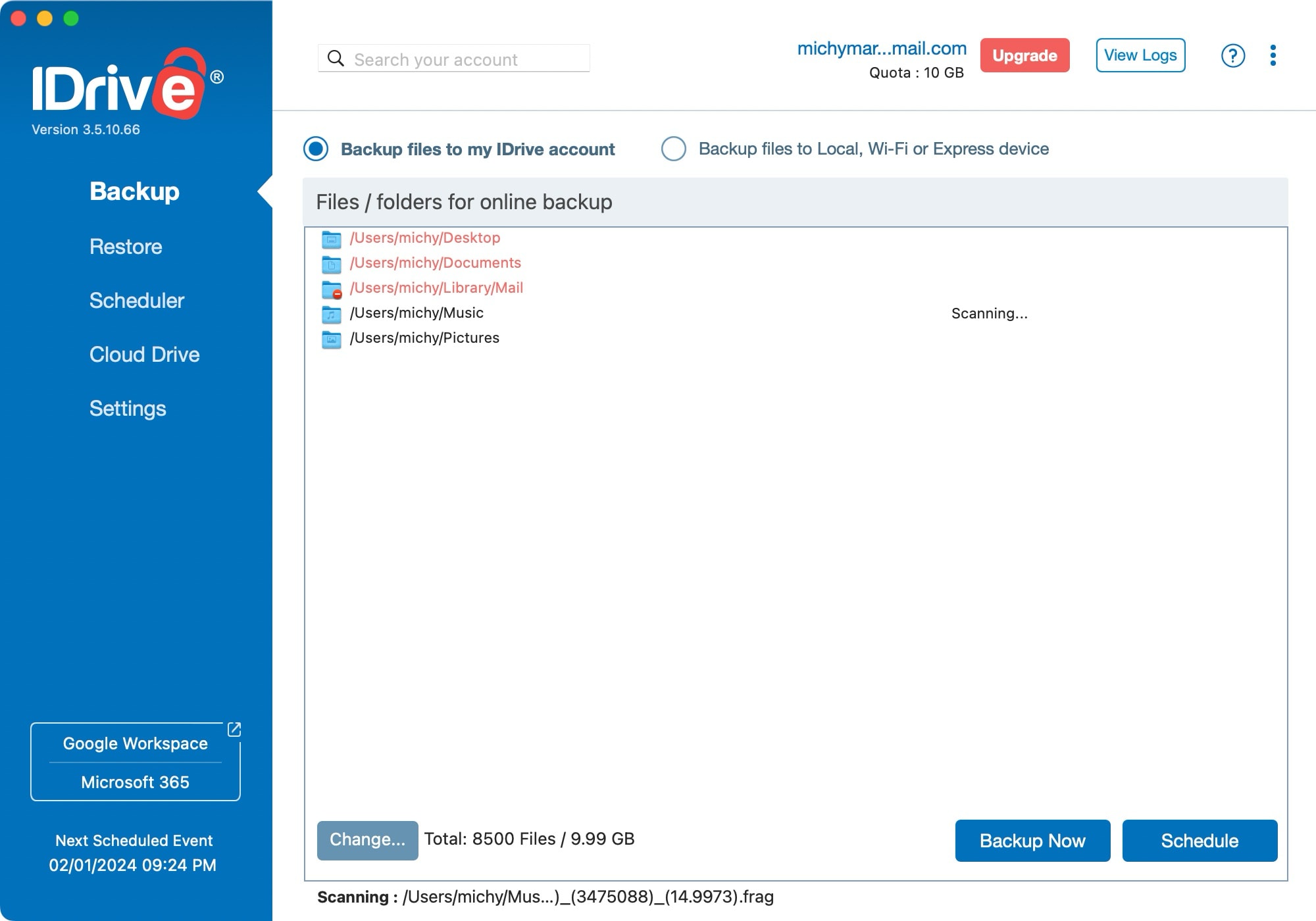
iDrive pros:
Comprehensive backup solution, including physical drive shipments
Affordable storage up to 100TB
iDrive cons:
Data privacy compliance only guaranteed with Team and Business plans
iDrive is a well-rounded, affordable cloud storage app that's perfect for nearly all use cases: automatically back up devices—including NAS drives and mobile phones—and computers, store anything in the cloud, sync across devices, and more.
There's a difference between cloud storage and cloud backup. Cloud storage = transferring files/folders individually into the cloud. Cloud backup = automatically backing up a full device in the background, including versioning and cloning, so you can restore a device in one click in the event of a hard drive crash. iDrive is great for both. In the event of a hard drive failure, iDrive will even ship you a physical drive of your backup, so you can restore your device without using data bandwidth.
iDrive automatically scans all the devices you've connected to look for new changes and backs up those new files, including your computer and networked drives, like a NAS storage system or when you plug in an external hard drive.
Price per TB-wise, iDrive isn't the most affordable at lower tiers, but it's the only provider offering a 100TB/month plan at approximately $1 per TB per month—an absolutely wild amount of cloud storage.
If you want to easily back up multiple computers or hard drives, or simply be able to access a lot of files anywhere, iDrive could be worth those larger monthly charges for the peace of mind of having everything at your fingertips when you need it.
iDrive pricing: Get 10GB for free. $9.95/month for 5TB, $14.95/month for 10TB, and $24.95/month for 20TB, $49.95/month for 50TB, and $99.95/month for 100TB.
Best cloud storage app for the highest security
Internxt (Mac, Windows, Linux, iOS, Android, Web)

Internxt pros:
Maximize data privacy without needing technical knowledge
Separate area for photo backup, with gallery organization
Internxt cons:
Pricing per TB isn't as competitive as other options
Internxt isn't the only privacy-focused cloud storage app on the market—Proton Drive comes with private email, calendar, and a VPN too—but it strikes the perfect balance between data privacy and ease of use. While Proton and others require a bit more technical know-how to operate smoothly, Internxt simplifies security by functioning just like a "traditional" cloud storage app.
Internxt boasts a modern design that's very Dropbox-y and cross-platform apps that are easy to use right away, while still offering key data privacy features such as zero-knowledge AES-256 encryption, open source software, and secure file sharing and transfers. There's even a separate area to back up and view your photos across all your devices while still keeping them safe with military-grade encryption.
If you share Internxt's belief that privacy is a human right, not a luxury, it could be the best cloud storage app for you.
Internxt pricing: Get 10GB for free. $5.49/month for 200GB, $10.99/month for 2TB, $22.99/month for 5TB, and $34.99/month for 10TB.
Best cloud storage app for the cheapest storage at scale
MEGA (Mac, Windows, Linux, iOS, Android, Chrome extension, Edge extension, Command Line Protocol, QNAP NAS, Synology NAS)
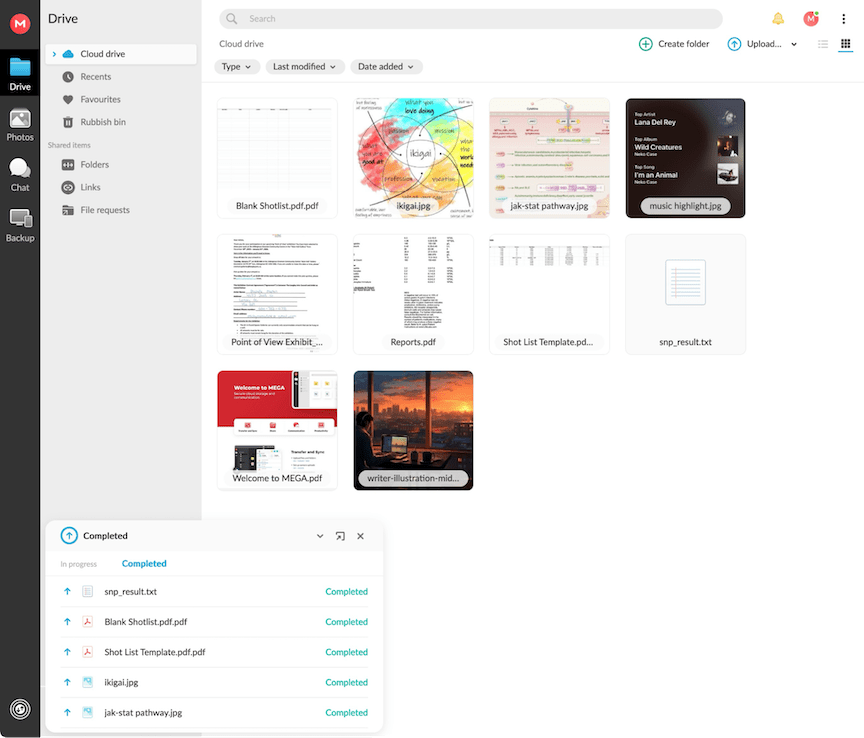
MEGA pros:
Best value for money at 8TB level and up
Officially supported NAS packages and command line tools for advanced users
MEGA cons:
Monthly file transfer limits
Lose your password = lose your account (due to privacy encryption—considered a pro for some)
MEGA is hands down the best bang for buck terabyte out there once you get to the 8TB level, and it offers plans all the way up to 16TB for individuals. In addition to the attractive price, MEGA offers zero-knowledge encryption for utmost privacy and plenty of tools for big ol' nerds, like QNAP and Synology packages for live syncing, versioning, and scheduled backups of your NAS drives.
For super advanced mega-nerds, you can even run scriptable commands from a Linux or Mac shell or Windows command prompt to directly control and automate tasks in MEGA.
The one downside to MEGA is its monthly file transfer limit, which is equal to the storage space of your plan. That means if you have 8TB of cloud storage, you can transfer a total of 8TB of data each month. These are generous limits, though it's easy to get close to that if you're backing up devices to MEGA for the first time, or regularly back up multiple devices and/or large files, like 4K video or RAW photos.
All around, it's hard to beat MEGA thanks to the price and advanced functionality.
MEGA pricing: Get 20GB for free. €9.99/month for 2TB, €19.99/month for 8TB, €29.99/month for 16TB.
Which cloud storage app should you use?
I focused on true cloud storage apps for this article, meaning you can store any type of file without having to keep them on your computer. However, there are many great backup-only solutions out there, including popular options Backblaze and pCloud.
Additionally, there are many niche-specific cloud storage apps that are a better fit for certain people, such as CloudSpot for photographers and Filepass for musicians.
And then there's the question of: should you use cloud storage at all? The best defense against hacking is keeping your stuff offline, either on a private-network NAS server or hard drive. But since physical drives have an average annual failure rate of 1.46%, you still need a robust backup strategy, including multiple copies.
Wherever you decide to keep your stuff, incorporate security best practices into your digital routine for the best chances of keeping prying eyes out. Stay safe and sync on.
Related reading:
This article was originally published in June 2018 by Melanie Pinola and also had contributions from Maria Myre. The most recent update was in February 2024.





