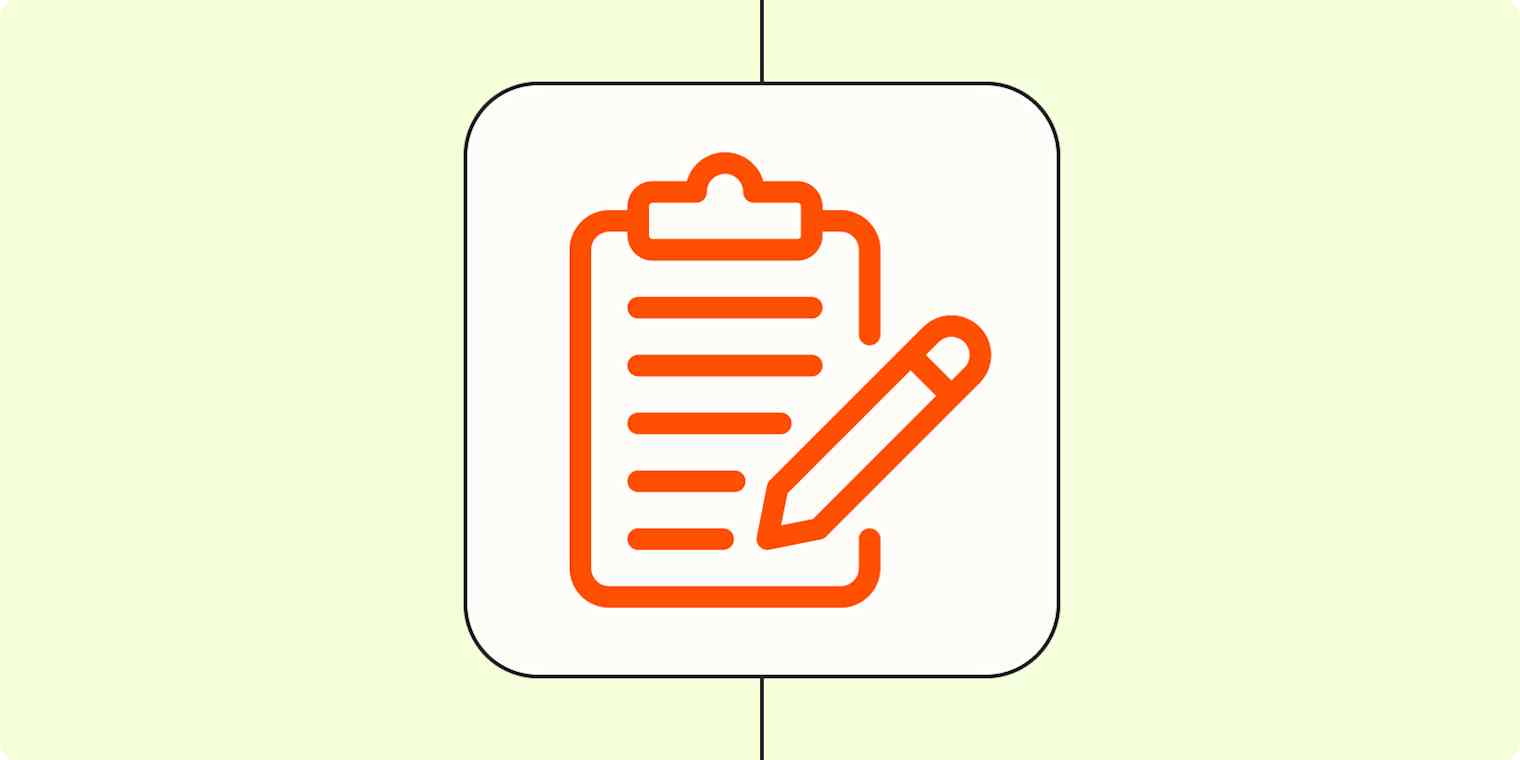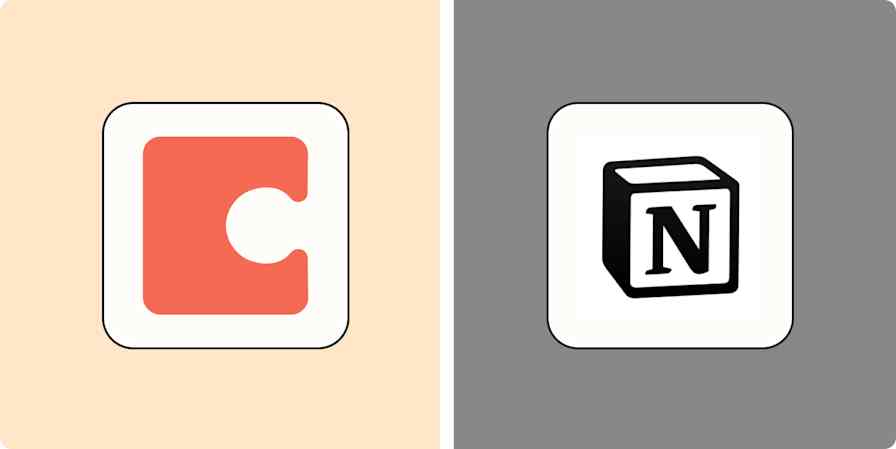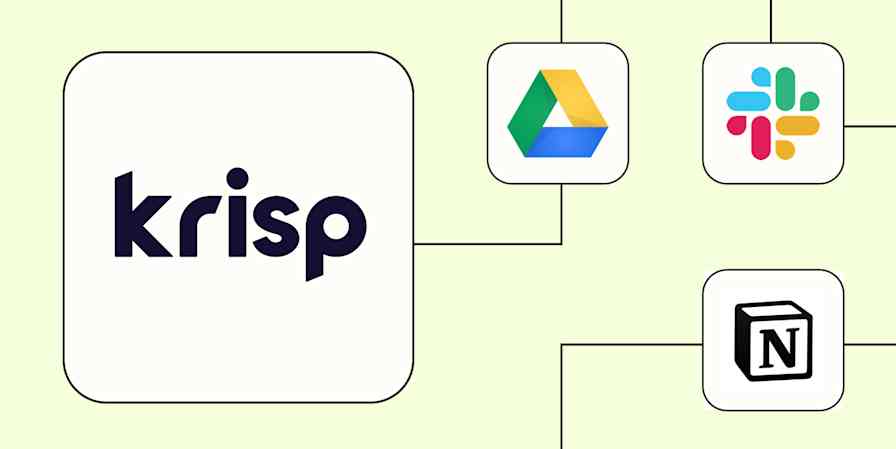Note taking automation is the process of completing tasks related to digital notes—like, say, adding extra context to your notes with an AI tool, or backing up your notes in a document—without manual effort.
I used to organize my entire life by taking notes in an actual notebook, pen to paper. That was, of course, a very messy way to keep track of my personal and work life. But I discovered that even when using a note taking app, it's easy to become disorganized. Notes can pile up, ideas can get lost, and important information can slip through the cracks.
Fortunately, automation can turn that chaos into clarity, helping you manage your notes effortlessly and focus on what really matters. With just a few Zaps—our word for our automated workflows—you can turn notes into tasks in your project management tool, send meeting notes to your team, and more—automatically.
Zapier is the most connected AI orchestration platform—integrating with thousands of apps from partners like Google, Salesforce, and Microsoft. Use forms, data tables, and logic to build secure, automated, AI-powered systems for your business-critical workflows across your organization's technology stack. Learn more.
Table of contents
To get started with a Zap template—what we call our pre-made workflows—just click on the button. It only takes a few minutes to set up. You can read more about setting up Zaps here.
What is note taking automation?
The whole point of taking notes is to remember key information—like the ideas that matter, the decisions that were made, and what needs to happen next. The problem is that keeping everything organized and putting those notes to use requires real effort. Manually transferring important snippets into other documents, updating your team, or creating tasks from your notes can feel like busy work. And when you're doing everything by hand, you inevitably forget to do certain things.
That's where automation comes in. When your note taking app connects with the rest of your toolkit, you can automatically sort your notes, distribute summaries, and convert key points into actionable tasks. Building these automated workflows through Zapier gives you more than just time savings—you also benefit from enterprise-level security and can tap into thousands of app integrations, including hundreds powered by AI.
Turn notes into tasks
I use a task management app to organize my to-do lists, but I've been guilty of jotting down a list in my notes app when I'm in a rush. If you have action items split between your note taking and task management apps, you'll likely forget something.
These Zaps will create tasks from new notes, streamlining your to-do list in one place.
Add new Microsoft OneNote notes to Todoist as tasks
Create tasks in Todoist for each new link in Reflect
Create tasks in Google Tasks from new items in Notion databases
Create tasks in Asana for new action items in Fathom
Create meeting notes based on calendar events
Meetings are hectic enough without having to open a fresh Google Doc or your notes app halfway through because you need to jot down something (important!) a team member says.
I can't count the times I've written notes down on an unofficial document only to lose it later. With these Zaps, you can automatically create a new note (or meeting agenda on a doc) according to calendar events or a recurring schedule.
Add new notes on Evernote for impending Google Calendar events
Create Mems in the Mem app for new or updated events in Google Calendar
Create new Google Docs before a Google Calendar event
You can create notes a few minutes, hours, or even days before your calendar event occurs. Learn how to adjust the date and time values in Zaps.
An even better way to create notes during your meetings is by using AI tools like Read AI or tl;dv. You just add them to your video calls and they'll automatically jot down notes in the background for you, so you can focus on the meeting at hand.
When you pair these tools with Zapier, you can also instantly fire off those notes to the rest of your team in Slack, send them via Gmail, or just add them to your meeting doc.
Send new Read AI meeting notes as private channel messages in Slack
Send direct messages in Slack whenever new notes are added in tl;dv
Send emails in Gmail for new meeting notes in Read AI
Create Google Docs documents from new tl;dv notes added
This works for customer meetings, too. If a member of your sales team takes a call with a client, they'll probably want to share those meeting notes in your CRM so the rest of your team have all the context for any future interactions. These Zaps will do the heavy lifting for you:
Save important notifications as notes
Ever receive important company messages in your team chat app, email, or RSS feed? These digital spaces are notoriously noisy, and it's easy to lose important info in the mix.
If you don't always have time to read messages or feed items the moment you get them, you can set up these Zaps to add them straight to your note taking app.
That means that every time you star a message or label an incoming email, they'll be added as a note so you can process them later when it's good for you.
Push messages from Slack and append to a note in Evernote
Add newly-saved Slack messages to Microsoft OneNote
Create Microsoft OneNote notes for new channel messages in Microsoft Teams
Create bullets in Workflowy for new inbound emails in Email by Zapier
Create AI content from your notes
If you're at all like me, then you probably create notes for all your important work content, from blog post ideas to creating briefs for other team members. It's basically where a lot of my content production process happens.
To speed up the idea-to-draft process, you can use these Zaps and get AI to do the heavy lifting for you. These workflows take your notes, add extra context, or even write a first draft for you, saving them in your notes app or content management tool.
On the other hand, if you want to summarize content and then save it to your notes, these Zaps are probably the ones for you. By using an AI tool like Jasper or ChatGPT, you can build Zaps that summarize documentation and append it to your notes app. This is especially handy if you're short on time and don't want to get bogged down by pages and pages of content.
Create a summary of important docs with Jasper and append to Evernotes
You can also use an AI agent (built in Zapier Agents) to automate your note taking workflows. For example, you can use our marketing content brief agent template to gather trending content ideas for you every day in a Notion database. And it's easy to customize if you use different apps.
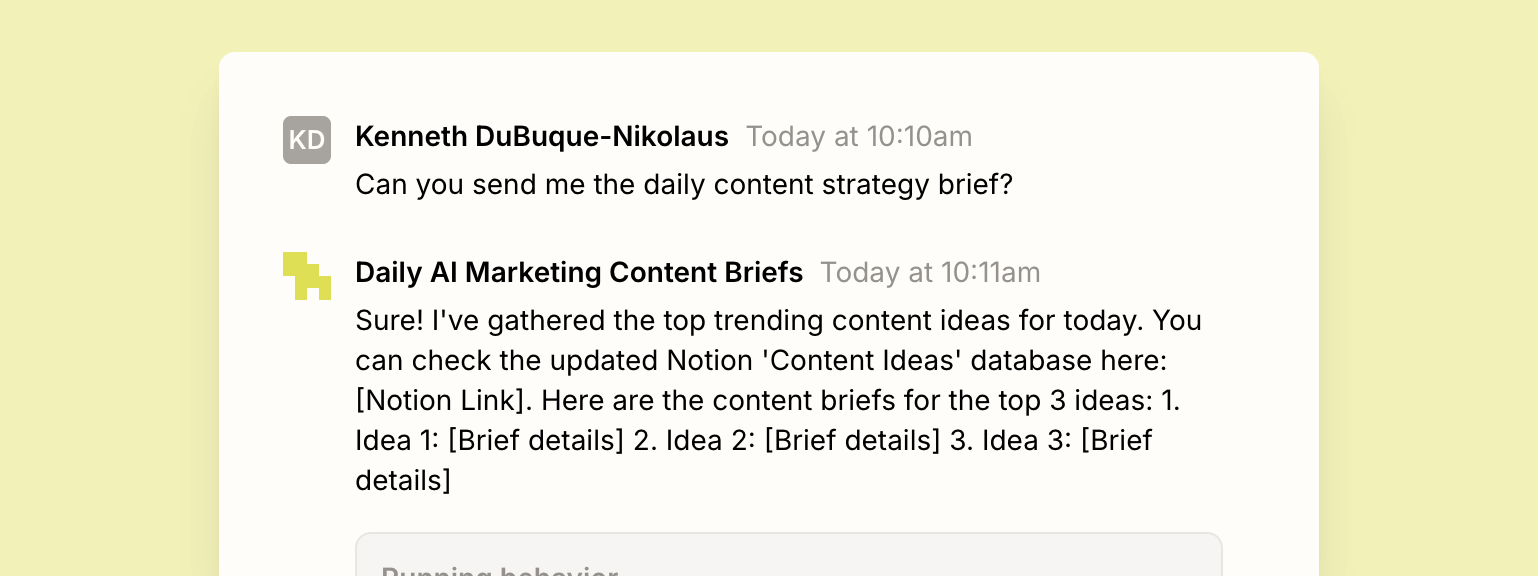
Collect resources in one place
Imagine this: You're doing research on-the-go for a presentation you're leading. You have 30 tabs on your smartphone browser, but you need to send that information to your work computer to build your presentation. You can either copy and paste each link into a new note or email, send each link to your work email, or use a handoff tool to open all 30 links in your computer browser.
But there's a better option: You can use a bookmarking app to save ideas or research, and these automatic workflows will automatically add links to an existing note. This doesn't just work for presentations, either. Whatever you're building, be that a blog post, a website, or a list of social media posts for research, you can save all your ideas on your notes for better safekeeping.
Create links in Reflect for new articles in Feedly boards
Add new text notes to Evernote from a Google Chrome extension
Back up your notes elsewhere
The worst thing that can happen to copious note-takers is losing your notes, be that from a syncing override or an accidental deletion.
These automatic workflows will back up your notes to another cloud storage app, such as Google Drive or Dropbox. You'll be covered the next time tech goblins eat your notes.
Upload Dropbox files from new database items in Notion
Create new Google Drive files from newly added tl;dv notes
If you work with apps or software not included in this article, don't worry—Zapier works with thousands of apps. Head to our app directory and search for the one you use, or browse to find the right solution for your needs.
Automate your note taking apps
Note taking is a powerful tool for capturing ideas, organizing tasks, and preserving key information—but it's easy for even the best systems to become cluttered.
By automating your note taking apps with Zapier, you can transform scattered thoughts into actionable insights and ensure nothing important slips through the cracks.
Related reading
This article was originally published in November 2020, written by Krystina Martinez. It was most recently updated in November 2025 by Steph Spector.