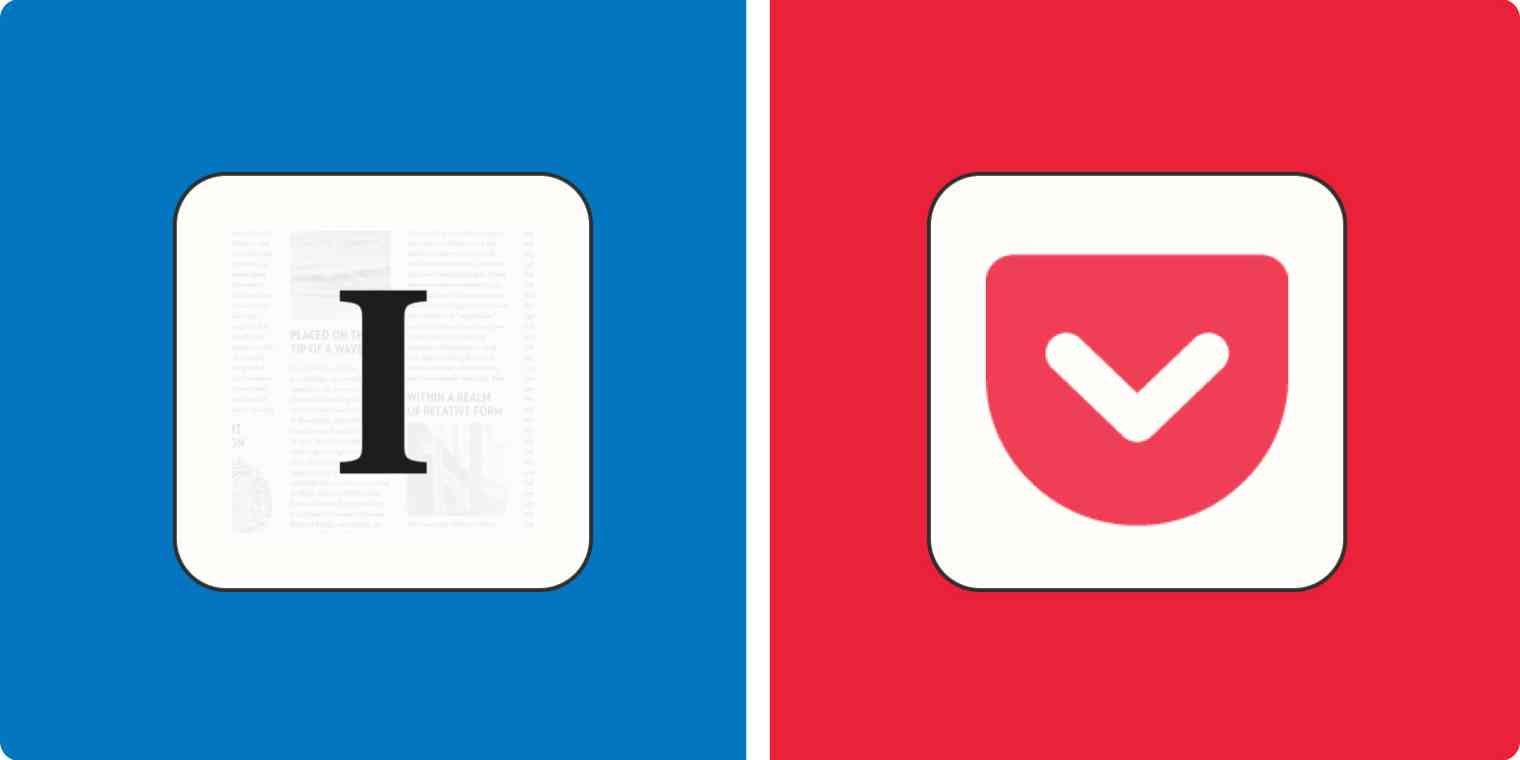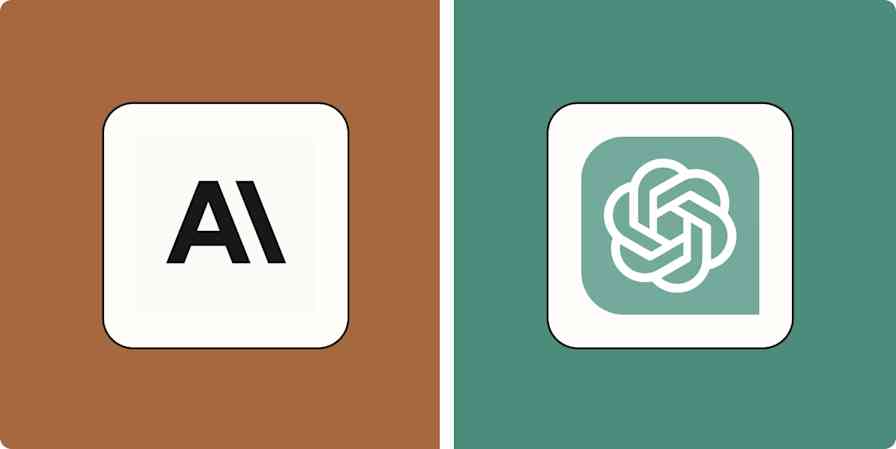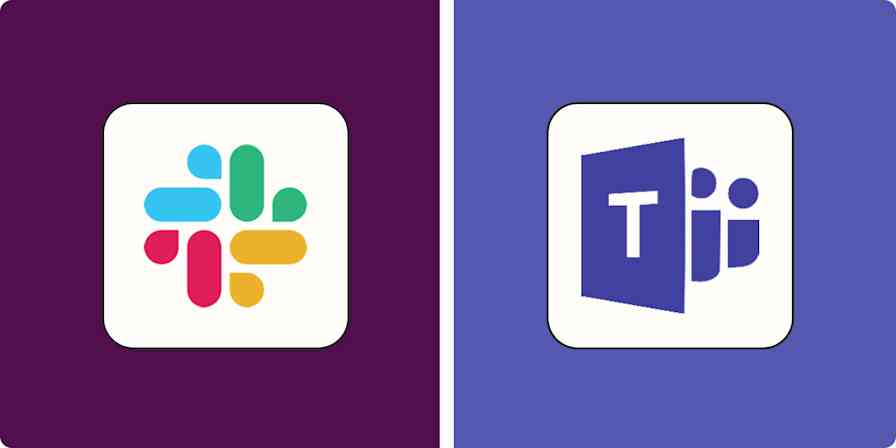You know that feeling when you start reading an article, then realize it's the middle of your workday and you should probably attempt to do your job instead? You could keep reading, but then you might get fired and not be able to afford food and shelter; you could close the article, but then it's gone forever.
Both of these scenarios are equally undesirable. That's why read it later apps exist. These allow you to save any article in one click, then read it later when you have the time. There are two clear leaders: Instapaper and Pocket. But which one should you use?
It depends. Both apps do the basic job well: you can save any article to read later. The differences come down to small things. Instapaper lets you sort articles using folders; Pocket lets you sort articles using tags, similar to Gmail. Instapaper offers a speed reading feature; Pocket offers better text-to-speech features. Instapaper puts features like archive search and sending articles to a Kindle behind its paywall; Pocket offers a simple search in its free version. And overall, Pocket offers a better free version and a cheaper paid version.
The good news: it's relatively easy to migrate articles from one to the other, so you don't have to feel stuck. Keep reading for more details.
Pocket vs. Instapaper at a glance
Instapaper | ||
|---|---|---|
Pricing | ⭐⭐⭐ Reasonable pricing for Premium features, but some limitations on free version | ⭐⭐⭐⭐⭐ More features in the free version and a more affordable Premium option |
Organization | ⭐⭐⭐⭐ Uses a folder system, which is simpler but less versatile for organizing articles | ⭐⭐⭐⭐ Uses a tagging system, offering more flexibility and making it better for research |
Text-to-speech | ⭐⭐ Uses the engine on your device, so quality may vary | ⭐⭐⭐⭐⭐ Excellent text-to-speech features with consistent quality, lots of control, and support for offline reading |
Highlights and notes | ⭐⭐⭐ More robust options than Pocket, with a couple quirks | ⭐⭐ No notes; lacks highlighting on iPhone/iPad |
Platforms and integrations | ⭐⭐⭐ Good platform support and integration, especially for Kindle users; integrates with Zapier | ⭐⭐⭐⭐⭐ Robust API and platform support, including better integration options; integrates with Zapier |
Content discovery | ⭐⭐ Limited internal reading list and relies on following other readers for content discovery | ⭐⭐⭐⭐ Offers article curation and a page of articles relevant to the user's interests |
Ease of use | ⭐⭐⭐⭐⭐ Good for casual reading with folder-based organization | ⭐⭐⭐⭐ Advanced features make it a little less clean than Instapaper |
Instapaper offers speed reading, while Pocket offers better text-to-speech
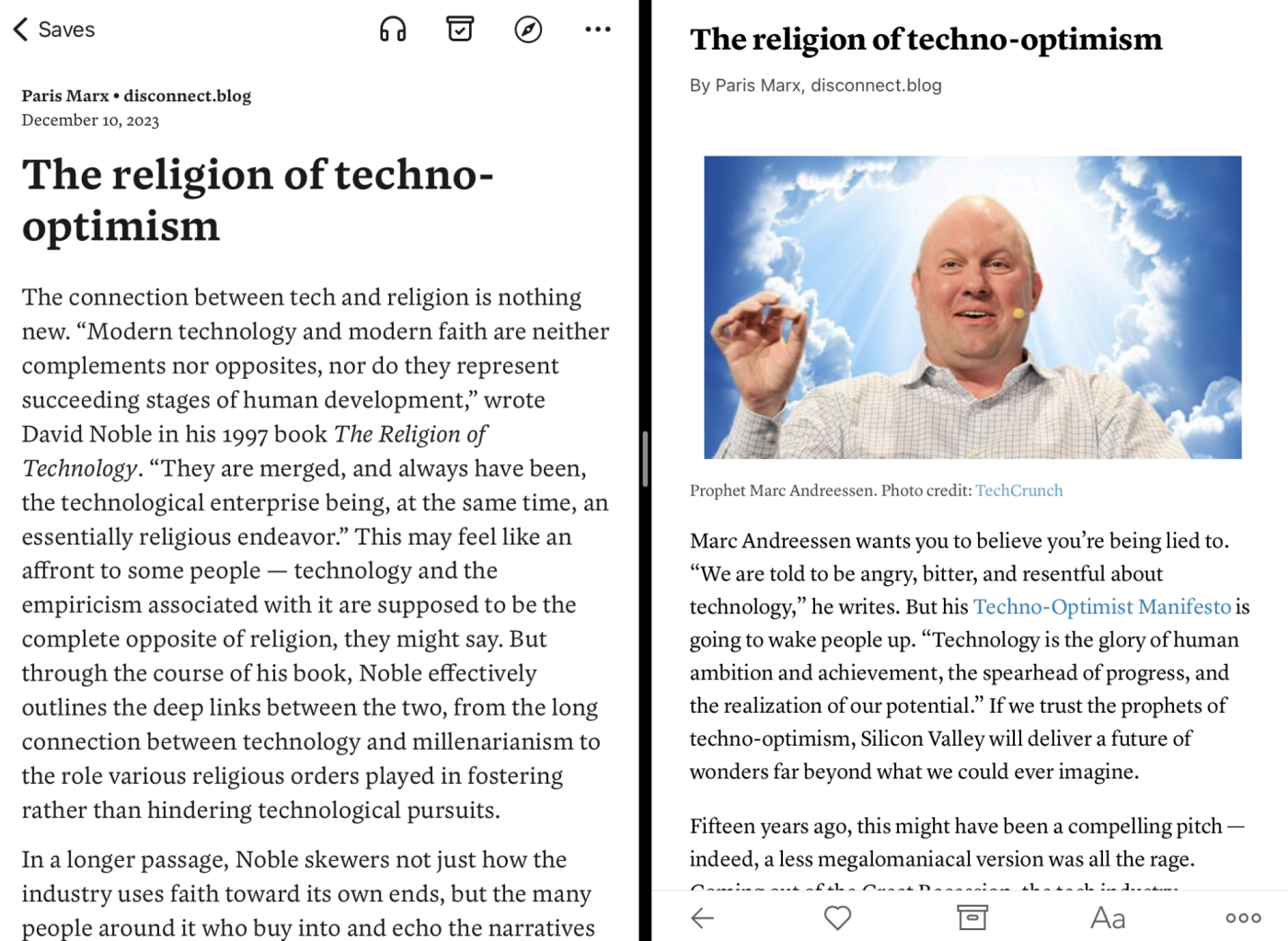
When it's time to read, Instapaper and Pocket offer similar basic reading features. You can choose between light, dark, and sepia color schemes, set custom brightness settings for reading mode, and pick from some font options. Pocket only offers a choice of one serif and one sans-serif font in the free version—paying customers can choose between more. Instapaper has several fonts to choose from, even for free users. The choice of fonts differs by platform, so, for example, you'll find more font choices on iOS than on Android. Both services also download all of your articles so you can read them without an internet connection, which is perfect for reading on the subway or a plane.
The two differ more when it comes to text-to-speech. Pocket can read articles aloud: it uses its own text-to-speech engine across platforms, so the voice will sound the same everywhere. In my experience, it sounded very natural. There's even support for offline reading, though those voices are a little more robotic. You can adjust the playback speed up to an incomprehensible 4x normal speed, or down to 0.8x speed, in 0.1 increments to perfectly match your listening speed. And you can start listening to your entire feed of articles in a playlist, a feature that Instapaper charges for. All of Pocket's reading features are included for free.
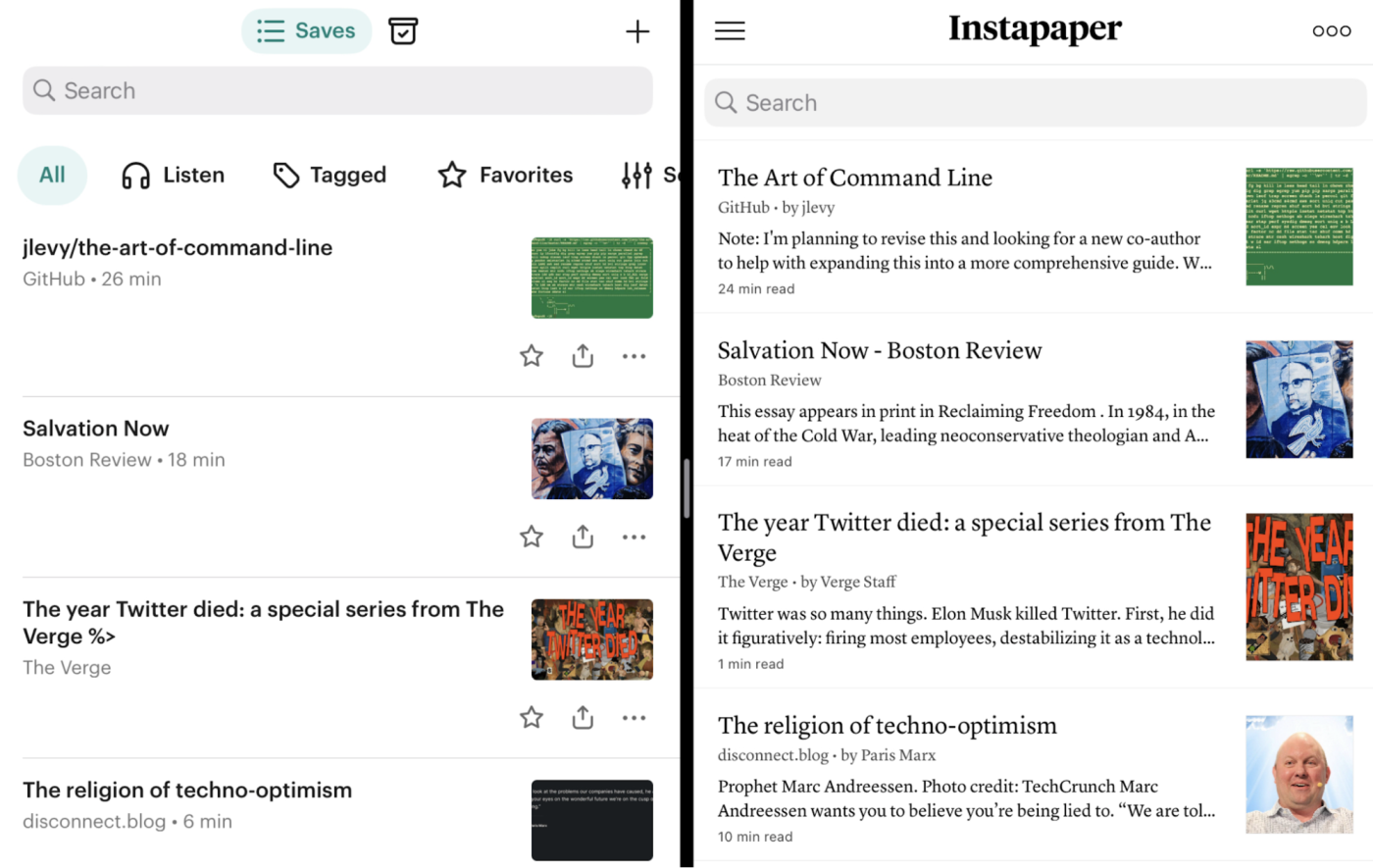
Instapaper also offers text-to-speech but with some more limitations. It uses whatever text-to-speech engine is available on the platform you're using. On iOS, for example, the engine reads one word at a time in a robotic tone, which doesn't flow very very well. Android sounds a little better, but neither is quite as natural as Pocket's text-to-speech. If you change platforms frequently, your listening experience will be inconsistent. You can turn playback speed up to 2x normal speed without paying, but Premium users can go up to 3x. The difference between 2x and 3x starts to push the bounds of what a person can reasonably process, so most free users should still be satisfied.
Instapaper also offers a unique speed reading feature that displays the text of an article one word at a time. You can adjust the speed of this feature from 200 to 650 words per minute. Free users can read up to 10 articles per month this way, while Premium users can use it with no limits. Pocket doesn't have this feature at all, so if you're into speed reading, Instapaper is the way to go.
Instapaper's folder system is ideal for casual reading, while Pocket's tags are better for research and reference
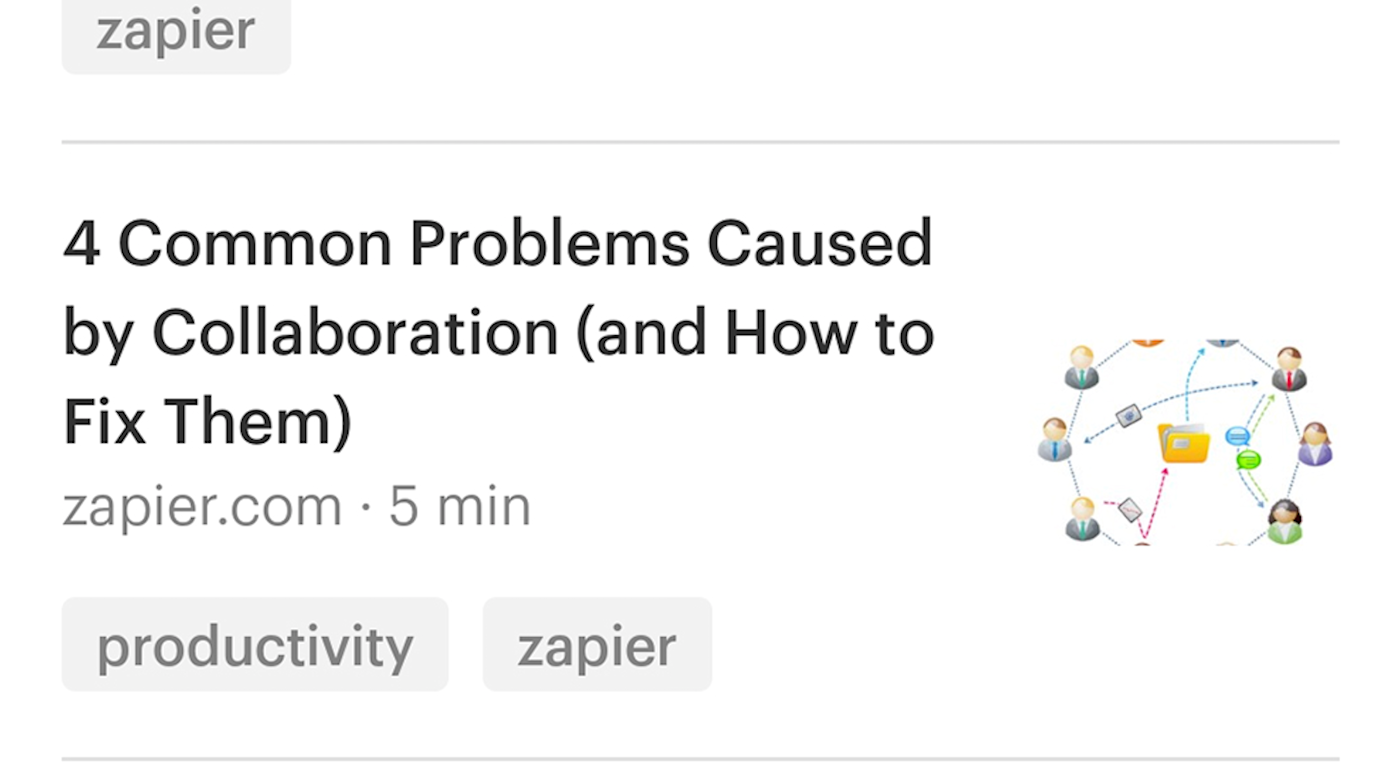
Save enough articles to read later, and eventually you can feel overwhelmed by your own library of articles. Instapaper and Pocket have different organizational tools, but they also seem to have different organizational philosophies. More than any other category, this day-to-day difference may have the most impact on which service is right for you.
Instapaper uses a folder system to organize your articles into separate, exclusive categories. If you put an article in the Productivity folder, you can't also put it in the Organization folder. You also can't create subfolders. Additionally, if you archive an article, it will lose its folder and go to a special Archive section. If you unarchive an article, it will go back to your Home feed. This approach works best if you're saving articles to read once but don't need to refer back to them later. You can browse saved articles by the topic you want to read about, archive them when you're done, and keep your inbox neat and tidy.
Pocket, on the other hand, uses a tagging system to organize articles. You can add as many tags as you want to articles and browse each tag individually. If you archive an article, it will retain all of its tags, but they'll be separated into a separate Archive tab in the app, so they won't clutter up your tag pages.
Pocket Premium takes this feature to another level. If you pay the $45/year, then Pocket will back up any article you save, so even if it's deleted or altered from the original site, you can still access it. Combined with the tagging system, this makes Pocket function more like a research tool. You can create a casual reading list just like you do with Instapaper, but you can also save dozens of links on a topic you're researching, keep a backup copy, and easily find the articles you need later.
If all you want is a tool to save a few interesting long reads for later to read on the subway, either Pocket or Instapaper (depending on whether you prefer tags or folders) will do fine. However, Pocket's backup and tagging system also functions as a powerful research tool. If you're the type to have 50 open tabs, all of which are vitally important to whatever you're working on, you might be better off storing them in Pocket and pulling them out when you need them.
Pocket's free search is limited, but Instapaper doesn't offer free search at all
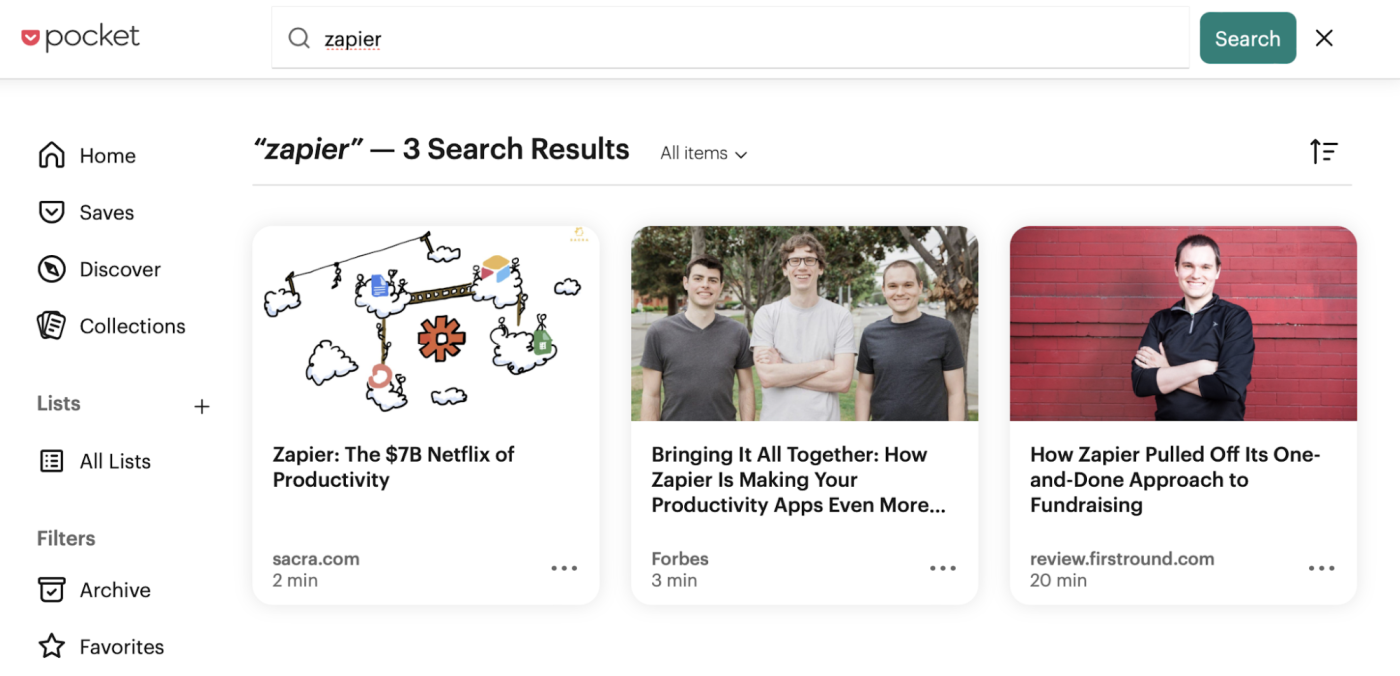
Pocket and Instapaper give a lot of useful features away for free, but both tend to charge money if you want a decent search experience. Pocket allows you to search for the title or URL of your saved articles in the free version. If you want any more advanced search features, you'll need to pay up.
If you pay for Premium, you can search the full text of your articles for keywords, or even limit your searches to specific tags. Include a tag like #productivity in your search terms, and only articles with that tag will be included. This is especially helpful if you use the service as a research tool, saving many articles on a certain topic at once.
Instapaper has even stricter restrictions on search. On most apps, if you try to search at all, you'll be prompted to pay for Premium. On the iPad version, I was able to search article headlines within a single folder, but trying to search all articles resulted in the same popup asking for a premium subscription.
If you pay for Instapaper Premium, in addition to being able to search at all in most apps, you'll get advanced search tools. You'll be able to filter results by certain sites, find exact matches, and sort by date or relevance.
Whether you're using the free or paid version, though, Pocket has the edge. Tag search, for paid users, is more useful for finding the articles you've already organized. And the ability to search at all for free users puts it ahead of Instapaper.
Instapaper's highlights and notes are more useful, but you can only use five per month without paying
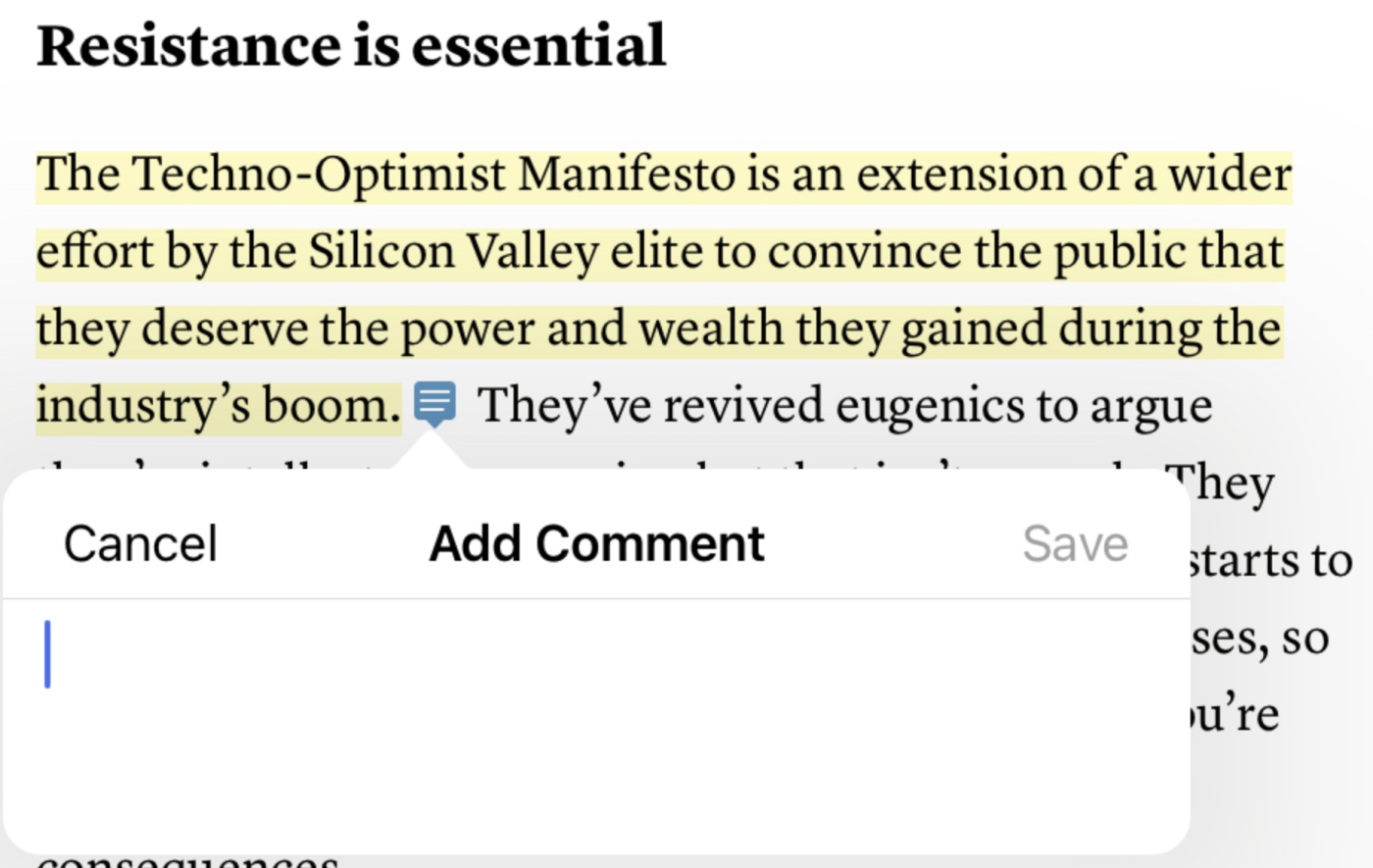
When you're reading, you may want to make notes or highlight snippets from an article. Pocket and Instapaper both have fairly strict limitations on this if you're using the free version. Pocket lets you create up to three highlights per article, removing that limit if you pay for Premium. Instapaper, on the other hand, allows you five highlights or notes per month total. If you make more than five highlights, you'll be told to upgrade to premium to get unlimited notes. You can delete older notes to create new ones, but otherwise you'll have to wait. One caveat: Pocket currently can't highlight on iPhone or iPad, which is severely annoying.
In Instapaper, you can long-press a word and select the text you want to highlight or add notes to. A bar will appear with options to copy, search, highlight the text, add a note, or share the text. Once you've made highlights, you can see them in a separate tab of the main app, but curiously, you can't pull up a list of them in the article you're reading.
Pocket largely works the same. Select text, and you can add a highlight—but you can't add any notes to highlighted text. Once you've made a highlight, you can send it to an external app like OneNote or Google Keep, but that's it. Pocket has a section in the app to view all of your highlights in one place, but you can also pull up the highlights on a specific article while reading it. The lack of notes is especially frustrating in Pocket, which is otherwise ideal for collecting resources for research projects.
Pocket has a slight edge on platforms thanks to a robust API
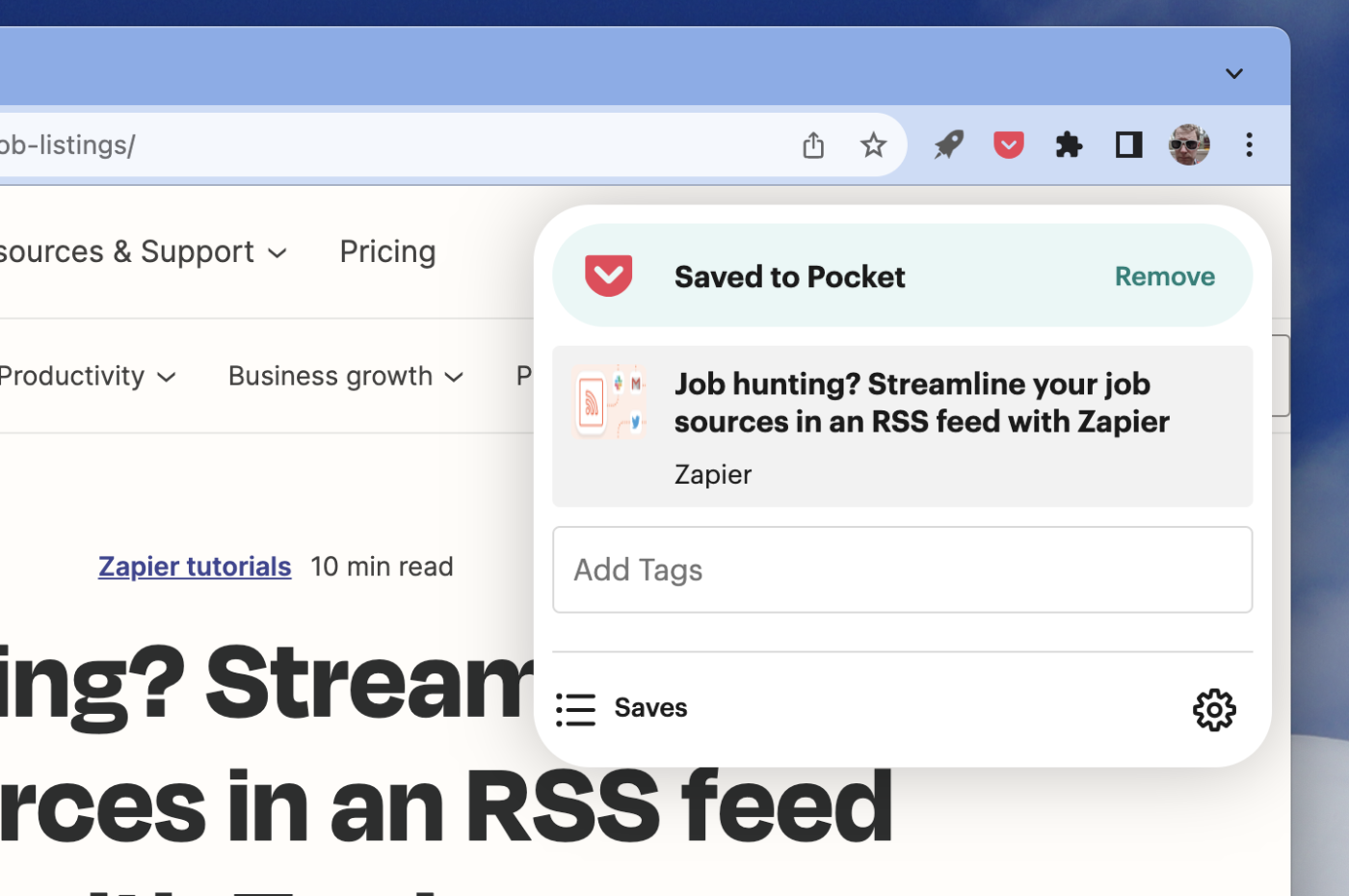
For the most part, Instapaper and Pocket support similar platforms. Each offers apps for Android, iOS, and the web for reading the articles you've saved. Instapaper also offers a Mac app—Pocket recently shut theirs down. They also offer browser extensions for common browsers like Chrome and Safari. Pocket is built by Mozilla, the same team that builds the Firefox browser, and is actually built into Firefox, but you don't need to use Firefox in order to use Pocket. That means you can save articles from most places and read your saved articles on most devices.
Instapaper offers a built-in integration for sending saved articles to Kindle devices. Pocket doesn't directly offer this feature, but the third-party application Pocket2Kindle means you can have the same feature using that service. Neither Pocket nor Instapaper offers a two-way sync—saved articles are sent to your Kindle, where they're managed separately from your article library. If you want actual, two-way syncing, Pocket offers that with Kobo devices (Kobo is Kindle's main competition in the eReader market).
Pocket has a very robust API. That sounds like boring geek stuff, because it is, but the upside is that there are all kinds of applications that support Pocket. Having said that, Pocket's app directory looks pretty outdated: the page still prominently features Google Reader, which went the way of the dinosaurs in 2013.
Both Instapaper and Pocket are supported by Zapier, which means you can connect either of them to thousands of apps. For example, if you want to be sure you read everything from a given source, you can watch an RSS feed for new items and automatically save them to Instapaper or Pocket.
Or you might connect your note-taking app with your read-it-later app by sending new notes to Instapaper or Pocket.
Save new Pocket favorites to Evernote as new notes
Zapier is a no-code automation tool that lets you connect your apps into automated workflows, so that every person and every business can move forward at growth speed. Learn more about how it works.
Both help you find something to read, but Pocket offers more
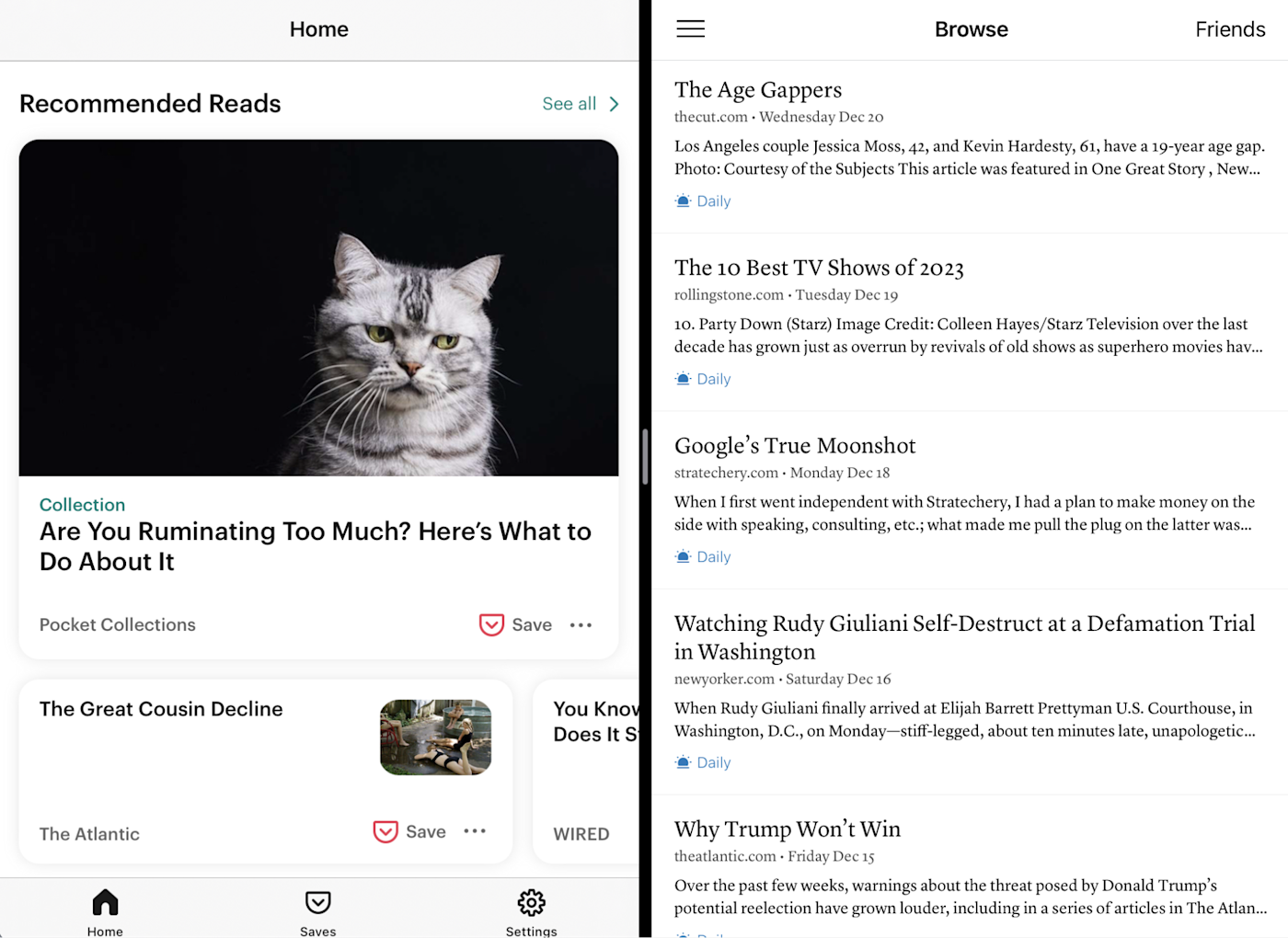
Most of the time, the articles you read will come from your normal browsing around the internet. But both services offer ways to find new content within their apps.
Pocket curates articles in a variety of categories and shows you ones relevant to you. There are human teams of editors choosing what to show alongside articles that are popular on the service. The categories you see depend on the kinds of articles you've saved in the past. I wish you could configure this directly, but it's nice to have a page full of articles relevant to your interests.
Instapaper's internal included reading list is comparatively limited—there's just a single list with five articles, to which a single article is added every day. You can supplement this by following other readers, who can share articles. You can find friends using your contacts, and once you find someone, you can follow what they're sharing.
Pocket is cheaper, gives you more for your money, and offers more for free
If you don't want to pay a dollar, you can use both Pocket and Instapaper as a simple bookmarking tool. I've touched on some advanced features that require a subscription where appropriate above, but to sum up, here are the key differences between the paid and free versions of each service.
The free version of Instapaper lets you save unlimited articles and videos, create five notes per month, create folders, and sync your use across platforms. The paid version costs $6/month or $50/year (a $22 discount over the monthly price)—it removes ads and gives you full search of the entire text of your articles, unlimited notes, text-to-speech playlists on mobile, unlimited speed reading features, and a Send to Kindle bookmarklet.
However, many of Instapaper's "paid" features are somewhat misleading. You can use text-to-speech on mobile, but have to pay to create text-to-speech playlists. You can use speed reading, but only up to 10 articles a month. The site's FAQ doesn't even mention the latter restriction, but you'll be warned about it if you try to use the speed reading feature. For most users, it's a good idea to use the free version of Instapaper as long as you can until you bump into a limitation that justifies paying. You might not need to at all.
For comparison, Pocket lets free users save unlimited articles and videos, read offline, sync across devices, and create and browse tags. Pocket Premium costs $5/month or $45/year (a $15 discount over the monthly price), removes ads, and gives users suggested tags, full search of text, tag, topic, and author, and advanced search options. Most importantly, Premium makes a permanent backup of any articles you save. If the original article changes or gets deleted, you will still be able to access your copy on Pocket.
It's more immediately obvious whether Pocket Premium is worth upgrading for. If you plan to use it as a simple reading list, then you can probably get by with the free version. If you want to use it as a research tool that keeps a backup of your links and makes it easy to search them all, then go ahead and pay for Premium. If you're going to pay for one of these services, it should probably be Pocket. The main exception is Kindle users.
Pocket vs. Instapaper: Which should you choose?
If you're looking for a simple service that lets you save long reads for later and read them at your leisure, then Instapaper will work great. It's a lot cleaner, and you can sort articles into folders, so when you're in a mood to read about a specific topic, all your saved articles are right there—and gone when you're done.
On the other hand, Pocket is geared towards power users who are saving a ton of links that they might never intend on fully reading. The tag system, coupled with the Premium feature of saving backups of articles, make Pocket your own personal database of resources. You can store articles, how-to guides, and reference pages for a research project, all without getting in the way of your casual reading list. Even so, Pocket also works for casual usage—and, considering the more generous free version, might be the better choice for most people.
Related content:
This article was originally published in January 2019 by Eric Ravenscraft. The most recent update was in January 2024.