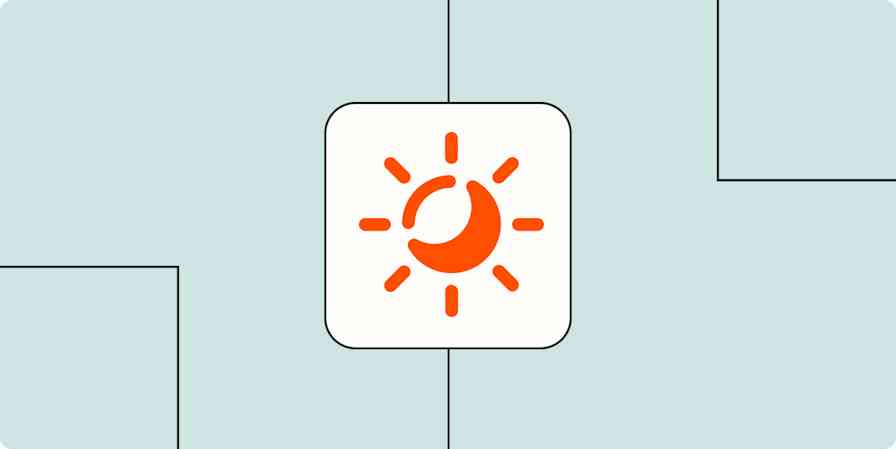You probably read more than you realize. Whether it's research for work, an article emailed to you by a friend, a news story you find on Facebook or a novel you open up before bed—we read all the time, and rarely think about doing it better.
Let's take a look at some ways to read more, read faster and remember what you've read.
Get Your Read On—Quickly
Speed reading seems to be all the rage lately. There are even a bunch of apps to help you read books or articles more quickly. ReadQuick, for instance, is an iOS app that integrates with read-later app Instapaper and includes a built-in browser. ReadQuick displays the article content one word at a time, at a pace that you set—a speed reading method known as RSVP. Velocity is another iOS app that does the same thing, and on Android you can use Speed Reader.

It's debatable whether this approach is actually beneficial, though. The makers of speed reading apps tend to boast of improved reading speeds but studies have concluded that showing only one word at a time without the ability to re-read past words reduces our understanding of the content. And not just for ambiguous texts—simple content suffers from this method, as well. A study from the University of California San Diego suggested comprehension from this type of speed reading can be up to 25% lower than normal reading.
If you do want to give this method a try, Spreeder is a web-based tool that lets you paste in some text and read it one word at a time. Another tool for reading faster online is BeeLine Reader, which takes a different approach: it colors the text of the article you're reading to make transitioning to the next line faster and easier.
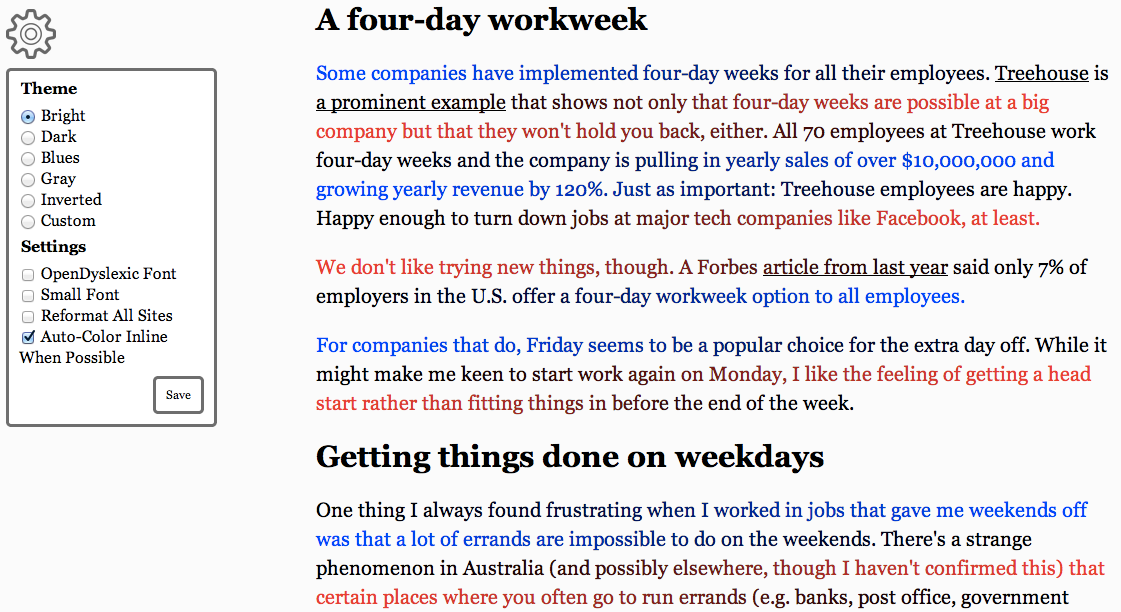
You can also put in the effort to try to learn speed reading on your own, though most of the methods available lead to the same reduced comprehension.
Put It Off Until Later
So what if speed reading isn't enough to help you get through all the articles you come across in a day? Well, there are a bunch of apps dedicated to helping you put off your reading until later. You've probably heard of the most popular ones: Instapaper, Readability and Pocket.
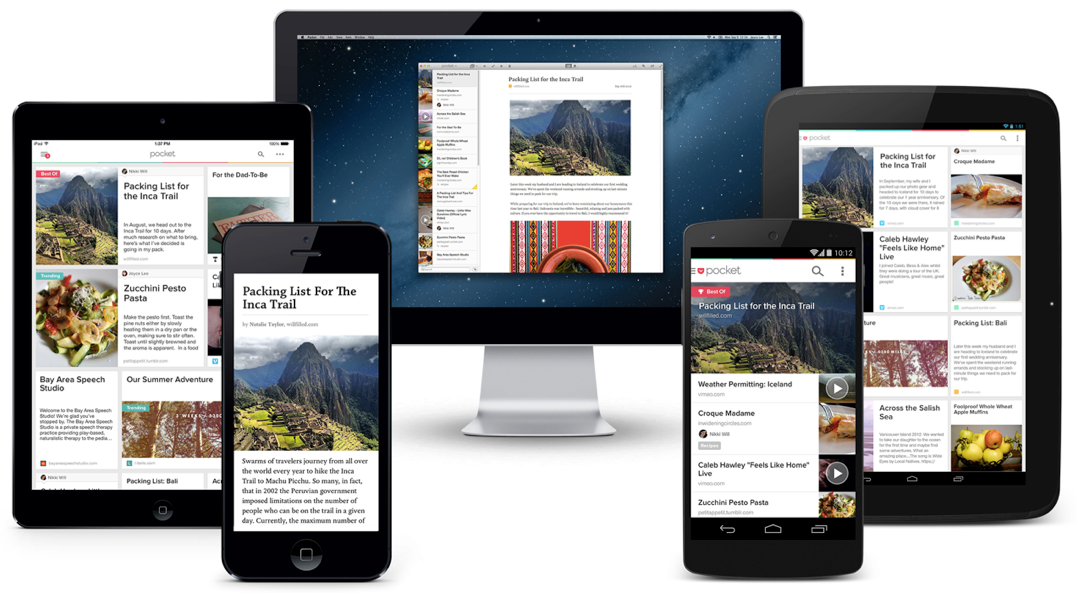
These apps all strip out ads and other parts of each web page that you save so you can focus on the text. All of your articles are kept together in one app so you can read them when it suits you, no matter what device you're using at the time. Each app offers a browser extension and bookmarklet to make saving really easy.
If you use Instapaper, you can also send content to your account automatically using Zapier, an app integration and automation tool.
Keep Track
If you're trying to get more reading done, it might help to track your progress. I was shocked to see how few books I found time for when I started tracking it. Goodreads is a social network based around books that lets you keep track of which ones you've read and which books you want to read. You can add reviews, follow friends and jump into a challenge to read more books. Goodreads is now owned by Amazon and integrates with Kindles, so it's even easier to keep track if you're a big Kindle reader (or you can add it to your Nook eReader).
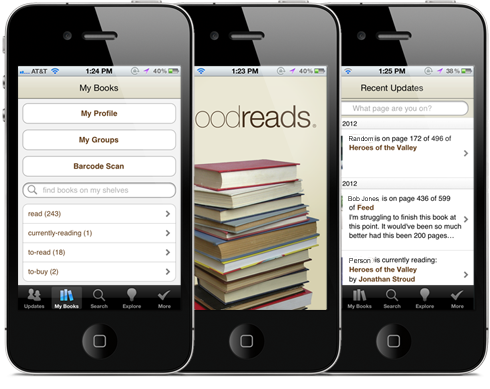
If you'd rather manually track how many books or pages you're reading, you could use a simple tracking app like BookBuddy, Datalove, or Lift.
Remember Everything
Tracking your books might help you remember what you've read, but what about what's inside those books? Quotes, ideas and related thoughts from the books and articles you read are just as important to help you understand and use the information you're gleaning. There are lots of ways to do this. You can obviously start with the old-fashioned method of highlighting your physical books and taking notes in the margins or in a notebook.
Most ereaders and some reading apps (like Instapaper) let you make and save highlights or notes about what you're reading. For Kindle readers, author and former publishing executive Michael Hyatt wrote a detailed blog post explaining how to save your highlights to an Evernote account.
Author Mark Manson suggests making a short summary after you've read a book, and revisiting it a week or two later to make sure you remember what you got out of it. On that note, author Ryan Holiday advises steering clear of notes on events and facts. "Place. Names. Dates. These are unimportant," he writes on Thought Catalog. "The lessons matter."
For articles you read online, you can use a bookmarking app like Pinboard or Delicious to keep them organized and searchable later.
What to Read
I bet you're champing at the bit to get reading now. But what if you're not sure where to start? Finding good books or articles to read can take some effort but if you know where to look, it can be pretty easy to keep your to-read list stocked up.
For reading books, BestIntroBook.com includes, as you may have guessed, the "best introductory book" for a lot of topics—it's a good place to look if you want to learn about something new and you don't know where to start. Blogger Eric Barker also offers a thorough list containing book recommendations from experts in leadership, marketing, networking and happiness, among others.
You can also find some great book suggestions on Shane Parrish's reading list and in Ryan Holiday's reading recommendations email. Ryan also suggests choosing a book from the bibliography in whatever you've just finished reading—thereby starting a chain of books to read.
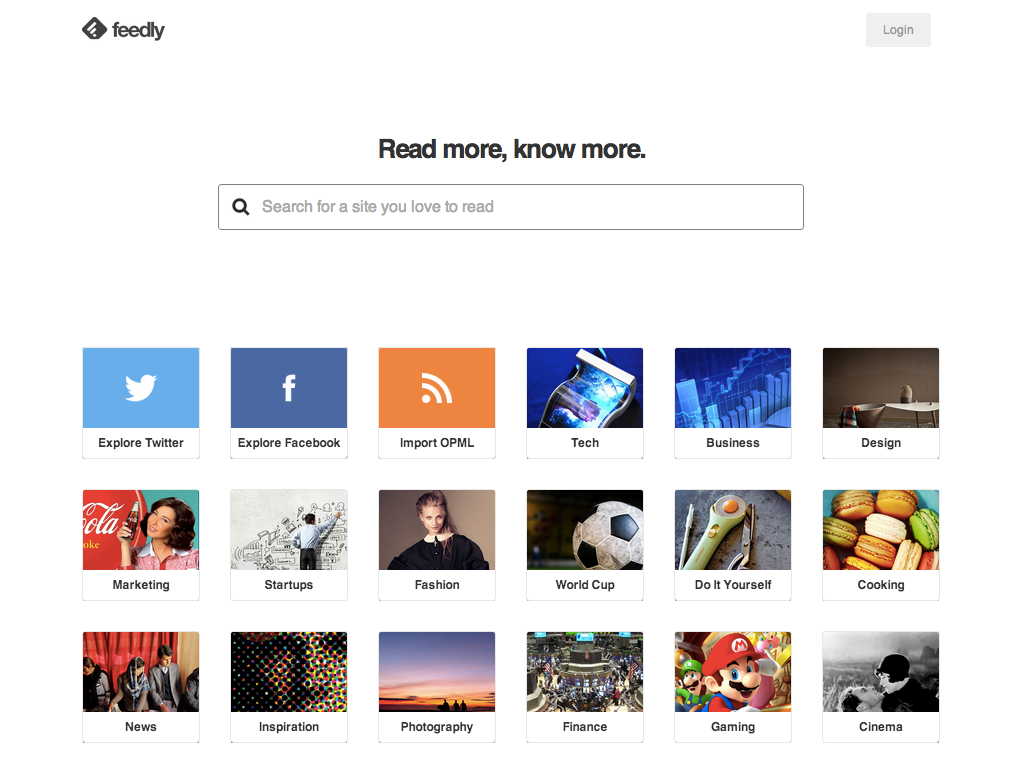
If you're after a good source for articles to read, there are lots of apps to help you find content you're interested in. Feedly, Flipboard, Zite, ReadingPack and Prismatic all focus on helping you explore areas of interest and read (or save for later) great articles. Most of them also make it easy to share your favorite articles with friends on social networks or via email.
Some other sites worth looking at for interesting, new articles are MetaFilter, Reddit, The Latest, Digg and The Feature. If you're in the mood for a long and meaty read, you might want to try Longreads or Longform.
Phew. There are a lot of resources there. Those are only the tip of the iceberg, of course. Reading is such a vast, varied activity that it would be impossible to gather all the related resources in one post. But I hope this has given you a good starting point.
Oh, and if you're worried about finding the time to read more, Ryan Holiday, Shane Parrish and Mark Manson have some tips on how to do just that.
Credits: Header photo courtesy Ed Yourdon. Velocity image courtesy The Verge. Pocket image courtesy Pocket. Goodreads image courtesy RedLaser.