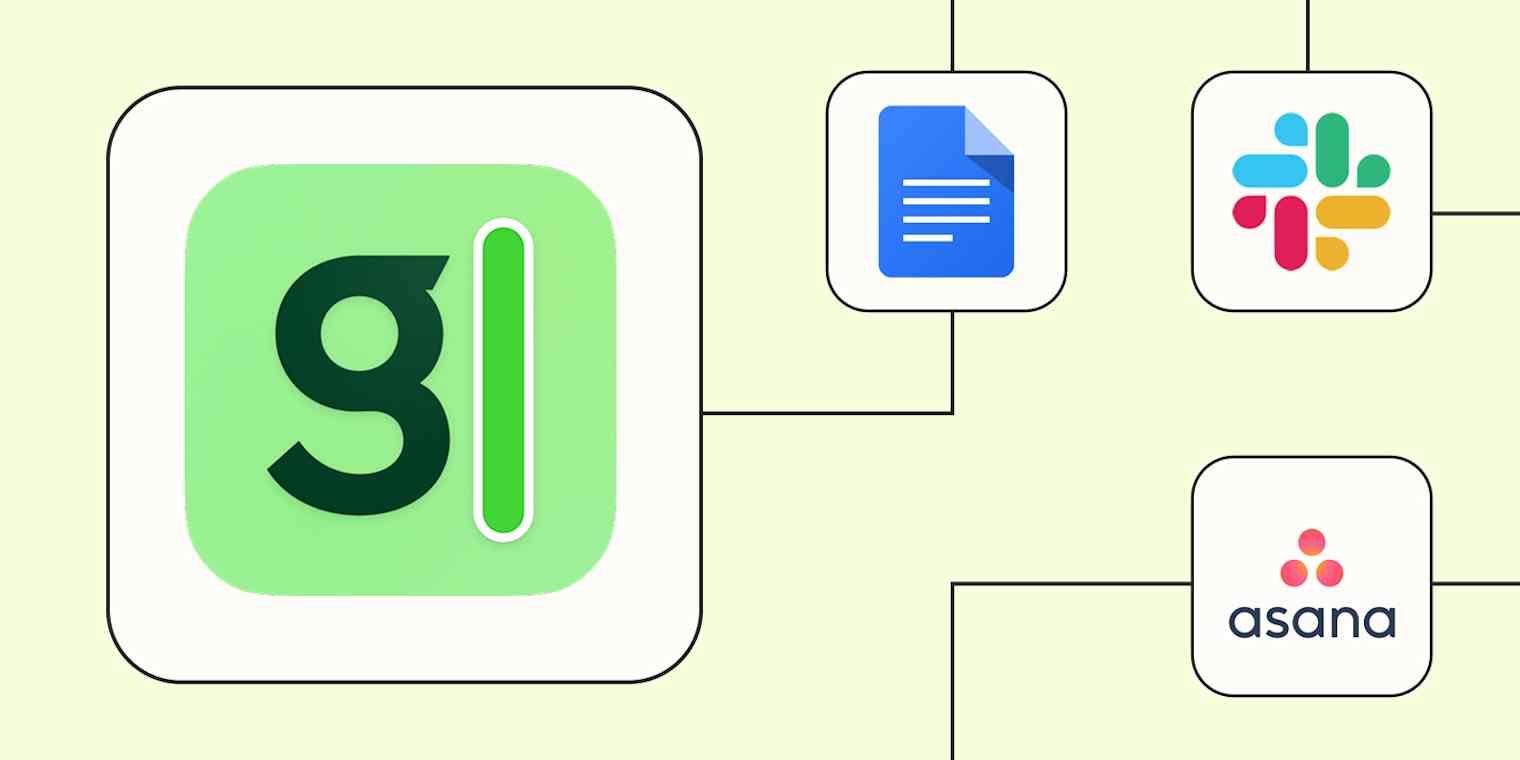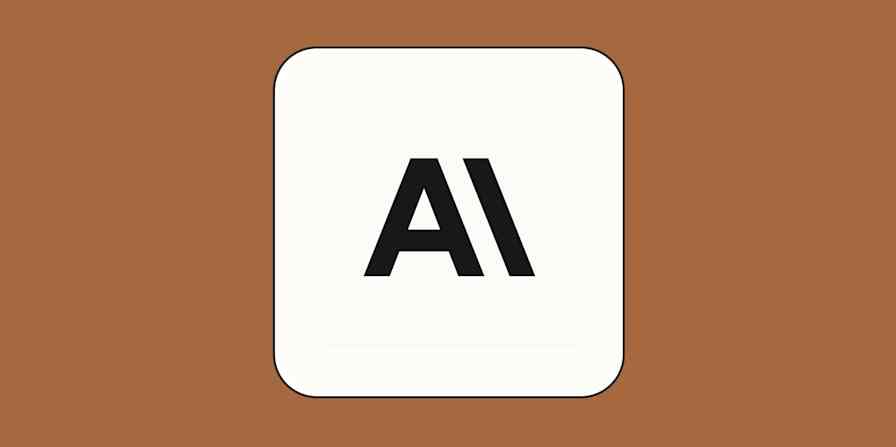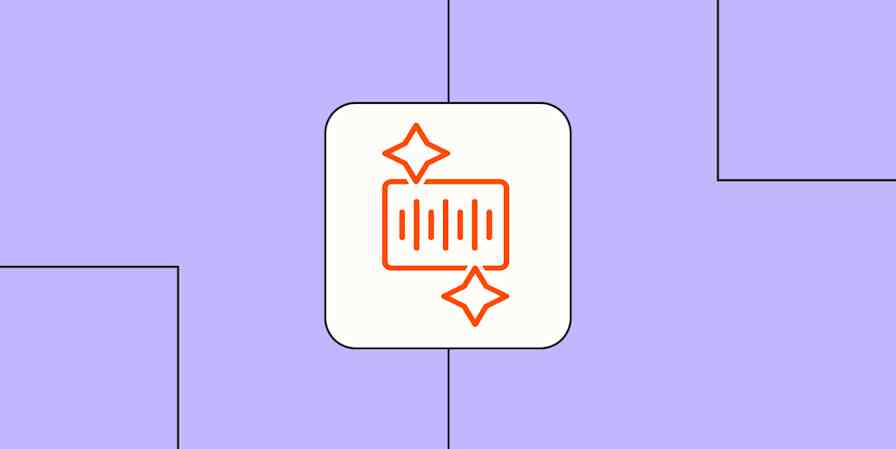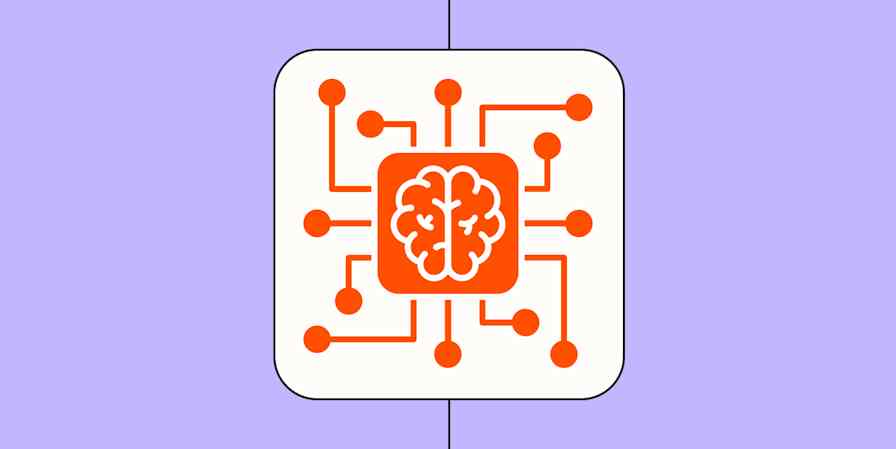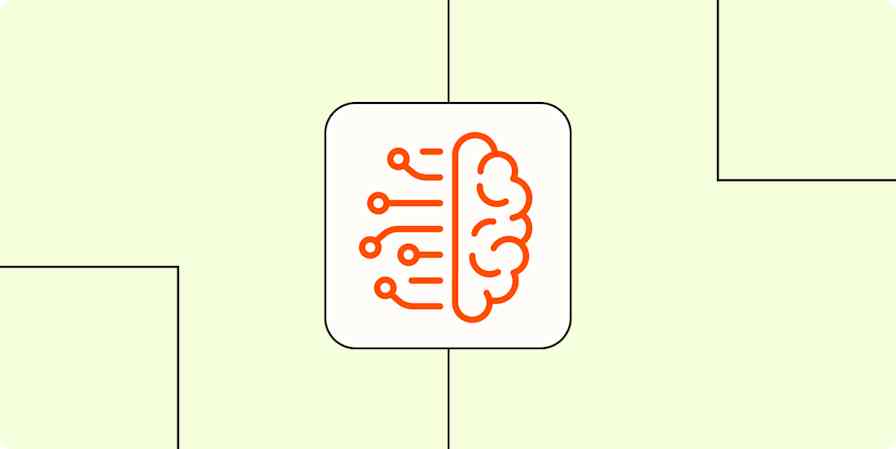Granola works differently from the typical AI meeting assistants you see on most calls these days, the ones that invite a virtual note-taking attendee. Instead, Granola records audio locally on your machine, then pairs that transcript with an AI-generated summary and the notes you type during the meeting. By incorporating your own notes into the AI-generated content, it surfaces the points you actually care about rather than guessing at what's most relevant.
Because every Granola note is stored as a plain text file, when you connect the app with Zapier, you're free to auto-move that file anywhere. In the sections that follow, I'll show you how to extend Granola's capabilities with Zapier. Let's get started.
Zapier is the most connected AI orchestration platform—integrating with thousands of apps from partners like Google, Salesforce, and Microsoft. Use forms, data tables, and logic to build secure, automated, AI-powered systems for your business-critical workflows across your organization's technology stack. Learn more.
Skip ahead
Keep your meeting notes organized
Granola makes it easy to generate clear, reliable notes after every meeting. But if those notes stay in Granola, and you don't make a habit of reviewing them, they can easily get lost. With Zapier, you can automatically route new notes into the tools you already use, like Google Docs or Airtable.
I use an AI notetaker for all my meetings, and while it's great to have a transcript waiting afterward, it can be a little annoying to log in and hunt down the notes each time. I usually end up copying and pasting them into a Google Doc just to keep everything in one place. Automating that step means the notes are already where I expect them to be without me having to do anything.
Whether you prefer a spreadsheet, a shared drive, a Google Doc, or a database, Zapier ensures your notes are automatically sent there, so you can focus on acting on the results of the call instead of copying text.
Add Granola notes to Notion data sources as new items
Create files from text in Google Drive when new notes are added to Granola folder
Instantly share notes with your team
One of the easiest ways to get value from Granola is to make sure your meeting notes are seen by the right people. With Zapier, you can automatically share Granola notes to tools like Slack, Microsoft Teams, or email. This way, the team is notified instantly rather than having to search manually through Granola records or waiting for you to send out a recap.
This makes it simple to keep everyone aligned. A client call can be shared with your account managers in Slack, or an internal sync can be routed to your team's email list so everybody has a record of what was discussed—even if they weren't able to attend in real-time. Whether it's a quick share to a group channel or a direct message to a teammate, Zapier helps ensure nothing gets lost after the meeting ends.
You could even layer in an AI step to refine what gets shared. Instead of sending the full note, you might have AI highlight only next steps or pull out specific client updates before posting them. That way, your team receives just the context they need rather than the full note.
Send Microsoft Teams messages for new Granola notes
Automatically turn notes into tasks and follow-ups
Meeting notes are only as valuable as the actions that come out of them. Granola captures everything that was said, and Zapier can take the next step by turning those insights into tasks in your project management tools. That way, action items don't just sit in a note in Granola. Instead, they automatically show up where you and your team already track your work and tasks.
For example, a client call might generate three follow-ups: sending a proposal, updating a timeline, and booking the next meeting. Instead of copying those into Asana or ClickUp yourself, Zapier can automatically create the tasks. This helps you close the loop on meetings more efficiently.
Pro tip: Add a Filter step to your Zap so it only creates tasks when your meeting notes contain specific keywords like "urgent," "deadline," or "ASAP." That way, your project management tool stays focused on high-priority items. Check out our guide to getting started with filters.
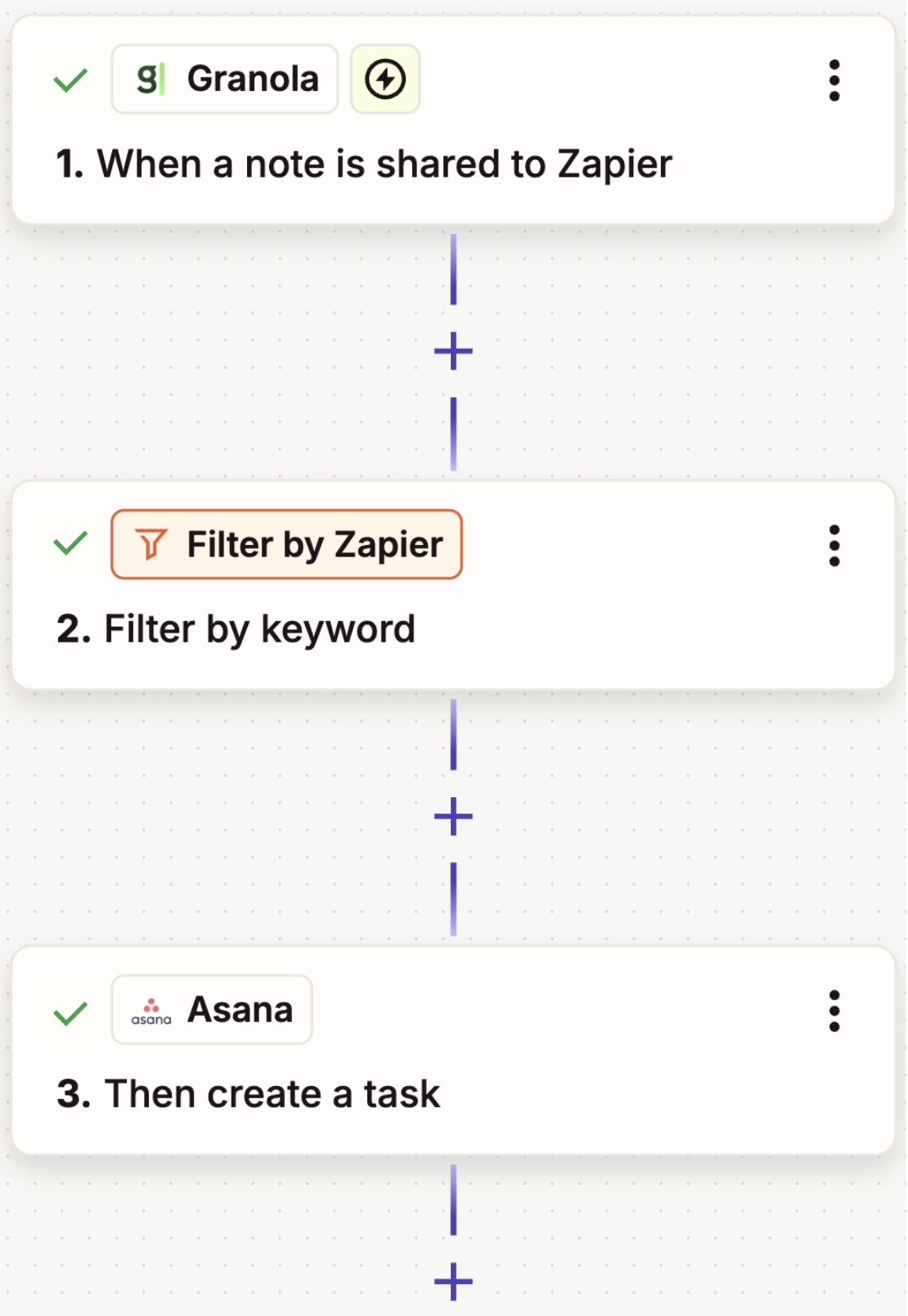
Keep your CRM up to date
In general, the more timely data you're able to add to your CRM, the better. A complete CRM record is only possible when every call, demo, and follow-up chat is logged in real time. By connecting Granola to Zapier, you can push fresh notes straight into HubSpot, Salesforce, Zoho, Pipedrive, or Keap the moment they're captured. With this setup, your team can rely on a single source of truth rather than chasing details across multiple systems.
Because these automations run in the background, you never have to wonder whether the last discovery call made it onto the correct contact record. Zapier can even look up the specific deal or contact first, so the note lands in exactly the right place. Sales reps see the latest conversation history before their next call, and managers get more reliable reporting without chasing people for updates.
Want to avoid pasting an entire transcript into your CRM? Add an AI step to generate a summary or extract the next steps. That way, the CRM stays tidy with just the highlights, and you can link to the whole note in Granola for deeper reference whenever you need it.
Manage your Granola meeting notes on autopilot with Zapier
Granola already makes it easy to capture meeting notes, and pairing it with Zapier unlocks even more value. With just a handful of automations, Zapier files each note where you'll actually look for it, no matter what app you use.
And that's just the start of what you can do with Granola and Zapier. What will you automate first?