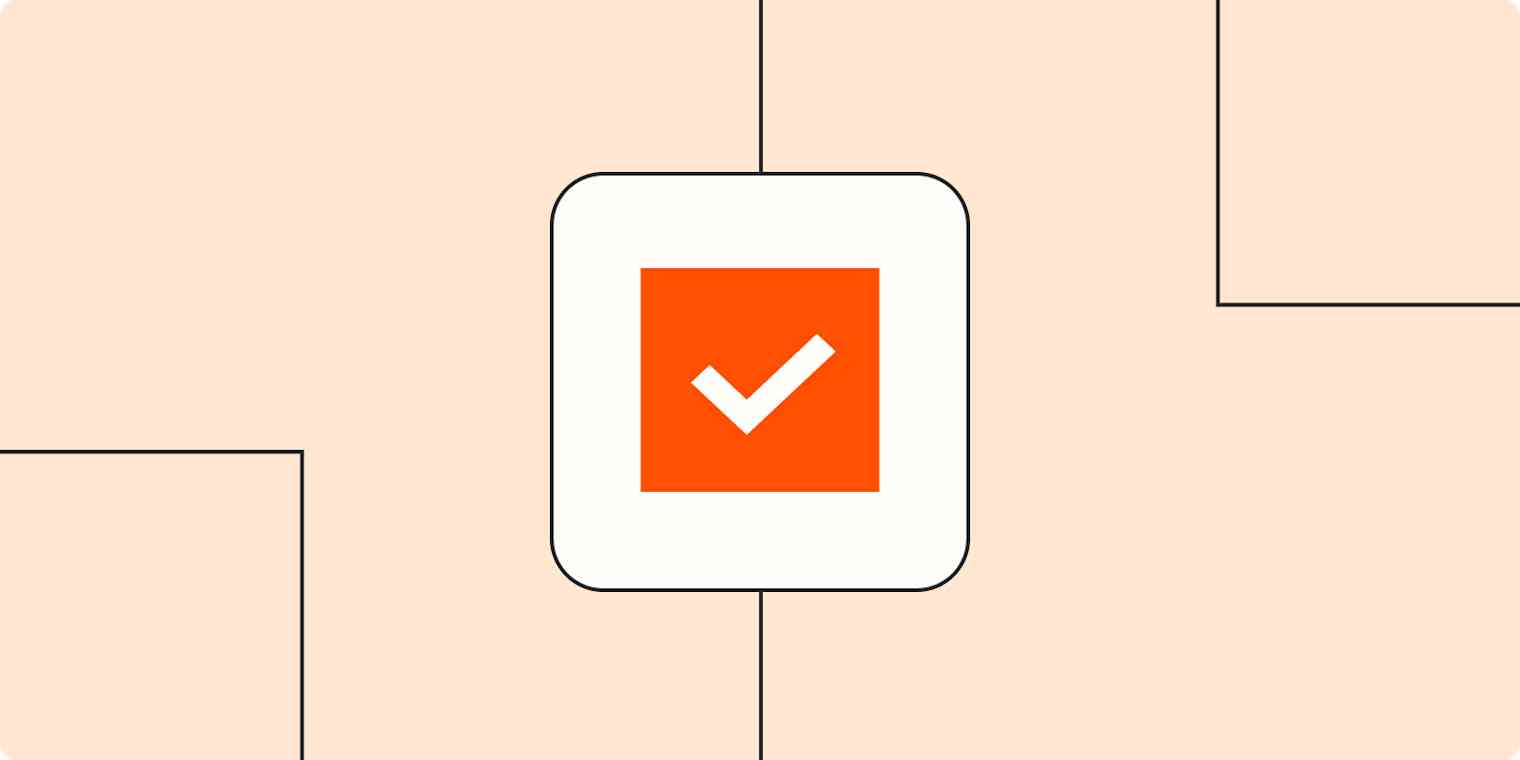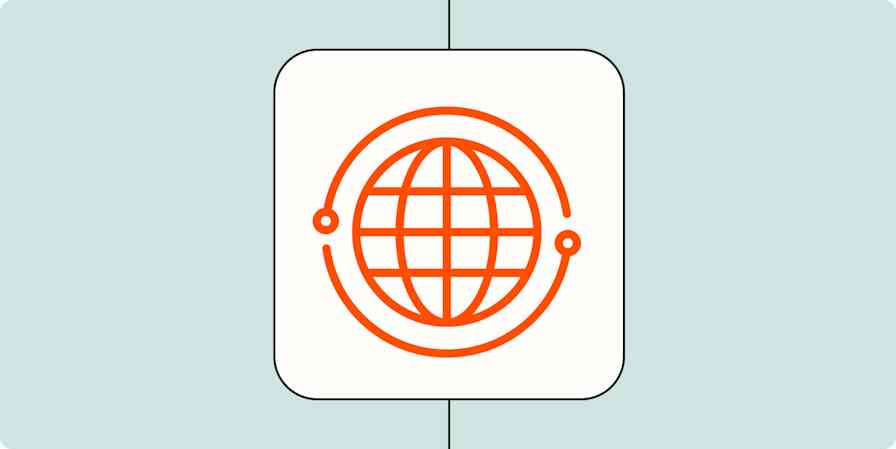Project management is the difference between having an idea and getting it done.
When you're managing projects effectively, your work is like alchemy. You help teams turn the results of a brainstorm into a project, a series of tasks, and eventually, a new product or feature.
But that alchemy involves a lot of tasks, a lot of projects, and a lot of people. It's easy to get overwhelmed. When all that management becomes a struggle, it's a sign that it's time to turn to project management automation.
Here, we'll go over several ways to use automation to streamline your project management. We'll explain how automated workflows—we call them Zaps—can help you can get more done while stressing out less.
Zapier is the leader in workflow automation—integrating with 6,000+ apps from partners like Google, Salesforce, and Microsoft. Use interfaces, data tables, and logic to build secure, automated systems for your business-critical workflows across your organization's technology stack. Learn more.
Automatically create tasks right when you need them
Tasks are the atomic unit of project management. The first step for project management almost always involves breaking a project down into individual, practical tasks.
Since this happens so frequently, it's easier to automate than to do it manually.
The bulk of your tasks aren't novel. And yet, without automation, you have to create cards, tasks, and lists again and again. Use these Zaps to create tasks on an automatic schedule, based on how you and your team work.
Learn more: How to automate your to-do list apps
Easily create tasks from other apps
A lot of project management happens outside of your project management tools. Some of the best feature ideas will come in Slack discussions or email threads. Instead of wasting time porting data from one app to another, integrate your apps with Zapier.
Use these Zaps to automatically create tasks from email and Slack activities. With one click, you can go from inspiration to action.
Add starred Gmail emails as tasks in ClickUp [Business Gmail Accounts Only]
The size of your team might make it unwieldy to rely on communication apps. In that case, you can use form submission tools to solicit input from your team. With Zapier, retrieving and using the information you gather is easy.
Use these Zaps to automatically send form data to project management apps.
Create Asana tasks from new Google Forms responses
Add new Google Form responses as Basecamp 3 to-dos
Connect your project management and issue management apps
As a project manager, one of your main roles is protecting your team from scope creep.
But without automation, your own work can suffer from scope creep, too. Your job should be to manage projects, not track tasks across a bunch of different apps.
To avoid missing tasks in the gaps between apps, use Zapier to integrate your project management and issue management apps.
These Zaps help you connect your project management apps with Jira, so you can use new issues as the starting point to create cards or tasks in the apps where you manage your work:
Create items on monday.com boards from new JIRA issues
You can do the same with GitHub. Use these Zaps to automatically add GitHub issues to your project management apps.
Collaborate across teams and projects easily and effectively
Collaboration is impossible if your team silos important information in different locations. The more you and your team are trying to get information in the same place, the less time you're working on the projects at hand.
Without automation, this problem is a pain. Your best bet is to manually copy and paste data from one place to another and back again whenever someone ends up confused. It's slow, it's tedious, and the work is always behind schedule.
With automation, that problem isn't a problem anymore. Zapier makes communication across tools and apps easy. Use these Zaps to integrate Slack with your favorite project management tools. Get instant notifications and stay up to date with task activities.
Post to Slack channels for new items created in monday.com
One of the most common communication gaps happens after meetings. It's all too easy to gather your team in a room (physical or virtual), settle on a series of tasks, and then forget to pick back up on them after the meeting ends.
These Zaps automatically create a place to log action items in your project management apps so you don't lose momentum after an important meeting. You can add those tasks to each project or list during the meeting, making sure everyone knows what needs to be done.
Create a Trello card when a Google Calendar event starts
Create Trello lists for new Google Calendar events
You can also create a single task for every calendar event.
Create new Trello cards from new Google Calendar events
The opposite problem is just as likely. You might decide a meeting is necessary as you work, but never nail down a time. Use these Zaps to automatically create calendar events as you create new project management tasks. You'll need to set a due date for your tasks to make sure they appear on the right day in your calendar.
Create Google Calendar events from new Trello cards
Create Google Calendar detailed events from new Trello activity
Create Google Calendar events from new ClickUp tasks
Automatically create project management reports
It's easy to get deep into your project management tasks and not lift your head up for air. But without pausing, you risk losing sight of the big picture. Your goal, ultimately, is to help your team ship more and better features. If you don't reflect on your progress toward that goal, you have no idea whether the work you're doing is effective.
But doing that reflection is easier said than done. The nature of your role means you have a lot of other work to do. With Zapier, you can make this retrospective analysis much easier.
Use these Zaps to automatically create Airtable records based on your activity in Trello, Todoist, and Asana.
Create Airtable records from new or moved Trello cards
Create Airtable records for new incomplete tasks in Todoist
These Zaps let you automatically record your project management activities as Google Sheets rows.
Save new Trello card activity as Google Sheets rows
Create rows in Google Sheets for new ClickUp tasks
Add new Basecamp 3 to-dos to Google Sheets as new rows
If you're particularly interested in what time is spent where, you can also integrate apps like Toggl and Harvest. Use these Zaps to automatically keep your project management and time-tracking data close together.
Project management automation creates more time
Project management, by nature, is a busy job.
You're managing people as much as you're managing projects and tasks. Juggling all that can be overwhelming. It's easy to drop smaller tasks—such as creating a new Trello card, recording an incomplete Todoist task, or following up on a meeting—but that just creates more stress later.
Instead, make your work easier with project management automation. Zapier automates your most repetitive tasks and leaves you with more headspace to work on the projects that have a business impact.
Related reading: