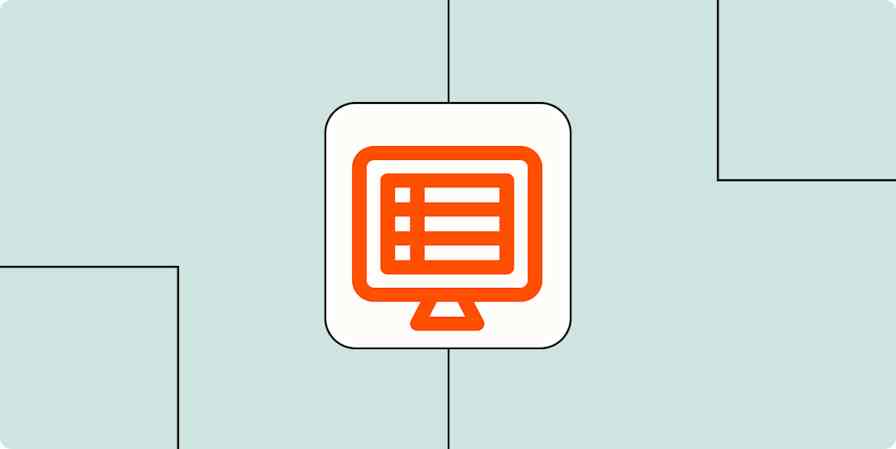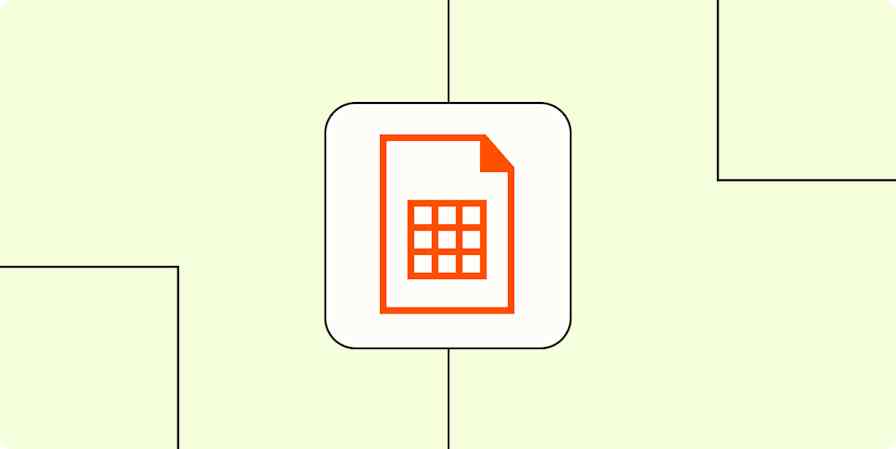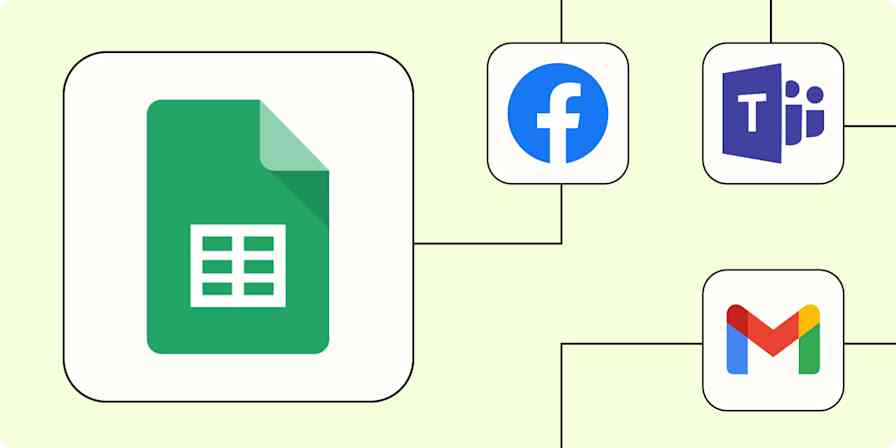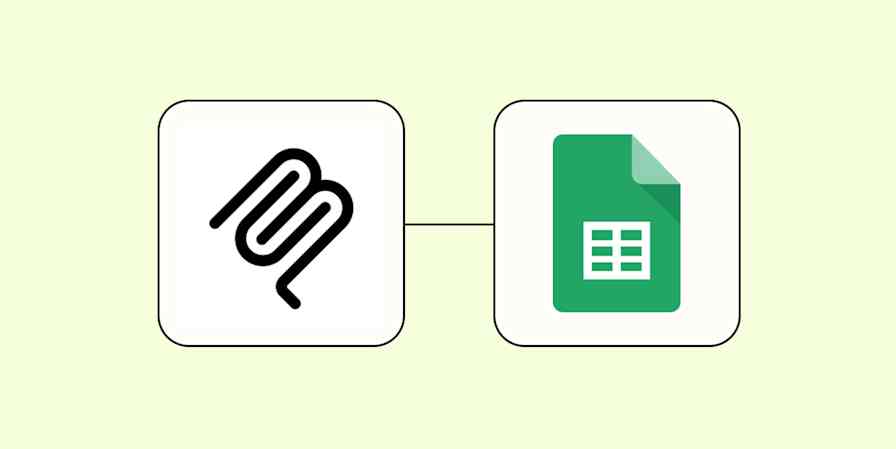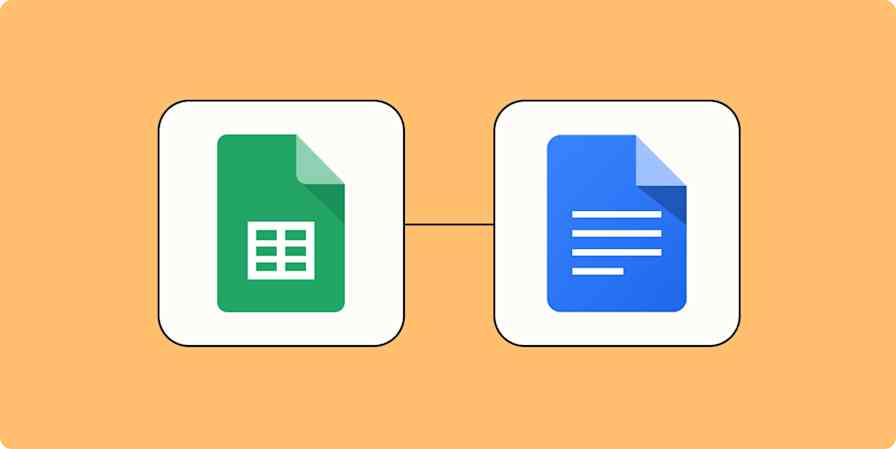Databases used to be intimidating to anyone except SQL developers. Airtable changed that: its databases feel like spreadsheets, complete with color coding and drag-and-drop layouts, while still offering advanced features like linked records, lookup fields, and rollups. Non-technical users can easily use Airtable to create apps that would've required expensive custom solutions a decade or so ago.
But as powerful as Airtable is for data, it's not always the best solution for cross-platform automation. Zapier is an AI orchestration platform, and even enterprises that use Airtable for data storage often turn to Zapier's 8,000+ prebuilt connectors and powerful AI orchestration tools to put that data to work across their tech stack. Zapier also offers a built-in database solution, Zapier Tables, so you can store, analyze, and act on your data all from one place.
So the short answer: you don't really have to choose because can use both Airtable and Zapier together. But here's a full comparison to help you understand each app's strengths, how to choose between them, and the situations where it makes sense to use them together.
Table of contents:
Airtable is a powerful database platform; Zapier is an AI orchestration and automation platform
Zapier lets non-technical teams create anything from agents to multi-product workflows
Both offer enterprise-grade security; Zapier is more reliable for high-volume task execution
Airtable charges per user; Zapier charges per completed task
Zapier vs. Airtable at a glance
Airtable is primarily a database platform for managing data, while Zapier focuses on automation and AI orchestration. Here's a quick overview, but read on for more details.
Zapier | Airtable | |
|---|---|---|
Ease of use | Thousands of templates; visual workflow builder; Zapier Copilot can build complex automations and multi-product workflows using natural language prompts | Hundreds of templates; Omni AI assistant handles app creation; third-party integrations and advanced automations can be challenging |
Integrations | 8,000+ integrations | ~30 native integrations and ~160 third-party extensions |
Automation | Unlimited automations with conditional paths, data formatting, and trigger scheduling; sophisticated cross-platform workflows | Limit of 50 automations per base; best for internal workflows; advanced automations and external connectors are limited |
Database | Tables offers lightweight data storage that integrates seamlessly with Zapier workflows; limit of 500,000 records per account for Team, custom for Enterprise | Up to 500,000 records per base on the Enterprise plan, or 100M+ records with HyperDB; relational database with linked records, lookups, and multiple views |
Features | Automations, databases, forms, process mapping, agents, and chatbots; Zapier Copilot AI assistant | Databases, automations, interfaces, agents, and portals; Omni AI assistant |
Enterprise security | SOC 2 Type II, SOC 3, GDPR, SAML SSO, audit logs, role-based access control, AES-256 encryption, SCIM, 99.99% uptime | SOC 2 Type II, GDPR, SAML SSO, audit logs, role-based access controls, AES-256 encryption |
Pricing | Task-based pricing starting at $19.99/month for solo users and $69/month for teams of up to 25 users; Enterprise pricing is custom | Per-seat pricing starting at $20/month per user for the Team plan or $45/month per user for the Business plan; custom-priced Enterprise Scale plan |
Airtable is a powerful database platform; Zapier is an AI orchestration and automation platform
Airtable is an enterprise-grade database platform that can handle up to 500,000 records per base (or as many as 100 million records using synced datasets with Airtable HyperDB). Even at scale, it's incredibly flexible. You can access grid views for spreadsheet-style editing, calendar views for scheduling, Kanban for project management, gallery for visual content, and Gantt and timeline views for project planning. Using Airtable's relational database features, you can link records between tables, create lookups that pull data across relationships, and use rollups to aggregate information.

Airtable also lets you turn your data into apps that can be used by colleagues and customers, like this vendor management portal.

You can create automations with Airtable, but they come with limitations. You only get 50 automations per base, and you're limited to automating within Airtable or using one of ~30 native integrations unless you're willing to develop custom integrations. Airtable automations—especially with the new AI-powered field agents—work well if you're updating records, sending emails, or posting Slack messages, but it's not built for complex multi-app workflows.
As a result, many enterprises turn to Zapier to connect Airtable to a wider range of apps. Zapier's 8,000+ integrations make it possible to trigger workflows from virtually any app to any other, and all those connections are automatically maintained. Zapier also empowers you to build complex automations with conditional logic, filters, data transformations, delays, loops, and branching paths.

And Zapier lets you add even more power to your automations by connecting multiple products, apps, and AI tools within a single workflow:
Zaps automate repetitive work
Agents handle tasks autonomously using AI
Chatbots provide AI-powered customer support
Tables store and organize your data within Zapier
Forms let you create custom forms for external users
Canvas plans how work gets done and connects multi-product workflows

Zapier Tables is a lightweight replacement for many of Airtable's basic features. While it's perfect for organizing data to use within Zapier automations, Airtable offers a greater range of database features and a larger data storage capacity.
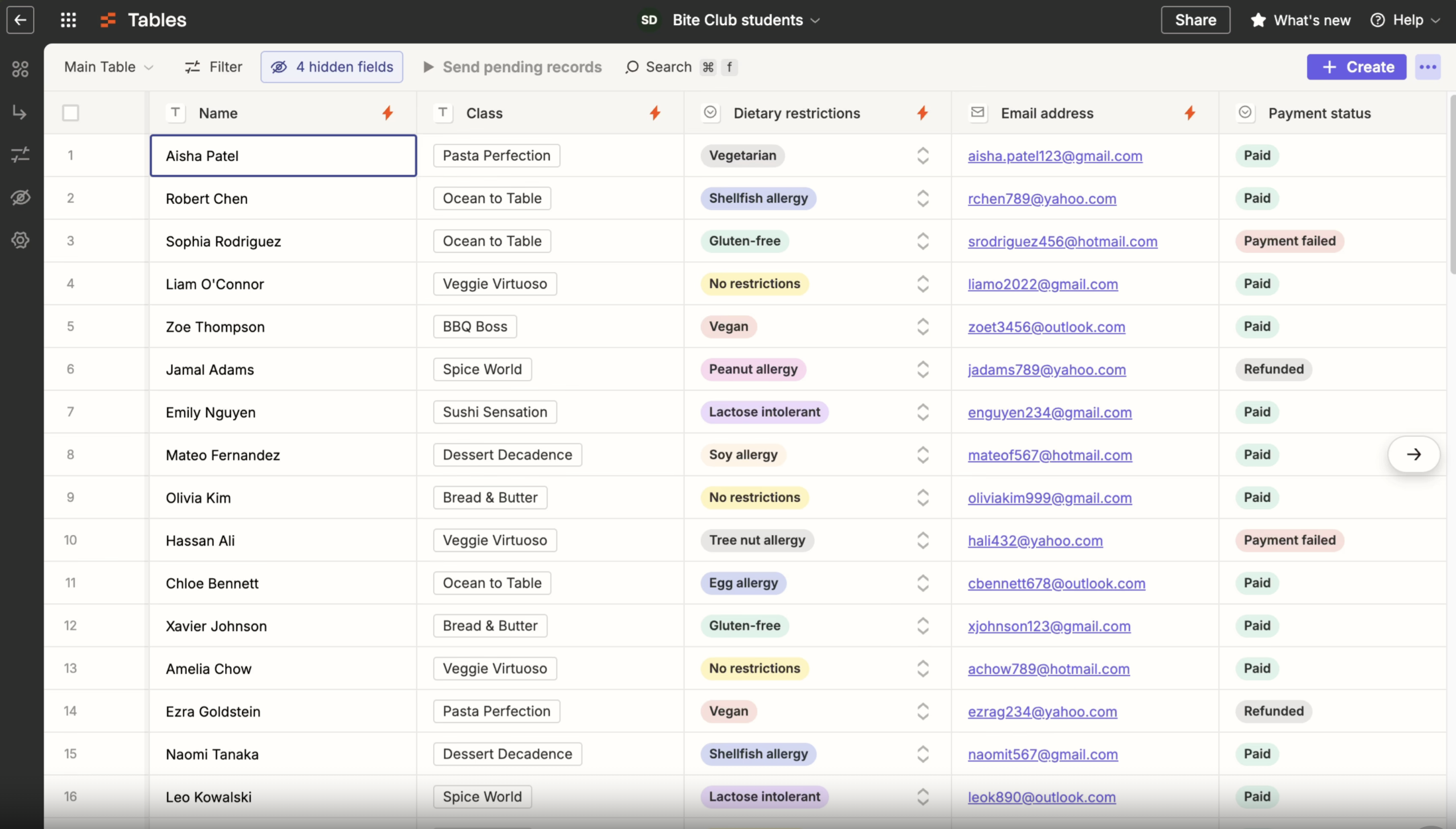
Zapier lets non-technical teams create anything from agents to multi-product workflows
Airtable makes it simple for non-technical users to build useful apps. There are around 200 templates you can launch with one click—from facility management to marketing calendars—along with a handful of "AI Plays" that create AI-infused apps.
With Airtable's Omni AI assistant, you can create custom apps using natural language prompts. For example, with a single prompt, I created an app allowing customers to securely log in and access project timeline information, milestones, and tasks. You can easily set up access controls that define the specific data and views guest collaborators can access.

While Airtable is certainly user-friendly, its AI assistant and quick-start templates sometimes struggle to coordinate across multiple products. Omni can create apps and interfaces, but it doesn't reliably create automations (when I tried, Omni told me "I apologize, but I don't have the ability to directly create automations in your Airtable base").
Airtable's visual automation builder is fairly straightforward, especially if your goal is to create internal workflows that reference data from your Airtable bases. But if you want to link external apps or create complex workflows, things get tricky. As one Airtable user says, "I literally had to learn JavaScript because of the number of limitations in the native [automation] platform."
Zapier is more straightforward. With Copilot, Zapier offers a single point of entry for everything—including external app integrations and complex workflows—and designs multi-product solutions based on your use case. Just describe the outcome you want, and Copilot automatically considers which products are necessary, then builds a flow that links them together.
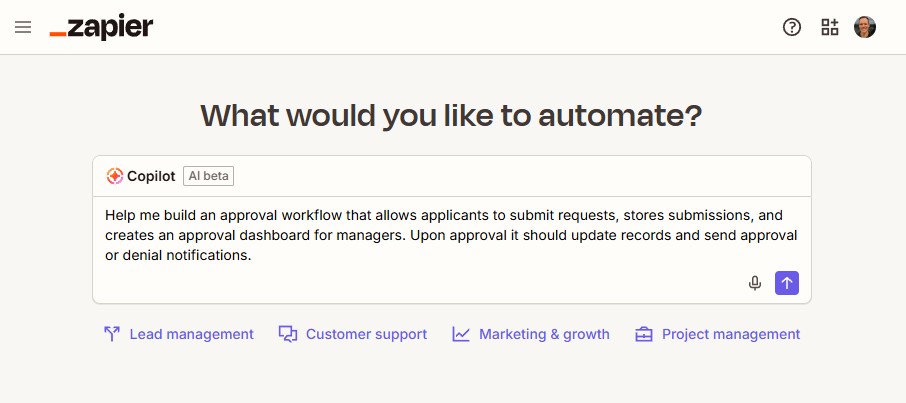
Non-technical users can easily prompt Copilot to adjust any aspect of their workflow, while more experienced users have the option to fine-tune things manually using Zapier's visual canvas.

You can even prompt Copilot to create Zapier Agents to integrate into your automations for smart decision-making. And your team can still stay involved in critical decisions with human-in-the-loop controls like Slack approvals.
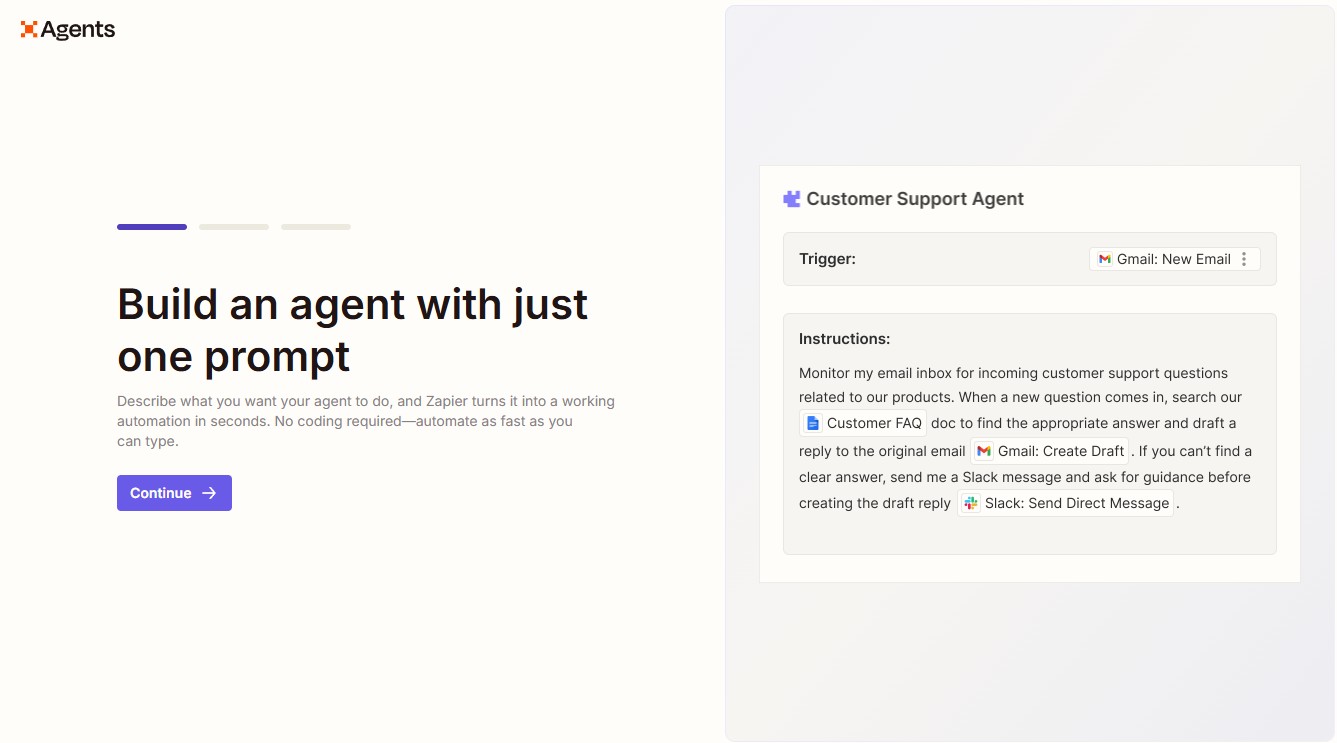
Both offer enterprise-grade security; Zapier is more reliable for high-volume task execution
Airtable and Zapier cover everything you need for enterprise security and compliance. Both offer SOC 2 Type II and GDPR compliance, SAML-based SSO, audit logs, role-based access controls, and a central admin hub for organizational management.
Zapier is more proven when it comes to reliable enterprise automation at scale. It's purpose-built for high-volume task execution across apps with 99.99% uptime and features like task history, error handling, and auto-retry. Zapier can also provide detailed automation monitoring for mission-critical processes. For example, if Airtable is down or an API call fails, Zapier can catch and retry automatically.
Airtable works reliably for internal workflows, but it's less consistent than Zapier for external integrations, especially when it comes to error handling mechanisms. If an external service is temporarily unavailable, the automation might fail without retry.
Zapier connects with 40x more apps than Airtable
Airtable integrates natively with a modest list of about two dozen apps, including Slack, Google Calendar, Salesforce, Jira, Box, GitHub, and Zendesk. There are also around 160 third-party extensions available on the Airtable Marketplace. For apps outside this list, you could create custom API integrations using JavaScript, but that means development time and ongoing maintenance when APIs change.
Or, you could just use Zapier, which connects with 8,000+ apps. Since it also connects with Airtable, Zapier is perfect for filling Airtable's gaps in integration coverage.
For example, Airtable doesn't natively integrate with Asana. Instead of building and maintaining a custom Asana integration, you can just use Zapier to build whatever you need or choose from one of Zapier's 60 prebuilt workflows connecting Airtable and Asana.
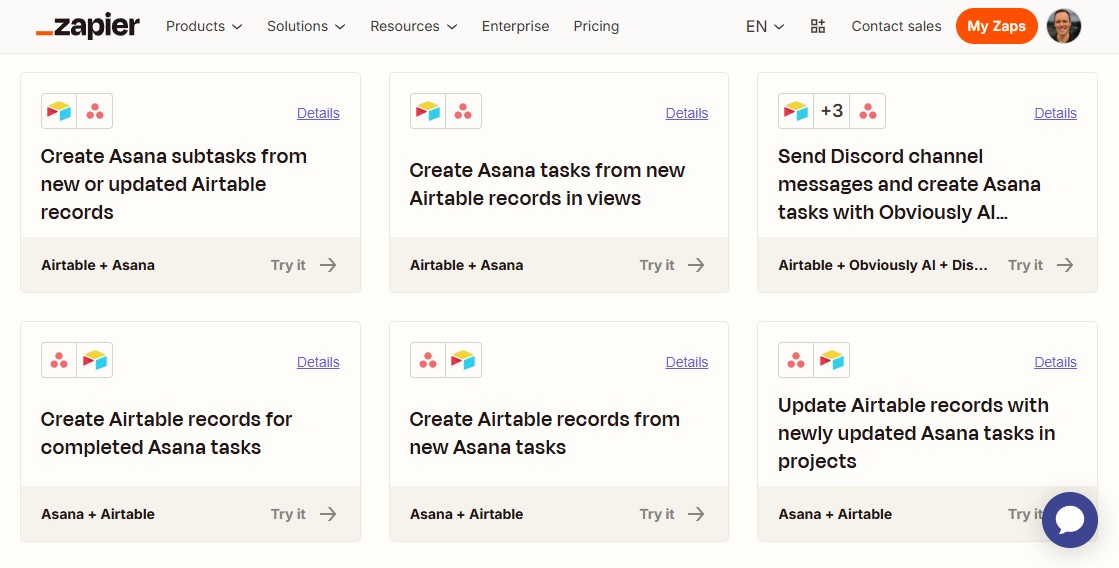
Airtable charges per user; Zapier charges per completed task
Airtable's pricing scales up based on the number of team members who need access to your bases. The free plan accommodates up to five editors and includes 1,000 records per base and 100 automation runs. Team plans start at $20/user/month and include 25,000 automation runs, 50,000 records per base, and 15,000 AI credits per user. Airtable's Business plan, at $45/user/month, includes 100,000 automation runs, while the custom-priced Enterprise Scale plan increases the limit to 500,000 automation runs.
Zapier charges for completed tasks, not users. Zapier's Team plan starts at $69/month for 2,000 tasks and supports up to 25 users, while the Enterprise plan allows unlimited users and adds technical account managers, SSO, SCIM provisioning, and 99.99% uptime SLAs. Solo users can access Zapier's Professional plan, starting at $19.99/month for 750 tasks, and there's also a free plan that offers 100 tasks/month.
Zapier's task-based model is cost-efficient for large organizations that would otherwise have to pay significant per-seat licensing fees. And with Zapier's huge selection of automatically maintained prebuilt integrations, there's less need for developers and minimal ongoing maintenance needs.
Users who rely on Airtable for data management can get the best of both worlds by using Airtable for internal automations while using Zapier's flexible pricing for cross-platform integration.
Airtable vs. Zapier: Which is best?
Airtable offers sophisticated database features and can scale to millions of rows, which makes it a compelling choice for scaled data management. But it can be a limiting option if you rely on cross-platform automation. Zapier extends Airtable's capabilities, allowing Airtable data to become actionable across your entire tech stack.
Choose Airtable if:
You need a sophisticated relational database that can store millions of records
You want multiple ways to visualize and collaborate on data
You're primarily relying on internal automations
Airtable's native integrations cover all your needs
50 automations per base is enough
Choose Zapier if:
You need access to a large library of app integrations
You want to avoid custom coding and API maintenance
You need to automate workflows across multiple platforms
You want full AI orchestration that links multiple products into a single system
You need enterprise-grade reliability for cross-platform workflows
Many enterprises use both apps together: Airtable for data management and Zapier for cross-platform automation and AI orchestration. If you're hitting Airtable's 50-automation limit or you need to integrate apps that aren't in Airtable's native integration list, Zapier is a powerful addition.
To understand how Zapier can fit into your enterprise automation strategy, connect with the Zapier team for a consultation. You can also create an account to start building and explore specific use cases.
Related reading: