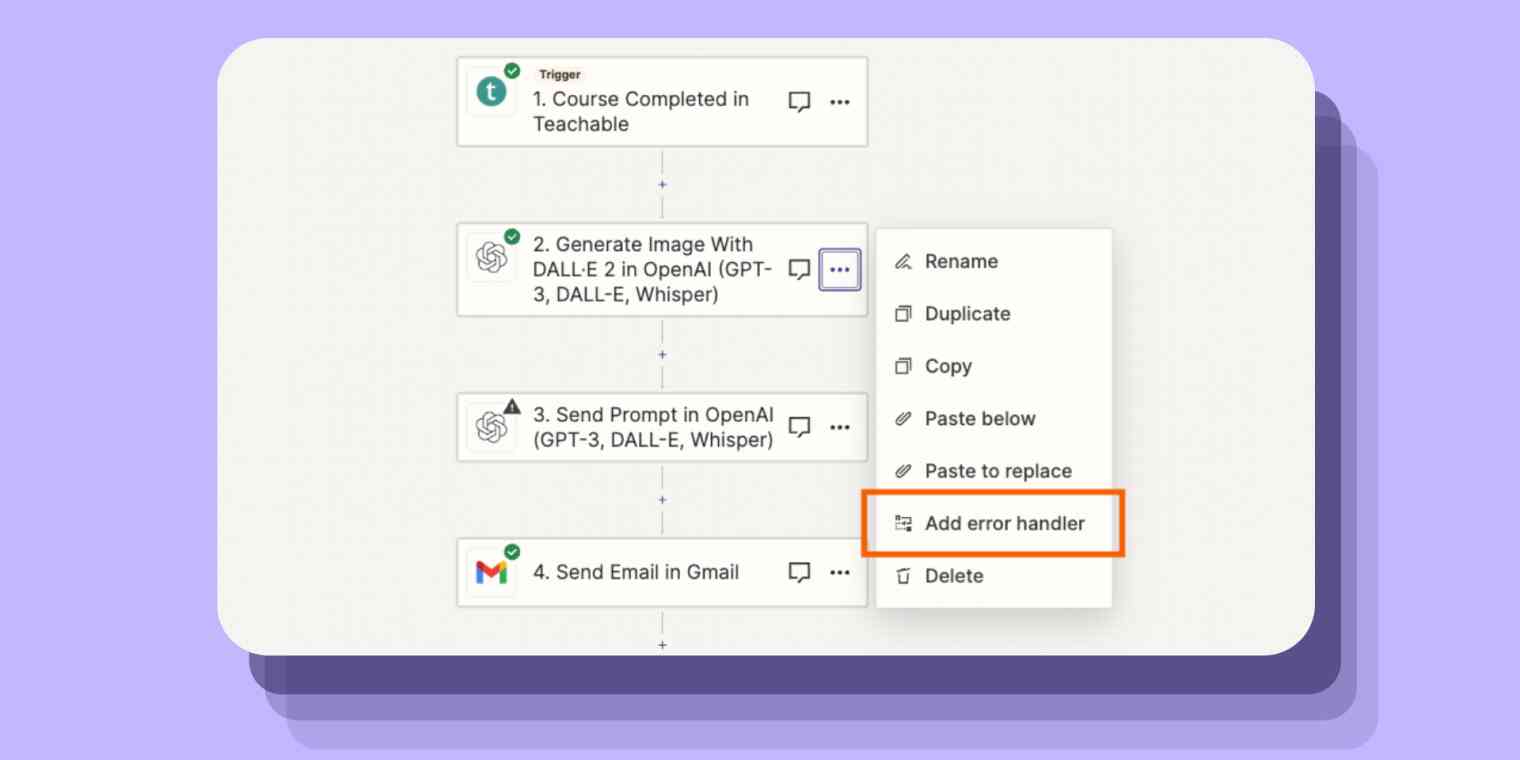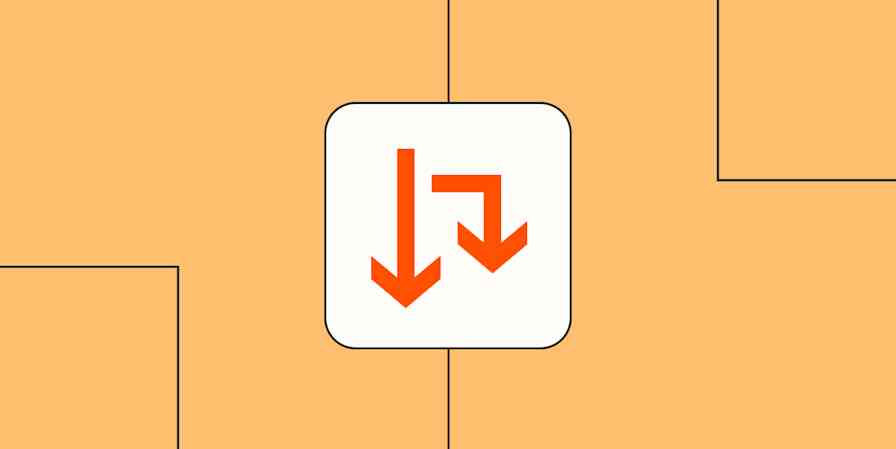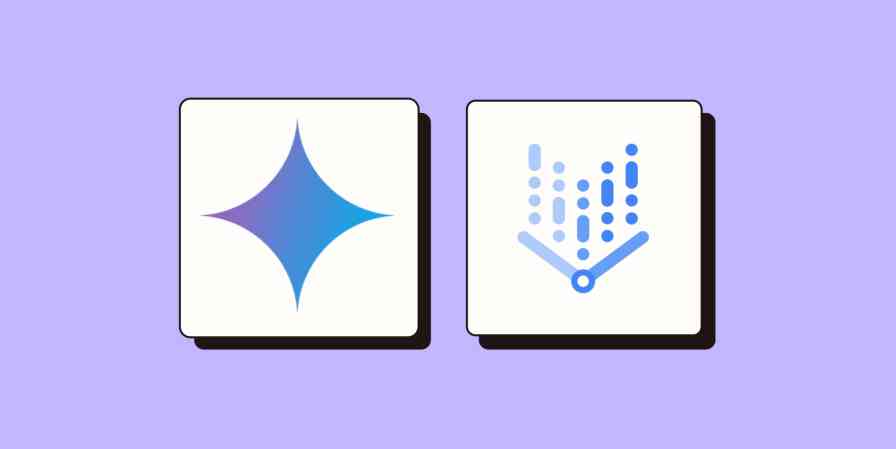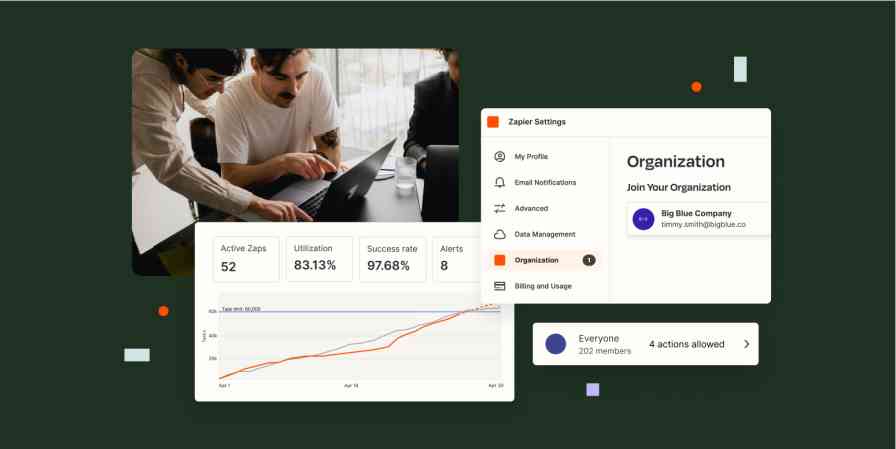Let's face it—automation feels good. Well, it's great when it works. But whenever your Zaps hit an error, it shouldn't derail your day or disrupt your business.
That's why we're excited to introduce error handling, so you can proactively troubleshoot your most crucial Zaps, bounce back from setbacks, and create more trustworthy, resilient workflows.
Error handling is currently in beta.
Error handling steps: Your Zap crisis manager
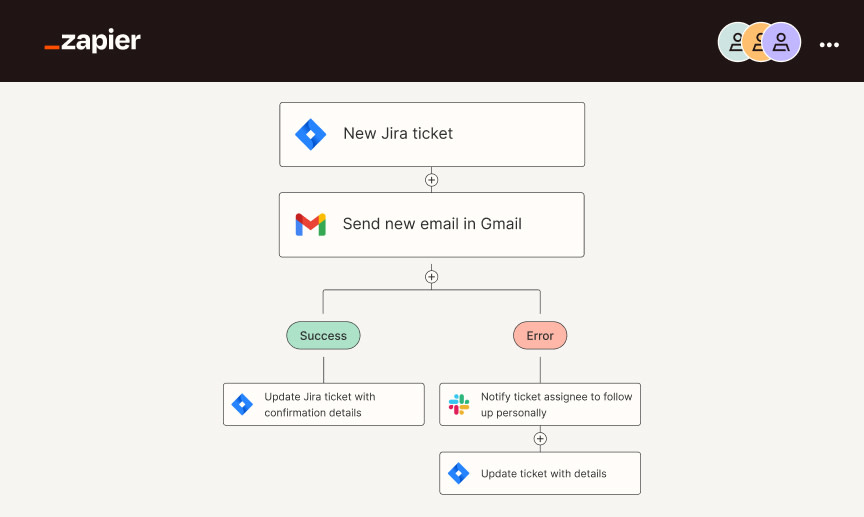
Error handling steps allow you to control how your Zaps behave when an issue occurs at any step in your Zap. You can automate your response depending on the issue's severity.
With error handling steps, you can:
Prioritize the errors that need early intervention. If a Zap fails to create new leads or tickets, for example, you can set your error handling steps to notify your team right away.
Automate a backup plan. For example, if an error occurs in a "nice-to-have" Zap step, such as creating a new document from a template, you can create an error handler that leaves a note.
Standardize troubleshooting procedures. Scale automation (and troubleshooting) across your team. For example, you could create an error-handling step that round-robin assigns a teammate to investigate the issue. That way, you're not relying on one person to solve everything—but you aren't letting issues fester, either.
How it works
If you can create a Zap step, you can create an error handler for any workflow.
Here's how it works:
Click the three dots on any Zap step, then select Add error handler.
Choose the app and event, then set up your error handler action as you would any Zap step. You can add multiple actions to an error handler.
If you added an error handling step to an existing Zap, you'll see the rest of your Zap beneath the success path.
Note: Any Zaps with an error handler will not autoreplay when an error occurs. Learn more about affected features in our help doc.
Ready to create more resilient workflows? Try error handling now.
Automation you can rely on
Error handling steps give you the reins to troubleshoot your most critical workflows and create more resilient Zaps. With potential errors handled, you'll have peace of mind that your operations will run smoothly.