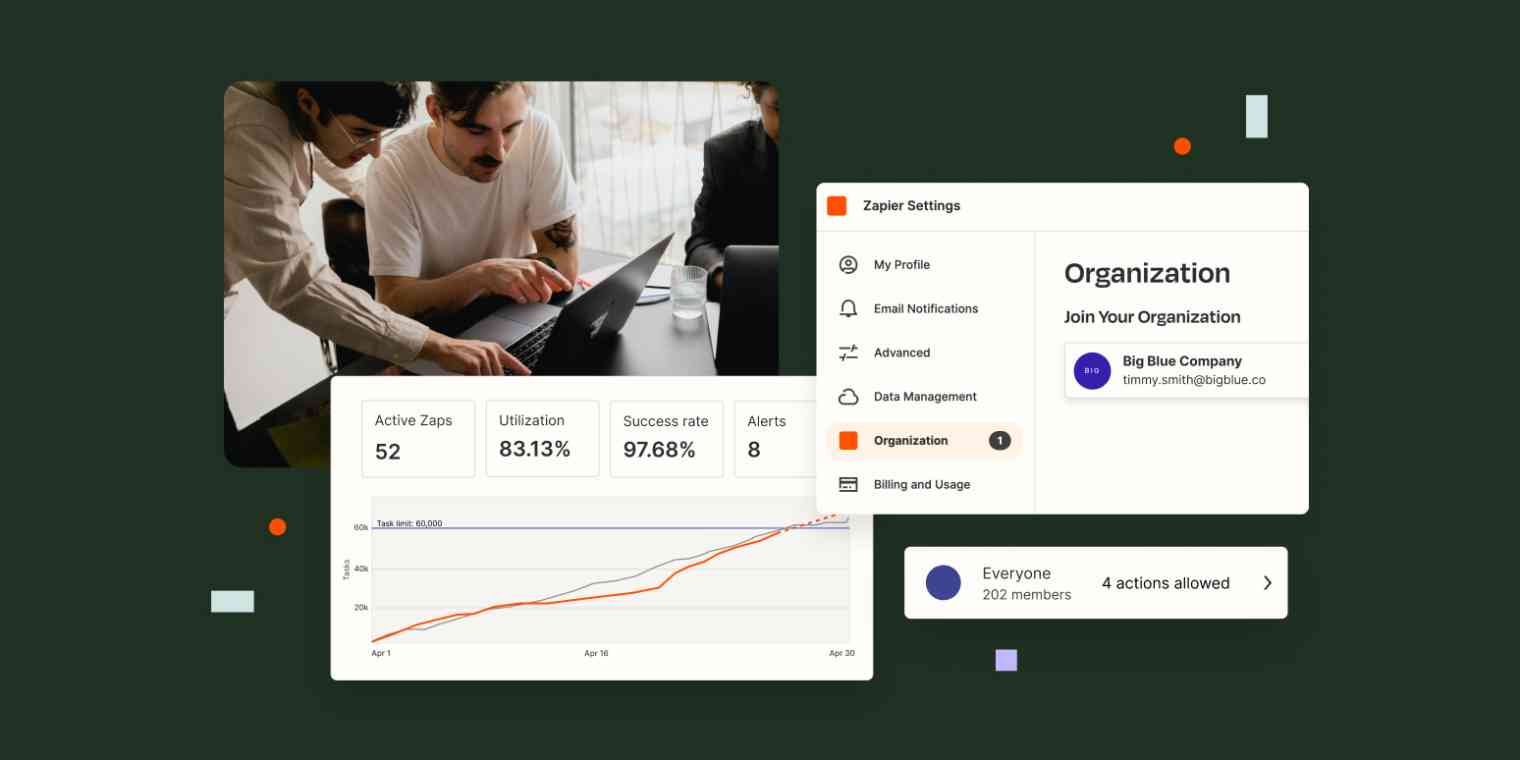As Zapier has evolved, our mission remains the same: Make automation work for everyone. We've witnessed countless customers using automation to reclaim time and unlock new business opportunities.
Yet, many of you told us giving everyone Zapier access felt like a terrifying trust fall. Instead, only a few trusted people automate with Zapier, which limits what your teams can accomplish.
That's why we're introducing Zapier Enterprise, a new plan designed to help organizations safely scale automation across teams—all without sacrificing oversight and control.
Zapier Enterprise: Move fast without breaking things
We get it—opening the automation floodgates sounds terrifying. But we've also seen that limiting Zapier access to only technical teams causes a waterfall of issues, too. Let's say your Sales team needs a process automated, but IT is swamped with requests and can't prioritize it.
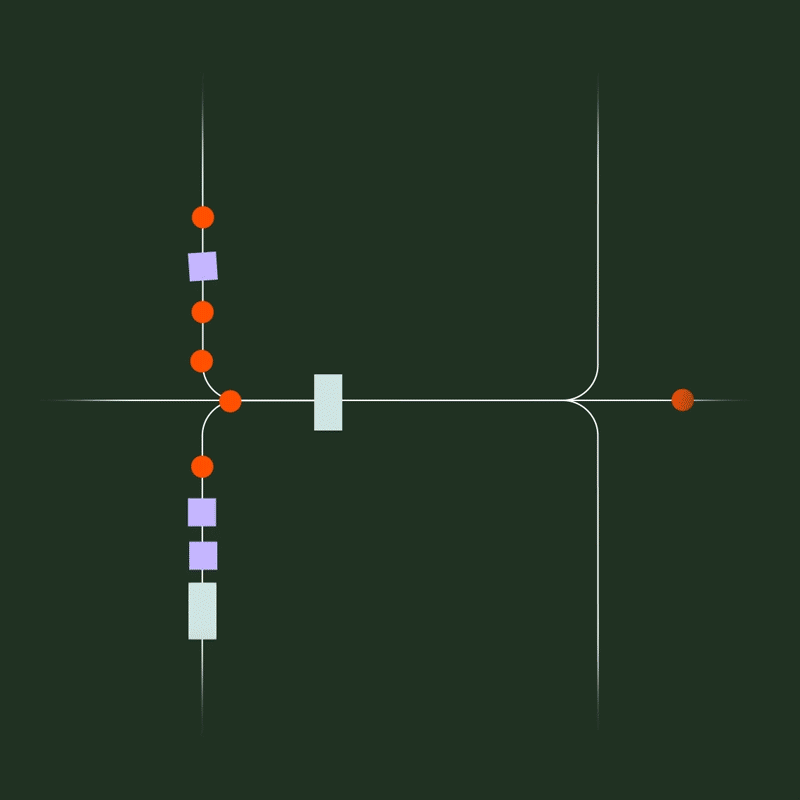
The Sales team resorts to manual workarounds, causing missed details, project delays, and tension with IT. Meanwhile, IT is trying to minimize risks and security breaches that could compromise the business, but they're spending more time on building Zaps instead of high-impact projects.
With Zapier Enterprise, you don't have to compromise security for speed. Our Enterprise plan has new features that give you the best of both worlds—your teams can independently automate their needs with complete oversight and control from IT.
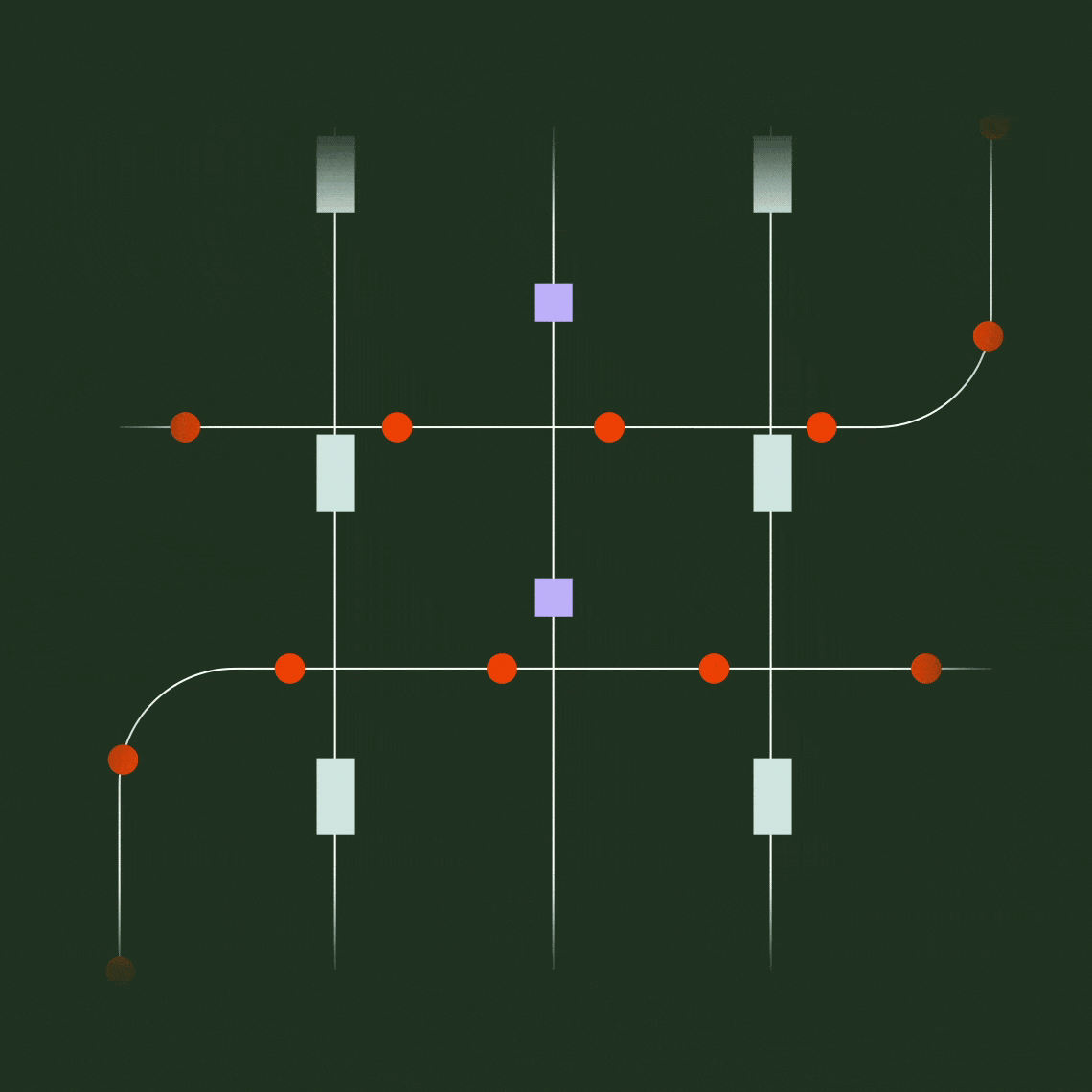
Plus, you get dedicated Zapier support to train your employees, scale effectively, and resolve any issues.
Why choose Zapier Enterprise:
Enhanced security and control
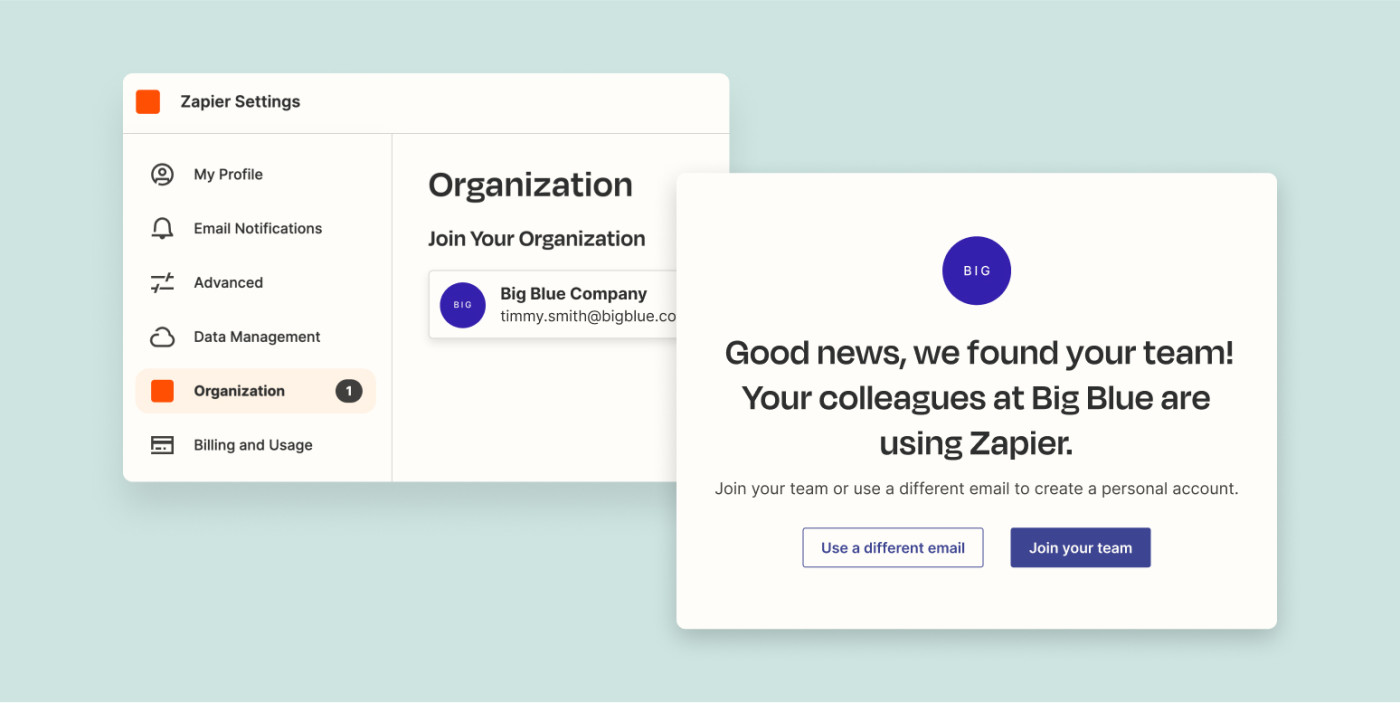
Zapier already boasts security features such as user provisioning with SCIM, secure access through your single sign-on (SSO) provider, automatic domain capture, and custom data retention.
Zapier Enterprise gives IT teams even more oversight over all automation activity, as well as additional controls to limit the risk of unauthorized use.
“Zapier gives us much more visibility than other tools," says Connor Sheffield, Head of Business Automation at Zonos. "The error logging and reporting is a huge plus for our team.”
Restricted actions
Zapier account admins can already choose to allow or restrict the apps certain users or groups can automate. We've also added restricted actions—currently in beta—to give you more granular control over Zapier use within your organization.
Let's say you have various teams that need access to your Customer Relationship Management (CRM) platform. However, you don't want anyone to create new contact records because you already have an intake process.
Restricted actions allow you to limit which employees can use certain Zap functions—such as creating new CRM contacts—while letting others access relevant actions for their role. Reduce the risk of errors while granting access where appropriate.
Analytics
You told us you needed a clearer picture of how your teams use Zapier. That's why our Enterprise plan has an analytics dashboard, allowing admins to monitor Zapier activity like identifying high-error Zaps, commonly used apps, your top users, and the number of hours saved.
Here are a few ways you can take advantage of analytics:
Pinpoint inefficient Zaps. Notice a Zap with a high error rate? You can step in to fix the Zap, identify areas that need more team training, and save money on task usage.
Scale usage across the business. Analytics allows you to drill down to Zapier activities on a user level. That way, you can enlist the power users to train teams who don't automate as much—or dig deeper with low-use teams to learn how to equip them for success.
Make strategic decisions. For example, if a large percentage of Zaps are actually workarounds for shortcomings with the company's project management system, you have a stronger argument to implement more powerful tools.
Plan task usage. You can see task usage across the organization and identify trends or anomalies. For example, perhaps task usage always spikes during an annual marketing campaign, or you notice task usage dropping unexpectedly.
Ultimately, your account analytics give you all the information you need to get more ROI out of Zapier.
Observability on Zap runs with our GET endpoint
IT teams need to monitor multiple services to ensure business data is secure. That's why our Enterprise plan offers a way to get Zap run data into your own systems.
Our GET endpoint lets you retrieve data about Zap runs, which you can send to your observability platform to monitor all business-critical service activity in one place. You can also search Zap activity, store Zap runs locally, and much more.
“Zapier gives us much more visibility than other tools. The error logging and reporting is a huge plus for our team.”
Connor Sheffield, Head of Business Automation at Zonos
Manage workflows at scale
In the past year, we've introduced more Zap troubleshooting tools so you can resolve errors faster and get back to business. With Zapier Enterprise, you get even more powerful tools to manage Zaps on a larger scale, making it smoother and safer for your teams to automate as your business expands.
"We can actually focus on adding value through customer care, rather than managing day-to-day operations," says Tim Tieu, Global Community Marketing Manager at Asana.
Request approval
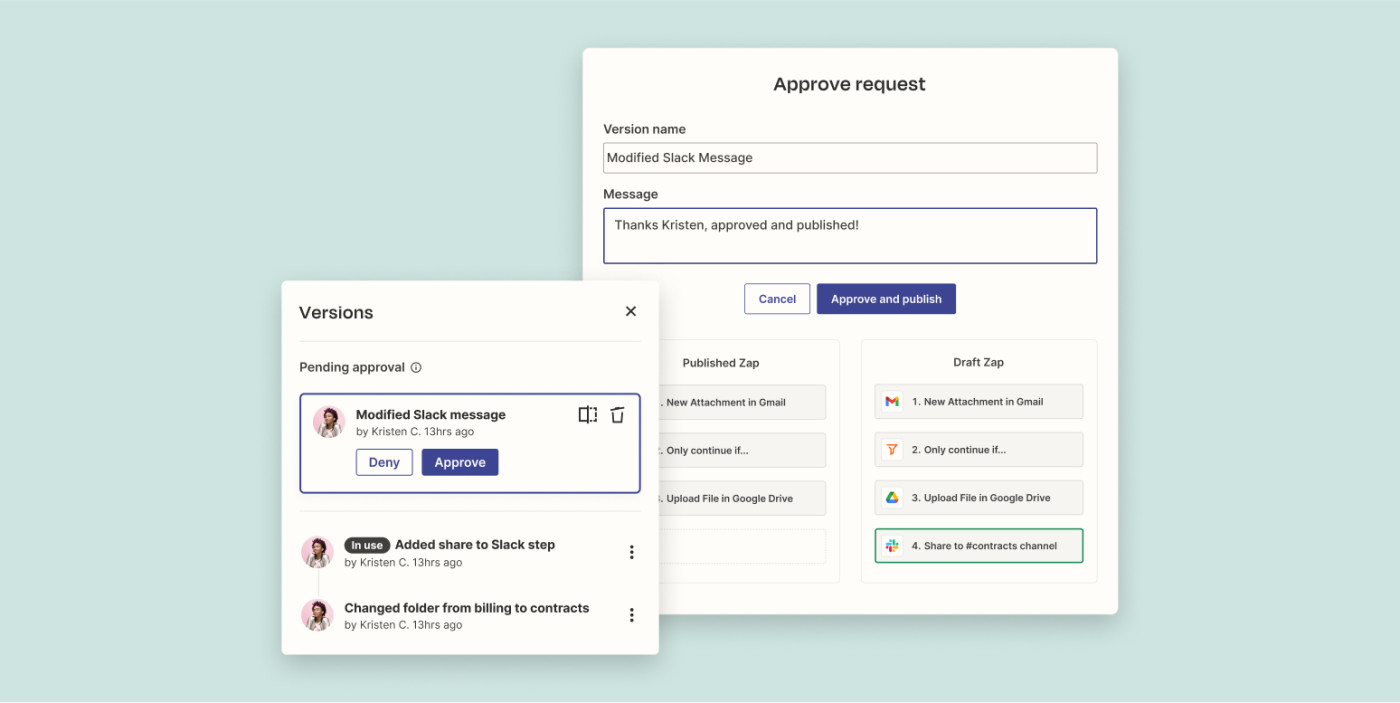
You told us scaling automation felt like you were unleashing a tidal wave of unauthorized Zap changes, more errors, and overall chaos to your operations.
Approval requests, currently in beta, allow account admins to review and approve any changes to Zaps. That way, you're not responsible for building every workflow—but you can prevent unintentional errors from affecting business-critical processes.
Compare versions
Zaps evolve over time, especially when you're collaborating with teammates on crucial processes. If someone makes an unintended error that affects a critical Zap step, our paid Zapier plans let you review and restore previous Zap versions.
Our Enterprise plan lets you compare the current Zap version side-by-side with the draft you're working on. Easily review changes and catch mistakes before publishing, so your team can collaborate and edit Zaps confidently.
"We can actually focus on adding value through customer care, rather than managing day-to-day operations."
Alerts
No matter how careful you are, errors happen—whether it's a mistake from a seasoned Zapier user or a surprise tech hiccup.
We've centralized error alerts so account admins can quickly solve Zap errors without digging through pages of Zap runs. You can customize the types of error alerts you need to see, such as broken app connections or held Zap runs, so you can intervene early for the most critical issues.
Dedicated onboarding and support
We want automation to work for everyone, which is why we revamped the Zap editor, added AI to make automation more intuitive, and introduced Zap notes for easier team collaboration.
Still, we want you (and all of your coworkers) to not only experience that "aha!" moment, but keep that excitement moving across your organization. That's why we're adding enhanced support to our Enterprise plans.
Here's what you get:
Custom onboarding. We'll help you onboard you and your team so everyone has the skills to create powerful automated workflows.
Free designated technical support. You get a dedicated Zapier specialist to help you with any issues or questions. They'll know your account inside and out, so you can spend less time providing context and find solutions faster.
A dedicated account manager. You don't have to worry about seasonal use or crunching numbers to pick the right task tier. Your account team will ensure you're getting what you need from your plan.
Zapier Enterprise: Built for speed and security
Businesses move faster when every team automates. Zapier Enterprise is the only solution that lets you scale automation securely across your organization—with expert help to guide you along the way.