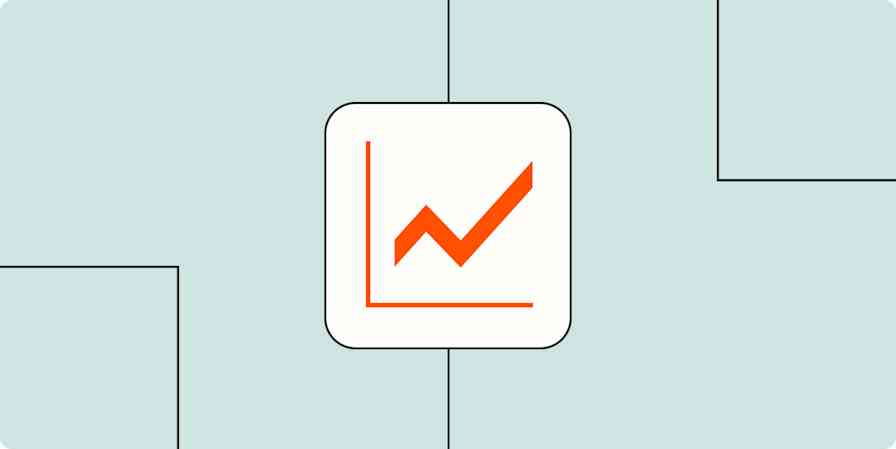If you're hosting a webinar, your focus should be on creating content. Instead of spending time on the administrative hassle of marketing, you can automate much of the process. That way, you can put your brain to good use on engaging your audience.
Zapier can help you streamline your webinar by automatically sending information from one app to another. Our automated workflows are called Zaps, and you'll see a variety of Zap templates—what we call our pre-made Zaps—throughout this piece that will help make your webinar run more smoothly. To get started with a Zap template, just click on it, and we'll guide you through customizing it. It only takes a couple of minutes.
Register your webinar attendees automatically
People probably aren't registering for your webinar through your webinar software. Maybe they're coming from your event management tool, landing page, or even a spreadsheet.
Instead of manually registering them on your webinar tool, Zapier can do it for you. Here are a few pre-made Zaps you can use to get started.
Add new Eventbrite attendees as Zoom webinar registrants
Create Zoom registrants from new contact activities on ClickFunnels
Create GoTo Webinar registrants from updated Google Sheets rows
Send new Gravity Forms submissions to GoTo Webinar
Don't see your app here? Zapier connects to thousands of apps. Search in our app directory for your favorites or check out all of the webinar apps we connect with.
Follow up with registrants and attendees
After someone registers, you'll want to be able to deliver them pre-event information. And then, once the webinar is over, you'll likely follow up—whether it's with exclusive content, calls to action, or information about upcoming events.
You don't need to manually input all registrants' contact info into your CRM or email marketing tool. Set up one of these pre-made Zaps, or create your own, and Zapier will do it for you any time someone registers for your webinar.
Add new Zoom registrants to Mailchimp as subscribers
Update ActiveCampaign contacts from new Zoom registrants
Add new Demio webinar series registrants to ActiveCampaign
Create Mailchimp subscribers from new Crowdcast registrations
Keep track of registration data
If you want to use your registration data to make changes for future events, you might want to get all the attendees' information into a spreadsheet. Once it's in there, you can analyze the information however you want. Depending on what information you collect from registrants, you might filter by geographic location, create a pivot table to dig into roles and industries of attendees, and more.
Generate Google Sheets rows for new Zoom registrants
Add new Livestorm registrants to rows in Google Sheets
Add registrants to your sales or marketing funnel
The people who attend your webinar are clearly interested in what you have to offer. Make sure they get into your system as leads by automatically adding all registrants to your CRM.
Add new GoTo Webinar registrants to Keap Max Classic as contacts
New to Zapier? Learn more about getting started.