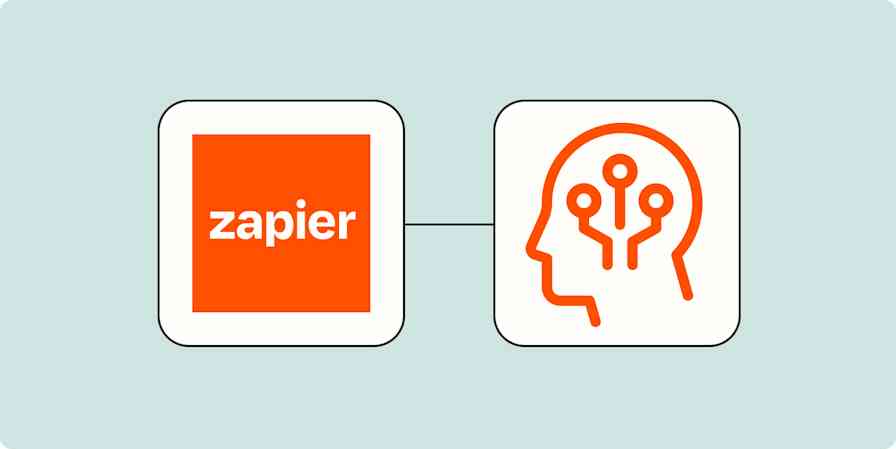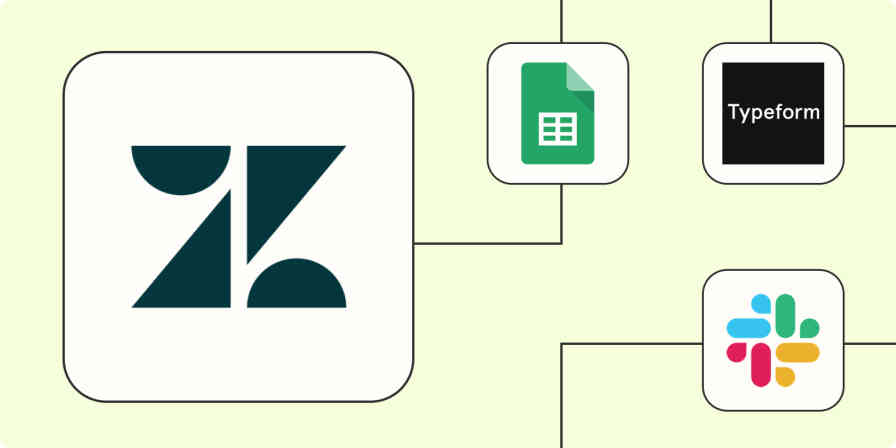Let me start with a simple question: While running your business, how many hours a day do you spend in front of your computer? If your answer is "too many," it's not necessarily bad news—but it could mean there's room for improvement. Anyone trying to grow their business to seven figures—as I did with my contracting company—will eventually find themselves the last one at the office, tapping away at the keyboard with nothing but the glow of the monitor lighting up the place.
There's no avoiding the administrative work, and the more successful you get, the more of that work needs to be done. You've probably already looked for solutions to make your admin tasks quicker and more efficient: CRM platforms, sales tools, data management, and more. This is a step in the right direction. I went from keeping all my customer and job information in notebooks to putting it on spreadsheets to customizing a CRM. But it still wasn't enough. There I was, the last one at my desk, tapping away.
Does this sound painfully familiar? When I finally realized that Zapier could make my different apps and platforms work with each other to automate my processes, it was a game-changer. It wasn't how I started organizing my data, but it was the solution I needed at the right time. Think it may be for you as well? Here are three signs your firm may need Zapier.
You find yourself in front of the computer more than in the field
This was the first sign for me. It suddenly struck me that I was spending more time in front of a computer than out in the field. We need computers to help run our companies, but we need to focus on growing the business rather than being inundated with day-to-day minutiae.
There's no avoiding the fact that growing a business results in an increased load of administrative tasks. If you're like me and used to being in the field, you'll need to find a healthy balance between site work, setting expectations of the team, and maintaining a growing operation's increased workload. Tools like Zapier make this possible.
The final straw for me was when I finally adopted a CRM platform for my company but was still doing too many administrative tasks. My first Zap connected my CRM platform to Google Sheets, allowing me to stop manually updating my record-keeping sheet.
This not only opened up more time to do what I'm best at but opened my eyes to the idea that my workflows and processes could be much more automated and potentially something I wouldn't have to do at all. This Zap has since become one of the most important in my office. Now, if a workflow process changes during a job, the Zap creates a "domino effect" of changing the data in both JobNimbus and Google Sheets.
Zapier works with many CRMs. You can explore CRMs that work with Zapier in our App Directory or, if you need help choosing the right one for your small business, read our review roundup.
Zapier can do this with other CRMs as well:
Create Google Sheets rows from new Salesforce leads
Add Google Sheets rows with newly tagged Agile CRM contacts
Your firm uses lots of apps and online tools
Adopting new technologies to solve data and time management issues is a sign that you're taking the right steps to more efficient business operations. My first step was to start putting information in Excel and throw away my paper notebook (baby steps, right?).
Eventually, I worked with Excel, Google Docs, JobNimbus, and was about to invest in Cognito Forms. I felt like some kind of MIT graduate (and my company was certainly growing), but I was still in front of the computer doing administrative tasks more than I wanted. So, I turned to Zapier to see how I could connect all these apps and online tools.
I looked at my workflow and created a Zap that helped eliminate manual data entry.
My workflow starts with Cognito Forms, the most frequently used platform by my sales team. When a salesperson fills out a form in the field, this Zap triggers an upload of that information to four different platforms. Hence, the apps and software used by admin, production, and management had up-to-date information on things like materials requirements, scope of work, and customer information.
The Zap also has an output to send this data via email. Better still, the Zap can parse that information to Spotio, our canvassing application. This allows our sales team to quickly finish their administrative tasks without having to return to the office. They stay in the field and close more deals.
Here are some starting points to connect Cognito Forms with other essential business tools:
Save form attachments to Box from Cognito Forms entries
Send emails through Gmail for new entries on Cognito Forms
Add new or updated ActiveCampaign contacts from new Cognito Forms entries
Add HubSpot CRM contacts from new Cognito Forms form entries
Add Airtable records for new Cognito Forms entries
You are looking for ways to reduce office overhead
Want to know one of the fundamental ways I grew my company from just me and a truck to more than 10 employees? I found a way to grow my business without massive increases in overhead. I attribute this to automation with Zapier: It allows for increased efficiency. As my company grew to seven figures annually, automation keeps the manual admin tasks manageable for just one person.
Invoicing and accounts receivable is an excellent example of this. I know of contractors who hire a person to handle this task alone. But with the right Zap, it's not necessary for my company.
I have a Zap that sends information from Cognito Forms to Quickbooks Online and my CRM, migrating different data into both.
Again, the bottom line here is that I'm not doing this task, and I haven't hired someone to do it for me. The Zap does it all. Think for a moment about how many redundant administrative tasks you may be able to eliminate using the right Zaps.
Here is one starting point:
Create QuickBooks sales receipts from Cognito Forms payments
Automation can help you keep your focus
If you're trying to grow your business but feeling overwhelmed, it may be time for you to consider adopting technologies like Zapier. If you're spending more time in front of a computer instead of doing what you do best, or you've already adopted tech tools to help, but are still manually moving information from one to the other, see where automation could help.
Honestly, I didn't graduate from Harvard, and I'm not reinventing the wheel. This is something you can do. But remember, every initiative your company undertakes will require buy-in, both from you and your employees. If it looks like it's time to take the next step, then commit to using Zapier at your company. It made all the difference for me.