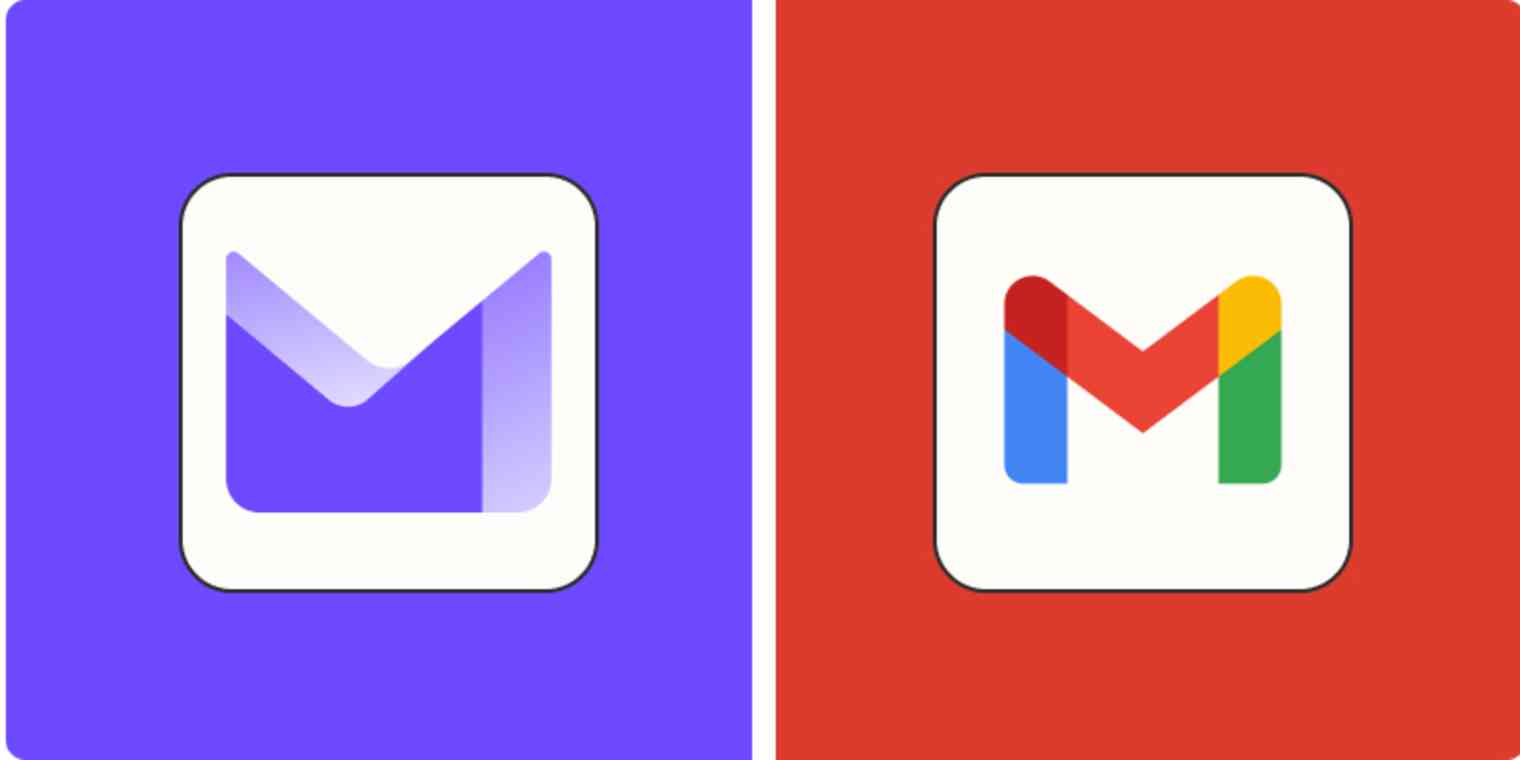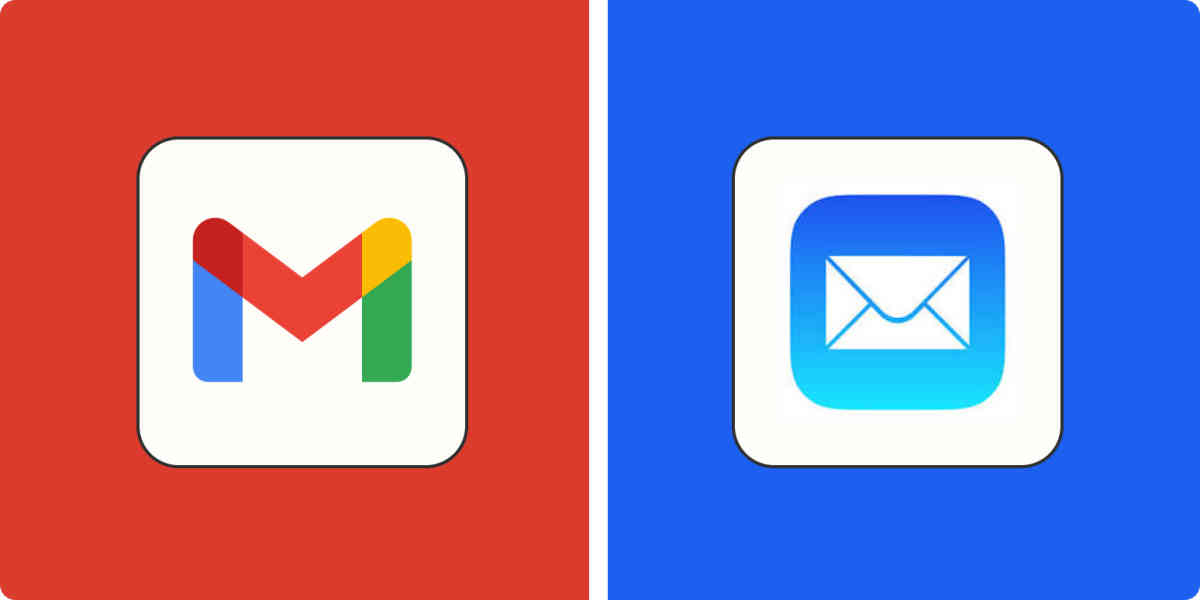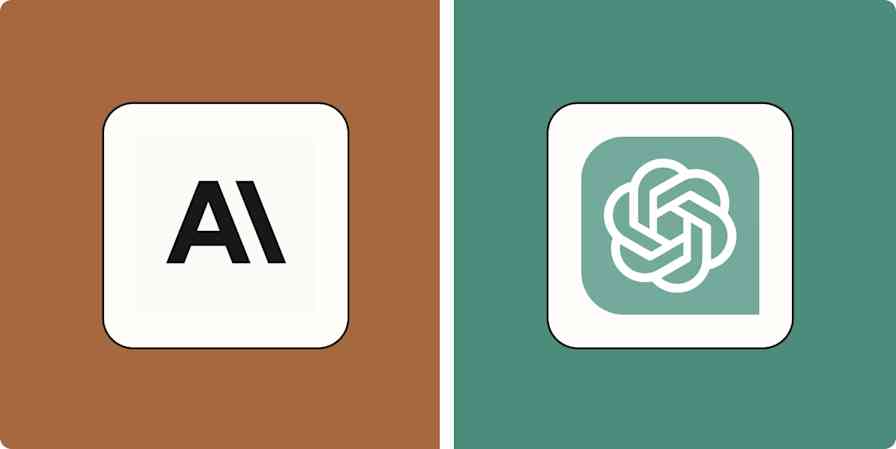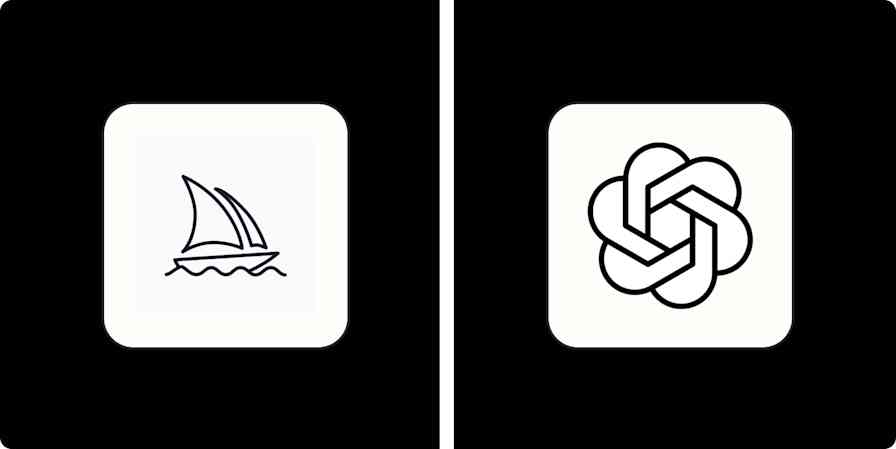Email is an internet dinosaur. But despite its age, it's still how most people communicate at work, how marketers reach you, and how a lot of sensitive information is exchanged. And there are more email services and apps than ever to choose from.
Here, we'll take a look at Gmail vs. Proton Mail. I've been using Gmail for 15 years, and I've used multiple Proton Mail accounts over the past two years—not for shady stuff, I promise. I dug into each one to take a deeper look and see how they stack up.
Whether you're shopping around for an extra email account or fully transitioning from your old one, read on to find out what these services have to offer.
Proton Mail vs. Gmail at a glance
Proton Mail is the underdog with better privacy, facing a billions-of-users-strong Gmail with a better user experience and more integrations.
| Proton Mail | Gmail |
|---|---|---|
Pricing | ⭐⭐⭐ Free plan available; subscriptions start at $12.99/month | ⭐⭐⭐⭐⭐ Generous free plan; subscriptions available via Google One or Google Workspace |
Ease of use | ⭐⭐⭐⭐ Intuitive, but security features come with a learning curve | ⭐⭐⭐⭐⭐ Easy and intuitive |
Security | ⭐⭐⭐⭐⭐ Self-destructing and password-protected emails; end-to-end encryption (PGP) | ⭐⭐⭐⭐ Industry standards: TLS for client/server communications; 128-bit AES encryption for inbox contents at rest |
Privacy | ⭐⭐⭐⭐⭐ Zero-knowledge; no IP logging; under Swiss jurisdiction for legal purposes | ⭐⭐ User metadata is used for analytics, extra services, and monetization; under U.S. jurisdiction |
Integrations | ⭐ No integration with other apps, except for Proton Drive | ⭐⭐⭐⭐⭐ Integrates deeply with the Google software suite and with thousands of other apps via Zapier |
Email client integration | ⭐⭐⭐ Paid plan required to access Proton Mail accounts from other email clients (e.g., Outlook, Thunderbird, Apple Mail, etc.) | ⭐⭐⭐⭐⭐ Gmail accounts can be opened on almost any email client; Gmail mobile app opens email accounts from other providers |
Proton Mail has superior privacy standards
Switzerland is more than precise clockwork, holey cheese, and neutrality. It has tight data protection laws too. Proton Mail is based in Switzerland, which makes it bound to:
The Swiss constitution's Article 13 (general guidance on privacy rights)
The Swiss Data Privacy Act (unique protection for Swiss citizens and for data handled by Swiss companies)
The European Union's GDPR laws (even though it's not a member state)
Buried deep within the mountains, 1,000 meters underground, a nuclear-strike-proof bunker houses Proton Mail's data center. A cool story for cocktail parties, but what's more important is that it falls outside the jurisdiction of both the US and the UK. If any government wants to peek at user information, they'll have to face Swiss courts first, and they're pretty strict regarding personal data.

Proton Mail is ok with not having information about you. When you create an account, simply type in the account name and password, and you're set. You don't have to add any other personal information if you don't want to, and the service doesn't record your IP. Want to pay for a Proton Mail subscription with Bitcoin? You can. Zero-knowledge at its best.
Google does things differently. No, it doesn't have data centers in locations that James Bond villains would approve of, but it has an impressive track record of both physical and digital safety. As for the way it treats its users' data, well, it's complicated.
On top of asking for a lot of personal information upfront during signup, Google tracks your IP and processes the data you own and metadata you generate through internal algorithms. All this data is used to support other Google products and services, such as showing shopping ads in your inbox and enabling the Smart Compose and Smart Reply features.
Google falls under U.S. jurisdiction, so if you're not comfortable with how the American government requests and handles personal information, this could be a major turn-off.
Proton Mail wins the privacy game by a large margin. There's a caveat, though. A French climate activist was arrested after Swiss courts ordered Proton Mail to track their IP. If you're a whistleblower, activist, or journalist, you're probably already using more advanced tools, but keep in mind that, while Proton Mail can withstand nuclear strikes, it can't resist all court mandates.
Gmail has a better free plan
Gmail's free plan is wonderful. The best, hands down. 15GB of free storage for all your emails, on polished mobile and web apps, with access to the entire Google software suite. If you manage your Google storage well, you can use it for decades without ever having to pay. What's not to like?
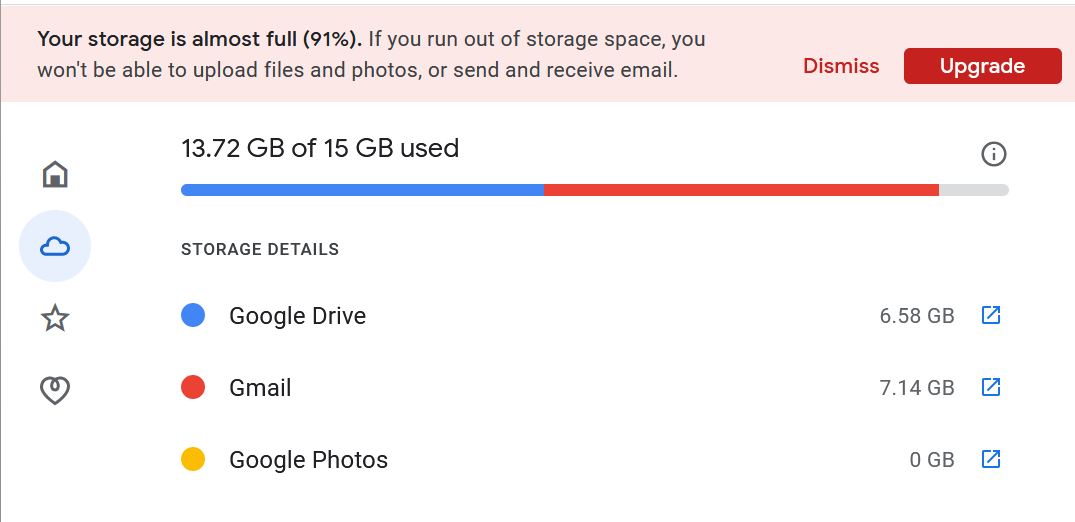
If you need raw storage, a Google One subscription can bump your account to 100GB for $1.99 per month. If you want other features, such as custom email domains, you can upgrade to a Google Workspace subscription and empower the entire software suite starting at $6 per month.
How can Google be so generous with its free plan? Well, the company is huge, it has multiple revenue streams, and we're not exactly sure how much our personal data plays into the bottom line (but it's easy to suspect it's one of the major factors).
On the other hand, Proton Mail is a smaller, newer company, and it isn't in the data collection/analytics business. When you purchase a subscription at Proton Mail, you're getting the extra features and also supporting their privacy-first approach. These reasons may explain why the free plan looks so modest in comparison:
You can only send 150 emails per day
There's only 500MB of storage (upgraded to 1GB if you complete all the onboarding steps, shared with Proton Drive)
Organization is limited to 3 folders and 3 labels
Additional addresses and custom email domains aren't supported
This should be ok for casual users, but if you want to move everything over to Proton Mail, it won't last long. Notable features of the $12.99 per month Unlimited plan include:
Up to 10 email addresses and support for one custom domain
15GB of storage
Access to the short domain @pm.me to send and receive email
Unlimited organization (folders and labels)
Ability to open your Proton Mail account on a different email client (e.g., Outlook or Apple Mail)
Proton Mail has more email security options
First, it's important to note that both Gmail and Proton Mail provide great protection against people trying to get inside your email account. Most of it happens at the infrastructure level and also through features like multi-factor authentication.
But Proton Mail has an edge because it operates on a zero-knowledge, end-to-end encryption principle. This means that no one, not even the people at Proton Mail, can read your email exchanges with anyone. To fully explain what this means, let's get a bit technical.
Proton Mail uses PGP (Pretty Good Privacy) as a standard for communications. It contains a set of cryptography techniques and processes that ensure only the sender and the receiver of the emails have access to it. No one else can read or change the contents of an email, and the encryption keys to reveal them are never in the hands of anyone else.
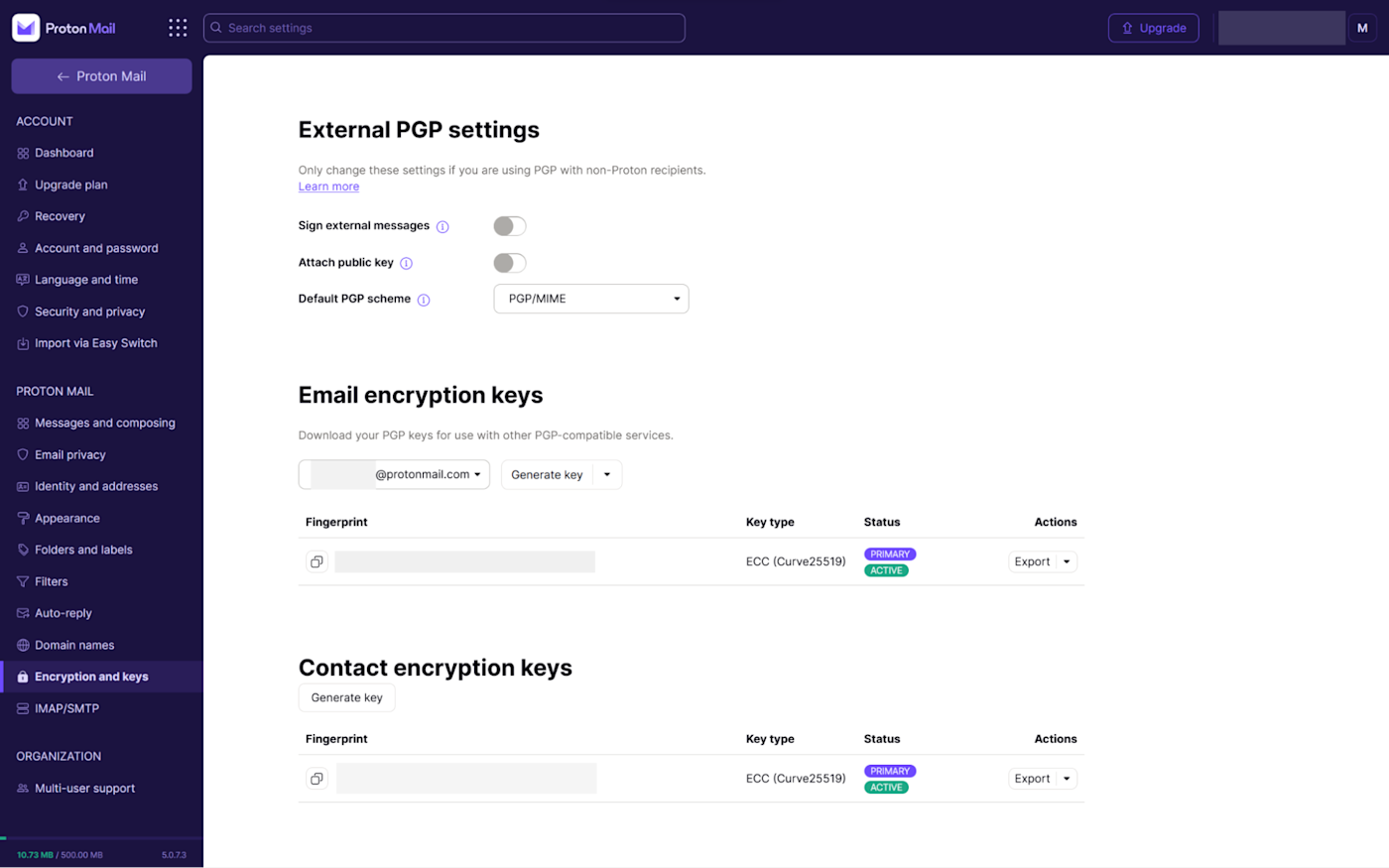
In contrast, Gmail uses standard TLS (Transport Layer Security), which secures messages sent between users and Google servers. This is different from PGP because it lets Google keep the encryption keys that reveal your data. As for the emails already in your inbox, they're protected by industry-standard 128-bit AES (Advanced Encryption Standard). Google's standards are excellent, but the fact that it holds your encryption keys means that your data is visible to Google algorithms and whoever Google provides access to (e.g., court mandates).
There's only one circumstance in which Gmail may provide something close to zero-knowledge: when you subscribe to Google Workspace Business Plus (for $18 per user per month), you can set up client-side encryption. This secures all messages and files before they reach Google's servers with your own encryption keys, so anyone on the outside won't be able to read anything—not even Google.
However, both Proton Mail's PGP and Gmail's TLS + 128-bit AES can't fully protect you from an account breach. If someone hacks your device and gains access to your email, they'll be able to read everything just as you do. Here, Proton Mail has a couple of options that help keep your inbox protected if this ever happens, but you'll have to actively use them and understand how they work.
The first extra feature is the possibility to send password-protected emails. Before sending the email, you set a unique password. When the receiver gets your email, they have to click a link to open that message and input the password to read it. Even if a hacker gains control of any of the two accounts, they won't be able to read that email unless they find the password.
Password-protected emails are a great way to exchange sensitive information with users outside of Proton Mail too—however, for maximum convenience and security, both of you should use Proton Mail.
The other security option is self-destructing emails. When you send an email, you set an expiration date. And, as if it were Snapchat, once that date passes, the email disappears. By using both these features, you can send and receive sensitive information with peace of mind. Even if the worst happens, you know that your data will be safe.
Gmail is better for typical users
Privacy is important, but would you be willing to give up convenience and ease of use for it? When looking from this angle, Gmail has an edge, as it offers a set of features that make email more intuitive. It's no Apple, but it's working to create an accessible user experience for everyone.
Both the web app and the mobile app are fast and easy to use. When you log in on a computer, all your labels sit on the left side, with plenty of space in the middle and right side of the screen for all your emails organized in conversation threads. At the top of the list, you'll always find the toolbar to carry out all the actions you need to keep emails organized.
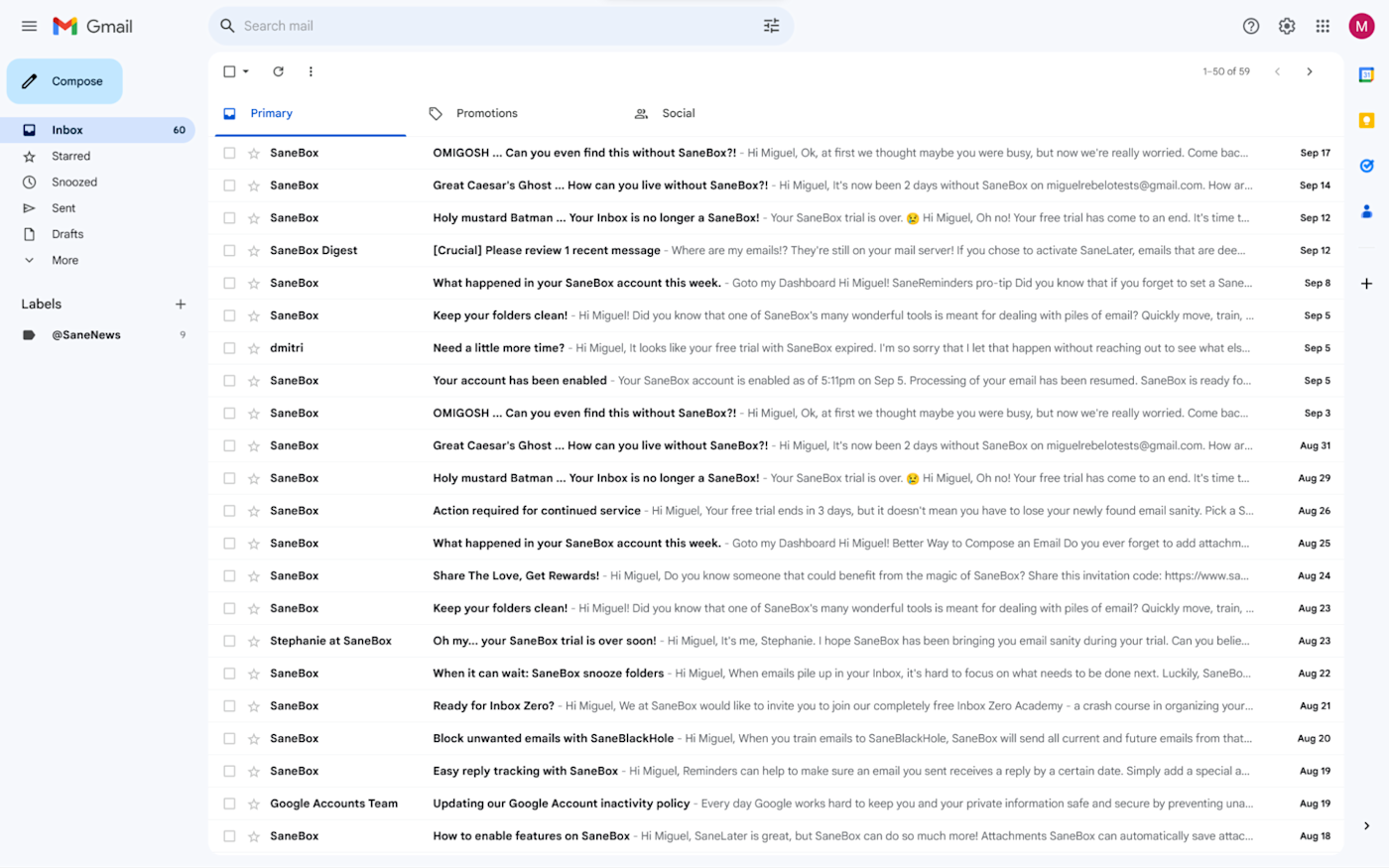
Gmail sorts your emails into categories with a set of pre-made filters. For example, Google puts marketing emails in a separate Promotions tab. The same goes for emails from social networks, so you can keep things separate from your main inbox.
The Gmail mobile app also acts as an email client. If you have accounts with other providers or from a custom domain, you can still open and interact with them in your Gmail app (though it doesn't do so as elegantly as, say, Apple Mail).
On the other side of the fence, Proton Mail is getting faster and more intuitive too. It's starting to overcome the limitations set by strict security standards. For instance, you can now search for email content inside your inbox safely with client-side search, meaning the Proton Mail server doesn't have to read your emails to give you the search results. Everything happens inside your browser without anyone else's eyes on your data.
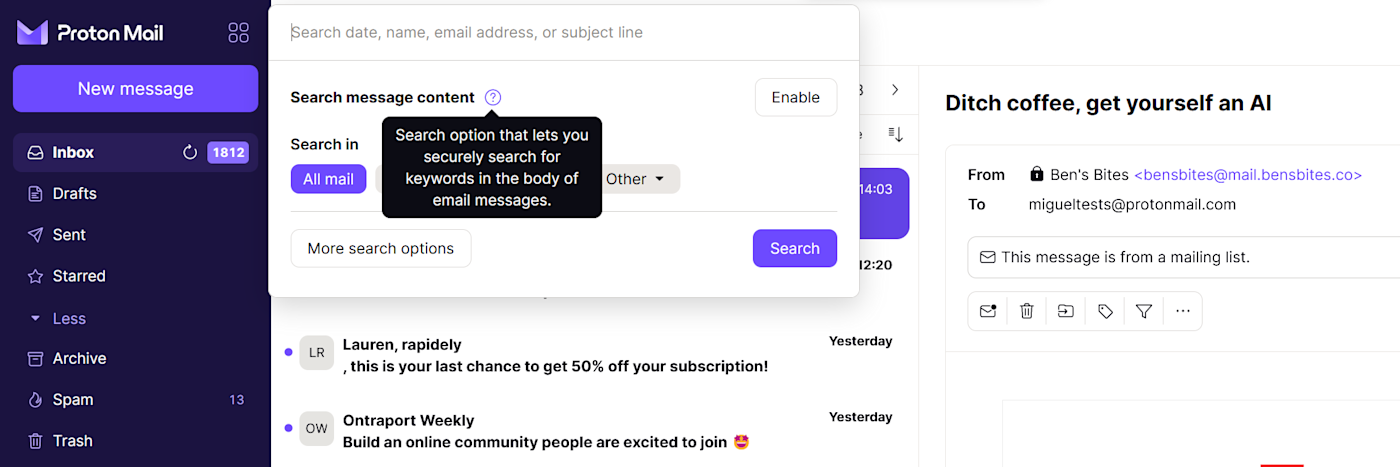
The mobile app is in line with the web experience, with one major difference from Gmail: you can set it to open with touch ID or a PIN, so you can make sure it's really you using it at all times.
Despite the ease-of-use upgrades, Proton Mail may still turn out to be too complicated for users that don't care that much about privacy. It's a better match for those who could become cybercrime targets—think high-profile public figures, managers at big companies, or journalists, for example—where security is more important than convenience.
And if you're part of this group, you can upgrade your account's security with Proton Sentinel: a paid service that combines AI and human experts to monitor suspicious events and login attempts. It works 24/7 to keep targeted hacking attempts at bay.
Gmail is better as a baseline business email
When you decide to upgrade Gmail with a Google Workspace Business or Education subscription, you get all the apps you need to run your business in a single package. Considering the price and the number of shiny tools you get, it feels like a bargain. They're all connected in a way that creates a solid balance between security, collaboration, and productivity.
For example, you can quickly respond to comments on a Google Doc straight inside Gmail, or send Gmails directly from Google Docs. If you like these kinds of smart integrations, you can connect your Google apps to Zapier and do the same with thousands of other apps you already use. Here are some examples.
You'll also get access to the Google Admin Console, the central place to manage everything happening inside your business accounts. You can create user groups, investigate suspicious login attempts, and create special rules to keep data safe. The problem here is that these controls are way too advanced for general users, being a better match for IT or cybersecurity experts.
Proton Mail does have some other products to offer you:
Proton Drive for file storage and sharing
Proton VPN for secure and anonymous browsing on the web
Proton Calendar for scheduling your daily to-dos
Proton Pass is an identity management product that acts as a password manager and a tool to create email aliases. You can use these to sign up for websites without exposing your real email address.
Proton Sentinel, mentioned earlier, is a 24/7 AI and human expert monitoring service to stop suspicious actions in your account.
On the paid plan, you also get access to Proton Bridge, a desktop application that encrypts and decrypts all your mail, all while running in the background. But other than that, ProtonMail doesn't have any other integrations.
The upside here is that Proton Mail is really focusing on its core values: privacy and security. If you deal with a lot of sensitive information at work—and can't trust Google no matter how hard you try—this could be a great way to upgrade your email to better standards without spending a lot of time configuring everything. The downside? You won't have out-of-the-box collaboration and productivity features. All that data will live inside Proton Island.
Regarding integration with email clients like Outlook, Thunderbird, or Apple Mail, Gmail lets you link your account to any of these clients and manage your mail from there, even on the free plan. And as I mentioned above, you can use the Gmail mobile app as an email client as well: add email accounts from other providers and keep everything in one place.
Proton Mail isn't as generous here. You have to upgrade to a paid plan to open your Proton Mail account in other email clients, and you can't add accounts from other providers to any of the Proton Mail apps.
ProtonMail vs. Gmail: Which should you use?
Proton Mail is better for people who could be victims of cybercrime or anyone who cares about complete privacy of their communications. The Proton Mail apps are easy to use and getting better, but you're trading off convenience, flexibility, and integration possibilities for enhanced security and privacy.
Gmail, on the other hand, is better for most users, offering an intuitive user experience right out of the box, without having to meddle with the settings too much. In addition to email, it offers a lot of useful software and a great balance between productivity, collaboration, and security—but you may be paying for some of these features by sacrificing your privacy.
There's definitely a case for using both: you can use Gmail as the baseline inbox, helping you tackle most communication tasks while working with your team. Proton Mail can come and save the day for sensitive negotiations, exchange of medical records, or anything that's best talked about behind closed doors.
One last tip: don't forward sensitive conversations from your Proton Mail straight over to Gmail. Doing so would expose the data to Google's servers.
Related reading: