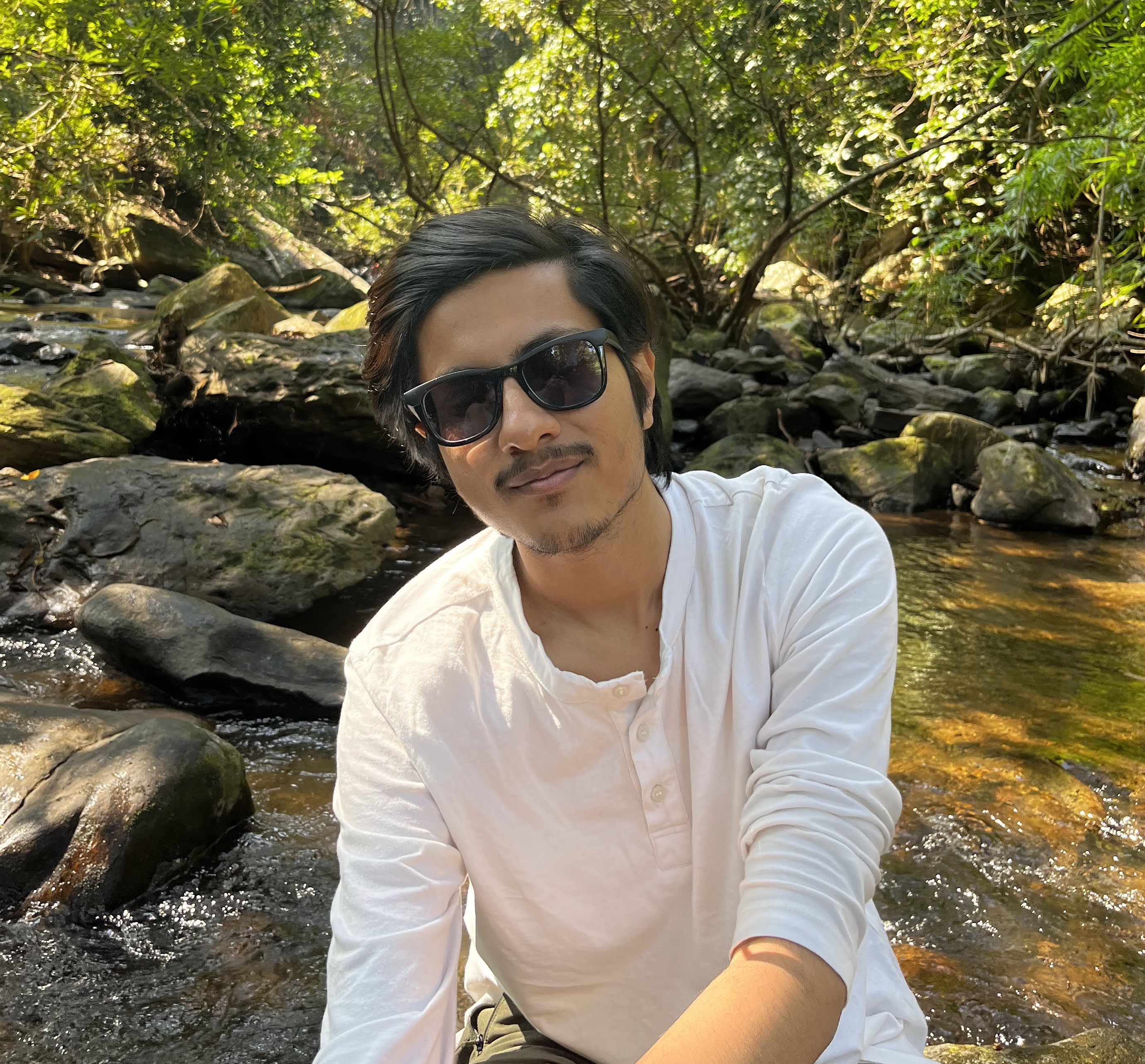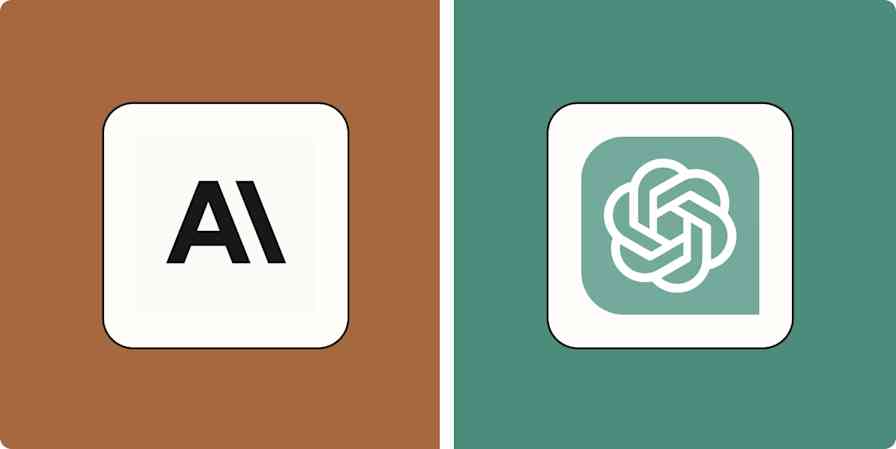We spend hours on emails every day. Yet most email providers offer little to help us manage them. Inbox designs are outdated, inconsistent, and cluttered with ads and integrations most of us don't need. That's why I always recommend using a premium email app—specifically, an AI email app.
Superhuman and Shortwave are two of the best in this category. They can intelligently sort your emails, write messages for you, and even extract insights from your inbox. Apart from that, they add a host of exclusive perks to your Gmail and Outlook experience.
I put these two AI email assistants to the test to help you find the one that will work best for you.
Superhuman vs. Shortwave at a glance
Before we begin, keep in mind that Superhuman and Shortwave are third-party email apps, not providers. For them to work, you have to link them to your existing Gmail or Outlook inboxes—they let you access those messages from a different and (in my opinion) superior interface.
Superhuman and Shortwave overlap on several functional and cosmetic upgrades, including a smarter inbox, a minimalistic look, and a to-do style way of treating emails as tasks. But they do have different approaches to it all.
Here's a quick overview of how they stack up, or you can keep reading to learn more about my experiences using each app.
| Superhuman | Shortwave |
|---|---|---|
Email services supported | ⭐⭐⭐⭐ Outlook, Gmail | ⭐⭐⭐ Gmail only |
Ease of use | ⭐⭐⭐⭐ Text-congested interface but lowers the learning curve with traditional inbox and one-on-one live onboarding | ⭐⭐⭐⭐⭐ Clean and minimal interface that's easy to use |
Platforms supported | ⭐⭐⭐⭐⭐ iOS, Android, Chromium browser, Mac | ⭐⭐⭐⭐ iOS, Android, web browser |
AI | ⭐⭐⭐ AI sorting, summaries, writing | ⭐⭐⭐⭐⭐ AI sorting, summaries, writing, chatbot, and email analysis |
Productivity features | ⭐⭐⭐⭐ A handful of helpful features, including auto-archive, Instant Intro, and a custom split inbox | ⭐⭐⭐⭐⭐ Lots of productivity features, including do not disturb, bundle customization, and an archive all option |
Pricing | ⭐ $30/month | ⭐⭐⭐⭐ Free plan available; paid plans start at $7/month |
Superhuman works with Gmail and Outlook accounts; Shortwave only works with Gmail
There's not much else to say here: if you use Outlook, Superhuman is your only option between these two apps (for now, at least). And if you use anything other than Gmail or Outlook as your email provider, you'll need to look elsewhere.
In terms of platforms, both are available on iOS, Android, and web browsers (though Superhuman is further limited to Chromium), but Superhuman also offers a Mac app.
Shortwave is easier to learn, but it's not for everyone
Shortwave makes good use of white space and icons, which helps you navigate your inbox no matter the volume of unread items.
More important, Shortwave ensures you aren't drowning in emails. When you fire it up in the morning, you'll find your inbox already sorted. It neatly tucks away emails like newsletters and purchase receipts in their own bundles, so you can first attend to the essential ones.
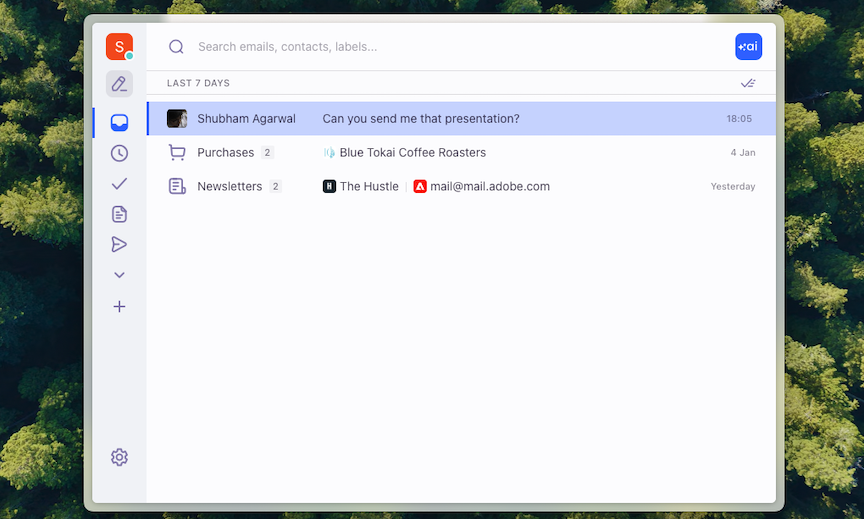
By default, Shortwave categorizes several kinds of emails, such as travel reservations and social media updates. You can also create new bundles from scratch simply by dragging and dropping emails onto each other. It's a pretty neat feature and makes it really easy to customize.
Shortwave also has some other standout and easy-to-use features. The inbox bundles, for example, are more effective than Superhuman at labeling non-essential emails.
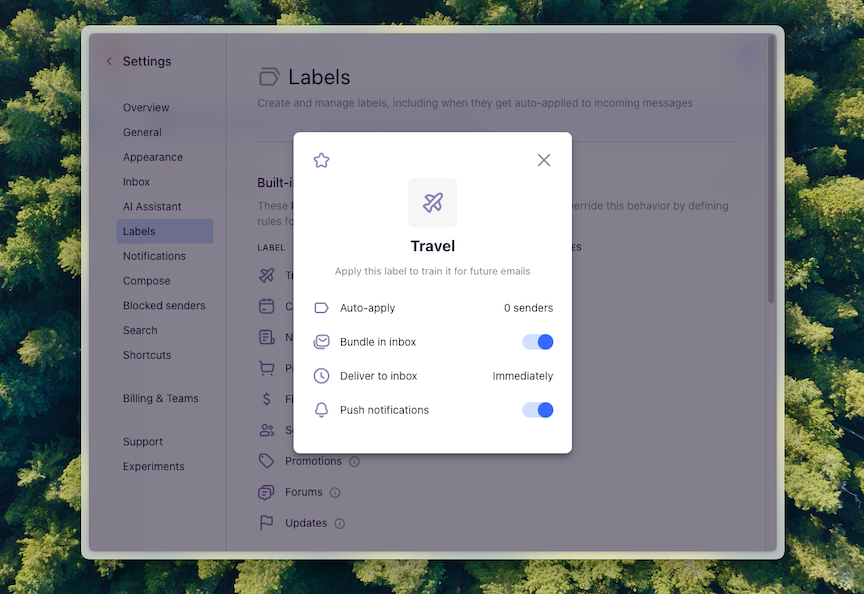
And once I'm certain none of the emails in a bundle matter to me, I can click the box next to it to archive it in one go (as opposed to Superhuman, where it takes a couple of extra clicks).
Shortwave's Do Not Disturb mode is another great productivity gem. It lets you set your working hours and doesn't notify you at all outside them. Plus, you can set your own rules for how and when certain emails should arrive in your inbox. For instance, Shortwave can hold your newsletter emails and send them all together on weekends.
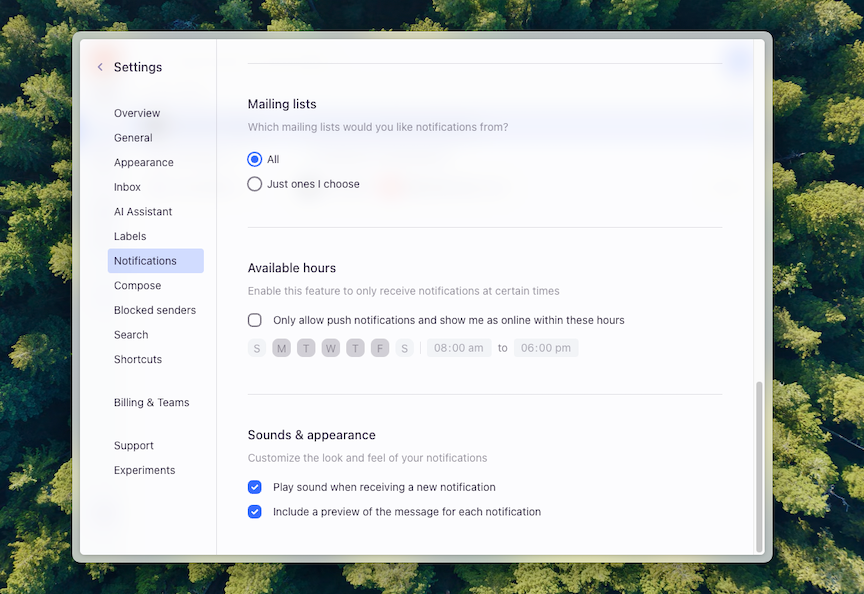
Superhuman isn't quite as easy. For starters, it has a much more text-heavy design, which can feel a little too dense with information. Plus, while it can automatically organize your incoming emails, by default, it splits your inbox into three folders: "Important," "VIP," and "Others"—all non-essential mail is dumped into the last tab.
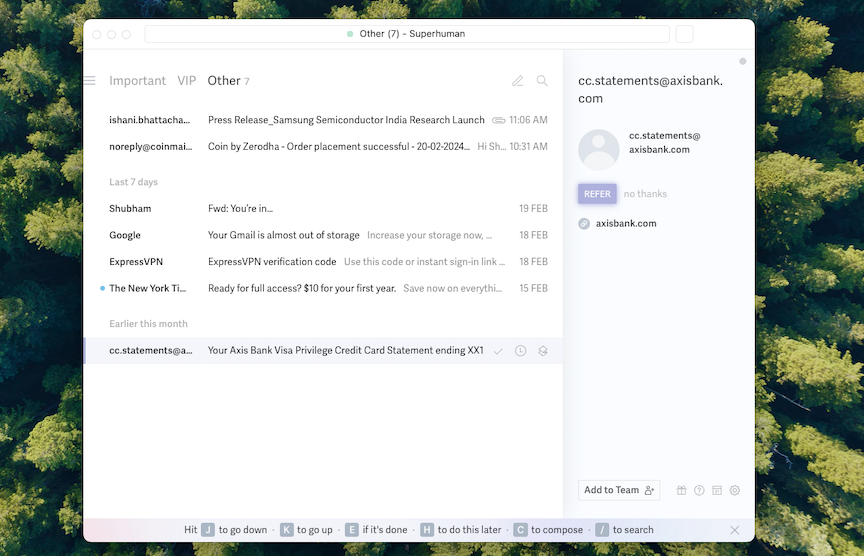
This isn't even as solid as Gmail's and Outlook's built-in functions, which can arrange promotional and social emails into different groups.
If you want more specific folders on Superhuman, you'll have to manually train it to put messages into a new, dedicated inbox section. It requires a few steps in the settings to select the types of emails you want to bundle together.
That said, if you're used to Outlook or Gmail, you might find Superhuman's split inbox more convenient—it takes junk email away from your main workspace altogether (whereas Shortwave hides them in a sub-inbox way all under one common roof).
And Superhuman has its perks. It lets you build as many inbox tabs as you want, to match specific rules and organize correspondence from a group. (Shortwave forces you to manage it all from a single tab, for better or worse.) It can automatically archive emails older than a week or two, and remind you to follow up (nothing groundbreaking, but helpful). And it has a handy command bar that lets you search and execute actions instead of sifting through the menus.
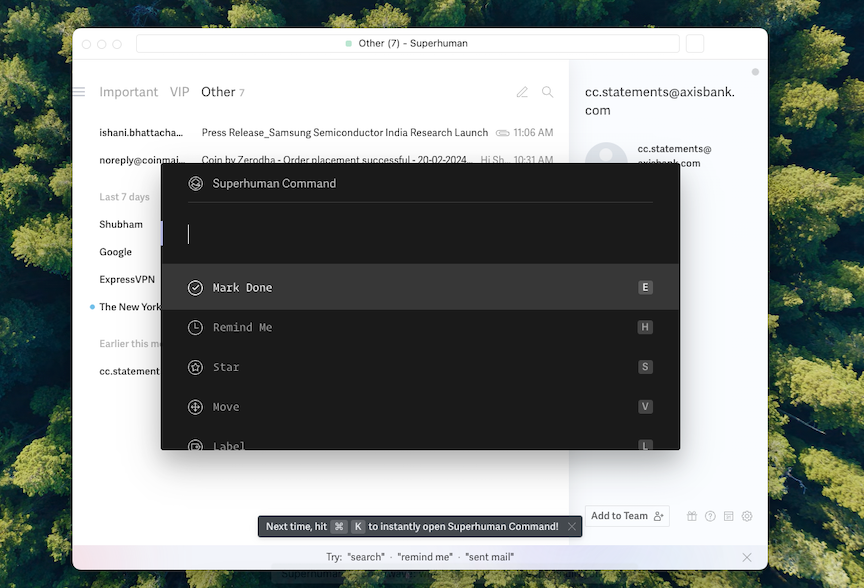
I also appreciated that I could take a live, complimentary one-on-one onboarding session with a Superhuman rep to help me get started. I wish I hadn't needed it at all, but it was a nice touch.
Shortwave's AI is closer to a personal assistant
There are only so many emails you can triage in a day. In addition to automatically sorting your emails, Shortwave and Superhuman both come equipped with a handful of other AI-powered functions you can use to automate routine email tasks.
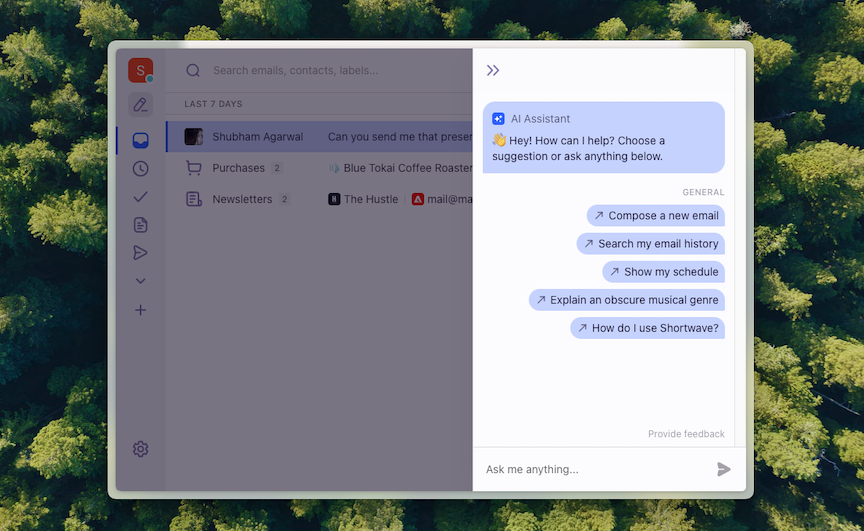
Both apps use GPT to summarize long threads and help you write your emails. They can even sift through your inbox and learn your writing style, but it's far from excellent in both cases.
To activate the AI in Superhuman, all you have to do is hit the AI button at the bottom. Outline the email content in a few words, and within seconds, AI will generate it. You can then accept it or ask the app to reproduce a different version. You'll also find shortcuts to lengthen or shorten it and make it less formal. It's basically like any other AI writing generator, but built into the app.
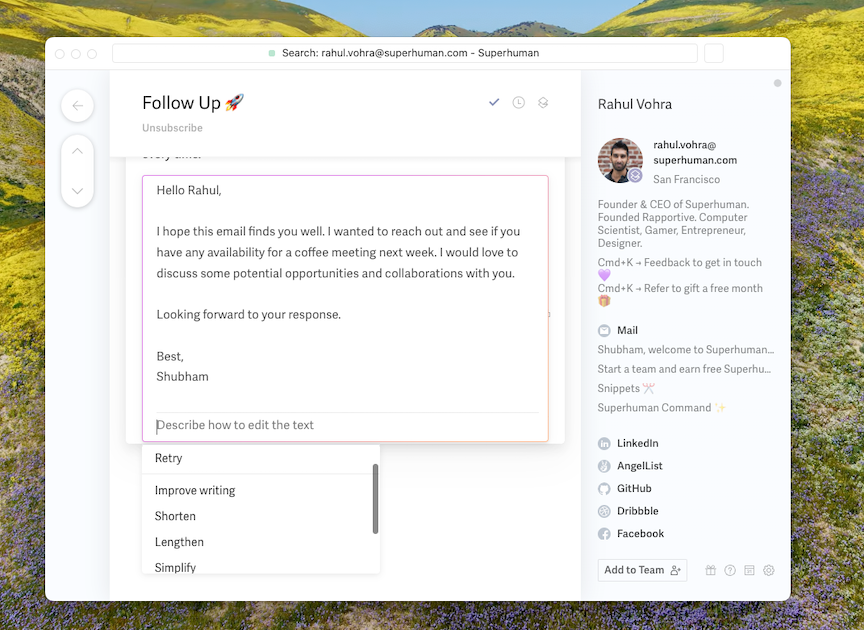
Shortwave works similarly, but it definitely takes the lead in AI features.
First, it has a built-in chatbot. So instead of relying only on a handful of static buttons, you can tell Shortwave AI to modify the text exactly how you want it (as if it were from Stephen King, perhaps?). If you're replying to an email, Shortwave can also produce a generic response that you can then fill in the blanks for.
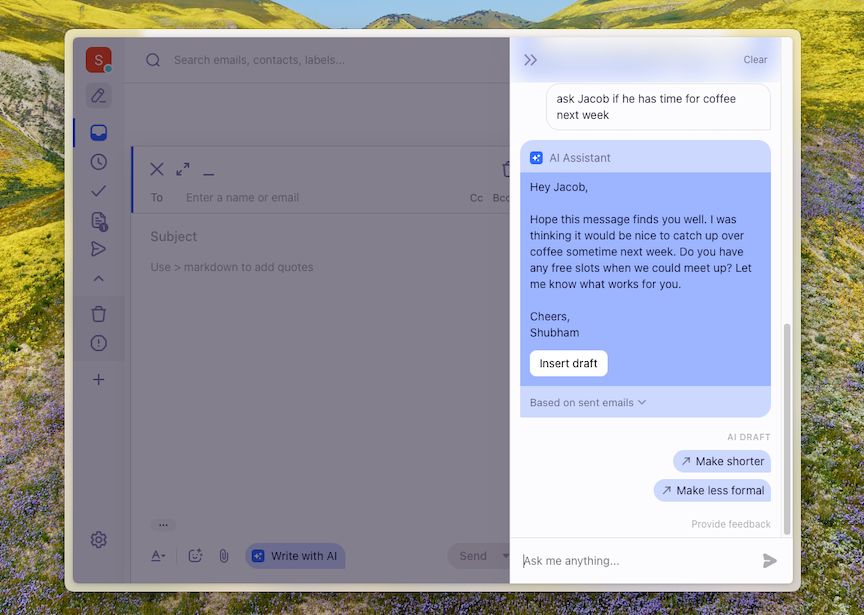
Shortwave's AI chatbot can even behave like a personal assistant and analyze your emails to gain more context. You can then ask it questions about your correspondence, make it dig through your entire inbox to pinpoint a piece of information, or arrange meetings based on your existing schedule. For example, if you're planning a trip, Shortwave can look for reservation emails and generate an itinerary for you based on how long you're staying in a city and how far your accommodations are from the attractions—it does this all on its own, based on the content of your emails.
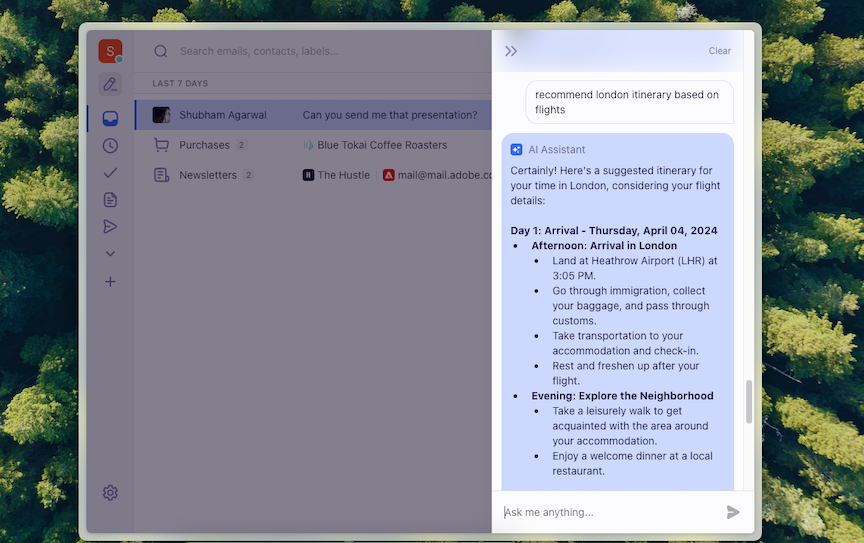
One note: when you switch on AI features, Shortwave and Superhuman both send your email content to OpenAI, but they claim it's encrypted and not used to train machine learning models.
Superhuman has specific features to support networking
One of Superhuman's highlights is that it promotes networking. It's nothing groundbreaking, but if you use email primarily for networking, it can make a difference:
For each person you communicate with, it builds a contact card, which neatly lists down their job profile, location, and social links (it grabs most of this information from their signature).
When someone introduces you over email, you can instantly thank them and move them to BCC with a keyboard shortcut (they call this "Instant Intro").
It can detect meeting invites from Zoom, Google Meet, and Microsoft Teams, and add them to its built-in calendar. (Shortwave doesn't yet have a native calendar tool.)
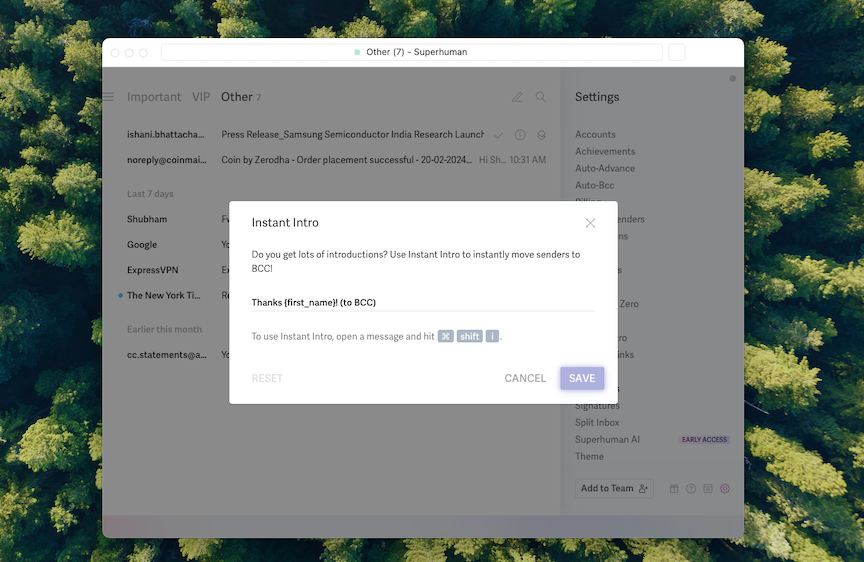
Shortwave is more affordable
Superhuman is more expensive—the end. It costs $30/user/month. That's a serious chunk of change for an email app.
Shortwave works a little differently. For starters, you can use it for free, but its AI will be limited to the last three months of your emails and won't be personalized to your writing style. For $7/month, Shortwave bumps you up to a year of email history, and for $14/month, three years. No matter how you slice it, Shortwave will cost you a lot less.
Superhuman vs. Shortwave: Which should you use?
Honestly, I think Shortwave offers a superior email experience in nearly every aspect. Its AI is smarter, it's easier to learn, it's cheaper, and it keeps your inbox clean with less effort. But if you're an Outlook user or need a proper Mac app, Superhuman is a dependable—albeit costly—alternative. And it has a few unique features that might help if networking is your primary email goal.
Related reading: