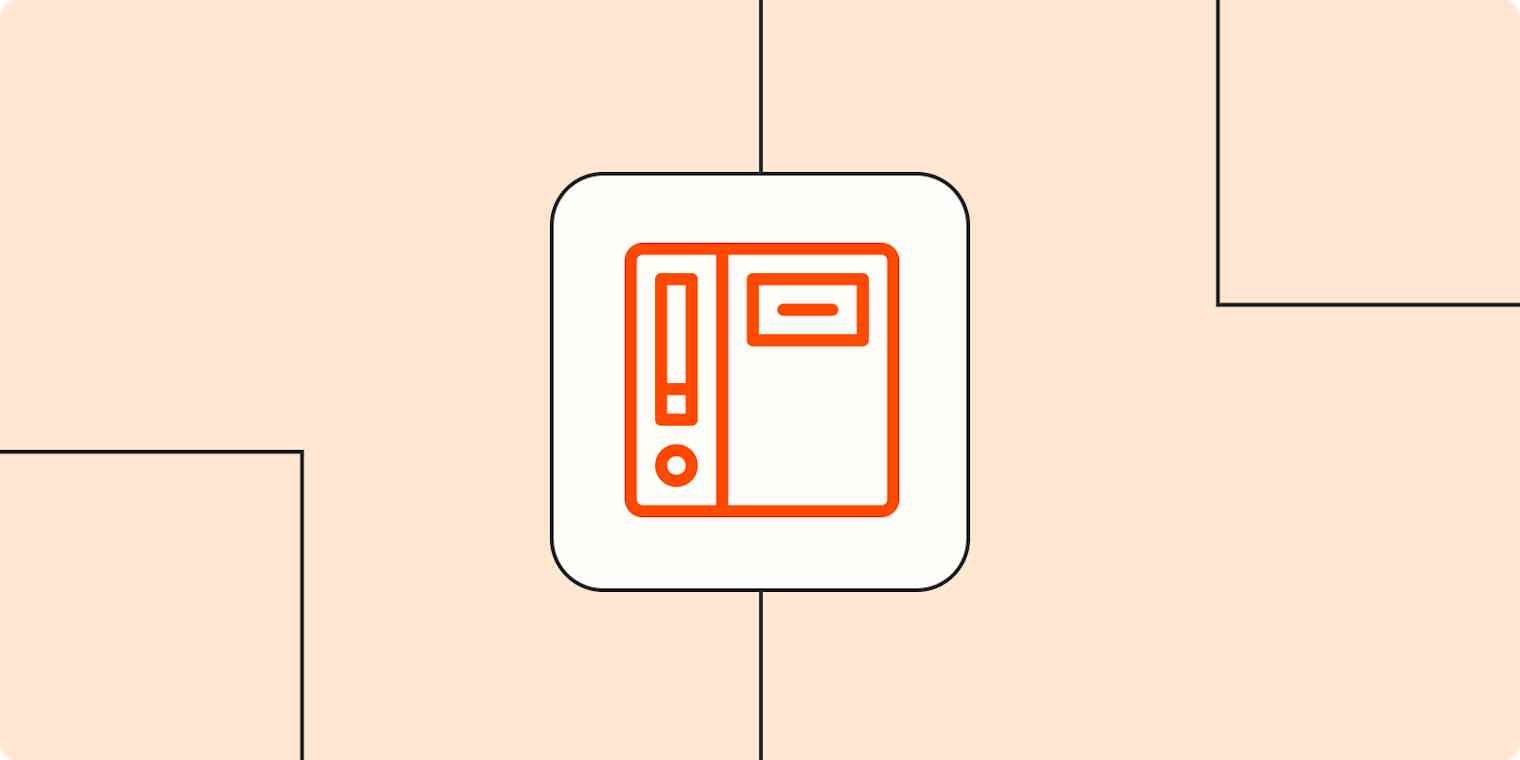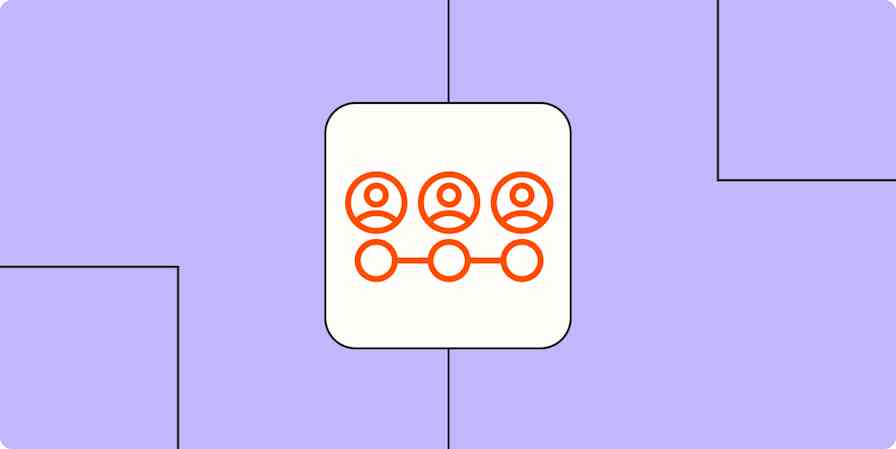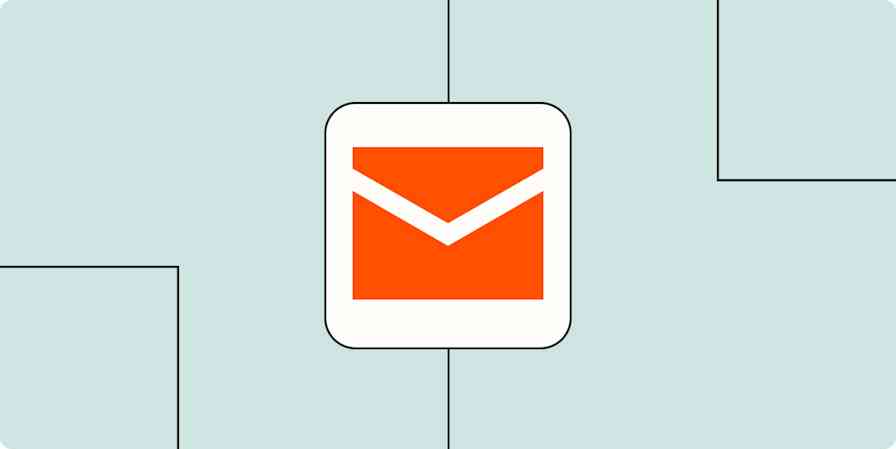Proactive customer service is anticipating your customers' needs and helping them before they've had a chance to reach out to you. Let's say your order has a shipping delay. If the company informs you of the issue in advance, they practice proactive customer support. If they wait for you to ask "Where's my order?" they practice reactive customer support.
From product tutorials to a knowledge base—anything that assists your customers before they've even asked the agent falls under proactive customer service.
Why should you consider proactive customer service?
Proactive customer service is no cakewalk. Staying on top of your customers' needs requires skill, speed, and systematized processes. Is it worth the effort? Yes. Here's why:
It saves your support agents time. Fewer repetitive queries means less stress on your support agents and more headspace for providing personalized service.
It leads to higher customer satisfaction. Proactive customer service improves the customer experience and shows off your reliability. Your brand reputation instantly elevates when a customer has been given a helping hand before they get a chance to open a support ticket.
It stops minor issues from turning into big problems. The more reactive your customer service is, the more chances a molehill becomes a mountain. Imagine your order getting delayed and then holding for a service agent to assist you for over 30 minutes. It's frustrating, and you're more likely to avoid the brand in the future for the delay.
How to implement proactive customer service (using 6 real examples)
Proactive service looks simple in theory, but it can feel vague in implementation. Where do you begin to find areas where you can be more proactive? Here are six ways to put proactive customer service into action.
1. Feedback surveys (Asana)
The easiest way to understand what your customers need? Ask them. Project management tool Asana sent a survey to ask a few questions about how customers like using the tool.
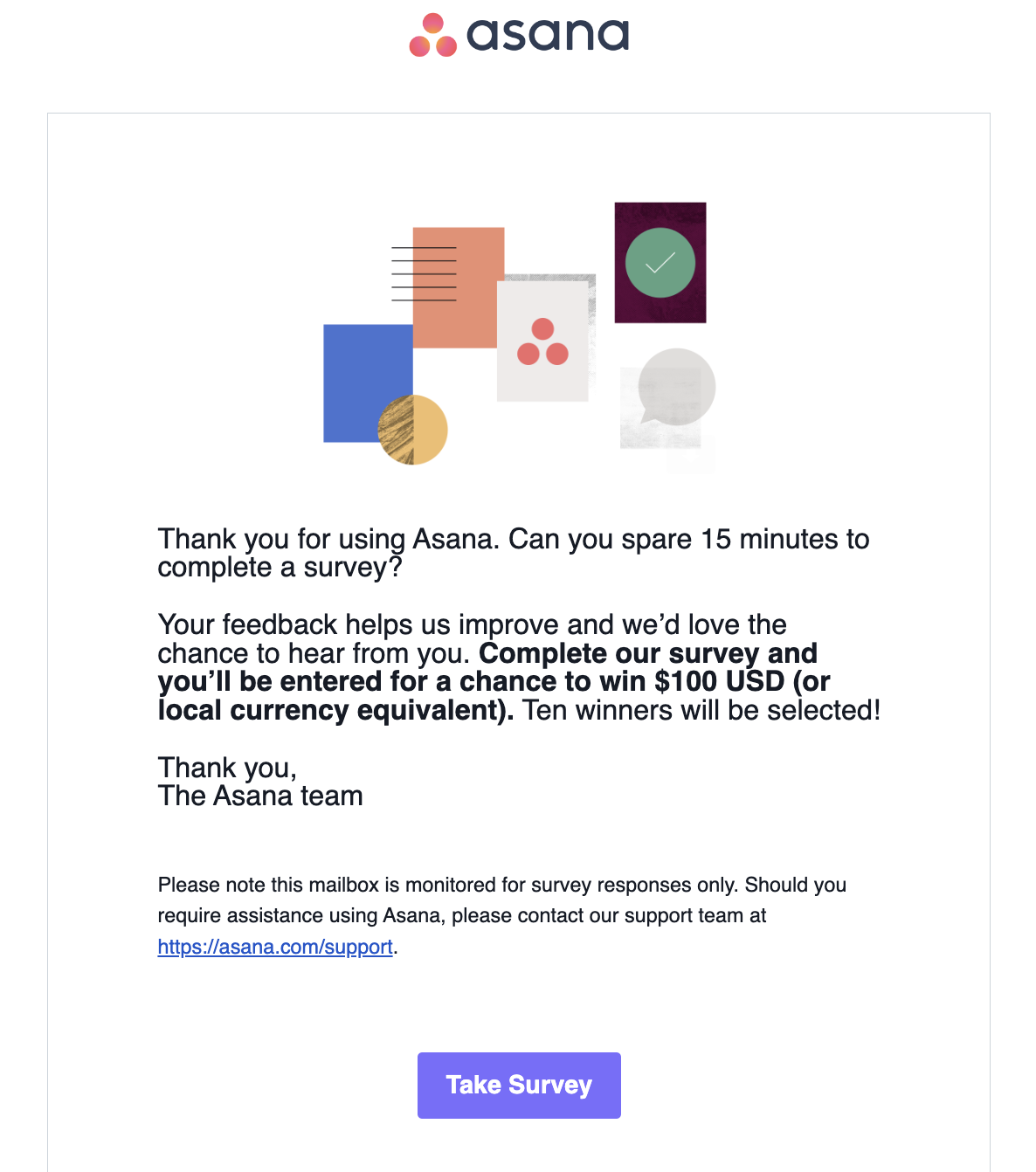
Let's say you run a feedback survey with your existing customers and find your tool's onboarding is overwhelming or confusing. You can use this info to make the process smoother for new customers. All you need is a survey app (there are free options too) to get started. If you want to take it up a notch, offer your customers a reward to participate in the survey as Asana did.
2. Cart abandonment and product education emails (Casper and DocuSign)
Cart abandonment emails are an easy way to be proactive in your customer service. When a buyer adds an item to their cart but leaves it unpurchased, nudge them with an email—like Casper did (and so cleverly!).
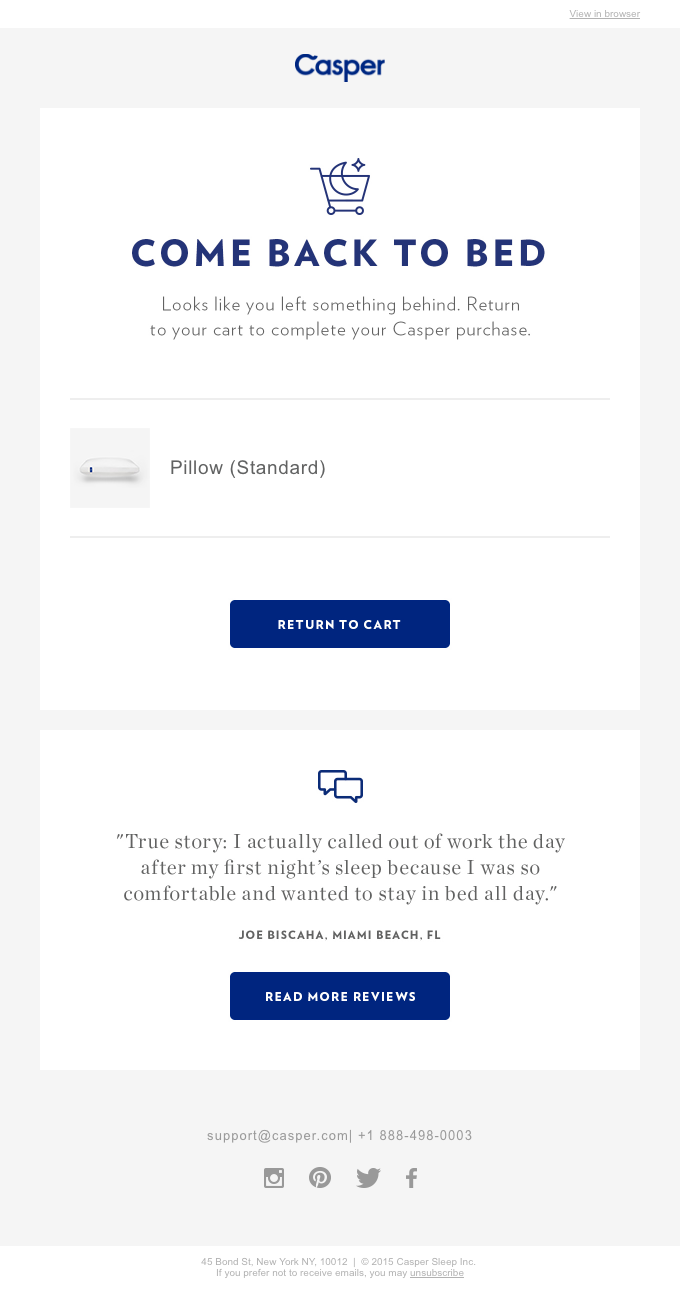
There's an equivalent of cart abandonment emails for freemium software, too. If a customer signs up for a free trial of your tool but then doesn't use it, nudge them with an email that has a product tutorial—like eSignature company DocuSign did.
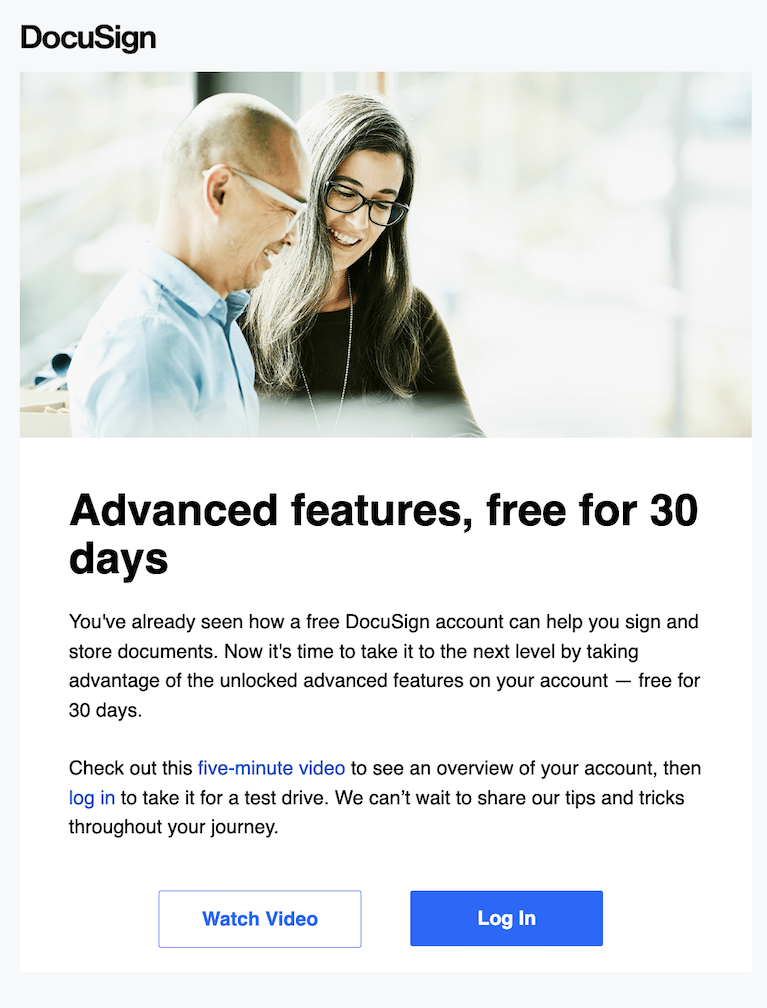
This eliminates the need for a customer to ask, "How do I begin to use your software?" or "I left an item in my cart, and now I can't find it." They already have the info they need at their fingertips. Yes, there's a marketing angle in there, but it also serves as proactive customer support. Think: What potential problems might my customers face as they begin to navigate my store/software? And go from there.
3. Chatbot and knowledge base (Modash)
Chatbots are the easiest ways to implement self-service for buyers and use AI in your customer service. I love how Modash uses their chatbot. You can get help for any product-related query, and you can also see product updates and relevant marketing assets.
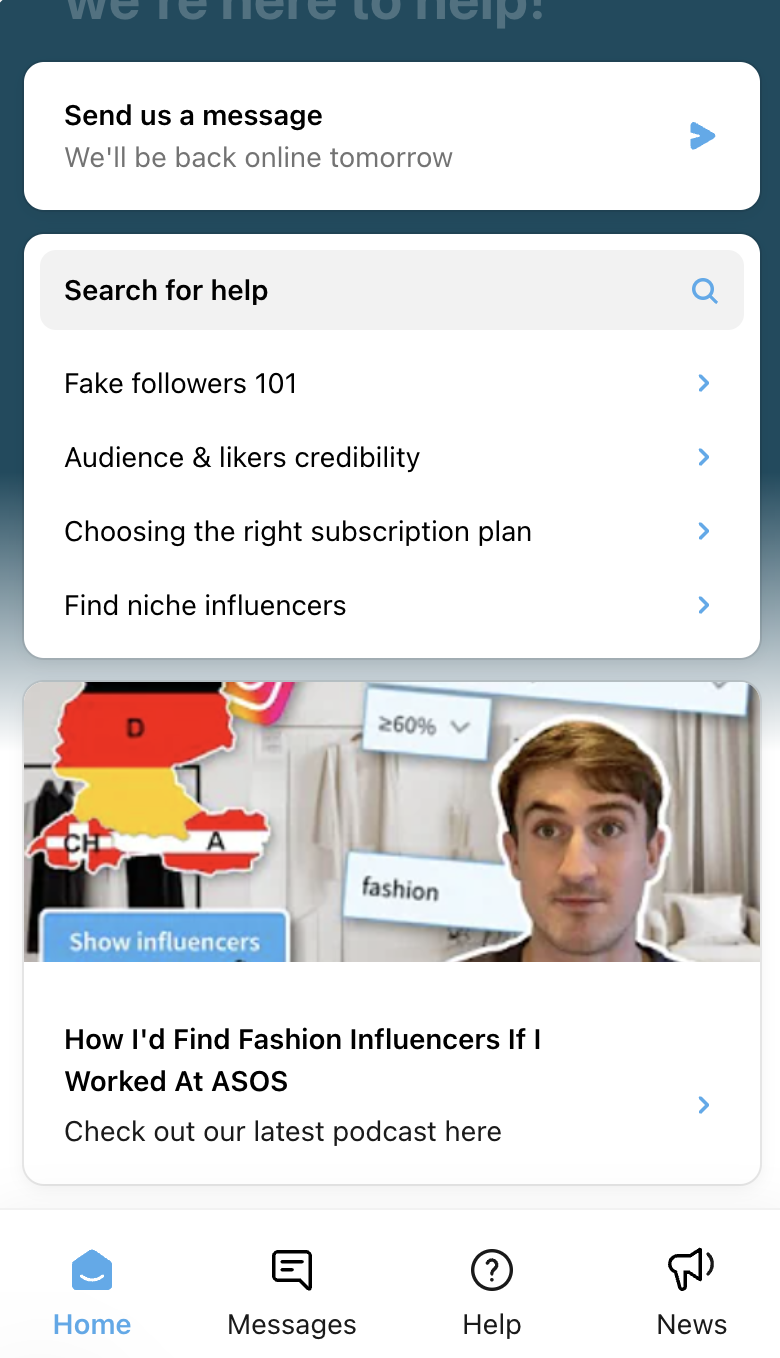
There are plenty of chatbot builders you can use to embed a chatbot into your product or website. Use them to answer frequently asked questions, promote your latest feature, and keep your customers in the loop about company updates.
4. Virtual try-ons (Warby Parker)
If you sell a product like clothing, watches, or glasses, customers want to know how they'd look with it before they buy. Enter: virtual try-ons. Eyewear company Warby Parker is one of the many companies that offer this service—they'll send you frames to try on, and you just send them back (for free) once you've made your choice.
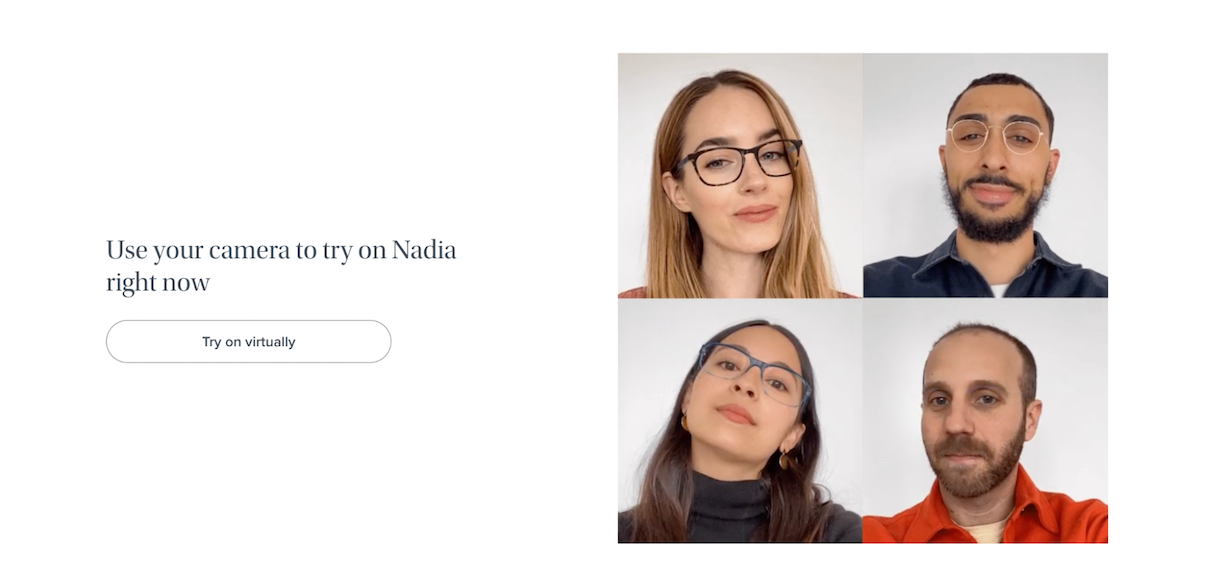
Especially for something custom like glasses with lenses, customers want to feel confident in their choice. This will help cut down on returns or customer complaints about things not being "as advertised." It's like a physical free trial.
5. Notices about service issues (Buffer)
Like eCommerce companies informing about shipping delays, software brands should send notices for any app downtime or service issues—as social media management company Buffer did.
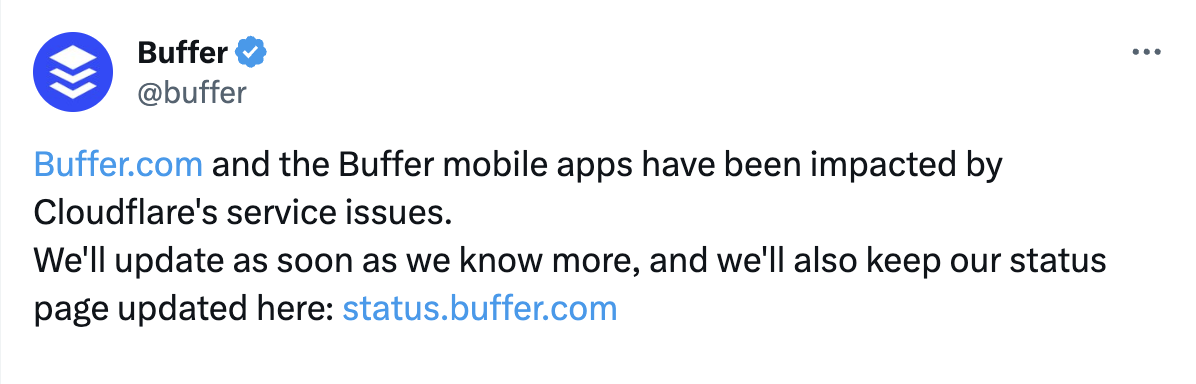
If your software has a scheduled downtime, inform customers in advance using emails and in-app notifications. Similarly, if you're an eCommerce company already deep in shipping delays due to the holiday season, be clear about that on your website.
Customers would rather buy from an honest and transparent brand than get blindsided by service issues. Plus, it allows buyers to plan their lives around the inevitable rather than letting it catch them off-guard.
6. Educational newsletters and quizzes (SparkToro, hers, and Bubble)
Be proactive in providing help to your customers with the issues they struggle with—and find a way to embed your product seamlessly. For example, the audience research tool SparkToro sends a newsletter about audience research. Inevitably, the conversation includes using SparkToro.
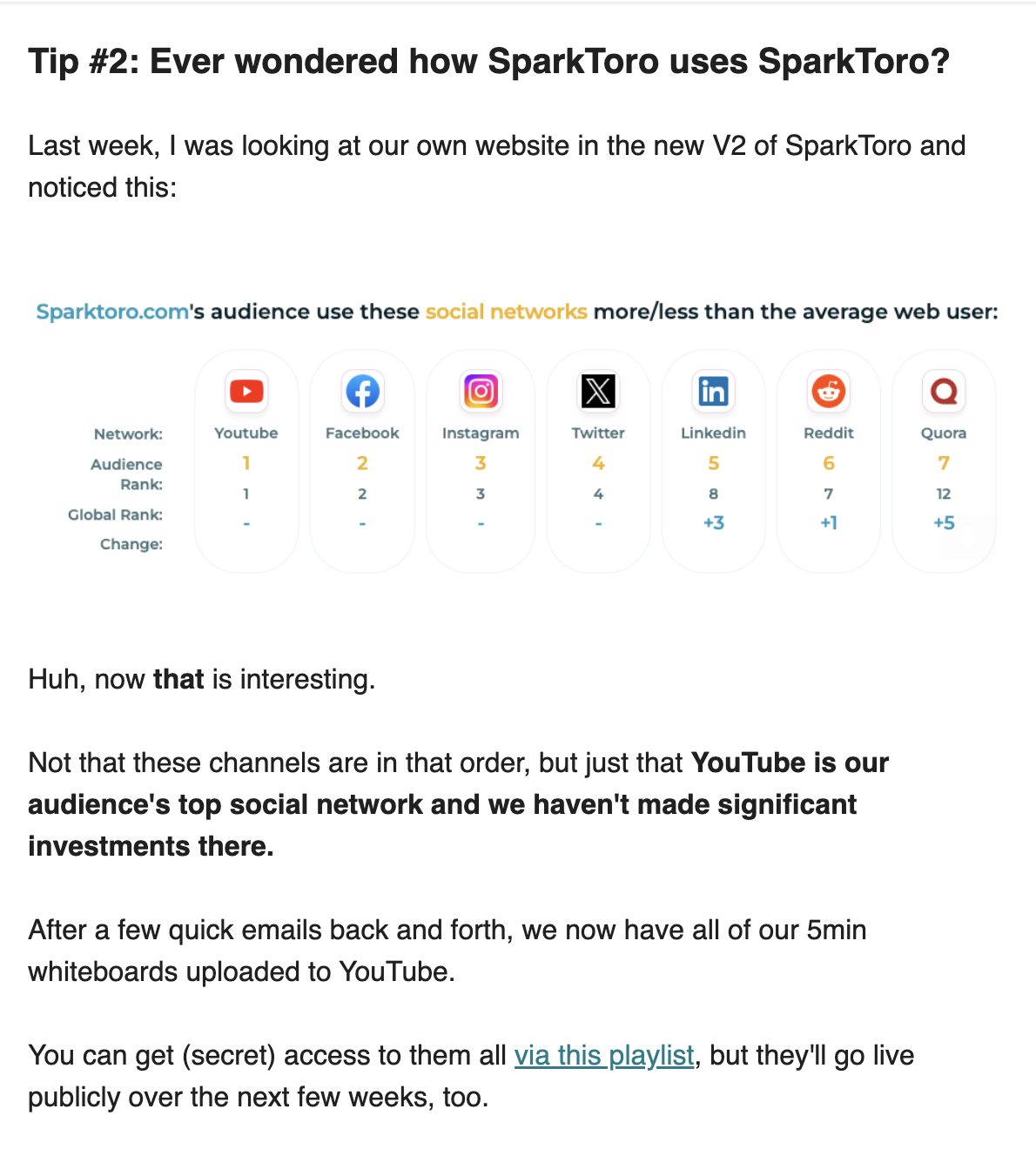
eCommerce companies can do this too—hers is a women's health company that sends a newsletter around various issues its target audience struggles with.
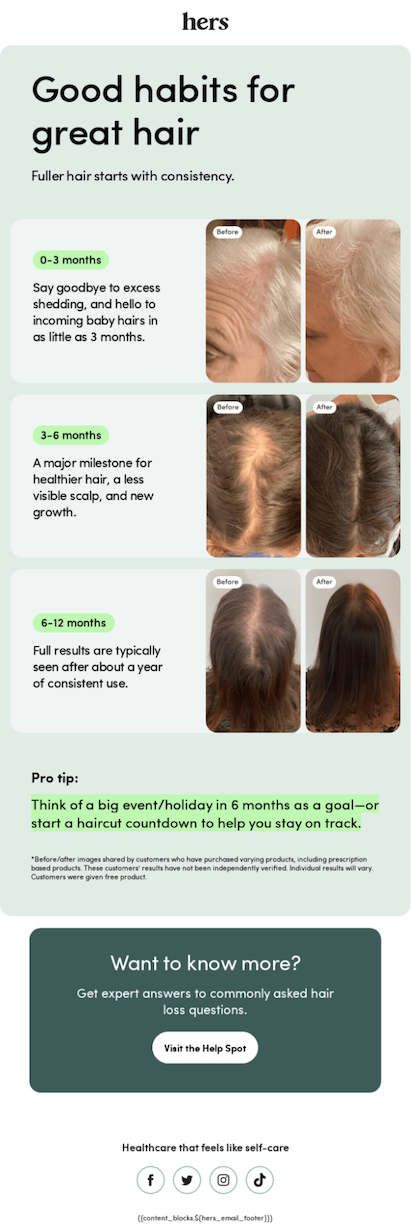
And it doesn't have to be just newsletters either: skincare company Bubble has a skincare quiz to help buyers determine their skin type, so they know what ingredients to look for.
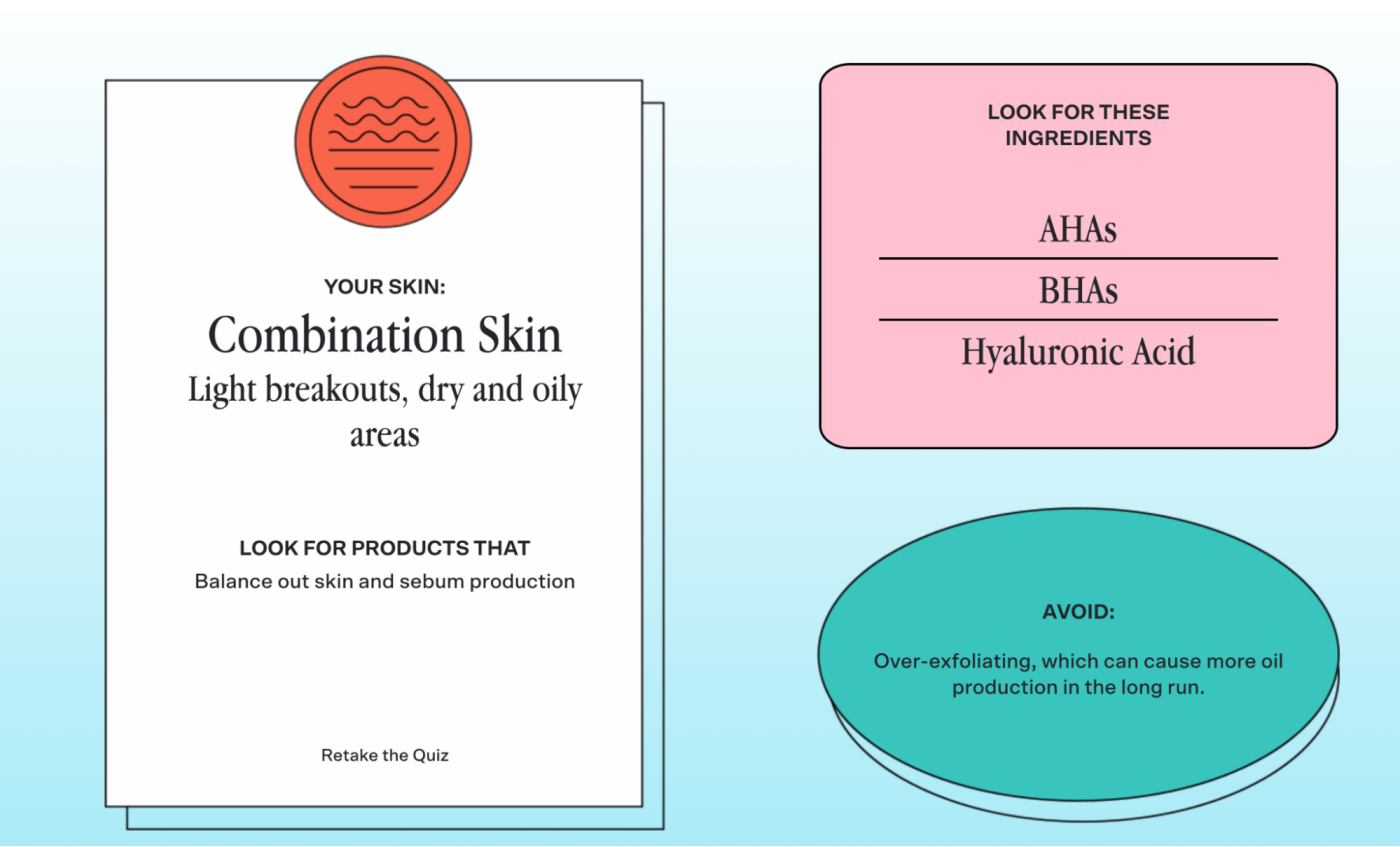
Of course, this is a form of marketing, but it's also educating your customers, so they can make more informed choices and have more success with your brand.
Be proactive and reactive
A customer service strategy should include both proactive and reactive ways to support buyers. But proactive customer service does require additional thoughtfulness and skill because you need to get in front of problems before they arise. The payoff is worth it, though: happy customers, lasting buyer relationships, and stress-free service.
Related reading:
This article was originally published in December 2015 by Jess Byrne. The most recent update was in December 2023.