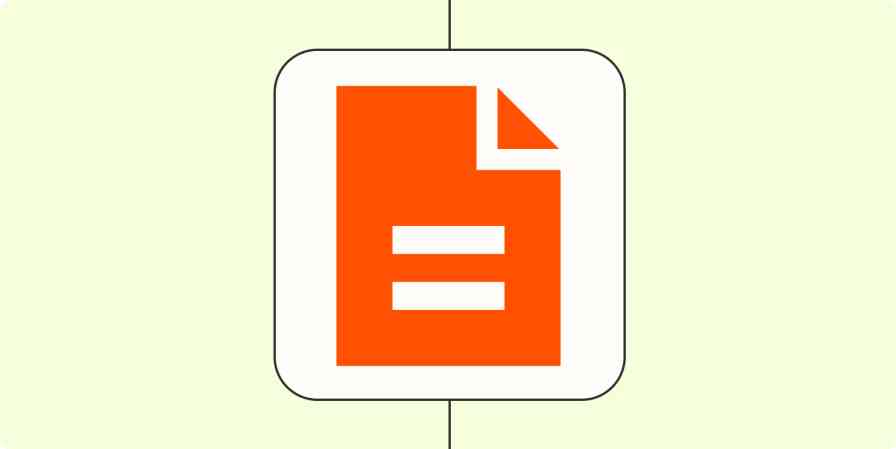Top-notch customer service can turn skeptical shoppers into loyal patrons. But supporting your customers isn't straightforward. Between email, ticketing, chatbots, live chat, phone, and social media, customer support is complicated—and then some. Customers expect more, and they expect it immediately.
So where do you even begin providing customer service in your business?
Here, we'll go over the five primary ways to support your customers, and I'll offer some actionable tips for each channel.
The 5 primary customer service channels at a glance
Channel | Best for | Tips |
|---|---|---|
Asynchronous customer support | - Offer a timeline for response - Use automated initial responses - Transition to help desk tickets when necessary | |
Self-service customer support | - Use chatbots for proactive support - Redirect to knowledge base when needed - Allow customers to request human support | |
Synchronous and immediate support | - Embed canned messages for efficiency - Provide timelines for responses - Send an email if a customer leaves the chat | |
Quick and secure support | - Make these channels a last resort - Connect customers to the right agent from the start | |
Providing support where customers are | - Design workflows for social and support - Take conversations to direct messages when needed - Suggest moving to another channel for complex issues |
Which support channel should you use?
Different types of customers prefer to reach out in different ways. Heck, I prefer to reach out in different ways depending on the company I'm contacting and even the time of day.
Sure, there are some general demographic trends—for example, according to one survey by Hiver, 48% of Gen Zers and 35% of Millennials prefer getting support via email, but 58% of Baby Boomers prefer getting customer support via phone.

But support is unique to each business, and only you know your exact customer base. While the goal would be to provide support via as many channels as your customers use to seek help, you need to decide how many you can realistically put resources toward.
With that, here are the five channels to consider first.
1. Email and help desk tickets
Best for asynchronous customer support
For short-staffed teams, providing live support can lead to burnout and customer dissatisfaction. Support tickets and emails are the best way to deliver async support and enable your support team to work on multiple conversations simultaneously, while still offering a quick response time.
Tips for using email and ticketing for customer support
Add a timeline
Let customers know when they can expect a response from you and the days your support team is unavailable. This prevents your customers from feeling like they're left hanging with no timeline for resolution. Zouk is a great example of adding a timeline right on the website.
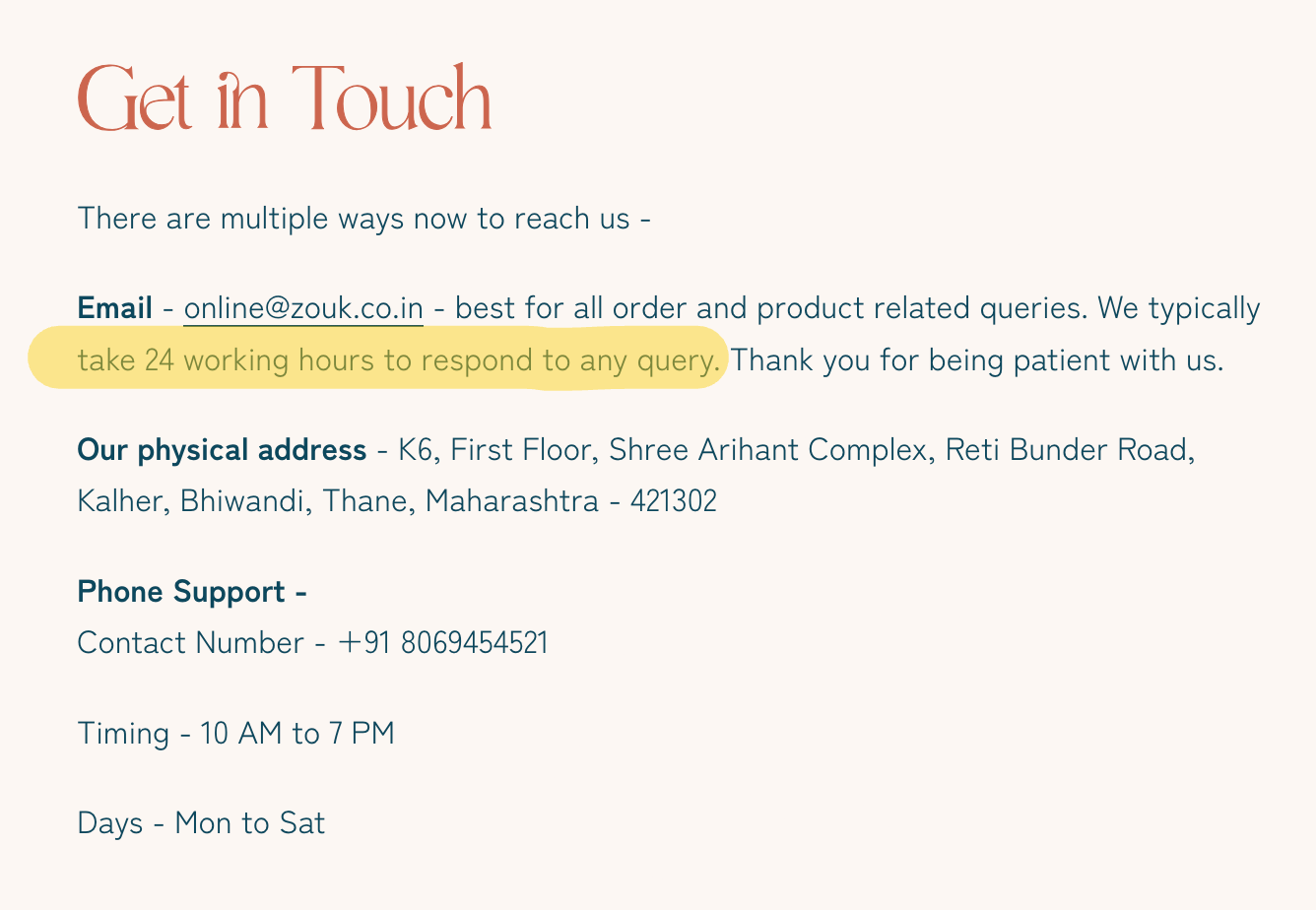
Use automated emails for the initial response
Any transactional email service can send automated responses for your support emails. Acknowledging you've received a customer's email or ticket (and once again, giving them a timeline for when they can expect a response) helps them feel reassured—both that they emailed the right address and that you'll actually get back to them.
Nikki K. Clothing does a great job of this for the support emails they receive on their non-working days.
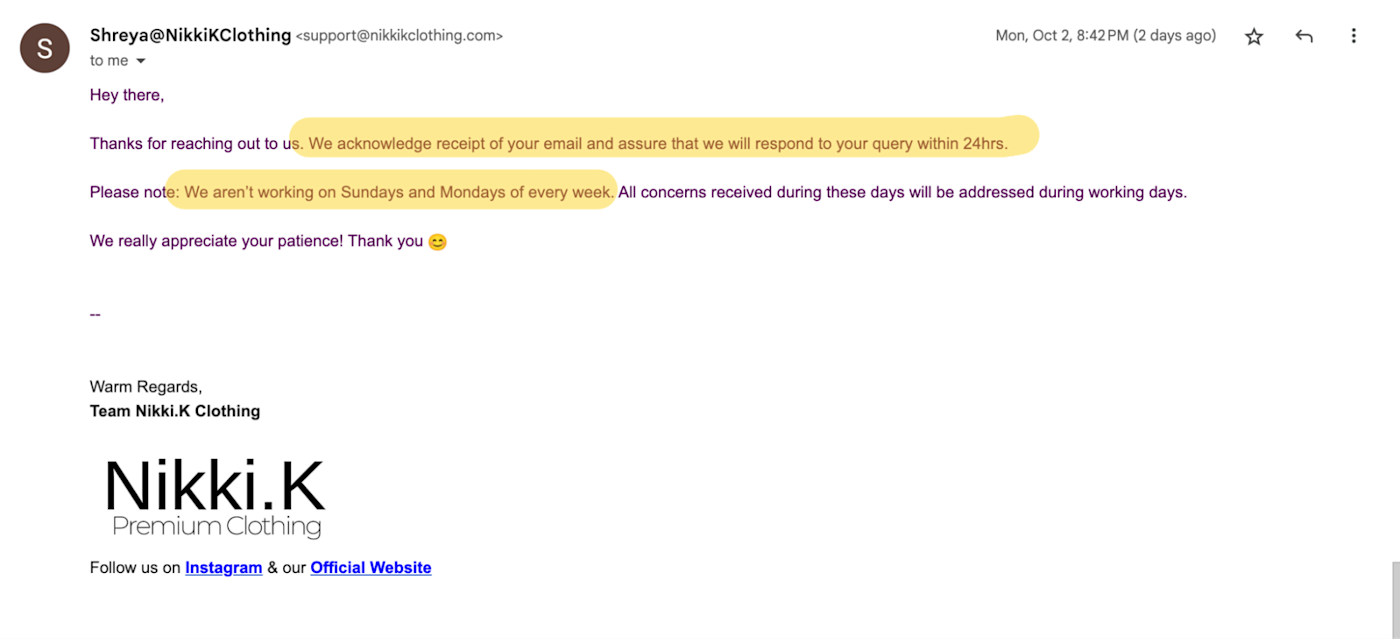
Know when to move from email to help desk tickets
Emails alone might be sufficient when you're running a small business and your support staff doesn't have a ton of queries to deal with. But when you start receiving an increase in queries, or when customer questions become complicated enough to require extended support for a longer time, you should transition to a ticketing system. Having a support ticket number makes referencing and following up easy for your customers and your internal team.
You also need to enforce a ticketing system when you start providing omnichannel support. That way, when someone reaches out via social media, for example, you can send them a response via email without losing the context.
Help desk software will give you all the ticketing features you need.
2. Chatbots and knowledge bases
Best for self-service customer support
Wouldn't you rather solve a problem on your own than have to wait for someone to help you? Chatbots and knowledge bases provide a way for you to offer this option to your customers, while also lightening the load on your support team.
Tips for using chatbots for customer support
Use your chatbot to provide proactive customer support
Embedding chatbots into your product or website enables you to help your customers before they have a chance to encounter any friction. Use chatbot builders that allow you to customize the process, so you can promote the latest product developments, share interactive guides to your product, and reference your help center within your chatbot, even before the customer has to type a message. Modash is an A+ example of how to do this.
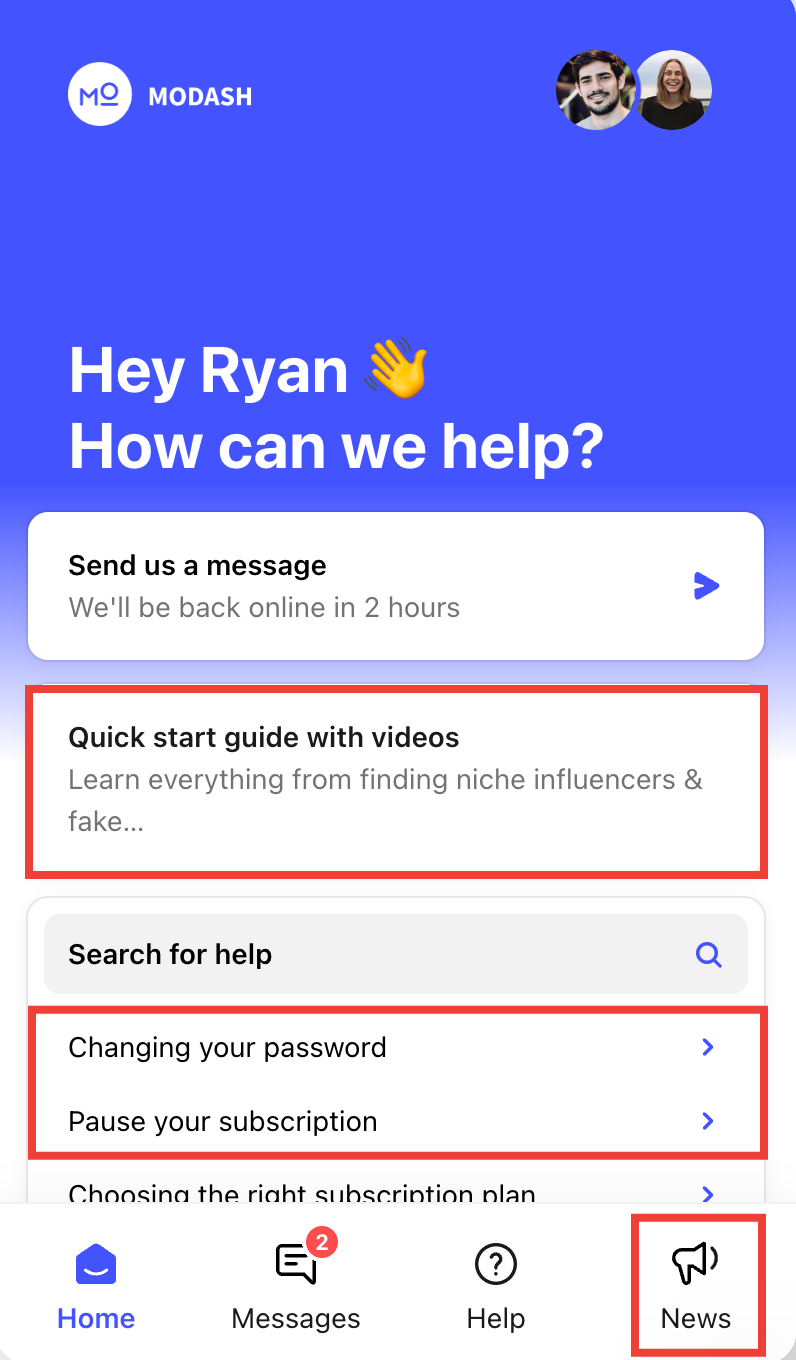
Redirect from chatbot to knowledge base as necessary
Your chatbot should answer a customer's question accurately, but it should also know when to redirect a customer to the right article in your knowledge base. An effective customer support knowledge base makes it easy to provide customers with step-by-step instructions and help buyers help themselves.
Allow customers to request a human
Sometimes the chatbot and knowledge base aren't enough. You should make it easy for customers to connect with a human agent without jumping through too many hoops.
YNAB makes it easy for anyone to choose whether they'd like to hunt for the answer themselves or chat with a support agent. After a few preliminary questions, the AI chatbot hands over the conversation to a human.
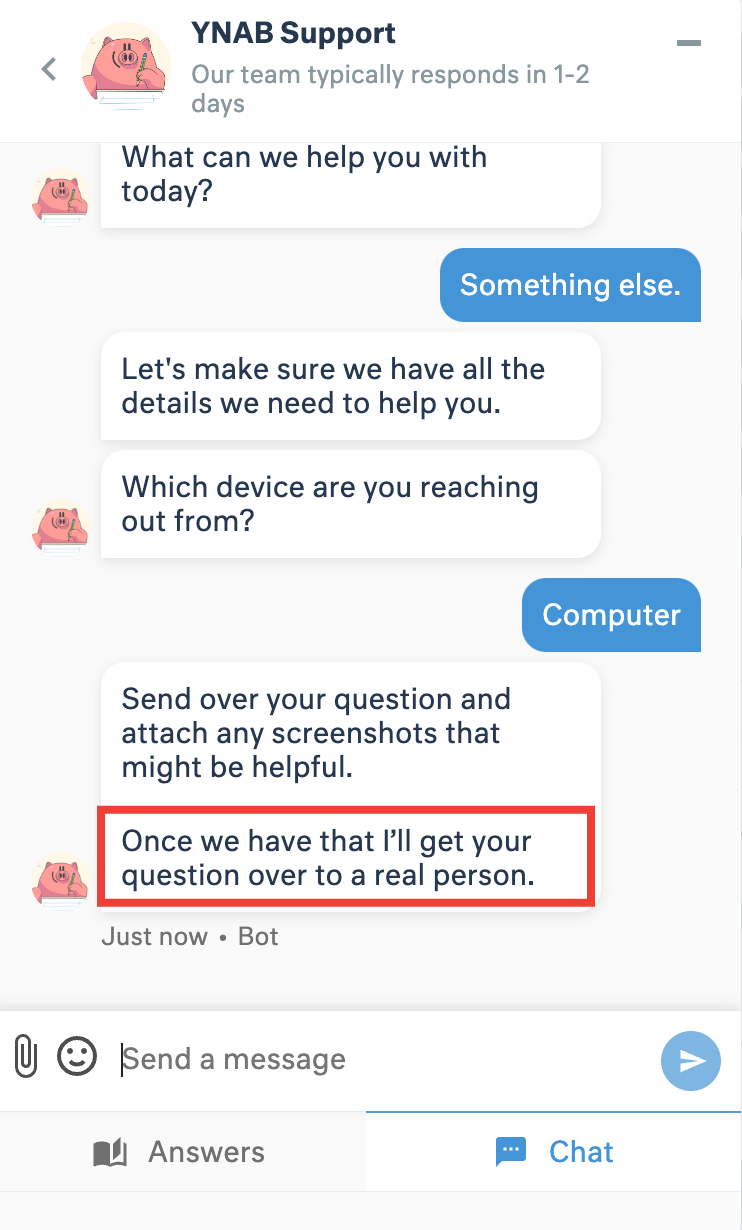
3. Live chat
Best for synchronous and immediate support
The difference between a chatbot and live chat is a human being. In a live chat, a real person is there to answer questions almost immediately. Live chats are more business-efficient than phone or in-person support because agents can run multiple chats simultaneously—it also allows the customer to multi-task while they're chatting.
You should only add this support channel when you have enough support reps to answer customer questions quickly. There's nothing worse than thinking you're going to get immediate support and then waiting way too long for it.
Tips for using live chat for customer support
Embed canned messages
Live chats will require your support staff to answer the same kinds of questions repeatedly or share the same "Let me check on that for you" response. Instead of typing it all out manually, have templates or canned messages embedded in your live chat app. It makes providing support faster and less manual.
Provide a timeline to your customers
If you read a query and know the resolution will require additional time to answer, let the customer know when they can expect a response. Live chat support comes with an "instant resolution" expectation, so don't keep your customer hanging if you know their query might take longer to resolve. For example, I reached out to ConvertKit, and their support executive let me know they'd need 10-15 minutes to look into the issue and get back to me.
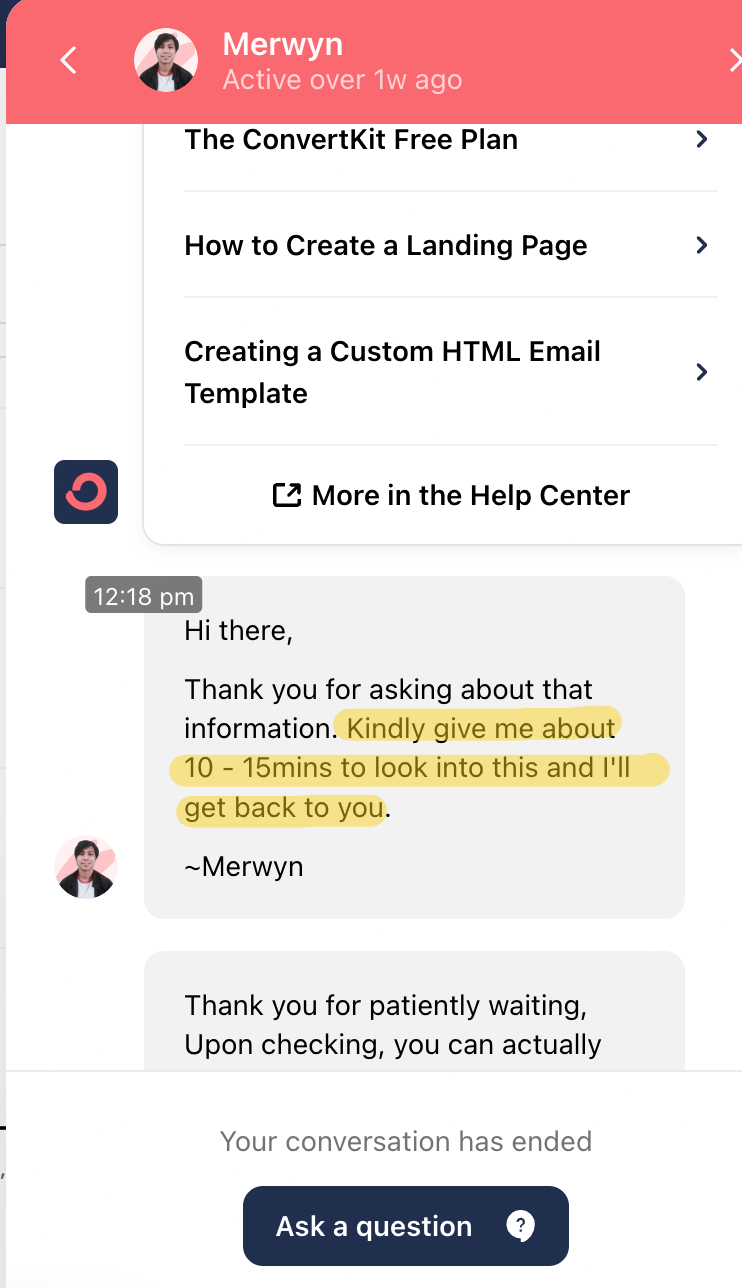
Send an email if a customer leaves the live chat
A customer might accidentally close a window and lose access to the live chat. Give them the option to reopen their old chat or remind them to continue the conversation via email.
4. Phone, in-person, or video chat
Best for: Quick and secure support
I've combined phone, in-person, and video chat support because they're all best for the same kind of customer service: fast and safe. Certain inquiries like billing details or confidential info are best shared via more secure mediums like a phone call or in-person support. Video chat support is best for software products when a customer needs a walkthrough on how to do something.
Tips for using live calls or meetings for customer support
Make phone, in-person, and video chat the last resort
Speaking to the customer directly via these mediums is time-consuming and the least efficient (compared to other support channels). Provide the option for these kinds of support, but encourage your customers to use them as a last resort or only for specific queries.
Another way to do this is to let customers make appointments or register a callback or video chat support request. When you do this, your helpline number isn't bombarded and busy all the time, and your support staff isn't burned out.
Connect to the right support agent from the beginning
Phone, in-person, and video chat appointments are taxing for customers too. They don't want to repeat their query to a new support rep continually. Use interactive voice response (IVR), forms, and live chat to fully understand the customer's query, and only then connect them to a support person who can resolve it.
5. Social media
Best for providing support where your customers are
You don't need a support staff dedicated to every social media platform—be present where your customers are and use social media as a marketing and support channel. Many companies also create separate social media accounts just to provide support, so customers know where to reach out, and managing the line between marketing and support is easier for your team.
Tips for using social media for customer support
Design workflows for social and support to work together
Assign accountability to your support staff to check social media inboxes, respond to public comments, and escalate DMs to tickets. Your social media manager and support staff can work in tandem to make this happen.
Ensure you have workflows and social media management tools in place to make this easier for everyone. For example, Mitra Mehvar is the social media manager at Buffer, but support team members (like Octavio Aburto) often take over to respond to queries received via social media more accurately.
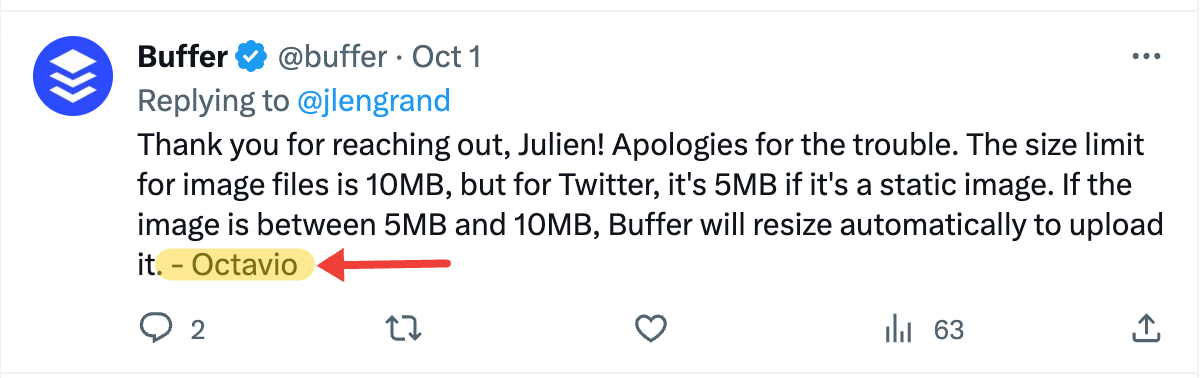
Take the conversations to direct messages when needed
If a customer seeks support via a public post, you aren't obligated to continue the conversation in public. This is especially true if the complaint requires asking for or sharing your customer's confidential info. Simply ask the customer to DM you, as Samsung did here.
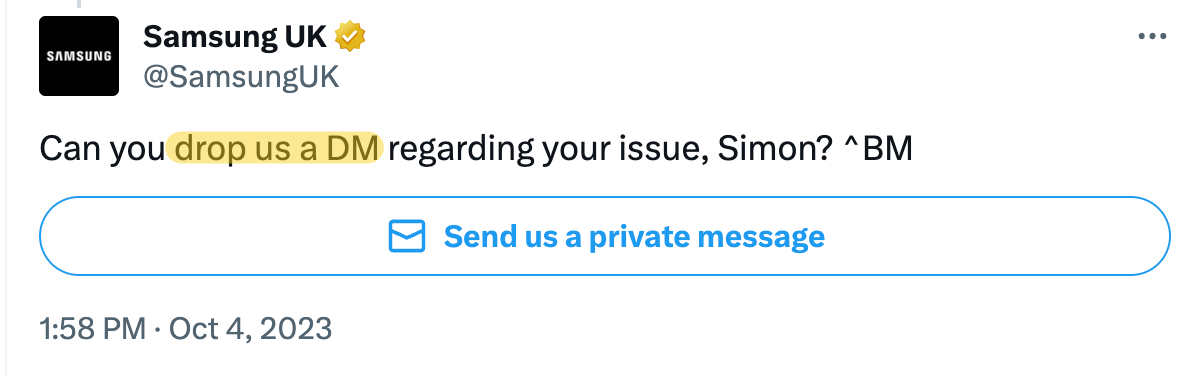
Suggest moving to another channel when the issue is more complicated
Although it's best to close an issue on the customer's preferred choice of communication, don't feel compelled to keep it on social media. If you think a query will be better resolved via email, video chat, or any other support channel, say so.
Amazon does this often, but I'd also recommend providing your customers with a ticket number and a timeline, so they don't have to rehash their whole query to a new agent again.
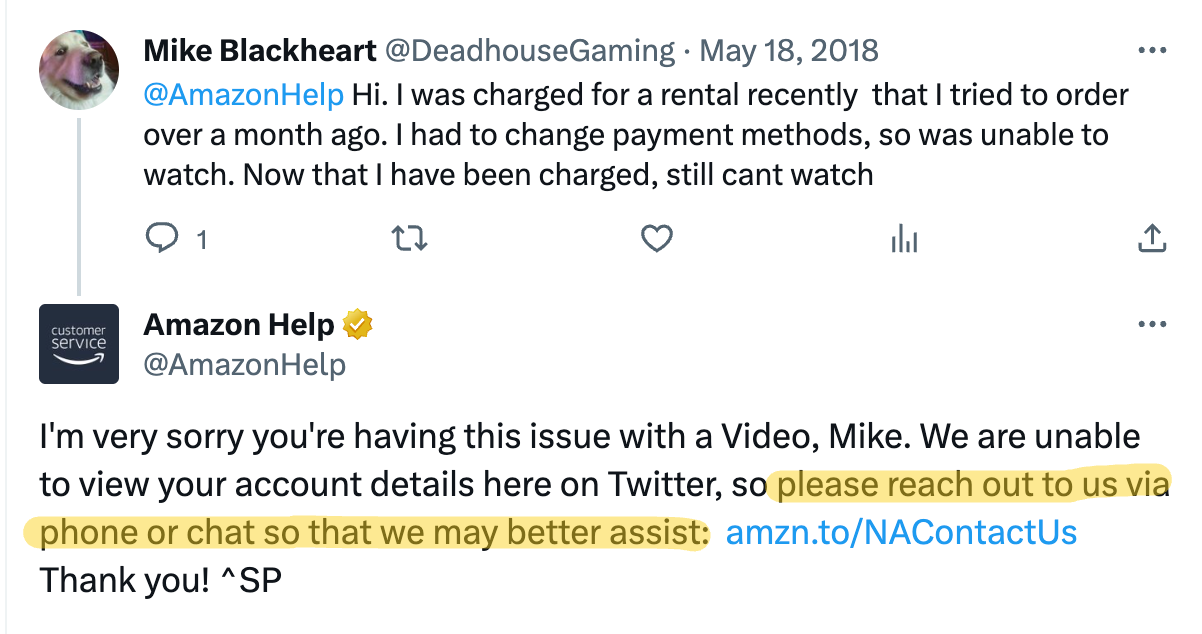
Automate customer support
Thriving in a customer support role is all about adapting to changes and moving in their direction. But the core customer challenges will remain the same. Customers want a resolution to their queries, and they want it fast. The channels will keep coming and going.
One way to keep things moving is to automate your customer support. Automatically create tickets from forms, route tickets to the proper channels, notify your team about new tickets, and more by connecting your customer support apps to Zapier. Learn more about how automation can help your customer support team, or get started with one of these pre-built templates.
Share new Help Scout conversations in Microsoft Teams
Create Airtable records from new or moved Trello cards
Zapier is a no-code automation tool that lets you connect your apps into automated workflows, so that every person and every business can move forward at growth speed. Learn more about how it works.
Related reading:
This article was originally published in December 2015 by Matthew Guay. The most recent update was in October 2023.