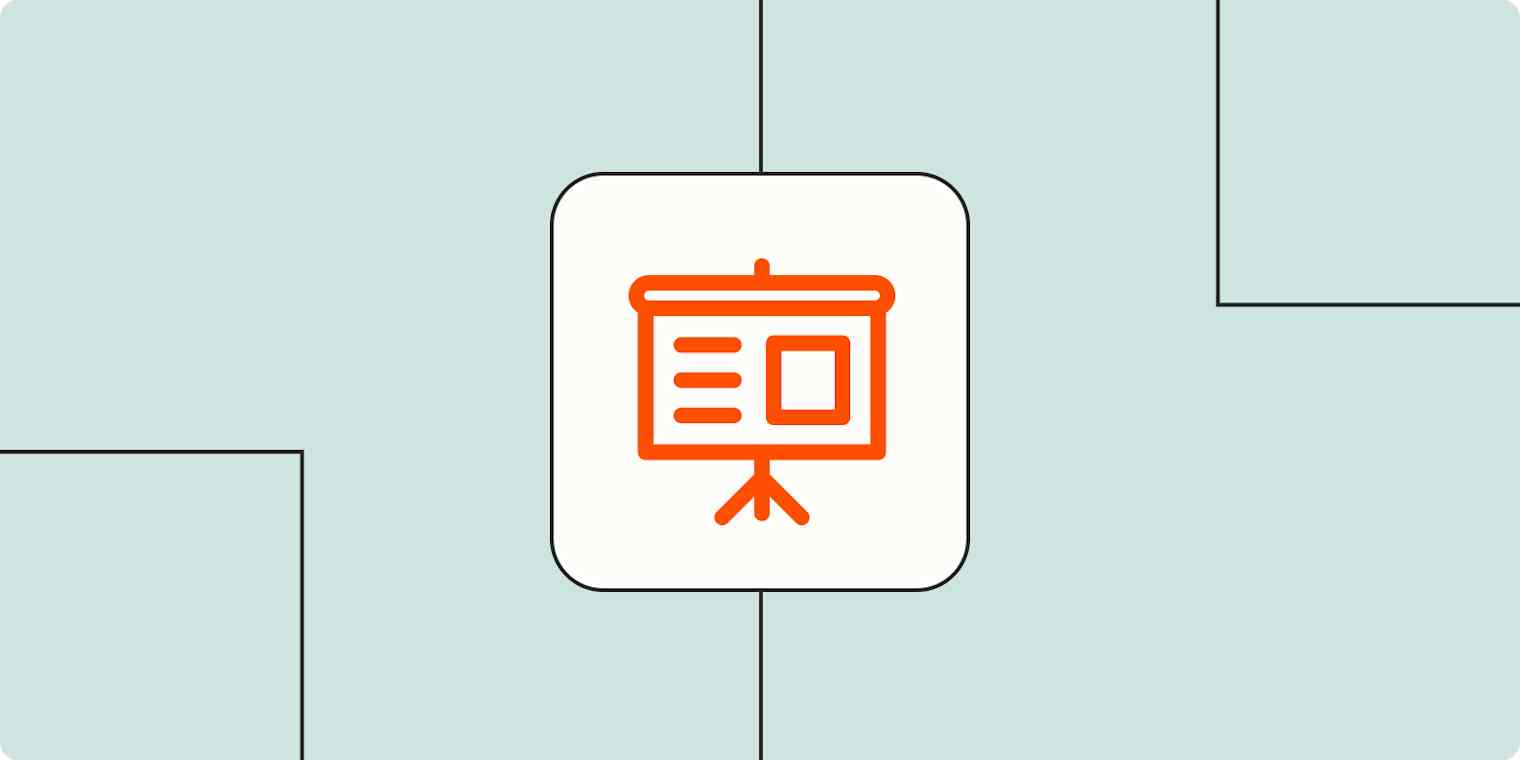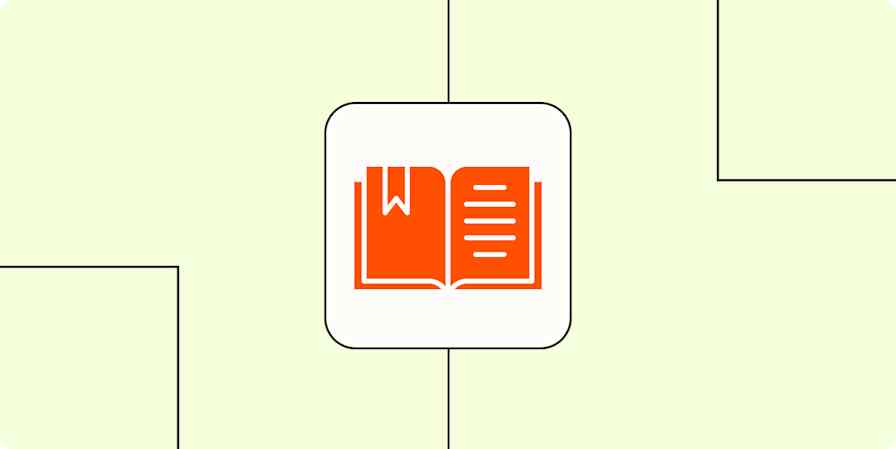I'll admit it: I love creating slideshows and spending an unjustifiable number of hours fine-tuning all the tiny details that absolutely no one cares about (unless perfectly aligned slide numbers in a thematically appropriate font style and color is a detail you appreciate).
For all that time spent making stunning presentations, I spend barely any time at all practicing the delivery of my slides. So come presentation day, I always end up with my eyes glued to the slides, nervously racing through the bullet points, word for word—offenses that any speaking pro would tell you are big no-nos.
If you, like me, could use some help in the presentation department, here are seven tips from professional speakers on how to improve your presentation skills and captivate your audience.
Table of contents:
Understand your audience's pain points
I once attended a teaching workshop on how to incorporate universal design learning (UDL) in the classroom—it's a teaching approach that emphasizes presenting information in multiple ways to accommodate the needs of all students. The presenter offered a number of stats on the importance of UDL and generic tips like "offer different testing methods." But none of this helped. Everyone in the room already knew the value of UDL and that we should offer different testing methods. What we didn't know was how to do so with limited time and resources.
That's why, according to Garin Hobbs, a marketing technology expert at InboxArmy, it's critical to first understand your audience's specific pain points before crafting your presentation. Otherwise, Garin says, "If the content doesn't directly address what people are struggling with right now, it won't land—no matter how polished the delivery is."
Garin suggests doing additional research to learn more about your audience's specific barriers. For example, if he's talking to email marketers, he doesn't just say, "Improve your open rates." He digs into why their open rates are slipping in the first place and addresses that in his presentation. "Maybe Apple's Mail Privacy Protection is throwing off their data; maybe they're relying on outdated segmentation tactics." Doing this lets your audience know that you're worth listening to because you get it. "The moment they hear something that directly connects to their reality," Garin says, "they engage."
Check your ego at the podium
Maria C. Rincon, a public speaking coach and ex-TV host, knows how easy it is to obsess over yourself as a presenter. And it makes sense—the combination of nerves, excitement, and a giant spotlight aimed at you can make it hard to get out of your head.
"Focus on how you can help, educate, or inspire others rather than worrying about how you look or sound," Maria says. "This shift in perspective not only makes your message more powerful but also alleviates nerves. When you're focused on serving your audience, there's less room for self-doubt."
Rincon recalled her transition from TV to coaching, explaining: "On camera, I was trained to deliver with confidence, but in the world of corporate presentations, I quickly realized that charisma alone wasn't enough. Business leaders didn't just want an engaging speaker; they wanted insights that could create a real impact. I had to refine my approach, focusing more on clarity, structure, and the specific needs of my audience. That's when I truly understood that a great presentation isn't about the speaker—it's about the listener."

Ditch predictable presentation patterns
As a (reforming) presentation traditionalist, I always defaulted to the same structure: give a brief introduction about myself, review the agenda, hit the main talking points, and then thank everyone for their time. This structure might seem familiar (read: boring) because nearly everyone uses it.
That's why keynote speaker and author Sylvie Di Gusto suggests you change things up: "Disrupt everything your audience has ever seen or expected. The human brain craves novelty—when something feels different, we pay attention. Challenge every expectation with format, visuals, or delivery. The more you break the traditional mold, the more unforgettable your presentation becomes."
Sylvie offers this example: "If your talk starts with, 'Today, I'm going to tell you three things about…,' you've already lost them. Start with something unexpected: a bold statement, an interactive moment, or a thought-provoking question."
Peter Lewis, the Chief Marketing Officer and owner of Strategic Pete, explains why capturing your audience's attention right from the get is so important. "The first 30 seconds are everything," he says. "I don't start with statistics when I talk about the long-term care workforce crisis; I start with this: 'In five years, there won't be enough caregivers to take care of your parents.' That invites people to lean in. It requires them to want to know more."
Incorporate audience participation throughout your presentation
As a teacher, one surefire way I've learned to keep students engaged is to involve them throughout the class—whether that's asking them to relay a concept back to me in their own words or posing a hot take and challenging them to contradict me. It's a classic learning strategy that helps boost engagement and promotes a richer understanding of the content.
The same goes for presenting. As Sylvie explains, "Speaking at an audience isn't the same as speaking with them. Use real-time engagement—questions, live polls, interactions—to make them part of the conversation." If you're leading a virtual presentation, webinar software makes it easy to include polls and sentiment checks. If you're speaking in person, even calling for a show of hands to a question can click your audience back into focus.
Audience engagement isn't a one-and-done thing, either. Weave it in throughout your entire presentation. Take it from Ryan Walker, CEO of Beyond Academy. "I don't wait until the end when half the room has mentally checked out. I start early to set the tone, jump in again midway to keep the energy up, and close with something interactive so they leave thinking about what they just learned—not just clapping politely."
Pay attention to audience feedback and adjust accordingly
You can tell a lot about how well your presentation is going by your audience's body language. Bodies slumped in chairs, fingers drumming on tables, eyes darting around the room—these are all quiet tells that you're losing the room.
Here's what Barbara Robinson, marketing manager at Weather Solve, does with these cues. "I focus on reacting to the audience. If they nod along when I explain how fabric tension systems can withstand 160 km/h winds, I go deeper. If they start looking at their phones, I cut the tech talk and tell a real-world success story. Some of the best feedback I've gotten was after I threw out the PowerPoint and just answered questions about how wind barriers saved a farm from losing $50,000 in crops. That story did more than a dozen charts ever could."
Conversely, if your audience is leaning in with eyes laser-focused on your slides, these are cues that they're highly engaged. In this case, one way to adjust would be to slow down. In certain cases, Peter Lewis says, "Silence is your best friend. Weak presenters rush. They fill empty spaces with uhs and ums. But the strongest presenters, they pause and give people enough time to digest the information. "
Of course, this can be tough if you're presenting virtually and half of your audience has their cameras turned off. In this case, don't be afraid to ask people to give you feedback throughout your presentation. For example, if you're using Zoom to host your session, you can ask attendees to use Zoom hand gestures to give a thumbs-up or thumbs-down to your hot take. Or you can prompt them to do the same in the chat. This is also a great way to weave audience participation into your talk.
Rehearse, rehearse, rehearse
It sounds obvious, but in my experience, the most straightforward strategies are the ones we tend to overlook. So it bears repeating: rehearse, rehearse, rehearse. Why? In addition to helping you get comfortable with your material, it'll help you smooth out any kinks in your delivery and work through any fears of public speaking.
Here's how Adam Czeczuk, head of consulting services at Think Beyond puts it. "High-level executives often fall into the trap of clicking to the next slide, staring at it for a few seconds to recall their talking points, and only then turning back to the audience to speak. That hesitation signals unpreparedness and weakens their authority. A true presentation expert faces the audience for a majority of the time, delivering their message without ever needing to read the screen."
To help you become more fluent in delivering your message, here's what Adam suggests: "It's better to have fewer slides that you know inside out than a deck overloaded with information. Dedicate at least an hour to reviewing the slides, understanding the numbers, and memorizing key graphs. A polished delivery will keep your audience engaged, build credibility, and ensure your message lands exactly as intended."
Balance stimulation and rest
Believe it or not, it's best not to go full throttle through your entire presentation. Mary Poffenroth, a keynote speaker and neuropsychologist, offers a unique perspective on this.
Mary explains that the human brain is drawn to interesting stories and thoughtful questions or anecdotes. It's what hooks them. But they can process only so much rich material at once. That's why she suggests balancing stimulation and rest. "Plan your presentations so that the energy and pace change on purpose. This will help you work with the brain's natural 'peaks and valleys' of learning."
Here's what Mary suggests that could look like in practice: "If you have a complicated idea (a peak), you could follow it up with a short pause, a visual aid, or a simple summary (a valley). This gives your audience a break so they're not fatigued by information overload, and your presentation stays interesting all around."
Build presentations faster with AI
Not everyone gets a kick out of dragging images and text boxes to just the right place on a slide the way I do. If that's you, use an AI presentation maker to do the heavy lifting instead. With it, you can give robots the job of setting the structure, adding the initial content, and creating the aesthetics of your deck. All you have to do is tweak it with your information, human insights, and flair—and rehearse it before the big performance.
Related reading: