My mom used to keep track of her contacts in an address book. She carried it in her purse and was diligent about adding new names, addresses, and phone numbers as she met people. Of course, this was back when an address book combined with a giant phone book got you pretty much everything you need.
Now your contacts live all over the place, and it can be a chore to manage. I personally have five Gmail accounts, LinkedIn, Twitter, Facebook, and my iPhone. What I really wanted—and needed—was a consolidated view of all my contacts. That's when I turned to a personal CRM.
What is a personal CRM?
Lots of businesses use CRM (customer relationship management) software to keep track of clients, prospects, customers, vendors, partners, and anyone else they work with. It's a place to store contact info and also notes about interactions across an organization. The best CRMs will also sync with email, so you can see a history of conversations—that way, anyone can jump in at any time.

A personal CRM is similar, but it's designed for individuals, not companies. Personal CRMs, like Dex or Clay, will pull contact info from all of your connected accounts into a single app.
While a personal CRM makes a lot of sense for professionals, it's also great for maintaining personal relationships. It can help you celebrate birthdays, ensure you regularly touch base with friends, and make sure you remember important upcoming events for the people around you.
Whether personal or professional, it's about nurturing relationships.
Features to look for in a personal CRM
At a bare minimum, a personal CRM should consolidate contacts from all of your email, calendar, and social media accounts. Ideally, the CRM can also pull in contacts from your mobile phone, if you have the contacts stored on the phone itself. Some accounts (like Gmail and Google Calendar) will stay in constant sync with the personal CRM. Others might be a one-time import.
In many cases, a personal CRM will even enrich your imported contacts with profile pictures, employer information, and interests—whatever is publicly available. In some cases, the CRM will try to "match" a phone contact with a LinkedIn contact and pull back the related profile information.
But beyond establishing your contacts, there are a few features that really let a CRM do the heavy lifting for you.
Tags or groups
A personal CRM should give you the option to group your contacts together or tag them in a way that makes sense to you. That way, you can pull up a list of people in the same category.
I have a lot of groups. Twenty-two to be exact, and always adding more. I have groups for companies I've worked for, industries, virtual chats I've held, family, friends, and a bunch more.
Contact updates
Did you miss the LinkedIn announcement that one of your contacts got a new job? A personal CRM can pull in updates from social profiles, showing you the old headline and the new one.
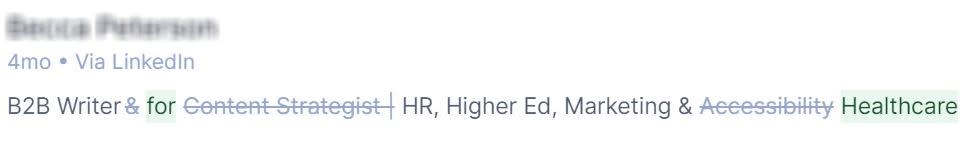
Related contacts
I have a hard time remembering how people are connected, especially if it's been a while. And it's helpful context to know that Person X used to work with Person Y or introduced me to Person Z.
You can add notes to your personal CRM and link connections, usually with an @ mention. Once you add the note, both contacts will show the connection.
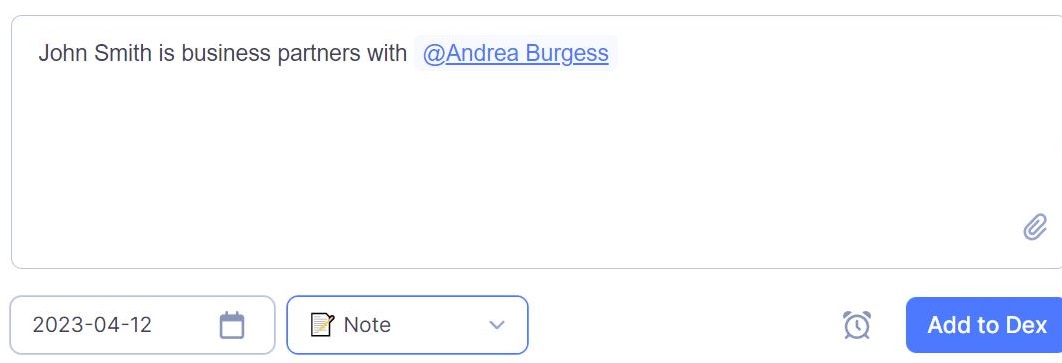
Notes or activities
While personal CRMs are really good at linking your email and calendar activity, this often only tells part of the story. What if you had an exchange via a DM? Or a phone call? Or met for lunch? A personal CRM should allow you to add notes (with dates), so you have a full timeline of interactions.
Dex, for example, allows you to select an activity type, such as SMS, meals, or even create custom interactions.
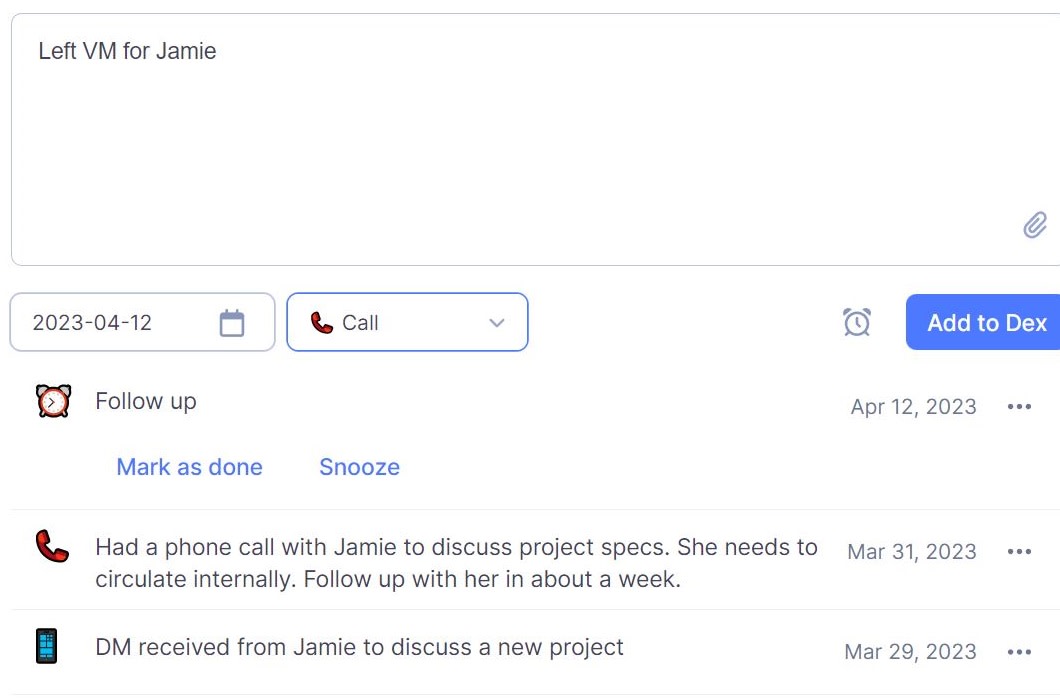
Reconnect cadence
Not every contact needs constant follow-up. A personal CRM should allow you to set a cadence for reconnecting with your contacts, such as weekly, monthly, or quarterly. You should also be able to set reminders to follow up on a specific date in the future.
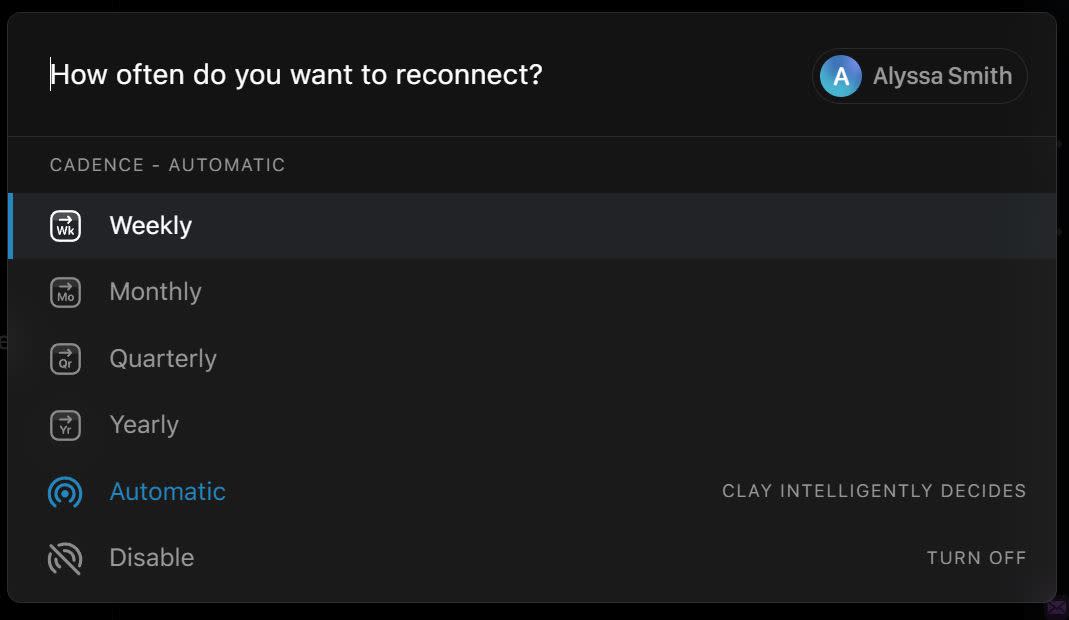
Some CRMs even suggest reconnect cadences to you. Clay has an "automatic" reconnect cadence that uses AI to suggest reconnecting with your contacts.
Getting started with a personal CRM
When you first import your contacts, you might end up with a lot of duplicates, especially if you were connected to someone across multiple social platforms or had the contact saved in several email accounts. Most CRMs have a merge feature, so give that a shot.
And rather than get bogged down by the sheer volume of contacts, it's better to immediately flag or tag the contacts you know you need to keep in touch with and then address others as they come up. I check my contacts daily (using a Review feature) and only spend about 10 or 15 minutes looking at the list.
I'll reach out, send a DM, and make notes. Sometimes I'll reset the follow-up date if I'm not quite ready to reconnect with the contact yet. By making this a daily habit, I feel more in control of my relationships—and more connected to people.
Should you use a personal CRM?
I'd say most people would benefit from a personal CRM. But you have to be willing to use it by making notes about your contacts or following through on the reconnect cadence. It can work simply as a centralized contact management tool and nothing more, but the real power comes in using the different features. If you want to better manage your relationships—personal or professional—then a personal CRM is a good step in the right direction.
Related reading:





