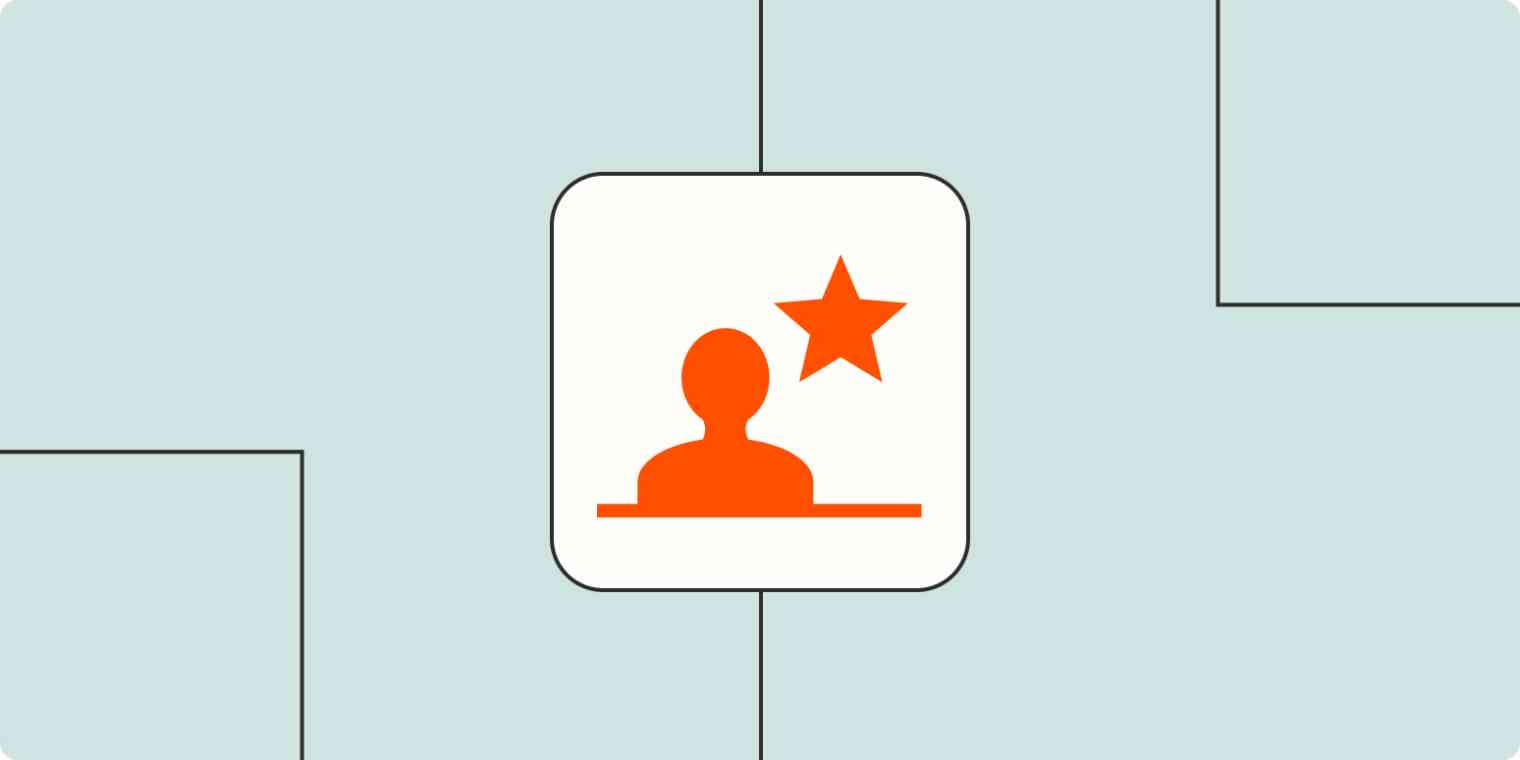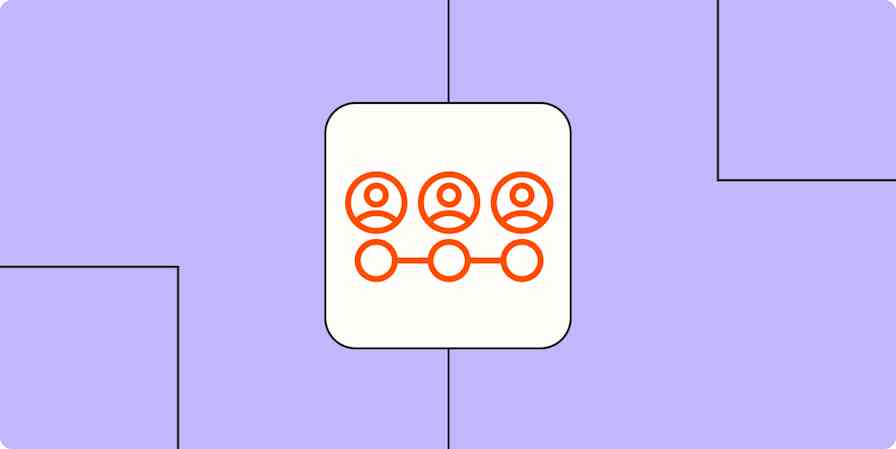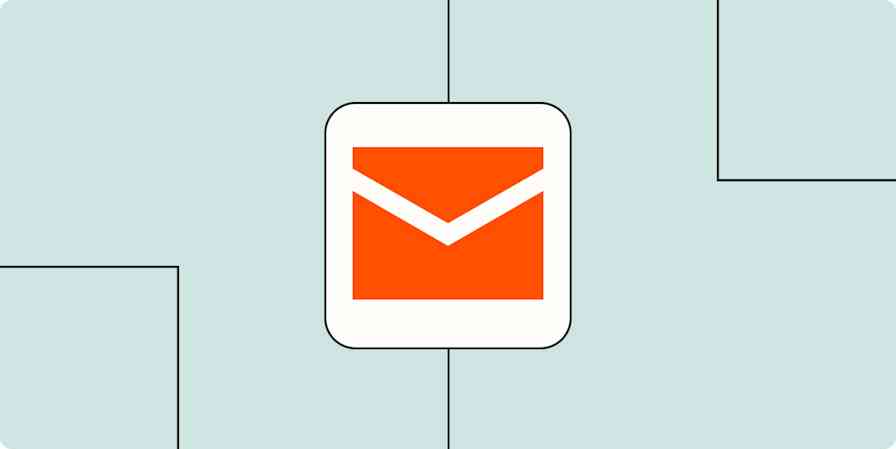During a data transfer gone wrong, my mom once synced every one of my contacts (and their designated emojis) to her new phone.
Now imagine this kind of mishap but with a tool you use at work to keep track of professional contacts with your team. Sure, my friend "Sarah 😻💎" didn't love the nonstop butt dials from my mom, but it at least gave her a chuckle. Your new lead at work? Not gonna chuckle.
This is where contact management software comes in: to streamline contacts from multiple apps and keep things organized, so you have exactly what you need when you're ready—with no risk of a butt dial.
Table of contents:
What is contact management?
Contact management is the act of storing, organizing, and securing contact information for all of your work contacts (including colleagues, clients, leads, business partners, vendors, and anyone else you interact with at work) in one centralized location.
Digitizing contact information and sharing it across your organization breaks down organizational silos and ensures that everyone has access to the data they need.
What is contact management software?
In theory, contact management can be done with something as simple as a spreadsheet. But as your contact inventory grows, manually updating a spreadsheet can become as tedious as my mom scrolling through her contact list.
A better approach is investing in contact management software with built-in features that make adding and updating contact information a breeze.
Contact management software vs. customer relationship management (CRM) software
Over time, contact management has evolved from a standalone software to a standard feature of customer relationship management (CRM) software.
Contact management software on its own is a scaled-back software with standard features that include:
Searching and filtering contacts: You can organize a primary contact list into several smaller lists based on where customers fall within the buying funnel.
Adding notes and reminders: This helps give context to prior communication without needing to sift through your emails.
Scheduling events and tasks: You can add tasks to follow up with additional information and schedule meetings with contacts.
Importing and exporting contact data: Contact management systems make it easy to import new contacts into your preferred format.
Merging duplicate contacts: Many systems will flag duplicate contacts and merge them for you.
CRMs offer a suite of advanced features, including contact management. Other standard features of CRMs include:
Email integration
Lead management
Workflow automation
In-depth reporting
Honestly, you'll be hard-pressed to find a standalone contact management system. A quick Google search of the "best contact management systems" will populate with a list of CRMs that offer contact management as one of their features.
Most of the free plans will include the contact management feature, so if that's all your need, you can just use a free CRM to get the job done. But if you're looking for more advanced features, such as reporting and lead management, that will require a different subscription level.
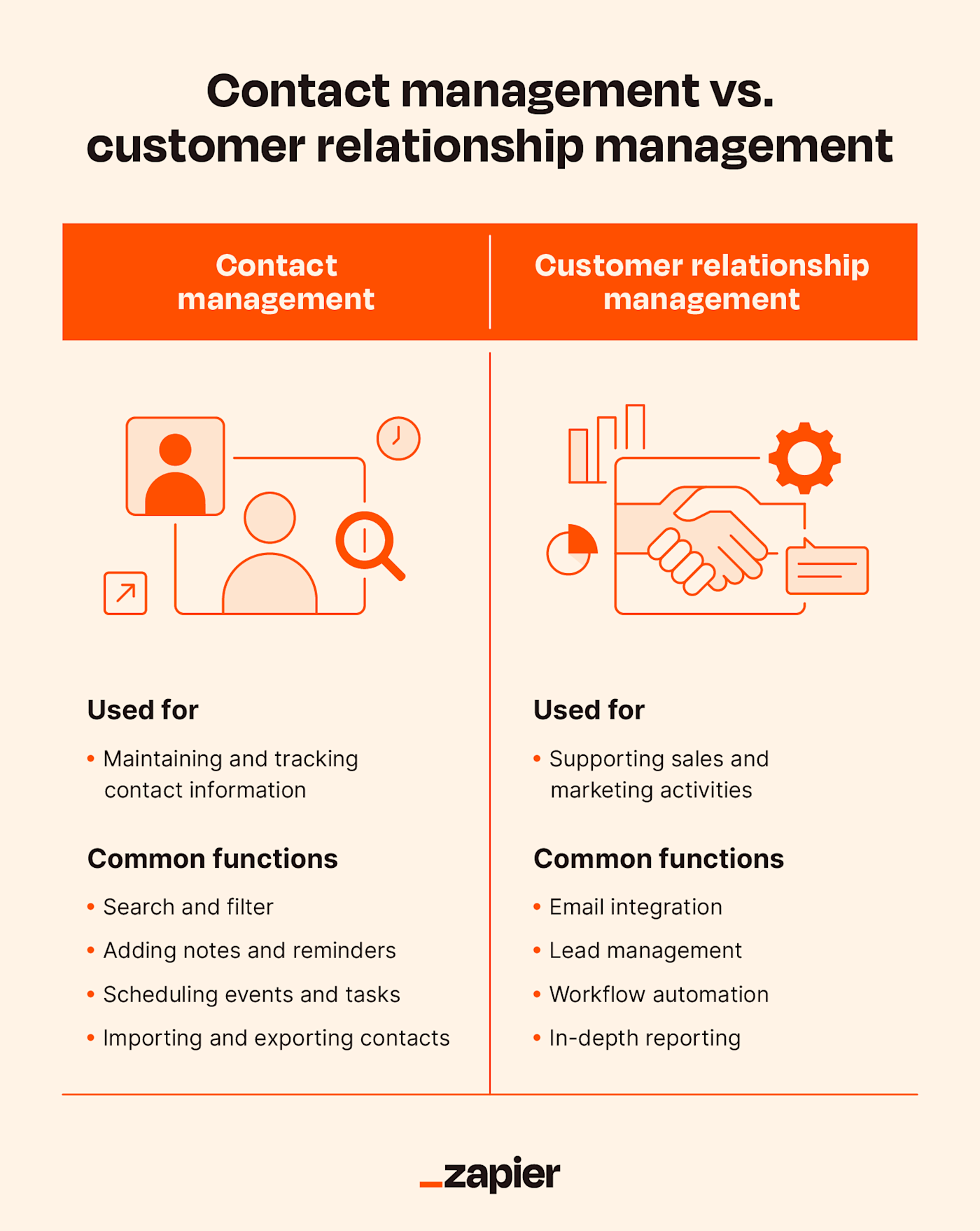
Contact management software example: Google Contacts
Google Contacts is one of the best examples of a standalone contact management system. Free for users with a Google account, the easy-to-use dashboard allows you to organize a messy spreadsheet full of potential leads' contact information.
With Google Contacts, you can label and sort contacts, import contacts via CSV files, integrate with your other Google apps, and pull in contacts from your cell phone. You're also able to see recent email exchanges and click directly to that Gmail thread without having to sift through your inbox.
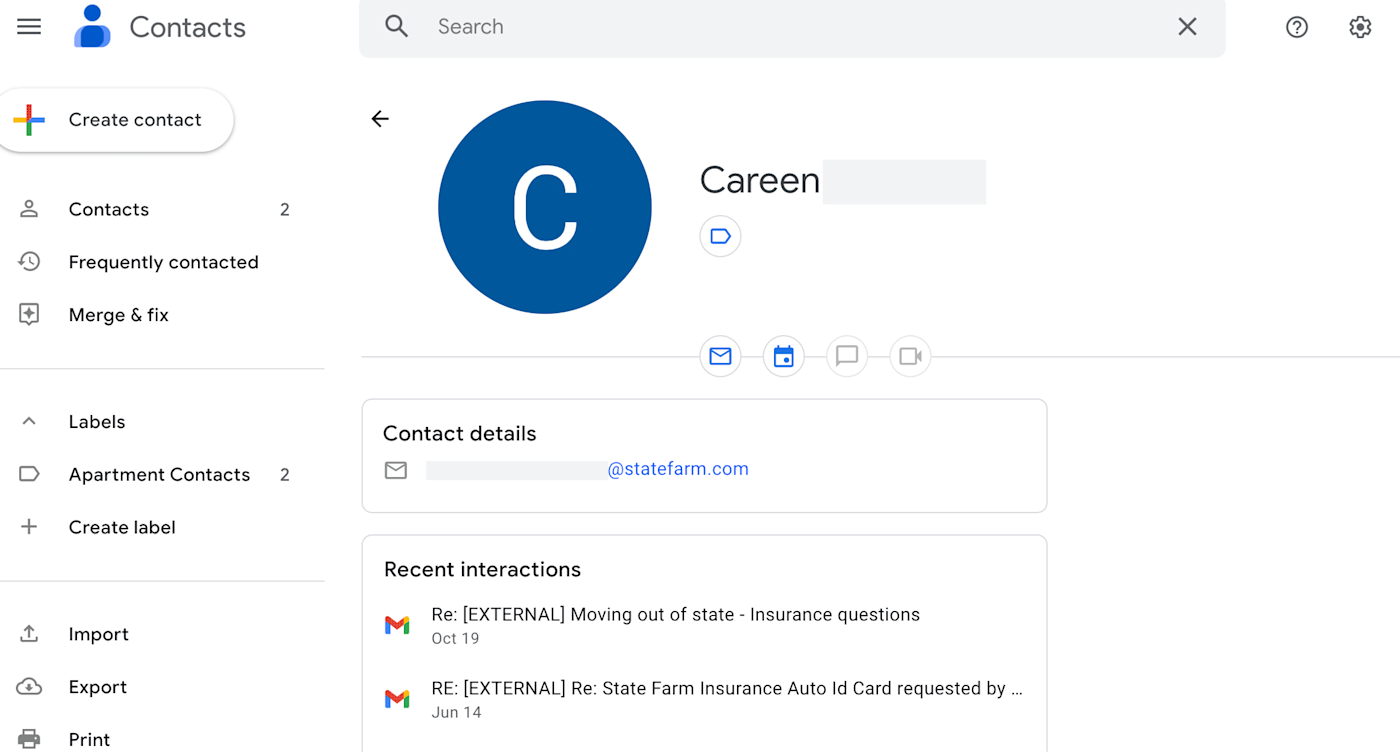
Best for: Small or fledgling businesses looking to organize their contact database under one tool
CRM with contact management software example: monday.com
monday.com is an example of a CRM that includes contact management software. With a free trial, I was able to manage contacts, keep track of leads, track team activity, and access sales reports.
Within the contact management view, I was able to get more granular with filtering and tracking contact information than I could in Google Contacts. It also offers lead management tools, so I could sort contacts by priority and categorize them by close probability to prioritize my workflow.
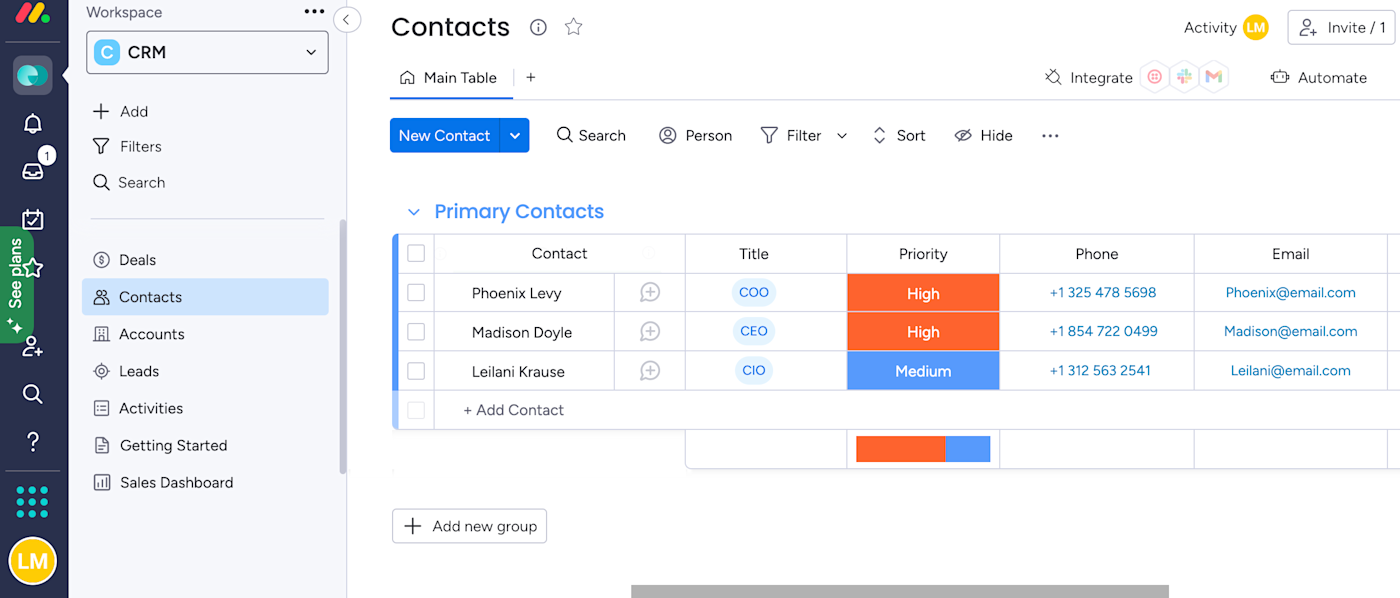
Best for: Large or quickly scaling businesses looking to manage omnichannel communications
3 key features of good contact management software
The main goal of contact management software is to house your contacts in one place. But the best contact management software goes above and beyond with a few key features.
1. Filter contacts
Building a large contact list is great, but it can become a pain to manually copy and paste them each into specific categories. A contact management system offers filter functionality, so you can sort all of your new leads into one list and adjust as they move further along in the buying funnel.
CRMs offer advanced filtering and segmenting options to allow you to further customize your contact list.
2. Access contacts on the go
With many businesses moving to a remote-first or hybrid setting, accessing contact management data through a mobile phone is a must. This can be especially helpful for sales reps who are often in and out of the office.
3. Simple data import and export
You probably collect contact information in a variety of formats, from CSV files to business cards, and everything in between. Contact management software that can easily import a variety of contact data formats will ensure that everything lives under one roof.
In the best case, your contact management software will automatically convert the data into the format you want and reduce the chance of human error.
Read more: 4 ways to use contact management automation
Contact management best practices
Contact management is an ongoing effort that will require buy-in from your team. Otherwise, you'll end up with a bunch of my-mom-esque contact lists with no rhyme or reason.
Secure your contact data
When collecting and storing contact data, you need to understand the data protection standards governing your industry and any applicable data laws. These standards spell out exactly what kind of data you can and cannot store, as well as best practices for maintaining data security.
For example, if you're an eCommerce company, the Payment Card Industry Data Security Standard (PCI DSS) outlines the acceptable cardholder data you can store, along with security requirements, such as firewall configuration, to protect that data.
How to implement this:
Collect only the necessary contact information. The more data points you store, the more valuable the information can be to hackers. Instead of collecting every single data point from a customer, stick to the information your team needs.
Use a password management tool. Password management tools help you create (and remember) complex passwords. By bolstering your account login security, you can better protect the contact information you gather.
Adopt and document company-wide data entry guidelines
Providing your employees with a clear process for uploading new contact information into your database will help create uniform contact data across the organization, so you don't wind up calling the wrong Sarah.
How to implement this:
Create a standard data entry procedure that includes:
When and how to add a new contact
Mandatory fields (e.g., first and last name and at least one contact method)
How to check if a contact is already in the database
Once you have your data entry process ironed out, document it. I recommend revisiting your SOP on a regular basis to ensure that it keeps up with your internal processes. Make your data entry guidelines easily accessible to your employees and incorporate them into your onboarding plan.
You can also opt to automate the data entry process. This can help avoid transposed letters or numbers that are common results of human error.
Clean up contact data on a regular basis
Regular data cleanup can help prevent duplicate contact data and incorrect or incomplete data within your contact management system.
If your organization has the resources, it can be helpful to assign an individual or team with the role of overseeing your contact database cleanup. If that isn't doable, then it's crucial to teach each team member on your data management procedures.
This doesn't need to be done 100% manually. Many contact management systems automate some of these tasks, such as automatically merging duplicate contacts.
How to implement this:
Create a process for regular data cleanup: comb through your contact database to remedy inaccurate, incomplete, and outdated data.
Choose a time frame for data cleanup (such as quarterly or twice a year), and assign specific tasks, like deleting duplicate contacts, flagging contact profiles lacking key information, and testing phone and email addresses via validation apps.
I love my mom, but I'd advise businesses to use her contact merge debacle as a lesson on what not to do when it comes to your team's contact management. If my mom had been using the right tool—and had been properly trained on how to use it (maybe that's my fault?)—Sarah 😻💎 would have been much happier.
Once you've found the right tool for your business, your contact management system will help you keep up to date with your clients and nurture new leads down the buyer's funnel.
Related reading: