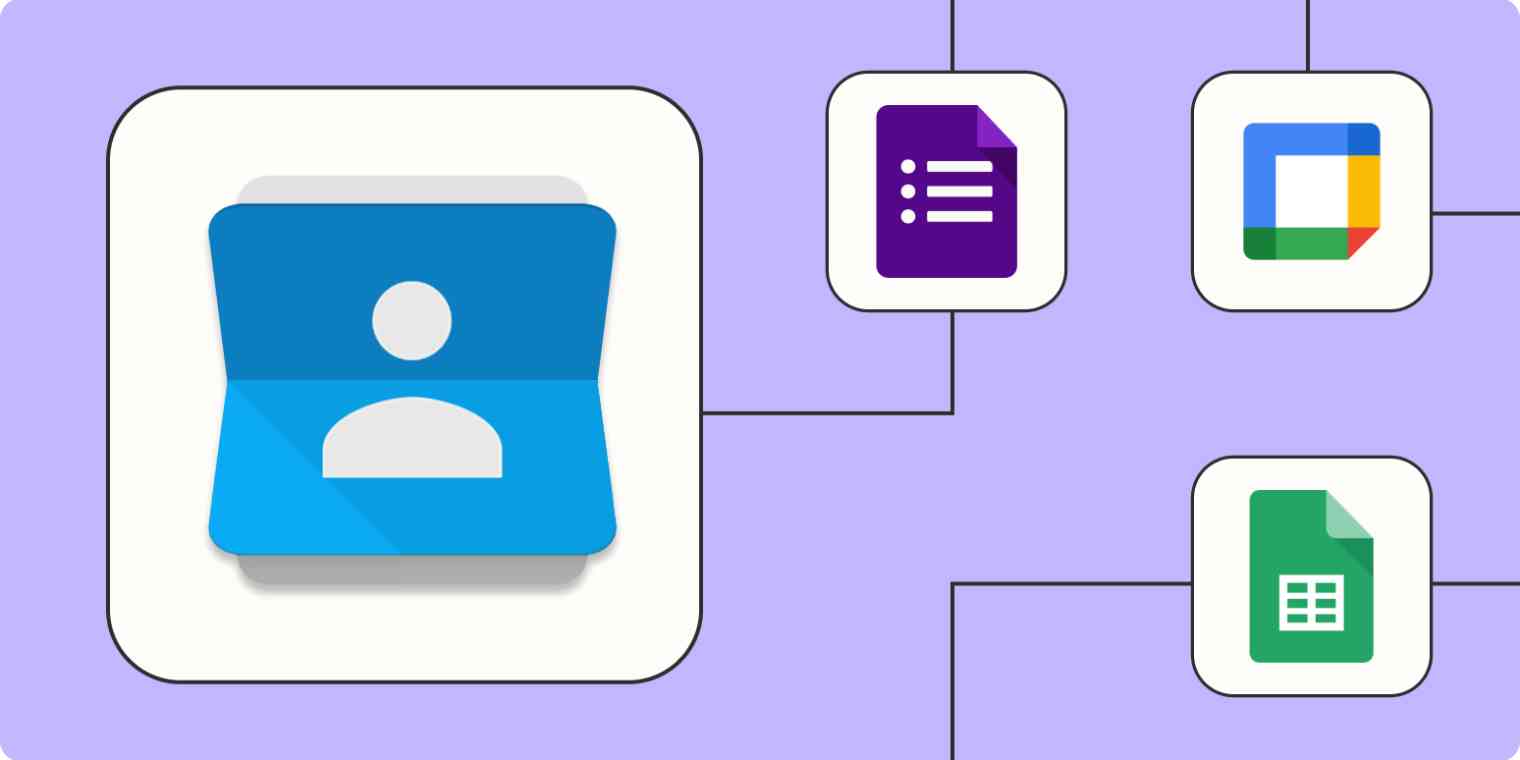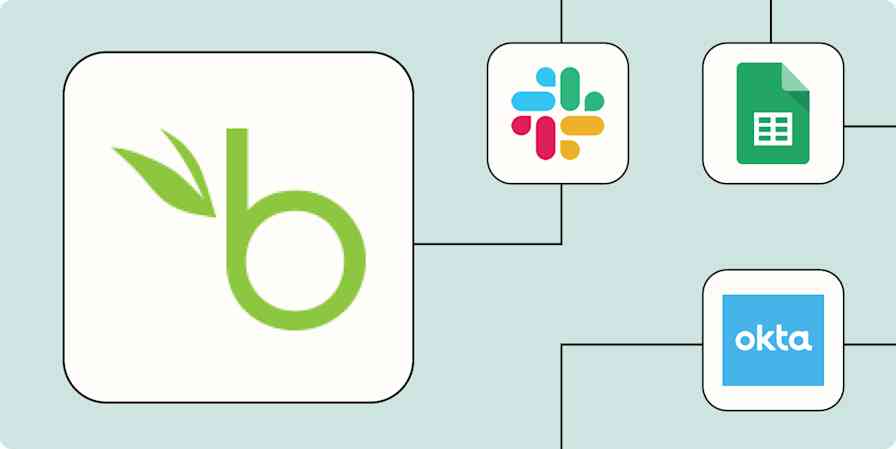If your business introduces you to a lot of people, congratulations: But you can encounter only so many potential clients before realizing you need a way to manage them all.
Google Contacts is one of the most popular solutions here. Lightweight, easy to search through, and plays well with other popular apps, it's an instant boost to anyone who wants to remember who they're talking to.
Even so, no one can live exclusively within Google Contacts. You might collect new contacts through email or web form submissions or book new clients after sales calls—without a way to organize them all. Or you might avoid Google Contacts because it really only stores a small sliver of your total contacts since you rely on other platforms to manage newsletter and community contacts.
If you can't find a way to automate your pipelines through one single source, then what was the point of using it in the first place? Let's fix those issues by automating Google Contacts with Zaps—Zapier's automated workflows.
New to Zapier? It's workflow automation software that lets you focus on what matters. Combine user interfaces, data tables, and logic with 6,000+ apps to build and automate anything you can imagine. Sign up for free.
Table of contents
To get started with a Zap template—what we call our pre-made workflows—just click on the button. It only takes a few minutes to set up. You can read more about setting up Zaps here.
Bring new form submissions into Google Contacts
Say you build a Google Contacts list for the first time. You feel pretty happy about yourself. You've manually entered clients and potential clients into a single list—anytime you need to know a client's number, you can just look it up in your Contacts. So far, so good.
But then a potential new lead fills out your web form and says: hey, can we schedule a call? That's great news, but now you've got a contact to follow up with, and they're not on your contacts list. Everything else you want to do—follow up with them later, reach out to them when you have a service to upsell—is like navigating a maze. All that manual data entry into your Google Contacts feels fruitless.
So let Zapier do the work of bringing information from form submissions into your Contacts list.
Add Google Contacts from new Jotform form submissions
Create Google Contacts from new Google Forms responses
Create new contact in Google Contacts from Typeform form entries
Automating Google Contacts means it's now your single source of client information, true. But it also does more than that.
If you can automatically import a new form submission into Google Contacts, you can also route it to other apps you use every day, like your calendar and CRM tools, with another Zap. And those can automatically remind you when it's time to follow up on potential business. The opportunities are endless.
Add Google Contacts from calls and client events
If you have a service-based business, chances are it all starts with a single call. Someone wants to know what you can do for them and what they can expect to spend from their end. This is why countless service businesses schedule phone consultations. They're quick introductions to explain what you do and why they need to buy what you're selling.
Ideally, these calls will result in more calls. But if you have multiple calls a day, managing all of those potential clients can get cumbersome. You'll need a way to insert new leads into your Google Contacts. From there, you can trigger events like follow-up reminders after a predetermined length of time by having Zapier create a new event when a new contact is added.
Create contacts in Google Contacts for new events in Google Calendar
Create Google Contacts for new Acuity Scheduling appointments
You can even designate specific Google Contacts groups to distinguish between leads and clients.
Add new Acuity Scheduling appointments to Google Contacts groups
True: you could do this manually. And it might not save a lot of time if you're taking a few seconds to schedule those follow-ups yourself. But doing everything manually eventually adds up to a lot of distracted time. And you can be sure that a Zap isn't "forgetting" a client or letting a potential client fall through the cracks. If you can automate it for optimal accuracy, it's a good bet that it should be something your business does.
Connect Google Contacts to your spreadsheet app
Herding cats. Whether you use Google Contacts for business or pleasure, that's what tracking your contacts will eventually feel like. Even if you're diligent in adding new contacts to Google Contacts, the totality of everything can quickly get overwhelming in a hurry.
It helps to have a single source—your personal contacts database—which you can see with a bird's-eye view. Or simply use this spreadsheet as your client info backup repository center. I mean, if you really want to call it that.
Dropping those contacts into a spreadsheet also makes it easy to share if you need to pass on lead info to another person or team.
Add updated Google Contacts to Google Sheets spreadsheets
Import new contacts from Google Contacts into Airtable
Reverse the process, and you can turn a client data spreadsheet into a Google Contacts list, minimizing your time spent on data entry. If you don't automate it, you may never find the motivation to keep your Google Contacts list updated.
So pick your favorite spreadsheet app and automatically send it to Google Contacts. Every time a new contact is added, it can update your records. This is especially useful if you'd prefer the interface of a Google Sheet or a record within Airtable.
Create Google Contacts from new Google Sheets rows
Add updated Google Sheets spreadsheet rows to Google Contacts as new contacts
Create contacts in Google Contacts with new or updated records in Airtable
And once you get your contacts into Airtable, there are all sorts of other Zaps you can try, like updating Salesforce to maintain accurate CRM data.
Bring new contacts and leads from your marketing campaigns into Google Contacts
When you start a newsletter, a new subscriber is like making a new friend. And no one should forget their friends.
The problem? There are all sorts of ways to add people to your business community these days, which means new leads and subscribers are coming at you from all angles. Maybe you'll get a new subscriber or two on Mailchimp one day, then unroll a Facebook Lead Ads campaign the next.
When your business is small, managing these contacts manually seems manageable. But if you ever plan on scaling, you'll need to automate the process of turning leads and subscribers into Google Contacts.
Fortunately, you can easily add your new friends to Google Contacts from a variety of lead sources—a sort of "all roads lead to Rome" scenario that simplifies your customer database.
Add new Mailchimp list subscribers to Google Contacts
Add new ActiveCampaign contacts to Google Contacts
Create Google Contacts for new leads from RD Station
Add new respondents from a Facebook Lead Ad to Google Contacts
Send new Follow Up Boss contacts to Google Contacts
Add Google Contacts to your marketing lists
Every newsletter list has to start somewhere. For you, that might be friends, family, or those clients you don't know what you'd do without. As your list of contacts grows, your potential community grows, which helps you build an active audience online.
Make the most of this new audience by automatically adding new or updated Google Contacts to email newsletter and CRM providers, for example. Just make sure you have their permission, of course, before adding anyone to an email list.
Add new Google Contacts to ActiveCampaign as new contacts
Create Brevo subscribers from new or updated Google Contacts
Use webhooks to expand what Google Contacts can do
Don't see your favorite app listed just yet? That's why we created Webhooks by Zapier. It's kind of a catch-all app designed to make automation easier and expand your reach if you can't find the specific Zap you want.
One great ability here: custom requests. This means for every entry in Google Contacts, you can create a custom webhook request and send it to a URL you specify. What you choose to do with it from there is up to you. But the point is: using webhooks gives you more options and flexibility and often serves as a connecting post between two apps that otherwise wouldn't play well together.
Create Google Contacts groups from new Webhooks by Zapier hooks
Create custom requests in Webhooks by Zapier for new or updated Google Contacts
Create custom requests in Webhooks by Zapier for new groups in Google Contacts
Turn Google Contacts into more than just an address book
An address book is great—it's essential for anyone running a business or organizing their personal life. But if you never update your contacts or automate what feeds into the book, it gets outdated in a hurry. Use Zapier to turn Google Contacts into more than just a data warehouse. Make it a critical app in your lead generation machine.